Exploring the Airmeet Mobile App for Events Success
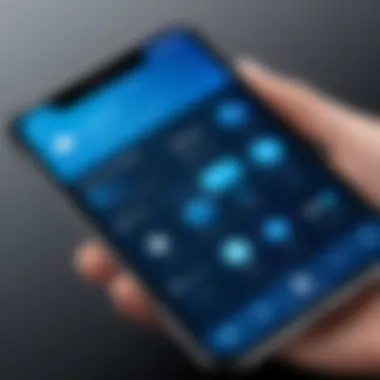

Intro
In the world of digital events, where face-to-face interactions are limited, mobile applications like Airmeet play a pivotal role in bridging the gap between participants and organizers. The Airmeet mobile app stands out as a solution designed specifically to cater to the needs of virtual and hybrid events, offering an engaging platform that goes beyond mere video conferencing.
This app is more than just a tool; it encapsulates a comprehensive experience, enhancing how events are conducted and how attendees interact. In the sections that follow, we will explore its functionality, features, and the overall user experience it delivers. Understanding the app's capabilities can greatly empower event organizers to create memorable events and provide participants with a seamless journey.
Software Overview
Purpose and Function of the Software
The Airmeet mobile app is designed to facilitate online gatherings, allowing organizations to host events that bring people together, regardless of their location. Its primary purpose is to create an immersive environment where users can connect, share, and engage in real-time discussions. This becomes particularly significant in an era where remote work and virtual events have become the norm.
- Engagement: The app prioritizes participant engagement, ensuring users aren’t just passive viewers but active contributors.
- Networking Opportunities: With features that simulate real-life networking, the app helps attendees to connect with one another, fostering relationships that might not happen otherwise.
Key Features and Benefits
The Airmeet mobile app boasts several features that contribute significantly to both organizers and participants:
- User-Friendly Interface: The interface is designed to be intuitive. Users can easily navigate through various functionalities without feeling overwhelmed.
- Multiple Session Formats: Whether it’s a keynote, panel discussion, or breakout sessions, the app provides flexibility in format, catering to diverse event needs.
- Integration Capabilities: It allows seamless integration with tools like Zoom, and Google Calendar, enabling organizers to streamline the event management process.
- Analytics and Feedback Tools: Post-event, organizers can access valuable analytics and feedback to assess the success of their events and make necessary adjustments for the future.
- Custom Branding Options: Organizations can personalize the event experience with their branding, which helps in maintaining a consistent brand image.
"The Airmeet mobile app transforms a conventional virtual meeting into a dynamic and engaging experience that mirrors real-life interactions."
Installation and Setup
System Requirements
Before diving into the installation process, it’s important to note the system requirements for optimal performance of the Airmeet mobile app. This ensures that users have a smooth experience without technical disruptions. Users should have:
- iOS version 12 or later or Android version 8.0 or later.
- At least 2 GB of RAM installed on their devices.
- A stable internet connection for streaming capabilities.
Installation Process
Getting the Airmeet mobile app up and running is a straightforward process. Here’s a quick guide:
- Download the App: Visit the Apple App Store or Google Play Store and search for "Airmeet."
- Install: Click on the install button and allow your device to download the app.
- Sign Up: Once installed, open the app and sign up or log in to your existing account.
- Explore Features: Familiarize yourself with the app’s interface, and make sure to check the settings for any customization options available to you.
By following these steps, users can quickly tap into the rich features the Airmeet app offers, paving the way for successful virtual and hybrid events.
Prelims to Airmeet
In today's fast-paced digital world, the way we connect, learn, and do business has transformed significantly. Gone are the days when large gatherings were the norm; now, hybrid and virtual events are in the spotlight, making platforms like Airmeet indispensable. In this section, we explore the journey of Airmeet, diving into its background and the specific reasons it’s become a key player in event management.
Background and Development
Airmeet was conceived during a time when remote interactions needed a robust platform to facilitate effective communication. Founded by an ambitious team of tech enthusiasts, Airmeet emerged from a clear vision: to create a virtual space that feels just as engaging as an in-person event. The development of the Airmeet app brings this vision to life, combining an intuitive user interface with features that cater to diverse needs.
Moreover, Airmeet’s inception reflects broader shifts in the global landscape. The COVID-19 pandemic catalyzed a surge in virtual interactions, highlighting gaps in existing solutions. This led developers to rethink conventions, pushing innovation to new heights—think of it as riding the wave of necessity, creating something that directly addresses real, pressing needs. Thus, Airmeet has positioned itself as a solution that not only meets current demands but also anticipates future trends.
Purpose of the Airmeet Mobile App
The purpose behind the Airmeet mobile app is clear: to provide seamless access to events regardless of the attendee's location. In the era where flexibility is key, this app empowers participants to join sessions, network with peers, and engage with content, all at their fingertips.
To break it down further, the app supports:
- Remote Accessibility: Users can join events from anywhere, ensuring that geographical barriers are minimized.
- Enhanced Engagement: Interactive tools like polls or Q&A sessions shape a more participatory experience for users.
- Efficient Networking: The app's design facilitates meaningful connections, which are often harder to forge in a virtual context than in-person.
Understanding the purpose of the Airmeet mobile app isn’t just about functionality; it's about recognizing the importance of community and collaboration in a digital age. This aspect is vital for any software developer or IT professional, as it showcases a platform that prioritizes user experience—all while engineering seamless integrations into existing digital ecosystems.
"Airmeet is not just an app; it's a bridge that connects people, facilitating interactions that inspire and empower."
In summary, as we delve deeper into the app's features and specifications, it’s crucial to appreciate the foundational principles that have guided its development and purpose. Airmeet isn’t just keeping pace with the digital transformation; it’s leading the charge.
Key Features of the Airmeet Mobile App
Understanding the key features of the Airmeet mobile app is essential for grasping how it enhances the dynamics of virtual and hybrid events. This section spotlights the specific elements that set the app apart from others, such as its consumer-friendly design, innovative interaction components, and powerful event management tools. A solid grasp of these features can help event organizers and participants leverage the full potential of the app, ultimately leading to more engaging experiences.
User-Friendly Interface


The user interface of the Airmeet mobile app is one of its standout qualities. Designed with the end user in mind, the layout feels intuitive and accessible, even for those who might not be tech-savvy. Navigating through different sections, whether it's for attending events or managing settings, doesn’t require a degree in computer science; instead, it feels almost second nature. The simplicity in design offers users a hassle-free experience, allowing them to focus more on their event activities rather than wrestling with a convoluted interface.
Furthermore, the colors and graphics are pleasing to the eye, making prolonged usage comfortable. Features like quick access menus, easy search functions, and easily recognizable icons all contribute to this user-friendly approach. The interface is not just about looks—it's constructed to ensure users can find what they need quickly without unnecessary clicks and delays.
Interactive Sessions
Networking Opportunities
The networking opportunities provided by the Airmeet mobile app are a definitive game-changer in virtual events. They cater specifically to the need for establishing connections in an otherwise isolated online environment. One of the key characteristics of these opportunities is the structured yet flexible networking rooms that allow participants to mingle in smaller groups. This is akin to the casual side conversations one might have at a live event, which can lead to significant connections.
Additionally, the app allows users to create and join interest-based networking tables, providing a personal touch that is often missing in virtual settings. This unique feature not only enhances the likelihood of meaningful interactions but also encourages participants to engage more actively, as they can connect over shared interests.
However, there's a caveat—while most users appreciate the functionality, some may find it overwhelming at first, especially in larger events where numerous tables are available. But with practice, many discover that branching out into networking opportunities serves as an excellent icebreaker.
Live Chat Functionality
The live chat functionality of the Airmeet app is an intriguing aspect, serving to facilitate real-time discussions amongst participants. It allows individuals to express their thoughts or pose questions while events are in progress, fostering a lively dialogue. This feature is particularly beneficial during panel discussions or Q&A sessions, as it encourages audience participation and makes the experience more interactive.
The key strength of live chat is its immediacy; users can see and respond to messages as they appear, which keeps the conversation flowing. Moreover, moderators can highlight pertinent comments, ensuring that the most relevant questions get the spotlight they deserve.
That said, the live chat can sometimes become a double-edged sword. In fast-paced environments, important messages might get lost in the shuffle, leading to frustration. However, the moderators’ ability to manage and curate discussions can mitigate this issue to a significant extent.
Event Management Tools
Effective event management is like having a well-oiled machine running behind the scenes, and the Airmeet mobile app excels in providing tools that automate and simplify this process. These tools include scheduling features that allow organizers to set up time tables for various activities, ensuring that every segment of the event flows smoothly. Additionally, the app offers analytics post-event, enabling organizers to measure engagement and adjust future events accordingly.
Together, these aspects ensure that whether it's a large corporate conference or a simple meetup, the Airmeet mobile app has the tools necessary to orchestrate a successful event.
Technical Specifications
Technical specifications are pivotal to understanding how any software, especially mobile applications like Airmeet, operates. These details can make or break a user’s experience, impacting everything from performance to compatibility. For software developers and IT professionals, comprehending these specifications is vital, as it influences the decision-making process in selecting the right tools for virtual and hybrid events. Let's break down two key components here: device compatibility and performance metrics.
Compatibility with Devices
The Airmeet app's compatibility across devices is a significant aspect to consider. It caters to both iOS and Android platforms, which means users can access features without a hitch, regardless of the device they choose. This flexibility allows for greater reach, as participants can join events on smartphones, tablets, or even laptops. Here is why this is essential:
- Wider Accessibility: Users can engage with events from anywhere, whether it's during their morning commute or in the comfort of their home.
- User Satisfaction: A seamless experience across different devices helps maintain participant engagement and satisfaction, reducing the likelihood of technical hiccups that might deter them from future events.
- Testing and Optimization: Developers can iterate on features knowing a wider audience will be using varied devices. They can focus on optimization techniques that ensure a smooth experience across older and newer models.
An important note is that while Airmeet supports many devices, users should still verify system requirements to ensure optimal performance. If someone's using an older smartphone, for instance, some features could feel sluggish due to hardware limitations.
Performance Metrics
Focusing on performance metrics sheds light on how well the Airmeet app functions under various conditions. Specifically, it encompasses elements like load times, response times, and stability during high-traffic situations, all of which ensure a smooth environment for participants.
"Performance metrics are the backbone of any mobile app, as they directly influence user experience and satisfaction."
Here are the primary performance indicators that users and developers alike should keep an eye out for:
- Load Time: The speed at which the app opens and loads events plays a crucial role in user retention. A lagging app may push users away.
- Stream Stability: During live sessions, it’s essential that the video and audio quality remains at a high standard. Dropouts in connectivity can lead to frustration and disengagement.
- Scalability: As events grow in size, how well the app handles an increasing number of users is important. Performance under stress reveals the app's robustness.
- Battery Consumption: Users appreciate apps that do not sap their device's battery excessively. Efficient use of resources keeps participants engaged without the anxiety of their devices dying mid-event.
By scrutinizing these specifications, stakeholders can ascertain whether Airmeet aligns with their expectations or if it might require adjustments or alternatives for specific scenarios.
Integrations and Compatibility
In the rapidly evolving domain of virtual event management, the ability to integrate seamlessly with existing tools and platforms stands out as an essential feature of the Airmeet mobile app. This integration capability not only enhances the user experience but also simplifies workflows for event organizers, letting them focus on the content and engagement rather than the tech. The more compatible an app is with other software, the less friction users face, leading to a smoother operation overall. Let's break down how Airmeet tackles this crucial aspect.
Third-Party Integrations
CRM Systems
CRM systems serve as the backbone of client management in many organizations, enabling continuous engagement and streamlined communication. By integrating with popular CRM systems like Salesforce and HubSpot, Airmeet allows event organizers to manage participant data effectively. This integration is particularly advantageous as it provides a holistic view of attendees, aiding in tailored marketing efforts and streamlined follow-up processes.
One standout feature of this integration is the automated lead capture that happens during events. With a seamless flow of data from Airmeet into CRM systems, event organizers can effortlessly track interactions and conversions after an event concludes. It’s a popular choice because it enhances the efficiency of handling post-event analytics, ensuring no lead falls through the cracks. However, there's a downside; this can sometimes lead to information overload without adequate filtering and management strategies in place.
Payment Gateways
In any event management scenario, efficient handling of transactions cannot be overlooked, which is where payment gateways come into play. The Airmeet mobile app is equipped to integrate with several popular payment processors like PayPal and Stripe. This integration streamlines the registration and ticket purchase process, making it convenient for participants and organizers alike.
A unique feature here is the customizable checkout experience. This allows event hosts to tailor the payment interface to match their branding, creating a cohesive feel for their event. The benefits are clear: reduced drop-off rate during the registration process and increased revenue potential. However, a common concern is the dependency on third-party payment systems which can lead to unforeseen transaction fees and issues. Users may find themselves navigating back-and-forth if integration hiccups occur, which could disrupt the registration experience.
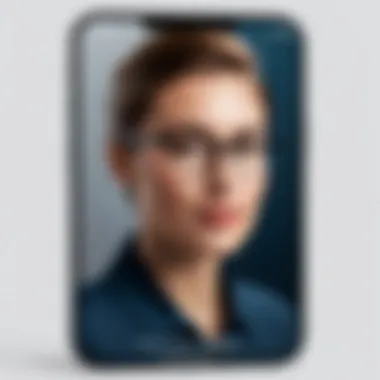

Software and Hardware Requirements
Understanding the software and hardware requirements for the Airmeet app is crucial for both organizers and participants. The app is designed to work on multiple platforms, ensuring broad usability. However, it is essential to check that devices meet certain specifications before jumping in.
The Airmeet mobile app generally requires:
- Operating Systems: Compatible with iOS version 12.0 and above and Android version 6.0 and above.
- RAM: A minimum of 2GB of RAM is recommended for optimal performance.
- Network Connectivity: A stable internet connection to ensure seamless video and audio quality during live sessions.
Meeting these hardware and software specifications can significantly influence the overall experience for users. Neglecting these details might lead to performance issues, ultimately affecting user satisfaction. Thus, organizers should communicate these requirements clearly to participants ahead of the event to avoid any last-minute surprises.
Integrating Airmeet with other platforms not only streamlines event management but enhances overall participant experience. Proper understanding of the requirements ensures seamless participation.
User Experience
User experience is crucial in determining how effectively an application operates in delivering its intended purpose. With the Airmeet mobile app, the focus on user experience not only enhances participant satisfaction but also affects engagement and retention rates during virtual and hybrid events. An intuitive interface can significantly contribute to a smoother interaction, making it easier for users to navigate through sessions, engage with features, and connect with other participants.
Feedback from Participants
The feedback from participants is often a goldmine for understanding user experience. Many users have expressed that the Airmeet app stands out due to its simplicity and accessibility. It appeals to a wide audience, from seasoned tech users to those less familiar with mobile applications.
A common theme in participant reviews is the ease of joining events. Users often appreciate how quickly they can enter a session without encountering too many hoops to jump through.
"Joining an event felt like a walk in the park! No need to wrestle with complicated steps or endless loading screens."
In addition to the streamlined joining process, features like live chat and interactive polls have received nods of approval. They allow participants to voice opinions or ask questions without disrupting the flow of the event. A direct line of communication like this can enhance a participant's sense of belonging, making the event feel more interactive.
However, a few critiques have emerged regarding connectivity issues in areas with poor service. These hiccups can detract from the overall experience, but they don’t seem to overshadow the app's strengths. It highlights the importance of addressing technical infrastructure in enhancing user experience, particularly for mobile platforms.
Comparison with Competing Apps
When comparing Airmeet with other mobile apps like Zoom or Microsoft Teams, certain unique features come to the forefront. While Zoom is often associated with straightforward video conferencing, Airmeet aims to deliver a more engaging environment tailored for events.
Here’s a closer look at how Airmeet stacks up:
- Event-Centric Design: Unlike general video conferencing tools, Airmeet is specifically designed for virtual events. It provides customizable stages, booths, and other elements that enhance attendee experience.
- Networking Capabilities: Many competing apps offer networking features that seem an afterthought. Airmeet prioritizes this with dedicated networking lounges where participants can mingle and make connections organically.
- Interactive Features: With live polls, Q&A sessions, and real-time feedback options, Airmeet’s interactive elements often outperform those of its competitors. Users have noted feeling more engaged, which is vital in events that can easily lose participant attention.
On the flip side, the variety of features can be overwhelming for new users. Some may find the interface busy initially, leading to frustration. This aspect underscores the need for user support and onboarding, so that individuals can fully utilize the app’s capabilities.
In summation, aiming for an exceptional user experience in the Airmeet is not merely a luxury but a vital component of successful event management. Understanding participant feedback and keeping an eye on how it compares with competitors can illuminate pathways for continuous improvement. By actively listening to users and adapting, Airmeet can further solidify its position in the domain of event management solutions.
Use Cases for the Airmeet Mobile App
Exploring the practical applications of the Airmeet mobile app is vital for understanding its value proposition. The app stands out as a versatile tool that facilitates various types of events. Highlighting use cases helps in appreciating its significance in enhancing events, catering to the unique needs of organizers and participants alike. This coverage provides a deeper insight into the benefits and considerations tied to different environments where the app can be leveraged effectively.
Corporate Events
In corporate settings, the Airmeet mobile app transforms the way organizations conduct meetings, seminars, and networking sessions. These events require a seamless platform that fosters interaction among participants, and Airmeet delivers just that.
One of the major benefits is the ease of networking. Attendees can easily connect with each other, exchanging contact information and ideas. This opportunity can lead to collaborations and partnerships, which are often the cornerstone of successful corporate endeavors.
Consider the features that specifically cater to corporate events:
- Customizable Event Layouts: Allowing organizations to tailor the visual appearance and functionality according to their branding and event goals.
- Engagement Tools: Features like polls, Q&A sessions, and interactive chat options help keep participants actively involved, rather than passively consuming information.
- Analytics and Reporting: Provides valuable insights into attendee engagement, helping organizations assess ROI and improve future events.
In addition, the mobile app enables easy access, making it convenient for professionals to join sessions from anywhere. This flexibility can significantly boost attendance rates, as individuals may prefer participating from their own space rather than commuting to a physical location.
Educational Conferences
When it comes to educational conferences, the Airmeet app proves to be an indispensable ally for both educators and learners. In a landscape increasingly dominated by virtual and hybrid experiences, having a robust platform is essential for effective knowledge sharing.
For instance, educators can utilize the app to host interactive workshops, panel discussions, and presentations. This interactivity can be a game-changer, enhancing the overall learning experience. Rather than allowing information to remain static, features foster dialogue among students and instructors.
Specific considerations for educational use are:
- Breakout Rooms: Facilitating smaller discussion groups where students can collaborate and interact more intimately, allowing for deeper engagement.
- Resource Sharing: The ability to share documents, slides, or study materials directly within the app enhances accessibility.
- Feedback Mechanisms: Options for participants to provide feedback on sessions help educators refine their content and approach.
"The Airmeet mobile app brings down the walls of traditional learning, creating a space where conversations can flow freely, and every voice can be heard."
Overall, whether for corporate growth or educational advancement, the Airmeet app finds its footing in diverse environments. By focusing on specific use cases, we understand how tailored features address unique challenges, ultimately enhancing experiences for all involved.
Best Practices for Utilizing the App
When it comes to optimizing the Airmeet mobile app, there’s much to think about to make the most out of its numerous features. Knowing how to use the app effectively can significantly elevate the experience for both organizers and participants. By sticking to best practices, not only do you simplify the event management process, but you also enhance the overall interaction and satisfaction of your audience.
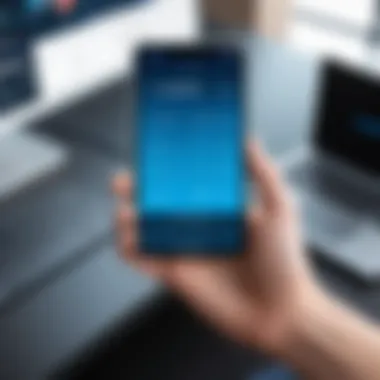

Setting Up Events Effectively
Setting up events on the Airmeet app requires a keen eye for detail. First off, planning is crucial. Outlining the event's agenda, including presentations, panel discussions, and networking opportunities, before diving in helps ensure that everything goes smoothly. Think of it like preparing for a multi-course meal rather than just throwing some ingredients into a pot.
- Choose your event format: Understand your target audience and their preferred engagement style. For example, some participants may thrive in a workshop setup while others may enjoy a panel discussion.
- Draft a clear agenda: This serves not just as a roadmap for you, but also for the attendees. When participants know what to expect, their engagement tends to increase.
- Leverage the tools available: Airmeet provides diverse functionalities such as polls, Q&A, and breakout sessions. Don’t shy away from using these; they are not just bells and whistles but play a key role in participant engagement.
- Test everything: Prior to the event, run through each aspect of the setup. This includes testing audio/video equipment and ensuring that all links work. Think of it as a rehearsal before a performance.
- Incorporate branding: Customize the event’s visuals, from logos to banners. This not only enhances professionalism but also provides a coherent experience that resonates with your audience.
Enhancing Participant Engagement
Now that your event is set up like a well-oiled machine, it's time to focus on participant engagement. Ultimately, the success depends on how active your attendees are. Here’s how you can keep them hooked throughout the event:
- Create compelling content: Your sessions need to deliver value. Utilize industry experts or influencers who can resonate with your audience. It's not just about having a fancy title; focus on content that genuinely engages.
- Foster interactivity: The Airmeet app is designed for interaction. Encourage attendees to ask questions or share thoughts during sessions. This not only breaks the ice but reinforces a sense of community.
- Utilize networking opportunities: Take advantage of breakout rooms for deeper discussions. This gives participants a chance to connect on a personal level rather than just a screen-to-screen level.
- Gather real-time feedback: Use built-in features to gauge how your attendees are feeling about the sessions. A quick poll during a talk can provide instant insight into engagement levels.
In a world where attention spans are fleeting, efforts to keep participants actively engaged can spell the difference between a forgettable event and a remarkable experience.
- Promote follow-up interactions: After the event, maintain the connection by sharing recorded sessions or supplementary resources. A simple thank-you email with valuable content can foster good relationships.
By focusing on these elements of best practices, not only are you setting the stage for successful events, you are also ensuring that participants leave feeling satisfied rather than just logging off. It's all about creating lasting impressions through strategic planning and active engagement.
Challenges and Limitations
Understanding the challenges and limitations of the Airmeet mobile app is essential for any organization looking to dive into the world of virtual and hybrid events. While the app offers numerous benefits, knowing its shortcomings can help organizations make informed decisions. A balanced perspective is key to leveraging the app effectively while sidestepping potential pitfalls.
Technical Issues
Technical snag can crop up when least expected, even with the most well-designed applications. Users have reported various issues, ranging from connectivity problems to bugs in specific functionalities. For instance, some individuals may experience lag during live sessions which could disrupt networking opportunities. This can be particularly frustrating when users are trying to connect in real time.
Moreover, updates to the app, while necessary for improvement, can sometimes lead to temporary glitches or unexpected changes in usability. For example, when Airmeet introduces a new feature, existing users may find it challenging to navigate until they become accustomed to the interface adjustments. Ensuring a seamless experience often relies on having a strong internet connection and compatible devices, which are not universally available.
"Just because a tool is powerful doesn't mean it's foolproof. Technical hiccups are part of the game."
User Adoption Barriers
Another significant hurdle to consider is user adoption. Even when the app has incredible functionalities, getting users on board can be a battle. Factors like unfamiliarity with technology or lack of training can deter potential users from adopting the Airmeet app efficiently. Individuals from different generations or backgrounds often have varied experiences with digital platforms. For instance, a user who’s comfortable with video calls may still struggle with networking features that require specific skills, such as navigating breakout rooms or engaging in live chats.
Additionally, there can be a resistance to change. Organizations might already be using established solutions, leading them to hesitate in transitioning to Airmeet, even when it’s beneficial. Training sessions or comprehensive onboarding materials could ease this transition, but sometimes they are not provided or are inadequate.
Future Developments
The fast-paced nature of technology means that applications like the Airmeet mobile app must evolve to stay relevant and valuable. Future developments are crucial as they not only shape the app's roadmap but also directly influence how users experience virtual events. This section explores possible advancements and underlying trends that may impact these developments.
Planned Features
As Airmeet continues to grow, it is important to focus on planned features that could enhance usability and participation. Below are some anticipated functionalities that users are hoping for:
- Enhanced Customization Options: Organizers can benefit from more control over the look and feel of events, allowing for unique branding that resonates with their audience.
- Advanced Analytics Tools: Integrating deep analytics could provide insights on participant behavior, which is invaluable for future planning and improvement.
- Augmented Reality (AR) Integration: By incorporating AR, Airmeet can make events more immersive, adding a layer of engagement that traditional methods may lack.
- Improved User Personalization: Algorithms that tailor the user experience based on past interactions or preferences can help participants find relevant content and make meaningful connections.
These features underscore Airmeet’s commitment to enhancing the user experience, making it a more effective tool for both organizers and participants.
Industry Trends Impacting Airmeet
The landscape of virtual and hybrid events is continuously shifting, shaped by wider industry trends. Understanding these trends aids in anticipating Airmeet's future directions:
- Rise of Hybrid Models: The blending of in-person and virtual experiences is on the rise. Airmeet must prepare for a seamless integration of both formats, ensuring participants receive an impactful experience regardless of their mode of attendance.
- Shifts Towards Data Privacy: As data regulations become more stringent, companies will seek platforms that prioritize user privacy and data protection. Airmeet must comply and assure users of its robust data handling practices.
- Growing Demand for Real-Time Interactivity: Users are looking for increasingly dynamic interactions. As other platforms adopt features like live polls or Q&A sessions, Airmeet must innovate to keep users engaged throughout the event.
- Increased Focus on Sustainability: With growing awareness around environmental impact, there’s a push for digital platforms to support eco-friendly practices. Airmeet can lead in creating digital solutions that reduce the carbon footprint associated with hosting events.
Staying ahead of the curve in these key areas will ensure Airmeet not only meets but exceeds the expectations of its users, cementing its position in the event management domain.
Ending
Evaluating the Airmeet mobile app in this comprehensive overview underscores its significant role in shaping the landscape of virtual and hybrid events. As organizations increasingly turn to digital spaces, tools like Airmeet not only provide functionalities for seamless event management but also enhance connectivity among participants. This conclusion synthesizes the important aspects discussed in this article and reflects on their relevance within today’s digital engagement strategies.
Recap of Key Points
Reflecting on the entirety of the article, several pivotal points arise:
- User Experience: The app features an intuitive interface that caters to both tech-savvy and less experienced users, ensuring smooth navigation during events.
- Engagement Opportunities: With interactive sessions such as live chats and networking capabilities, Airmeet fosters meaningful connections, making every participant feel valued.
- Compatibility and Integrations: The app’s ability to integrate with various external tools such as CRM systems and payment gateways ensures a versatile experience for organizers aiming for comprehensive event management.
- Future Developments: Insights into upcoming functionalities promise continued innovation, aligning with industry trends and user demands.
By highlighting these elements, it becomes evident why Airmeet stands out in a crowded marketplace. Understanding these key points not only equips app users with practical knowledge but also empowers event organizers to fully leverage the app's potential.
Final Thoughts on Airmeet Mobile App
In summary, the Airmeet mobile app emerges as a worthy contender in the arena of virtual event platforms. Its continued evolution and adaptation to user needs reflect a commitment to enhancing experiences within the digital space. This app is not just another tool; it’s a solution that addresses real challenges faced by event organizers and attendees alike. As the we move forward into an era where events may increasingly blend physical and virtual worlds, the Airmeet mobile app stands poised to meet these challenges head-on, making it an essential asset for those deeply engaged in organizing and participating in events.
"In a world where engagements shift to virtual realms, having the right tools can make all the difference in connecting people and ideas."
This article aimed to furnish a detailed understanding of the Airmeet mobile app, serving as a guide for software developers, IT professionals, and students looking for effective solutions in event management. A deeper grasp of such tools will undeniably foster innovation in how virtual gatherings are orchestrated in the future.



