Exploring Alternatives to Dashlane: Best Password Apps


Intro
In today’s digital landscape, managing numerous passwords has become an essential task. With a rise in cyber threats, strong password management is crucial for anyone who wishes to protect their online identity. While Dashlane stands out as a reputable option for this purpose, numerous alternatives offer a comparable level of functionality, security, and features. This article aims to unveil these alternatives, providing a comprehensive guide on what they offer and how they fare against Dashlane.
Software Overview
Purpose and Function of the Software
Password management software serves the primary purpose of storing and organizing user passwords in a secure manner. This not only helps eliminate the need for users to remember complex passwords but also facilitates the generation of robust passwords when necessary. The increasing complexity of online security protocols makes such software an indispensable tool for tech-savvy individuals, professionals in IT-related fields, and students alike.
Key Features and Benefits
Several key features are common among password management applications:
- Encryption: Most platforms offer encryption to protect stored data, ensuring that even in the event of a breach, user information remains secure.
- Password Generation: They often include robust tools for generating strong passwords, helping users avoid common pitfalls in password creation.
- Cross-Device Synchronization: This feature allows users to access their passwords across devices, enhancing convenience.
- User-Friendly Interface: Many apps prioritize ease of use, making navigation intuitive.
- Secure Sharing Options: Professional users may need to share access to certain accounts securely, a feature supported by various applications.
These features not only simplify password management but also enhance overall online security.
Installation and Setup
System Requirements
Installing a password manager typically requires a basic understanding of an operating system. Most software applications are compatible with popular operating systems such as Windows, macOS, Android, and iOS. Internet connectivity is also necessary for syncing and cloud-based features.
Installation Process
The installation process is usually straightforward:
- Download the application from the official website or app store.
- Run the installer and follow prompts.
- Create an account or sign in if you already have one.
- Configure settings according to personalized preferences, including security options.
Password managers not only streamline user experience but also contribute significantly to online safety. Enjoying their benefits requires minimal setup effort, yet enhances protection.
In summation, evaluating alternatives to Dashlane involves understanding their features, setup requirements, and general functionality. This deep dive into each option will enable informed choices tailored to individual needs.
Prologue to Password Management
In the current digital age, the importance of password management cannot be overstated. With the proliferation of online services, individuals and organizations face the ongoing challenge of securing sensitive information. Effective password management goes beyond merely using strong passwords; it encompasses the strategic organization, secure storage, and regular updating of credentials across various platforms. Many find that the sheer volume of accounts and passwords leads to insecurity and poor practices, which is where password managers come into play.
Password managers facilitate secure organization of passwords and also provide critical features like secure password generation, autofill capabilities, and encrypted storage. They contribute significantly to enhancing online security by minimizing the risk of identity theft and unauthorized access. Choosing the right password management tool lays the groundwork for maintaining an efficient and secure online presence.
Importance of Password Management
Password management is crucial for several reasons. First, it ensures that users do not rely on weak or repeated passwords. Weak passwords are often the target of cyber attacks. By utilizing a password manager, users can create complex, unique passwords easily, making it harder for malicious actors to gain access.
Secondly, password managers reduce the cognitive burden associated with remembering various passwords. Instead of memorizing multiple credentials, users can maintain a single secure access point. This is particularly beneficial in a workplace environment, where team collaboration often requires accessing shared resources safely.
Lastly, the integration of advanced security measures, such as two-factor authentication, by many password management tools significantly increases the security framework. It protects users by requiring additional verification steps before granting access.
Overview of Dashlane
Dashlane is one of the prominent players in the password management landscape. Known for its user-friendly interface and robust security features, it offers various functionalities that appeal to a diverse range of users—from casual internet users to professional entities.
The app provides features such as password generation, secure storage, and automatic password change capabilities. Furthermore, Dashlane offers a built-in VPN service, which adds an extra layer of privacy when browsing the internet. Its commitment to security includes the use of AES-256 bit encryption, ensuring that stored passwords and data remain safe from prying eyes.
While Dashlane is an effective choice for many, its pricing model may not be suitable for everyone. Understanding its capabilities and limitations provides a foundation for exploring alternatives that might meet individual or organizational needs better.
Criteria for Evaluating Password Managers
Choosing a suitable password manager is a critical decision in maintaining online security. Understanding the criteria used to evaluate these applications helps users make informed choices. This section outlines various elements that one should consider when analyzing password managers. Each criterion serves a unique purpose, influencing performance, usability, and overall effectiveness of the chosen solution.
Security Features
Security is the cornerstone of any password manager. Users need to ensure that their sensitive information remains protected from unauthorized access. When assessing security features, consider the following aspects:
- Encryption Standards: Look for password managers offering strong encryption methods. AES-256 is widely recognized as a gold standard in data encryption. It ensures that even if data is intercepted, it remains unreadable without the correct decryption key.
- Multi-Factor Authentication: This adds an extra layer of protection. By requiring additional verification beyond just a password, it mitigates risks associated with compromised credentials.
- Data Breach Monitoring: Effective tools often include monitoring services that notify users promptly of any data breaches associated with their accounts. Such notifications are crucial in taking timely action to secure accounts.
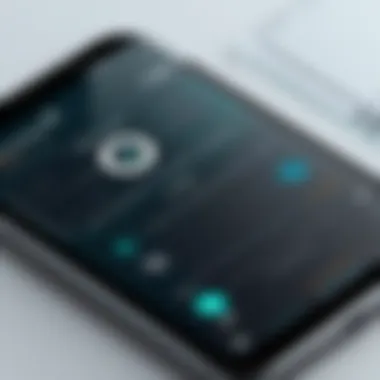

User Interface and Experience
A clean and intuitive user interface can greatly enhance the effectiveness of a password manager. Users should look for:
- Ease of Navigation: The application should allow users to quickly find and fill in passwords across different websites.
- Customization: Options to customize settings can improve user experience, catering to individual preferences.
- Accessibility: The interface should be accessible for all users, including those with disabilities. Simple layouts and conducive color contrasts contribute to better usability.
Cross-Platform Compatibility
In a world with multiple devices, cross-platform support becomes necessary. Here are essential considerations:
- Device Support: The password manager should function seamlessly across various platforms, like desktop, mobile, and web browsers. The more devices it supports, the more convenient it is for users.
- Syncing Options: Automatic syncing across devices ensures that users have the latest version of their stored information, regardless of where they are accessing it.
Customer Support
Customer support can affect the overall satisfaction with a password manager. It is recommended to evaluate:
- Availability: Check whether support is available 24/7 or during specific hours. Multiple contact methods, such as chat, email, or phone, enhance accessibility.
- Resource Materials: Comprehensive FAQ sections, tutorials, or forums can help users solve issues independently.
Pricing Models
Understanding the pricing structure is crucial in selecting a password manager. Consider these elements:
- Free vs Paid Versions: Free versions often come with limitations. Knowing what features are included and at what cost is important when looking at paid versions.
- Subscription Tiers: Many apps offer multiple tiers based on features and support levels. Users should assess their needs before committing to a plan.
Evaluating these criteria thoroughly will help users select a password manager that fits their specific needs and ensures a higher level of security while managing sensitive information.
Comparative Analysis of Dashlane Alternatives
In the current landscape of digital security, it is essential to understand the various options available when it comes to password management applications. This section provides a thorough comparative analysis of popular alternatives to Dashlane, addressing various specific elements such as security features, usability, pricing structures, and unique characteristics of each tool. A comprehensive understanding of these alternatives assists users in making informed decisions that align with their personal preferences and security needs.
LastPass Review
Key Features
LastPass offers a robust suite of features aimed at simplifying password management. One of the key characteristics is its ability to generate strong passwords and store them securely. This service is particularly beneficial as it can store not just passwords but also secure notes, addresses, and payment details. A unique feature is its built-in security challenge that analyzes saved passwords for strength and security. However, users might find the interface a bit overwhelming due to the multitude of options presented.
Pricing Structure
The pricing model of LastPass is competitive and flexible. The company provides a free version that includes essential features and paid subscriptions that offer additional capabilities such as advanced multi-factor authentication. The premium plan includes sharing features which can be helpful for families or teams. The main disadvantage is that some features, like the emergency access for accounts, are only accessible in the paid version, which might deter some users.
Usability Experience
Users generally find LastPass to have a varied usability experience. It's convenient with browser extensions and mobile apps, making access easy across devices. However, some users have reported difficulties navigating its more advanced features. This could be seen as a barrier, particularly for those who are not particularly tech-savvy. Overall, LastPass remains a popular choice due to its comprehensiveness despite some usability concerns.
1Password Review
Key Features
1Password emphasizes strong security and excellent user experience. Notably, it features a Travel Mode that allows users to hide sensitive data while traveling. This aspect is a crucial benefit for individuals concerned about security during their travels. Its unique vaults system helps in organizing passwords efficiently, but the software can sometimes feel complex for beginners.
Pricing Structure
The pricing model of 1Password is straightforward, offering individual, family, and team plans. While it doesn’t have a free version, it offers a free trial period. This can attract users willing to explore its features before committing. Despite its slightly higher cost than some alternatives, many find the safety features justify the expense.
Usability Experience
The usability of 1Password scores high due to its clean interface and intuitive design. Users can quickly access passwords and generate strong alternatives. Its integration with various browsers enhances user convenience. However, some users may face a slight learning curve when first starting due to its abundance of features.
Bitwarden Review
Key Features
Bitwarden is notable for its open-source architecture, which allows users to inspect the code and contribute to its development. A primary feature is its ability to self-host, offering users control over their own data. It also includes password generation and secure sharing options. This quality makes it appealing for users with specific security preferences. However, some may find its overall design less user-friendly compared to competitors.
Pricing Structure
The pricing strategy of Bitwarden is attractive, offering a comprehensive free plan alongside an affordable premium option. While the free version includes many necessary features, the premium subscription unlocks added benefits such as 1GB of encrypted file storage. The cost-effectiveness of Bitwarden is a significant advantage, particularly for teams and organizations.


Usability Experience
Bitwarden is generally regarded for its straightforward usability. Its interface is less cluttered, allowing users to navigate easily through functionality. However, certain advanced features may require more guidance, which could be a disadvantage for novice users.
KeePass Review
Key Features
KeePass stands out as a free and high-security option which emphasizes user privacy. It offers options for extensive password customization. A notable feature is its database, which is fully encrypted, ensuring that all data remains secure. On the downside, KeePass does not provide a user-friendly interface that many modern users expect.
Pricing Structure
As a free tool, KeePass offers unmatched value. There are no premium features to unlock, which positions it as an ideal choice for budget-conscious users. Some might view the lack of support or premium options as a limitation, particularly if they encounter technical issues.
Usability Experience
For many users, the usability of KeePass can feel outdated. It lacks the polish and integration found in paid applications. This can present challenges for those who prefer a seamless experience across devices. More advanced users who prioritize security might appreciate its features, yet those seeking ease of use may be disadvantaged.
NordPass Review
Key Features
NordPass, a product from the creators of NordVPN, provides a simple yet effective password management system. Its standout feature is the password health checker that helps users monitor password strength and identify weak spots. While NordPass includes essential tools for password management, it still lacks some advanced features found in competitors.
Pricing Structure
NordPass offers a straightforward structure, with a free version available alongside premium options that unlock additional functionalities, such as secure item sharing. Users appreciate the transparency in pricing. However, the limited free version may not be enough for those looking for a more comprehensive tool.
Usability Experience
The usability of NordPass is recognized for its clean and intuitive design. Users can easily navigate through its features with minimal hassle. While effective for basic use, some users may find it less suitable for more advanced needs due to its limited feature set.
The comparative analysis highlights the importance of evaluating various password management tools. Each offers unique advantages and disadvantages, underscoring that the best choice depends on individual needs and preferences.
Security Features Evaluation
When considering a password management application, security features are paramount. This section will dive deep into three critical components that define the security framework of these applications. Understanding these elements ensures that users not only store their passwords securely but also protect their digital identities from potential threats. A password manager that excels in these security domains can significantly enhance a user's online safety.
Encryption Standards
Encryption serves as the backbone of any password management tool. High-quality encryption standards safeguard user data from unauthorized access. For example, the use of AES-256 bit encryption is now considered the gold standard.
AES-256 bit encryption ensures that even if data is intercepted, it remains indecipherable without the respective decryption keys. Such a standard not only protects stored passwords but also preserves the overall integrity of sensitive information. Additionally, some applications provide end-to-end encryption, which means that only the user can decipher their data. This level of security mitigates risks, particularly against data breaches.
Choosing an application that implements robust encryption protocols is essential for IT professionals and software developers, who often handle sensitive information in their projects. It is advisable to review specific implementations of encryption standards and ensure they align with industry best practices.
Multi-Factor Authentication
Integrating multi-factor authentication (MFA) significantly fortifies access to password management apps. MFA requires users to verify their identity through two or more different factors before gaining access. Common forms of authentication include a combination of something you know (like a password), something you have (like a smartphone), and something you are (like a fingerprint).
This added layer of security is crucial in today's digital landscape. Cybercriminals are increasingly leveraging stolen passwords, making MFA a necessary feature for protecting accounts that hold critical information. Many password managers support various MFA methods, enabling users to tailor their security measures based on personal preferences and risk assessments.
Incorporating MFA can deter unauthorized access, particularly for professionals in IT and development roles where exposure to sensitive data is high. It is wise to choose applications that offer flexible MFA options, as they can cater to different working environments and personal security needs.
Data Breach Monitoring
Data breaches pose a considerable risk, with sensitive information often ending up in the hands of malicious actors. Therefore, data breach monitoring becomes a vital feature for effective password management. Tools that notify users of potential breaches allow for swift action, such as changing login credentials before damage occurs.
Many password managers now include this feature. They regularly scan for reported breaches and cross-reference those lists with the user's stored accounts. This proactive approach not only enhances security but also instills confidence in the application being used. For tech-savvy users, being informed about the status of their accounts is essential, allowing them to take preventive measures.
Moreover, some applications provide security reports outlining the strength and status of passwords, further aiding users in identifying vulnerabilities.
User Interface Considerations
When evaluating any password management application, the user interface plays a crucial role. A clean and intuitive interface can significantly improve the user experience, making it easier for individuals to manage their passwords effectively. In today's fast-paced digital landscape, where security is paramount, a well-designed interface can lower the barriers to accessing one's secure data.
The importance of user interface considerations cannot be overstated. Users need a seamless experience to navigate through various features without overwhelming complexity. Many users may not be tech-savvy, so the design must cater to a wide range of skills. It combines visual design with usability principles, ensuring that users can accomplish their tasks efficiently. Key aspects such as clear typography, appropriate color schemes, and well-organized layouts contribute to a positive experience.
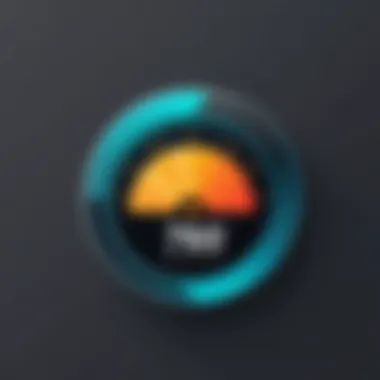

Benefits of Focusing on User Interface
A positive user experience in password management apps encourages consistent usage. Users are more likely to engage with an interface that is easy to understand and aesthetically pleasing. Thus, it can enhance user satisfaction and loyalty, leading to better security practices. Furthermore, an effective interface can reduce mistakes, decreasing the likelihood of errors during password entry or retrieval.
Design Aesthetics
Design aesthetics refer to how visually appealing an application is. A well-structured interface with pleasant visuals can draw users in and keep them engaged. Color use, iconography, and spacing all play roles in forming these aesthetics.
Applications with appealing design aesthetics often feel more trustworthy. Users may tend to prefer interfaces with modern visuals over those that appear outdated or cluttered. Consistency across various sections of the app also contributes to a cohesive experience. For instance, if buttons, colors, and fonts are uniform, users can quickly learn how to use the application more efficiently.
Additionally, high-quality design doesn’t just look pleasing; it also signifies a level of professionalism and care from the development team.
Navigation and Accessibility
Navigation is the backbone of any user interface. It defines how users move from one point to another within the app. Clear, intuitive navigation pathways enhance the user experience, allowing users to find functions and features swiftly.
Accessibility ensures that all users, regardless of their abilities, can navigate and operate the app effectively. For example, options for screen readers and keyboard navigation are crucial. These features can make a significant difference for users with disabilities, allowing them to engage effectively with the application.
A well-designed navigation system should provide:
- Clear Labels: Descriptive names for sections aid memorization and recognition.
- Logical Structure: Organizing information and functions in a sensible flow prevents users from feeling lost.
- Feedback Mechanisms: Providing changes in interface elements can inform users they are performing actions correctly.
A user-friendly navigation system empowers users to manage their passwords without stress or frustration, ultimately enhancing their overall experience.
Best Practices in Password Management
Effective password management is crucial in today's digital age. The rise in cyber threats emphasizes the need for users to adopt robust practices to protect their sensitive information. The practices outlined in this section enhance security while maintaining usability. These best practices not only safeguard personal data but also contribute to overall online safety, making it essential for professionals, students, and software developers alike.
Creating Strong Passwords
Creating strong passwords is the first line of defense against unauthorized access. A strong password typically combines upper and lower case letters, numbers, and special characters, making it difficult to guess or crack through brute force attacks. Here are some guidelines for crafting effective passwords:
- Length: Aim for at least 12 characters.
- Complexity: Use a mix of letters, numbers, and symbols.
- Uniqueness: Avoid reuse across different accounts.
- Passphrases: Consider using a memorable phrase or sentence.
Regularly updating your passwords is also fundamental. This acts as a deterrent against long-term unauthorized access. Set reminders to update passwords at intervals that suit your security needs, ideally every three to six months.
Regular Updating Protocols
Though creating strong passwords is vital, maintaining them requires regular updates. Cyber threats are ever-evolving, and old passwords may become vulnerable over time. Implementing regular update protocols can mitigate this risk. Here are some key considerations:
- Schedule updates: Develop a routine for changing passwords. This can be a calendar reminder or an automated function in your password manager.
- Monitor for breaches: Use resources like Have I Been Pwned to check if your passwords have been compromised in a data breach. If they have, update them immediately.
- Rotating passwords: For sensitive accounts, change passwords before major updates to software or security features. This adds an extra layer of protection during times of high vulnerability.
Recognizing Phishing Attacks
Phishing attacks are deceptive strategies used by cybercriminals to acquire sensitive information. Awareness and education are critical in recognizing these threats. Here are some signs to watch for:
- Suspicious emails: Look for poor grammar, urgent language, or unfamiliar senders.
- Unusual links: Hover over links before clicking to see their destination. Malicious links often look deceptively similar to legitimate ones.
- Unexpected attachments: Be cautious of unexpected files, especially if they come from unknown sources.
It is essential to teach others about these signs. Regular training or informative sessions can help build a culture of caution in environments where sensitive information is handled. In a world where online security breaches are increasingly prevalent, staying informed is the best strategy to minimize risk.
Understanding best practices in password management is not just beneficial; it's absolutely necessary for safeguarding your digital life.
Final Thoughts on Password Management Solutions
In the ever-evolving digital landscape, maintaining strong security practices is critical for both individuals and businesses. Password management solutions provide essential tools to protect sensitive information. Users must evaluate various options available in the market holistically. The decision to adopt a particular password management app goes beyond mere functionality; it involves considering the balance between security and usability.
Balancing Security and Usability
Security and usability are often at odds in password management. Strengthening security may complicate user interactions and process flow. For instance, implementing multi-factor authentication can enhance security but add steps to the login process. Hence, it is vital to find a password manager that achieves a satisfying compromise.
Efficient password managers should:
- Provide straightforward user interfaces
- Ensure that security features do not detract from overall usability
- Offer easy ways to manage and retrieve passwords
- Educate users on security habits without overwhelming them
The ideal password manager effortlessly integrates advanced security features while being user-friendly. This balance is essential to encourage consistent use and adherence to security practices.
Choosing the Right Tool for Individual Needs
Selecting the right password management solution is not a one-size-fits-all scenario. Individual needs vary based on multiple factors, including:
- Type of device usage: Some may use multiple devices, while others might have a singular focus.
- Budgetary constraints: Pricing structures differ widely, and there is considerable utility in finding a tool that meets financial parameters without compromising on essential features.
- Required features: Users should assess critical functionalities, such as cross-platform compatibility, data breach monitoring, or customer support services.
When assessing options, consider creating a list of essential features and desired attributes to avoid overwhelm. Researching customer experiences and possible trade-offs is beneficial. Reviewing platforms and communities like Reddit might provide additional insights on various tools. Through informed analysis, users can ensure they align their choice with personal preferences, making the password management process efficient and secure.
"The ultimate goal is to enhance personal security without sacrificing user experience."



