Exploring Alternatives to Google: A Comprehensive Guide
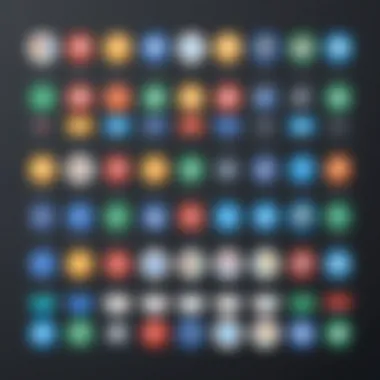

Intro
In an ever-evolving digital landscape, Google often dominates the search engine space. However, there are numerous alternatives worth considering. These alternatives cater to various needs, from user privacy to specialized search capabilities.
This guide will explore different search engines beyond Google, examining their unique attributes, use cases, and limitations. Understanding these alternatives enables more informed choices about online searching and browsing habits. Whether you are a casual user or a technical professional, this guide aims to provide you clarity and insight into your options.
Software Overview
Purpose and Function of the Software
Alternative search engines are designed to offer diverse solutions for users dissatisfied with Google’s service. Their primary purpose is to help users find information, products, and services through various methodologies. Some focus explicitly on privacy, while others prioritize niche markets or deliver results in a unique way.
Key Features and Benefits
Different search engines offer a range of features:
- DuckDuckGo: Focuses on user privacy. It does not track your searches, making it appealing to those who value anonymity online.
- Bing: Microsoft's search engine offers image and video search capabilities, as well as integration with Office products.
- Ecosia: Aimed at environmentally conscious users, Ecosia invests its profits into tree-planting initiatives, allowing users to contribute to ecological efforts while searching.
- Startpage: Retains the search capabilities of Google but strips away identifying information, allowing for secure searching.
These features cater to diverse user needs, from everyday browsing to specialized inquiries.
Installation and Setup
System Requirements
Most alternatives to Google require only a web browser and internet connection to use. Unlike traditional software installations, these platforms are accessible directly through URLs without complex setups.
Installation Process
Here’s how to get started with an alternative:
- Open your preferred web browser.
- Enter the search engine’s URL (e.g., duckduckgo.com).
- For a more personalized experience, consider setting it as your default search engine in your browser settings.
This simplicity allows users to seamlessly transition from Google without the need for intensive setup procedures.
Choosing an alternative search engine is not merely about switching. It is about aligning your online behavior with your personal preferences and values.
Closure
The exploration of alternatives to Google is paramount in today’s digital environment. Each search engine discussed has distinct features, benefits, and limitations. User choice should reflect personal priorities, be they privacy, functionality, or engagement with social causes. Through this guide, we hope to equip you with the necessary insights to make an informed decision that enhances your online experience.
Understanding the Need for Alternatives to Google
In the ever-evolving digital landscape, the necessity for alternatives to Google has become increasingly evident. As Google occupies a substantial share of the search engine market, users often overlook other viable options. This section aims to explore the factors driving the need for alternatives, including concerns about privacy, user preferences, and the overall landscape of digital services.
The Dominance of Google in the Digital Landscape
Google's dominance in the search engine market is unparalleled. With over 90% market share, it has essentially become synonymous with internet search. This supremacy raises questions about diversity in information access. Remarkably, relying on a single entity can create an echo chamber effect, limiting exposure to varied perspectives. Users might miss out on niche content or specific resources that alternatives can offer. Moreover, the influence of Google's algorithms often shapes not just search results but also the way information is presented online, thus impacting public perception and understanding.
Concerns Over Privacy and Data Security
As the volume of data collected by tech companies grows, so do privacy concerns among users. Google's business model significantly depends on advertising revenue, which relies on data collection. This can raise alarms about how personal information is used, stored, and shared. The discussions around data privacy have led many individuals to seek alternatives that prioritize user security. Search engines and services emphasizing anonymous operations, like DuckDuckGo and Startpage, are increasingly popular. They offer an appealing option for those prioritizing data privacy in their online activities. For instance, users can feel more at ease knowing that their search history is not being tracked.
Exploring User Preferences and Values
Digital consumers have varying preferences and values that influence their choice of search engines. Some users prioritize speed and functionality, while others focus on privacy or ethical considerations. A segment of users increasingly seeks sustainable and socially responsible options. Search engines like Ecosia, which funds tree planting initiatives, align with these values. Thus, many are motivated to explore alternatives that resonate with their beliefs and practices. Understanding this shift in user needs is essential for making informed decisions in the digital space. Factors such as usability, speed, and the ethical implications of services are crucial to consider.
"Privacy is not an option, and it shouldn’t be the price we accept for just getting on the internet." – Gary Kovacs
Search Engine Alternatives
In a world increasingly shaped by the digital environment, the significance of search engine alternatives has become more pronounced. Google’s near-monopoly over search has raised important discussions about the value of diverse search options. Alternatives can offer unique functionalities, prioritize user privacy, or provide different approaches to search that may cater effectively to specific user needs.
Finding a search engine that aligns with personal values and requirements is essential. Users may seek heightened privacy, increased anonymity, or simply a different approach to search results. These alternatives often produce distinct results due to different algorithms or indexing methods, which can lead to a broader understanding of information. For software developers, IT professionals, and students, understanding this variety is crucial for effective browsing experiences. Exploring these options can enhance user autonomy and drive more competition in the digital space.
DuckDuckGo: Privacy-Focused Searching
DuckDuckGo stands out for its commitment to user privacy. Unlike Google, it does not track user behavior or store personal data. This makes it appealing for those who prioritize confidentiality. The interface is clean and user-friendly, allowing for simple navigation. Users can find results that are not influenced by their search history or profile. An added benefit is the option to customize searches with various settings that enhance user experience without compromising on privacy. The search engine also integrates conveniences like instant answers and !bangs, which facilitate direct access to other sites.


Bing: A Feature-Rich Alternative
Bing represents a powerful alternative with a range of features not found in some other search engines. Integrated with Microsoft's ecosystem, it offers a user interface that is both appealing and functional. Rich snippets, image searches, and video previews add layers of engagement for users. Bing also has capabilities in image search and visual recognition technology. The platform continuously evolves, adapting to user needs and preferences through iterative updates. Users can utilize features such as Microsoft Rewards, where activities on Bing can lead to earning points redeemable for gift cards.
Ecosia: The Environmentally Friendly Choice
Ecosia takes a distinct approach by combining search with environmental sustainability. For every search conducted, profits are redirected into tree-planting initiatives globally. The search results come from a mix of sources, including Bing, but with a notable focus on ecological impact. This creates a sense of purpose for users, as their searching contributes to a greater cause. Ecosia’s transparency regarding finances and projects also builds trust and encourages user commitment to this greener alternative.
Startpage: Anonymity in Search
Startpage is another alternative that boasts robust privacy features. It provides search results directly from Google but without any trackers or data collection. This feature offers the best of both worlds for users: Google’s comprehensive results paired with anonymity. Users can interact with the search engine while remaining off the radar. Startpage also includes proxy services, allowing users to view websites completely anonymously, thus adding an extra layer of internet security.
Qwant: A Search Engine with No User Tracking
Qwant further emphasizes user privacy by ensuring no tracking of searches. The platform specializes in providing unbiased results without catering to profiling. It is particularly user-friendly, making information retrieval straightforward. A unique aspect of Qwant is its interface, which categorizes search results into different sections: web, news, and social content. This organization enhances user experience by simplifying navigation through diverse queries while maintaining a strong commitment to security and data privacy.
Browser Alternatives to Google Chrome
The dominance of Google Chrome in the browser market is apparent. Many users gravitate towards it for its speed and integration across devices. However, alternatives exist that prioritize different aspects like privacy, customization, and even enterprise features. Exploring these alternatives is crucial for users dissatisfied with Google’s data practices, performance, or ecosystem lock-in. This guide will delve into browsers that provide distinct advantages to suit various user needs, helping to enhance online experiences.
Firefox: Customization and Privacy
Firefox stands out for its commitment to privacy and customization. Unlike Chrome, Firefox is built to give users control over their data. Users can change settings extensively, from appearance to functional aspects. The ability to use numerous add-ons allows for tailored browsing experiences, making it ideal for power users who want specific functionalities. Firefox also empowers users to block trackers and ads more effectively, making it a strong alternative for those who prioritize online privacy.
Key Features of Firefox:
- Highly customizable: Users can personalize the interface and features with themes and add-ons.
- Enhanced privacy controls: Built-in tools prevent companies from tracking user behavior.
- Open-source nature: This ensures transparency and community trust.
Brave: A Blockchain-Based Browser
Brave offers a unique position in the browsing landscape by integrating blockchain technology. It blocks ads and trackers by default, which not only speeds up browsing but also enhances user privacy. What makes Brave particularly interesting is the option to earn cryptocurrency through its Basic Attention Token (BAT) system. Users can choose to view ads and receive rewards, thereby creating a user-driven economy.
Key Features of Brave:
- Ad-blocking technology: Enhances speed and reduces bandwidth usage.
- Basic Attention Token (BAT): Users earn rewards for opting into ads.
- Privacy-oriented design: Users have anonymity by default, boosting confidence in browsing.
Microsoft Edge: Improved Features and Security
With the transition to a Chromium-based system, Microsoft Edge has improved significantly. It offers compatibility with Chrome extensions, which broadens its appeal. Edge provides useful features, including a built-in reading mode, web notes, and enhanced security measures. For Windows users, the integration with Windows 10 and Microsoft products creates a seamless experience. Edge has focused on performance and security, emphasizing safety in browsing, particularly in dealing with phishing attacks.
Key Features of Microsoft Edge:
- Chromium-based ecosystem: Enables access to a wide array of extensions.
- Enhanced security tools: Built-in features protect against threats.
- Performance optimizations: Fast browsing experience comparable to Chrome.
Opera: An Integrated Approach to Browsing
Opera has carved out a space by integrating various tools into its browser. Users can enjoy built-in tools such as a free VPN service, ad blocker, and a battery saver mode, which makes it appealing for users who want essential tools at hand. Its unique interface is designed for ease of access to social media and other applications, which can streamline the online experience. Opera's commitment to helping users maintain privacy and efficiency positions it as a strong contender against more conventional browsers.
Key Features of Opera:
- Free built-in VPN: Enhances security and anonymity when browsing.
- Integrated messaging apps: Quick access to social media platforms.
- Efficient battery saver: Extends battery life, particularly useful for mobile users.
Exploring these alternatives to Google Chrome can significantly improve one's online experience. Each browser offers distinctive features that cater to different needs and preferences, marking a shift toward more personalized and secure internet usage.
Productivity Tools Beyond Google's Offerings
In today's fast-paced digital environment, productivity tools play a critical role. They can significantly impact time management, task organization, and overall efficiency. As reliance on Google's suite of tools grows, many users have started exploring alternatives that offer distinct features and capabilities. This section will delve into various productivity tools that outperform Google's offerings in certain aspects, evaluating their unique benefits and considerations.
Microsoft Office Suite: Comprehensive Features
When discussing powerful productivity tools, the Microsoft Office Suite is immanently noteworthy. This suite includes essential applications like Word, Excel, and PowerPoint, which are widely used across various sectors. Its user-friendly interface allows for seamless document creation, advanced spreadsheet functionalities, and sophisticated presentation designs.
Moreover, Microsoft Office provides extensive support for collaboration. Real-time co-authoring in Word and Excel allows teams to work simultaneously on documents, promoting efficient teamwork. The integration with OneDrive enhances file storage and sharing capabilities, thus making it a strong contender in the realm of productivity tools. Despite some concerns about compatibility issues if you switch from Google Docs, the Office Suite retains its position due to its familiar functionality and expansive features.
Notion: All-in-One Workspace Application
Notion has gained popularity by presenting itself as an all-in-one workspace. It combines note-taking, project management, and task organization in one cohesive platform. Unlike Google's offerings, which often require multiple applications for varied tasks, Notion integrates these functions, thus enhancing user efficiency.


The tool enables users to create databases, where they can track tasks, goals, and projects. Customization is a significant advantage in Notion, allowing individuals to tailor their workspace according to personal or team needs. Additionally, collaborative features enable sharing and commenting, making it ideal for teams. For those who appreciate flexibility and personalization, Notion represents a unique alternative worth considering.
Trello: Visual Project Management
Trello provides a distinctive approach to project management through its visual board system. Each project is organized into boards, making it easy to visualize tasks and workflows. Compared to Google’s offerings, Trello excels in simplicity and ease of use. Users can drag and drop cards representing tasks between different stages, which creates an intuitive overview of project progress.
Trello's strengths lie in its adaptability. It can cater to a variety of workflows, from personal task management to complex team projects. Furthermore, integrations with various third-party apps enhance its capabilities, allowing users to customize their experience. This could be particularly appealing to software developers and IT professionals who thrive on clear and organized workflows.
Zoho: Versatile Software for Businesses
Zoho stands out as a versatile suite of tools catered specifically to businesses. It offers a comprehensive range of applications, from CRM and project management to invoicing and email hosting. This breadth of functionalities is beneficial for organizations looking to streamline operations across departments, something that Google's tools may not effectively cover under one umbrella.
The suite's cost-effectiveness is a key advantage, as it provides a robust range of features for a lower price than some alternatives. Zoho’s emphasis on integration ensures that all its applications work cohesively, creating a seamless experience for users. Furthermore, it includes strong privacy features, which may appeal to organizations concerned about data security risks associated with other commonly used tools.
"In a world filled with choices, selecting the right productivity tools can redefine your operational effectiveness."
Overall, these productivity tools present viable alternatives to Google's suite. By understanding their unique characteristics, users can make informed decisions tailored to their specific needs and preferences.
Email Alternatives to Google Gmail
In the realm of digital communication, email remains an indispensable tool. With a myriad of choices beyond Google Gmail, exploring these options becomes essential for users seeking enhanced privacy, functionality, or unique features. Each alternative offers distinct benefits that appeal to various user preferences, from students to IT professionals. The importance of considering these alternatives lies in the potential for greater control over personal data and improved user experience.
ProtonMail: Security and Encryption
ProtonMail stands out primarily due to its solid focus on security and encryption. Founded by scientists from CERN and MIT, it uses end-to-end encryption, ensuring that only the sender and recipient can read the messages. This method protects sensitive information from unauthorized access and surveillance. It operates on a zero-access encryption model, meaning even ProtonMail cannot decrypt user data. Users appreciate the assurance that their emails are safe. Additionally, ProtonMail is hosted in Switzerland, a country known for its strict privacy laws, adding another layer of security. The services are free, but premium plans offer enhanced features. This alternative is particularly suited for users who prioritize privacy.
Outlook: Integration with Microsoft Services
Outlook offers a well-integrated experience within the Microsoft ecosystem. This platform supports seamless communication across various Microsoft services like OneDrive and Teams. Users benefit from features like focused inbox, customizable rules, and a rich calendar interface. Outlook's integration allows for effective management of emails alongside other productivity tools. This setup provides convenience for professionals and students familiar with Microsoft products. Moreover, its web version and mobile app ensure users can access their emails anytime and anywhere. The balance of robustness and usability makes Outlook a strong contender for anyone looking to move away from Google.
Yahoo Mail: Robust Features and Interface
Yahoo Mail remains a significant player in the email landscape, offering a plethora of robust features. With a user-friendly interface and ample storage space, Yahoo Mail addresses the needs of casual users who appreciate simplicity. Features like customizable themes, advanced spam filters, and integrations with various third-party applications enhance overall functionality. Users can manage multiple accounts within the same interface, making it a convenient choice for those handling personal and professional communications alike. However, it is crucial for users to remain aware of the service's data privacy policies, as Yahoo's history of data breaches may raise concerns.
Zoho Mail: Professional and Clean Interface
Zoho Mail presents a business-oriented solution with its professional environment. Designed for teams and organizations, it provides clean interfaces and robust features. Users benefit from comprehensive collaboration tools, including calendar sharing and document management. It supports custom domain hosting, enabling businesses to create branded email addresses. Zoho Mail does not display any ads, providing a distraction-free workspace. The freemium model allows users to try out the service before committing to a paid plan. Zoho Mail is particularly beneficial for small businesses looking for a complete package of email and productivity tools without the clutter of advertisements.
Cloud Storage Alternatives
The rise of cloud storage has reshaped how we store and manage our digital files. With the transition to remote work and the increase in digital content, the need for secure and efficient storage solutions is more important than ever. This section explores notable alternatives to Google Drive, each serving varied user needs and highlighting distinct features, benefits, and potential drawbacks.
Dropbox: Simplified File Sharing
Dropbox offers a user-friendly interface that streamlines file sharing. It allows users to upload files and create shared folders effortlessly. The simplicity of the service makes it accessible to both casual users and professionals. Dropbox excels with its synchronization capabilities, enabling files to update across devices automatically. Its collaboration tools, such as comments and file versioning, enhance teamwork efficiency. However, security concerns may arise, as historical data can potentially be accessed by third parties, especially in the free version.
OneDrive: Integration with Windows Ecosystem
OneDrive, developed by Microsoft, showcases seamless integration with Windows operating systems. Users benefit from built-in storage and synchronization options across Microsoft services, such as Word and Excel. This cohesive environment is attractive for those already entrenched in the Microsoft ecosystem. Additionally, OneDrive provides collaborative features through Office apps, allowing simultaneous editing of documents. However, its heavy emphasis on Microsoft tools may alienate users seeking a more versatile solution that is not Microsoft-centric.
Box: Enterprise-Level File Management
Box is designed with businesses in mind, focusing on enterprise file management. It emphasizes security, offering advanced features like file encryption and compliance with industry regulations. Box's collaborative features extend beyond basic sharing; it includes integration with other applications and tools, facilitating smooth workflows. While it caters excellently to teams, individual users may find the extensive features overwhelming or unnecessary, especially if they require a simple storage solution.
pCloud: Secure and Flexible Storage Solutions
pCloud stands out for its emphasis on security and flexibility. It offers a unique lifetime purchase option, which can be more economical than subscription-based models. Users benefit from features such as end-to-end encryption, which ensures files remain secure from possible breaches. Moreover, pCloud provides options for media playback directly from the cloud and supports large file sizes for uploads. Despite its strengths, some may find that the user interface is less intuitive than other mainstream services, requiring a slight learning curve.
Communication Tools Beyond Google Meet
The rise of remote work has changed communication dynamics significantly. The need for reliable tools that facilitate effective communication and collaboration cannot be underestimated. While Google Meet has been a prominent player in the video conferencing space, many alternatives can cater to diverse needs and preferences. In this section, we delve into various communication tools that provide features extending beyond Google Meet, highlighting their unique benefits and considerations.
Zoom: Comprehensive Video Conferencing
Zoom has quickly become one of the leading platforms for video conferencing. With its user-friendly interface and rich features, it offers extensive capabilities for businesses, educators, and individuals looking to stay connected.
One of the key advantages of Zoom is its ability to host large meetings, accommodating hundreds of participants. It offers breakout rooms, which allow for smaller group discussions during larger meetings, enhancing engagement and collaboration. The platform also provides excellent recording options, enabling users to save sessions for future reference.


Security is another important aspect of Zoom. The introduction of end-to-end encryption has strengthened user trust. Despite past security issues, the company has taken significant steps to address these concerns.
Microsoft Teams: Collaboration at Its Best
Microsoft Teams integrates seamlessly with Office 365, making it a strong candidate for businesses already using Microsoft software. Its focus is on collaboration, allowing teams to communicate through chat, audio, and video.
What sets Teams apart is its capability to manage projects collectively. Users can create channels for different topics, share files efficiently, and use various apps integrated into the platform for enhanced productivity. The built-in task management features and shared calendars simplify team workflows.
Additionally, Microsoft Teams supports third-party app integrations, making it adaptable to various organizational needs.
Slack: Messaging and Collaboration Platform
Slack is primarily known for its messaging capabilities, allowing for real-time communication through channels or direct messages. Its practical design focuses on keeping conversations organized, which can reduce the clutter often associated with email threads.
Key features of Slack include the ability to create channels for specific topics, searchable message history, and file sharing options. The rich ecosystem of integrations with other productivity tools makes it a versatile choice for teams of any size.
Despite being less focused on video conferencing than others, Slack integrates with Zoom and Microsoft Teams, providing a flexible communication flow.
Skype: Reliable Communication Tool
Skype, once the foremost communication tool for video calls, has maintained relevance against rising competitors. Its simplicity and reliability continue to attract users for personal and professional purposes.
The platform allows users to make free video and voice calls, send instant messages, and share files. For small teams or family groups, Skype's ease of use is a strong advantage. Additionally, Skype supports group calls with a relatively straightforward interface.
While it may not have all the advanced features of newer platforms, its solid performance and familiarity make it a tool worth considering for basic communication needs.
Navigating the Shift: Implications of Using Alternatives
The transition from mainstream Google products to alternative services is a significant change for many users. Understanding the implications of this shift is essential to maximize the benefits while minimizing possible drawbacks. Users are beginning to realize that there are various factors at play in this phenomenon, such as privacy concerns, usability, and the functionalities of different tools.
Understanding User Behavior Shift
As more individuals become aware of privacy issues associated with Google, there seems to be a noticeable shift in user behavior. Many are seeking out alternatives that prioritize their privacy and data protection. This trend is likely changing the landscape of digital interactions. Simple habits like changing search engines or email providers might reflect deeper values about personal data usage and ownership. Users who switch often cite enhanced privacy measures and the desire for fewer advertisements as motivating factors. This behavioral change not only affects personal choices but also influences broader market trends. The demand for privacy-centric alternatives suggests a possible long-term shift in how digital services will be structured and marketed.
Impact on Digital Ecosystems
The departure from Google-centric services could have significant ramifications on existing digital ecosystems. When users migrate to alternatives like DuckDuckGo or ProtonMail, it challenges the monopoly once held by Google, prompting competition that can lead to innovation.
Moreover, this shift can create diversified ecosystems where multiple services coexist. Services showcased here have unique focus areas such as Eco-consciousness with Ecosia or enhanced security with ProtonMail, pushing forward a variety of business models.
The consequences for businesses and developers are substantial. Companies may need to reconsider their service offerings and adapt to new realities where users are more selective and informed. For users accustomed to Google's integrated offerings, finding similar solutions among alternatives may require adjustments. Google’s practices may have set certain user expectations that may not align with those of alternative services. As a result, both companies and users must navigate this evolving digital landscape with awareness and strategy.
Long-Term Adaptation Strategies
Adapting to new alternatives requires both users and organizations to embrace a mindset geared towards flexibility and exploration. Below are suggested strategies to ensure a smooth transition:
- Evaluation of Needs: Users should assess their particular needs before choosing an alternative. This involves understanding what features are non-negotiable versus those that can be sacrificed for better privacy.
- Gradual Transition: Instead of an abrupt switch, users might benefit from a phased approach. For instance, one might start using an alternative search engine while retaining the primary email service before making a full transition.
- Feedback and Engagement: Users should take the time to engage with the communities around alternative services. Forums on Reddit or dedicated support groups can provide valuable insights.
- Continued Learning: Keeping oneself informed about emerging technologies and options can help users to adapt better. The digital landscape is always changing, and being aware of new trends or privacy legislation is crucial.
"Transitioning to alternatives is not merely a matter of preference; it reflects a shift in user expectations and industry dynamics."
The implications of moving from Google to alternative platforms demand consideration from all involved. Users, developers, and businesses each have roles to play in this evolving narrative of digital interaction.
Closure: Choosing the Right Alternative
Selecting the appropriate alternative to Google has become increasingly important in today's digital landscape. As users become more aware of privacy and customization options, the decision is no longer solely based on functionality, but also on personal values and security considerations. A comprehensive understanding of these alternatives empowers users to make informed choices that align with their individual needs.
Summary of Key Points
In summarizing the critical aspects discussed throughout this article, several points stand out:
- Diverse Range of Alternatives: There are numerous alternatives to Google, each catering to various priorities such as privacy, speed, and functionality. Users can explore tools like DuckDuckGo for its privacy focus, Bing for features, or Ecosia for environmental consciousness.
- Browser Options Beyond Chrome: The choices for browsers have expanded significantly. Options like Firefox offers privacy and customization, while Brave introduces blockchain elements and excellent security.
- Productivity Tools and Communication Platforms: The alternatives to Google’s productivity suite and communication tools are vast. Tools such as Notion and Microsoft Teams offer robust features that often surpass Google’s offerings.
- Cloud Storage Choices: With the rise of digital storage concerns, alternative cloud services like pCloud and Box provide users with safe and flexible options.
This overview stresses the need to consider functionality alongside privacy, usability, and specific user needs.
Future Directions for Internet Searching
The landscape of internet searching is poised for transformation. Several trends are worth noting:
- Increased Focus on Privacy: As concerns around data security grow, more users are proactively opting for services with strong privacy policies.
- The Rise of Decentralized Options: With blockchain technology emerging, search engines may integrate decentralized features, allowing users more control over their data and search mining practices.
- AI Integration: Search engines are likely to evolve through the integration of AI and machine learning, enhancing user experience with more personalized and relevant search results.
"The ongoing shift towards user-centric models in digital services indicates a potential for innovation beyond the current giants."
- Multifunctional Platforms: The demand for all-in-one solutions will grow, potentially merging features of search, productivity tools, and communication.



