Exploring Amazon Workspaces for Enhanced Productivity
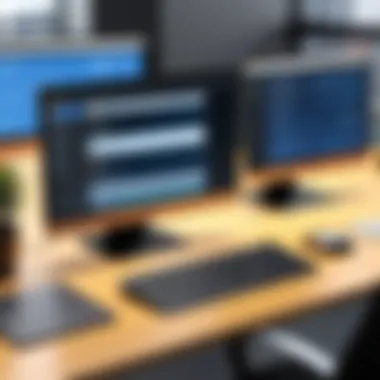

Intro
Virtual desktop infrastructure (VDI) has changed the way organizations manage their IT resources. Among the many solutions available, Amazon Workspaces stands out for its flexibility and scalability. This guide provides a detailed overview of Amazon Workspaces, focusing on its features, deployment process, and various use cases. We will explore how it can enhance productivity and improve IT management.
Software Overview
Purpose and Function of the Software
Amazon Workspaces is a managed, secure cloud desktop service. It enables users to access their desktops from any device, anywhere, at any time. The software allows organizations to deploy a wide array of applications and tools on virtual desktops, streamlining work processes and improving collaboration among team members.
Key Features and Benefits
The key features of Amazon Workspaces include:
- Scalability: Organizations can quickly scale up or down based on demand. This flexibility allows for a more efficient use of resources without disturbing ongoing operations.
- Cost-Effectiveness: Users pay only for what they use. This pricing model lowers the barrier for entry, making it suitable for businesses of all sizes.
- Security: Amazon Workspaces offers advanced security measures, including encryption, which safeguards sensitive data against breaches.
- Integration with AWS Services: Being part of Amazon's ecosystem, Workspaces can seamlessly integrate with other AWS services, enhancing overall functionality.
These features not only support an organization's daily operations but also ensure that employees have the tools they need to work efficiently.
Installation and Setup
System Requirements
Before deploying Amazon Workspaces, it is important to understand the system requirements. The essentials include:
- Supported Operating Systems: Users can access Workspaces from Windows, macOS, Linux, iOS, and Android devices.
- Internet Connection: A stable high-speed internet connection is necessary for optimal performance.
- Hardware Specifications: Depending on the chosen bundle, device specifications may vary. It is essential to check the recommended specs for the best experience.
Installation Process
The process of setting up Amazon Workspaces is relatively straightforward. The steps include:
- AWS Account Creation: Users need an Amazon Web Services account to get started.
- Launch Workspaces: Navigate to the Amazon Workspaces console and select the option to launch a new workspace.
- Configure Workspace: Choose the desired bundle and configure the settings to match organizational needs.
- Invite Users: Send invitations to users who will access the Workspaces, providing them necessary login details.
- Accessing Workspaces: Users can log in via various client applications or web interfaces.
Each step must be followed carefully to ensure a successful setup, which will facilitate a seamless transition to cloud desktops.
Foreword to Amazon Workspaces
The virtualization of desktops has transformed how organizations manage their computing resources. Amazon Workspaces represents a significant player in this evolution. This section lays the groundwork for understanding Amazon Workspaces. We will explore its definition, its relevance in modern IT environments, and the shifting paradigms in virtual desktop infrastructure.
What is Amazon Workspaces?
Amazon Workspaces is a cloud-based service that allows users to deploy and manage virtual desktops. Rather than relying on physical hardware, businesses can provide their teams with desktop environments hosted in the cloud. This flexibility enables employees to access their workspace from diverse devices and locations, thus promoting remote work and productivity.
The architecture of Amazon Workspaces encompasses user-friendly management tools and seamless integration with existing AWS services. Users have the option to choose from several desktop configurations based on their specific needs. These customizable options can scale with the organization, supporting varying workloads and user requirements.
Evolution of Virtual Desktop Infrastructure
Understanding the evolution of virtual desktop infrastructure is vital. Over the past decade, systems have progressed from traditional physical setups to flexible and dynamic cloud-based solutions. Initially, companies faced challenges with heavy investments in physical servers and the limitations of on-site IT support.
As businesses grew, the demand for efficient desktop management became apparent. Virtual desktop solutions emerged as a means to centralize management, reduce costs, and simplify IT operations. Amazon Workspaces is part of this progression, offering a robust platform that meets the contemporary needs of enterprises.
"Adopting cloud-enabled services like Amazon Workspaces is no longer optional; it is essential for maintaining competitiveness in today's fast-paced environment."
Amazon Workspaces advances this evolution by providing secure, scalable virtual desktops accessible from anywhere. This shift aligns with the ongoing trend toward hybrid and remote work, addressing the unique challenges presented by a global workforce. The understanding of these changes is important for IT professionals and decision-makers aiming to optimize their operational frameworks.
Key Features of Amazon Workspaces
Understanding the key features of Amazon Workspaces is essential for organizations and individuals considering virtual desktop solutions. These features not only define the platform's capabilities but also serve as a basis for comparing it against other virtual desktop infrastructures in the market.
Deciding to use Amazon Workspaces can significantly affect an organization’s operational efficiency and cost-effectiveness. Below, we delve into three primary features that highlight the functional richness of Amazon Workspaces.
Scalability and Flexibility
Scalability is one of the most crucial elements of Amazon Workspaces. Organizations can quickly adjust their virtual desktop infrastructure as their needs change. This means users can scale up or down based on the demands of their work.
For example, during peak seasons, a retail company can increase the number of workspaces to accommodate more employees without the need for lengthy configurations.
Furthermore, flexibility is built into the system. Users can choose different bundle options based on their requirements for CPU, memory, and storage. This tailored approach ensures businesses only pay for what they use. In essence, whether it’s a few workstations or thousands, Amazon Workspaces can adapt accordingly.
Integration with AWS Services


The strength of Amazon Workspaces lies in its seamless integration with other AWS services. This ecosystem allows for enhanced productivity and security through a suite of tools that can work together efficiently.
For instance, users can leverage Amazon S3 for scalable storage, AWS Identity and Access Management for enhanced security, or use Amazon RDS for reliable database management.
This interconnected environment minimizes the need for external tools and allows IT teams to manage workflows more proficiently. Additionally, developers can create custom applications using AWS Lambda, translating into real-time operational efficiencies.
User Management and Access Control
User management and access control are also vital features of Amazon Workspaces. Administrators have the means to manage user permissions and access levels efficiently. This feature helps enhance security and streamline operations.
Through the AWS Management Console, admins can easily assign, modify, and revoke access as needed. For instance, employees leaving the company can have their access revoked immediately, securing sensitive data.
Moreover, the platform supports single sign-on (SSO), allowing users to log in with fewer credentials. This reduces potential security risks while enhancing user experience.
By focusing on these aspects, organizations can create a robust virtual environment that promotes productivity and adaptability.
Benefits of Using Amazon Workspaces
Amazon Workspaces is a powerful solution for organizations looking to enhance their virtual desktop infrastructure. Understanding its benefits provides insight into how it can transform workplaces. This section will delve into three core advantages: cost efficiency, enhanced collaboration, and increased security features.
Cost Efficiency
One of the significant benefits of using Amazon Workspaces is its cost efficiency. Organizations can save money compared to traditional desktop solutions in multiple ways. With Amazon Workspaces, there is no need to invest in high-end hardware. Users can access their desktops from various devices, minimizing the hardware upgrade costs.
The pricing model is flexible. Companies can choose between monthly or hourly pricing based on usage. This flexibility helps manage budgets effectively. It allows organizations to scale their desktop environments up or down as needed, which is particularly advantageous for businesses with fluctuating workforce sizes.
Moreover, maintenance costs are significantly reduced. Amazon manages the infrastructure, allowing IT teams to focus on strategic initiatives rather than hardware upkeep. This can lead to long-term savings that are critical for resource allocation.
Enhanced Collaboration
Collaborative efforts are essential for productivity in many organizations. Amazon Workspaces facilitates this by providing a consistent environment across all devices. This consistency ensures that team members have access to the same applications and files, regardless of their location.
Remote work, which has surged recently, benefits greatly from the collaborative tools built into Amazon Workspaces. Team members can work from anywhere, yet they still have access to company files and applications. This increases efficiency and promotes teamwork. Additionally, integration with Amazon Web Services enables further collaborative tools, allowing for seamless sharing of resources, thus enhancing productivity.
"Enhanced collaboration through unified access is a game changer for teams facing diverse work environments."
Increased Security Features
Security is paramount when handling corporate data. Amazon Workspaces offers robust security measures. Each workspace is isolated, which means that the data is not accessible by unauthorized users within the organization. This isolation enhances internal security significantly.
Data encryption both in transit and at rest is another added advantage. This ensures that sensitive information remains protected from potential breaches. Additionally, Amazon Workspaces supports multi-factor authentication, adding an extra layer of security for user access.
Furthermore, the centralized control of data simplifies compliance with regulatory standards. Organizations can manage access and monitor usage, ensuring data protection across the board. Overall, these security features help build trust and protect the integrity of business operations.
In summary, the benefits of using Amazon Workspaces—cost efficiency, enhanced collaboration, and robust security—seem vital for any organization aiming for a modern workspace solution. Understanding these elements is crucial for effective decision-making in the tech landscape.
Deployment and Setup
When utilizing Amazon Workspaces, the deployment and setup processes are critical for ensuring an effective virtual desktop experience. It encompasses everything from the initial configuration of the virtual desktops to selecting the appropriate bundles. Proper execution in this phase can lead to significant performance improvements, user satisfaction, and overall productivity gains.
Initial Configuration Process
The initial configuration process is foundational for deploying Amazon Workspaces. This phase involves defining user needs, setting up the Amazon Workspaces environment, and ensuring that all necessary components are in place. First, it is essential to assess the requirements of the organization. Factors like user roles, workloads, and applications are key considerations.
After understanding user needs, the actual configuration begins in the AWS Management Console. Here, administrators can select the desired settings. For instance, the precise Workspaces bundles can be specified based on performance requirements. Notably, the console also allows for the setting of directory services, which support user authentication and access control.
A successful configuration will involve connecting Workspaces to a directory service, such as Amazon Directory Service or Active Directory. This connection secures user management capabilities, allowing for seamless transitions between users and their virtual environments. The initial step is crucial, as it lays the groundwork for performance and user experience.
Choosing the Right Bundle
Selecting the appropriate bundle is another vital decision within the deployment phase. Amazon Workspaces offers various bundles that differ in memory, storage, and processor specifications. Understanding these differences helps organizations tailor the Workspaces to user needs.
- Performance Needs: Identify the workload requirements of users. For example, users running demanding applications like AutoCAD may need higher specifications compared to those using standard office applications.
- Cost Considerations: Different bundles come with different pricing. Evaluating the organization's budget is essential to ensure cost-efficiency. The balance between performance and cost will guide optimal bundle selection.
- Future Scalability: Selecting a bundle that accommodates growth or changing work patterns is prudent. As business needs evolve, having the right fundamentals in place allows for flexibility.
Ultimately, the deployment and setup of Amazon Workspaces must align with the organization's strategic goals. Proper attention to configuration and bundle selection can enhance the return on investment in virtual desktop solutions. Achieving a seamless setup creates a conducive environment for collaboration and productivity.
Note that small mistakes during the setup can lead to significant challenges later. Careful planning and execution are paramount.
Performance Considerations
The performance of Amazon Workspaces significantly influences user experience and productivity. Ensuring that virtual desktops run smoothly requires careful attention to specific factors. Understanding these performance considerations can help organizations optimize their use of Amazon Workspaces effectively. This section focuses on the critical elements of network requirements and resource allocation.


Network Requirements
Network performance is paramount in achieving a seamless experience with Amazon Workspaces. A stable and fast internet connection is essential, as this service relies heavily on real-time data transfer. Individuals and organizations should aim for a minimum bandwidth of 1.5 Mbps per user for adequate performance; however, higher bandwidth, about 10 Mbps or more, is often recommended, especially for tasks that involve high-definition graphics or multimedia applications.
Latency is another crucial aspect. Ideally, latency should not exceed 100 milliseconds to maintain an effective response time during use. Poor latency can lead to delays, which may significantly hinder productivity. Users in different geographical locations should also consider server proximity for optimal performance.
Key points to remember regarding network requirements include:
- Stable internet connection: Vital for efficient operation.
- Minimum bandwidth: 1.5 Mbps, but higher bandwidth is often necessary.
- Latency: Should ideally be below 100 ms for effective use.
- Server proximity: Reducing travel time for data increases responsiveness.
Resource Allocation
Resource allocation pertains to the distribution of IT resources effectively across various workspaces. Proper allocation directly influences performance, especially during peak usage times. Amazon Workspaces offers several bundles, each designed for different workloads ranging from light tasks to more demanding applications. Organizations must choose the right bundle based on expected user needs.
It's essential to monitor usage continuously and adjust resource allocation as necessary. As workloads fluctuate, scaling resources up or down ensures maximum efficiency. Alternatively, improper allocation can lead to performance bottlenecks, causing frustration for users.
To ensure effective resource allocation, consider these factors:
- Evaluate user needs: Understand the specific requirements of different user roles.
- Monitor performance metrics: Stay informed about resource usage and performance trends.
- Leverage flexible configurations: Utilize Amazon's capabilities to scale resources as needed.
By giving attention to both network requirements and resource allocation, organizations using Amazon Workspaces can optimize performance while enabling a more productive work environment for all users.
"Efficient performance management is key to leveraging the full potential of Amazon Workspaces within any organization."
Pricing Models and Cost Analysis
Understanding the pricing models and conducting a cost analysis are essential components when evaluating Amazon Workspaces. These factors significantly influence an organization's decision on deploying virtual desktop solutions. Companies not only seek to enhance productivity but are also carefully monitoring their expenses. The ability to navigate the complexities of pricing structures can lead to substantial cost savings, informing strategic choices about resource allocation and service utilization.
Understanding the Pricing Structure
Amazon Workspaces has a pricing structure that is designed to offer flexibility and options to its users. There are two primary pricing models: On-Demand Pricing and Monthly Pricing.
- On-Demand Pricing: This model allows users to pay for the actual time their Workspaces are running. It is based on an hourly rate, and this can be advantageous for organizations that require temporary access to virtual desktops.
- Monthly Pricing: This model provides a flat rate per user for a full month of access to a Workspace. This approach is beneficial for companies that wish to maintain continuous access for their employees without worrying about fluctuations in usage.
While selecting a pricing model, users must also consider the type of bundle that suits their needs. Amazon offers various bundles based on the desired specifications, such as storage and computing resources. Properly matching work requirements with the appropriate bundle can optimize expenses.
Comparative Cost Benefit Analysis
Conducting a comparative cost-benefit analysis of Amazon Workspaces is critical for organizations aiming to justify their investment. This analysis involves evaluating the costs incurred against the benefits derived from utilizing the service.
- Initial Setup Costs: Consider the one-time costs related to initial setup, including configuration and deployment.
- Ongoing Costs: This includes the regular payments based on the selected pricing model and any additional fees for data storage or other services.
- Operational Efficiency: Analyze how adopting Amazon Workspaces can lead to increased efficiency, which may translate into cheaper operational costs in the long run.
- Scalability: Assess how Amazon Workspaces can scale with organizational growth, highlighting potential future savings due to flexible resource allocation.
The key to maximizing the benefits of Amazon Workspaces lies in understanding both the direct and indirect costs involved. Evaluating these factors comprehensively allows organizations to make informed decisions.
By carefully comparing the costs associated with traditional desktop infrastructures against Amazon Workspaces, companies can evaluate potential savings and productivity gains. Ultimately, having a clear view of the pricing models and conducting thorough cost analysis encourages sound financial decisions while leveraging the advantages of modern virtual desktop technology.
Security Measures in Amazon Workspaces
The significance of security measures in Amazon Workspaces cannot be understated. As more organizations shift towards cloud-based environments, the potential risks to sensitive data require robust protective solutions. Amazon Workspaces not only provides a virtual desktop experience but also incorporates advanced security features that address various vulnerabilities. This section will explore two core components: data encryption and user authentication protocols.
Data Encryption
Data encryption is a fundamental aspect of safeguarding data in the cloud. In the context of Amazon Workspaces, it ensures that all information transmitted and stored remains confidential. The service utilizes strong encryption standards, such as AES-256, to protect data in transit and at rest. This means that any files or documents a user accesses are encoded in a way that makes them unreadable to unauthorized parties.
Key elements of data encryption in Amazon Workspaces include:
- Encryption in Transit: All communication between client devices and the Workspaces service is encrypted. This prevents eavesdropping by malicious entities.
- Encryption at Rest: This ensures that data stored in Amazon Workspaces is also protected. Even if someone gains access to the underlying storage systems, the encrypted data remains secure.
- Automatic Key Management: Amazon Web Services (AWS) handles the encryption keys, simplifying the process for users and reducing the risk of human error that could lead to data breaches.
The benefits of implementing strong data encryption are clear. It builds trust among users, protects intellectual property, and complies with regulations like GDPR and HIPAA. All these factors are critical for organizations aiming to maintain a reputable standing in their respective industries.
User Authentication Protocols
User authentication serves as the first line of defense against unauthorized access. It ensures that only authorized personnel can access sensitive company data and resources within Amazon Workspaces. Amazon employs multi-factor authentication (MFA) as a crucial layer in its security protocols.
Key features of user authentication protocols include:
- Multi-Factor Authentication (MFA): This requires users to provide two or more verification factors to gain access, which might include something they know (a password), something they have (a mobile device), or something they are (biometric data).
- Identity and Access Management (IAM): AWS IAM allows organizations to create and manage users and permissions. Administrators can specify who can access what based on roles, enhancing control over sensitive data.
- Session Management: Amazon Workspaces monitors active sessions. Administrators have the authority to terminate sessions when unusual activity is detected, thereby minimizing potential security threats.
Using robust user authentication protocols reduces the risk of data breaches significantly. It protects user identities and fosters a secure environment, which is particularly vital in a world where cyberattacks are increasingly sophisticated.


"Data encryption and user authentication protocols are essential pillars of security in Amazon Workspaces, safeguarding against unauthorized access and data breaches."
Use Cases for Amazon Workspaces
Understanding the use cases for Amazon Workspaces is vital as it showcases the versatility and potential of this virtual desktop infrastructure (VDI) solution. Each use case highlights how different sectors can leverage Amazon Workspaces to enhance productivity and create secure, efficient environments. It transforms how organizations manage their digital workspace by allowing seamless remote access, minimizing operational burdens, and enabling effective collaboration.
Remote Work Solutions
The shift towards remote work has emphasized the need for reliable and secure computing solutions. Amazon Workspaces exemplifies this necessity by offering desktops that employees can access from any device with an internet connection. This flexibility allows organizations to maintain productivity without the limitations of geographical boundaries.
Key Benefits of Remote Work Solutions:
- Increased Flexibility: Employees can work from anywhere, reducing the need for physical office space.
- Consistent User Experience: Users operate in a familiar environment, which minimizes the learning curve.
- Reduced Costs: Businesses save on hardware and maintenance expenses since the desktop infrastructure is hosted in the cloud, not internally.
Remote work has proven that productivity is not tied to a physical location. Amazon Workspaces offers a robust platform that meets the demands of today's workforce.
Education and Training Environments
In educational settings, Amazon Workspaces provides institutions with the tools to ensure that students and instructors have access to necessary resources. This is particularly important in an era where online learning is prevalent. Virtual desktops can be configured with software packages required for various courses, creating a uniform learning environment for all students.
Considerations for Educational Use Cases:
- Scalability: Schools can easily scale the number of desktops based on enrollment, ensuring every student has access to needed resources.
- Resource Optimization: Teachers can allocate specific applications and storage tailored to each course, enhancing the learning experience.
- Accessibility: Students can access educational materials at any time from any location, fostering a more flexible approach to learning.
IT Development and Testing
For IT professionals, Amazon Workspaces serves as an excellent platform for development and testing environments. Developers can quickly provision new workspaces to test applications or run specific configurations without investing heavily in physical hardware. This process not only saves time but also encourages innovation.
Benefits of Using Amazon Workspaces for Development:
- Isolated Environments: Each development workspace can be tailored to specific project needs, avoiding conflicts between applications.
- Quick Deployment: Rapid provisioning capabilities allow teams to adjust resources as needed based on project requirements.
- Cost-Effectiveness: Paying only for the resources used makes budgeting straightforward for development teams.
Utilizing Amazon Workspaces across these diverse use cases highlights its significance in various sectors. The ability to work remotely, facilitate education, and support IT development enhances productivity and operational efficiency, making it an indispensable tool in today’s digital landscape.
Future Trends in Virtual Desktop Infrastructure
The landscape of virtual desktop infrastructure (VDI) is continually changing. Understanding future trends is crucial for businesses and individuals seeking to leverage Amazon Workspaces effectively. This analysis is particularly relevant to software developers, IT professionals, and students, as it provides insight into how technology evolves and how users can adapt to these changes. The significance of these trends lies in their potential to redefine work environments, enhance productivity, and ensure security in digital operations.
The Rise of Hybrid Workplaces
One prominent trend is the shift towards hybrid workplaces. Many organizations now embrace a model that combines remote and on-site work. This approach allows flexibility for employees and helps maintain business continuity. As companies navigate this hybrid environment, the role of Amazon Workspaces becomes increasingly vital. It facilitates smooth transitions between remote and office settings, ensuring that employees have access to the same resources no matter their location.
Some benefits of this model include:
- Flexibility: Employees can work in ways that suit them, enhancing job satisfaction.
- Cost Savings: Businesses can reduce overhead by minimizing office space needs.
- Talent Acquisition: Organizations can attract talent from a broader geographic area.
However, implementing a hybrid model comes with challenges. Organizations must focus on robust security measures for remote access and ensure consistent performance across different environments. Amazon Workspaces' capabilities can support these needs by offering a secure and centrally managed desktop experience.
Advancements in Cloud Computing Technologies
Another key trend is the advancements in cloud computing technologies. As infrastructure becomes increasingly reliant on cloud services, the demand for efficient and scalable virtual desktop solutions rises. Amazon Workspaces exemplifies this evolution, providing unparalleled performance and adaptability.
These advancements in cloud computing include:
- Enhanced Scalability: Businesses can scale their resources up or down rapidly based on demand. This flexibility is essential for seasonal or project-based workloads.
- Improved Collaboration: Cloud-based solutions enable real-time collaboration among team members regardless of their location, enhancing productivity.
- Increased Security Features: Innovations in cloud technology often lead to improved security protocols, safeguarding sensitive data against potential threats.
The integration of these technologies into Amazon Workspaces ensures users benefit from cutting-edge features while maintaining ease of access and security. As companies increasingly rely on cloud-based services, understanding these advancements becomes imperative for those managing IT infrastructures.
"In the rapidly evolving space of VDI, staying informed about future trends is essential for optimizing performance and security."
In summary, both the rise of hybrid workplaces and advancements in cloud computing are reshaping the future of virtual desktop infrastructure. Recognizing these changes will enable users and organizations to make informed decisions concerning their IT strategy and operations.
Ending
The conclusion of this article emphasizes the significant role that Amazon Workspaces plays in the evolution of virtual desktop infrastructure. This is especially important for businesses and professionals seeking efficient solutions in today's digital world. From performance to cost-effectiveness, understanding the implications of adopting Amazon Workspaces is crucial for leaders in IT and business.
Summary of Key Insights
Throughout this guide, several critical insights about Amazon Workspaces are highlighted. One key point is its scalability; organizations can easily adjust their resources to meet changing needs. This level of flexibility allows for seamless adjustments in response to business growth or workforce fluctuations.
Additionally, the integration with other AWS services enhances overall functionality. Security measures such as data encryption and user authentication protect sensitive information, making it a viable choice for businesses and institutions.
Finally, the performance considerations addressed the necessity of robust network capabilities. These are essential for reliable operation and user satisfaction.
Final Thoughts on Amazon Workspaces
With an understanding of its key features and benefits, decision-makers can make informed choices regarding implementation and usage. Exploring this service further can lead to better productivity and streamlined processes for today's fast-paced business landscape.



