Exploring the Security Features of Azure Active Directory
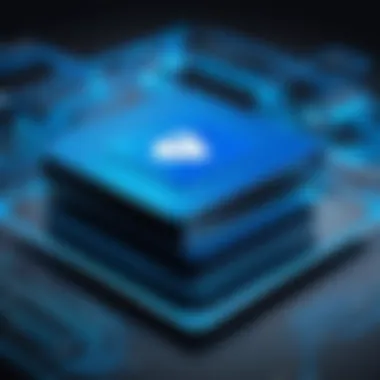

Intro
In today's digital landscape, security is paramount. Organizations are increasingly reliant on cloud-based solutions, which makes safeguarding user identities crucial. Azure Active Directory (Azure AD) serves as a foundational element in the drive for enhanced security. By examining its features, IT professionals can leverage these capabilities effectively.
Software Overview
Purpose and Function of the Software
Azure AD is a cloud-based identity and access management service from Microsoft. It enables organizations to manage user access to applications and resources efficiently. Notably, Azure AD allows for single sign-on functionality, minimizing the number of credentials users must remember while safeguarding sensitive information.
Key Features and Benefits
- Multi-Factor Authentication (MFA): MFA adds an extra layer of protection, requiring users to provide two or more verification methods. This reduces the chances of unauthorized access significantly.
- Conditional Access: This feature gives IT administrators control over how and when resources are accessed. Policies can be adapted based on user location, device compliance, and risk level, ensuring tighter security.
- Identity Protection: Azure AD includes sophisticated algorithms that detect potential vulnerabilities in user accounts. These mechanisms help to mitigate risks proactively.
- Access Management: The software supports role-based access control (RBAC), allowing organizations to assign permissions based on users' roles, ensuring the least privilege principle.
"Azure AD is not just a directory; it is a security enhancement that protects the cornerstone of any organization: user identities."
- Integration with Other Microsoft Services: Seamless integration with services like Office 365 allows users to engage with familiar tools while benefiting from advanced security features.
Installation and Setup
System Requirements
Before setting up Azure AD, it is essential to ensure that your organization meets the following requirements:
- An existing Microsoft account or Office 365 subscription.
- Administrative access to configure settings and manage users.
Installation Process
The process of setting up Azure AD involves a series of steps:
- Navigate to the Azure portal at azure.microsoft.com.
- Sign in using your Microsoft account.
- Select Azure Active Directory from the dashboard.
- Follow the on-screen instructions to create and configure your directory.
- Set up users and access permissions as needed.
The installation process is straightforward, allowing organizations to implement Azure AD without unnecessary delays.
Prolusion to Azure AD
Azure Active Directory (Azure AD) plays a critical role in modern identity management and security. This section delves into its significance, providing a foundation for understanding its features and functionalities. Azure AD is not just a cloud-based directory service; it serves as a hub for managing user identities and controlling access to applications and resources. Its influence extends beyond traditional authentication, integrating advanced security measures that adapt to the evolving digital landscape.
One key element of Azure AD is its cloud-native architecture, which allows for scalability and flexibility. Organizations benefit from the ease of integration with various applications, both Microsoft and third-party platforms. This seamless connectivity can enhance productivity while maintaining security protocols across the board.
Furthermore, Azure AD addresses the critical need for security in identity management. Companies face increased threats from cyber attacks, thus making the protection of user identities more relevant than ever. Utilizing Azure AD ensures that organizations have a robust framework to combat unauthorized access and manage risks efficiently.
This introduction outlines several benefits of Azure AD and sets the stage for a deeper exploration of its specific security features. Understanding these features is not only important for IT professionals but also for developers and students, as they are increasingly involved in implementing security measures in applications and systems.
Definition and Scope of Azure AD
Azure Active Directory is a cloud-based identity and access management service offered by Microsoft. It allows organizations to manage user accounts, provide authentication, and implement security controls across various applications. The scope of Azure AD extends from simple user management to advanced security features, such as multifactor authentication and conditional access policies.
The service is designed to help businesses of all sizes ensure a secure environment, whether users access on-premises applications, cloud services, or a combination of both. This versatility caters to the needs of modern enterprises in an age where remote work is prevalent.
Azure AD supports a wide range of protocols, including OAuth, SAML, and OpenID Connect, offering flexibility in how authentication is handled. Additionally, it provides tools for user provisioning and self-service password resets, decreasing IT support loads and increasing user satisfaction.
Importance of Security in Identity Management
In the realm of identity management, security is paramount. Azure AD addresses various challenges faced by organizations today, such as phishing attacks, data breaches, and access misconfigurations. It ensures that identities are protected through multiple layers of security.
The following points highlight the importance of security in identity management:
- Protection Against Threats: With Azure AD's built-in security features, organizations can mitigate potential risks effectively. Security measures, such as Identity Protection, are designed to analyze user behavior and detect anomalies that may indicate a security breach.
- Compliance and Governance: Organizations must comply with various regulations and standards regarding data protection. Azure AD supports compliance efforts by maintaining logs and records of access to sensitive data, which is essential for audits and assessments.
- User Trust: By implementing strong identity management security, companies foster trust among users. A secure system encourages them to engage without fear of unauthorized access to their personal or professional data.
- Adaptability and Scalability: Azure AD evolves with security landscapes, continually integrating updates and new features. This adaptability is crucial for organizations as they respond to emerging security threats.
Understanding the nuances of Azure AD's security framework is essential for software developers, IT professionals, and students. This knowledge empowers the workforce to implement and maintain effective identity management strategies that align with organizational goals.
Key Security Features of Azure AD
The concept of robust security features in Azure Active Directory (Azure AD) is fundamental for organizations striving to protect sensitive data and manage user identities effectively. Azure AD provides a rich array of tools necessary to address modern cybersecurity demands, making it an essential component for IT professionals and software developers alike. The security features are designed to not only safeguard access but also enhance overall organizational security by enforcing strict policies and monitoring access behavior.
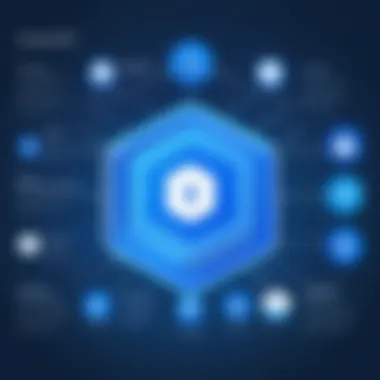

Identity Protection
Identity Protection is one of the cornerstones of Azure AD's security framework. This feature continuously analyzes users’ sign-in behaviors and device health to identify potential threats. By employing advanced machine learning techniques, it can assess risk in real-time and categorize actions as low, medium, or high risk. For instance, if a user attempts to log in from an unusual location, Azure AD can trigger an automatic response, such as requiring additional verification steps.
The primary goal of Identity Protection is to minimize the attack surface by proactively preventing unauthorized access. Implementing this feature enables organizations to refine their security posture and ensure that user identities remain safe, particularly in increasingly hybrid work environments.
Conditional Access
Conditional Access is an innovative feature that enforces security policies based on specific conditions. This approach enables administrators to grant or deny access based on user roles, device compliance, location, and other contextual factors. For instance, sensitive applications might only be accessible if the user is connected to a trusted network or has passed a multi-factor authentication check.
The flexibility of Conditional Access policies allows organizations to tailor their security measures without overly restricting user access. This ability to define and adjust access conditions dynamically enhances both security and user productivity, aligning security measures with the actual risk levels associated with each access request.
Multi-Factor Authentication (MFA)
Multi-Factor Authentication (MFA) adds an invaluable layer of security to identity verification processes. By requiring two or more authentication methods, such as a password and a verification code sent via a mobile device, MFA significantly reduces the risk of unauthorized access. In environments where data protection is paramount, implementing MFA is non-negotiable.
Azure AD's MFA can be configured to prompt users based on specific risk factors. For example, a standard login may require only a password, while a login attempt that appears suspicious will trigger additional security measures. This adaptive response is critical in today’s landscape where cyber threats are constantly evolving.
Single Sign-On (SSO)
Single Sign-On (SSO) simplifies user access by allowing users to log in once and gain access to multiple applications without needing to re-enter credentials. This feature not only streamlines the user experience but also enhances security by reducing password fatigue— a common vulnerability caused by users sticking to weak passwords or reusing them across different platforms.
SSO can integrate seamlessly with various applications, ensuring that users authenticate securely while they navigate between different services. Furthermore, with SSO, organizations can centralize their identity management, making it easier to enforce security protocols and monitor user activity across all platforms.
"Azure AD’s choice of security features reflects a commitment to not just protection, but a higher level of usability and flexibility in access management."
Identity Protection Mechanisms
Identity protection mechanisms are central to the functionality of Azure Active Directory (Azure AD). They operate to safeguard user identities and ensure that sensitive resources are accessible only to authorized individuals. This is particularly crucial in today’s business environment, where cyber threats and unauthorized access attempts continue to escalate. By leveraging these mechanisms, organizations can maintain a high security posture and mitigate potential risks associated with identity theft or data breaches.
Risk-based Conditional Access
Risk-based conditional access is a powerful feature that determines access to applications and data based on real-time risk levels. It evaluates various signals, such as user behavior, device compliance, and sign-in locations, to make informed access decisions. By applying this mechanism, organizations can enforce stringent security measures for high-risk scenarios while allowing more flexibility for low-risk situations.
This approach not only helps in minimizing exposure but also enhances user experience by reducing unnecessary friction when accessing resources.
User Risk and Sign-in Risk Policies
User risk and sign-in risk policies serve as safeguards against compromised accounts. The user risk policy evaluates risks associated with individual accounts and identifies potential vulnerabilities, such as unusual account activities. On the other hand, the sign-in risk policy assesses the legitimacy of sign-in attempts, considering various contextual factors. Anomalies detected by these policies can trigger responses such as requiring additional authentication or blocking access entirely.
These policies are essential for proactive threat management. Security teams can customize these policies according to organizational needs, ensuring a balance between security and usability.
Security Reporting and Insights
Security reporting and insights provide critical visibility into the organization's security status. Azure AD offers dashboards and reports that highlight security incidents, user activities, and compliance metrics. This information is crucial for IT administrators as it supports ongoing security assessments and enables informed decision-making.
Effective monitoring through security reporting facilitates timely responses to incidents, minimizing potential damage from security breaches.
Managing Access with Azure AD
Managing access with Azure Active Directory (Azure AD) is critical in today's digital environment. Organizations need to control who has access to what resources, ensuring that only authorized personnel can reach sensitive data. This prevents various cyber threats and upholds compliance with regulatory frameworks. Azure AD leverages different mechanisms to facilitate effective access management. Key aspects include Access Reviews, Privileged Identity Management, and Application Access Management.
Access Reviews
Access Reviews are essential for maintaining security within an organization. They provide a systematic approach to verifying the appropriateness of user access to applications and resources. By periodically reviewing access assignments, companies can ensure they are not exposed to risks from outdated or unnecessary permissions.
Effective execution of Access Reviews involves several steps:
- Schedule Regular Reviews: Organizations should set up a cadence for access reviews to happen regularly, avoiding a scenario where access rights remain unchecked for long periods.
- Involve Stakeholders: Engage application owners and managers to assess whether specific access levels are appropriate based on current job roles.
- Utilize Automation: Utilizing Azure AD's capabilities can streamline this process. Notifications and reminders can be automated to prompt timely reviews, reducing manual efforts.
The benefits of Access Reviews are numerous:
- Enhanced security posture through minimized exposure to risks.
- Compliance with internal policies and external regulations.
Privileged Identity Management


Privileged Identity Management (PIM) in Azure AD is a powerful tool to control and manage privileged accounts. Organizations must limit the number of users with uninterrupted access to important resources. PIM allows companies to assign time-bound access based on specific roles or needs. This ensures that users only have elevated permissions when necessary.
Some important features of PIM include:
- Just-in-time Access: Users can request elevated privileges for a specific time frame, which helps in reducing the attack surface.
- Approval Workflows: Organizations can implement an approval process that requires management sign-off before granting elevated access.
- Audit History: Maintaining a log of all PIM activities aids in tracking who had access to what and when, crucial for compliance and investigation processes.
Implementing PIM can significantly benefit an organization by mitigating risks associated with over-privileged accounts.
Application Access Management
Application Access Management in Azure AD focuses on the lifecycle of access to applications and services. It allows organizations to grant, modify, and revoke access effectively, ensuring users have the appropriate level of access.
Main components of Application Access Management include:
- Role-Based Access Control (RBAC): RBAC allows organizations to create specific roles tailored to user needs. Each role can encapsulate particular permissions related to applications.
- Single Sign-On (SSO): Azure AD enables SSO capabilities for seamless access to multiple applications without the need for repetitive logins, enhancing user experience while maintaining security.
- Integration with Conditional Access Policies: Tied to Azure AD’s broader security framework, it enables access decisions based on user conditions, device health, and location.
With Application Access Management, organizations can efficiently manage how users interact with their resources. Search visibility is improved for authentications occurring through Azure AD, contributing to a more robust security posture.
Effective management of access helps mitigate risks and ensures that user interactions with sensitive data remain secure, supporting an overall security strategy in Azure AD.
Compliance and Governance Features
Compliance and governance within Azure AD play a crucial role in protecting organizational data and ensuring regulatory adherence. In this digital age, organizations face increasing scrutiny regarding their data practices. Thus, Azure AD provides mechanisms that facilitate both compliance with laws and internal governance policies. The following sections will explore key elements of Azure AD’s compliance and governance features, highlighting benefits, strategic considerations, and their overall importance in the realm of cybersecurity.
Audit Logs
Audit logs are essential for tracking activities within Azure Active Directory. They serve as a digital record, providing insights into user actions and administrative changes. The significance of these logs cannot be understated; they enable organizations to investigate potential security incidents, understand user behavior, and maintain accountability. The logs capture a wide range of events, such as sign-ins, role assignments, and application access.
With comprehensive audit logging, Azure AD ensures transparency of operations. Organizations can review these logs not only for security compliance but also for operational improvements. The ability to set up alerts on specific log entries can help in the proactive identification of anomalies. Additionally, retaining these logs supports requirements for auditing and governance policies. By analyzing audit logs, IT teams can derive insights into organization-wide access patterns and improve their overall security posture.
Data Protection with Azure AD
Data protection is a cornerstone of Azure AD's compliance strategy. Azure AD employs various techniques to safeguard sensitive data, ensuring that only authorized users have access. One notable approach is the implementation of data encryption both in transit and at rest, which is critical for maintaining confidentiality and integrity. This encryption reduces the risk of data breaches, a key concern for organizations handling sensitive information.
Moreover, Azure AD integrates with Microsoft Information Protection to classify and label data based on sensitivity. This classification facilitates appropriate access controls, ensuring sensitive data is visible only to authorized personnel. Organizations can leverage these capabilities to demonstrate compliance with data protection regulations such as GDPR or HIPAA. Moreover, Azure AD's seamless integration with other Microsoft services allows for a holistic data protection approach across the entire ecosystem.
Compliance Frameworks and Certifications
Azure AD adheres to various compliance frameworks and standards, enhancing its credibility as a secure identity management solution. Some of the prominent frameworks include ISO/IEC 27001, NIST SP 800-53, and the General Data Protection Regulation (GDPR). By aligning with these standards, Azure AD provides assurance to organizations about its security and compliance posture.
Furthermore, Azure AD has undergone third-party audits, showcasing its commitment to meeting industry standards. These certifications not only instill confidence among users but also simplify the compliance process for organizations. They provide a benchmark against which organizations can measure their own compliance efforts.
By leveraging these frameworks, organizations can better navigate the complex landscape of regulatory requirements. This alignment allows them to focus on operational efficiency while ensuring that they meet necessary compliance obligations.
"Compliance and governance are not merely regulatory necessities but fundamental components of trust in a digital ecosystem."
In summary, Azure AD’s compliance and governance features are vital for any organization looking to enhance its data security and meet legal obligations. Through effective audit logging, robust data protection mechanisms, and adherence to recognized compliance frameworks, Azure AD equips organizations with the tools needed to build a secure and compliant digital infrastructure.
Integration and Extensibility
Integration and extensibility are critical concepts in the realm of Azure Active Directory (Azure AD) security features. They play a pivotal role in enhancing the security posture of organizations while facilitating seamless operations across various platforms and services. By taking advantage of Azure AD's integration capabilities, organizations can ensure robust security mechanisms while maintaining user experience and productivity.
Integration with Other Security Services
The ability to integrate Azure AD with other security services is essential. Organizations often utilize multiple security solutions, such as Microsoft Defender for Cloud, CrowdStrike, or Palo Alto Networks. By integrating these tools with Azure AD, they can create a more comprehensive security framework. For instance, using Azure AD logs can provide valuable insights when assessing threats and vulnerabilities through an integrated service.
Moreover, integration enhances automation. Security incidents can trigger alerts in related systems. This can lead to a proactive approach to security. By integrating threat detection services, organizations can respond more swiftly to potential breaches, reducing the impact of such incidents.
Some benefits of integration include:
- Enhanced visibility across systems.
- Improved incident response times.
- Simplified management through centralization.
- Cross-platform security controls that are consistent.
"Integration is not just a technical specification; it is a strategic necessity in cybersecurity."
Extending Security Through APIs


APIs are powerful tools that allow organizations to extend the capabilities of Azure AD. With APIs, developers can tailor security settings to suit specific organizational needs. This flexibility is critical in a landscape where security threats evolve continually.
Utilizing the APIs associated with Azure AD, developers can build custom applications that enhance security measures. For example, companies can develop tailored authentication methods or implement user provisioning workflows that adhere to their internal security policies. The use of APIs simplifies the addition of new security features without disrupting existing operations.
Here are some considerations when using APIs for security extensions:
- Regularly update APIs to incorporate the latest security patches.
- Monitor API usage for any unusual activity that could signify a breach.
- Implement strict access controls to protect sensitive API endpoints.
Challenges and Considerations
Ensuring a robust security posture within Azure Active Directory (Azure AD) involves navigating various challenges and considerations that can significantly impact user identity management and organizational security. Addressing these elements is essential for professionals who want to leverage Azure AD effectively while minimizing risks and vulnerabilities. Understanding these challenges can lead to informed decision-making and strategic enhancements in security protocols.
Common Security Challenges in Azure AD
Many organizations face specific security challenges when implementing Azure AD. These include:
- Phishing Attacks: Users can fall prey to phishing attempts, which may compromise their accounts. Phishing continues to evolve, becoming more sophisticated over time.
- Account Misconfiguration: Often, misconfigured settings can lead to unauthorized access. Proper configuration is critical for effective security management.
- Identity Theft: Malicious actors may exploit weak passwords or other vulnerabilities to gain unauthorized access to user accounts, leading to potential data breaches.
- Insider Threats: Employees or contractors with access to Azure AD can pose a risk, whether intentionally or through negligence.
These challenges highlight the importance of a proactive approach in Azure AD security. Organizations must be vigilant and continuously monitor their environments to address potential threats before they manifest into serious issues.
Addressing Security Gaps
Effectively addressing security gaps in Azure AD involves several key strategies:
- Regular Audits and Reviews: Conducting frequent audits can identify potential security weaknesses in the Azure AD setup. This ensures compliance with security policies and industry regulations.
- Implementing Multi-Factor Authentication (MFA): Enforcing MFA adds an additional layer of security, making it significantly harder for unauthorized users to access accounts.
- Security Awareness Training: Educating employees about the risks associated with Azure AD, such as phishing and social engineering, can help mitigate risks related to user behavior.
- Utilizing Identity Protection Tools: Azure AD provides tools to detect and respond to risks automatically. Leveraging these tools can significantly enhance the security infrastructure.
“In today's landscape, understanding the challenges of Azure AD security is not just beneficial; it is essential for any organization relying on cloud services.”
By focusing on these strategies, organizations can systematically address security gaps. This approach fosters a resilient security environment, ultimately protecting sensitive data and user identities from evolving threats.
Future Outlook on Azure AD Security
The understanding of future trends in Azure AD security is vital in creating resilient identity management strategies. As cyber threats continue to evolve, the relevance of ongoing updates and enhancements in security features cannot be overstated. Staying informed about these changes allows organizations to adapt quickly and efficiently, reinforcing their defenses against increasingly sophisticated attacks. This section examines emerging security trends, ensuring organizations can anticipate coming risks and opportunities.
Emerging Security Trends
In recent years, various emerging trends have impacted Azure AD security. Some of the most notable trends include:
- Zero Trust Architecture: This strategy assumes that threats could exist both inside and outside the network. It advocates for strict verification and validation of every access request. Implementing Zero Trust involves continuous monitoring, enforcing least privilege access, and leveraging machine learning for anomaly detection.
- Decentralization of Identity Management: The shift toward decentralized identity systems is gaining traction. The use of blockchain technology is one solution, providing a more user-controlled and secure method of managing digital identities.
- AI-Powered Threat Detection: Artificial intelligence plays a crucial role in identifying and countering threats in real-time. Azure AD utilizes AI for detecting unusual behaviors and flagging potential security breaches swiftly.
These trends emphasize the importance of adapting to changes in technology and threats. Organizations must remain agile, embracing these trends to enhance their security posture.
Predictions for Azure AD Enhancements
Looking ahead, several enhancements are expected within Azure AD to improve security features further. Key predictions include:
- Improved Integration with Third-party Security Solutions: As companies use various tools for security, Azure AD is likely to enhance its compatibility with these solutions, enabling a more robust security ecosystem.
- Expanded Use of Machine Learning Models: Organizations can anticipate more sophisticated threat detection capabilities through advanced machine learning algorithms, emphasizing predictive analytics and proactive measures.
- More Granular Conditional Access Policies: Enhanced control over conditional access policies may be introduced, allowing for more tailored responses based on user behavior, device health, and other factors.
Organizations should pay attention to these predictions and consider them when drafting their digital transformation strategies. Understanding the trajectory can help create a more resilient identity management framework, making it easier to safeguard user identities in a complex threat landscape.
Ending
In this article, we have discussed the significant role that Azure Active Directory (Azure AD) plays in modern cybersecurity strategies. This conclusion is critical for understanding not just the features of Azure AD, but also their relevance in an increasingly complex threat landscape.
Summary of Key Insights
The essential points highlighted in this discussion include the importance of multi-layered security mechanisms. Azure AD provides a robust framework through features such as Multi-Factor Authentication, Conditional Access, and Identity Protection. These elements work synergistically to safeguard user identities.
Each of these features addresses specific challenges faced by organizations today. For instance:
- Identity Protection focuses on identifying risks associated with user authentications, enabling organizations to respond quickly to potential threats.
- Conditional Access helps in granting access based on various conditions, ensuring that users can only access what they need under specific circumstances.
- Multi-Factor Authentication adds an additional security layer, making unauthorized access significantly more challenging.
Combined, these features not only protect organizations but also instill confidence among users about their data’s security.
The Importance of Ongoing Security Strategy
Ongoing security strategies are essential in maintaining the integrity and security of Azure AD implementations. The rapidly evolving nature of cyber threats necessitates continuous assessment and adaptation of security measures. Organizations need to stay informed about new features and updates to Azure AD that can further enhance their security posture.
Furthermore, routine training sessions for employees on security best practices can significantly reduce the likelihood of human error, which is often a leading cause of security breaches. In addition to technical controls, fostering a culture of security awareness is fundamental.
In summary, Azure AD offers robust security capabilities that, if regularly reviewed and updated, can greatly reduce risks associated with identity management. Ensuring that security strategies evolve alongside emerging threats is not just an option but a necessity for organizations aiming to protect their digital assets.



