Exploring Azure Speech to Text Pricing Models
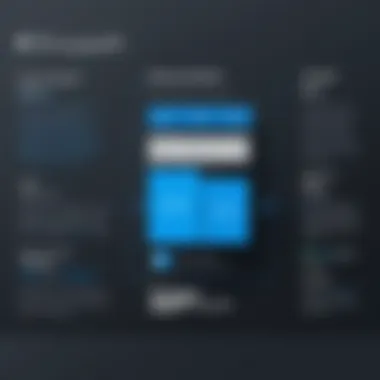

Intro
In today's rapidly evolving digital landscape, the ability to convert speech into text seamlessly is a critical asset for many businesses and developers. Microsoft Azure's Speech to Text service stands out as a robust solution, providing comprehensive capabilities to enhance productivity. Moreover, understanding the pricing structures associated with such services is vital for organizations aiming to integrate them into existing frameworks. This exploration not only delineates the specific costs involved but also compares them against other offerings in the market.
Software Overview
Purpose and Function of the Software
Microsoft Azure Speech to Text is designed to transform spoken language into written text efficiently. It leverages advanced artificial intelligence and machine learning technologies to ensure high accuracy across diverse accents and speech patterns. This service is particularly useful for a range of applications from real-time transcription in virtual meetings to providing accessible content for individuals who are hard of hearing.
Key Features and Benefits
The service hosts a myriad of features:
- Real-time transcription: Enables instant conversion of speech to text, providing immediate feedback.
- Batch transcription: Supports processing of pre-recorded audio files, ideal for transcription of longer sessions.
- Customization: Users can enhance transcription accuracy by training models with specific vocabulary related to their field.
- Integration capabilities: Seamlessly integrates with other Azure services, enabling users to build comprehensive applications.
- Multilingual support: Provides support for multiple languages, meeting the needs of diverse user bases.
These features enhance user experience, making the process of implementing speech recognition tools straightforward and efficient.
Installation and Setup
System Requirements
To effectively use Azure Speech to Text, certain system requirements must be fulfilled. These include:
- A stable internet connection to access cloud services.
- Supported operating systems like Windows 10, macOS, or recent Linux distributions.
- Development environment setups like Visual Studio or any preferred integrated development environment (IDE).
Installation Process
Getting started with Azure Speech to Text is relatively straightforward:
- Create an Azure account if you do not already have one.
- Navigate to the Azure portal and locate the Speech service.
- Select pricing tier based on your anticipated usage.
- Set up an API key, which will grant you access to the service.
- Follow the provided documentation to integrate the Speech to Text API into your application.
This initial setup lays the groundwork for leveraging the capabilities of the service effectively.
"Understanding the pricing is equally important as knowing the features when implementing Azure Speech to Text."
In summary, various important aspects of Microsoft Azure Speech to Text service provide a deep insight into its functionality and costs. Knowing how to install it properly and set up a suitable environment will only serve to heighten its implementation efficacy.
Intro to Microsoft Azure Speech to Text
Microsoft Azure Speech to Text is a vital solution in today's landscape of voice technology and AI. As we begin to explore this topic, it is essential to understand the significance of voice recognition in various applications and sectors. The demand for converting speech into text continues to grow, driven by advancements in technology and a shift in communication dynamics. Businesses, developers, and educational institutions must keep pace with this trend, leading to increased interest in solutions like Azure Speech to Text.
Overview of Speech Recognition Technology
Speech recognition technology enables the translation of spoken language into text. This process involves several components, including audio signal processing, language modeling, and machine learning algorithms. Microsoft Azure incorporates leading-edge technology to enhance accuracy and speed in converting speech to text.
A few key aspects include:
- Acoustic Model: Understands the relationship between phonetics and audio signals.
- Language Model: Helps predict words based on context, increasing comprehension.
- Signal Processing: Refines audio input, reducing noise interference.
In summary, these components work synergistically to create an efficient speech recognition system. Their role is foundational in producing high-quality transcriptions, making this service valuable for many applications.
Importance of Speech to Text Solutions
The importance of speech to text solutions cannot be overstated. First, they enhance accessibility for individuals with disabilities, opening doors to opportunities for more inclusive communication. Moreover, in business environments, these solutions streamline processes such as meeting transcriptions and customer service interactions, saving both time and resources.
Utilizing Azure Speech to Text provides several benefits such as:
- Improved Efficiency: Automating documentation saves time for professionals.
- Enhanced Collaboration: Transcriptions allow teams to share insights effectively.
- Cost Reduction: Possible savings from minimizing manual transcription processes.


Understanding Azure Speech to Text Pricing
Understanding the pricing structure of Microsoft Azure Speech to Text is crucial for developers and enterprises alike. It helps in budgeting and forecasting expenses related to speech recognition technologies. By grasping the pricing models, potential users can tailor their usage to fit their specific needs, reducing unnecessary costs and optimizing overall productivity.
Prelude to Pricing Models
The pricing models offered by Microsoft Azure for its Speech to Text service can vary based on factors like usage patterns and project requirements. Primarily, there are pay-as-you-go options and reserved capacity pricing. The pay-as-you-go model allows users to pay only for what they use, making it ideal for projects with fluctuating demand. In contrast, reserved capacity pricing entails committing to a certain volume of usage, often resulting in discounts over time.
This flexibility supports a diverse range of use cases, from small applications needing minimal processing to large enterprises requiring millions of hours of audio conversion annually.
Free Tier Features and Limitations
The Free Tier of Azure Speech to Text is designed to allow users to explore the service without incurring costs initially. Users can process a limited amount of audio per month free of charge, which is beneficial for testing applications or learning how to implement the API. However, it is essential to be aware of the limitations that come with this tier.
Some of the restrictions include:
- Limited Monthly Usage: The Free Tier typically caps usage at a certain number of hours.
- Basic Features: Not all features available in paid plans may be included, which can restrict functionality for advanced applications.
- Performance Constraints: Users may experience slower response times compared to paid tiers, particularly during peak demand periods.
While the Free Tier serves as a great introduction to the technology, it might not be sufficient for more serious applications where the reliability and full suite of features are necessary.
Consider that as your usage increases, transitioning to a paid tier can unlock enhanced capabilities and performance improvements.
By taking into account these pricing aspects, developers and decision-makers can strategically plan their integration of Azure Speech to Text, aligning it with their financial and operational objectives.
Key Pricing Components
Understanding the pricing components of Microsoft Azure Speech to Text is essential for making informed decisions. These components affect how users engage with the service and how costs accrue based on different usage scenarios. By examining the structure of these components, potential users can tailor their consumption to optimize spending while maximizing utility.
Per Second Billing Structure
One of the standout features of the Azure Speech to Text pricing model is the per second billing structure. This approach allows users to pay only for the actual duration of audio processed. For instance, if a user uploads a five-minute audio file but only uses three minutes of it for transcription, they are billed only for those three minutes. This billing method offers significant flexibility as it can lead to cost savings, especially for users with fluctuating audio lengths in their projects.
When calculating costs, buyers should keep in mind potential variations in audio quality, as this can influence how the system interprets speech. Clearer audio usually leads to more efficient processing and fewer billing seconds, as the service can work more quickly through well-articulated speech. In contrast, poor audio quality may require additional time to process, directly impacting costs.
Moreover, this billing structure aligns well with the pay-as-you-go model, appealing to users who are reluctant to commit to long-term contracts without knowing their specific needs. Employing this model ensures that businesses and individuals can scale their use of the service in sync with their requirements, which is particularly advantageous in agile or unpredictable environments.
Subscription Pricing and Payment Options
Azure Speech to Text also presents users with various subscription pricing models that cater to different usage patterns. These options are valuable in catering to both small developers and large enterprises with distinct needs. Subscriptions typically offer a fixed monthly fee in exchange for a predetermined amount of minutes, presenting clarity and predictability for budgeting.
On the other hand, Azure provides flexibility through different payment options, including:
- Pay-as-you-go: Ideal for small projects or testers who need minimal resources. Users are billed for what they use.
- Subscription Plans: These are suitable for users with regular, predictable usage patterns. They lock in lower rates per minute or second as usage increases.
- Enterprise Agreements: Businesses with large-scale needs can negotiate custom agreements. These agreements may include volume discounts and tailored service levels.
Furthermore, integrating these subscription models into broader Azure cloud services allows users to streamline costs across their chosen Azure components. This feature is particularly useful for organizations that have multiple applications requiring speech processing, as it enables a cohesive approach to resource management and expenditure.
Users should evaluate their expected usage patterns carefully when selecting a pricing model. The right choice can lead to significant cost efficiencies.
Factors Influencing Pricing
Understanding the factors that influence pricing for Microsoft Azure Speech to Text is crucial for users looking to optimize their costs effectively. Pricing in cloud services can vary significantly based on several elements. In this section, we analyze these factors in detail, providing insights into their implications for potential users and decision-makers.
Usage Volume Considerations
The volume of usage primarily determines the overall cost of using the Azure Speech to Text service. Users should closely review their expected usage patterns.
- High Volume Usage: Users with high usage requirements may benefit from reduced rates provided by Azure's tiered pricing structure. This is particularly relevant for enterprises generating large amounts of audio data for transcription.
- Low Volume Usage: For those who anticipate sporadic or low-volume needs, the pay-as-you-go model could be more cost-effective. However, this necessitates careful tracking of usage to avoid unexpected charges.
Key Considerations:


- Evaluate current and projected usage to select the most suitable pricing model.
- Anticipate seasonal fluctuations in usage, which may impact overall costs.
- Understand that Azure offers insights and analytics to help manage and optimize usage.
Regional Pricing Differences
Another significant factor affecting the pricing of Azure Speech to Text is regional variances. Pricing can differ based on the geographical location of the server hosting the service.
- Regional Pricing Structure: Azure customizes its pricing based on regional economic conditions and competition. This means that costs may vary, not just within countries, but also between regions.
- Data Residency Requirements: Organizations with specific data residency needs may find themselves limited to certain Azure regions, which can impact costs if there are pricing disparities.
Considerations for Users:
- Research pricing in different regions to optimize your decision.
- Be aware that moving your workloads between regions is possible but may incur additional costs depending on the transfer volumes.
Ultimately, understanding these factors helps users make informed decisions regarding their Azure Speech to Text usage. A thorough assessment allows companies and individuals to align their needs with the most economical and beneficial pricing structure.
Comparative Analysis with Other Services
Engaging in a comparative analysis of Microsoft Azure Speech to Text with other services in the same domain is crucial. It provides potential customers with the necessary insights to evaluate their options effectively. The landscape for speech-to-text solutions is crowded, with various providers competing on pricing, features, and overall value. Users often face the challenge of understanding not just what Azure offers, but how it stacks up against rival platforms. By dissecting these elements, users can make more informed choices about which service aligns best with their specific needs.
Competitor Price Comparison
When comparing pricing among speech-to-text services, several key players emerge. Google Cloud Speech-to-Text and IBM Watson Speech to Text are notable competitors. Pricing structures can vary significantly, often influenced by factors such as:
- Usage volume: Different services may charge different rates based on how many hours of audio are processed.
- Features included: More advanced features like real-time transcription or language model adaptation may incur additional costs.
- Free tiers: The presence of free tiers can make a considerable difference in initial user experiences and overall cost considerations.
For example, Google Cloud offers a pay-as-you-go pricing model, which can appear attractive but can quickly escalate depending on usage. IBM Watson takes a slightly different approach, providing a tiered structure with progressively higher rates as usage increases.
Understanding these dynamics helps potential Azure customers assess whether Azure's pricing aligns well with other options and if it provides competitive value.
Value Proposition of Azure Speech to Text
Microsoft Azure offers several advantages that underlie its value proposition in the speech-to-text market:
- Integration with Azure Ecosystem: One of the most notable benefits is the seamless integration with other Azure services. Users can expand their applications effortlessly by harnessing additional resources from the Azure cloud.
- Customization Options: Azure allows for customization of transcription and models, which can improve accuracy based on specific industry terminology or user requirements.
- Rich Features Set: Including features like speaker recognition and language support across various dialects enhances the product’s versatility.
- Scalability: Azure can scale according to the needs of enterprises. Large-scale deployments can benefit from the robust infrastructure and performance reliability that Microsoft provides.
Ultimately, Azure’s value may manifest as greater efficiency, adaptable solutions, and an integrated environment for companies seeking to leverage speech-to-text technology. The comprehensive understanding gained from a competitive analysis can guide choices in a way that aligns well with enterprise or personal objectives.
Use Case Scenarios
Understanding the various use case scenarios for Microsoft Azure Speech to Text is crucial for potential adopters. These scenarios illustrate how different user segments can harness the power of this technology to enhance their workflows, improve accessibility, and derive valuable insights from audio content. Tailoring the solution to specific needs not only drives ef-fficient resource allocation but also maximizes return on investment.
Enterprise Application and Costs
For enterprises, Azure Speech to Text can streamline operations significantly. Organizations often require accurate transcription services for meetings, training sessions, and customer interactions. By integrating this service, businesses can turn audio recordings into text, facilitating better documentation and compliance. This leads to better decision-making and enhances internal communication.
The cost implications for enterprise use are multifaceted. Unlike individual users, enterprises typically demand high-volume processing, affecting pricing. Azure offers subscription models that cater to larger operational needs. Companies should consider the balancing act between cost and performance. If the volume crosses certain thresholds, tiered pricing can become advantageous. The key considerations here include:
- Volume of use: Higher usage might lead to better pricing deals.
- Subscription type: Choosing between pay-as-you-go and committed use pricing can affect savings.
- Additional features: Some premium features in Azure might have incremental costs, which should not be overlooked.
Evaluating these components enables enterprises to make informed decisions about their investments.
Individual and Educational Use Cases
Individuals, including students and educators, can also benefit significantly from Azure Speech to Text. Many educational institutions incorporate this technology for lecture transcription and accessibility for students with disabilities. This not only fosters an inclusive learning environment but also improves information retention among learners.
In individual scenarios, users may utilize the service for personal projects such as audio diary transcription or content creation. The free tier offers a gateway for many users to explore functionalities without immediate financial commitment. Important factors to consider are:
- Budget: For students or individuals, costs can place constraints on usage. The free tier provides limited usage, which is ideal for experimentation and small projects.
- Educational discounts: Some institutions may qualify for special pricing or credits, providing opportunities for cost-effective integration.
- Resource availability: Tools and documentation available from Azure can help users effectively utilize the service at minimal costs.
In summary, whether for enterprises or individuals, understanding the specific use cases of Azure Speech to Text allows users to align their strategies with their objectives. This leads to a more efficient and effective application of the technology.


Cost Estimation Strategies
Understanding cost estimation strategies is crucial for making informed decisions when using Microsoft Azure Speech to Text service. The ability to accurately predict costs helps users, whether they are developers or enterprises, to budget effectively and manage their resources efficiently. This part of the article will cover essential aspects of cost estimation strategies, including calculating expected monthly costs and utilizing tools designed for cost estimation.
Calculating Expected Monthly Costs
Calculating expected monthly costs involves several factors unique to users' needs. When using Azure Speech to Text, costs primarily revolve around factors like the amount of audio processed, data storage, and additional services utilized. Here are the key aspects to consider:
- Audio Duration: The longer the audio, the higher the costs. Azure charges based on the number of seconds processed. Estimating the total duration of monthly audio input provides a solid starting point.
- Pricing Tiers: Azure Speech to Text offers various pricing tiers, such as standard and custom options. Knowing which tier suits one’s requirements helps narrow down the cost estimation.
- Usage Patterns: If a user intends to use the service sporadically or on a consistent basis can affect the overall monthly costs. Identifying trends in usage can aid in preparing a more accurate cost prediction.
- Additional Features: Some users may opt for advanced features, such as language models or transcription boosts. Incorporating these service components into the budget is essential for accurate pricing.
To calculate the expected cost, one could apply the basic formula:
This formula creates a straightforward way to visualize potential costs before actual deployment.
Tools for Cost Estimation
Utilizing tools for cost estimation can streamline the pricing analysis process. Azure offers several resources that help predict expenses, including:
- Azure Pricing Calculator: This online tool allows users to input specific parameters related to their anticipated usage. It provides a detailed breakdown of costs based on selected services and features.
- Cost Management + Billing: This Azure service helps users track their spending and set budgeting alerts, ensuring they do not exceed their financial limits. It gives insights into past usage, which can inform future estimates.
- Third-party Calculators: Various websites and forums, such as Reddit, provide community-driven tools that explain Azure's pricing model. Engaging with other users' experiences can enrich one's understanding of the costs involved.
Understanding these strategies is not just about calculating costs; it is also about making strategic decisions that align with an organization's or an individual's budget constraints and objectives. These calculation methods and tools equip developers and businesses with the insight needed to successfully integrate Azure Speech to Text into their workflows.
Customer Support and Resources
The relevance of customer support and resources in the context of Microsoft Azure Speech to Text cannot be overstated. Reliable customer support is critical for users seeking assistance during implementation or ongoing usage. For developers and IT professionals, having access to knowledgeable resources can significantly ease the learning curve associated with adopting new technology. This section outlines the major support options provided by Azure and the accompanying documentation and learning resources available to users.
Azure Support Options
Microsoft offers various support plans tailored to meet the diverse needs of its users, from casual developers to enterprise clients. These support options range from free community support to premium paid plans. Each level of support provides different benefits, ensuring that users find a suitable solution based on their requirements.
- Free Community Support: Access to online forums and community threads where users can ask questions and get assistance from peers as well as from Microsoft personnel.
- Developer Support Plan: This plan focuses on the needs of developers with an affordable monthly fee. It includes access to technical support during business hours, offering quicker response times for coding or implementation issues.
- Standard Support Plan: More comprehensive than the Developer plan, this option is ideal for small to medium businesses.
- Professional Direct Plan: This offers a holistic support experience intended for enterprise-level customers. It includes 24/7 support availability and a dedicated account manager for tailored guidance.
Each of these support options emphasizes Microsoft’s commitment to ensuring a robust user experience. They also provide avenues for quickly addressing technical issues, which is essential in production environments.
Documentation and Learning Resources
Documentation and learning resources play a vital role in the successful implementation of Azure Speech to Text. Microsoft provides extensive documentation that is accessible online, encompassing a variety of topics from basic setup to complex integration scenarios. This material is an indispensable tool for software developers and IT professionals who wish to fully leverage the capabilities of the service.
Key elements of these resources include:
- Official Documentation: The Microsoft Azure documentation site offers detailed guides, API references, and best practices. Users can explore topics such as configuration settings, code snippets, and troubleshooting tips.
- Tutorials and Code Samples: Microsoft provides a collection of tutorials that walk users through various use cases. Sample code enhances understanding by offering practical examples that developers can use in their projects.
- Learning Paths on Microsoft Learn: This platform offers structured learning paths tailored specifically for Azure services. Users can take courses that cover fundamental concepts or more advanced topics, complemented by practical exercises.
- Community Forums and Blogs: Engaging with community forums can yield rapid responses to queries. Blogs from experts often provide insights into emerging trends and advanced techniques in usage, which is beneficial to both novices and experienced users.
"Learning is not just about consuming information; it's about engaging with it and applying it effectively."
By utilizing these support options and resources, users enhance their understanding of Azure Speech to Text and facilitate smoother integration into their projects. With the right support, companies can mitigate risks and unlock the full potential of this powerful service.
Finale: Making an Informed Decision
Making informed decisions around the pricing of Microsoft Azure Speech to Text is critical for any prospective user, whether an individual developer or part of an enterprise. Pricing structures can be complex. The right understanding can prevent overspending and ensure optimal use of resources. This section encapsulates the central themes discussed in the article and synthesizes them for clarity.
Summary of Key Points
Several vital aspects have emerged during the analysis:
- Pricing Models: Azure Speech to Text offers tiered pricing with a pay-as-you-go model. This flexibility is beneficial for a range of users, from occasional developers to large-scale enterprises needing consistent service.
- Free Tier: The free tier permits initial engagement without financial commitment, which can be ideal for testing the service.
- Cost Influences: Factors such as usage volume and regional pricing can significantly affect overall costs. Users must consider these elements when estimating future expenses.
- Comparative Value: Compared to other services like Google Speech-to-Text or IBM Watson, Azure’s pricing offers competitive advantages depending on use case and desired features.
- Estimation Tools: Azure provides tools that help in forecasting monthly expenses based on projected usage, crucial for budget planning.
Final Thoughts on Pricing Efficacy
In the realm of cloud services, Microsoft Azure Speech to Text remains a formidable option. The pricing model is structured in a way that allows for scalability and adaptation. As businesses evolve, their needs change, and Azure is designed to accommodate these variations while remaining cost-effective.
However, understanding the terms and conditions attached to pricing is just as important as knowing the cost itself. Transitioning to Azure Speech to Text requires more than simple calculations of usage; it includes evaluating the features that best align with organizational goals.
Ultimately, users must weigh their specific needs against available pricing options. While Azure offers robust features, ensuring that the pricing aligns well with requirements is essential. Armed with comprehensive analyses and strategies outlined in this article, readers are better equipped to navigate the complexities of pricing structures and make decisions that will benefit them in the long term.



