Exploring Church Management Software for Modern Congregations


Intro
As the landscape of modern congregations continues to evolve, the role of technology becomes increasingly significant. Church management software serves not just as a tool, but as a vital asset that enhances operational efficiency, supports community engagement, and streamlines administrative tasks. This article aims to uncover the layers of church management software, showing how it can empower congregations in their mission and outreach.
Many folks might wonder, "What’s the fuss about software for churches?" After all, isn’t a good ol’ pen and paper enough? While traditional methods have their charm, they often fall short when it comes to meeting the complexities of today’s church functions. From tracking membership data to managing finances, the right software can transform how a church operates.
In this guide, we will dive deep into the various aspects of church management software. From its critical features to installation details, we'll cover it all with the aim of enlightening software developers, IT professionals, and even students looking to understand the nuances of this field. Each section will unfold a narrative rich with practical insights and technical details that will serve to demystify this essential tool.
Software Overview
Purpose and function of the software
Church management software is designed to centralize various aspects of church administration. Its core purpose lies in simplifying the complexity of managing a congregation. At its heart, the software addresses multiple functionalities:
- Tracking membership information, including attendance and contributions
- Automating communication with members through emails or text messages
- Managing events and scheduling resources
- Streamlining financial management, from donations to budgeting
This software acts as a backbone that allows clergy and staff to focus on what they do best—serving the community.
Key features and benefits
When evaluating church management software, identifying its key features is crucial. Here are some essential features to consider:
- Membership Management: Keep tabs on who is part of your community, track attendance, and maintain up-to-date records.
- Contribution Tracking: Seamlessly manage donations and generate reports reflecting financial health.
- Event Planning: Organize and manage all kinds of events, from Sunday services to outreach programs.
- Communication Tools: Facilitate easy communication among staff and community members.
"Using church management software transforms the administrative side of church life, making it more efficient, which means that people can focus on their spiritual journey instead of paperwork."
The benefits become apparent when you realize how much time and energy these tools can save. For instance, automating communication frees up staff time, allowing them to concentrate on deeper engagement with their members. Moreover, the software's robust reporting tools provide insights that can help shape future church initiatives.
Installation and Setup
System requirements
Understanding the system requirements is vital before getting into the nitty-gritty of installation. While specifics may vary depending on the software, typical requirements may include:
- A stable internet connection
- A current web browser like Chrome or Firefox
- Compatible operating systems (Windows, macOS, or Linux)
- Adequate RAM and processing power to handle the software efficiently
Installation process
The installation process generally proceeds through a few straightforward steps. Here’s how it often unfolds:
- Choose your software: Research and select the right church management software for your needs.
- Sign up for an account: Create a user account through the software provider’s website.
- Configure settings: Once logged in, adjust settings according to your church's operations.
- Train your team: Invest time in training staff to ensure they can effectively utilize the software.
Ultimately, the installation phase sets the stage for the software's successful utilization within a church. Without proper setup and training, even the best tools can languish unused.
As we delve deeper into the world of church management software, we'll begin to explore the challenges and best practices associated with choosing the right system. By equipping yourself with knowledge, you can transform the administration of your congregation.
Understanding Church Management Software
In today’s fast-paced world, effective church management is paramount for any congregation that aims to thrive and adapt to shifting demographics and community needs. Church management software acts as a cornerstone, allowing organizations to streamline their processes, enhance communication, and manage resources more efficiently. The subsequent sections delve into the nuances of what church management software is and why it matters.
Definition and Purpose
Church management software is specially designed to assist religious organizations in handling their operational tasks. At its core, it serves multiple purposes, ranging from member management to financial tracking, communication planning, and event scheduling. Imagine a tool that amalgamates all the paperwork, busy schedules, and scattered resources into a cohesive platform that connects the congregation. This type of software empowers church administrators to handle data about members, streamline donation tracking, and manage attendance—all of which can contribute significantly to a more orderly and effective church environment.
Moreover, it aids in minimizing redundancy and human error, leading to enhanced productivity. For instance, instead of sorting through stacks of paper forms, a church can quickly access member information with just a few clicks. This ease of use not only saves time but also enriches the experience for both church staff and congregants. Additionally, with the aid of robust communication features, churches can ensure that everyone stays in the loop about events, services, and other critical updates reducing the chances of missed opportunities.
Historical Context
Tracing the roots of church management software reveals a fascinating evolution from traditional methods. In the early days, churches relied heavily on handwritten records, ledger books, and bulletin boards. While this sufficed for smaller congregations, as populations grew and community needs became more complex, managing information in this manner became unsustainable.
The advent of technology in the late 20th century marked the beginning of a transformative phase. Church leaders, recognizing the potential of computer systems to store and manage data, began to experiment with rudimentary databases. However, these early solutions often lacked integration and posed a steep learning curve, discouraging some organizations from making the leap.
As the internet matured and software solutions became more widely available, a shift occurred. By the 2000s, dedicated software emerged, uniquely tailored to meet the specific requirements of religious bodies. This marked a significant turning point, as churches began to realize not only the advantage of having their member data in one place but also the benefits of comprehensive tools that encompassed all administrative functions.
In summary, understanding church management software is crucial because it reflects a necessary adaptation to the complexities of modern religious life. Embracing this technology not only maximizes efficiency but also enhances the connectivity and engagement of congregations by fostering a more organized and inclusive environment.
Key Features of Church Management Software
Understanding the key features of church management software is not just an academic exercise; it reflects the core functionalities that can significantly enhance the administrative and operational efficiency of any congregation. A well-designed system enables churches to manage their resources better, engage members effectively, and provide transparency in financial dealings. This becomes especially relevant in an age where digital solutions are paramount for the survival and growth of organizations, including places of worship.
Member Management
Member management is like the heart of church management software. It streamlines the process of tracking attendance, managing member information, and understanding congregational demographics. With features like online registration and profile management, churches can gather essential data to foster a more engaged community. For instance, instead of flip-flopping through paper records, churches can simply access a member's profile with a few clicks. This instantaneous access not only saves time but also reduces errors associated with manual data entry.
Another significant benefit is the ability to segment members based on various criteria, such as age groups or levels of involvement. This segmentation allows for targeted communication and tailored engagement strategies, ensuring that no member feels left out or overlooked. Recent stats suggest that churches utilizing member management tools see a marked increase in participation rates during events.
Financial Management
Managing finances can be a daunting task for any organization, especially when it involves multiple revenue streams like donations, tithes, and fundraising activities. Church management software offers comprehensive financial management features. It typically incorporates budgeting tools, expense tracking, and donation management in one streamlined platform. Not only does this simplicity boost efficiency, but it also enhances accountability.
Consider a church that handles tens of thousands of dollars in donations each year. A reliable software can organize all this data clearly, allowing for timely reporting and easy audits. By utilizing financial reports and analytics, church leaders can provide transparency to their congregations, which is essential for building trust and maintaining financial health. In a landscape where transparency is critical, these tools can help navigate the murky waters of financial management with more confidence.
Event Scheduling


Every church has events and gatherings; there’s no escaping that. From weekly services to special gatherings, being organized is vital. Church management software often includes robust scheduling features, making it a breeze to coordinate events. It allows administrators to create a calendar that everyone can access. This ensures no overlapping events, helping to allocate resources effectively.
For example, imagine a church that needs to schedule a community outreach program alongside private meetings for its youth group. Using an event scheduling tool within the software can prevent double-booking rooms and resources. Members can also RSVP, making it easier to plan logistics and gauge interest levels.
Communication Tools
Effective communication within any organization is essential. Church management software frequently has integrated communication tools—such as email, messaging, and SMS—to facilitate smooth information exchange. These features enable leaders to send announcements, newsletters, or reminders in a more organized manner.
Utilizing these tools can enhance member engagement; congregants are more likely to participate fully when they’re well-informed. According to research, churches that adopt modern communication strategies see increased attendance and more active membership. Rather than relying on word of mouth or paper notices, churches can send timely and relevant information straight to their members' inboxes or phones, creating an informed community.
Reporting and Analytics
Last but not least, reporting and analytics offer valuable insights into the church’s operations and member engagement. These features allow administrators to generate reports on various metrics, including attendance trends, donation histories, and event participation rates.
Such analytics can drive decision-making. For instance, if a particular event consistently draws a crowd, it might be worth making it a staple on the calendar. In contrast, if attendance is dwindling for another event, it may necessitate reevaluation. By harnessing the power of data, leaders can ensure their strategies align with their community’s preferences and expectations — a win-win, no doubt!
"Information is not knowledge. The only source of knowledge is experience."
This quote resonates well in the context of utilizing church management software, where informed decisions stem from data-driven insights.
In summary, the key features of church management software extend beyond mere administrative tasks; they empower churches to function more effectively, communicate clearly, and engage with their community meaningfully. With a solid grasp on these functionalities, congregations can navigate their unique challenges and embrace opportunities for growth.
Benefits of Implementing Church Management Software
The significance of Church Management Software (CMS) in today’s digital age cannot be overemphasized. Implementing this technology can be transformative for congregations looking to streamline operations, enhance community engagement, and ensure that administrative tasks do not overshadow the core mission of ministry. Below are the essential benefits that come from utilizing CMS effectively in religious organizations.
Increased Efficiency
Using church management software greatly contributes to increasing the overall efficiency of church operations. Manual processes often bog down staff, whether it’s tracking attendance, managing donations, or scheduling events. With CMS, such tasks can be automated. For instance, if a church needs to send reminders for an upcoming event, scheduling it through the software allows automated notifications to be sent via email without lifting a finger.
Here's a sneak peek at some specific aspects:
- Task Automation: Automation of repetitive tasks frees up valuable time for staff to focus on ministry and outreach activities.
- Centralized Data: Consolidating data into one platform eliminates the chaos of juggling multiple spreadsheets. This means that whether you're tracking membership or managing volunteer schedules, it can all be found in one comprehensive system.
Such efficiency leads to less stress and greater productivity in the church community, enabling everyone to focus more on their spiritual journey rather than administrative hurdles.
Enhanced Communication
When it comes to communication, CMS offers tools that can genuinely enhance the interaction opportunities between the church and its members. Effective communication fosters engagement and builds community. Various features of CMS can streamline how information is presented, thus creating a more connected congregation.
- Integrated Messaging Tools: Many CMS platforms offer features like newsletters, notifications, and targeted messages that help keep members informed about upcoming events or announcements.
- Social Media Integration: Connecting church activities with social media channels increases outreach and fosters an online community, inviting more members and creating engagement opportunities.
Good communication is at the heart of any thriving community, and CMS lays the groundwork for open and effective dialogue among members.
Improved Financial Transparency
Budget management is crucial for churches, and transparency in finances builds trust within the congregation. CMS provides robust tools for tracking donations, expenses, and financial reporting.
By using CMS:
- Real-time Financial Tracking: Churches can keep an eye on their finances with up-to-date data. This aids in understanding how contributions are utilized, fostering a sense of trust among congregation members.
- Detailed Reporting: Creating financial reports can become less of a chore. Automated reports can highlight income, expenditures, and budget forecasts, making it easier to fulfill financial obligations while planning for future projects.
Overall, financial transparency builds confidence among church members, encouraging them to give generously, knowing their contributions are managed judiciously.
Data Security and Privacy
In an era where data breaches are all too common, the security of digital information is paramount, particularly for organizations that handle sensitive member information like contributions or personal details. Implementing CMS can significantly enhance data security and privacy management.
- Encrypted Data Storage: Many CMS solutions offer encrypted databases, ensuring that sensitive data is protected from unauthorized access.
- Access Controls: Roles can be defined within the software, meaning only authorized personnel can access specific information, thus maintaining privacy for all members.
This enhanced security is particularly beneficial as it builds trust with congregants. When members know their information is safe, they may be more willing to engage with the church’s operations, be it through volunteering or donations.
Ultimately, the decision to implement church management software can serve as a strategic move that pays off not just in efficiency but also in community cohesion and trust.
Types of Church Management Software
Understanding the variety of church management software available is crucial for any congregation looking to streamline operations and enhance engagement. These software types cater to different needs—from data storage to member interaction. Knowing which category fits best can save money, time, and aggravation. Here’s a look at three primary types of church management software, along with their unique advantages and considerations.
Cloud-Based Solutions
Cloud-based solutions have taken the crown in recent years for several compelling reasons. They offer accessibility that is tough to match. Imagine, you’ve got group members on a retreat, yet they can access important resources from their smartphones or tablets without needing special tech. This level of engagement can dramatically improve communication and information flow.
- Frequency of Updates: Cloud solutions provide regular updates, which means they’re constantly getting better. It reduces the headache of dealing with outdated information systems.
- Cost Efficiency: With no need for intricate in-house servers, costs can be trimmed quite a bit. Most companies offer subscription-based pricing which can be manageable.
- Ease of Collaboration: You can have multiple users operating the system at once, making it simpler to collaborate on tasks.
However, it's good to be aware of potential concerns:
- Internet Dependence: If your congregation faces internet issues, access to information can be disrupted.
- Data Security: Keeping sensitive information in the cloud can be daunting for some.
"The future belongs to those who believe in the beauty of their dreams and have the right software to help achieve them."
On-Premises Software
On-premises software stands out as the traditional solution preferred by many organizations that prioritize data control. This type allows a church to host the software entirely on their own servers.
- Data Ownership: You have complete control over your data. This can bring a sense of security that some institutions find vital.
- Customization: There’s potential for customization that meets very specific needs, as your IT team can tweak it in a way that fits perfectly.
- No Continuous Fees: Unlike cloud solutions that often depend on a subscription model, with on-premises software, the costs can potentially be more stable after the initial setup.


But be prepared for a few bumps:
- Higher Initial Investment: Setting up servers and buying licenses can take a toll on your budget.
- Maintenance Duties: Keeping the software and hardware up-to-date can demand a lot of effort and specific technical knowledge.
Hybrid Options
Hybrid options offer a balanced approach, merging the benefits of cloud and on-premises setups. They provide flexibility while maintaining necessary control over sensitive data.
- Best of Both Worlds: Organizations can choose what data to keep local and what to host online. This can be tailor-made according to the church’s varying needs.
- Scalability: As the church grows, you can adapt by expanding either part of the setup more easily.
- Cost Management: By sharing resources across the two systems, you can better control costs associated with data processing and storage.
Though hybrid models can be appealing, they also carry a few challenges:
- Complexity in Management: Juggling data between two types can become complicated, particularly for smaller congregations with limited tech expertise.
- Integration Hurdles: Ensuring compatibility between on-premises and cloud systems often requires careful planning and implementation.
Recognizing the strengths and weaknesses of each type is pivotal for making informed choices in selecting the most suitable solution for a church’s needs. Taking the time to weigh these elements can lead to improved efficiency, better resource allocation, and ultimately a stronger community-focused environment.
Factors to Consider When Choosing Church Management Software
Selecting the right church management software is not something to take lightly. It goes beyond just picking a product; it’s about finding a solution that aligns with the specific needs of a congregation. A thoughtful approach to this task can lead to improved operations and effective communication. Below, we delve into the key elements that should influence your decision-making process when choosing software.
Budget Constraints
One of the first hurdles that many churches encounter when considering new software is the budget. Money doesn't grow on trees, as they say, and it’s crucial to have a realistic view of the financial resources available. There are various options out there, from free solutions with limited features to premium packages that offer extensive functionalities. The cost may include subscription fees, setup costs, or ongoing maintenance fees. You need to weigh whether paying a one-time fee for on-premises software or a recurring cost for a cloud-based solution fits better into your financial plans.
"A penny saved is a penny earned"—approaching with strict budget constraints can sometimes lead to innovative solutions that meet your needs without breaking the bank.
Consider creating a detailed budget that takes into account all possible expenses, including user training and support. Assess the potential return on investment too. If the software can significantly increase efficiency or enhance fundraising efforts, the initial costs may be justified over time.
User-Friendliness
Even the best software won’t be beneficial if it’s too complicated for staff and volunteers to use. A church management system should have a straightforward interface, making navigation easy for everyone, from tech-savvy individuals to those less experienced with technology. When scouting for options, take advantage of free trials to ascertain whether the software is intuitive.
Here are a few user-friendly features to look for:
- Dashboard simplicity: is it easy to overview key information?
- Training materials: is there sufficient help available within the program itself?
- Accessibility: is it usable on various devices like tablets and phones?
When choosing software, don’t hesitate to engage with both prospective users and developers. Asking questions can illuminate possible frustrations and ensure a smoother transition.
Customer Support and Training
Support after the purchase can be a game-changer. You want to ensure that whenever an issue arises, there’s a reliable support team ready to assist. Ask about the availability of customer service, response times, and whether they offer support through multiple channels, such as chat, email, or phone calls.
Training is equally important. Without proper onboarding, even the most sophisticated software will fall flat. Look for solutions that offer:
- Comprehensive training sessions: whether online or in-person.
- User documentation: clear guides and tutorials that everyone can access easily.
- Community forums: where users can connect and share insights or solve problems together.
The quality of customer support and training can often be the difference between a project that thrives and one that flounders.
Scalability and Flexibility
Lastly, consider how well the software will adapt to changes, whether that's an increase in membership, a shift in needs, or the desire to integrate additional functionalities down the line. The software should have room to breathe, so to speak.
Key considerations regarding scalability include:
- Modules and Add-Ons: Are there options to expand as your church grows?
- Multi-Site Capabilities: Does it handle growth across different locations without hassle?
- Customization options: Can you tailor the software to fit your church's unique needs?
It brings peace of mind to know that your chosen software can accommodate future growth, so you won't have to jump ship after just a few years.
Challenges in Implementing Church Management Software
Implementing church management software presents a unique set of challenges that can significantly impact its adoption within congregations. Understanding these hurdles is crucial for any church looking to streamline their processes and enhance their overall management. Recognizing specific elements related to these challenges not only highlights the importance of the software but also offers insights into how to navigate potential issues.
Resistance to Change
When a church seeks to adopt new technology, resistance often rears its head. This is not just about reluctance to adopt new tools, but can also stem from deeper fears or skepticism about the necessity or effectiveness of the software.
For some congregations, tradition holds a significant place in their identity. Members may perceive the introduction of software as a threat to their values or a potential loss of the personal touch that characterizes community engagement. Recognizing this resistance is the first step toward fostering acceptance. A successful approach to counteract resistance involves:
- Education and Awareness: Clear communication regarding the benefits of the software can help dispel myths and build excitement. Workshops and seminars can play a role here.
- Involving Key Stakeholders: Enlisting the help of influential members in the congregation can create advocates for the software. When respected figures embrace change, it often resonates with the wider community.
Training Staff and Volunteers
Another challenge is the training of staff and volunteers. Often, the personnel tasked with using the software may not have prior experience with similar systems. Therefore, it is essential to have a robust training program in place. A few considerations can ease the training process:
- Tailored Training Sessions: Offering hands-on training focused on the specific applications that staff members will use can make a world of difference. Consider creating training materials that cater to different skill levels.
- Ongoing Support: Establishing a help desk or a point person for questions post-implementation promotes confidence among users. Recognizing that learning takes time can relieve some pressure that volunteers may feel.
Data Migration Issues
Lastly, data migration often becomes a stumbling block when implementing new church management software. Past records and member information must be carefully transferred to the new system, which can be daunting and fraught with complications. Common issues related to data migration include:
- Data Integrity: Ensuring that no errors occur during the transition is paramount. Duplicates, errors in data entry, or loss of records can lead to major setbacks in operations.
- Compatibility with Existing Systems: It’s vital to confirm that the new software can integrate smoothly with other tools that the church may still be using. This may involve additional expenses or technical challenges that need careful planning to address.
Overall, tackling these challenges demands a well-thought-out strategy, which prioritizes communication, training, and careful management of user expectations. By understanding and addressing potential roadblocks early in the process, organizations can increase the likelihood of a successful implementation.
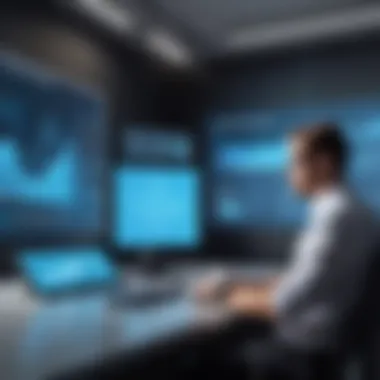

Best Practices for Implementation
Implementing church management software isn't just a matter of installing a new tool; it's a comprehensive transition that requires careful planning and execution. Adhering to best practices ensures that the software serves its purpose effectively, streamlines church operations, and enhances member engagement. Here, we discuss several essential elements that can facilitate a successful implementation.
Establishing Clear Objectives
Before any software is put into action, it’s paramount that the church outlines clear objectives regarding what they hope to achieve. This might mean improving communication with the congregation, maintaining better records of attendance, or streamlining financial reporting processes. For instance, a church with a growing membership base might prioritize objectives around member management, aiming to track contributions and participation more efficiently.
Having a well-articulated goal provides a compass for decision-making and adjustments in the implementation phase. Without clear objectives, the process can become aimless, making it much harder to measure success later on. In short, objectives offer direction; they help everyone understand the mission and stay focused.
Engaging Stakeholders
Engaging stakeholders—this isn't just jargon; it’s a crucial step in ensuring buy-in from all parties involved. Stakeholders can include church leaders, staff, and volunteers who will actively use the software. Their insight is invaluable, as they can provide feedback about what's needed in everyday operations.
When stakeholders feel included in the decision-making process, the likelihood of successful adoption rises. Workshops, meetings, or simple brainstorming sessions can encourage a collaborative environment. For example, a tech-savvy volunteer can assist in evaluating software options, enriching the selection process with practical knowledge.
"Engaging stakeholders is about creating a culture of shared ownership in which everyone feels their voice matters.“
This collaboration not only enhances the relevance of the solution chosen but also fosters a sense of community, which is vital in a church context.
Continuous Evaluation and Adjustment
The implementation of church management software should never be seen as a one-and-done deal. Continuous evaluation and adjustment are essential as the needs of the church evolve over time. Regularly reviewing how effectively the software meets its established objectives can provide insights that guide modifications and updates.
For instance, six months after implementation, a church could run a survey with its staff and congregation to gather feedback. Are they finding the software user-friendly? Are there features that are underutilized or others that need improvement? Adjusting based on this feedback can significantly enhance the overall effectiveness of the software.
Plus, frequent evaluations help in identifying new features or modules that could be added to the system. This process could involve:
- Conducting user feedback sessions
- Reviewing performance metrics
- Keeping abreast of updates from the software provider
By maintaining a responsive approach, the church can adapt to changes and continue benefiting from their management software well into the future.
In summary, following best practices for implementation leads the way for a successful integration of church management software. Establishing clear objectives, engaging stakeholders, and continuously evaluating the system creates a solid foundation for a thriving church community.
Future Trends in Church Management Software
As the world continues to evolve in swift and sometimes unexpected ways, the landscape of church management software is no exception. Understanding future trends in this arena is crucial for both developers and church leaders, as these trends not only shape operational efficiencies but also influence how communities are fostered within the digital sphere. Adapting to these changes can allow congregations to enhance engagement and streamline administrative tasks while remaining relevant in a technologically driven society.
AI and Automation
Artificial Intelligence (AI) is making waves across industries, and church management is not lagging behind. The incorporation of AI can automate repetitive tasks that often drain valuable time. For instance, software that utilizes AI can manage volunteer schedules, track attendance, and even analyze data to predict trends in member participation.
- Benefits of AI in Church Software:
- Time Efficiency: By automating mundane tasks, church staff can focus on more strategic work like community outreach.
- Enhanced Data Insights: AI-driven analytics can provide churches with insights on attendance patterns, demographics, and giving trends.
- Personalized Communication: Automation facilitates tailored communications to members based on their engagement levels or contributions.
It’s like having a sharp tool in your toolkit, ready to help you with precision tasks that demand attention.
Integration with Social Media
Gone are the days when churches relied solely on physical bulletins for announcements. Social media is now a primary medium for reaching congregations and engaging with them. Church management software that integrates seamlessly with platforms like Facebook or Instagram can enhance outreach strategies and enable real-time interaction with members.
- Considerations for Social Media Integration:
- User Engagement: Integrated tools can automate posts and updates, ensuring members stay informed about events, streaming services, and volunteer opportunities.
- Community Building: Social media opens doors for fellowship activities beyond the walls of the church. Creating private groups allows for deeper connections and discussions.
- Feedback Mechanisms: Easy access to feedback through comments or surveys on social media can help identify areas for improvement within the church community.
The digital congregation allows for conversation that transcends geography, creating a sense of belonging in the spiritual community.
Mobile Access and Apps
In an increasingly mobile world, accessibility is paramount. Church management software that offers mobile applications enables church leaders and members to access critical information anytime and anywhere. This trend addresses the need for real-time updates and fosters connection even from afar.
- Advantages of Mobile Access:
- Convenience: Members can register for events, give donations, and access resources right from their smartphones.
- Engagement On-the-Go: Push notifications about upcoming events and announcements ensure that important updates reach the audience promptly.
- Enhanced Participation: Interactive features like polls or live-streaming options can increase engagement during church events, allowing members to feel involved regardless of their physical location.
Adopting mobile solutions gives churches a chance to meet their members where they are, which is quite literally everywhere these days.
“The integration of modern technology in church management software isn’t just about capability; it’s about connection.”
The End
Understanding the implications and significance of church management software cannot be overstated. It serves as the backbone for numerous congregations striving for increased organization and efficiency, especially in today's fast-paced world. The proper software does more than merely keep track of memberships or finances. It shapes the very way churches interact with their communities, bolstering engagement through various channels.
The Importance of Church Management Software
At its core, church management software is imperative for a variety of reasons. First and foremost, it streamlines operations, allowing administrative staff to focus on mission-driven activities instead of getting lost in paperwork. This technology can help manage everything from donations to event scheduling, ensuring a church's resources are utilized effectively. Furthermore, its analytical tools provide valuable insights, helping church leaders make informed decisions about programs and outreach efforts.
Moreover, the software fosters an environment where communication thrives. Often, churches deal with a diverse group of individuals, each with their own set of needs and preferences for engagement. A robust church management system can segment this audience accurately, tailoring messages to different groups—be it youth, seniors, or families—ensuring the right information reaches the right people.
By enhancing transparency around finances and operations, church management software helps build trust within the congregation. People are more likely to engage and contribute when they see clarity in how funds are utilized and programs are implemented.
Final Thoughts
As we consider the future of church management software, it becomes clear that the landscape will continue to evolve. With advancements in technology such as artificial intelligence and mobile access, these tools will increasingly bridge gaps between church leaders and their communities. Investing in the right software is not merely a technical decision, but rather a commitment to enhancing the spiritual experience of your congregation.
In summation, the successful implementation and use of church management software can transform the way congregations operate. By marrying technology with spirituality, churches can multitask effectively while remaining focused on their core mission. As it paves the way for improved community engagement and administrative efficiency, church leaders must remain diligent in adapting to these tools to stay relevant in an ever-changing world.
"An empowered congregation is one that thrives both spiritually and administratively."
With thoughtful consideration and planning, the journey toward implementing church management software can usher in a new era of connectivity, transparency, and growth for many congregations.



