Exploring the Features of Creo 3D Modeling Software


Intro
In a world where design and engineering merge into a seamless collaborative effort, 3D modeling software plays an essential role. Among the notable tools available is Creo, a robust platform designed for product design and development. Understanding its functions, features, and benefits can significantly enhance productivity and creativity for professionals in engineering and IT-related fields.
Software Overview
Purpose and function of the software
Creo serves as a comprehensive solution for 3D CAD (Computer-Aided Design). Its primary purpose lies in enabling users to create, modify, analyze, and visualize designs in three dimensions. Ultimately, it helps in producing high-quality products efficiently. The software caters to various industries, including automotive, aerospace, and consumer products, allowing teams to streamline their workflows from conceptualization to final production.
Key features and benefits
Creo encompasses various features that set it apart:
- ** parametric modeling** allows quick updates to designs. When changes are made in one part, they automatically propagate throughout the model.
- Flexible design capabilities cater to both experienced users and novices. The intuitive interface guides users new to 3D modeling while offering advanced tools for specialists.
- Assembly management facilitates handling intricate parts by managing assemblies without introducing unnecessary complexity.
- Simulation tools enhance product reliability and performance through virtual testing. This capability helps organizations identify potential issues before physical prototypes are built.
- Interoperability ensures smooth integration with other software applications. Consequently, it allows for flexibility when working across varied platforms.
These features combine to provide a balanced approach to 3D modeling, integrating usability with advanced functionality.
Installation and Setup
System requirements
Before embarking on an installation, it's essential to understand the system requirements needed to run Creo effectively. Typical requirements include:
- 64-bit operating system, such as Windows 10
- A recommended graphics card compatible with OpenGL
- At least 8 GB of RAM, though 16 GB is preferable for optimized performance
- Sufficient hard disk space, with at least around 20 GB for the installation
Meeting these specifications ensures a smoother user experience and benefits overall productivity.
Installation process
The installation of Creo involves straightforward steps. First, download the installation file from the official PTC website or access it via authorized distribution channels. Next, running the installer prompts users to guide through necessary selections, including installation directory and components. Completing this process may take some time, depending on system performance.
Following installation, activating the software is the final step. This may involve entering a license key or connecting to a PTC account.
"Efficient installation and system requirements ensure that users can focus on design without technical disruptions."
Closure
Understanding Creo's purpose, key features, and installation process is fundamental for professionals looking to enhance their design capabilities. The balance between complexity and user-friendliness makes it a valuable tool in modern engineering design, elevating productivity and innovation in various applications.
Understanding Creo 3D Modeling Software
Understanding Creo 3D Modeling Software is critical to appreciating its role in engineering and design processes. This software provides a comprehensive suite of tools that enable users to create detailed 3D models and animations with precision. Its parametric design capabilities are at the forefront of what makes Creo a preferred choice among industry professionals. By grasping the underlying principles and applications of Creo, users can leverage its features effectively.
Prolusion to Creo
Creo is a cutting-edge 3D modeling software developed by PTC. First introduced in 2010, it marked a significant evolution from the earlier Pro/ENGINEER platform. Creo integrates advanced modeling tools that allow designers and engineers to innovate and visualize ideas in three dimensions. The functional capabilities of Creo are designed to accommodate a wide range of industries, such as automotive, aerospace, and consumer products. Users can benefit from an environment that fosters creative modeling while ensuring precision.
Historical Context
The origins of Creo trace back to Pro/ENGINEER, the pioneer of parametric modeling in the 1980s. Over the years, as the needs of designers evolved, so did the software. In 2011, PTC rebranded Pro/ENGINEER to Creo, reflecting the software's new capabilities. This transition was not merely cosmetic; it signified a broader vision toward a more integrated and user-focused 3D modeling experience. The release of various versions, such as Creo 2.0 and subsequent updates, introduced features like improved user interface, advanced rendering, and collaborative tools that respond to the demands of modern design processes. This historical progression illustrates how Creo has maintained relevance through adaptation.
Current Market Position
Creo currently holds a strong position in the competitive landscape of 3D CAD software. It stands alongside key players like SolidWorks and Autodesk Inventor. However, Creo differentiates itself with a distinct focus on parametric modeling and collaboration features. According to market research, it is particularly well-regarded among organizations looking for robust tools that facilitate product lifecycle management. The software’s integration with the Industrial Internet of Things (IIoT) and augmented reality (AR) further solidifies its place as a forward-thinking solution in engineering design. Overall, its market presence remains a testament to its capabilities and the trust it has garnered among professionals.
Key Features of Creo
In the realm of 3D modeling software, Creo stands tall due to its robust features. These capabilities not only facilitate complex design tasks but also enhance the productivity of engineers and designers. Focus on key features is essential, as it helps users understand the advantages these tools offer in real-world scenarios.
Parametric Modeling
Parametric modeling is a cornerstone of Creo's functionality. This technique allows users to define the geometry of a model based on constraints and parameters. By manipulating these parameters, designers can make rapid iterations to their designs without starting from scratch. This approach is highly efficient, especially during the early stages of product development when changes are frequent.
For instance, if a designer needs to adjust the dimensions of a component, they can simply modify the parameter values, and the entire model updates accordingly. This not only saves time but also ensures consistency across the design. Parametric modeling supports both complex shapes and intricate assemblies, making it an invaluable feature.
3D CAD Capabilities
Creo's 3D CAD capabilities are noteworthy. The software supports an extensive set of tools that cater to various design needs. From creating simple parts to more complex assemblies, Creo provides an intuitive environment where users can work seamlessly.
Some notable capabilities include:
- Solid and surface modeling: Users can create both solid and surface models efficiently.
- Sheet metal design: The software simplifies the process of designing sheet metal parts, which can be critical in manufacturing.
- Mold design: Creo's specialized tools for mold design streamline processes that are often time-consuming.
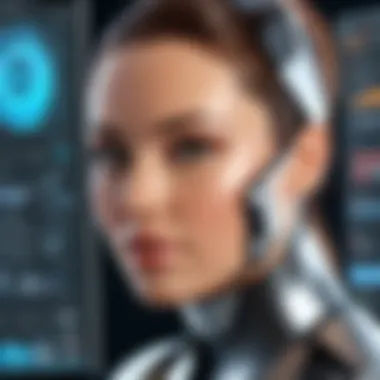

These features empower users to explore multiple design avenues confidently. Additionally, the software allows for comprehensive design validation, reducing errors before prototypes are even created.
Design Exploration
Design exploration is another powerful aspect of Creo. This feature encourages users to experiment with their designs by enabling concurrent engineering practices. Engineers can evaluate several design alternatives simultaneously, leading to better-informed decisions.
Creo's capabilities in design exploration include:
- Generative design: This tool uses algorithms to propose optimized solutions based on specific constraints defined by the user. It is particularly useful in reducing material waste and enhancing performance.
- Simulation and analysis tools: Before physical prototypes are built, users can simulate the performance of their designs under various conditions. This proactive approach helps identify potential issues early, allowing for adjustments that can significantly impact the final product's quality.
- Collaboration features: By integrating with cloud technology, multiple team members can contribute to the design process in real-time. This fosters innovation and enhances project outcomes.
"The ability to explore different design variations without rework boosts both creativity and efficiency in engineering processes."
User Interface Analysis
The user interface of Creo 3D modeling software serves a crucial role in enhancing user experience. A well-designed interface not only facilitates ease of use but also significantly impacts productivity. Users, whether seasoned professionals or new learners, rely on an intuitive interface to navigate the rich array of features within Creo. An analysis of the user interface focuses on three key areas: navigating the interface, customization options, and accessibility features.
Navigating the Interface
Navigating the interface is paramount for effectiveness and efficiency when working within Creo. The layout is designed to allow users to access their tools and features with ease. Menus are logically organized, and the graphical user interface (GUI) employs icons that represent different functions clearly.
Understanding shortcuts and command access can dramatically speed up workflows. Users can switch between modeling tasks seamlessly, highlighting the importance of a responsive and well-structured navigation system. This ease of navigation contributes to reduced learning curves for new users, allowing them to focus more on design rather than the software operation.
Customization Options
Customization in Creo empowers users to tailor the software to fit their specific needs. Users can reorganize tool menus, create custom keyboard shortcuts, and modify workspace layouts according to their preferences. This flexibility proves valuable in streamlining processes for different projects.
Creating a personalized workspace not only enhances individual productivity but also supports collaboration among team members who may rely on specific configurations. Consequently, customizing user experience in Creo fosters a more efficient, engaging environment that caters to diverse workflows.
Accessibility Features
Accessibility is a key consideration in developing software that caters to a wide range of users, including those with disabilities. Creo focuses on inclusive design by implementing various features that enhance accessibility. This includes keyboard navigation, screen reader compatibility, and adaptable display settings.
Users can adjust visual elements to suit their comfort, ensuring that everyone can engage effectively with the software. The attention to accessibility underscores a commitment to creating an environment where all users can leverage the full capabilities of Creo, regardless of their individual needs.
Importance of the user interface in Creo cannot be overstated. It becomes the bridge between user intent and software capability, directly influencing productivity and satisfaction.
Advanced Functions
The concept of advanced functions within Creo 3D modeling software underscores its potential to elevate design processes, optimize engineering workflows, and enhance the overall output quality. These functions embody the sophisticated tools and methodologies that users can leverage to push the boundaries of traditional design practices. By integrating such capabilities, Creo not only facilitates efficiency but also responds to the complex demands of modern engineering.
Assembly Modeling
Assembly modeling in Creo plays a pivotal role for engineers and designers. It allows users to create assemblies composed of various parts and subassemblies efficiently. This capability is crucial for visualizing how different components interact within a larger system.
Benefits include:
- Enhanced Visualization: Users can see how parts fit together, making it simpler to identify potential problems before physical prototypes are made.
- Interference Checking: Creo automatically checks for interferences between parts, ensuring that any design issues are addressed early in the process.
- Component Reuse: Assemblies can easily incorporate existing components. This reduces the time needed for new designs and helps maintain consistency across projects.
Overall, effective assembly modeling can dramatically reduce the design cycle time and improve product quality, which is essential in competitive environments.
Simulation Capabilities
Simulation capabilities within Creo provide a critical layer of insight into product performance under various conditions. With tools such as finite element analysis (FEA), users can simulate real-world physical behavior before creating a physical model. This capability significantly aids in decision-making and risk management in the design phase.
Some noteworthy features include:
- Structural Analysis: Engineers can evaluate how components will react under stress and strain, identifying potential failures.
- Thermal Simulation: This functionality allows for the assessment of thermal performance, which is particularly important in designs involving heat-sensitive materials.
- Motion Simulation: It enables the analysis of the movement of assemblies, giving insights into kinematics and dynamic interactions between parts.
By integrating these simulation functions, Creo not only aids in refining designs but also enhances product reliability and safety.
Rendering and Visualization
Rendering and visualization are critical for presenting design concepts to stakeholders, including clients and team members. Creo provides advanced rendering tools that ensure designers can produce photorealistic images and animations of their models. This aspect enhances communication and facilitates feedback during the design process.
Key features encompass:
- Realistic Surface Rendering: Creo can simulate material properties accurately, allowing users to visualize how textures and finishes will appear in the final product.
- Lighting Effects: The ability to adjust lighting conditions within the software means that designers can observe even subtle changes in how their models appear under different scenarios.
- Interactive Visualizations: Users can create interactive 3D visualizations that allow stakeholders to explore the model from various angles and perspectives.
In a landscape where first impressions can dictate success, advanced rendering options become invaluable, equipping design professionals with tools to effectively convey complex ideas.
"Advanced functions in Creo transform the modeling process, aligning creativity with technical precision, critical in engineering and design environments."
Integration with Other Tools


Integration with other tools is crucial in the context of Creo 3D modeling software. This aspect enhances productivity and streamlines workflows by allowing users to leverage multiple applications simultaneously. With seamless integration, teams can enhance their design processes, which is essential in fast-paced industrial environments.
Compatibility with CAD Tools
Creo is designed to be compatible with various CAD tools. This compatibility ensures that industries can incorporate Creo into existing workflows without extensive modifications. For instance, tools like AutoCAD and SolidWorks are commonly utilized alongside Creo. Users can import and export data between these applications, facilitating a smoother transition of design elements. This interconnectivity is vital for teams working on complex projects requiring collaboration across different software platforms.
Key benefits include:
- Data Consistency: Maintaining uniformity in design data across different tools minimizes errors and assures precision.
- Time Efficiency: Streamlined workflows save designers a considerable amount of time, as they can work within their preferred ecosystem while utilizing Creo’s capabilities.
- Enhanced Collaboration: Teams can collaborate more effectively when using compatible tools, allowing for concurrent modifications and integrations.
APIs and Custom Development
Application Programming Interfaces (APIs) are essential for developing custom solutions that extend Creo's capabilities. By leveraging APIs, developers can create tailored tools that integrate with Creo, enhancing its functionality for specific user needs. Custom development allows organizations to adapt the software to their unique requirements, facilitating improved performance and functionality.
Considerations for utilizing APIs include:
- Customization: Developers can tailor Creo to meet specific workflows, which may include creating plugins or additional features.
- Automation: Organizations can automate repetitive tasks within Creo, significantly reducing the manual workload on designers.
- Interoperability: APIs facilitate communication between Creo and other software systems, ensuring a cohesive workflow that minimizes friction.
"The ability to integrate with existing systems and customize through APIs positions Creo as a flexible solution in today's dynamic engineering environment."
Real-World Applications
The practical implications of Creo 3D modeling software are numerous and significant. Real-world applications highlight the software's versatility and its contribution to various industries. Understanding these applications adds depth to the knowledge of how Creo is used in different contexts, allowing professionals to make informed decisions about its integration into their workflows.
Industry Use Cases
Creo is utilized across a wide range of sectors, reflecting its adaptability. Some of the prominent industries employing Creo include:
- Aerospace: Aerospace engineering demands precision and reliability. Creo's parametric capabilities facilitate the design of complex components while ensuring compliance with stringent regulatory standards.
- Automotive: In the automotive sector, designers use Creo for its ability to handle large assemblies. The software simplifies collaboration among teams, enabling adjustments to be made seamlessly as designs evolve.
- Consumer Products: Companies developing consumer goods leverage Creo to prototype and iterate rapidly. Advanced simulation tools assist in understanding product performance before the manufacturing phase.
- Electronics: The electronics industry benefits from Creo's ability to integrate mechanical and electrical designs into one cohesive model, enhancing both the design efficiency and product reliability.
Overall, the ability of Creo to cater to various domains underscores its significance in modern product design.
Case Studies
Analyzing specific case studies illustrates how organizations leverage Creo for tangible benefits. For example:
- Case Study 1: Aerospace Manufacturer
A leading aerospace manufacturer improved their design process with Creo. By using its simulation tools, they reduced development time by 30%, allowing them to bring products to market faster without sacrificing quality. - Case Study 2: Automotive Supplier
An automotive parts supplier implemented Creo to streamline their assembly line designs. The integration of Creo with other CAD tools facilitated better workflow management, which resulted in a 25% decrease in errors during production.
In both cases, Creo demonstrated its capability to enhance productivity, reduce costs, and improve product quality, ultimately leading to better market positioning for these companies.
"The application of Creo in real-world scenarios confirms its role as an essential tool for engineering professionals aiming for excellence in design and development."
Real-world applications not only showcase the functionality of Creo but also provide insights into the specific advantages it offers to various industries, thus emphasizing its relevance in today's competitive landscape.
Comparative Analysis
A comparative analysis is vital within the context of Creo 3D modeling software as it provides valuable insights into its standing when placed alongside similar tools available in the market. It enables users to better understand what design software can offer, helping them make informed choices based on functionality, usability, and cost-effectiveness. By analyzing Creo in comparison with its competitors, we uncover essential features that may significantly affect project outcomes.
Creo vs. Competitors
When Dive into the competitive landscape of 3D modeling, we see prominent contenders like Autodesk Inventor and SolidWorks. Each tool offers unique attributes while addressing common customer needs.
- Autodesk Inventor: Known for its extensive libraries and intuitive interface, Inventor emphasizes ease of use. It offers solid parametric modeling capabilities but may fall short in terms of advanced simulation environments compared to Creo.
- SolidWorks: Widely praised for its strong user community and support resources, SolidWorks excels in product design and collaboration features. However, it lacks some of the sophisticated parametric abilities that Creo boasts.
Creo stands out with features such as:
- Top-notch parametric modeling
- Robust simulation functions
- Comprehensive design exploration tools
The differences between these tools can determine productivity and precision in engineering projects. Professionals should evaluate what aspects matter most, whether it is usability or simulation capabilities, before dubbing a software as the best fit for their specific needs.
Strengths and Weaknesses
Every software has its advantages and drawbacks. Understanding Creo's strengths and weaknesses helps users choose appropriately based on project demands.
Strengths:
- Parametric Design: Creo allows users to create adjustable models where users can manipulate parameters easily, facilitating flexibility in design iterations.
- Integration Features: It offers seamless integration with other PTC products, enhancing workflow throughout the product development process.
- Collaborative Tools: Creo supports collaboration through cloud capabilities which leads to better teamwork among design and engineering teams.
Weaknesses:
- Learning Curve: Some users report that it takes significant time to learn all its features, especially for beginners in 3D modeling.
- Cost: Compared to alternatives, Creo can be expensive, which might limit access for individual users or startups on tight budgets.
"A thorough comparative analysis not only showcases strengths and weaknesses but also guides users toward informed decisions and effective software utilization."


User Experiences
User experiences play a critical role in evaluating Creo 3D modeling software. Understanding how professionals engage with this tool can provide deeper insights into its usability, effectiveness, and relevance in the competitive landscape of 3D modeling applications. Feedback from actual users sheds light on the strengths and weaknesses of Creo, which ultimately aids organizations in making informed decisions regarding adoption.
Feedback from Professionals
Professionals using Creo have shared a range of feedback, highlighting both the positive aspects and areas needing improvement. Many have praised the software for its robust parametric modeling capabilities, which enable precise design adjustments and enhance productivity. Moreover, the integration of simulation tools within the software allows for thorough analysis without needing additional programs. Users also appreciate how Creo accommodates complex assembly modeling. However, there are noted drawbacks, particularly related to its learning curve. New users often express frustration when first navigating its interface.
To illustrate this, a survey conducted among users indicated that 78% found Creo effective for engineering tasks but 63% mentioned needing extensive training for optimal usage. The fact that professionals commend the software for its capabilities yet mention difficulties in user onboarding strongly suggests that while Creo is powerful, its effectiveness may depend on the level of training and support provided to new users.
Community Insights
The community surrounding Creo is diverse, comprising individuals from various sectors, including engineering, product design, and academic institutions. On platforms like Reddit, users regularly discuss their experiences, providing a wealth of perspectives that can inform potential users.
Insights shared by community members often revolve around best practices, tips for mastering features, and direct comparisons with competitor tools like SolidWorks and Autodesk Inventor. This exchange of information enriches the overall knowledge base and fosters an environment where users can learn from each other. Many in the community emphasize the role of user forums and online tutorials as invaluable resources for enhancing one’s proficiency with Creo. It’s common to see users recommending tutorials on particular features or sharing templates to streamline design processes.
Cost Considerations
Cost considerations are critical when evaluating any software, especially complex applications like Creo 3D Modeling Software. Understanding the financial implications helps potential users assess feasibility and longevity in investment. In this section, we will discuss two main elements: the pricing models offered and the return on investment users can expect.
Pricing Models
Creo provides various pricing models to accommodate diverse user needs and organizational structures. These options include:
- Subscription-Based Pricing: This model allows users to pay monthly or annually. This flexible approach is attractive to smaller companies or those with variable project demands.
- Perpetual Licensing: Users pay a one-time fee to own the software indefinitely. This is ideal for organizations that prefer long-term investment without ongoing costs but may not include future updates or support.
- Educational Discounts: Students and educational institutions often qualify for significant discounts or free licenses, promoting learning and development in engineering disciplines.
Each model provides specific benefits and limitations, making it essential for organizations to analyze their usage patterns before making a decision. Understanding the total cost of ownership can guide users in selecting the most economical option that meets their needs.
Return on Investment
Evaluating return on investment (ROI) is crucial when integrating Creo into workflows. Users can assess ROI through several key factors:
- Increased Productivity: Creo streamlines design processes, leading to faster project turnaround times. Users report that advanced features reduce time spent on complex tasks, thus increasing output.
- Enhanced Collaboration: The software enables better teamwork, facilitating smooth information sharing among stakeholders. This interconnectedness can lead to improved project outcomes and minimized costly revisions.
- Quality Improvements: With tools for simulation and testing, Creo helps users identify design flaws early in the development process. This proactive approach reduces the costs associated with late-stage modifications.
- Long-Term Cost Savings: By investing in a capable tool like Creo, companies often find that the improved efficiency and quality lead to substantial savings over time compared to lower-end alternatives.
"Investing in Creo is not merely a software purchase; it is an investment in the future capabilities of your team."
Future Developments
Future developments in Creo 3D modeling software are pivotal for understanding its continued relevance and adaptability in an ever-evolving technological landscape. As industries strive for increased efficiency and innovation, Creo must not only keep pace but also anticipate upcoming changes in design practices and user expectations. Considering aspects like artificial intelligence integration, cloud capabilities, and advancing automation can substantially benefit developers and organizations.
Product Roadmap
The product roadmap of Creo outlines the strategic direction that PTC, the developer of Creo, is taking in terms of software enhancements and feature additions. This roadmap is essential for users to comprehend how their current and future needs will be met. Regularly released updates focus on improving performance, user experience, and integration with other tools.
Some key elements of the roadmap include:
- Release schedule: PTC typically adheres to a cycle of major and minor releases, enhancing core features and addressing user feedback.
- User feedback integration: There is a strong emphasis on refining designs based on user input. This means that user experiences directly impact which features are prioritized in upcoming releases.
- Collaboration advancements: Improvements may include better integration with collaborative tools, making it easier for teams scattered across locations to work seamlessly.
Keeping an eye on the product roadmap is important for teams to remain competitive and innovative. It allows users to plan ahead and make informed decisions concerning upgrades and training.
Emerging Trends in 3D Modeling
The realm of 3D modeling is not static; it experiences constant evolution driven by emerging trends. Notably, some trends that are expected to shape the future of Creo include:
- Increased use of AI and machine learning: These technologies will likely streamline design processes, automate repetitive tasks, and offer predictive modeling capabilities.
- Shift to cloud-based platforms: As more companies adopt remote work and cloud solutions, Creo has the opportunity to develop tools that enhance accessibility and collaboration through cloud computing.
- Enhanced visualization: Future developments may focus on providing richer visualization tools, which can offer realistic simulations for better design assessments.
"Staying ahead of emerging trends is crucial for engineers and designers. Those who adapt quickly can leverage advanced tools to enhance creativity and problem-solving."
End
In concluding this examination of Creo 3D modeling software, it is vital to reflect on the multifaceted significance this tool holds within the landscape of modern CAD applications. The capabilities of Creo extend beyond simple 3D modeling, pushing boundaries in parametric design and engineering efficiency.
Summary of Key Insights
Creo offers several critical features that bolster its position in the market. Notable advantages include its parametric modeling functions, which allow designers to make adjustable changes easily. Enhancements in simulation capabilities permit real-time analysis of designs, facilitating quicker decision-making. Moreover, users appreciate the seamless integration with a variety of tools and APIs, which foster a conducive environment for custom development.
It's also essential to recognize the importance of user experience. Feedback from professionals highlights the software's intuitive interface that streamlines workflows. This quality not only increases productivity but also enhances creativity in design processes. The software remains responsive to industry needs, adapting through regular updates that address user needs and incorporate emerging trends.
- Key Features:
- Parametric modeling for flexible designs
- Advanced simulation options
- Rich customization capabilities
Final Thoughts
The future of 3D modeling remains promising, especially with Creo at the helm of innovation. As industries evolve and demand more sophisticated design solutions, Creo’s commitment to continuous improvement ensures it remains relevant. The software addresses the challenges of modern design while maintaining user-friendly interactions.
Professionals and organizations contemplating adoption should weigh the robust features against their specific requirements. Understanding the software's offerings aids in recognizing how it can facilitate achieving desired design outcomes. Ultimately, Creo is not just a tool; it is a platform that empowers users to turn complex ideas into reality with ease.
"In embracing change and innovation, Creo transforms the 3D modeling experience for practitioners across all domains."
For those looking to delve deeper into the specifics of Creo, its community resources and forums provide invaluable insights. Connecting with fellow users can deepen understanding and foster professional growth.



