DocSend Data Room: Features, Benefits & Best Practices


Intro
In today's fast-paced business world, efficient document management is a crucial component of success. As companies and professionals continually seek innovative solutions to streamline their operations, tools like DocSend have surfaced to address these needs. This article delves into the intricate features and benefits of the DocSend data room. It offers a thorough understanding of how this software enhances document sharing and collaboration, while also ensuring the safety of sensitive information.
The significance of optimizing document management processes cannot be overstated. A well-organized system can lead to improved productivity and enhanced communication among teams and clients. This exploration aims to furnish technology enthusiasts and professionals with valuable insights into Best Practices for utilizing DocSend to its full potential, thereby fostering smarter workflows and elevated collaboration.
Software Overview
Purpose and function of the software
DocSend serves as a platform designed to facilitate secure document sharing and collaboration. Businesses use it to present their documents while maintaining control over how these documents are viewed. The software provides users with insights into how recipients interact with the material, allowing for better follow-up strategies and engagement tracking.
Key features and benefits
Among the key attributes of DocSend are its versatile document security options, analytics capabilities, and seamless integration with other tools. Users can set permissions to control access to sensitive materials, ensuring that only authorized personnel can view, download, or print documents. Additionally, the analytics feature provides real-time engagement metrics, giving users a comprehensive insight into recipient behavior, which enables more informed decisions.
The benefits of utilizing DocSend extend beyond security. It fosters collaboration through streamlined communication and rubust version control, ensuring that team members always have access to the latest information. This is particularly valuable in environments where timely decision-making is essential.
Installation and Setup
System requirements
Getting started with DocSend is straightforward. The software is cloud-based, which eliminates the need for significant local system resources. A reliable internet connection and a compatible web browser are the primary requirements for access.
Installation process
To begin using DocSend, users simply need to sign up for an account online. The registration process is user-friendly. After creating an account, it is possible to upload documents directly to the platform. Once documents have been uploaded, users can customize sharing settings to fit their specific needs. Whether for business proposals or sensitive data sharing, DocSend offers a versatile solution.
"DocSend provides a unique solution for document sharing with a focus on security and analytics."
Overall, DocSend stands out for its targeted features that cater to businesses that prioritize both security and effective communication. Through this exploration, readers will better understand the capabilities of DocSend and how to apply best practices in their daily work.
Prelims to Document Management Solutions
In today's digital landscape, effective document management solutions are crucial for organizations navigating the complexities of information sharing and collaboration. As businesses grow and data proliferates, the need for tools that streamline processes becomes apparent. Document management systems, particularly data rooms, play a pivotal role in ensuring that sensitive information is organized, secure, and easily accessible.
The Rise of Data Rooms
Data rooms have evolved significantly as a response to the growing need for secure, efficient document sharing. Originally utilized primarily in real estate and legal sectors, their applications have expanded to finance, mergers and acquisitions, and any environment where confidentiality is paramount. The increase in remote work and digital transactions has propelled the demand for these solutions. Companies recognize that data rooms not only provide security but also enable real-time collaboration, ultimately leading to faster decision-making processes.
Understanding DocSend
DocSend is one of the leading platforms in document management. It combines user-friendly features with robust security protocols. This balance allows businesses to share documents securely while tracking engagement and interactions. With tools tailored for various industries, DocSend addresses the specific needs of professionals from different backgrounds. Understanding DocSend's features and capabilities is essential for those looking to optimize their document management processes. As organizations transition to more digital solutions, embracing platforms like DocSend becomes a necessity to stay competitive.
Overview of DocSend Data Room Features
The features of DocSend data room are integral in enhancing secure document sharing and collaboration. In a landscape where data security and effective communication are paramount, these features empower users to manage documents with confidence. For software developers and IT professionals, understanding these capabilities aids in maximizing the tool's effectiveness and finding novel ways to integrate it into existing workflows.
Document Security and Control
DocSend incorporates robust security measures to protect sensitive information. One significant feature is the document control options that allow users to set permissions on files shared. This ensures that only authorized individuals can access, view, or edit documents. By employing watermarks and viewing restrictions, users can guard against unauthorized sharing and distribution. It also includes the ability to revoke access in real-time, which provides an added layer of security, allowing for immediate action if a security concern arises. Such features are essential for businesses handling confidential client data or proprietary information.
User Access Management
User access management is a critical component of DocSend’s platform. This feature facilitates the assignment of different access levels to various users. Administrators can set custom permissions for teams or individuals, tailoring access based on roles within the organization. This ensures that sensitive documents are only accessible to those who require them, minimizing the risk of exposure. Additionally, tracking user activity allows for monitoring who accesses documents, how often, and what actions are taken. Such oversight is vital for compliance and auditing purposes, particularly in regulated industries.
Analytics and Insights
Analytics and insights in DocSend enable users to track document engagement effectively. Understanding how recipients interact with shared documents can inform follow-up strategies and enhance future presentations. Users can see metrics such as time spent on each page, the number of views, and whether a document was downloaded or shared. This data helps professionals refine their approach to communication, improving clarity and effectiveness. For instance, if a recipient spends little time on a critical section, it may underline the need for a more engaging presentation or additional context.
Customization Options
Customization options in DocSend allow organizations to align their data room with their branding and specific operational needs. Users can tailor the interface and document presentation, ensuring a consistent company identity is maintained. This aspect supports professionalism and enhances user experience, making document interactions feel more cohesive. Furthermore, by enabling personalized features such as folders and structured hierarchies for document organization, clients can streamline their workflow, simplifying retrieval and access to necessary files.
By integrating these advanced features, DocSend transforms the document management process, making it more secure, tailored, and insightful.
Benefits of Using DocSend Data Room


The use of DocSend Data Room offers several significant advantages for organizations looking to streamline their document management process. Leveraging such a system can significantly enhance productivity and security. This section elaborates on key benefits, including streamlined document sharing, enhanced collaboration, improved tracking mechanisms, and reduced risks associated with data breaches.
Streamlined Document Sharing
DocSend's interface simplifies document distribution. Instead of sending multiple email attachments, users can share a single link. This method not only reduces clutter in the recipients’ inboxes but also ensures that all collaborators access the latest version of a document. As updates are made, users can revise the content without the need for additional email threads. This seamless approach saves time and minimizes the risk of miscommunication about document versions, fostering an efficient workflow.
Enhanced Collaboration Capabilities
Effective collaboration is integral to any project’s success. DocSend aids this by allowing multiple users to access and comment on documents simultaneously in a controlled environment. Users can see who has opened the document, the time spent on each page, and specific sections that attracted their attention. This level of interaction encourages active participation and enables users to share insights directly within the document, thereby enriching discussions and decision-making processes.
Improved Tracking and Follow-up
Tracking document engagement is critical for understanding how materials are received by stakeholders. DocSend provides analytics that show precisely who viewed the document and when. This data can inform follow-up actions, allowing users to tailor communication based on engagement levels. For instance, if a potential investor spends considerable time on a specific section, it may warrant a follow-up conversation. These insights facilitate a more personalized approach in outreach efforts, which can lead to better outcomes.
Reduced Risk of Data Breaches
Data security is a primary concern in today’s digital landscape. DocSend has implemented several robust security measures to minimize the risk of data breaches. All documents shared through DocSend are encrypted, and user authentication protocols ensure that only authorized individuals can access sensitive information. Furthermore, users can set expiration dates on links, thus restricting access over time. These features help organizations to protect their proprietary information from unauthorized distribution, making it a trusted choice for sensitive transactions.
"The level of security offered by DocSend allows organizations to manage their confidential documents without the constant fear of breaches."
In summary, the benefits of adopting DocSend Data Room are extensive. From enhancing document sharing processes to bolstering security measures, it is evident that this platform meets the essential needs of professionals and organizations alike. By leveraging these features, users can streamline their workflows and ensure effective management of their sensitive documents.
Security Measures in DocSend Data Room
In the modern landscape of digital information sharing, security measures play a central role in ensuring the integrity and confidentiality of sensitive data. For organizations that rely on online document management systems, every layer of security is critical. DocSend, as a leading data room provider, incorporates several robust security features that protect users’ documents from unauthorized access and potential breaches.
These security measures not only safeguard confidential information but also build trust among stakeholders. When users feel confident in the protective mechanisms that safeguard their documents, they are more likely to engage with and utilize the platform fully. Thus, understanding these security features is essential for any organization considering the adoption of DocSend.
Data Encryption Standards
Data encryption is a fundamental security measure in the realm of document management. DocSend employs strong encryption standards to protect documents during transfer and while at rest. Typically, this involves end-to-end encryption, meaning that data is encrypted on the sender's device and only decrypted on the recipient's device.
For example, DocSend utilizes AES (Advanced Encryption Standard) with a 256-bit key, which is recognized as one of the most secure encryption methods available. This level of encryption ensures that even if data packets are intercepted, they remain unreadable to unauthorized individuals. Users can rest assured that their sensitive information is shielded from prying eyes.
User Authentication Protocols
User authentication is another crucial aspect in maintaining the security of DocSend's data room. Different methods are available to authenticate users, reducing the risk of unauthorized access. These methods may include traditional username and password combinations, but also extend to two-factor authentication (2FA).
Two-factor authentication bolsters security by requiring users to provide two different types of information to verify their identity. This is typically something they know (password) and something they have (a mobile device or authentication app). Implementing 2FA significantly lowers the chances of breaches, as access requires more than just a stolen password.
Organizations should implement strict user policies regarding authentication routines. This can include regular password updates and the enforcement of complex password criteria, ensuring they comply with best practices for digital security.
Audit Trails and Compliance
An often-overlooked aspect of security in document management systems is the capability to monitor user activity through audit trails. DocSend includes comprehensive logging systems that track who accessed what documents, when they were accessed, and what actions were taken. This level of monitoring is crucial for compliance and accountability within an organization.
Audit trails help organizations ensure that their document handling complies with regulatory requirements, such as GDPR or HIPAA, depending on their industry. These logs can also serve as evidence in the event of a security incident, providing clarity on how breaches may occur and what data was accessed. Furthermore, proactive monitoring of these logs can assist in detecting suspicious activity in real-time, allowing for immediate corrective actions.
Integrating DocSend with Other Tools
Integrating DocSend with other tools plays a crucial role in enhancing the overall functionality and utility of the data room platform. This aspect is not just about compatibility; it’s about how these tools can amplify the organization’s document management capabilities and streamline processes. When DocSend is integrated with various applications, it allows for a smoother workflow, facilitates collaboration, and increases productivity.
To make the most of DocSend's features, organizations should consider which tools are essential for their specific workflow, be it project management systems, customer relationship management (CRM) software, or automation platforms. Each integration can lead to significant improvements in efficiency and effectiveness.
Compatibility with Project Management Software
Project management software compatibility is a key aspect of DocSend's integration capabilities. Tools like Asana, Trello, or Monday.com can create a seamless bridge for teams to manage documents within their projects. This compatibility ensures that team members can access, share, and collaborate on documents right from the project management interface.
- Streamlined Communication: By integrating DocSend with project management tools, team members can reduce the back-and-forth emails that often slow down projects. Documents stored in DocSend can be accessed directly in the project context, enabling immediate discussions on content.
- Task Management: Linking documents to specific tasks keeps everything organized and allows team members to see which documents correspond to particular items in their project timelines.
- Unified Workflows: The integration encourages a unified workflow that promotes accountability and enhances productivity. It minimizes the need to switch between multiple tools, which can disrupt concentration and slow progress.
Enhancing Productivity with Automation
Automation is another significant aspect of integrating DocSend with various tools. In today’s fast-paced digital landscape, automating repetitive tasks ensures that teams can focus on high-value activities. Integration of automation solutions can facilitate tasks such as file sharing, notifications, and updates on document status.
- Automated Workflows: By connecting DocSend with automation tools like Zapier, organizations can create workflows that automate the transfer of documents based on certain triggers. For example, when a document is uploaded, an automated notification can be sent to the relevant team members or clients.
- Consistency in Document Management: Automation helps maintain consistency in how documents are handled. Teams can set standardized processes for document review and approval, ensuring that everyone follows the same protocol.
- Track and Notify: With automation, teams can quickly track document activity. This includes automated alerts when documents are viewed or interacted with, providing teams with real-time insights into engagement levels and necessary follow-ups.
"Integrating automation with DocSend not only saves time but also ensures that teams focus their efforts on strategy and execution rather than administrative tasks."
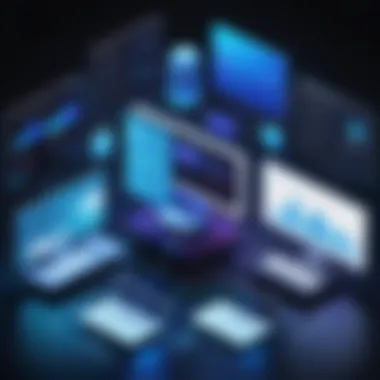

Integrating DocSend with other tools ultimately enhances user experience and adds value to document management practices. By ensuring compatibility with project management software and leveraging automation, organizations can achieve a more cohesive, efficient, and productive working environment.
Use Cases for DocSend Data Room
Using DocSend Data Room can optimize the way businesses manage their documents and interactions. This platform provides specific functionalities that are suited to various business scenarios. It is vital to understand the different use cases, as they highlight how versatile and powerful the DocSend Data Room can be for distinct purposes.
Investor Relations
In the realm of investor relations, effective communication and transparency are critical. Companies must maintain an open line of communication with current and potential investors. DocSend plays a role here by enabling secure document sharing. Investors often look for insights to assess company performance and strategies. With DocSend, companies can create tailored data rooms. These allow easy access to presentation materials, financial reports, and other critical documents.
The ability to track who views which documents provides company leaders valuable insights. They can gauge where investors show interest, allowing for targeted follow-ups. This boosts engagement and helps build trust. Furthermore, features like expiration dates for document access ensure confidentiality. Thus, DocSend supports strong investor relationships by enabling informed discussions.
Merger and Acquisition Processes
Mergers and acquisitions are often complex and sensitive. DocSend's data room simplifies this process significantly. Due diligence requires that numerous documents be shared safely. An organized data room can streamline this process. Users can structure documents related to legal, financial, and operational details in a well-defined manner.
With user access management features, businesses can control who sees what. This minimizes risks of leaks during negotiations. Being able to provide secure access to parties involved in the merger or acquisition helps maintain clarity. Moreover, the analytics component of DocSend provides insights about engagement levels in real-time. This can potentially influence negotiation strategies. Successful execution in this area reinforces how DocSend enhances collaboration among stakeholders.
Sales and Marketing Efforts
Sales and marketing professionals benefit greatly from using DocSend. It allows teams to share sales proposals, marketing collateral, and case studies efficiently. By tracking engagement, sales teams can understand which materials resonate, refining their approaches. This is particularly useful in B2B environments where personalized interaction is crucial.
Furthermore, marketing teams can use DocSend to showcase brand messaging effectively. The platform enables them to create visually appealing presentations. Also, they can assess audience engagement through views and time spent on each document. This feedback is invaluable for optimizing future campaigns. A structured approach to sharing documents boosts the likelihood of converting leads. Overall, DocSend serves as a robust tool that encapsulates crucial elements in the sales cycle.
Using tools like DocSend for specific cases like investor relations, mergers, and sales can significantly enhance document management and communication efficiency.
User Experience and Interface Design
User experience and interface design plays a pivotal role when it comes to adopting any software, including DocSend. A well-designed platform ensures that users can easily navigate through features and make the most of its offerings. For professionals, particularly in fast-paced environments, efficiency is everything. Thus, having an intuitive user interface is more than just a luxury; it is a necessity.
Several key elements affect user experience in DocSend. The layout should be clear with easily accessible navigation. Icons, buttons, and menus should be self-explanatory. A good interface will reduce the learning curve for new users, allowing them to adapt quickly. Additionally, consistency across features fosters familiarity, enhancing overall satisfaction.
Benefits of an Optimized User Experience
- Increased Productivity: When users can find what they need without confusion, tasks can be accomplished quicker.
- Less Training Required: A user-friendly interface reduces the need for extensive training programs, saving time and resources.
- Higher User Adoption Rates: An appealing design encourages more team members to utilize the platform, maximizing its value.
Designers also have to consider that the platform may be accessed by different types of users, from technical professionals to executives who may have varying levels of comfort with technology. Therefore, achieving a balance in usability remains crucial.
"User experience is the key to success in any technology implementation. If users find value, they will leverage the tool effectively."
Navigating the DocSend Platform
Navigating DocSend should be straightforward. Once logged in, users see a clean dashboard displaying relevant metrics and documents. The layout is structured to facilitate quick access to various components such as shared documents, user settings, and analytics.
The search feature allows users to locate specific documents using filenames or tags efficiently. Understanding the organization of the system helps users move seamlessly from one task to another. Familiarity with this layout not only enhances the work experience but also promotes effective collaboration among teams.
Mobile Accessibility
In today's world, mobile accessibility is not just a convenience; it has become an expectation. DocSend recognizes this trend and has designed its platform for mobile use as well. The mobile interface mirrors many of the core features available on the desktop version, enabling users to access documents anytime and anywhere.
Mobile accessibility aids in flexibility, allowing professionals to attend meetings or share documents while on the go. The user-friendly mobile design replicates the core functions, so it feels familiar. This continuity is essential for user confidence, as it reduces the likelihood of errors during document sharing on different devices.
In summary, the focus on user experience and interface design in DocSend enhances overall effectiveness and encourages widespread adoption among users. Understanding the platform's navigation and taking full advantage of mobile capabilities allows professionals to manage their documents efficiently.
Cost Considerations for DocSend Data Room Usage
Understanding the various cost considerations of using DocSend's data room is crucial for businesses and professionals. Many factors contribute to how this software can fit into a company's budget, and proper evaluation can ensure that the investment yields maximum return. Companies must not only consider the direct costs of implementing DocSend but also the long-term value that it brings in terms of time savings, improved collaboration, and enhanced security.
Additionally, different pricing plans cater to various business needs and scales. This flexibility can be a significant advantage, but it requires careful inspection to align features with organizational goals.
Pricing Plans Overview
DocSend provides multiple pricing tiers, each designed to meet diverse user needs and requirements. The plans typically include:
- Basic Plan: Suitable for individuals or small teams, offering essential features to share documents securely. This plan usually includes access to core functionalities like basic analytics and user control.
- Professional Plan: Aimed at growing businesses, this tier adds more advanced features. It typically encompasses enhanced analytics and more refined user access options.
- Enterprise Plan: For larger organizations, this plan often includes customized solutions tailored to specific needs. It is ideal for companies requiring a higher level of security and compliance features.
Each plan's structure allows for scalability as businesses grow.
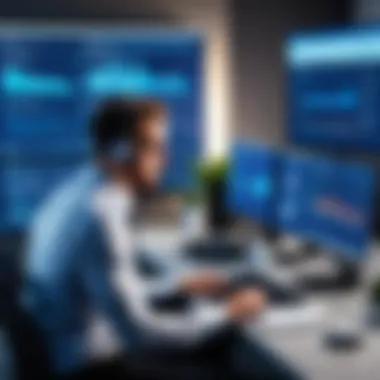

"Careful evaluation of pricing plans can lead to better decision-making regarding document management solutions."
Cost-Benefit Analysis
Conducting a cost-benefit analysis is essential when considering DocSend. This analysis involves comparing the costs of using DocSend against its benefits. By examining potential savings and productivity gains, professionals assess whether the investment is justified.
Key Benefits to Consider Include:
- Increased Efficiency: Automation and streamlining processes save time for employees, allowing them to focus on strategic tasks.
- Enhanced Security Features: The potential cost of a data breach is significant; thus, investing in better security can prevent substantial losses.
- Scalability: As businesses expand, DocSend can grow with them, making it a future-proof choice.
Best Practices for Deploying DocSend Data Room
Deploying the DocSend Data Room effectively requires careful consideration of several best practices. These practices not only enhance user experience but also maximize the tool's functionality. When organizations put these guidelines into action, they can expect a more streamlined document management process. This is essential for businesses looking to optimize their documentation and sharing capabilities. Here we will discuss two crucial components: effective document organization and implementing user policies.
Effective Document Organization
To ensure optimal use of the DocSend Data Room, effective document organization is key. This involves structuring documents in a way that is logical and easy for users to navigate. Here are some vital steps:
- Establish a Consistent Naming Convention: Use clear and descriptive names for files and folders. This can simplify searches and reduce confusion.
- Utilize Folder Hierarchies: Organizing documents into hierarchies helps separate categories and projects. Each folder should contain only relevant documents.
- Regular Updates and Cleanup: Keep the document repository tidy. Regularly review and remove outdated or irrelevant files. This helps maintain efficiency and focus on current materials.
- Version Control: Track different versions of documents. This can prevent issues from using outdated information and maintains an accurate historical record.
- User-Friendly Access: Ensure that access controls are clear so users can quickly find what they need without unnecessary hurdles.
By maintaining a well-organized data room, users will find it easier to collaborate and share documents. This contributes to overall productivity.
Implementing User Policies
User policies are essential for managing access and ensuring security within the DocSend Data Room. Effective user policies can significantly reduce the risk of data breaches and misuse of sensitive documents. Consider these recommendations:
- Define User Roles: Clearly outline what each user can do. For example, some users may only need to view documents while others may require editing privileges.
- Regular Training: Provide ongoing training for users. Familiarity with the system and its policies helps ensure all users understand best practices and security measures.
- Monitoring User Activity: Use tools to track user engagement and activity. This can help identify any unusual behavior that may warrant further investigation.
- Establish Access Protocols: Clearly define who can access which documents. Make sure sensitive data is limited to authorized personnel only.
- Review and Update Policies Regularly: As the business evolves, so too should the user policies. Regular reviews allow for adjustments that match the changing needs of the organization.
"Implementing effective user policies is a proactive approach to safeguarding sensitive information."
By focusing on both document organization and user policies, companies can deploy the DocSend Data Room with confidence. These best practices create a foundation for efficient document management, collaboration, and security. In the evolving landscape of document management solutions, these approaches will help users make the most of what DocSend has to offer.
Future Trends in Document Management
The document management landscape is continuously evolving. As businesses adapt to technological changes, understanding future trends becomes essential. These trends shape how organizations manage, share, and secure their documents.
By analyzing these developments, professionals can ensure they are prepared for upcoming challenges and opportunities in the document management sphere. Moreover, recognizing these trends helps organizations remain competitive by adopting new technologies that align with their operational needs and streamline workflows.
Emerging Technologies
Emerging technologies play a crucial role in transforming document management. Innovations such as artificial intelligence, machine learning, and cloud computing are increasingly integral. These technologies enable more efficient data processing and management strategies.
- Artificial Intelligence: AI can automate repetitive tasks, enhancing efficiency. It can also provide advanced analytics, enabling better decision-making. Tools utilizing AI can categorize documents, highlight important information, or even predict user needs.
- Machine Learning: Organizations are leveraging machine learning algorithms to improve document retrieval and search functions. By understanding user behavior, these systems can evolve and offer more relevant results over time.
- Cloud Computing: The shift to cloud-based document management solutions is accelerating. This approach offers greater flexibility, scalability, and accessibility. Users can access files from various devices and locations, fostering improved collaboration among teams.
Social media platforms like Facebook provide avenues for discussions about these technologies and their implications on document management.
Evolution of User Needs
As technology evolves, so do the needs of users. Document management systems must adapt to keep pace with these changing expectations.
- Increased Demand for Mobility: Users want access to documents on the go. Mobile-friendly platforms are no longer optional; they are essential. This change emphasizes the need for responsive design in document management solutions.
- Collaboration Features: There is a growing emphasis on collaborative tools. Users expect solutions that facilitate real-time editing, commenting, and sharing. Enhancing the collaborative experience is vital to meeting user demands.
- Enhanced Security: With rising concerns about data breaches, security features are becoming a priority. Users want to ensure their information is protected, which drives the need for robust security measures.
Additionally, feedback from various platforms like Reddit highlights the importance of adapting to user experiences and demands in future updates.
As we look to the future, organizations must remain vigilant. Adapting to these trends will determine their success in document management.
Epilogue
In this article, we explored the capabilities and characteristics of DocSend Data Room. Understanding the conclusion of such an article is essential. It ties directly to the collective insights discussed previously regarding the platform's features, benefits, and best practices.
Recap of DocSend Benefits
DocSend offers numerous advantages that can significantly enhance document management across various sectors. Key benefits include:
- Streamlined document sharing: Simplifies the process of distributing sensitive materials without compromising security.
- Enhanced collaboration: Facilitates real-time interactions among team members, making collective projects more productive.
- Improved tracking: Users can monitor interactions with shared documents, enabling better follow-up strategies and targeted communications.
- Robust security measures: Protect important data through advanced encryption and user authentication protocols.
Understanding these benefits can help organizations recognize why DocSend may be a critical tool as they navigate the complexities of digital document management.
Final Thoughts on Document Management
Document management is an area demanding attention in today’s fast-paced business landscape. With increasing amounts of data being created and shared, robust solutions like DocSend are no longer optional but essential. As organizations continue to evolve, they must adapt their document management strategies to remain competitive and secure. The discussion in this article underlines the importance of choosing a suitable data room solution.
A well-implemented document management system provides not only security but also operational efficiency, paving the way for better decision-making and strategic execution.
Ultimately, the choice of technology should reflect not only immediate needs but also long-term goals. As professionals in tech and related fields, it is crucial to remain informed and choose wisely.



