In-Depth Analysis of Editing Software and Its Impact
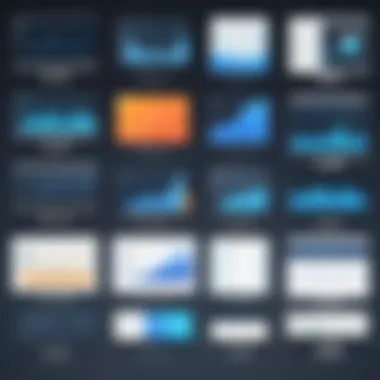

Intro
In the digital era, editing software has transformed the way we create, refine, and present content. Gone are the days when editing was a tedious, manual task requiring extensive knowledge of complex grammar rules and style guidelines. Today, editing software offers an array of tools that streamline the process for writers, designers, and content creators across various fields. This section will dive into the fundamental aspects of editing software, laying the groundwork for a comprehensive exploration of its features, installation, and operational struggles that may arise.
Software Overview
Purpose and Function of the Software
Editing software serves multiple purposes that go beyond mere grammar checking. At its core, the primary function is to enhance the quality of written content, ensuring clarity, coherence, and creativity. The power of these tools lies in their ability to assist users in spelling checks, punctuation corrections, and style suggestions, making editing not just easier but also more efficient. These applications can also help manage layouts, track changes, and facilitate collaboration among team members, which is essential in team-oriented environments. For instance, software like Adobe Premiere Pro excels in video editing, incorporating audio adjustments and visual effects, illustrating the software's adaptability across different media forms.
Key Features and Benefits
When assessing editing software, several key features come into play. These may include:
- Real-time Collaboration: Tools such as Google Docs allow multiple users to edit simultaneously, making group projects much more seamless.
- Advanced Grammar Check: A feature that goes beyond simple grammar checks to include context-aware suggestions, catching errors that might otherwise go unnoticed.
- Plagiarism Detection: Important for academic and professional writing, ensuring content originality and credibility.
- Customizable Templates: Many programs provide templates tailored for specific industries, saving time on formatting.
Benefits: The advantages of using editing software are substantial. First and foremost, they save significant time, which is invaluable when deadlines loom. Moreover, these tools help maintain consistency in tone and style across large projects, giving a professional polish to the end result. The integration of AI into many editing platforms also means the software is continuously learning from user behavior, evolving its capabilities in response to real-world usage.
Installation and Setup
System Requirements
Before diving into the installation process, understanding the system requirements is crucial. Different editing software has varying specifications. For example, a high-end video editor like Final Cut Pro X requires a robust Mac system with adequate RAM and a powerful graphics card. On the other hand, simpler text editors like Grammarly can operate smoothly on low-spec machines, making them accessible to a wider audience.
Installation Process
The installation process generally follows similar steps:
- Download the Software: Navigate to the official website or a trusted source.
- Run the Installer: Follow the prompts provided by the setup wizard. It often includes agreeing to the license terms, selecting an installation location, and choosing additional components to install.
- Complete Setup: Once the installation finishes, launch the program and configure your settings. This may involve syncing preferences or adding integrations.
"Editing software is not just about fixing errors, it's about enhancing the overall narrative and communication quality."
Understanding Editing Software
Editing software plays a crucial role in modern digital creation. These programs are not just tools but rather, essential companions for anyone looking to refine and enhance their work, be it text, images, video, or audio. Understanding editing software involves grasping its various categories, key features, and how it fits into the workflows of different professional fields.
The benefits of such software cannot be overstated. Editing software allows creators to bring their visions to life with precision, creativity, and efficiency. Imagine a writer crafting a compelling narrative, an artist perfecting a photo, or a filmmaker piecing together an intricate story. Each relies heavily on editing software to perfect their output, and with the right tools, the end results become a manifestation of their meticulous efforts.
When considering editing software, there are important elements to think about. Firstly, the functionality must match the user's needs, whether they are a novice or a seasoned pro. It’s vital to know what features are a priority—like advanced text editing capabilities or robust image manipulations—before making a choice. In addition, the user interface can greatly affect the ease with which one can go about their projects. An intuitive UI means less time fumbling around and more time focusing on creation.
This exploration sheds light on how software adapts over time and how users can leverage these changes to enhance their workflow. As we delve into defining editing software and tracing its historical context and evolution, we form a well-rounded picture of its significance in today’s digital landscape.
Defining Editing Software
Editing software can be broadly defined as any program designed to modify digital content, whether it be text, images, video, or audio files. This class of software encompasses a wide variety of applications, from simple word processors like Microsoft Word to complex video editing systems like Adobe Premiere Pro.
Examples of different editing software types include:
- Image Editing Software: These programs let users alter or enhance digital images, with Adobe Photoshop being one of the most recognized names in the field.
- Video Editing Applications: Software like Final Cut Pro or DaVinci Resolve is heavily utilized in film and video production for intricate editing tasks.
- Audio Editing Programs: These enable the recording and editing of sound bites, such as Audacity and Adobe Audition.
This definition indicates that editing software serves as the backbone for various industries, from publishing and journalism to film and music production, fostering creativity and efficiency.
Historical Context and Evolution
The evolution of editing software reveals a fascinating journey shaped by technological advancements and creative demands. In its infancy, editing software was rudimentary at best, often comprising simple text editors used for basic alterations. Programs like the first versions of Microsoft Word transformed how we approached text, introducing capabilities like spell check and formatting options, which seemed groundbreaking at the time.
As technology continued to advance, graphical user interfaces emerged, changing the game entirely. Suddenly, tasks such as cropping an image or splicing a video became approachable to the broader public. The introduction of non-linear editing in the 1990s provided users with unprecedented flexibility and control in video production, allowing them to manipulate clips out of sequence.
With the rise of digital media and the internet, editing software has become more accessible and powerful than ever. Today, cloud-based solutions allow collaboration across distances that would have been unimaginable a few decades ago.
"Editing software has transformed from introductory tools to robust applications that power professional workflows and creative endeavors."
This progression isn't just about enhancing functionality; it's also about democratizing creativity. Users today have a plethora of options at their fingertips. The historical context serves as a backdrop to understanding how these advancements have influenced various creative fields. As we move forward, we will discuss different categories of editing software, highlighting how professionals across various industries leverage these tools to meet their needs.
Categories of Editing Software
Understanding the different categories of editing software is crucial, particularly for those in roles that necessitate effective communication or the meaningful presentation of work. Each category caters to specific creative tasks, and knowing which tool to use can save time and improve output quality. This section will explore the primary classes of editing software—text, image, video, and audio—providing insights into their respective purposes, features, and user considerations.
Text Editing Tools
Text editing software is the backbone of written communication in numerous industries. Whether drafting simple documents or complex reports, these tools range from basic word processors to advanced editing applications. Popular examples include Microsoft Word and Google Docs, both of which offer tools for formatting, reviewing, and collaborating.
Benefits of using text editing software:
- User-Friendly Interfaces: Most text editors, like Word, come with intuitive layouts that help users navigate easily, regardless of their technical proficiency.
- Collaboration Features: Many of these applications allow multiple users to edit simultaneously, making them indispensable in team settings.
- Extensive Formatting Options: Advanced features such as footnotes, references, and styles allow for professional document presentation, catering to various formats like essays or reports.
In considering text editing tools, one should weigh factors like


- Compatibility with Other Software: For seamless integration with other applications, it's vital to choose software that supports various file types.
- Cloud Accessibility: Options like Google Docs allow users to access their documents from any internet-connected device, increasing flexibility and ease of use.
Image Editing Software
Image editing software has transformed how professionals and hobbyists manipulate visuals. Programs like Adobe Photoshop and GIMP enable users to create stunning images or touch up photos with precision. Understanding these tools is essential for artists, marketers, and anyone involved in visual content creation.
Key features of image editing software include:
- Layer Management: Users can work non-destructively, allowing changes without permanently altering the original image.
- Advanced Tools: Brush tools, filters, and text overlays empower users with countless creative possibilities.
- Export Formats: An array of formats, such as JPEG, PNG, and TIFF, provides flexibility for various use cases.
When selecting image editing software, considerations should include:
- Learning Curve: Some software can be challenging to master. Users may prefer tools that balance functionality with ease of use.
- Hardware Requirements: High-performance tasks often require robust hardware; ensure your setup can handle the demands of your chosen software.
Video Editing Applications
Video editing applications are pivotal in a world driven by visual content. Tools such as Adobe Premiere Pro and Final Cut Pro are vital for professional and creative endeavors, allowing users to build narratives through imagery and sound.
The importance of video editing software can’t be understated:
- Creative Control: Users have the ability to cut, manipulate, and arrange video clips and audio, creating compelling narratives.
- Special Effects and Transitions: Advanced options for fades, transitions, and special effects enhance viewer engagement, which is paramount in today's fast-paced media landscape.
Considerations for video editing software include:
- Rendering Speed: Efficient rendering can significantly reduce production times, an important factor for professionals working under tight deadlines.
- Project Size: Video files can be large; hence, sufficient storage space and processing power are critical for incurring smooth workflow.
Audio Editing Programs
Lastly, audio editing software is essential for musicians, podcasters, and sound engineers alike. Examples such as Audacity and Adobe Audition provide tools to manipulate sound files for numerous applications, from music production to voice recording.
Core characteristics of audio editing applications include:
- Multi-Track Editing: Users can work with multiple audio layers, making it possible to create complex soundscapes.
- Effects Processing: Built-in effects such as equalization and reverb allow artists to refine their sound.
- Compatibility with Plugins: Many programs support industry-standard plugins, enabling further customization and enhancement of audio files.
When choosing audio editing software, it’s wise to consider:
- User Experience: Familiarity with the interface can greatly influence productivity; therefore, user-friendly options can be more beneficial for casual editors.
- File Format Support: Checking the kinds of audio formats the software can handle is vital, especially in collaborative environments where different formats may be used.
By diving deep into these various categories of editing software, users are better equipped to select the right tools for their specific needs, ensuring their projects are executed efficiently and professionally.
Key Features of Editing Software
In the fast-paced world of digital content creation, the role of editing software cannot be overstated. It's not just about making things look pretty. The key features of editing software underpin its effectiveness in streamlining workflows, enhancing productivity, and ultimately delivering quality results. A comprehensive understanding of these features can greatly impact how users approach their editing tasks, irrespective of their domain.
User Interface Considerations
When diving into editing software, the user interface (UI) is often the first impression a user encounters. A well-designed UI can make all the difference, acting as a face—whether friendly or off-putting—of the software experience. It should be intuitive, enabling users to navigate with ease. Features like drag-and-drop functionality, customizable layouts, and context-sensitive help can elevate efficiency enormously. Users generally prefer programs where they don't have to sift through menus endlessly; therefore, an emphasis on keyboard shortcuts can enhance speed significantly.
For instance, programs like DaVinci Resolve often excel due to their uncluttered workspace that allows editors to focus on the task at hand. A crowded interface, on the other hand, can lead to confusion and frustration, making even the simplest task feel like a mountain to climb.
Collaboration Tools
In an era where teamwork transcends geographical limitations, collaboration tools are becoming essential in editing software. These features facilitate real-time cooperation among users, allowing multiple individuals to work on the same project seamlessly. Whether it's through shared timelines in video editing or co-authoring features in text editors, these capabilities are game-changers.
For example, tools like Adobe Creative Cloud offer cloud-based collaboration that enables teams to share assets, provide feedback, and revise content without the hassle of version control issues. These systems make it easier for project managers and stakeholders to contribute, thus ensuring that everyone is on the same page. Without collaboration tools, editing processes can become tedious and error-prone, which is a surefire way to compromise the integrity of a project.
Export and File Formats
Lastly, the ability to export content in various file formats is a significant consideration in any editing software. This functionality cannot be overlooked. A flexible export feature ensures that content creators can deliver their work in the formats that work best for their intended platforms—be it YouTube, a blog, or social media.
Different formats come with different requirements. Video editors may often need to choose between high-quality exports for cinematic releases and smaller files for web use. Additionally, having the capability to export files in formats like MP4, MOV, or AVI can set a software apart from others. Furthermore, having support for emerging codecs ensures longevity for projects, saving users the hassle of retraining their skills with every technological advancement.
"The right export options can make the difference between a successful launch and a missed opportunity."
Popular Editing Software Choices
In a world driven by visual communication and the creation of digital content, the selection of the right editing software becomes paramount. Popular editing software choices not only provide the tools necessary for crafting quality media but also shape the workflow of individuals and teams in various fields—from filmmaking and graphic design to content writing and social media management. Each application offers distinct features, advantages, and user experiences. As such, understanding these popular choices is crucial for professionals and students who aim to excel in their tasks.
Adobe Creative Suite
Adobe Creative Suite is a powerhouse in the realm of editing software. It encompasses a variety of applications including Photoshop for image manipulation, Premiere Pro for video editing, and Illustrator for vector graphics, among others. The versatility of Adobe’s products allows users to iterate ideas seamlessly across different types of media.
One of the key elements of the Adobe Creative Suite is its robust ecosystem. For instance, the integration between Photoshop and Premiere Pro lets users import graphics directly into their video projects without breaking stride. This connection can significantly save time, especially in fast-paced environments. Furthermore, Adobe’s cloud solutions enable storage and collaboration from anywhere, making it an ideal choice for teams scattered across different locations.
However, some users find Adobe Creative Suite on the pricier side. For those working with tight budgets, weighing the costs versus the benefits is vital. The software also has a learning curve, which might be a hurdle for beginners. Nevertheless, the extensive online tutorials and user community can aid in overcoming these challenges.
Final Cut Pro


Final Cut Pro stands out as a leading video editing software exclusive to macOS. Its powerful features and streamlined interface make it a go-to for professional filmmakers and content creators. Users appreciate its magnetic timeline, which simplifies the editing process by keeping clips organized and easily maneuverable.
One benefits of Final Cut Pro is its optimization for Apple hardware. This software can efficiently utilize the computational power of Mac devices, resulting in faster rendering times and smoother playback for high-resolution files. Moreover, with advanced features like multicam editing, color grading, and a wealth of plugins, Final Cut Pro can elevate the quality of any production.
On the flip side, Final Cut Pro’s exclusivity to Apple users might limit its reach. Its price point is also higher compared to some alternatives, which could deter casual users or hobbyists. Despite these considerations, for those committed to macOS, Final Cut Pro provides impressive capabilities that can transform creative visions into reality.
Avid Media Composer
Long considered a staple in the film and television industry, Avid Media Composer excels in managing large-scale projects. This software shines in collaborative environments where multiple editors may work on the same project simultaneously. Avid makes this collaboration smoother with its media management tools, allowing teams to share assets and timelines easily.
What sets Avid Media Composer apart is its approach to editing. It focuses strongly on professional-grade features such as advanced color correction, 3D editing, and audio post-production capabilities. While these features can seem daunting to the uninitiated, they open up a realm of possibilities for expert editors who want precise control over their work.
Nevertheless, Avid Media Composer can be overwhelming for beginners, with its interface and functionalities requiring a significant learning investment. Furthermore, its pricing model is more suited for professionals or studios, which may not align with individual users' budgets. The payoff, however, is that Media Composer has earned acclaim for its stability and efficiency in handling demanding projects.
DaVinci Resolve
DaVinci Resolve is emerging as a strong contender in the editing software arena, thanks to its combination of advanced editing, color correction, and audio production all in one platform. The software boasts an attractive free version that offers a surprising array of features which suits many independent creators.
One significant advantage of DaVinci Resolve is its advanced color grading tools. Colorists particularly admire its ability to fine-tune visuals, giving filmmakers near-unparalleled control over the final aesthetic. Additionally, DaVinci Resolve's unique workflow allows users to move seamlessly between editing and color grading, eliminating the hassle of switching between different applications.
On the down side, for those who are accustomed to more established editing tools, the transition to DaVinci Resolve can be a challenge due its unique interface and toolset. Some users may need to invest time into mastering the intricacies of the software. However, the robust functionality, coupled with a dedicated user community and extensive learning resources, makes it a worthy investment.
"The right editing software can drastically enhance your creative workflow, impacting everything from project efficiency to the final output’s quality."
By understanding these software options, professionals can better navigate their choices based on project needs, budget, and personal preferences, while students can gain insights that inform their educational paths.
Considerations for Choosing Editing Software
Choosing the right editing software is a crucial decision that can significantly impact your productivity and creative output. In a world where countless options are available, understanding the specific requirements you have is essential. This section will explore some key aspects to consider, providing insights into finding the most suitable tool for your purposes. The benefits can range from enhanced efficiency to better collaboration among team members.
Assessing Personal or Professional Needs
Before diving into the sea of editing software, it’s vital to take a moment for introspection. Reflecting on your personal or professional needs will guide your choice toward software that genuinely fits your workflow. For instance, a graphic designer might need robust image editing capabilities whereas a video editor would prioritize features such as timeline management and audio synchronization.
Several questions can help you clarify these needs:
- What is my primary objective? Are you focusing on editing text, video, audio, or images?
- What specific features do I require? Consider tools like layers, filters, or collaboration options.
- How often will I use this software? Frequent users may need a more feature-rich program, while casual users might prefer simpler, more straightforward options.
By answering these questions, you set the stage for choosing software that complements your projects instead of complicating them.
Budget Constraints
Budgets often play a significant role in decision-making. In the editing software landscape, prices vary widely. Some programs come with a hefty price tag but offer a plethora of features, while others may be low-cost or even free, providing basic functionalities. It’s all about finding the balance between what you need and what you can afford.
- Evaluating License Types: Many software options offer subscription models, one-time purchases, or even free versions with limited features. Identify which type suits your financial situation best.
- Consider Long-term Value: Sometimes, higher upfront costs yield better productivity and efficiency over time, reducing the need for frequent upgrades or buying supplementary tools.
- Don't Forget Additional Expenses: Some software might require plug-ins or additional resources. Factor these into your overall budget.
Meeting budget constraints is often a constraint in itself, but being strategic can lead to a satisfying decision that avoids breaking the bank.
Learning Curve and Support
Another crucial consideration when selecting editing software is the learning curve associated with it. More advanced software tends to have a steeper learning curve, which can be intimidating. However, powerful programs often provide extensive capabilities that could be beneficial in the long run.
When weighing your options, consider these points:
- Availability of Resources: Whether through user manuals, online tutorials, or community forums like Reddit, having access to support resources can ease the learning process.
- Community and Support Services: Assess whether the software has a robust user community. Experienced users often share valuable tips and solutions for common problems on platforms such as Facebook or Reddit.
- Trial Versions or Demo Access: Many programs offer free trials. Take advantage of these to understand how intuitive and user-friendly the software is before committing.
A smoother transition will not only make your job easier but also allow you to focus your energy on being creative instead of wrestling with confusing software.
Choosing editing software can be a daunting task, but by thoroughly considering personal needs, budget constraints, and the software’s learning curve, you can make a more informed decision that enhances your productivity.
Practical Tips for Effective Editing
Editing can be a daunting task, especially when faced with large volumes of content or intricate projects. Employing effective tips is vital to streamline the editing process, enhancing productivity and maintaining quality. These practical strategies can set apart seasoned editors from novices. They not only improve speed but also help in managing the overall workflow. This section dives into several key areas that can significantly elevate your editing game.
Keyboard Shortcuts to Enhance Speed
In the digital editing landscape, time is often of the essence. Keyboard shortcuts play a crucial role in boosting efficiency. Using shortcuts can save precious seconds that quickly add up, ultimately leading to significant time savings.
Some of the most common shortcuts include:
- Copy (Ctrl+C) and Paste (Ctrl+V): essential for transferring content without hassle.
- Undo (Ctrl+Z): a lifesaver when mistakes happen, which, let’s face it, is inevitable.
- Select All (Ctrl+A): handy for situations when you need to work with an entire text.
Utilizing these shortcuts can make the editing process feel more intuitive. With practice, they become second nature, allowing for a smoother workflow.
Organizing and Managing Projects
A cluttered workspace often leads to a cluttered mind. Organization is key. Making sure that each project element is neatly filed and labeled saves time and energy down the line. Adopting a systematic approach can greatly reduce frustration during editing sessions.


Here are some approaches to consider:
- Folders: Create a hierarchical folder system on your computer. For example, project names can serve as top-level folders containing subfolders for drafts, final versions, and research materials.
- File Naming Conventions: Develop a consistent file-naming system. Using formats like can simplify locating files.
- Version Control: If possible, employing version control tools like Git can enhance project management. It allows you to track changes and revert to earlier versions as necessary.
By maintaining an orderly setup, you can focus more on the creative aspects of editing rather than scrambling to find the right files amid a digital mess.
Integrating Editing Software with Other Tools
In today’s multifaceted digital environment, editing rarely exists in a bubble. Combining your editing software with other tools can optimize workflow and enhance capabilities. Think about it: wouldn’t it be handy to have your editing software seamlessly communicate with your project management app?
Here are a few integration tips:
- Cloud Storage Services: Integrate cloud storage like Google Drive or Dropbox. This allows for effortless file access and sharing across different devices.
- Collaboration Tools: Many editing applications now offer plugins or built-in features to work alongside collaboration platforms like Slack or Trello. Use these to facilitate communication with team members during the editing process.
- Automation Tools: Tools like Zapier can automate repetitive tasks between software applications. For instance, you could set it up to send notifications to your email when changes are made in a document.
Integrating these systems can create a fluid experience—everything works together, and you spend less time on mundane tasks.
"The right tools sharpen the craft; they don't do the work for you, but they sure make it easier."
By applying these practical tips, editors can effectively streamline their work processes. Efficiency, organization, and integration are not just buzzwords; they're essential components of modern editing that can lead to professional growth and improved output.
Common Challenges in Editing
Editing software plays a pivotal role in shaping digital content, yet users often find themselves navigating a minefield of challenges. Understanding these obstacles not only helps in mitigating them but also enhances the overall editing experience. Factors like software compatibility, performance limitations, and user frustrations are critical bits in the editing puzzle. Tackling these common challenges is essential for maximizing efficiency and ensuring high-quality output, especially in fast-paced professional settings.
Software Compatibility Issues
One of the primary headaches for editors is software compatibility. This issue crops up when files created in one software don’t function well in another, leading to potential loss of editing progress or, worse, complete project reworks. For instance, a video project created in Adobe Premiere Pro might encounter hiccups if someone tries to access it via Final Cut Pro. It's like trying to fit a square peg into a round hole, leaving editors frustrated.
Some common compatibility challenges include:
- File Format Limitations: Each editing tool supports a unique set of file formats which may not be shared across different platforms.
- Version Mismatches: Running different versions of software can lead to unsupported features that might mess things up.
- Operating System Conflicts: Sometimes, the very systems we work on can cause glitches. A software that performs beautifully on Windows might be full of bugs when used on MacOS.
To lessen these issues, users should always check compatibility lists before committing to a software package. Additionally, keeping software updated and occasionally using file conversion tools can add layers of relief in this mode of editing chaos.
Performance and Resource Limitations
Performance limitations can be a significant stumbling block in any editing workflow. High-quality editing tasks often demand substantial processing power, leading to sluggishness among editors. If you've ever tried to edit a 4K video on an older laptop, you'll know just how painful it can be. It’s a reminder that some things just need more juice to run smoothly.
Common factors impeding performance include:
- Insufficient RAM: Lack of adequate memory often leads to lag during editing sessions. For those dealing with large files, 16GB of RAM should be seen as the bare minimum.
- Outdated Graphics Cards: A poor GPU can severely limit visual performance, particularly when working with video and image editing software.
- System Storage: Running low on hard drive space can cause programs to stutter, as the software requires space to operate effectively.
To tackle these performance issues, upgrading hardware may be necessary, alongside optimizing editing settings, such as proxy editing. This helps reduce the load, allowing smoother experiences even on lower-spec machines.
User Frustrations and Support Needs
With the intricacies of editing software comes a steep learning curve, and many users find themselves in a pickle when troubleshooting problems. Despite the wealth of tutorials available online, getting stuck can feel akin to being lost in the woods without a map.
Factors attributing to user frustrations include:
- Complex Interfaces: Some editing tools boast a feature-rich interface, which can overwhelm newcomers. Understanding where to find functions or how to navigate the workspace can take time and patience.
- Limited Customer Support: When issues arise, users often find themselves with limited avenues for getting help. Some software companies don’t provide adequate support channels or responsive help desks.
- Updates and Bugs: Regular software updates are great for adding features, but they can also introduce bugs. A new update can sometimes throw a wrench in workflows that were previously consistent.
Having a strong support system – whether through forums (like Reddit), tutorials, or dedicated customer service – can dramatically impact a user’s experience. Encouraging communities around software can help share insights and tips, ultimately reducing frustration for many.
In summary, acknowledging the common challenges in editing software enables users to prepare better, combat frustration, and enhance productivity. Being aware of compatibility, performance, and support issues will pave the way toward smoother and more effective editing experiences.
Future Trends in Editing Software
In the ever-evolving landscape of technology, the future trends in editing software are pivotal for staying relevant and competitive in various industries. This section digs into some of the principal trends that are shaping the way we create, edit, and share content.
As we look ahead, understanding these developments is crucial for software developers, IT professionals, and students alike. By keeping a finger on the pulse of these trends, one can not only enhance productivity but also harness new capabilities that could redefine creative processes.
Artificial Intelligence Integration
The infusion of artificial intelligence into editing software is more than just a buzzword; it's a game-changer. AI assists in an array of functionalities that streamline workflows and enhance output quality. For example, consider how some photo editing programs now come equipped with AI-driven features that intelligently adjust colors or remove unwanted objects with just a click.
Moreover, speech-to-text technologies are making significant strides, allowing users to transcribe audio more accurately and swiftly. This can be particularly helpful in industries like journalism, where time is of the essence.
Some businesses are betting on AI-generated content to speed up the editing process. Imagine software that can analyze existing material and suggest alterations for clarity or tone. This not only saves time but aids in improving the overall quality of the content. In summary, AI integration allows for increased efficiency and productivity, not to mention the ability to focus on more creative tasks.
Advancements in Cloud-Based Solutions
Cloud technology is becoming a household name, and its impact on editing software cannot be underestimated. These solutions allow for greater collaboration among teams, especially those working remotely or across different geographical areas. Imagine being able to edit a video with colleagues in different time zones in real-time. This has now become a reality with cloud-based editing apps.
Besides collaboration, cloud storage ensures that your files are accessible from almost anywhere, which is quite vital when working with large files. However, the real advantage lies in version control. Whenever changes are made, every edit is saved separately, making it easier to track changes and revert to previous versions when necessary. This not only reduces the headache of losing important revisions but ensures smooth sailing throughout the editing process.
Emerging Content Creation Technologies
Finally, new content creation technologies are carving out a space for exciting opportunities in editing software. 360-degree video and virtual reality (VR) capabilities are being integrated into editing tools, opening doors for new storytelling methods. Think about how immersive narratives can transform user experiences—it's not just about watching a video anymore; it’s about being there.
Similarly, augmented reality (AR) is gaining traction in image editing. For instance, mobile apps are already enabling users to overlay digital elements onto physical environments seamlessly. This opens a treasure trove for marketers, educators, and even everyday users seeking to engage and entertain.
"Lessons learned from evolving content technologies indicate a future where creativity is not just supported but magnified through innovative tools."



