Exploring Filmora X: Music Integration Features for All


Intro
In the world of video editing, the marriage of sound and imagery can transform a mundane project into something truly captivating. As technology continues to evolve, software like Filmora X stands at the forefront, offering a range of tools designed for users of all skill levels. This article aims to dive into the intricacies of Filmora X, specifically its robust music integration features, which are essential for crafting a well-rounded visual narrative.
Whether you’re an aspiring filmmaker or a seasoned editor, understanding how to harness the power of music within your video projects is crucial. From selecting the perfect soundtrack to precisely editing sound clips, Filmora X promotes a seamless creative experience. Let’s explore how this software can elevate your projects and enhance your storytelling capabilities.
Foreword to Filmora
When diving into the realm of video editing, understanding the foundational tools available can make all the difference. Filmora X stands out as a user-friendly option designed for both novices and seasoned editors alike. This section will underscore the importance of grasping the basics of Filmora X, setting the stage for a deeper exploration of its music integration capacities.
In today’s fast-paced digital landscape, captivating video content is essential. Whether it's for marketing, education, or personal projects, the ability to weave music seamlessly into video enhances the overall viewer experience. Filmora X simplifies this process, making it accessible to everyone.
Overview of Filmora Software
Filmora X is a powerful video editing software developed by Wondershare. It strikes a fine balance between simplicity and sophistication, allowing users to create polished videos without needing a deep technical background. The interface is intuitive, guiding users through the myriad of editing functions with ease.
With features tailored for various skill levels, users can employ basic tools for cutting and joining clips, or more advanced options such as keyframing, color grading, and special effects. This flexibility makes Filmora X a prime candidate for creators who want to elevate their projects without getting lost in a sea of complex software.
Key Features of Filmora
Filmora X is packed with key features that set it apart from other video editing applications:
- Intuitive User Interface: Users get to easily navigate the platform, finding tools and functions at their fingertips.
- Wide Range of Multimedia Support: It supports a multitude of formats, allowing users to import various video, audio, and image types without hassle.
- Rich Music Library: Comes preloaded with an extensive collection of royalty-free tracks and sound effects, simplifying the selection process.
- Advanced Editing Tools: This includes unique transitions, overlays, and animations that add depth to any project.
- Efficient Export Options: The software exports videos in multiple formats and resolutions, ensuring compatibility with various platforms, from YouTube to Instagram.
As a result, users can achieve a professional level of output—all while enjoying a more straightforward editing process. Filmora X makes it clear that great video production doesn’t have to be reserved for those with years of experience.
"To create is to embrace the complexities of storytelling; Filmora X provides the tools for both the novice and the expert alike."
In summary, the introduction to Filmora X is not just an overview of a software tool; it’s the gateway to enhancing video projects with creative flair. Understanding its basic functions and features lays the groundwork for maximizing its potential, particularly when it comes to integrating music into visual narratives.
The Role of Music in Video Editing
Music plays a pivotal role in the realm of video editing, serving as more than just a backdrop to visuals. It infuses emotion, heightens tension, and can even define the tempo of a narrative. When embarking on a video project with Filmora X, understanding the importance of music integration can be the difference between a mediocre video and a truly compelling story.
Crafting a video involves layers, each contributing to a cohesive final product. While visuals and dialogue are essential, music threads through them, knitting together the overall atmosphere. It's not just about filling silence; it’s about enhancing the viewer's experience. A poignant score can elevate a moment from forgettable to unforgettable. Therefore, exploiting the robust music features found in Filmora X is not an option but a necessity for creators.
Understanding Sound in Visual Storytelling
Sound, particularly music, acts as an emotional conduit between the audience and the narrative. When done correctly, it allows the viewer to feel deeply without necessarily understanding why. For instance, a suspenseful crescendo during a climactic moment can intensify anticipation. Conversely, a soothing melody can provide comfort in a heartfelt scene. It is crucial for editors to recognize how various musical elements resonate with visual cues, transforming simple scenes into richly embellished experiences.
Here are some ways sound contributes to visual storytelling:
- Emotion: Right music matches the intended emotional tone, guiding viewers on how they should feel at any moment.
- Context: Music can set a time or place, embedding the audience within a specific era or cultural backdrop.
- Reinforcement: It can reinforce the narrative’s themes or character arcs, giving the audience deeper insights into motivations or conflicts.
By engaging with the audio features of Filmora X, editors tap into a wealth of creativity that can redefine their projects.
Effects of Music on Audience Engagement
The capacity of music to engage viewers is profound. Studies suggest that when video content includes a suitable soundtrack, audience retention significantly increases. It’s as if the correct auditory elements hook the viewer, tethering their attention far more effectively than visuals alone.
Getting into the nitty-gritty, let’s break down the effects:
- Memory: People often remember scenes better when associated with music, creating a lasting impact. Imagine hearing a familiar song play during a montage; it evokes nostalgia and enhances recall.
- Connection: It fosters a deeper relationship with the content. Soundtracks can become ingrained in viewers' minds, creating an attachment to the video.
- Cultural Resonance: Music taps into collective experiences and emotions. A soulful score or a vibrant beat can resonate culturally, making the content more relatable.
To sum up, in the hands of a skilled editor familiar with Filmora X, music is not merely an accessory; it’s an instrumental narrative device that shapes viewer perception, engagement, and emotional resonance.
Filmora Music Library
In the realm of video editing, music plays a crucial role in shaping narratives and enhancing audience experiences. The Filmora X Music Library is a significant component that provides users with a variety of audio tracks, sound effects, and background scores, all designed to seamlessly integrate with their creative projects. This library not only simplifies the process of finding the right sound but also saves time and boosts productivity during the editing phase.
Exploring Music Options in Filmora
One of the standout features of Filmora X is its extensive music options. Users can explore a rich selection of audio tracks spanning various genres—be it cinematic, upbeat, or ambient. Each category is well-organized, allowing users to easily navigate through options tailored to their specific needs. Whether you're working on a corporate video, a personal vlog, or a marketing campaign, there's a fitting track waiting to be discovered.


Among the hightlights:
- Search Functionality: A powerful search helps users pinpoint tracks quickly based on keywords, mood, or genre.
- Curated Collections: Filmora X often showcases collections that fit seasonal themes or popular trends, sparking creativity.
Moreover, users can preview tracks beforehand, making it easier to judge whether a piece fits the desired aesthetic of the video. This is a game-changer because it cuts down on the trial-and-error often associated with music integration.
Royalty-Free Music and Licensing
When it comes to incorporating music into your projects, understanding royalty-free music and licensing options is vital. Filmora X shines in this aspect. The library primarily includes royalty-free tracks, which means users can freely use these without facing legal dilemmas or incurring extra costs.
Here are some key points regarding royalty-free music in Filmora X:
- No Hidden Fees: The included tracks won’t incur fees later, which is a relief for many creators who work on tight budgets.
- Creative Freedom: Users can incorporate these tracks into commercial projects without worrying about copyright infringement.
- Essential Licensing Info: Filmora X provides information on the licensing terms for each track, ensuring that users are well-informed before using them.
"Utilizing royalty-free music allows creators to focus on their craft without the constant worry of legal repercussions."
Understanding these considerations ensures that your music choices will not only enhance your video but also protect your creative rights.
Importing and Managing Music Tracks
When it comes to video editing, integrating music effectively can make or break the project. In Filmora X, the process of importing and managing music tracks is pivotal. It allows editors to curate soundscapes that complement visuals and enhance storytelling. Without a smooth flow in this area, any filmmaker might find themselves lost, like a bird trying to fly without wings.
How to Import Music into Filmora
Importing music into Filmora X is a straightforward process, but paying attention to detail here is key. First, ensure that the audio files you intend to use are compatible formats—think MP3, WAV, or AAC, as these work best without hitches. Here's how you do it:
- Open Filmora X: Launch the software and open your project or create a new one.
- Access the Media Library: On the top-left corner, you'll find the Media tab. Click on it to display your media library.
- Import Music Files: You have a couple of options here. You can either drag and drop your music files from your folder directly into the media library or click the Import button.
- Choose your Files: Select the music files you want to import, then click Open.
- Check Compatibility: Filmora will notify you if any file format is unsupported, so ensure everything checks out.
Once imported, your music tracks will show up in the media library. Just a heads-up—make sure you’re sourcing royalty-free music or have permission to use any copyrighted tracks to avoid future headaches.
Organizing Music Tracks Effectively
Now that you’ve got your music tracks in Filmora X, organizing them is essential for a smooth workflow. A cluttered media library can feel like an unkempt room; it adds confusion and slows down performance. Here’s how to get a handle on your music tracks:
- Create Folders: Use the folder feature to categorize music by mood, genre, or project. For example, if you have a folder for upbeat tracks and another for dramatic scores, it makes finding the right piece a lot quicker.
- Rename Files: Give your tracks descriptive names. Instead of “Track1,” use something like “Upbeat_Summer_Vibe.” It helps avoid the mix-up when you’re knee-deep in editing.
- Color Code: Filmora X allows you to color code your files. This visual cue can speed up your selection process. Sorting by a specific color for each project or mood helps in navigating your library effortlessly.
- Use Tags/Labels: If your audio gets a bit more extensive over time, consider tagging your tracks with relevant keywords. It makes searching for that specific sound a breeze.
Adopting these organizational methods lets you focus on creativity rather than digging through endless lists of files. After all, time is literally money in video production.
"Good organization can turn a chaotic editing process into a smooth ride. In video music production, this means less stress and more creation."
In summary, effectively importing and managing music tracks in Filmora X can significantly enhance your editing experience. By establishing a solid foundation for music integration, you're laying critical groundwork for a polished final product.
Editing Music in Filmora
Editing music is a vital part of enhancing video projects, especially when using Filmora X. It’s not just about slapping a track onto a video and calling it a day. It involves understanding the nuances of sound, volume, and effects to create a seamless auditory experience that complements the visual elements. Music can set the mood, highlight key moments, and craft an emotional journey for the viewer. Thus, mastering how to edit music tracks effectively in Filmora X can elevate your storytelling, whether you’re shooting a personal vlog or producing a professional documentary.
Cutting and Trimming Music Tracks
One of the first tasks in editing music is cutting and trimming tracks to fit the video content. In Filmora X, this process can become straightforward. You start by importing your desired music track into the timeline. The built-in tools allow you to easily select the unwanted sections and cut them out. It might be the intro that feels too long or a middle section that doesn’t vibe well with the visuals. The key here is to ensure that the music flow matches the rhythm of the video.
- Select the track by clicking on it in the timeline.
- Utilize the blade tool by clicking where you want to cut, and delete the unwanted section.
If you find yourself needing to trim a track without losing that energy, dragging the ends of the audio clip will adjust the length while preserving the essence of the sound. By doing this, you maintain a smooth listening experience while keeping your audience focused on the visual story unfolding.
Adjusting Volume and Fading Effects
After cutting and shaping the music, volume adjustments are paramount. Sound dynamics play a crucial role in video editing. The last thing you want is for your music to overpower the dialogue or important sound effects. In Filmora X, adjusting the audio levels is easy to accomplish. Simply click on the track, then drag the volume slider to achieve the desired level. You can also use keyframes to create gradual changes in volume, leading to smoother transitions.
Fading effects can also enhance your music editing workflow.
- Fade-in effects help the music start subtly, building anticipation.
- Fade-out effects can help the music conclude gracefully, avoiding abrupt interruptions.
By applying these fading techniques, you create a more sophisticated sound landscape. This not only makes the audio flow better but also enhances the overall production quality of your project.
Adding Sound Effects


Adding sound effects is where you can truly get creative and give your audience an enriched experience. Filmora X comes with a variety of pre-loaded sound effects that can add depth to your videos. Think of the subtle sounds that can elevate your project: a swoosh during a transition, ambient sounds to create atmosphere, or even sound bites for comedic timing.
To add sound effects:
- Browse the effects library within the program.
- Drag and drop the effect onto the timeline where you want it to play.
It’s crucial to balance these sound effects with the music track and other audio components. This balance plays a significant role in making sure that one element doesn’t drown out another. A well-placed sound effect could reinforce a visual punchline or emphasize a crucial moment in your story.
Editing music in Filmora X equips you with tools not just to modify sound, but to craft an auditory experience that enhances your video storytelling. With control over cutting, volume, and sound effects at your fingers, your creativity can reach new heights.
Music Syncing with Video Clips
In the world of video editing, getting the music to align perfectly with the action on screen is often what separates a good video from a great one. Syncing music with video clips isn’t just a technical necessity; it’s an art form that can intensely elevate a viewer’s experience. When the rhythm of the music corresponds to the visuals, emotions can amplify, tension can build, and narratives can unfold in more compelling ways.
Aligning Music with Video Actions
Aligning the right piece of music with specific video actions requires a delicate touch. Whether it’s a dramatic pause, a character’s big reveal, or a comedic punchline, the music should serve to enhance these moments. When you synchronize your music effectively, you create a seamless viewing experience. Audience engagement improves and viewers find themselves more immersed in the story being told.
Here are a few practical tips to consider when aligning music:
- Set Clear Markers: Identify key moments in your video that would benefit from musical emphasis. Use markers on your timeline to remind you where to place music transitions.
- Tempo Matching: Pay attention to the tempo of your music. A faster-paced score is ideal for action sequences while a slow, melodic tune works wonders for emotional scenes.
- Layering Sounds: Sometimes, a single track doesn't cut it. Consider layering background scores with sound effects to create complexity, providing a richer soundscape that aligns with the visuals.
Investing time into these subtleties can have a profound impact on the quality of your final product.
Using Audio Keyframes for Precision
Fine-tuning audio takes your project to another level, and that’s where audio keyframes come into play. With precise control, you can adjust volume levels, create fades, and even craft unique audio transitions. This method is essential for ensuring that music complements rather than competes with dialogue and surrounding sounds.
To effectively utilize audio keyframes, consider these steps:
- Add Keyframes: Within Filmora X, you can easily add keyframes in the audio track. By clicking on the audio track line, you can create points that determine the volume at different sections.
- Adjust Levels: Gradually increase or decrease the sound level between keyframes. This approach helps to smooth out transitions, making music and sound effects flow naturally.
- Preview Changes: Constantly revisit the preview option to ensure your audio adjustments enhance the action on screen instead of detracting from it.
By taking the extra time to use audio keyframes wisely, video creators can manipulate sound to evoke the desired emotional responses from their audience.
"It's not just about the visuals; it’s the music that makes it memorable. Aligning notes with visuals creates a rhythm, a heartbeat for your story."
Exporting Videos with Music
Exporting videos with music is a crucial step in the post-production process, especially when using Filmora X. It's about more than just getting your video out there—it's about ensuring that your audience experiences the project exactly as you envisioned it. The integration of sound elevates your video content, making it resonate emotionally while also providing a polished finish. When your visuals and audio sync perfectly, the result can be captivating. Here are key elements that underpin the importance of this stage:
- Final Quality: The audio must match the quality of the visuals. Failing to do so can leave viewers feeling disillusioned or frustrated.
- Platform Requirements: Different platforms have varying specifications for video uploads. Understanding these can save you headaches down the line.
- User Experience: A well-edited video with excellent sound transitions improves the overall impact, drawing the viewer more deeply into your narrative.
Best Practices for Export Settings
When you're ready to export, small details can make a monumental difference. Here’s how you can ensure optimal results:
- Choosing the Right Format: Filmora X offers various formats like MP4, MOV, or AVI. For online content, MP4 is often the favored choice due to its balance of quality and file size.
- Resolution Matters: Opt for exporting in 1080p or 4K if your footage supports it. Going higher ensures that even if viewers have larger screens, your video retains clarity.
- Frame Rate: Maintaining a consistent frame rate with your original footage is vital. Common options are 30 or 60 fps. A mismatched frame rate can lead to a choppy viewing experience.
- Bit Rate: Adjusting this can enhance video quality. A higher bit rate often means better quality. However, this is a trade-off with file size, so know your audience and platform capabilities.
- Check Audio Settings: Ensure that audio settings align with your video. You might select options like stereo or mono depending on your project's needs.
Always double-check your settings before hitting that export button. It might seem tedious, but it pays off in spades.
Preserving Audio Quality in Exports
Audio quality is a non-negotiable element when it comes to video editing. Here’s how you can safeguard this aspect during export:
- Use WAV or AIFF Formats: If the highest quality is your goal, exporting audio in formats like WAV or AIFF can eliminate compression artifacts that often mar sound quality in standard formats.
- Monitor Your Levels: Make sure audio levels are well balanced. Too loud, and you risk distortion. Too soft, and viewers may miss critical dialogues or sound cues.
- Consider Compression: While compressing audio can save space, too much can lead to a loss of clarity. Find a middle ground that ensures both quality and storage are accounted for.
- Preview Before Exporting: There’s value in listening to your audio in its entirety. Ensuring everything flows and is cohesive can save on follow-up edits later.
Remember, it's often the smallest details that make the most significant impact in your final product.
These practices will help you create videos with crisp, engaging audio that complements your visual storytelling. In an ever-competitive landscape of online content, giving your audience a rich experience can be the difference between a passing glance and meaningful engagement.
Common Challenges in Music Integration
Integrating music into video projects is not as smooth as one might imagine. While Filmora X offers robust tools for selecting and editing music, users often face various challenges that can derail their creative vision. These struggles can range from technical sound issues to the subtler art of maintaining a balance between audio elements. Understanding these common challenges can empower users, enabling them to effectively overcome obstacles and elevate their projects. Here, we will dive into two significant hurdles: audio clashing and the balance between music and dialogue.
Dealing with Audio Clashing
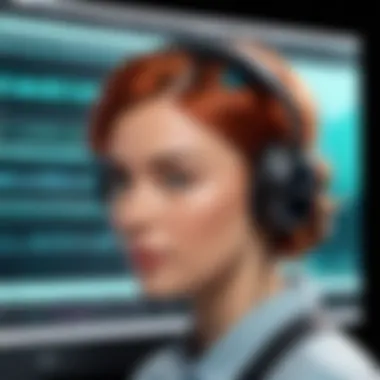

Audio clashing occurs when multiple sound sources compete, resulting in a muddled audio experience. Picture this: you're editing a montage of action scenes, layering an epic soundtrack over sound effects. But suddenly, the music drowns out gunshots or momentous dialogues. Frustrating, right?
To avoid this, clear planning is key. Consider the following strategies:
- Prioritize Sound: Identify which sounds are most critical to your video. Is it the punchy dialogue or the elevating music? Place more importance on them, allowing less essential sounds to fade into the background.
- Use Audio Levels: Filmora X gives you the power to adjust audio levels. Lower the volume of your music tracks during key moments where dialogue is present. This allows viewers to engage without straining to hear the words.
- Panning Techniques: Experiment with spatial audio techniques. Panning music slightly left or right can sometimes help in providing space for dialogue and effects, thus creating a cleaner audio landscape.
Maintaining clarity in an audio mix can seem daunting, but with these approaches, users can minimize the incidence of audio clashing and create a well-balanced auditory experience.
Balancing Music and Dialogue
No one wants to struggle between listening to a captivating soundtrack or understanding clever dialogue. The challenge lies in striking an ideal balance, ensuring that both elements coexist harmoniously. When done right, music enhances emotion without overshadowing the narrative.
To achieve this balance, consider the following:
- Dynamic Range: Pay attention to dynamic range while editing. If a scene requires emotional weight, let the music play sharply for the feeling, and lower it during crucial dialogue deliveries.
- Audio Ducking: This technique, which Filmora X supports, allows music levels to automatically reduce whenever dialogue is detected. Implementing audio ducking can save users a ton of tweaking time.
- Test Playback Levels: Always test your edits on different devices. What sounds good on headphones might be worlds apart from what sounds great on external speakers.
Remember, the goal is to enhance the visual narrative. Getting the right mix of music and dialogue not only adds production value but also ensures that the audience remains engaged and connected with your project.
"In video production, sound isn’t just an accessory; it’s a pillar supporting the entire experience."
In summary, knowing these common challenges equips filmmakers with the tools necessary to tackle their music integration issues head-on, turning potential pitfalls into polished productions.
Comparative Analysis with Other Video Editing Software
Understanding how Filmora X stacks up against other video editing software like Adobe Premiere Pro and Final Cut Pro can provide valuable insight for users. Each platform has its own strengths and weaknesses, characteristics that cater to the needs of various types of video editors—from novices to seasoned professionals. Analyzing these differences not only helps in choosing the right tool but also highlights Filmora X’s unique features, particularly regarding music integration.
Filmora vs. Adobe Premiere Pro
When it comes to video editing, Adobe Premiere Pro stands tall as one of the industry leaders. However, Filmora X presents itself as a worthy contender, especially for those who favor simplicity.
User Interface
Filmora X’s interface is designed with accessibility in mind, making it easy for beginners to navigate. Users can quickly learn to import, edit, and synchronize music without diving deep into a learning curve. In contrast, Adobe Premiere Pro, while powerful, is often criticized for its steep learning curve. Those new to video editing might find themselves feeling overwhelmed by the myriad of features and tools at their disposal.
Music Features
In terms of music integration, Filmora X offers a simplified approach. It allows users to drag and drop music tracks directly into their timelines, making the process incredibly straightforward. Furthermore, it provides a royalty-free music library, which is ideal for content creators who require high-quality audio without the hassle of licensing issues. Adobe Premiere Pro does offer advanced music editing features through plugins and integrates well with Adobe Audition, but this requires additional steps, which can complicate workflows.
Cost Consideration
Pricing is another significant factor. Filmora X comes with a one-time fee, making it more budget-friendly compared to Adobe's subscription model. Thus, casual users or those just starting out can access the software without breaking the bank.
Overall, while Adobe Premiere Pro is more feature-rich, Filmora X simplifies music integration, allowing editors to focus more on their creative vision rather than getting lost in technicalities.
Filmora vs. Final Cut Pro
Final Cut Pro serves as Apple’s flagship video editing software and is renowned for its speed and robust capabilities. However, it tends to be tailored more for Apple users, unlike Filmora X which has wider accessibility across operating systems.
Performance
In terms of performance, Final Cut Pro often boasts faster rendering times and efficient workflow integration, particularly for users with high-end Apple hardware. Filmora X, while not as optimized for specific hardware, still performs solidly, making it suitable for most everyday editing tasks.
Music Editing and Integration
When it comes to music editing, Filmora X shines in its user-friendly interface and royalty-free library, enabling quicker access to audio that suits various projects. On the flip side, Final Cut Pro’s integration with the broader Apple ecosystem, including GarageBand, provides advanced audio editing capabilities but requires more technical know-how.
Cost and Accessibility
Cost is another key differentiator. Final Cut Pro comes with a one-time purchase fee, appealing to those willing to invest upfront. However, the need for a Mac limits accessibility compared to Filmora X, which is available on both Windows and macOS, thus reaching a broader audience.
In summary, while Final Cut Pro excels in performance and advanced functionalities, Filmora X distinguishes itself through its accessibility and ease of use. Users looking for straightforward music integration without the need for extensive training may find Filmora X more appealing.
Each software offers a unique perspective on video editing, but the choice ultimately hinges on individual needs and preferences.
The End
In the realm of video editing, the integration of music stands as an essential component that can make or break a project. This article has highlighted the multifaceted music capabilities within Filmora X, showcasing not just tools but also the art of crafting soundscapes that resonate with visual content. The importance of this topic cannot be overstated; it speaks to the heart of what makes video editing a compelling form of storytelling.
Summary of Music Capabilities in Filmora
Filmora X offers a treasure trove of features that facilitate seamless music integration. Users can dive into a varied music library that serves as a solid foundation for any project. From royalty-free tracks to the ability to import personal music files, the software caters to diverse needs. For instance, the availability of sound effects can also add an extra layer of depth to your narratives.
Additionally, cutting and trimming tracks, adjusting volumes, and utilizing fading effects allow for precise control over audio, ensuring that the music complements the visuals. Users can make use of audio keyframes, which provide a crucial level of detail in syncing sounds with action on screen.
"The music you choose can speak volumes about the emotions you convey through your video. It can shift gears from moments of joy to scenes steeped in drama."
Final Thoughts on Integration of Music in Video Projects
Bringing music into video projects is more than just a technical necessity; it's a creative endeavor that can transform a video from mundane to memorable. The right music enhances emotional experiences, creates rhythm, and invites viewer engagement. While Filmora X provides the tools, it's the integrity and flair of the creator that breathe life into those tools.
Considerations around licensing and the balance between music and dialogue are essential aspects that shouldn’t be overlooked. Every sound adds to the narrative, and thus, careful thought should be given to how each element interplays with others.
In sum, mastering music integration in Filmora X not only elevates the quality of video projects but also enriches the storytelling experience. For anyone into video editing, appreciating the depth of sound is a journey well worth embarking upon.



