Exploring Foxit PDF Reader: Features and Performance


Intro
In the evolving landscape of document management, Foxit PDF Reader stands out as a proficient solution for many professionals and students. This software not only permits users to view PDF files but also to annotate, form-fill, and secure their documents effectively. As demands for digital document solutions escalate, understanding the capabilities of Foxit PDF Reader becomes increasingly essential for individuals seeking to optimize their workflow.
This article delves into the intricacies of Foxit PDF Reader, examining its features, usability, and performance compared to various other PDF solutions. The analysis encompasses a thorough assessment of its strengths and weaknesses while incorporating user experiences. Furthermore, the guide provides recommended use cases and highlights how Foxit integrates seamlessly with other tools and platforms.
Whether you are in software development, engaged in IT-related work, or are a student navigating academic responsibilities, this overview seeks to equip you with valuable insights and practical knowledge on Foxit PDF Reader.
Prelims to Foxit PDF Reader
Foxit PDF Reader serves as an essential tool for individuals and organizations that engage in extensive document management. Its relevance extends beyond basic PDF viewing; it encapsulates a variety of functionalities aimed at enhancing the user experience. Understanding this application is crucial for recognizing its role in streamlining workflows and providing flexible file handling options.
What is Foxit PDF Reader?
Foxit PDF Reader is a free software application designed to interact with Portable Document Format (PDF) files. Unlike standard readers, it incorporates advanced features, such as annotation tools, document organization, and collaboration support. Users can open, view, and print PDF files, but it also allows for the use of extensive markup tools. These include highlights, notes, and shapes, which facilitate collaborative work and review.
Moreover, Foxit PDF Reader is lightweight, making it a preferred choice for many professionals who require efficiency and speed. It has a user-friendly interface, which means that both novice and experienced users can navigate the application with ease. This accessibility is particularly beneficial for educational environments and corporate settings where multiple users require consistent access to documents.
Brief History of Foxit Software
Founded in 2001, Foxit Software began as a small startup focused on creating PDF software solutions. Initially, the company aimed to improve the efficiency of PDF generation and viewing. The release of Foxit Reader marked a significant advancement in the PDF space, as it offered a faster, more reliable alternative to established products like Adobe Acrobat.
Over the years, Foxit has expanded its offerings, introducing various tools catering to different needs. The company’s focus has always been on enhancing user productivity and maintaining document security. Notably, Foxit Software has developed reputation for being innovative, adapting to user feedback, and integrating new technologies swiftly. This commitment continues to shape its feature development and updates, keeping it relevant in a competitive market.
Key Features of Foxit PDF Reader
The Key Features of Foxit PDF Reader are crucial to understanding why this software stands out among PDF management tools. These features not only enhance user experience but also fulfill practical requirements for professionals. Each element contributes significantly to the functionality and versatility of the software, catering to diverse needs. Whether for casual use or extensive professional documentation, these features establish Foxit as a powerful ally in handling PDFs efficiently.
User Interface and Design
Foxit PDF Reader incorporates a sleek and intuitive user interface. This aspect is designed to minimize distractions while maximizing productivity. The layout is clean, allowing users to find tools easily without clutter. Notably, the ribbon-style toolbar organizes functions by categories like review, comment, and edit.
Moreover, the option to customize the interface is beneficial. Users can rearrange icons for accessibility, improving their workflow. This adaptability appeals to both seasoned users and newcomers, ensuring a seamless experience across different levels of expertise.
The design support a variety of screen resolutions, which is vital in today's diverse hardware environments. As a result, users can work effectively across devices whether on a high-resolution display or a compact laptop screen.
Annotation and Collaboration Tools
The annotation tools within Foxit PDF Reader set it apart from competitors. Users can highlight text, add comments, and draw shapes easily. Such functions are essential for collaborative works, especially in professional settings.
Users can share documents with integrated cloud solutions, allowing real-time feedback. This capability promotes an interactive environment, streamlining the review process significantly. The ability to track changes made by collaborators adds another layer of transparency, crucial for maintaining document integrity.
The software also includes a feature for adding digital signatures. This is crucial for official documents, ensuring their authenticity without physical paperwork. These features combine to make Foxit a comprehensive tool for annotation and teamwork.
Document Security Features
With the increasing concern about data breaches and unauthorized access, the security features in Foxit PDF Reader cannot be overlooked. The software allows users to set password protections and restrict editing or printing of sensitive documents. Such options are vital in professional scenarios where confidentiality is a priority.
Additionally, Foxit adheres to various compliance standards, making it suitable for industries such as healthcare, finance, and education. Users can encrypt documents, ensuring that only authorized individuals can access them. The detailed audit capabilities provide insights into who accessed or modified a document, enhancing accountability.
Conversion Options
Foxit PDF Reader offers extensive conversion options, which are essential for users needing flexibility in file formats. Users can convert PDFs to and from various formats such as Word, Excel, or PowerPoint easily. This is particularly helpful when editing source documents or sharing information across different platforms.
Additionally, the software maintains formatting during conversions, which is often a challenge with other tools. This accuracy is crucial for professional documents, ensuring they remain presentable and clear. Moreover, batch conversion capabilities save time when dealing with multiple files, further enhancing productivity.
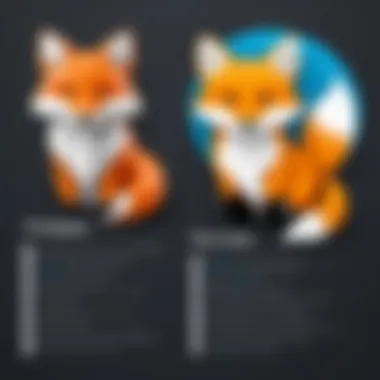

Usability and Performance
When evaluating software, particularly tools like Foxit PDF Reader, usability and performance stand as integral aspects. Users expect applications to be not only powerful but also intuitive and responsive. A well-designed application enhances productivity by minimizing the time spent on learning it, allowing users to focus on their tasks. In the case of Foxit PDF Reader, its effectiveness in document handling is greatly influenced by these characteristics.
Installation Process
The installation process for Foxit PDF Reader is straightforward. Users can download the installer from the official Foxit Software website, where options for both free and paid versions are available. The setup file is a manageable size, allowing for quick downloads even on slower connections. Once downloaded, running the installer does not require extensive configurations. Users simply follow prompted instructions, which makes the experience user-friendly. Additionally, the installation typically completes within minutes, making it accessible for those with minimal technical expertise.
One notable aspect of the installation is the option to customize the features included, which allows advanced users to exclude functions they do not need. This flexibility can lead to a more optimized installation that takes up less space.
Speed and Efficiency
Foxit PDF Reader is recognized for its capacity to open large files rapidly. This feature is particularly valuable in professional environments where time efficiency is crucial. Users have remarked on the smooth performance when navigating between pages, even in documents filled with high-resolution images or complex formatting. Furthermore, the software incorporates a quick launch option, which eases access to frequently used documents.
Its efficiency comes not just from quick startup times but also from the operation of tools within the platform. Annotation and editing tools are responsive, allowing modifications without noticeable lag. Overall, the speed at which Foxit PDF Reader operates makes it a competitive choice among PDF software options.
System Requirements
Understanding system requirements is essential for optimal performance. For Foxit PDF Reader, the basic requirements include:
- Operating System: Windows, macOS, or Linux.
- Processor: Minimum Intel Pentium 4 or equivalent.
- RAM: At least 1 GB (2 GB for 64-bit systems).
- Disk Space: Approximately 200 MB of free space.
- Display: A screen resolution of at least 1024 x 768.
While these specifications allow the software to run, higher specifications will enhance the performance significantly. Users running Foxit PDF Reader on more robust systems will find it performs much better, especially with larger documents. Notably, compatibility with both older and newer operating systems widens the potential user base. This makes Foxit PDF Reader a reasonable choice for varied environments, whether in education, corporate, or personal settings.
In summary, usability and performance remain crucial for Foxit PDF Reader. The installation's ease, combined with swift execution and accommodating system requirements, makes the software a strategic choice for anyone managing PDF files.
Such attributes are beneficial, particularly for software developers, IT professionals, and students who heavily rely on document efficiency.
User Experiences and Reviews
User experiences and reviews are crucial in evaluating any software, and Foxit PDF Reader is no exception. These insights provide potential users with practical information that extends beyond just features and specifications. They highlight how the software performs in real-world scenarios. Understanding user feedback allows for a more nuanced comprehension of both the strengths and weaknesses of the Foxit PDF Reader. This section presents a comprehensive overview of what actual users have to say about their experience with the software, encompassing both praises and concerns, which helps in making an informed decision.
Positive Feedback
Many users commend Foxit PDF Reader for its intuitive interface and ease of use. Several remarks focus on how the design allows for quick navigation and efficient document handling. Features such as tabbed viewing, which lets users open multiple PDFs in one window, have received positive comments for enhancing productivity. Moreover, the annotation tools provided by Foxit are often highlighted. Users appreciate the range of options available, including text highlighting, underlining, and adding comments. This functionality supports collaboration, especially in work environments where team feedback is essential.
The software's performance is another point of praise. Users often report fast loading times, which is critical when dealing with large PDF files. This speed is particularly beneficial for students or professionals who may be seeking information on-the-go. Foxit also integrates well with cloud storage solutions, which enables seamless access to documents from various devices.
"Foxit PDF Reader is a game-changer. The annotations are easy to use, and the speed is impressive!" - A satisfied user on Reddit.
Common Issues Reported
Despite the overall positive response, some users have raised concerns about certain aspects of Foxit PDF Reader. A common issue pertains to the software's occasional instability. Some users have reported crashes, particularly when working with large files or performing intensive operations like converting PDF to Word. This can be frustrating, especially in professional settings where reliability is paramount.
Another point of contention is the learning curve associated with some advanced features. While the basic functionalities are straightforward, more complex tools may require a bit more time and effort to master. Users sometimes express a desire for more comprehensive tutorials or user guides, emphasizing that while the software is powerful, navigating its depth can be daunting without adequate support.
Lastly, some feedback suggests that the free version can be limiting. Users have pointed out that many of the most useful features, such as certain security settings and advanced editing capabilities, are only accessible through the paid version. This can deter individuals or small teams who are looking for completely free solutions.
In summary, user experiences and reviews provide a well-rounded understanding of Foxit PDF Reader. They reveal a generally favorable reception, with effective features and performance, but also highlight areas that may require attention. Understanding these perspectives can help users gauge whether Foxit is the right tool for their document management needs.
Comparison with Other PDF Readers
When assessing any software application, especially one that deals with documents and files, comparisons with similar products can provide significant insight. Understanding how Foxit PDF Reader stands against its competitors is important for users making informed decisions. This section will delve into two key competitors: Adobe Acrobat and Nitro PDF Reader. Each comparison will highlight unique features, strengths, and weaknesses, which can influence user preference and experience.
Adobe Acrobat vs. Foxit PDF Reader
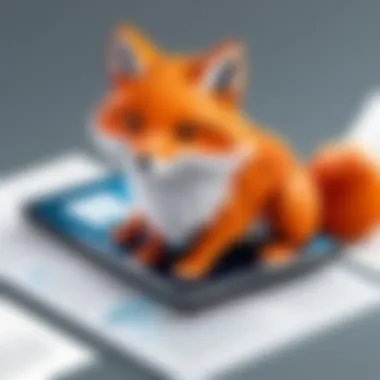

Adobe Acrobat is perhaps the most recognized name in PDF software. It has established a strong reputation for its extensive features, catering to professionals across various sectors. However, Foxit PDF Reader offers a compelling alternative.
Cost Efficiency
One critical aspect to consider is cost. Adobe Acrobat typically requires a subscription for its full suite of features. In contrast, Foxit PDF Reader often provides similar functionalities at a more affordable price or even for free in its basic form. This can be a significant consideration for students and smaller businesses with limited budgets.
User Experience
In terms of user experience, Foxit maintains a clean interface and fast performance. Many users report that Foxit's design feels more intuitive compared to Adobe's sometimes cluttered interface. This often leads to easier navigation and better accessibility for new users who may not require all the advanced options offered by Adobe.
Features
Both platforms deliver strong annotation tools, but Foxit’s collaborative features often receive praise for their efficiency. Adobe Acrobat possesses a more extensive set of options for professionals needing very specific tools. However, many users find what Foxit offers sufficient for everyday tasks without overwhelming complexity.
Nitro PDF Reader vs. Foxit PDF Reader
Nitro PDF Reader is another direct competitor to Foxit. Both programs offer a suite of tools for handling PDF documents, but their approaches vary.
Performance and Speed
Many users have noted that Nitro can sometimes lag in performance. In contrast, Foxit PDF Reader prides itself on being lightweight and often launches faster. For busy professionals or students needing speed in their workflow, this can be a pivotal benefit.
Feature Set
Both Nitro and Foxit provide solid options for editing and converting PDFs, yet the user interface can make the difference. Foxit's interface tends to be more streamlined, ensuring that users can navigate through tools without extensive training or time spent searching for features. Nitro may offer a few special features, but they can come at the cost of usability.
Pricing Structure
Similar to Adobe, Nitro often requires payment for comprehensive capabilities. Conversely, users might find that Foxit provides a more flexible pricing structure, catering to various needs without imposing heavy restrictions or fees. This consideration can be key for freelancers or businesses that require versatile solutions without the burden of high costs.
"When comparing PDF readers, consider what features are essential for your work needs. The choice might depend on cost, speed, or the specific functionalities you desire."
Integration with Other Tools
Integration with other tools is a crucial aspect of any PDF software, including Foxit PDF Reader. In a world increasingly driven by collaboration and efficiency, the ability to connect seamlessly with various applications enhances productivity. Foxit PDF Reader does more than just read PDF files; it integrates with a range of tools and platforms to facilitate a cohesive workflow. Understanding these integration capabilities can vastly improve document management and collaboration.
Cloud Storage Solutions
Foxit PDF Reader offers compatibility with several cloud storage platforms. This integration allows users to save, share, and access documents directly from cloud services like Google Drive, Dropbox, and OneDrive. Having this feature means that documents can be accessed from different devices without the hassle of transferring files manually. Utilizing cloud storage solutions promotes teamwork and ensures that team members can view and edit the most up-to-date versions of documents in real-time.
Some benefits include:
- Effortless Access: Users can open and edit PDFs directly from their cloud storage without switching applications.
- Automatic Saving: Changes made in Foxit can be saved automatically back to the cloud, reducing the risk of losing work.
- Collaboration: Team members can collaborate on documents stored in the cloud, making it easy to track changes and gather feedback.
Integrating with cloud services can therefore streamline document management significantly, allowing users to focus more on their work rather than issues related to file handling.
Productivity Software Compatibility
Foxit PDF Reader also excels in its compatibility with various productivity software, making it a valuable tool for any professional. Integrating with programs such as Microsoft Office and Google Workspace enhances the user experience. For instance, users can convert Word documents to PDF directly in the software, maintaining formatting and layout integrity. This feature simplifies the document creation process and mitigates challenges often faced during conversions.
Key considerations include:
- Ease of Use: Users can manage their documents from multiple platforms without needing extensive knowledge of technical workflows.
- Consistent Formatting: Ensures that your documents appear as intended, regardless of the software used for creation.
- Increased Efficiency: Reduces the time spent on switching between applications, allowing for faster task completion.
"The integration capabilities of Foxit PDF Reader not only enhance efficiency but also foster better collaboration among teams, ultimately leading to improved document handling processes."
In summary, Foxit PDF Reader's integration with cloud storage and productivity software is vital for any individual or team looking to enhance their document management workflows. By leveraging these features, users can expect a more seamless and productive experience.
Pricing and Licensing
The topic of pricing and licensing is crucial when evaluating any software, including Foxit PDF Reader. Understanding the different pricing strategies can greatly influence the user’s experience and ultimately dictate the value derived from the software. A clear grasp of what is available allows users to make informed decisions based on their individual needs and budgets. Access to the right features at a sensible price can enhance productivity without causing financial strain.
Free vs. Paid Versions
Foxit PDF Reader offers distinct options for users with varying needs. The free version suits casual users, offering basic functionalities like viewing, annotating, and printing PDF files. However, it lacks advanced features necessary for professionals or organizations that handle more complex document tasks. Notable features absent in the free version include comprehensive editing tools, document comparison, and advanced security options.
On the other hand, the paid versions provide a significantly broader range of functionalities. Users gain access to extensive editing capabilities, which allow for alterations to text and images within PDF documents. This version also supports collaboration features such as real-time commenting and shared reviews. Additionally, paid users benefit from enhanced security, including document encryption and password protection. Thus, for those in roles that demand significant interaction with PDF files, the investment in a paid version can lead to improved efficiency and output.
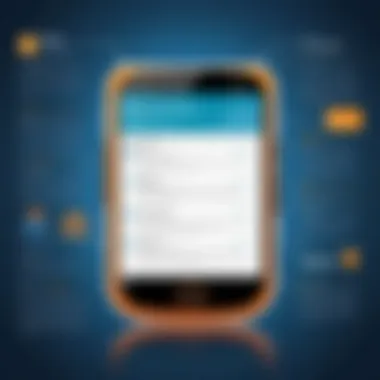

Subscription Models
Foxit has adopted subscription-based pricing models for its various paid offerings. This is an attractive option for organizations that prefer predictable expenses. The subscription model allows users to access the latest features without the need for manual updates or additional costs incurred from purchasing upgrades. Plans typically range from monthly to annual subscriptions, providing flexibility based on the user's budget and needs. Furthermore, this model can be beneficial for businesses that require multiple licenses. Bulk purchasing options offer discounts, thus making it more affordable for teams.
"By choosing the right licensing model, organizations can maximize their return on investment in PDF management solutions."
Tips for Maximizing Foxit PDF Reader Usage
Maximizing the effectiveness of Foxit PDF Reader can significantly improve your document handling experience. Knowing how to navigate its features and utilizing its tools efficiently can enhance productivity and streamline your workflow. This section outlines key strategies that users can implement to get the most out of the software. Each tip focuses on practical approaches that cater to various user needs, whether for casual use or more extensive documentation tasks. Familiarity with these elements allows users to leverage relevant tools and ultimately saves time in managing PDF files.
Keyboard Shortcuts
One of the simplest ways to enhance your efficiency in Foxit PDF Reader is through the use of keyboard shortcuts. These shortcuts allow users to perform various functions quickly, reducing the reliance on mouse interaction and thereby accelerating the workflow. Here are some essential shortcuts:
- Ctrl + O: Open a PDF file.
- Ctrl + P: Print the current document.
- Ctrl + S: Save your document.
- Ctrl + F: Open the find toolbar to search for text.
- Ctrl + A: Select all contents within the document.
- Ctrl + Z: Undo the last action.
By integrating these shortcuts into your daily use, you will notice an increase in the speed with which you can navigate and edit PDFs. Understanding the functionality behind these keys can lead to smoother operations and less frustration while handling multiple documents.
Utilizing Advanced Features
Foxit PDF Reader is equipped with several advanced features that are often overlooked. Understanding how to utilize these features can greatly enhance the user experience. Here are some key advanced functions:
- OCR Technology: Optical Character Recognition allows users to convert scanned documents into editable text. This is particularly useful for those dealing with physical documents regularly.
- Form Creation: You can create interactive forms within the software. This feature is especially beneficial for professionals needing to collect data from clients or colleagues.
- Document Comparison: This function allows for side-by-side comparisons of two PDF documents. It is useful to verify changes or differences in content without extensive manual review.
"Utilizing advanced features enhances not only individual productivity but also collaboration and documentation accuracy."
Incorporating these advanced features into your daily routine can unlock additional capabilities of Foxit PDF Reader. Overall, understanding both keyboard shortcuts and advanced functionalities allows users in tech-related fields, students, and various professionals to manage their documents much more effectively.
Frequently Asked Questions
The section on Frequently Asked Questions serves a crucial purpose in this article. It addresses some common queries that potential users may have while considering Foxit PDF Reader. Furthermore, it fosters a deeper understanding by clarifying important aspects of the software that can influence user decisions.
By tackling these questions, we can untangle any misconceptions and provide clarity. Here, readers will discover valuable insights into the software’s capabilities, potential limitations, and relevant considerations that can impact their document management needs. These answers aim to provide a well-rounded view of Foxit PDF Reader, enabling informed choices for users especially in technology and academic fields.
Is Foxit PDF Reader completely free?
Foxit PDF Reader offers a free version, which includes many essential features for users. This version enables viewing, printing, and annotating PDFs. However, some advanced functionalities are restricted to the paid version. Users looking for features like PDF editing, forms creation, or advanced security measures will need to consider investing in a paid license. This tiered approach allows Foxit to cater to a variety of user needs without excluding those who only require basic functions.
In a competitive market where many software options are available, having a robust free version can be attractive. Nonetheless, users must weigh their requirements against the limitations of the free version before fully committing to the software.
Can Foxit PDF Reader edit PDF documents?
Foxit PDF Reader has limited editing capabilities, especially in its free version. Users can annotate and add comments to documents. However, they cannot modify the text or images in a PDF file. For users who require comprehensive editing options, such as changing existing text or images, Foxit offers a more advanced product called Foxit PhantomPDF. This software allows for deeper editing and conversion functionalities, thereby providing a more complete solution for professional document needs.
In summary, while Foxit PDF Reader is an excellent tool for viewing and annotating PDFs, editing requires a different software version. Users must determine their specific needs and choose the appropriate software accordingly.
End
In this comprehensive overview of Foxit PDF Reader, we have explored various aspects that make it a strong contender in the realm of PDF management solutions. The conclusion is critical because it synthesizes the information presented throughout the article, helping readers understand the relevance and utility of Foxit PDF Reader in their daily tasks or professional environments.
One of the most significant elements to consider is the software’s user-friendly interface. This aspect allows individuals, regardless of their technical proficiency, to navigate and utilize the functionalities effectively. Additionally, the integration with popular cloud storage solutions and productivity software enhances its utility in a collaborative work environment. This means that users can share, edit, and manage documents seamlessly, which is essential in today’s fast-paced workplace.
From the detailed analysis of features like annotation tools, document security, and conversion options, it is clear that Foxit PDF Reader offers a remarkable balance between functionality and ease of use. It addresses the needs of various user demographics including students, professionals in IT, and software developers, ensuring that their document handling is efficient and effective.
Moreover, the discussions on user experiences aid in highlighting both strengths and common issues associated with the software. Such insights are invaluable for potential users as they navigate their decision-making process.
In summary, Foxit PDF Reader stands out as a versatile tool for document management, appealing to a wide audience. Its combination of a robust feature set and user-centric design makes it a recommended choice for enhancing document efficiency. Those interested in improving how they handle PDFs will find Foxit PDF Reader an asset worth considering.
Final Thoughts on Foxit PDF Reader
Foxit PDF Reader is more than just another PDF viewer. It represents a well-rounded solution for anyone looking to manage digital documents efficiently. By offering a mix of practical features and integrations, it caters to diverse user needs. Whether you are a student needing to annotate PDFs for study purposes, an IT professional requiring robust security measures, or a developer integrating PDF functionalities into applications, Foxit PDF Reader provides tools that align with those requirements. As part of its commitment to constant improvement, Foxit continues to evolve its software. Therefore, staying informed about updates could enhance user experience significantly.

