Exploring Free Downloadable Open Office Software


Intro
The exploration of viable office software is becoming increasingly relevant for professionals, students, and anyone who requires efficient document processing tools. Among the options available, Free Downloadable Open Office has emerged as a popular choice due to its comprehensive functionality and accessibility. Understanding its features and applications can greatly enhance productivity, whether in a corporate setting or an academic institution.
This article will provide an in-depth look at Open Office, covering everything from its core purpose and functionality to practical installation and setup instructions. By examining the advantages of this software suite, users can make informed decisions that align with their specific needs.
Software Overview
Purpose and function of the software
Free Downloadable Open Office is designed primarily for word processing, spreadsheet management, presentation graphics, and database creation. It serves as an alternative to proprietary office applications, such as Microsoft Office, by offering similar functionality at no cost. This makes it particularly appealing to users looking for robust tools without the associated financial burden.
Open Office aims to provide users with a seamless experience when creating, editing, and managing various types of documents. Its community-driven development ensures that the software continually evolves in response to user needs, aligning both with technological advancements and industry standards.
Key features and benefits
- Comprehensive Suite: Open Office includes Writer, Calc, Impress, Base, and Draw, each tailored for specific tasks like document writing, data analysis, and visual design.
- Cross-Platform Compatibility: It can run on multiple operating systems, including Windows, macOS, and Linux, ensuring accessibility for a wide range of users.
- Support for Multiple Formats: Users can open and save files in various formats, such as .doc, .xls, and .ppt, facilitating collaboration with those using different software.
- Customizable Interface: The software allows users to personalize toolbars and settings, making it adaptable to individual workflows.
- Open-Source Advantage: Being open-source encourages community contributions, resulting in continuous improvement and innovation.
"Open Office represents a significant option in the landscape of office software, especially for those prioritizing cost-efficiency and functionality."
Installation and Setup
System requirements
Before downloading and installing Open Office, users should ensure their system meets the following minimum requirements:
- Operating System: Windows, macOS, or Linux
- Processor: 1 GHz or faster
- RAM: At least 512 MB
- Disk Space: Minimum of 1.5 GB free space for installation
- Display: Screen resolution of 1024x768 or higher
Installation process
Installing Free Downloadable Open Office is straightforward. Here’s a step-by-step guide:
- Visit the official website: Navigate to Open Office's website.
- Download the installation package: Choose the appropriate version for your operating system.
- Run the installer: Locate the downloaded file and double-click it to begin the installation.
- Follow the prompts: The installation wizard will guide you through the necessary steps.
- Complete the setup: Once the installation is finished, launch the software and start personalizing your experience.
Open Office is positioned as a practical solution for diverse users—from students needing basic tools to professionals requiring advanced functionalities. In the following sections, deeper insights into its applications and comparative advantages will be explored.
Prolusion to Free Downloadable Open Office
The introduction of Free Downloadable Open Office sets the foundation for understanding an alternative to traditional office suites. This software suite can significantly impact how individuals and organizations approach their document processing needs. Recognizing its capabilities is crucial for anyone looking to enhance their productivity without incurring additional costs.
Definition and Purpose
Open Office is a free office productivity suite that offers a variety of applications for word processing, spreadsheets, presentations, and more. The primary purpose of Open Office is to provide users with a robust, versatile toolset that can fulfill office needs without the financial burden. By being open-source, it allows anyone to modify and distribute it freely, which encourages collaboration and innovation.
Open Office includes essential applications such as Writer for text documents, Calc for spreadsheets, Impress for presentations, and more. Each tool is designed to be user-friendly, catering to both novices and experienced users.
History and Evolution
The history of Open Office is rooted in the development of open-source software. It began as StarOffice in the early 1990s, which was a proprietary suite developed by StarDivision. In 1999, Sun Microsystems acquired StarDivision and later released it as OpenOffice.org in 2000 under an open-source license. This marked a significant shift, allowing users and developers to contribute to the suite's growth.
Over the years, Open Office has seen various updates and iterations, adapting to changing technology landscapes and user expectations. Community involvement has played a crucial role in its evolution, enhancing its functionality and user experience. Today, Open Office remains a reliable option for individuals and institutions looking for a cost-effective solution to their office needs.
"Open Office empowers users by providing a fully functional office suite without the associated costs."
The continuous updates ensure it meets contemporary productivity demands while maintaining compatibility with other office software formats. This adaptability remains a key reason why many are choosing Open Office, making it relevant in both educational and professional contexts.
Key Features of Open Office
The exploration of Free Downloadable Open Office reveals a feature-rich suite aimed at diverse user needs. Understanding these key features is essential as they directly influence the productivity and efficiency of users, whether they are students or IT professionals. This section will highlight the individual components that contribute to the overall functionality of Open Office, demonstrating its capabilities in word processing, data management, presentations, graphic creation, and database management.
Writer: Word Processing Capabilities
Writer stands as the flagship component of Open Office, providing versatile word processing capabilities. It supports various document formats, including .doc and .odt, which ensures compatibility with other office suites. The user interface is intuitive, allowing for quick document creation and editing. Key features include advanced formatting tools, spell check functions, and the ability to insert images and tables seamlessly. Moreover, Writer enables collaborative work through features like comments and revision tracking, making it ideal for group projects or professional documents.
Calc: Spreadsheet Integration
Calc offers robust spreadsheet functionalities that are comparable to leading alternatives like Microsoft Excel. The interface supports essential operations such as data analysis, financial forecasting, and chart creation. Its formula editor is a powerful tool for both basic and complex calculations. Features like pivot tables and conditional formatting enhance user experience, allowing for detailed data visualization. Calc's integration with other Open Office components makes transferring data between applications straightforward, supporting comprehensive project management.
Impress: Presentation Tools
Impress serves as Open Office’s answer to presentation software, providing users with the ability to create professional slide decks. It offers various templates and design options, allowing for customization according to user preference. Key functionalities include animation effects, transitions, and the import of multimedia elements. Impress supports collaboration through features that permit shared access, which is particularly beneficial in team settings. Users can export presentations in various formats, ensuring compatibility for sharing with a broader audience.
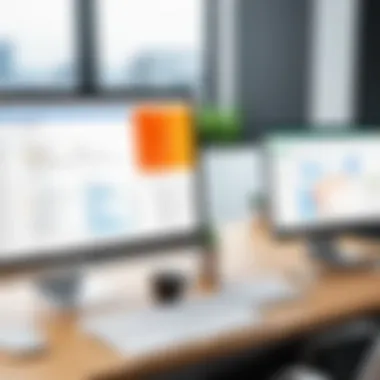

Draw: Vector Graphics Creation
Draw is the dedicated tool for creating intricate vector graphics within Open Office. Its functionality caters to users looking to produce detailed diagrams, illustrations, and flowcharts. The drawing tools are versatile, allowing for the easy manipulation of shapes and lines. Additionally, Draw supports layers and group functions, enhancing design complexity. This component is particularly useful in fields that require graphic-oriented documentation, such as education and marketing.
Base: Database Management
Base acts as Open Office's database management component, enabling users to create, manage, and manipulate databases with ease. It supports various database formats and allows for easy integration with other components within Open Office. Users can design queries, forms, and reports quickly. The ability to import and export data facilitates collaboration across different software platforms, making it essential for academic research and business analytics. This feature is instrumental for professionals requiring efficient data handling.
Overall, Open Office provides a comprehensive suite of tools designed to enhance productivity in various settings, from the classroom to the corporate environment. Each component brings unique functionalities, making it a powerful choice for users seeking a free and open-source alternative to traditional office software.
Advantages of Open Office
The adoption of Free Downloadable Open Office comes with several significant advantages that make it an appealing choice for various user groups. Understanding these advantages is essential, as it allows educators, students, and IT professionals to maximize their productivity using this software suite. This section will elaborate on cost efficiency, cross-platform compatibility, and the benefits derived from its open-source nature.
Cost Efficiency
One of the most compelling reasons for choosing Open Office is its Cost Efficiency. As a free software suite, users are not burdened by licensing fees, which can be hefty for alternatives like Microsoft Office. This feature is particularly beneficial for educational institutions and small businesses with limited budgets. Not only do they save on upfront costs, but they can also allocate funding to other critical resources. Furthermore, the absence of hidden costs such as upgrade fees or subscription charges is an important consideration for users looking to optimize their financial investments
- No initial purchase requirements mean users can start working immediately.
- Budget-friendly for schools, NGOs, and small enterprises.
- Enables users to reinvest savings into operational expenses.
Cross-Platform Compatibility
Open Office stands out for its cross-platform compatibility. It works seamlessly across Windows, macOS, and Linux operating systems. This flexibility permits users to collaborate effectively regardless of their system preferences. For teams dispersed across different geographical areas, this means no barriers when sharing and editing documents. The ability to access and work on files from various devices enhances productivity and ensures that all team members can contribute effectively.
- Users can install and run Open Office on various operating systems without loss of functionality.
- Facilitates teamwork among diverse groups with different technical setups.
- Ensures consistent user experiences regardless of the device or operating system.
Open Source Benefits
The open-source nature of Open Office provides numerous benefits that resonate with both individual users and organizations. Being open source means anyone can modify and enhance the software. It encourages a community-driven approach to development where users can contribute to its improvement. This model not only leads to continuous updates and bug fixes but also assures transparency in terms of data handling and software security.
"Open source software promotes collaboration and innovation, allowing users to customize their experience."
- Constant updates from a global community ensure that users have access to the latest features and security enhancements.
- Increased transparency fosters user trust, particularly regarding security practices.
- Customization possibilities suit specialized needs in various settings.
The advantages of Open Office foster a supportive environment for users who seek an efficient, inclusive, and cost-effective work platform.
Installation and Setup Process
The installation and setup process for Free Downloadable Open Office is critical to ensuring that users experience its full range of features and capabilities. Understanding the installation requirements, execution of the setup, and troubleshooting common issues is essential for a smooth transition to this software suite. Users from various backgrounds, including students and IT professionals, can benefit from a well-executed installation process. This section aims to guide users through the necessary steps while offering insight into potential pitfalls.
System Requirements
Before initiating the installation of Open Office, it is vital to be aware of its system requirements. Failure to comply with these requirements can result in installation failure or suboptimal performance. The standard system requirements include:
- Operating System: Windows, macOS, Linux, or relevant Unix-based distributions.
- Processor: A minimum of 1 GHz is recommended for optimal performance.
- RAM: At least 512 MB, though 1 GB or more is preferable.
- Disk Space: Approximately 1.5 GB free disk space is needed for a complete installation.
- Display Resolution: A minimum of 1024x768 screen resolution.
Ensuring the system meets these specifications before the installation can save users time. Different operating systems may have slightly varied installation procedures, therefore checking specific requirements relevant to one’s OS is advisable.
Step-by-Step Installation Guide
Installing Open Office can be straightforward if the steps are followed methodically. Below is a step-by-step guide:
- Download Open Office: Visit the official Open Office website, and download the installer for your operating system.
- Run the Installer: Locate the downloaded file, often found in the 'Downloads' folder, and double-click to run the installer.
- Follow the Prompts: A series of prompts will appear. Select the language preference, and agree to the terms and conditions of use.
- Choose Installation Type: You may choose between standard and custom installation. Standard usually suffices for most users,
- Select Destination Folder: Specify the folder where you want Open Office to be installed or accept the default settings.
- Complete Installation: After the installation completes, a summary screen will appear. You can choose to launch Open Office immediately or later.
- Initial Setup: On running the software for the first time, you may need to configure user preferences, which can include language and default file formats.
Following these steps accurately will help ensure a successful installation of Open Office, enabling users to start utilizing the software promptly.
Common Installation Issues
Despite a well-defined installation process, users may encounter problems during setup. Being aware of common issues can aid in troubleshooting effectively. Here are typical problems developers or users might face:
- Incompatibility with Existing Software: Conflicts with pre-installed office suites can hinder installation. Check for any other applied office programs and consider uninstalling them before proceeding.
- Insufficient Disk Space: If your hard drive has inadequate space, the installation will halt. Always check disk space prior to beginning the process.
- Permissions Errors: Users may require administrative rights to install certain software. If prompted, provide the necessary credentials.
- Internet Connectivity Issues: For users downloading the installer, ensure a stable internet connection to avoid corrupted files.
- Installation Freezes or Crashes: This could happen due to several underlying issues, such as inadequate RAM. Close unnecessary applications before installation.
By understanding these potential problems, users can approach the installation process with preparedness. Taking preemptive actions can lead to a smoother experience and enable efficient use of Open Office from the onset.
Utilizing Open Office for Productivity
The modern workspace demands tools that can maximize efficiency and streamline workflows. Open Office, as a free downloadable software suite, provides an approachable yet powerful option for professionals, students, and anyone in between. Understanding how to leverage its capabilities can significantly enhance productivity across various tasks.
Creating and Managing Documents
Creating and managing documents is central to any office software. Open Office Writer, one of the core applications, offers extensive features for word processing. Users can create everything from simple letters to complex reports. Its interface is similar to other prominent word processors, allowing for a smoother transition for new users.
The ability to format text, add images, and insert tables gives users control over their documents. Also, the collaboration features permit multiple users to work on documents simultaneously, fostering a productive team environment. Users can track changes and leave comments, enabling efficient revisions.


Moreover, Open Office Writer supports various file formats. This feature ensures compatibility with documents created in Microsoft Word and other software. Saving documents in PDF format is also straightforward, preserving formatting while making files more accessible.
Advanced Features for Enhanced Usability
Beyond standard functionalities, Open Office provides several advanced features that enhance usability. For instance, the ability to use macros can automate repetitive tasks. This can save time and reduce the potential for errors, especially in large documents or when performing standard operations repeatedly.
Another notable feature is the capability to customize toolbars and menus. Users can tailor their workspace according to their personal preferences or project requirements. This specificity leads to a more comfortable and efficient working environment.
Additionally, Open Office supports extensions and add-ons. These can enhance the software’s functionality even more, catering to specific needs or industries. From tools for bibliographies to enhanced grammar checks, the adaptability of Open Office adds value to users seeking specific solutions to their workflow challenges.
"Utilizing the features of Open Office not only improves productivity but also fosters innovation in document management."
With these features, both teams and individuals can work more effectively, transforming how they handle projects and increase their productivity in any setting. The real strength of Open Office lies in its capacity to adapt to users’ needs while offering a comprehensive set of tools that streamline their office tasks.
Comparative Analysis with Other Office Suites
The comparative analysis of Open Office with other office suites is essential to understand the unique position it occupies in the productivity software market. By evaluating the strengths and weaknesses of Open Office alongside competitors like Microsoft Office and Google Workspace, users can make informed decisions tailored to their specific needs. This analysis considers aspects such as cost, functionality, usability, and integration capabilities. Furthermore, it addresses how different offerings cater to varying user preferences and demands.
Open Office vs. Microsoft Office
When comparing Open Office to Microsoft Office, several key differences emerge. First, the cost structure stands out. Open Office is a free, open-source platform, while Microsoft Office typically involves a subscription model or one-time purchase. This pricing disparity can significantly influence budget-conscious individuals and organizations.
In terms of functionality, Microsoft Office often provides a more advanced set of features, especially with applications like Word and Excel. The user experience in Microsoft Office is refined and streamlined, yet some users may prefer the simplicity and effectiveness of Open Office’s Writer and Calc.
Another important factor is compatibility. Microsoft Office file formats, such as .docx and .xlsx, dominate the market. Although Open Office can open and save files in these formats, occasional formatting discrepancies may arise during file conversions. Thus, for users who frequently collaborate with others using Microsoft Office, this could present challenges.
In terms of support and updates, Microsoft Office benefits from regular enhancements and technical support, which is often essential for enterprise environments. Open Office, while having an active community, may not provide the same level of immediate assistance or updates. Nevertheless, many users find the community support sufficient for their needs.
Open Office vs. Google Workspace
Open Office and Google Workspace represent two distinct approaches to productivity software. Google Workspace relies heavily on cloud technology, allowing real-time collaboration and storage, while Open Office is traditionally a desktop application.
One primary advantage of Google Workspace is its seamless collaboration features. Multiple users can edit documents simultaneously, making it an ideal choice for teams spread across different locations. In contrast, Open Office focuses more on individual users and offline functionality. This can cater to users who prefer working without internet connectivity.
Cost is another critical aspect. Like Open Office, Google Workspace offers various pricing tiers, including a free version (Google Docs, Sheets, and Slides) for personal use. However, for organizations needing premium features and storage, Google Workspace requires a monthly subscription. The decision could hinge on how much users are willing to invest in software versus what they need for personal or team projects.
Moreover, Google Workspace integrates well with other Google services such as Drive and Gmail. Users who are deep within the Google ecosystem may find advantages in using these integrated applications. Open Office, while compatible with various file formats, does not offer the same level of integration as Google products, which could be detrimental for users seeking a consolidated toolset.
"Choosing the right office suite is crucial for enhancing productivity. Each software comes with its unique sets of features tailored to different needs."
Educators and Students: Usage in Academia
The intersection of technology and education has never been more pronounced. Open Office serves as an crucial tool for both educators and students. Its free accessibility and user-friendly interface make it a valuable resource in academic settings. This section explores how Open Office enhances the academic experience, detailing its benefits for educational institutions and its application in student projects.
Benefits for Educational Institutions
Educational institutions face constant pressure to provide resources that are both economical and effective. Open Office meets these needs in multiple ways:
- Cost-effective Solution: Since Open Office is free to download and use, it significantly reduces software expenditures compared to alternatives like Microsoft Office. This is especially beneficial for schools with limited budgets.
- Enhanced Collaboration: The ability to work on shared documents in real time fosters collaboration among students and between educators. This leads to a more engaging and interactive learning environment.
- Cross-Platform Compatibility: Open Office can be installed on various operating systems, including Windows, macOS, and Linux. This flexibility ensures that all students and educators can access the software regardless of the devices they use.
- Comprehensive Toolset: With a full suite of applications, educators can create lesson plans, presentations, and assessments without needing multiple software solutions. This streamlines the workflow and minimizes the learning curve for new users.
Open Office also encourages a culture of open source awareness in institutions. By utilizing free software, educators can teach students about the values of accessibility and collaboration in technology.
Open Office in Student Projects
Student projects often demand a range of tools for different tasks—writing papers, calculating data, or preparing presentations. Open Office fulfills these requirements efficiently:
- Versatile Applications: The suite includes Writer, Calc, Impress, and more, which means students can undertake various assignments using a single software package. This reduces the need to learn multiple programs.
- Simplicity of Use: The intuitive interface allows students to focus more on their work instead of navigating complex software. This is particularly helpful for younger students or those less familiar with technology.
- Encouragement of Creativity: By using Draw to create diagrams or illustrations, students can express ideas more creatively. This adds depth to projects by encouraging unique presentations of information.
Furthermore, many student projects require collaboration. Open Office provides tools for sharing and editing documents that support teamwork and communication, which prepares students for future collaborative environments in both academic and professional settings.
"The integration of Open Office in academia shows how technology can be a great ally for learning and discovery."
In summary, Open Office's role in academia extends far beyond mere functionality. It forms a backbone for collaboration, creativity, and education, benefiting both institutions and students.
Open Office in Professional Settings
Open Office offers several advantages for professionals seeking efficient and effective solutions. Understanding the functionality and capabilities of this software suite is essential for businesses that aim to enhance productivity. In the professional environment, having the right tools can significantly influence performance, communication, and project management. Open Office not only provides an affordable alternative to traditional office suites; it also presents unique features that cater to diverse workplace needs.
Enhancing Workplace Efficiency
Open Office streamlines workflows and boosts productivity in professional settings. With components like Writer, Calc, and Impress, users can manage documents, spreadsheets, and presentations seamlessly. Each program integrates well with the others, allowing for easy file sharing and editing across formats.
- Collaboration Features: Open Office supports collaboration, which is crucial in the modern workplace. Users can share documents in real-time, enabling teams to work together, regardless of location.
- Customization Options: Professionals appreciate the ability to customize tools to fit their specific workflows. Open Office allows for tailored settings and templates, which can save time and create consistency across documents.
- Compatibility with Other Formats: Many professionals frequently encounter files from various sources. Open Office supports a wide range of file formats, enabling users to open, edit, and save files without losing functionality. This reduces disruptions in operations due to software incompatibility.


Implementing Open Office can lead to smoother and more efficient processes. By eliminating barriers related to software limitations, teams can focus on delivering results.
Case Studies of Successful Integration
Several organizations have successfully integrated Open Office into their operations, reaping the benefits. These case studies provide insight into how Open Office can enhance productivity and project management.
- Nonprofit Organization Example: A nonprofit that operates on a limited budget adopted Open Office to manage its donation records and volunteer schedules. Utilizing this suite allowed them to allocate saved funds towards their charitable activities. The organization found that Open Office’s database management tool, Base, was particularly beneficial for tracking donor information and generating reports.
- Educational Institution Case Study: A local university chose Open Office as part of its initiative to reduce software costs for students. The administration noted improvements in student collaboration on group projects. By using the Impress tool for presentations and Writer for reports, students became more proficient in using the software while saving on licensing fees.
"Adopting Open Office not only saved costs but also emphasized student collaboration and creativity in project presentations."
- Small Business Integration: A small digital marketing firm transitioned to Open Office to enhance flexibility. The firm found that Writer and Calc allowed for effective content creation and data analysis, respectively. This integration simplified the reporting process and improved communication with clients.
These examples demonstrate that Open Office in professional settings can lead to significant improvements in workflow and collaboration. The decision to adopt this suite often reflects a commitment to both cost efficiency and productivity enhancement, making it a compelling choice for organizations of any size.
Security and Privacy Considerations
In the realm of digital tools, security and privacy are paramount. This section addresses the critical aspects that come with using Free Downloadable Open Office software. As users handle sensitive information, they must be aware of how Open Office manages data protection and user privacy. A thorough understanding of these features can help users minimize risks while using the software in both professional and educational environments.
Data Protection Features
Open Office provides several built-in data protection features designed to safeguard user information. One notable element is the ability to encrypt documents. Encryption ensures that documents are only accessible to individuals who possess the correct password. This feature is essential for protecting sensitive content, whether it is personal data or confidential business information.
Another significant advantage is the option for digital signatures. Digital signing adds a level of authenticity and integrity to documents. Users can verify that the document has not been altered since it was signed, which is particularly valuable in legal and corporate settings.
Open Office also encourages regular updates to enhance security. These updates fix identified vulnerabilities and ensure that users have access to the latest protection measures. Users should prioritize keeping the software up to date to avoid potential security breaches.
User Privacy Policies
User privacy policies are pivotal for tools like Open Office, especially considering the increasing scrutiny on how software handles user data. Open Office adheres to a commitment to user privacy by implementing strict data collection practices. Unlike cloud-based solutions, Open Office does not track users or collect extensive data on document usage, leading to better privacy for individuals.
Additionally, the transparency of Open Office’s policy means users can better understand what data is collected and how it is used. This knowledge empowers users to make informed decisions regarding their usage of the software. It also aligns with growing expectations for software to respect user privacy.
Furthermore, as Open Office is open-source software, the code is public. This openness allows users and developers to examine and improve the protection of their data through community engagement. Consequently, the collaborative nature of open-source development can strengthen the security measures employed within the software.
"Ensuring data protection and respecting user privacy is as important as the features of the software itself."
In summary, security and privacy considerations significantly impact the usability of Open Office. Users can find peace of mind knowing that the software offers robust data protection features while maintaining open and clear privacy policies.
Future Developments and Trends
Future developments in Open Office software are crucial for understanding its longevity and relevance in a rapidly evolving digital landscape. As software developers and IT professionals navigate increasing user demands, new technology will impact how software is built and utilized. This evolution is important for ensuring the user experience remains streamlined and effective. It is essential for users, including students and business professionals, to stay updated on these trends.
Roadmap for Upcoming Features
The project maintainers outline a roadmap that serves as a guide for expected features and improvements. Some of the anticipated enhancements include:
- Improved User Interface: A more intuitive design can simplify tasks and reduce the learning curve for new users.
- Collaboration Tools: Enhanced capabilities for real-time collaboration, akin to features seen in Google Docs, allowing multiple users to work simultaneously on documents.
- Advanced Formatting Options: Additional templates and tools that allow for better document design.
- Performance Optimization: Improvements aimed at faster loading times and decreased resource usage.
These planned developments show a commitment to keeping Open Office competitive and user-friendly. Regular updates will ensure that the software meets modern demands and user expectations, providing a more seamless experience overall.
Emerging Technologies in Office Software
The landscape of office software is continuously transformed by new technologies. Understanding these can provide insights into potential future functionalities within Open Office. Some technologies that are gaining traction include:
- Artificial Intelligence: AI can aid in automating repetitive tasks, suggesting edits, and improving user efficiency.
- Cloud Computing: With the rise of cloud storage options, integration with cloud services could enhance file accessibility and sharing.
- Mobile Compatibility: A focus on mobile-first approaches ensures that users can access and edit documents on various devices, enhancing productivity on-the-go.
By adapting to these trends, Open Office can ensure it remains relevant and competitive within the market, appealing to both established and emerging user bases.
These advancements highlight the need for software to evolve in response to changing user circumstances and technological possibilities. With a foundation in open-source principles, Open Office is uniquely positioned to integrate these advancements and provide users with a robust and flexible suite of tools that can grow with their needs.
Finale: Reflecting on Open Office
The journey through the capabilities and advantages of Free Downloadable Open Office culminates in understanding its room for growth and its potential implications for users. This software suite has become an essential tool for many, spanning across various environments such as academia, business, and personal projects. Given its open-source nature, it fosters a community-driven approach allowing users to contribute to its ongoing development. This collaborative evolution ensures that the software remains relevant and is equipped to meet modern demands.
Final Thoughts on Usage
Open Office facilitates a seamless experience for users engaged in document creation, data analysis, and presentations. It is equipped with essential features that rival more mainstream office suites. One can generate professional-looking documents with tools designed for users at all skill levels. Versatility is a vital aspect of its appeal, enabling the efficient handling of diverse tasks. The various components—Writer, Calc, Impress, Draw, and Base—provide distinct functionalities while integrating smoothly.
As organizations and individuals navigate the digital landscape, the decision to use Open Office will often hinge on its accessibility and cost-effectiveness. It is a viable option, especially for those who prefer an alternative to proprietary software. Additionally, updates and community support enhance its usability, making it an appealing solution for long-term use.
Encouragement for Exploration
When considering software options, exploring Free Downloadable Open Office may uncover capabilities that suit individual or organizational needs. Users are encouraged to take advantage of its features, experiment with its functionalities, and engage with the community. The documentation and support forums serve as valuable resources for those looking to maximize the software's potential.
As technology and software development continue to 'evolve', keeping abreast of changes within Open Office is beneficial for users. The opening of new features and tools provides ongoing opportunities for efficiency gains. Thus, diving into this open-source suite may reveal not just current functionalities, but future enhancements that could redefine user experiences.
"Engaging with open-source software fosters innovation and adaptability in workflows."
Exploring Open Office is not a mere step into an alternative; it is an invitation to broaden one’s toolkit, to embrace the collaborative spirit of its underpinnings, and to engage in a community that values continuous improvement. As users reflect on these aspects, the choice to utilize Free Downloadable Open Office emerges not just as a practical decision, but as a forward-thinking approach to productivity.



