Explore Free Online Server Storage Options


Intro
In a digital age where data generation is exponential, effective storage solutions are paramount. Free online server storage represents a compelling option for individuals and professionals alike, offering the convenience of remote access and ease of management without the overhead costs. As we explore various platforms, their specific features, advantages, and insecurities, this guide aims to illuminate the intricacies of free server storage. We provide critical insights to empower users in making informed choices tailored to their requirements.
Software Overview
Free online server storage refers to a range of platforms that provide space to store files, documents, and data on the cloud, at no cost. These services serve various purposes—from personal storage solutions to professional use for software developers and IT professionals. Users can access their files from multiple devices, which fosters collaboration and accessibility that traditional storage lacks.
Purpose and Function of the Software
The primary function of free online server storage software is to enable users to upload, store, and share files securely. Storage solutions like Google Drive, Dropbox, and OneDrive allow users to organize data into folders, facilitate seamless sharing with others, and synchronize files across devices. This functionality not only promotes organization but also simplifies teamwork in projects, especially when remote collaboration is essential.
Key Features and Benefits
When evaluating these storage solutions, certain features stand out:
- User-Friendly Interface: Most platforms offer intuitive interfaces that simplify navigation, making it easy even for beginners to manage their files.
- Cross-Platform Compatibility: Users can access their files on various operating systems and devices, enhancing flexibility.
- File Sharing Capabilities: Most services allow users to share files or folders with specific individuals or generate public links.
- Collaboration Tools: Integrated tools let teams work on files simultaneously, facilitating productivity.
- Storage Limits: Free options usually come with specific storage limits. However, they typically offer a way to purchase additional space.
However, it is also essential to consider the limitations, such as potential privacy concerns and reduced support options compared to paid services.
Installation and Setup
While many of the free online storage services are primarily web-based, installation can vary depending on the platform.
System Requirements
Before starting, ensure your system meets the necessary requirements. Commonly, you need:
- An updated web browser (like Google Chrome, Firefox, or Safari).
- A stable internet connection for uploading and accessing files.
- A compatible operating system, usually Windows, macOS, or Linux, for desktop applications.
Installation Process
For most storage platforms:
- Visit the official website of the chosen service.
- Sign up for a free account, typically using your email address.
- Download the desktop application if available, though this is usually not necessary for web-based access.
- Once signed in, familiarize yourself with the file management options available.
This process tends to be straightforward. Most services guide users through the necessary steps to optimize their storage experience.
"Selecting the right free online storage solution can significantly impact your workflow, productivity, and security."
As this guide continues, we will delve deeper into specific platforms, analyze their pros and cons, and offer practical tips for maximizing the benefits of free online server storage.
Prelude to Free Online Server Storage
Understanding free online server storage is vital in today’s digital economy. As data production increases rapidly, individuals and organizations are constantly seeking efficient ways to store and manage this information. Free online server storage solutions have emerged as a practical alternative for those who want to minimize costs while still benefiting from accessible and reliable data management.
Definition and Overview
Free online server storage refers to cloud-based services that allow users to store data without incurring fees up to certain limits. These platforms, such as Google Drive, Dropbox, and Others, provide a defined amount of storage space for users to upload, share, and manage files. Users can access their stored data from anywhere with an internet connection, making it convenient for both personal and professional use. The features of these services may vary, but they often include basic file management, sharing capabilities, and community tools for collaboration.
Importance in Today’s Digital Age
In the current landscape where remote work and digital collaboration dominate, free online server storage plays a critical role. It allows individuals and businesses to operate efficiently, collaborate seamlessly, and manage resources wisely. Some key reasons for its importance include:
- Cost Efficiency: Many users find the budgets stretched in a rapidly changing economy. Free solutions allow access without the financial burden of paying for subscriptions.
- Accessibility: Being able to retrieve files from multiple devices eliminates location-based restrictions. This is crucial for teamwork and information sharing.
- Collaboration: Most free online storage providers include features that foster collaboration. Users can work on projects in real time, streamlining processes in both small teams and larger enterprises.
Free online storage is not just about saving space; it’s about enhancing productivity in an interconnected world.
- Easy File Management: Users can organize and categorize files efficiently, reducing time spent searching for essential documents.
Overall, as our reliance on digital tools grows, understanding free online server storage becomes more significant for professionals and students alike.
Types of Free Online Server Storage Solutions
Understanding the landscape of free online server storage solutions is essential for users looking to optimize their data management strategies. The categorization of these solutions offers clarity to the individuals and organizations navigating this environment. Each type comes with specific functionalities, intended use cases, and unique advantages that cater to different storage needs.
Free online server storage can be broadly classified into three main categories: cloud storage services, file hosting services, and backup solutions. Knowing the distinctions among these types enables potential users to select the platform most suited for their requirements.
Cloud Storage Services


Cloud storage services are arguably the most well-known form within the realm of free online storage. These platforms allow users to store data remotely on the servers owned by the service provider. Noteworthy examples include Google Drive, Dropbox, and OneDrive. Users enjoy the benefits of accessing their files from various devices while also enjoying options for seamless collaboration, making these services vital for both individual and professional environments.
Users of cloud storage services can appreciate a few key features:
- Accessibility: Files can be accessed and edited from any device connected to the internet.
- Collaboration: Multiple users can work on documents and share them easily, fostering teamwork.
- Integration: Often, these services integrate with other applications, streamlining workflows.
However, while cloud storage services bring advantages, there are things to consider. For instance, the amount of free storage is generally limited, and exceeding that limit may require purchasing a plan.
File Hosting Services
File hosting services facilitate the uploading and sharing of files without the inherent collaborative features present in cloud storage. These services typically act as online repositories for files, allowing individuals to store and share specific items without the necessity of integrated collaboration tools. Examples include Mega and pCloud.
These services focus on specific storage needs, offering features such as:
- Large storage limits: At times, individual files can be significantly larger compared to those on cloud storage platforms.
- Direct links: Users can generate direct download links, which can be shared with others easily.
- File management tools: Some file hosting services provide additional functionality for managing files more effectively.
Nevertheless, users should be mindful of potential download limits and bandwidth restrictions, which may affect the overall usability of the service.
Backup Solutions
Backup solutions serve as a safety net for users seeking to protect their data. Unlike cloud storage, which often favors collaboration and sharing, backup services focus primarily on copying files for recovery purposes. Services such as Google Backup and Sync exemplify this category.
The critical elements of backup solutions include:
- Automatic backups: Many backup services can schedule and execute backup routines without user intervention.
- Data recovery: In the event of data loss, restoring the previous state of files becomes straightforward.
- Versioning: Some services allow users to access previous versions of files, which can be essential for mistakenly overwritten documents.
While backup solutions effectively safeguard data, they may not always cater well to frequent updates and sharing needs. Users must evaluate the trade-offs between security and daily usability.
Key Features of Free Online Server Storage
The reality of the digital ecosystem requires a robust understanding of free online server storage. This is not just about storing files; it's about how these solutions can affect workflow, accessibility, and security for users across different sectors. Key features of online storage services significantly impact functionality, making it crucial to analyze them thoroughly. Here, we explore three fundamental components: storage capacity, accessibility and user interface, and security mechanisms.
Storage Capacity
Storage capacity is one of the most critical features when evaluating free online server storage. Users need to ensure that the service provides enough space for their intended use. Many platforms offer a range of storage options, often with limits that can affect user experience.
It is essential to note that while some services boast generous free space, this might not always be sufficient for heavier workloads or substantial data needs. Additionally, the policy concerning upgrades to paid plans is also a vital consideration. Users must identify their data storage requirements and choose a service that aligns well with those needs, ensuring they can scale as necessary without experiencing interruptions or data loss.
Accessibility and User Interface
Accessibility and user interface (UI) play a pivotal role in the user experience of free online server storage solutions. A well-designed UI ensures that users can navigate through functions easily—this includes uploading files, sharing documents, or organizing data. The user experience can be a deciding factor between two services with similar storage capabilities.
Furthermore, accessibility doesn't only refer to ease of use on computers. The ability to access files via mobile devices is an increasingly important feature. Many users need to retrieve or share files on-the-go, making mobile compatibility a necessary aspect of any free online storage solution.
Security Mechanisms
Security mechanisms are vital to maintaining data integrity and safeguarding user information. Two prominent elements in security are encryption methods and two-factor authentication. Each has its strengths and caters to different security needs.
Encryption Methods
Encryption methods are essential tools for protecting data at rest and during transmission. They convert information into a coded format that is unreadable without proper authorization. This is particularly valuable for users storing sensitive information. A key characteristic of encryption is its ability to prevent unauthorized access. Many services utilize strong encryption standards like AES-256, which enhances its desirability.
Moreover, some providers offer end-to-end encryption, ensuring that only the data owner holds the keys to access their information. This unique feature significantly enhances security but can limit some functionalities like file recovery support, which is a disadvantage to consider before choosing a service.
Two-Factor Authentication
Two-factor authentication (2FA) adds another layer of security by requiring users to provide two forms of identification before accessing their accounts. This could be a password and a text message code. The key advantage of 2FA is that it significantly reduces the risk of unauthorized access, especially in a world where phishing attacks are common.
However, some users may find the extra step inconvenient, particularly if they access their storage frequently. Yet, this aspect is increasingly seen as necessary due to rising security concerns.
"Data security is not just about protecting files; it’s about protecting users' trust and privacy."
Popular Free Online Server Storage Platforms
In the realm of online storage, the platforms chosen can greatly influence the user's experience. A suitable platform offers not only ample storage space but also features that enhance functionality. This section explores the most popular free online server storage platforms available today. Each platform has its unique characteristics, catering to different needs, making it essential to evaluate your requirements before selection.
Google Drive
Google Drive stands out as a leader in free online storage solutions. It provides 15 GB of free storage space that can be used across different Google services. The seamless integration with Google Workspace applications like Docs, Sheets, and Slides enhances its usability. This means files can be easily accessed and modified without needing to download them. Additionally, Google Drive offers collaborative features that allow multiple users to work on a document in real-time, significantly improving efficiency, especially for teams.
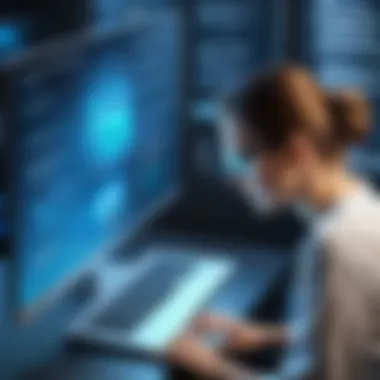

Dropbox
Dropbox, a pioneer in the cloud storage domain, offers a free basic plan that includes 2 GB of storage. Its user-friendly interface is often lauded for simplicity. One of the main advantages of Dropbox is its ability to sync files across multiple devices effortlessly. The platform’s focus on collaboration is evident through features such as shared folders and file requests. However, users may find the free storage limit somewhat restrictive compared to competitors.
OneDrive
OneDrive, Microsoft's cloud storage solution, provides 5 GB of free storage and integrates well with the Windows operating system. Users of Microsoft Office will benefit significantly from this platform, as it allows direct saving and editing of documents within the Office suite. The feature of selective sync is useful for users who want to manage local storage efficiently. However, OneDrive’s overall performance can vary based on internet connectivity.
Mega
Mega is known for its robust approach to privacy and security. It offers a generous 20 GB of free storage at sign-up. Mega emphasizes encrypted storage, meaning data is secured even before it reaches the servers. This platform is ideal for users prioritizing privacy and security in their online storage solutions. However, its user interface might not be as intuitive for first-time users compared to other platforms.
pCloud
pCloud presents a unique proposition with its 10 GB of free storage. This platform distinguishes itself by offering an option to decide if files should be stored in the cloud or locally. Users can also earn additional free space through various promotional activities. pCloud focuses on robust encryption and provides a reliable way to share files securely. It is particularly appealing to users who want flexibility in terms of file storage.
Evaluating these platforms can help the user determine which service aligns with their specific needs for free online server storage. Each has its strengths and considerations that can impact overall satisfaction and productivity.
Evaluating the Pros and Cons
Understanding the advantages and disadvantages of free online server storage is crucial for making informed decisions. While these solutions present numerous benefits, they also come with limitations that can impact user experience. Knowing both sides helps individuals and organizations choose options that best suit their needs.
Advantages of Free Online Server Storage
Cost-Effectiveness
Cost-effectiveness stands out as a significant advantage of free online server storage. Users gain access to storage space without financial commitment. This aspect is particularly appealing for individual users and small businesses with tight budgets. The ability to store files without incurring costs allows more focus on productivity rather than expense management.
Moreover, free solutions often provide sufficient storage for basic needs. This makes it an attractive option for casual users who do not require extensive data management. Users can easily manage their files with free storage, contributing positively to their overall workflow.
Ease of Use
Ease of use is another essential characteristic of free online server storage. Most platforms offer intuitive interfaces that facilitate quick onboarding. New users find it easy to upload, organize, and access their files. This simplicity helps reduce the learning curve associated with adopting new technology, making it an excellent choice for individuals who may not be tech-savvy.
In addition, many services come with mobile applications. This feature enhances accessibility, allowing users to manage their data on the go. Easy navigation and user-friendly design contribute to a positive experience, ensuring users remain engaged with the platform.
Collaboration Features
Collaboration features are increasingly becoming a necessity in work and educational environments. Free online server storage solutions often include sharing options that enable real-time collaboration. These tools allow multiple users to access and edit documents simultaneously. This capability enhances teamwork and fosters a more productive working environment.
Additionally, the ability to share links with others streamlines communication. Users can quickly distribute information without heavy email attachments. Such features are beneficial for students and small businesses needing efficient tools for group projects or tasks.
Disadvantages and Limitations
Data Limits
Data limits represent a notable disadvantage of free online server storage. Many platforms impose restrictions on the amount of storage available. Users might find themselves needing to manage their files carefully to avoid reaching those limits. Once exceeded, users could face additional fees or may be forced to delete existing files, which encroaches on usability.
This limitation can be particularly frustrating for individuals with growing data needs or for small businesses managing large files. Users may need to evaluate whether these limitations align with their current and future requirements before fully committing to a platform.
Privacy Concerns
Privacy concerns play a critical role in evaluating free online server storage options. Many users might overlook the risks associated with storing sensitive data in free solutions. Providers may utilize data for advertising or may not have robust privacy policies in place. As a result, users might inadvertently expose their data to unwanted third parties.
Additionally, data breaches can occur, leading to the loss of sensitive information. Consequently, it is vital for users to understand the privacy policies of the platforms they choose. Ensuring strong security measures are in place must be a primary concern when selecting a free storage solution.
Use Cases for Free Online Server Storage
Free online server storage has become an essential resource for various groups. Its multiple applications fit different needs, promoting both convenience and efficiency. Understanding the use cases helps identify how individuals and organizations can leverage these platforms effectively. It's particularly relevant today, as a shift towards digital workspaces is witnessed across sectors.
Individual Users
For individual users, free online server storage offers a practical solution for their personal data management. People can store photos, documents, and other files with ease. This not only provides a backup for critical data but also allows access from any device with an internet connection. It promotes data organization and simplifies file sharing with family and friends.
Many users favor platforms like Google Drive or Dropbox because they integrate seamlessly with smartphones and computers. This integration encourages the use of these services for more than just storage; individuals can collaborate on documents in real time. Furthermore, this enables users to share large files without the need for physical media, which can be cumbersome.
Small Businesses
Small businesses can significantly benefit from free online server storage. Cost-effective solutions help them manage operational expenditure, allowing them to allocate resources to other critical areas. Companies can utilize these platforms for storing client information, project files, and internal documents securely.


The collaborative features offered by services such as OneDrive are also advantageous. Teams can work together from different locations without losing productivity. Easy access to shared files reduces delays in workflows. Moreover, with security options, business data might be kept secure against unauthorized access while still being accessible for team collaboration.
Educational Institutions
For educational institutions, free online server storage serves as a valuable instructional tool. Schools and universities are increasingly adopting digital tools for learning and teaching. These platforms provide students and educators an avenue for storing and sharing course materials, assignments, and research without incurring additional costs.
Services like pCloud can support group projects by allowing students to collaborate on files effortlessly. It streamlines communication and enhances peer-to-peer learning. Moreover, educators can track student submissions efficiently while providing feedback directly through these platforms. This kind of access democratizes information and learning opportunities, something increasingly crucial in modern education settings.
"Free online server storage is not just a utility; it is a bridge to greater accessibility and collaboration in various spaces."
Understanding these use cases allows stakeholders to select the most suitable free online server storage solutions for their unique needs.
Security and Privacy Considerations
The significance of security and privacy in free online server storage cannot be overstated. These factors are paramount for users who are storing their data in a digital space subject to potential risks. Understanding how to protect this data while ensuring privacy can influence users’ confidence in utilizing free storage options. Users must be aware of the vulnerabilities present, ranging from unauthorized access to potential data breaches, and take appropriate actions to mitigate these risks. In this section, we will cover key elements that guide the security and privacy landscape in free online server storage.
Data Ownership and Control
Data ownership is a complex topic in the realm of online storage. When you store files on platforms like Google Drive or Dropbox, your data is often governed by the terms of service of that platform. It's vital to recognize that while you retain ownership of your content, the service providers may have broad rights over how that data is managed or accessed. This creates a dual scenario where users may lack complete control over their own information.
Key considerations include:
- Read the terms of service: Each provider has different terms regarding how they handle user data. Understanding these policies helps ascertain your level of control.
- Understand the implications of sharing: When data is shared, the permissions can sometimes lead to unintentional exposure of confidential information. Users should regularly review and manage sharing settings.
- Access rights and limits: Some services allow sophisticated controls over who can access certain files, tailoring the requirements for data exposure according to user need.
Taking control of your data can significantly enhance security and ensure your data remains private.
Compliance and Regulatory Issues
Compliance refers to the necessity of adhering to various regulatory standards that govern data protection and privacy. Different regions have their own laws, such as GDPR in Europe or CCPA in California, and these laws dictate how organizations handle personal data. Free online server storage solutions must align with these requirements to ensure users’ rights are protected and businesses are not exposed to legal risks.
Important aspects of compliance include:
- Regulatory frameworks: Be aware of the data protection laws applicable in your region when using free storage solutions. Understanding these regulations can help you make informed decisions.
- Transparency in data usage: Many providers will outline their compliance measures publicly. Look for clear communication regarding how they handle and protect user data.
- User rights: Know your rights in relation to data access and deletion. Users should understand how to exercise their rights under applicable regulations.
Ultimately, ensuring security and compliance fosters trust between users and service providers while safeguarding sensitive data in a highly interconnected digital environment.
"Data protection regulations are fundamental for ensuring user privacy while navigating through free online storage solutions. Compliance is not just a guideline; it’s a legal protection for both users and providers."
Future Trends in Online Server Storage
In the ever-evolving landscape of technology, the future trends in online server storage are pivotal for users and providers alike. Understanding these trends not only helps in anticipating changes in the market but also guides individuals and organizations in making informed decisions about their storage solutions. As more users turn to online servers for their data needs, it is essential to explore developments like decentralized storage and the integration of artificial intelligence. These advancements promise enhanced security, better performance, and improved user experiences.
Emergence of Decentralized Storage Solutions
Decentralized storage has gained significant attention in recent years. Unlike traditional server storage models, which rely on central servers, decentralized solutions distribute data across a network of nodes. Each participant in the network contributes storage space, making the system robust and resilient to failures. This model offers notable advantages:
- Increased Security: Data is not stored in a single location, making it harder for malicious actors to access it.
- User Control: Users retain more control over their data, which enhances privacy.
- Cost Efficiency: By leveraging unused storage from different users, costs can be minimized.
Platforms like BitTorrent and Storj demonstrate the potential of decentralized solutions, providing users with alternative options that prioritize privacy and resilience.
Advancements in Artificial Intelligence Integration
Artificial intelligence is shaping the future of online server storage, offering innovative solutions to common challenges. The integration of AI can significantly optimize storage management by automating various processes, which can lead to:
- Improved Data Management: AI can analyze storage usage patterns. This insight helps users optimize their storage needs.
- Predictive Analytics: AI can predict storage requirements based on usage trends, helping organizations prepare for future data growth.
- Enhanced Security Protocols: AI-powered systems can detect anomalies in data access patterns, flagging potential security breaches in real time.
Culmination
In the rapidly evolving digital landscape, free online server storage plays a crucial role for users across various sectors. This article has explored the fundamental aspects of free server storage, enabling readers to grasp its significance in today’s information-driven society. The conclusion aims to consolidate the insights shared throughout the guide, ensuring that individuals and organizations make thoughtful decisions regarding their storage needs.
Summarizing Key Insights
Understanding the dynamics of free online storage helps users appreciate the balance of cost-efficiency and functionality. Free storage solutions are often compelling due to their wide availability and ease of access. However, considerations around privacy, data security, and limitations are paramount. Not all platforms provide equal features or protections. Users should note that:
- Notable platforms like Google Drive and Dropbox offer versatile integrations with various applications.
- Security measures such as encryption are vital for safeguarding sensitive information.
- Limitations in storage space can hinder long-term use, requiring strategic planning for data management.
Thus, users must be aware of their specific storage demands while weighing the benefits and drawbacks of the services available.
Making Informed Decisions
Making informed choices about free online server storage necessitates thorough research and personal alignment with platform capabilities. Factors to consider include:
- Storage Limits: Review each platform’s offerings carefully. Some might boast high initial storage but have restrictive terms.
- Usability: The user interface can significantly affect your experience. Opt for services that offer intuitive navigation and strong support resources.
- Security Features: Assess security protocols including data encryption and two-factor authentication options. These elements are essential, especially when handling sensitive materials.
Engaging with community feedback, such as discussions on platforms like Reddit, can provide valuable insights into real-world performance and user satisfaction. Furthermore, examining articles from reliable sources, like Britannica, can add depth to understanding specific technologies or trends.
Ultimately, the ultimate choice should reflect individual preferences, project needs, and comprehension of the emerging issues within the realm of server storage. This understanding leads to more effective use of the tools at one’s disposal, optimizing both productivity and data management.



