Exploring Fruity Loops DAW: A Comprehensive Guide


Intro
Fruity Loops DAW, commonly known as FL Studio, stands as one of the most popular digital audio workstations in the music production landscape. Many users, whether they are producers, sound designers, or composers, turn to this software due to its extensive functionality and user-friendly design. This guide will uncover the primary aspects of Fruity Loops DAW, shedding light on its purpose, features, and overall utility in various music-making scenarios.
Software Overview
Purpose and Function of the Software
Fruity Loops DAW is designed to enable users to compose, arrange, record, edit, and mix music. With its robust set of tools, it accommodates diverse genres, catering to both electronic music producers and those delving into other styles. Understanding the specific purpose of this software allows users to make informed decisions regarding their music projects.
Key Features and Benefits
Fruity Loops boasts a myriad of features that set it apart from other DAWs. Some of the key aspects include:
- Step Sequencer: Offers a unique way to create patterns, ideal for beat-making.
- Piano Roll: Provides detailed control over MIDI notes, enabling complex melodic compositions.
- Mixer: A comprehensive mixing interface that offers effects processing capabilities.
- VST Support: Compatibility with Virtual Studio Technology plugins enhances the software's flexibility.
- Automation: Streamlines dynamic changes over time, crucial for expressive musical pieces.
These features not only streamline the creative process but also enhance productivity.
Installation and Setup
System Requirements
Before diving into installation, users should ensure their systems meet the necessary requirements. Fruity Loops DAW operates on both Windows and macOS, with recommended specifications including:
- Windows: Windows 8.1 or later, 4GB RAM (8GB recommended), Intel or AMD processor.
- macOS: macOS 10.11 or later, 4GB RAM, and a compatible audio interface.
Installation Process
The process to install Fruity Loops DAW is straightforward. Here are the main steps:
- Visit the Official Website: Navigate to the FL Studio website.
- Download the Installer: Choose the version that suits your operating system.
- Run the Installer: Follow the prompts to install the software.
- Activate the Software: Enter the license key if applicable, or use a trial version to start creating music.
Proper installation is key to ensuring all functionalities perform efficiently.
Prelims to Fruity Loops DAW
Understanding Fruity Loops Digital Audio Workstation (DAW) is essential for anyone interested in music production. It serves as a platform where creativity meets technology. This section discusses the significance of Fruity Loops within the ecosystem of DAWs. Users with diverse backgrounds can harness its capabilities to produce high-quality audio.
Overview of Digital Audio Workstations
Digital Audio Workstations are software tools that allow users to record, edit, and mix audio. They have transformed music production by offering an array of features that were once exclusive to professional studios. The flexibility of DAWs enables users to work from virtually any location. Essential functions include:
- Audio Recording: Capture sound in digital format, enabling precise editing.
- MIDI Support: Record and manipulate musical notes and controls.
- Mixing Tools: Blend different audio tracks to create a cohesive sound.
With the advancement in technology, various DAWs have emerged, catering to different needs—from beginners to seasoned professionals. Fruity Loops is recognized for its user-friendly interface and robust capabilities, making it a popular choice among aspiring and established producers.
What is Fruity Loops?
Fruity Loops, now officially referred to as FL Studio, is a comprehensive DAW designed for music production and beat making. Initially developed in 1997, it has evolved significantly, adding numerous features over the years. One of its appealing aspects is its intuitive workflow.
The notable functions of Fruity Loops include:
- Step Sequencer: A simple layout that simplifies the process of rhythm pattern creation.
- Piano Roll: A MIDI editor that allows precise manipulation of musical notes.
- Mixer: Offers extensive routing and mixing capabilities, essential for polished sound.
Fruity Loops stands out for its versatility across various genres, including electronic dance music, hip-hop, and rock. It provides practical tools that assist users in translating creative ideas into finished tracks.
Historical Context
Understanding the historical context of Fruity Loops DAW is crucial for grasping its current landscape and evolution. The development trajectory provides insights into its functionalities, user base growth, and adaptation to industry demands. This context reveals how Fruity Loops has transformed from a simple beat-making tool into a sophisticated digital audio workstation utilized by professionals and enthusiasts alike.
Evolution of Fruity Loops
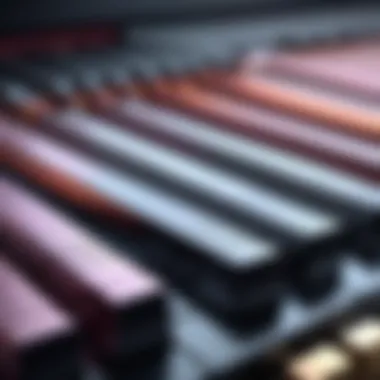

Fruity Loops, now known as FL Studio, began in the late 1990s. Its creator, Didier Dambrin, aimed to provide an intuitive music production platform. Initially launched as a Windows application in 1997, Fruity Loops offered a pattern-based sequencer that appealed to musicians looking for ease of use. Over the years, the software evolved significantly, incorporating features that were not present in its first iterations.
Fruity Loops quickly integrated MIDI support, allowing users to input notes through external keyboards. The introduction of audio recording capabilities in later versions further expanded its utility. This marked the software's shift from being merely a sequencing tool to a comprehensive DAW.
As technology advanced, so did Fruity Loops. The program adapted to support VST plugins, allowing users to enhance their music with third-party virtual instruments and effects. Frequent updates followed, responding to user feedback and technological trends. This evolution solidified Fruity Loops’ reputation in the music production community.
Key Milestones in Development
Fruity Loops’ journey has been marked by significant milestones that showcase its growth and innovation.
- 1997: The first version of Fruity Loops is released, featuring a simple interface and basic sequencing capabilities.
- 2003: Fruity Loops 4 introduces audio recording, expanding its functionality beyond MIDI sequencing.
- 2006: Fruity Loops 6 is released, marking a shift in branding to FL Studio. This version brings a redesigned interface and improved audio engine.
- 2015: FL Studio 12 is launched, incorporating a new mixer and enhancements for better audio manipulation and effects processing.
- 2021: FL Studio 20 is released, supporting lifetime free updates for users and embracing a more modern workflow.
These milestones not only demonstrate technological advancements but also reflect the needs of the user community. Each version has introduced essential features that cater to both novice users and professional music producers.
Core Features of Fruity Loops
Understanding the core features of Fruity Loops DAW is essential for anyone looking to maximize their music production potential. These features contribute not only to the user experience but also to the efficiency and effectiveness of the workflow. Fruity Loops is renowned for its simplicity and powerful capabilities, which is why it stands out in a crowded market of digital audio workstations. This section will delve into key aspects such as the user interface, audio recording capabilities, MIDI support, and the availability of sample libraries and sound packs.
User Interface Design
The user interface of Fruity Loops is crafted with usability in mind. Its layout is intuitive, allowing users to navigate easily through the various functionalities. The mixer, piano roll, and playlist are prominently displayed, facilitating a seamless workflow. The combination of colors and visual elements contributes to an organized environment, which is crucial for those who spend many hours composing and producing.
One of the strongest points of the UI is its customizability. Users can modify the interface according to their preferences, making the experience more personal and functional. This flexibility accommodates different working styles, which is valuable when collaborating with others or switching between projects.
Audio Recording Capabilities
Fruity Loops DAW offers robust audio recording features. Users can record audio in multiple formats, allowing for flexibility in incorporating live instrumentation or vocals. The software supports different sample rates, providing options for high-quality audio capture.
Additionally, the software allows for real-time audio editing post-capture, which means recordings can be manipulated immediately. This includes cutting, stretching, or editing audio clips directly in the playlist, making it easier to achieve the desired sound without extensive back-and-forth.
Support and Integration
MIDI functionality is a cornerstone of Fruity Loops DAW. The software provides extensive support for MIDI instruments and controllers. Users can connect MIDI devices easily and assign them to various features within the DAW. This integration is important for those who want to use hardware synthesizers or drum machines alongside software-based instruments.
Moreover, the piano roll is one of the standout features. It allows for intricate note placements and velocity adjustments, enhancing the crafting of melodies and harmonies. This makes Fruity Loops a good choice for both novice and experienced music producers.
Sample Libraries and Sound Packs
One of the advantages of using Fruity Loops is the wealth of sample libraries and sound packs available. Users can access a wide array of pre-installed sounds, ranging from drums to synths, all designed to integrate seamlessly with the software. This saves time and resources for producers looking to jump straight into creating music.
Furthermore, additional sound packs can be purchased or downloaded from third-party sources, expanding the sonic palette further. Having a variety of sounds readily available allows for more creativity and experimentation, catering to different genres and personal tastes.
"The flexibility and functionality of Fruity Loops DAW make it a preferred choice for producers at any level, from beginners to industry professionals."
In summary, the core features of Fruity Loops DAW, from an intuitive user interface to powerful audio recording capabilities and comprehensive MIDI integration, create a robust environment for music production. The extensive sample libraries further enhance its appeal, making it an essential tool for a variety of users.
Workflow in Fruity Loops
The workflow in Fruity Loops, or FL Studio as it is commonly known, plays a crucial role in an artist's creative process. This platform facilitates a smooth transition from idea conception to final project completion. Understanding the workflow enhances the user's ability to manipulate sound efficiently, maximizing productivity and creativity.
Project Setup and Management
Setting up a project in Fruity Loops begins with the basic framework. Users should clearly define their project goals early. This can include selecting the tempo, key signature, and initial sound patches.
- Start by opening Fruity Loops. The welcome screen provides options to create a new project or open an existing one.
- It's advisable to save the project immediately with a descriptive name. This helps to manage and locate the project later.
- The Channel Rack organizes samples and instruments. Adding sounds through this system allows a user to keep elements easily accessible.
- It's also important to regularly save changes to avoid lost work.
Additionally, Fruity Loops supports template projects. These allow for quicker setups, especially if there are common elements used frequently in compositions. Users can create template projects that include their preferred samples, effects, and channel configurations, streamlining the setup for future works.
Arranging and Composing Music
Once the project is established, attention turns to arranging and composing music. Fruity Loops provides versatile tools to facilitate this process.
- The Playlist window allows users to layer sounds and build tracks. It features a visual representation of the audio clips and MIDI patterns. Users can drag and drop clips, making adjustments to timing and positioning easily.
- Utilizing the Piano Roll tool is significant for MIDI composition. This area offers detailed control over melodies, chords, and notes, providing a refined touch to compositions.
- Incorporating automation enhances the dynamic quality of a track. Users can automate effects, volume changes, and other parameters, adding texture and flow to a song.
"The arrangement of a track shapes its identity and flow; thus, thoughtful structuring is key to a compelling composition."
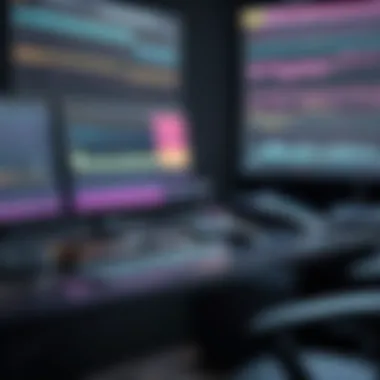

Mixing and Mastering Techniques
The final stages of workflow involve mixing and mastering, essential for achieving a polished sound. Fruity Loops provides a comprehensive Mixer that allows detailed adjustments.
- Balancing levels between different tracks is fundamental. Users can adjust volumes, pan sounds left or right, and apply effects on individual channels to create a cohesive sound.
- Effects Plugins can also be utilized to enhance audio quality. Fruity Loops supports VST plugins, giving access to a vast library of effects and instruments.
- For mastering, users should focus on the overall sound picture. This includes adjusting EQ, compression, and final output levels to ensure the track is ready for distribution.
The entire mixing and mastering process is iterative. During this phase, it is wise to take breaks and return with fresh ears to judge the work accurately.
Advanced Features and Tools
Advanced features and tools in Fruity Loops DAW serve as the backbone for those who wish to explore music production beyond basic functionalities. These elements not only enhance the creative workflow but also allow for a more nuanced approach to sound design and audio manipulation. Mastery of these tools can lead to significant improvements in the quality of the output and the efficiency of the production process. Key areas for consideration include plugin support and VST integration, as well as automation and modulation routines.
Plugin Support and VST Integration
One of the standout features of Fruity Loops is its robust support for plugins and Virtual Studio Technology (VST). This flexibility is crucial for users who want to expand their sonic palette and enhance their production capabilities. With Fruity Loops, users can seamlessly incorporate various third-party plugins that provide unique instruments and effects. For instance, you might utilize synthesizers like Serum or effects like FabFilter's Pro-Q for mixing and mastering tasks.
Benefits of Plugin Support:
- Diverse Sound Options: The ability to integrate plugins allows for a vast range of sounds and textures. You can easily experiment with different genres by adding instruments or effects tailored to specific styles.
- Enhanced Processing Power: Using external plugins often means more advanced processing capabilities compared to built-in effects. This can elevate your production standards.
- User Customization: Users can install any number of plugins based on their project needs, enabling a personalized approach to music creation.
Challenges often associated with plugin integration include the potential for slower system performance or compatibility issues. Hence, it is vital for users to keep their DAW and plugins updated. Furthermore, managing multiple plugins can sometimes lead to a cluttered interface, making organization an important aspect to consider.
Automation and Modulation Routines
Automation and modulation are fundamental concepts in music production that enhance expressiveness. With Fruity Loops, automation tools allow you to bring dynamic variations to your tracks by controlling parameters of instruments and effects over time. This could involve adjusting volume levels, filter cutoffs, or effect intensities automatically during playback.
Key Considerations for Automation:
- Creative Freedom: Automating effects such as reverb or delay can lead to dramatic changes and create movement within a track.
- Precision Control: Fine-tuning allows for precision in the arrangement, making it easier to achieve the desired sound without manual adjustments each time.
- Visual Feedback: Fruity Loops provides visual representations of automation curves, helping users understand how their adjustments will manifest sonically.
Modulation routines, on the other hand, are essential for adding variation and texture to sounds. Fruity Loops includes options for modulating synth parameters which can create complexity in compositions. You can use LFOs (Low-Frequency Oscillators) to fluctuate pitch or filter parameters. These technical details, while intricate, play a significant role in a production's overall depth.
"Automation and modulation can redefine how users interact with their music, making it a living, evolving piece of art rather than a static recording." - Audio Professional
User Community and Resources
The user community and available resources are vital for the effective utilization of Fruity Loops DAW. This aspect not only enhances user experience but also fosters a culture of learning and collaboration. With a strong community backing, users can share insights, troubleshoot problems, and inspire creativity in music production. Collaboration leads to the sharing of diverse perspectives and skills, which is beneficial for both beginners and professionals alike.
Official Support and Documentation
Access to official support and documentation is crucial when navigating any digital audio workstation, including Fruity Loops. The official website provides comprehensive guides, FAQs, and troubleshooting tips. These resources help users understand the software's functionalities and streamline their workflow. Here are some key benefits of utilizing the official documentation:
- Detailed Manuals: These provide extensive instructions on both basic and advanced features.
- Release Notes: Users can keep up with updates and changes, ensuring that they are making the most of new features.
- User Feedback Links: These help connect users directly to the development team for insights and suggestions.
Utilizing these resources minimizes frustrations and encourages effective usage of the software.
Online Forums and Tutorials
Online forums and tutorials form another critical pillar for those using Fruity Loops. Engaging within forums such as Reddit can yield a wealth of shared knowledge and experience. Users can ask questions, share projects, and learn from others who may have faced similar challenges. The following are significant reasons to engage with online forums and tutorials:
- Peer Support: Users can quickly find answers to common issues or roadblocks they're experiencing.
- Tutorial Videos: Platforms like YouTube offer a plethora of tutorials, making complex concepts more accessible.
- Project Sharing: Forums allow users to showcase their work, which can foster constructive feedback and collaboration.
By tapping into these user-generated resources, individuals can expand their skills, stay updated with trends, and draw inspiration from other creators. Leveraging community knowledge ultimately enhances the experience of using Fruity Loops.
Comparative Analysis
Understanding the comparative analysis of Fruity Loops DAW is essential for professionals and enthusiasts in the field of music production. It sheds light on how this software stacks up against others in the market. This analysis allows users to make informed decisions based on features that meet their specific needs. When you explore DAWs, considering both technical capabilities and user experiences can guide you toward the most suitable option.
Fruity Loops vs. Other DAWs
Fruity Loops, also known as FL Studio, often competes with other popular digital audio workstations such as Ableton Live, Logic Pro, and Pro Tools. Each DAW has its own unique characteristics.


- User Interface
Fruity Loops is famous for its intuitive interface which caters to new users while still offering complex functionalities for advanced producers. In contrast, software like Pro Tools focuses more on linear editing. - Workflow
FL Studio’s pattern-based workflow allows for fast composition. Other DAWs often follow a more traditional approach which can slow some users down. For example, Ableton Live includes session view which is beneficial for live performances. - Pricing Model
Fruity Loops has a one-time purchase model with various addons, while some DAWs employ subscription-based pricing, making them potentially less appealing for users looking for a long-term solution.
Comparing features like real-time collaboration, plugin compatibility, and stock instruments can influence a user's choice. Knowledge of these differences can tailor a more suitable audio production environment.
Strengths and Weaknesses
Every DAW comes with its own set of strengths and weaknesses that can affect your overall experience.
Strengths of Fruity Loops:
- Versatile Editing: Offers multiple ways to manipulate audio and MIDI tracks.
- Strong Community Support: A wealth of online resources and tutorials.
- Robust Plugin Integration: Supports a wide range of VST plugins and instruments.
Weaknesses of Fruity Loops:
- Limited MacOS Support: While it has become more compatible, some users still find features lacking compared to other software on Mac.
- Steeper Learning Curve for Advanced Features: Beginners might find the depth of features overwhelming.
Ultimately, a careful consideration of these strengths and weaknesses will lead to a better-informed choice for users, leveraging Fruity Loops to its fullest potential without losing sight of individual preferences and workflow necessities.
"Choosing the right DAW often requires a balance between personal preference and technical capabilities"
The comparative analysis enriches the reader's understanding of Fruity Loops within the broader context of available DAWs.
Practical Applications
Understanding the practical applications of Fruity Loops DAW is essential for recognizing its versatility in music production. The software is not just for hobbyists; it serves professionals across multiple domains. Fruity Loops, often termed FL Studio, allows users to manipulate sound in various creative ways. It can adapt to different workflows, making it suitable for diverse music genres and applications in multimedia.
In music production, Fruity Loops stands out due to its user-friendly interface and rich set of features. It enables musicians to experiment with sounds, apply effects, and create intricate soundscapes. Furthermore, having an extensive library of plugins helps users to explore different styles and techniques.
Fruity Loops provides tools for creativity and technical manipulation, serving the needs of both beginners and advanced users.
The importance of practical applications like these fuels its growing popularity among both amateur and professional musicians. Understanding how to effectively use Fruity Loops can significantly enhance one's music production skills.
Music Genres and Fruity Loops
Fruity Loops DAW is incredibly versatile, accommodating various music genres. From electronic to hip-hop and even orchestral compositions, the tools within Fruity Loops facilitate the production of diverse sounds. Each genre has unique requirements, and Fruity Loops provides the necessary resources to meet these demands.
For instance:
- Electronic Dance Music (EDM): Fruity Loops is especially popular among EDM producers. The software’s wide range of synthesizers and drum samples can lead to the creation of complex rhythms and harmonies.
- Hip-Hop: The capability to quickly loop beats and samples makes it a favored choice for hip-hop artists. The step sequencer simplifies beat making, providing users an easy way to experiment with rhythm.
- Orchestral Music: Although not specifically designed for orchestral compositions, Fruity Loops supports VST plugins that can emulate orchestral instruments, aiding in creating rich arrangements.
These features show how Fruity Loops facilitates multiple genres, making it a flexible option for musicians.
Use Cases in Film and Media Production
Producing music for film and media requires a nuanced understanding of both sound and narrative. Fruity Loops has found a place in this domain due to its capability to create ambient soundtracks and sound effects alongside traditional music composition.
In film production, sound is vital for setting the tone. Fruity Loops allows composers to layer sounds effectively. This layering can include background scores, sound effects, and dialogue enhancements, achieving a cohesive auditory experience.
Examples of use cases include:
- Creating ambient tracks that underscore emotional scenes.
- Layering sound effects that sync perfectly with the visual elements.
- Managing diverse audio tracks effectively to maintain clarity and presence.
By leveraging the tools provided by Fruity Loops, professionals in film and media production can achieve high-quality sound design that enhances the viewer's experience.
Culmination
The conclusion serves as a critical capstone to the exploration of Fruity Loops DAW and its multifaceted offerings. It encapsulates the essence of the discussions presented throughout the article. Understanding the impact and reach of Fruity Loops is essential for anyone involved in music production or sound design. The software has become a staple in many studios and creative spaces due to its user-friendly interface and powerful capabilities.
Within this guide, we have navigated through the historical context, the robust features, and practical applications of Fruity Loops. These elements reveal why it stands out among its peers. By comprehending its advantages, users can make informed decisions tailored to their production needs. A clear grasp of the software not only improves efficiency but also enhances the creative process.
The benefits of mastering Fruity Loops extend beyond mere software familiarity. It allows individuals to effectively translate their musical ideas into tangible compositions. Furthermore, by leveraging its advanced features, professionals can craft unique sounds, pushing the boundaries of audio creation.
In the evolving landscape of music technology, continuous learning and adaptation are paramount. Fruity Loops provides a foundation for both beginners and experienced users to expand their skill sets. The relevance of the topic resonates strongly within an industry that values creativity and innovation.
Final Thoughts on Fruity Loops DAW
Ultimately, Fruity Loops DAW has cemented its position as a favorite among digital audio workstations. Its evolved features cater to a wide spectrum of users, accommodating individual preferences and workflows. The supportive community and extensive resources augment its appeal, making it a versatile tool for all.
In summary, Fruity Loops is more than just a software; it is a platform that fosters creativity and collaboration. Its integration with various music genres and media applications showcases its adaptability. As users continue to discover its potential, Fruity Loops remains at the forefront of music production technology.



