Exploring InfoFlo Solutions for Enhanced Business Efficiency


Intro
In today’s fast-paced business milieu, organizations are in a perpetual quest for tools that can enhance efficiency and streamline workflows. One such tool that has been making waves is InfoFlo Solutions. This software platform is not just another name in the crowded field of business solutions; it’s a substantial player that focuses on document management and customer relationship management. By diving deep into what makes InfoFlo tick, we can unlock insights that may transform the way businesses operate.
Software Overview
Purpose and Function of the Software
At its core, InfoFlo Solutions aims to simplify the complexities of managing vast amounts of information. With document management capabilities, it enables businesses to store, retrieve, and organize files effortlessly. Coupled with its customer relationship management features, organizations can manage interactions with current and potential clients more effectively. It’s like having a digital assistant that keeps everything—from contracts to customer emails—at your fingertips.
Key Features and Benefits
InfoFlo Solutions boasts an array of features designed to enhance productivity:
- Document Management: Users can easily track changes, ensure version control, and access important files anytime, anywhere.
- Integrated CRM: This feature allows businesses to maintain client records, manage tasks, and track sales opportunities seamlessly.
- Collaboration Tools: Facilitate team collaboration with shared access to documents and histories, fostering an environment of transparency.
- Customizable Workflows: Tailor processes to fit specific business needs, thus improving efficiency further.
These features not only help maintain a structured approach to managing operations but also significantly reduce the time spent on administrative tasks. In essence, InfoFlo is engineered for maximizing productivity, while delivering a user-friendly experience.
"In the age of information, managing data wisely can set a business apart from its competitors."
Installation and Setup
For anyone considering embracing InfoFlo Solutions, understanding the installation and setup process is crucial.
System Requirements
Before diving into the installation process, let's discuss system requirements:
- Operating System: Compatible with Windows 10 and later versions.
- Processor: Minimum dual-core CPU.
- Memory: At least 4GB RAM.
- Storage: Requires 500MB of available disk space.
Installation Process
- Download the Installer: Visit the official InfoFlo Solutions website and download the installation package.
- Run the Installer: Once downloaded, double-click the installer file to begin the process.
- Follow Prompts: Follow the on-screen instructions, selecting components as prompted.
- Activate License: After installation, launch the application and enter the provided license key to activate.
With these straightforward steps, you’ll have InfoFlo installed and ready for use in a jiffy, lifting a weight off your shoulders and allowing you to focus on what truly matters—your business.
As we delve further into InfoFlo Solutions, we will explore its user experience, integration capabilities, and how to leverage the software for optimal outcomes.
Preface to InfoFlo Solutions
In an era where efficiency often dictates success, understanding the capabilities of platforms like InfoFlo Solutions can be pivotal. This section serves as a gateway to exploring how InfoFlo stands out in today’s competitive software landscape. By emphasizing document management and customer relationship functionalities, InfoFlo aims to streamline critical operations for users, enabling them to focus on what truly matters: growth and innovation.
Background and Development
The journey of InfoFlo Solutions is marked by a commitment to simplifying business processes. Founded by a team of software developers who recognized the tangled mess of document flows in many organizations, the platform emerged from a desire to create something less cumbersome. Over the years, it has evolved through user feedback, technological advancements, and a keen understanding of industry needs.
The development path wasn't without its hurdles. Initial challenges included integrating various features without overwhelming users. As the saying goes, 'Too many cooks spoil the broth.' The team had to strike a balance between robust functionality and ease of use. Their efforts led to a unique platform that steadily gained traction in diverse sectors, signifying its adaptability and charm.
Purpose and Objectives
InfoFlo's main goal is clear: to enhance productivity and foster seamless collaboration within organizations. It addresses the very real problems that many businesses face by offering a holistic approach to document management and client relationships. What sets InfoFlo apart isn't just the features it boasts, but the user-centric philosophy that guides its development.
One of the primary objectives of InfoFlo is to reduce the time employees spend on administrative tasks, which tends to create bottlenecks. By streamlining these processes, organizations can enhance operational efficiency. Furthermore, the platform aims to provide comprehensive insights through its integration capabilities, ensuring that all user data is accessible and manageable in one place.
In this context, integrating InfoFlo into daily workflows is not just about adopting a new software tool, but about transforming how businesses operate.
"The key to effective business management is understanding your tools and leveraging them to their fullest potential."
By examining the intricate details of InfoFlo Solutions, users can find real value in its offerings, transforming operational challenges into strategic advantages.
Core Features of InfoFlo
The heart of any software solution lies in its core features, and InfoFlo is no exception. This platform packs a punch when it comes to functionality, with each feature tailored to meet the diverse needs of businesses. Understanding these core elements is crucial for IT professionals and developers looking to optimize their workflows and enhance productivity.
Document Management Capabilities
Document management is a cornerstone of InfoFlo. The way this software handles documents can significantly impact how teams collaborate and access needed information.
With InfoFlo’s capabilities, users can:
- Easily organize and search for documents, eliminating the hassle of sifting through stacks of files.
- Track versions of documents, which is essential for maintaining accuracy and compliance.
- Share materials securely among team members, ensuring that only authorized personnel can access sensitive data.
- Leverage optical character recognition (OCR) to convert scanned documents into editable formats, thus enhancing productivity.
These features simplify processes and streamline operations, leading to quicker decision-making and increased efficiency. When every team member can retrieve the documents they need with a few clicks, it fosters a collaborative environment and saves precious time.
Customer Relationship Management
In today’s fast-paced market, managing customer relationships effectively is non-negotiable, and InfoFlo shines in this area. With robust CRM capabilities, businesses can orchestrate communication and enhance customer satisfaction.
Key aspects include:
- Tracking interactions with clients and prospects, providing a comprehensive view of customer engagements.
- Utilizing built-in reporting and analytics tools to assess performance and identify opportunities for improvement.
- Facilitating integrated communications, whether through email, chat, or social media, ensuring seamless interactions.
Furthermore, having a centralized database means that no vital client detail gets lost in the shuffle. This aspect alone can make or break relationships in industries where service levels are paramount.
Task and Project Management
InfoFlo's ability to manage tasks and projects cannot go unnoticed. It amalgamates various aspects of project management into one cohesive system, which helps teams stay organized and on track.
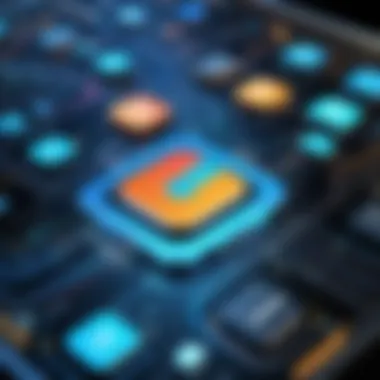

The platform offers:
- An intuitive task assignment system that allows team leads to delegate responsibilities and monitor progress.
- Gantt charts and timelines aid in visualizing project phases and deadlines, reducing the chances of going off-course.
- Collaborative tools like discussion threads and shared calendars that facilitate real-time communication among team members.
By centralizing task management, InfoFlo ensures that everyone is on the same page, helping minimize miscommunication and enhancing accountability. Better project management tools lead to higher success rates for projects, translating directly to a business's bottom line.
"Effective project management is the glue that holds the entire team together. Without it, initiatives can fall through the cracks."
User Experience and Interface Design
When delving into software solutions, it's essential to highlight the role of user experience and interface design. After all, a program’s success isn't just about its features; it hinges significantly on how those features are presented and accessed by users. A well-designed interface fosters a seamless interaction between the user and the software, which can dramatically influence productivity and user satisfaction.
Navigation and Usability
Navigating through software shouldn't resemble a maze. With InfoFlo Solutions, the design focuses on ensuring users can find what they need without feeling like they're on a wild goose chase. The layout is intuitive, often allowing even the least tech-savvy individuals to adapt quickly. Clear labeling of features and a logical flow make operations smooth and frictionless.
However, it's crucial to consider usability testing. Feedback from real users is gold. By considering their input, developers can identify pain points and make necessary adjustments. Before any rolling out, potential obstacles in navigation should be rigorously assessed. For instance, if a user struggles to locate the document management section, it can lead to a frustrating experience, which eventually could deter them from using the software altogether.
Features that Enhance Navigation:
- Search Functionality: A robust search system saves time, allowing users to locate files or information with just a few keystrokes.
- Breadcrumb Trails: These guide users back to previous sections without the hassle of guessing where they are. Like a trail of breadcrumbs, they help keep users oriented within the software.
- Help Resources: A well-defined help section, possibly integrated into the interface, ensures that assistance is never far away.
Customization Options
One size rarely fits all, and that sentiment rings true in software solutions. InfoFlo solutions cater to diverse user needs through various customization options. Having the ability to personalize the interface is not merely a cosmetic feature; it plays a pivotal role in enhancing user engagement.
Whether it’s changing color schemes or rearranging dashboards, user control over their environment can enhance comfort and efficiency. It’s akin to decorating a workspace - a personalized touch can improve overall productivity. Moreover, customization extends to the functionality as well.
Benefits of Customization:
- User Preferences: Each team might have different workflows. Allowing users to adapt the interface as per their necessities can have profound effects on efficiency.
- Brand Alignment: Organizations can align the software’s look and feel with their brand identity, creating a cohesive experience.
- Adaptability to Change: As business needs evolve, the ability to tweak the interface means the platform can grow along with the organization.
"A software platform that feels like home is one where users will thrive."
In essence, focusing on user experience and interface design within InfoFlo Solutions is more than a designer’s whim; it’s a necessary investment. By emphasizing navigation, usability, and customization options, InfoFlo lays the groundwork for a user-centric environment that can drive productivity, engagement, and ultimately, business success.
Integration Capabilities
In today’s fast-paced business environment, the ability to integrate software solutions effectively is of paramount importance. Integration capabilities determine how well a tool can work with other software, allowing organizations to synchronize data, automate workflows, and enhance operational efficiency. It’s not just about plugging different parts together; it's about creating a seamless flow that mirrors the reality of business functions.
Compatibility with Other Software
InfoFlo’s compatibility with a variety of third-party applications stands out as a powerful feature. This aspect provides users the flexibility to connect with services they already employ, reducing the need for overhauling existing systems. For instance, when InfoFlo pairs with popular tools such as Microsoft Office or Google Workspace, users can effortlessly manage documents and collaborate in real-time without switching between platforms.
"In the modern workplace, integration is no longer a luxury, it’s a necessity. Tools must work hand-in-hand to avoid the clutter of fragmented data and confusion among teams."
Additionally, being able to integrate with customer relationship management (CRM) systems means teams can track customer interactions cohesively. The benefits are not simply operational but extend to improving customer experiences as well. Here are some notable points:
- Reduced Data Duplication: Integrating InfoFlo with existing software allows for real-time data synchronization, thus minimizing errors and the need to manually enter data.
- Enhanced Workflow Automation: Automated processes can streamline repetitive tasks which can free team members to focus on more strategic activities.
- Improved Reporting and Analytics: Leveraging data from multiple sources enhances analytical capabilities, allowing for more informed decision-making.
APIs and Development Tools
The provision of robust APIs is another feather in the cap for InfoFlo Solutions. APIs or Application Programming Interfaces serve as bridges to connect different software and services, making it easier for developers to customize functionalities suited to their organizational needs. With InfoFlo's API, companies can create tailored solutions that harness the platform’s capabilities without compromising their unique requirements.
Furthermore, InfoFlo's development tools empower organizations to create custom applications that tap into its core features. This fosters innovation, as organizations can adapt InfoFlo’s functionalities according to evolving needs. By enabling integration with API endpoints, developers can extract or push data efficiently.
Below are some advantages of utilizing APIs with InfoFlo:
- Flexibility: Developers can build or modify features exclusively tailored to their workflows.
- Scalability: As businesses grow, their software needs can change, and APIs provide a pathway to scale operations efficiently without significant new investments.
- Rapid Development: Using APIs can significantly shorten the time needed to launch new integrations or applications.
Security Features of InfoFlo
The significance of security in any software platform cannot be overstated, especially when dealing with sensitive business information. As we dive into the Security Features of InfoFlo, it’s essential to recognize the measures that safeguard data integrity and user privacy. In today's digital landscape, where breaches and unauthorized access are rampant, InfoFlo’s comprehensive security architecture stands as a solid buffer against potential threats. Companies that prioritize data security not only protect their assets but also build trust with customers, partners, and stakeholders.
InfoFlo does not take security lightly. It offers robust frameworks that ensure that user data is encrypted and access is tightly controlled. For businesses, this means that their documents and records remain confidential, giving them a competitive edge in the market, secure in the knowledge that sensitive information is kept behind a wall of security.
Data Encryption Practices
When discussing security, data encryption is often the first line of defense. InfoFlo employs advanced encryption methods to protect data at rest and in transit. This means whether the information is stored on servers or shared over networks, it's scrambled in a way that only authorized users can make sense of it.
- Why Encryption Matters: This practice not only protects information but also ensures compliance with various regulatory frameworks. For instance, many sectors, like healthcare and finance, have strict guidelines regarding data protection which InfoFlo adheres to.
- Technical Aspects: The platform utilizes AES (Advanced Encryption Standard) which is widely recognized as secure, making it incredibly tough for unauthorized parties to decrypt data without the right keys. The encryption process acts like a lock and key mechanism, where only those with clearance, such as team members with specific privileges, can access the data.
"Security isn’t just about technology; its about having a culture of awareness and responsibility."
User Access Controls
A critical aspect of data security lies in how access is granted to a system. InfoFlo takes user access seriously by implementing a strict permission-based system. This means only authorized individuals can access specific files or features of the software. Protecting sensitive information is not only about encryption; it’s also about knowing who has the keys to the kingdom.
Here’s how InfoFlo manages user access controls:
- Role-Based Access Control (RBAC): Users are assigned roles which determine their level of access. For example, an admin could view and edit all files, while a junior staff member might only see their designated documents.
- Multi-Factor Authentication (MFA): To add another layer of security, InfoFlo supports MFA. This means even if a password is compromised, a second verification method (like a mobile prompt or code) is needed to gain access.
- Logging and Monitoring: Moreover, InfoFlo keeps a detailed log of user activities. Tracking who accessed what, and when is crucial in identifying any unauthorized attempts to breach data. This monitoring capability not only acts as a deterrent but also provides transparency.
In summary, the security framework of InfoFlo, encompassing data encryption practices and stringent user access controls, fosters a secure environment for businesses to operate efficiently. When companies can trust their data is safeguarded, they can concentrate on what truly matters, unlocking potential and driving growth.
Pricing Structure and Value Assessment
When evaluating any software, understanding its pricing structure is not just about the cost; it’s about uncovering the value that one stands to gain in return. The pricing model can significantly influence a company's decision-making process, especially for organizations looking to optimize their resources without breaking the bank. In the case of InfoFlo Solutions, the pricing is structured thoughtfully to appeal to a diverse range of businesses, from small startups to large enterprises. It serves as a reflection of the product's unique capabilities and the potential return on investment that users can expect.
Subscription Models
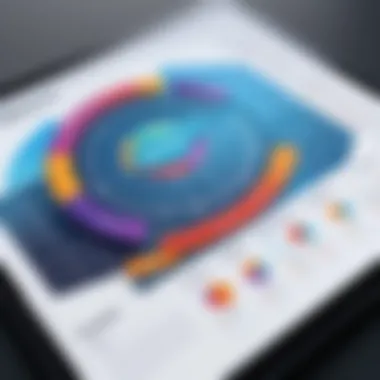

InfoFlo Solutions offers various subscription models aimed at catering to different organizational needs. The flexibility allows businesses to choose plans that align with their size, budget, and usage frequency. The most common structures include:
- Monthly Plans: Ideal for organizations that are trialing the software or for projects requiring short-term solutions. This provides a risk-free opportunity to experience the software firsthand.
- Annual Plans: Often comes at a discounted rate compared to monthly renewals. This is well-suited for businesses that wish to commit for a longer period and enjoy consistent usage of InfoFlo's features.
- Enterprise Solutions: Tailored pricing models are available for larger corporations needing extensive and customized support. These packages often include bespoke features and priority customer service, which allows for greater scalability and integrations tailored to specific organizational workflows.
Understanding these models helps decision-makers ensure that they get both flexibility and value from their investment. Furthermore, some plans may even offer a free trial period, allowing organizations to test the waters before diving in. It encourages a hands-on approach to assessing whether InfoFlo meets their particular requirements.
Cost-Benefit Analysis
The crux of any purchase decision hinges on the cost-benefit analysis. It's crucial to weigh the features and advantages of InfoFlo against the financial commitment. Here are the key factors to consider:
Features vs. Expense
- InfoFlo includes robust document management, customer relationship tools, and project tracking that, when combined, aim to enhance productivity dramatically. By investing in a solution that integrates these functionalities, organizations can eliminate multiple separate tools and potentially reduce overall costs.
Productivity Gains
- Implementing InfoFlo can lead to faster workflow, reduced manual effort, and improved collaboration among team members. A clear correlation often exists between enhanced productivity and revenue growth, making the initial investment a potentially profitable long-term decision.
Support and Maintenance
- The ongoing support and updates are critical factors. InfoFlo’s subscription plans often come with regular updates and customer support, reducing the hidden costs of maintenance and ensuring that businesses can operate efficiently without interruption.
"A well-planned budget for software can illuminate how it will impact your bottom line. Ignoring these considerations can result in wasted resources."
By looking closely at these elements, professionals can gain a clearer understanding of whether the pricing of InfoFlo Solutions aligns with their anticipated productivity outcomes. These factors combined lead to a more informed, confident decision about whether InfoFlo is a viable investment for their organization.
Use Cases in Various Industries
The application of InfoFlo Solutions across different industries demonstrates its versatility and robust functionality. By understanding how various sectors utilize this software, professionals can appreciate its benefits and tailor its use to their specific needs. This section delves into unique use cases, spotlighting key features that can elevate productivity and streamline operations.
Healthcare Sector Applications
In the healthcare sector, efficient document management is non-negotiable. InfoFlo Solutions stands out by facilitating seamless information sharing among healthcare professionals. The ability to securely store electronic health records (EHRs) ensures that patient information is accessible yet protected.
Moreover, this platform enables health institutions to automate administrative tasks. For example, appointment scheduling and follow-ups can be managed with minimal human intervention. This not only saves time but reduces the risk of errors. With features tailored to meet compliance regulations such as HIPAA, healthcare providers can focus on patient care rather than getting bogged down by paperwork.
"With InfoFlo, our team can retrieve patient records in a snap, allowing us to devote more time to what truly matters—patient care."
— Healthcare Administrator
Educational Institutions Utilization
Educational institutions, whether K-12 or higher education, can significantly benefit from InfoFlo’s document management capabilities. Teachers, administrators, and students alike can experience enhanced cooperation through effective data sharing.
Applications in this realm include:
- Assignment Management: Instructors can post assignments and provide feedback through the platform. This streamlines both tracking and management.
- Student Records Management: The ability to maintain digital records reduces paperwork and storage needs, making it easier to access important information.
- Communication Tools: InfoFlo’s integrated communication features allow for instant messaging between students and faculty, fostering an interactive educational environment.
Corporate Environments
In the corporate sphere, InfoFlo Solutions serves as a backbone for managing projects and enhancing teamwork. The comprehensive approach it offers allows businesses to centralize data, making collaboration smoother.
Some ways corporations leverage InfoFlo include:
- Project Management: Teams can manage large projects by assigning tasks and tracking progress through a shared platform, minimizing confusion and redundancy.
- Client Relationship Management: By keeping client information within a single system, businesses can track interactions, schedule follow-ups, and improve customer service.
- Document Sharing: Easy document sharing ensures all team members have access to the latest materials, which is crucial for maintaining coherence in corporate communications.
Challenges and Limitations
Navigating the nuances of any technology comes with its own set of hurdles. When considering InfoFlo Solutions, it’s essential to address the challenges and limitations that users may encounter. Understanding these aspects can significantly influence how businesses leverage InfoFlo to optimize their operations. Both the technical and user adoption facets play crucial roles.
Technical Constraints
While InfoFlo Solutions boasts a robust framework, it isn’t immune to technical constraints that could impede its effectiveness in certain scenarios. For example, the integration of InfoFlo with pre-existing systems may not always be seamless. This can lead to issues with data synchronization, which in turn could disrupt workflow. If a company relies heavily on outdated software, adapting InfoFlo might require significant adjustments to align both systems effectively.
Another factor to consider is the software's scalability. Businesses that anticipate rapid growth should carefully evaluate how InfoFlo will accommodate increasing data loads and concurrent users. The performance may lag if the systems are not appropriately optimized, raising concerns among users about speed and efficiency.
Additionally, certain infrastructure requirements must be met for the software to run smoothly, which can be a barrier for organizations with limited IT resources. Organizations must also ensure staff are properly trained to navigate the software; otherwise, it may lead to frustration or inefficiencies.
User Adoption Barriers
User adoption is often a sticking point for many technologies, and InfoFlo is no exception. Even the most sophisticated software can falter if the end-users are resistant to utilizing its features. A key barrier can arise from the learning curve associated with new systems. Employees may feel overwhelmed when transitioning from a familiar tool to InfoFlo. If proper training and support aren’t given, some might revert to old habits, leading to mixed usage
Moreover, communication about the benefits of InfoFlo needs to be crystal clear. Users must understand not only how to use the software but also how it can address their specific needs. Without this understanding, there can be skepticism and reluctance to adopt the tool fully.
Finally, company culture plays a significant role in user acceptance. If a workplace emphasizes tradition over innovation, employees might resist adopting a new system like InfoFlo, fearing it could disrupt established routines.
Comparative Analysis with Competitors
In the rapidly evolving landscape of business software, understanding how InfoFlo Solutions stacks up against its competitors is vital for organizations making tech decisions. Conducting a comparative analysis reveals insights that can help stakeholders identify strengths, weaknesses, and potential areas for improvement within their operations.
Organizations often face an overwhelming number of tools available, each boasting unique features. Thus, a clear comparison can illuminate which product caters best to specific needs. This analysis does more than just evaluate features—it helps clarify aspects like pricing, user experience, integration capabilities, and customer support, which are also crucial to long-term satisfaction and effective deployment of any software solution.
Positioning Against Major Alternatives
InfoFlo Solutions finds itself in a competitive arena with notable contenders like DocuWare, HubSpot, and Zoho. Each of these platforms has carved out niches that sometimes blur the lines of their offerings.
- DocuWare
This software shines with its advanced document management system. Its security features are robust, but it might be perceived as pricier. Users often note an learning curve, which could deter smaller businesses. - HubSpot
A giant in the customer relationship management (CRM) field, HubSpot excels in inbound marketing tools. Still, organizations primarily seeking document management may find it a mismatched solution. - Zoho
Known for its comprehensive suite, Zoho offers diverse functionalities. However, users have remarked that the sheer number of features can lead to confusion rather than clarity, especially for teams less agile in tech.
Through careful evaluation, organizations can discern how InfoFlo’s well-rounded approach, balancing document management with CRM functions, allows it to stand out. Its user-friendly interface and integrated solutions might deliver a simpler experience for users needing straightforward functionality.


Strengths and Weaknesses
Like any software platform, InfoFlo has its own set of strengths and weaknesses that users should consider:
Strengths
- Integrated Features: InfoFlo combines document management and CRM functionalities efficiently, offering a cohesive experience that reduces the need to switch between different software.
- User-Friendly Interface: The design is intuitive, which minimizes training time and helps users get accustomed quickly, ultimately leading to higher productivity.
- Cost-Effectiveness: Compared to some competitors, InfoFlo offers competitive pricing, making it a viable option for small to mid-sized businesses looking to streamline operations without breaking the bank.
Weaknesses
- Limited Customization: While InfoFlo covers essential features well, its customization options may not cater to businesses with highly specific needs, which could be a drawback for larger enterprises.
- Integration Challenges: Though InfoFlo integrates with many popular tools, some users have reported difficulties with less common or niche applications, which might frustrate businesses depending on a broader software ecosystem.
- Scalability Issues: As organizations grow, they may find that InfoFlo’s features do not entirely keep pace with their expanding needs, leading them to consider alternatives down the line.
"Analyzing competitors is crucial to making educated decisions about software investments. Every business needs to assess its unique situation and challenges before settling on the right solution."
In the end, a detailed comparison between InfoFlo Solutions and its competitors equips organizations with the knowledge they require to select a platform that not only meets their current needs but also supports their future growth. This ongoing evaluation is essential for ensuring that businesses remain competitive and adaptable in a landscape that is continuously shifting.
User Testimonials and Experiences
In the realm of software solutions, user testimonials and experiences hold substantial weight. They offer a glimpse into how real-world users interact with a product, highlighting practical applications that often go unnoticed in polished marketing materials. For InfoFlo, hearing from satisfied users or those who’ve faced challenges can paint a vivid picture that statistics and feature lists alone cannot convey.
Understanding these testimonials is critical for prospective users, combining the subjective aspects of human experience with objective insights about performance and satisfaction. It’s not just about the functionalities—it's about how these functionalities resonate with users in their daily operations. This section will dissect honest feedback from the field, illustrating both the advantages and pitfalls encountered while utilizing InfoFlo Solutions.
Positive Feedback
Positive testimonials often serve as a beacon for those exploring InfoFlo Solutions. Users frequently praise features like the intuitive document management system, which simplifies work processes immensely. One reviewer noted,
"This platform has saved us countless hours. The ability to sort through documents quickly and easily has directly impacted our productivity."
Such feedback underscores the value that streamlined document handling can bring. Moreover, satisfied users regularly commend the software’s capacity to adapt to various industries, demonstrating versatility that appeals to a broad audience. Functions like task management and customer relationship management foster collaboration, which is often a game-changer in organizations. Users find that the centralized system helps in reducing redundancies and improving communication.
Additionally, the support team receives accolades for their responsiveness. One testimonial highlighted,
"Whenever we hit a snag, the support was just a click away. They didn’t just fix the issue; they ensured we understood the solution."
This kind of personal touch reinforces the notion that InfoFlo Solutions values user engagement, building trust in its client relationships.
Constructive Criticism
While the good feedback is plentiful, constructive criticism plays an indispensable role in improving a product. Some users express concerns about the learning curve associated with certain advanced features. One comment made was,
"At first, I struggled to understand all the features. Some tutorials were a bit complex for beginners."
This indicates that InfoFlo may need to enhance its educational materials to cater to all user skill levels. Strengthening user onboarding could help smooth the transition for new users into the system’s functionalities.
Moreover, issues regarding integration with legacy systems were also mentioned. Some users found the current approach didn’t align perfectly with older platforms in their organization. As one user pointed out,
"It took us a while to figure out how to connect InfoFlo with our existing tools. There's potential there, but better guides would make it easier."
Feedback like this can fuel improvements in how InfoFlo interacts with other software, leaving users feeling more satisfied and supported.
In summary, testimonials provide an apt reflection of what to expect from InfoFlo Solutions. They not only illuminate the powerful capabilities of the system but also highlight areas for improvement—creating a holistic view that prospective users can rely upon to inform their decision-making process. Understanding both sides of the coin, the positive and the critical, encourages attainable expectations and inspires continuous enhancement.
Future Prospects and Developments
Exploring the future prospects and developments of InfoFlo Solutions reveals not only the roadmap for enhancements but also the strategic positioning of this platform in a rapidly evolving marketplace. The significance of understanding these aspects cannot be overstated, especially for businesses and professionals aiming to remain competitive. As technology continues to advance, organizations must adapt to leveraging new tools that boost efficiency and improve workflow. In this context, any insights surrounding planned features and innovations are pivotal for making informed decisions.
Planned Feature Releases
As InfoFlo Solutions looks to the horizon, several planned feature releases are on the table. These updates aim to enhance the user experience, streamline operations, and integrate more seamlessly with other tools. Some encouraging features in development include:
- Enhanced Automation: With a focus on automating more tedious processes, upcoming updates are expected to introduce advanced workflow automation capabilities. This will allow users to set up triggers and actions easily without diving deep into programming.
- AI-Driven Insights: Incorporating machine learning algorithms to offer analytics over document usage patterns, helping teams optimize their processes based on real data. Imagine having a smart assistant right in your workflow!
- Expanded API Integrations: Recognizing the importance of interoperability, future releases will likely include an expanded set of APIs that allow for easier connections with third-party tools. This will provide developers flexibility in building tailored solutions that cater to unique business needs.
These enhancements not only promise to increase efficiency but also reflect InfoFlo's commitment to keeping pace with industry demands.
Innovations on the Horizon
Looking beyond the immediate feature releases, some innovative approaches are on the horizon that could redefine how InfoFlo Solutions is utilized across various sectors. Consider the following potential innovations that are garnering attention:
- Collaboration Tools: Future developments may include focus on enhancing team collaboration features within the platform. Think real-time document editing, integrated chat functions, or virtual brainstorming spaces—elements that foster a strong collaborative environment.
- Cloud-Based Solutions: As more businesses migrate to cloud infrastructure, InfoFlo’s potential adoption of cloud features can provide users with greater access and flexibility. Expect options for hybrid cloud deployments that cater to differing security and scalability needs.
- User Behavior Analytics: Analyzing how users interact with the platform can lead to better design choices and feature prioritization. By pairing analytics with user insights, InfoFlo can tailor solutions that resonate with its audience and enhance productivity.
"Continuing innovation is not merely an option; it's a necessity in the fast-paced world we live in."
In summary, the future prospects for InfoFlo Solutions seem not just promising but essential for staying relevant in an increasingly tech-driven environment. As these planned releases and innovations shape the platform, users can expect a more refined experience that aligns closely with industry demands, ensuring they get the most out of their investment.
Culmination and Final Thoughts
Summing up this exploration of InfoFlo Solutions reveals just how critical this platform can be for organizations looking to enhance their operational workflows. InfoFlo stands out in today's competitive landscape not just due to its core features like document management and customer relationship management, but also through its promising ability to integrate seamlessly with existing systems. The benefits—ranging from improved productivity to a more streamlined data handling process—cannot be overstated. When implemented correctly, InfoFlo can significantly minimize the chaos that often accompanies information management in business.
However, while the capabilities of InfoFlo Solutions shine brightly, potential users must also weigh considerations such as the learning curve and technical constraints. Understanding these elements can equip businesses better as they gear up for adoption. Thus, this article serves not only to inform but also to prepare.
"Key insights into InfoFlo's functionalities can guide professionals in making strategic choices that enhance their operations and efficiency."
Summation of Key Points
- InfoFlo's robust document management capabilities allow users to properly categorize and retrieve files, saving significant time.
- The customer relationship management system facilitates stronger client interactions, fostering long-term business relationships.
- A focus on task and project management delivers tools that enable teams to work together more effectively.
- Security features, like data encryption and user access controls, ensure that company data remains protected against unauthorized access.
- Integration capacities allow the product to play well with tools such as Microsoft Office, boosting its usability further.
Overall, InfoFlo Solutions captures the essence of efficiency by merging essential functionalities with user-friendly processes, making it a genuinely valuable asset for any business.
Recommendations for Potential Users
For organizations considering the adoption of InfoFlo Solutions, a few practical suggestions can significantly smoothen the transition and maximize benefits:
- Conduct Comprehensive Training: Invest in training sessions for employees prior to full implementation. Understanding the software’s intricacies can improve user confidence and shorten the adjustment period.
- Assess Integration Needs: Before diving in, analyze what other software platforms your organization currently uses. A clear picture will help define how InfoFlo can integrate seamlessly into your existing framework.
- Run Pilot Tests: Consider a phased approach where a select group of users test InfoFlo initially. Gathering feedback from this group can provide insights into potential hiccups that can be addressed before a company-wide rollout.
- Establish Clear Objectives: Define what you aim to achieve with the software. Setting specific goals—like reducing document retrieval times by a certain percentage—can offer a clear target to strive for during implementation.
By focusing on thoughtful integration and preparing your team for change, adopting InfoFlo Solutions can be a transformative decision for enhancing business productivity.



