Exploring Integration Tools: A Comprehensive Guide
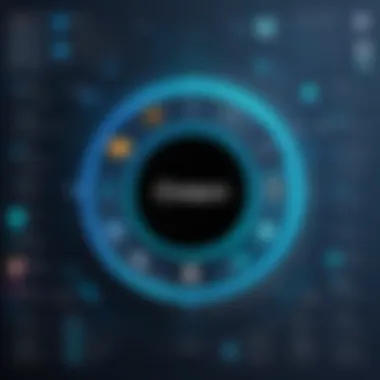

Intro
In today's digital atmosphere, the ability to connect various software applications has become a fundamental need. As businesses and organizations shift to more complex technological frameworks, the role of integration tools has surged to the forefront. These tools serve a pivotal function, enabling disparate systems to communicate and work together efficiently. Understanding the landscape of integration tools is imperative for software developers, IT professionals, and students, as it provides essential insights into the mechanisms that drive modern technology.
Integration tools are not just about stitching together different pieces of software. They encompass a range of methodologies and technologies that cater to various needs and applications. Whether it's linking cloud services like Google Cloud with on-premises infrastructure, integrating customer relationship management (CRM) software with marketing automation solutions, or ensuring that enterprise applications share data seamlessly, the result remains the same: enhancing productivity, reducing manual tasks, and fostering cooperation among teams.
By exploring the key features, applications, and user experiences of notable integration tools, this article aims to equip readers with a thorough understanding of the integration tools landscape. Knowledge in this domain allows for informed decision-making, whether for personal projects or organizational implementations.
As we delve into the specifics of these tools, key considerations such as their purpose and function, installation requirements, and operational benefits will unfold. Understanding these elements is essential for any entity looking to leverage integration tools effectively in their technological endeavors.
Understanding Integration Tools
In today's technology-driven landscape, integration tools serve a critical role in ensuring that diverse software and systems can communicate effectively. The ability to seamlessly connect different applications is not just a convenience; it is a necessity for organizations aiming to improve operations, optimize workflows, and harness data for decision-making. With the rise of digital transformations across various sectors, the significance of understanding integration tools has never been greater. These tools not only facilitate smoother processes but also empower businesses to adapt quickly to changing demands and improve their responsiveness to customer needs.
Definition and Purpose
Integration tools are software solutions designed to connect disparate systems and applications. They enable data exchange and workflow coordination across these platforms, which might otherwise operate in silos. The primary purpose of these tools is to enhance interoperability, ensuring that information flows smoothly between systems, thus avoiding the loss of data accuracy and enhancing overall productivity. For example, a business using a customer relationship management (CRM) system can integrate it with its email marketing platform. This connection allows for automatic updates to user information, campaign tracking, and personalized communication.
The benefits of integration tools are manifold; they reduce manual entry of data, decrease the likelihood of errors, and promote efficient resource management. Furthermore, they support greater visibility over operations. An organization that combines financial, sales, and inventory data through integration tools can make more informed decisions based on real-time analytics.
Historical Context
To grasp the current state of integration tools, we must look back at their evolution. Initially, data exchange between systems was achieved via manual methods or custom coding, requiring specialized knowledge and extensive labor. As businesses began to adopt more technology, the demand for streamlined processes grew.
In the late 20th century, the advent of middleware emerged as a response to these needs. Middleware acted as a bridge, allowing different systems to talk to one another without the need for extensive coding, thus simplifying the integration process. Fast forward to the 21st century, and we see a significant shift towards more user-friendly solutions like cloud-based tools and APIs. This evolution reflects the growing complexity of IT environments where disparate systems must coexist.
Notably, the rise of low-code and no-code platforms in recent years has accelerated this trend, democratizing integration capabilities. Now, even those without a technical background can set up integrations that were once the domain of developers alone.
Understanding the historical evolution of integration tools helps us appreciate their current capabilities and their pivotal role in modern businesses. These trends signal a future where integrations become increasingly seamless, pushing organizations towards an interconnected digital ecosystem.
Categories of Integration Tools
Integration tools play a pivotal role in synchronizing different systems, enhancing business processes, and ensuring that data flows smoothly across various applications. By categorizing these tools, we can better understand their specific roles, capabilities, and the benefits they bring to the table. Recognizing the different categories helps businesses to select the right tool for their unique requirements.
Data Integration Tools
Data integration revolves around collecting and consolidating data from multiple sources into a coherent database or a central repository. These tools ensure that data is cleaned, transformed, and organized in a way that is useful for analysis or reporting. The importance of data integration tools lies in their ability to reduce data silos, enhance data quality, and enable decision-making based on comprehensive datasets.
An example here can be seen in Talend, which provides an open-source solution for data integration that allows organizations to effectively manage their data pipelines. In industries where timely access to structured data is critical, these tools can save hours and sometimes days of manual preparation, translating into tangible business value.
"In an age where data is the new gold, efficient data integration tools are like the refineries that turn raw ore into something truly valuable."
Application Integration Tools
Application integration tools act as a bridge among various software applications, enabling them to communicate and share data seamlessly. These tools are particularly crucial in environments where multiple applications operate together but may not have built-in compatibility.
For instance, MuleSoft provides a robust platform for connecting applications, data, and devices with the goal of automating workflows and maintaining real-time data exchange. Businesses can maintain agility while leveraging their existing software investments effectively. This is essential for large organizations that rely on a myriad of platforms to operate daily.
Workflow Automation Tools
Workflow automation tools streamline business processes by automating repetitive tasks and creating standardized workflows. This can lead to significant time saving and improve the accuracy of task execution.
Zapier is a popular workflow automation tool that connects web applications and automates tasks by creating easy-to-set rules. Using such tools enables teams to focus on higher-value work instead of getting trapped in mundane tasks. Implementing workflow automation tools can increase productivity and foster a more efficient workplace environment.
API Management Tools
API management tools enable developers to create, publish, maintain, and secure APIs in a scalable manner. Given the essential role APIs play in modern software architecture, managing them effectively is vital. These tools help organizations control their API traffic, monitor usage, and ensure that their application services are both secure and efficient.


An excellent example is Postman, which many developers trust for building APIs and managing their lifecycle from inception to deployment. By leveraging API management tools, businesses can enhance their service offerings and facilitate interactions between diverse systems swiftly.
Importance of Integration Tools
Integration tools are the unsung heroes of the modern tech landscape. They play a pivotal role in bridging the gap between diverse applications and systems, ensuring that data flows seamlessly across various platforms. Understanding their importance is crucial for anyone working in software development or IT management. The complexities of today's business environment demand that organizations leverage integration tools to enhance operational efficiency, improve data accuracy, and support scalability efforts. Here’s a closer look at why these tools matter so much.
Enhanced Efficiency
Efficiency often makes or breaks businesses in a competitive market. Integration tools help streamline processes by automating workflows that were once tedious and manual. Think about it: manually entering data across different systems is like trying to fill a bucket with holes — it’s inefficient and leads to unnecessary frustration. With integration tools, businesses can connect disparate systems, reducing the time spent on routine operations.
- Automation of Repetitive Tasks: Automated workflows mean that employees can focus on more strategic tasks rather than getting bogged down with mundane data entry. For example, when a customer fills out a form on a website, integration tools can automatically update databases instead of relying on human input.
- Real-Time Data Access: Integration facilitates access to real-time data, enabling better decision-making. This agility allows teams to respond to market changes without delays.
- Reduced Duplication: By centralizing operations, these tools eliminate the chances of duplicating work across various departments.
Improved Data Accuracy
Data is only as good as its accuracy. Inaccurate data can lead to poor decision-making and costly errors. Integration tools significantly mitigate these issues by ensuring that data is consistent across all platforms. When data changes in one system, integration tools can automatically update all other connected systems accordingly.
"Bad data is like a leaky faucet; it wastes resources and leads to poor outcomes."
- Error Reduction: The synchronization of data across systems minimizes the risk of human error, which is particularly important in industries such as finance and healthcare where accuracy is paramount.
- Single Source of Truth: Integration tools can create a consolidated view of information, providing teams with a reliable source to make informed decisions.
Support for Scalability
As organizations grow, their operational needs become more complex. Integration tools play a crucial role in ensuring that businesses can scale effectively. Here’s how:
- Flexibility to Integrate New Systems: When a business decides to adopt new software, integration tools can help link these new systems seamlessly with existing ones. This reduces disruption and maintains continuity.
- Managing Increased Data Load: As a business scales, the volume of data increases. Integration tools ensure that data processes are robust enough to handle this influx without losing speed or accuracy.
- Easier Expansion into New Markets: When expanding into new geographical areas, integrated systems can help tailor efforts according to local needs without overhauling existing frameworks.
In essence, the importance of integration tools extends beyond mere functionality. They serve as the backbone for any robust IT strategy, helping organizations to be more efficient, accurate, and scalable in an increasingly interconnected world.
Notable Integration Tools
When discussing integration tools, highlighting prominent examples is crucial. These tools showcase the application of integration technology in various settings, providing invaluable insights into their functionality and versatility. The spotlight on notable tools facilitates an understanding of integration concepts while recognizing the specific strengths that set each tool apart. As organizations navigate the complex landscape of software interoperability, knowing notable integration tools can significantly aid decision-making processes.
MuleSoft
Overview
MuleSoft stands out in the integration tools arena by offering a comprehensive platform enabling businesses to connect applications, data, and devices seamlessly. Its flexibility makes it a popular choice for large organizations needing robust integration solutions. One unique aspect of MuleSoft is its Anypoint Platform, which combines integration and API management, allowing for extensive connectivity options. However, its complexity may present challenges for smaller teams or less technical users, requiring a solid understanding of integration principles.
Key Features
One of the most compelling features of MuleSoft is its support for diverse API types, including REST and SOAP APIs. This capacity facilitates interoperability between legacy systems and modern applications. Another key characteristic is the visual design interface, simplifying the creation of integrations. While this makes it user-friendly, some might find it overwhelming due to the vast range of functionalities it encompasses.
Use Cases
MuleSoft shines in industries that rely heavily on data from various sources. For instance, financial institutions often use MuleSoft to consolidate data from different channels, improving decision-making processes. Its ability to handle large volumes of data while ensuring performance is a significant advantage. However, organizations must be mindful of deployment costs and the necessary training to navigate the platform effectively.
Zapier
Overview
Zapier is known for its user-friendly interface, making automation accessible for non-technical users. Designed primarily for small to medium-sized businesses, it allows users to create automated workflows called "Zaps" between different applications without extensive programming knowledge. The strength of Zapier lies in its vast array of supported apps, from social media platforms to email services. However, it can be limiting for those with complex integration needs, as it primarily focuses on two-step automations.
Key Features
Zapier's unique feature is its simple trigger-and-action model, which makes it intuitive for users to set up automations quickly. Additionally, its ability to connect over 3,000 apps ensures users can customize workflows to fit operational needs. However, it may lack depth in functionalities for robust integrations, potentially leaving advanced users looking for more.
Use Cases


The tool is useful for streamlining tasks such as data entry and communication. For example, marketing teams frequently use Zapier to automate lead entries from web forms directly into their CRM systems. It enhances productivity but may not cater to more complex workflows requiring deeper integration capabilities.
Apache Nifi
Overview
Apache Nifi is an open-source tool designed for data flow automation. It focuses on managing data between systems in a robust and versatile manner. Its real-time data streaming capabilities set it apart in a world where speed is critical. Nifi's ability to track data flows and maintain a visual representation of those processes is commendable. However, its steep learning curve might pose a challenge for newcomers.
Key Features
One key characteristic of Nifi is its support for data prioritization and back pressure, ensuring that systems remain efficient under load. This is especially beneficial in high-demand environments like healthcare and logistics, where data must flow smoothly between numerous points. Despite these features, the complexity of Nifi could require substantial investment in training and resources.
Use Cases
Organizations often leverage Apache Nifi for data consolidation tasks, especially when dealing with IoT data streams. For instance, a smart city might use it to aggregate data from various sensors to enable real-time decision-making. Its flexibility and breadth are excellent advantages, though the initial setup can be time-consuming.
Integromat
Overview
Integromat, now rebranded as Make, is a powerful tool for creating intricate automations across a variety of applications. It allows users to build complex workflows without previous programming experience. One appealing characteristic is its visual builder, which offers a clear overview of processes. However, like Zapier, it can become cumbersome for straightforward tasks, which may lead some to feel it's more complex than necessary.
Key Features
Integromat’s unique capability is its route branching feature, allowing multiple conditional paths within a single scenario. This elevates its usage for advanced users needing tailored automations. Nevertheless, this complexity could be off-putting for those seeking simple solutions.
Use Cases
Businesses with multifaceted workflows use Integromat to connect various platforms, like e-commerce systems with market analysis tools. A common application is automating order fulfillment processes that involve several steps. It is powerful, but organizations should assess whether their needs align with the tool's capabilities to optimize their investment.
Challenges in Integration Tool Implementation
Implementing integration tools can feel like steering a ship through ever-changing waters. While the potential benefits are numerous—streamlined processes, enhanced data accessibility, and increased productivity—there are distinct hurdles organizations must navigate. Understanding these challenges is crucial for IT professionals, software developers, and students in the field, as they lay the groundwork for successful integration strategies. Addressing issues of complexity, cost, and resistance to change creates a clear path toward leveraging integration tools effectively.
Complexity of Systems
Integration tool implementation often encounters the roadblock of system complexity. Many organizations operate on an amalgamation of legacy systems, proprietary software, and evolving technologies, which can all be at odds. Navigating these intricacies requires not just technical knowledge, but a deep understanding of the organizational landscape.
The interconnectedness of systems means that even minor changes can have widespread implications. For example, when integrating a new Customer Relationship Management (CRM) tool with an existing database, one must assess how the data will flow between these systems without disrupting daily operations. This necessitates a thorough understanding of existing architecture and dependencies, making the planning phase critical.
- Diverse protocols: Different tools may use varying protocols, complicating data exchanges.
- Interoperability: Ensuring that new tools can communicate seamlessly with existing systems is crucial.
- Scalability: As businesses grow, their integration needs may evolve, adding more layers of complexity.
Successfully addressing complexity often involves an iterative approach, starting with pilot projects and gradually scaling toward extensive integrations, ensuring that any issues are identified early.
Cost Considerations
The financial aspect of implementing integration tools cannot be underestimated. While organizations may recognize potential long-term savings, the initial costs often raise eyebrows. All expenses—licensing fees, infrastructure upgrades, training, and ongoing maintenance—can accumulate rapidly. This brings us to a pivotal truth: careful budgeting and planning are paramount.
- Hidden Costs: Additional expenses for unforeseen complications, such as system downtimes or staff retraining, can emerge, disrupting financial forecasts.
- Licensing Fees: Different tools have varying pricing models—annual subscriptions versus one-time payments—which affects budgeting strategy.
- Return on Investment (ROI): Organizations must weigh upfront costs against the potential benefits. Identifying metrics for success early can help justify the initial expenditures.
To alleviate some of the financial burden, organizations might consider phased rollouts or seeking alternatives with lower upfront costs. However, it’s essential to remember that skimping on integration could lead to even greater costs later due to inefficiencies.
Resistance to Change
Last but not least, perhaps the most insidious challenge in integration tool implementation is resistance to change. Human nature tends to shy away from change, especially in established environments where routines are ingrained. Staff may feel apprehensive about adopting new tools, citing fears about job displacement or the learning curve associated with new software.
In order to overcome this hurdle, communication and involvement play a critical role. Organizations need to assure team members that the goal is not to replace them, but rather to empower them with better tools for their work.


- Training Programs: Offering comprehensive training can facilitate smoother transitions, helping employees gain confidence in new tools.
- Involvement in the Process: Engaging end-users in the decision-making and implementation processes cultivates a sense of ownership.
- Real-Life Benefits: Sharing successful case studies from within the organization can help highlight the advantages of new systems.
Ultimately, addressing resistance is as important as any technical solution. Creating a culture that embraces change can be the linchpin for successful integration tool adoption.
By anticipating and addressing these obstacles, organizations can position themselves to reap the diverse benefits of integration tools, paving the way for smoother operations and long-term success.
Future Trends in Integration Tools
In the ever-evolving landscape of technology, integration tools are not merely a bridge connecting software applications. They have become vital infrastrucutre, offering seamless workflows and promoting operational efficiency. Understanding future trends in integration tools can help businesses and professionals stay ahead of the curve by adapting to changing needs and technological advancements. This section explores three significant trends: the rise of low-code solutions, heightened emphasis on security, and the increasing incorporation of artificial intelligence.
Rise of Low-Code Solutions
Low-code platforms are emerging as a godsend for organizations aiming to streamline their integration processes without necessitating hefty IT investments. These platforms enable users to create applications and integrations with minimal programming knowledge, allowing for faster deployment and reducing the dependency on specialized technical resources.
- Benefits of Low-Code Solutions
- Speed: Businesses can rapidly prototype and roll out new integrations, cutting down the time to go from idea to implementation.
- Accessibility: Non-technical staff can contribute to the integration process, fostering a more inclusive environment.
- Cost-effective: Significantly reduces the need for extensive coding expertise, saving resources that can be allocated to other areas.
Additionally, tools like Microsoft Power Automate and OutSystems are capitalizing on this trend, offering intuitive interfaces for designing workflows and integrations. As more organizations recognize the potential of low-code solutions, their adoption is likely to proliferate across various sectors.
Increased Focus on Security
With the surge in cyber threats, ensuring security in integration tools has become an urgent necessity rather than an afterthought. As organizations integrate more applications, a single vulnerability can become the gateway for cybercriminals.
- Key Considerations for Security in Integration:
- Data Encryption: Ensuring that data is encrypted both in transit and at rest remains paramount.
- Access Controls: Implementing robust access permissions and user authentication to safeguard sensitive information.
- Continuous Monitoring: Regularly assessing integrations to identify any potential security flaws should be a best practice.
The security landscape isn't static; with regulations tightening and public awareness rising, integration tools must evolve to meet these new challenges. Many established tools are now including functionalities for heightened security management, making it critical for software developers and IT professionals to stay well-informed about security trends in the integration sphere.
Expansion of AI Integration
The integration of artificial intelligence into integration tools is gathering steam and for good reason. AI can enhance the capabilities of integration tools in various ways, from predictive analytics to smart automation.
- Potential Benefits of AI in Integration Tools:
- Enhanced Data Processing: AI algorithms can analyze vast amounts of data swiftly, assisting in making informed decisions about integrations.
- Improved Automation: Machine learning can adapt workflows and integration patterns based on user behavior, thereby increasing efficiency over time.
- Error Reduction: AI can identify patterns that indicate potential errors or inefficiencies, leading to proactive issue resolution.
Companies like MuleSoft are starting to integrate AI functionalities into their tools, positioning themselves at the forefront of this emerging trend. As industries continue to harness AI's power, the demand for integration tools equipped with AI capabilities is bound to surge.
The future of integration tools will not only be centered around connectivity but also around innovation, security, and intelligence.
By keeping an eye on these trends—low-code solutions, security enhancements, and AI integration—organizations can not only enhance their operational efficiencies but can also create more robust, adaptable systems well-suited for the demands of tomorrow's digital environment.
End
In drawing together the threads of this article, it’s crucial to reflect on the multifaceted nature of integration tools and their growing relevance in today’s tech-savvy world. Integration tools act as glue, binding various systems and applications together, smoothing over rough patches to ensure data flows seamlessly from one to the next. They are not merely a luxury but a necessity, particularly for organizations grappling with disparate systems that need to communicate effectively.
Summary of Insights
The exploration provided reveals several integral insights into these tools:
- Diverse Categories: We delved into the rich variety of integration tools available, from data integration to API management. Each category serves specific needs, and understanding them equips organizations with the ability to choose the right tool for their unique situation.
- Promoting Efficiency: Integration tools enhance operational efficiency by minimizing manual interventions and streamlining processes. This can significantly save time, reduce the likelihood of errors, and allow personnel to focus on more strategic tasks.
- Scalability and Flexibility: As businesses evolve, so too must their systems. Integration tools provide the framework to scale operations without the typical headaches that accompany growth. They adapt to changes in technology and business strategies, enabling organizations to stay agile.
- Challenges and Considerations: As beneficial as they are, integrating these tools comes with its own set of challenges, such as system complexity and resistance to change. Awareness of these hurdles is vital for successful implementation.
Final Thoughts on Integration Tools
Looking toward the future, it’s evident that integration tools will only continue to gain prominence. The rise of low-code solutions, focused security efforts, and increasing integration of artificial intelligence present both challenges and opportunities for developers and businesses alike.
Thus, while the horizon may appear complex, a well-thought-out strategy for integrating these tools can yield substantial benefits. Equip yourself and your organization with the knowledge to navigate this ever-evolving landscape. With the right tools and a strategic approach, the integration process can transform from a daunting task into a streamlined, efficient, and productive endeavor.
"The future belongs to those who prepare for it today." - Malcolm X
By synthesizing these insights and considering the implications of integration tools, professionals in IT-related fields can make informed choices, effectively positioning themselves within their industries.



