Exploring Iodraw: Features and Use Cases Uncovered
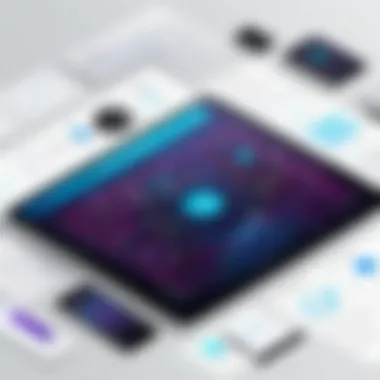

Intro
In today's digital landscape, diagramming tools play a critical role in visual communication. One such tool gaining attention is Iodraw. This online application offers an array of features designed to enhance the diagramming experience for various users, including software developers, IT professionals, and educators. Understanding the intricate aspects of Iodraw is essential for anyone looking to leverage its capabilities fully.
Software Overview
Purpose and Function of the Software
Iodraw functions as a versatile online diagramming platform. Its primary purpose is to enable users to create visual representations effortlessly, ranging from simple flowcharts to complex network designs. This software mitigates the need for extensive training in design tools, allowing users to focus on their projects instead of mastering software intricacies. With a browser-based interface, Iodraw is accessible on a range of devices, offering flexibility for both remote and in-office tasks.
Key Features and Benefits
Iodraw is enriched with features that cater to the diverse needs of its audience. Here are some key highlights:
- User-Friendly Interface: The layout is intuitive. Even novices can navigate through its functions with ease.
- Wide Range of Templates: Users can choose from various templates, reducing the time needed to start new projects.
- Real-Time Collaboration: This feature allows multiple users to work concurrently on a diagram, making teamwork more efficient.
- Integration Capabilities: Iodraw integrates with several other tools and platforms, enhancing its utility in diverse workflows.
The benefits of using Iodraw are clear. It streamlines the diagramming process, reduces the learning curve associated with traditional software, and promotes collaboration among teams. As a result, users can expect enhanced productivity and effectiveness in presenting ideas visually.
Installation and Setup
System Requirements
Iodraw is a cloud-based application, thus it does not require extensive system resources typical of traditional software installations. However, a stable internet connection is essential. Users should operate on modern browsers like Google Chrome, Firefox, or Safari for optimal performance.
Installation Process
Installing Iodraw is straightforward. Since it is a web-based application, there is no traditional installation process. Users need only to visit the Iodraw website, register for an account, and log in to gain immediate access to its features. This simplicity stands in stark contrast to more complex diagramming tools that demand lengthy installations and configurations.
"Accessibility and simplicity are at the heart of Iodraw, which allows users to concentrate on creativity rather than installation procedures."
Intro to Iodraw
The increasing demand for effective visual communication solutions has propelled online diagramming tools into the spotlight. One such tool that deserves focused examination is Iodraw. This article sets out to uncover the significant role this tool plays in simplifying complex ideas through visual representation.
Iodraw offers features that cater to various audiences, making it crucial for software developers, IT professionals, and students alike to understand its functionality and benefits. This section will lay the groundwork for exploring what Iodraw is and how it has evolved to become a user-friendly yet powerful tool.
What is Iodraw?
Iodraw is an online diagramming application designed to assist users in creating visuals for presentations, documentation, and workflows. Its cloud-based nature means that anyone can access it using a web browser, without the need for installation.
One of the key advantages of Iodraw is that it provides a wide range of templates and shapes. Users can quickly start designing flowcharts, mind maps, and infographics. The interface is intuitive, which minimizes the learning curve for new users. Importantly, Iodraw promotes collaboration by allowing multiple users to work on the same document simultaneously.
The Evolution of Online Diagramming Tools
The landscape of diagramming tools has changed significantly in recent years. Initially, software solutions were chiefly desktop-based, leading to limitations in accessibility and collaboration. The advent of cloud technology allowed for more flexible, collaborative solutions that address these issues.
Iodraw is part of this evolution. It provides the capability to create and share diagrams effortlessly across the globe. As remote work becomes increasingly common, online tools like Iodraw are essential. They enable real-time collaboration and integration with other software, enhancing productivity. This trend reflects a broader movement towards more interactive and user-centered design tools in various fields, from education to business.
"The shift from isolated desktop programs to collaborative online platforms like Iodraw signifies a deeper understanding of user needs in the digital age."
As we proceed with the analysis of Iodraw in this article, we will delve deeper into its features, usability, and the practical applications that make it a vital resource in today's fast-paced environment. Its evolution serves as a testament to the growing importance of technology in enhancing communication and understanding.
Key Features of Iodraw
The Key Features of Iodraw section illustrates the distinctive elements that contribute to its strength as an online diagramming tool. Understanding these features is vital as they provide insight into how Iodraw stands out from other tools in the market. The elements outlined will enhance usability, foster creativity, and facilitate better communication for individuals and teams alike. Emphasizing these features allows professionals to deploy diagramming more effectively in their workflows, making Iodraw not just a tool, but a significant asset in the realm of digital design.
User-Friendly Interface
Iodraw boasts a user-friendly interface that simplifies the creation of complex diagrams. The layout is designed for intuitive navigation, allowing users to find tools and templates quickly. This reduces the learning curve for new users, as the design minimizes confusion and encourages exploration.
With clearly labeled menus and drag-and-drop functionality, users can efficiently build diagrams without the need for extensive training. For instance, graphical elements can be resized, rotated, and recolored easily. This interaction promotes a productive workflow, particularly for software developers and IT professionals who often multitask.


Moreover, Iodraw's interface is not just functional; it enhances visual appeal. Users appreciate a clean design that does not overwhelm them with clutter. A well-organized workspace can significantly foster creativity, making it easier to focus on the task at hand.
Versatile Template Options
Iodraw offers a variety of versatile template options that cater to numerous industries and purposes. Templates range from flowcharts to mind maps to org charts, among others. This diversity allows users to choose a suitable starting point depending on their specific needs.
The availability of templates accelerates the creation process, as users can modify existing designs rather than starting from scratch. This feature is particularly useful for professionals working under tight deadlines. Furthermore, templates can be customized, aligning with brand standards or personal preferences. For example, changing color schemes or adding logos can make the diagrams more relevant and appealing to the intended audience.
In addition to aiding quick creation, templates provide users with inspiration. Those new to diagramming may benefit from seeing how various elements can be structured and organized within a template. This encourages exploration and experimentation, essential components of learning and growth in design.
Integration with Other Tools
A significant advantage of Iodraw is its ability to integrate seamlessly with various tools and platforms. This interoperability enhances the user experience by ensuring that diagramming fits smoothly into existing workflows. For instance, users can easily export diagrams to tools like Microsoft PowerPoint, Google Slides, and other presentation software.
Additionally, Iodraw supports collaboration by allowing users to share and edit diagrams in real time. This feature is critical for teams working on projects that require input from multiple stakeholders. Integration with collaboration tools like Google Drive and Slack further supports this functionality.
Moreover, Iodraw's API allows developers to create customized solutions that can enhance productivity within their organizations. By linking Iodraw with other software applications, users can automate tasks, improve data flow, and ensure that diagramming becomes a streamlined component of broader project management efforts.
"Effective tools are not just about functionality; they are about how they integrate into everyday processes."
In summary, the key features of Iodraw significantly enhance its appeal as an online diagramming tool. Its user-friendly interface, versatile template options, and robust integration capabilities meet the demands of professionals in today’s technology-driven world.
Usability and Accessibility
Understanding usability and accessibility is essential for any digital tool, especially for an online diagramming platform like Iodraw. These elements ensure that tools not only function well but also serve their users effectively, regardless of their skill level or technical background. High usability means that users can navigate the platform intuitively, enhancing productivity without steep learning curves.
Accessibility addresses inclusivity, allowing people with varying abilities to use the software comfortably. This is not just a legal or ethical responsibility; it is also a strategic advantage. Tools that are accessible attract a wider user base, including educators, students, and professionals from diverse fields.
Cross-Platform Compatibility
One of the key features of Iodraw is its cross-platform compatibility. Unlike traditional software that often requires specific operating systems or configurations, Iodraw operates seamlessly across various platforms. This means users can access it from Windows, macOS, and Linux, as well as through different web browsers. This kind of flexibility is advantageous, especially in collaborative settings where team members might be using different devices or systems.
Accessibility in this context allows students and professionals alike to multitask efficiently. They can switch devices without losing progress or functionality. Furthermore, this degree of compatibility complements responsiveness, ensuring that Iodraw's interface adapts suitably to different screen sizes. Users do not have to compromise on the quality of their work, regardless of the device they choose.
Cloud-Based Functionality
The incorporation of cloud-based functionality in Iodraw transforms how users interact with their projects. By utilizing cloud technology, users can save their diagrams and access them from anywhere there is an internet connection. This eliminates the risk of data loss and enables real-time collaboration, which is particularly important for educational environments where multiple users might be jointly working on diagrams.
Moreover, cloud storage simplifies the sharing process. Users can easily distribute their work via links, making it easy for peers or collaborators to review or edit. This functionality also means that updates and enhancements to the software can occur without users needing to download new versions or patches continually.
Mobile Access and Apps
In today’s fast-paced world, mobile access has become crucial. Iodraw acknowledges this demand by providing mobile-friendly designs and, potentially, dedicated apps. Users can create, edit, or view diagrams on smartphones and tablets. This accessibility means that professionals can work on the go and students can engage with learning materials outside the classroom.
The mobile experience of Iodraw is tailored for touch screen interfaces, ensuring that usability remains high. Users can easily navigate through tools and features without the clutter often found in desktop applications.
With mobile access, educational institutions can leverage Iodraw for on-the-spot learning. Students could collaborate on projects during class or even outside of traditional learning environments.
In summary, usability and accessibility define the user experience of Iodraw. By emphasizing cross-platform compatibility, cloud-based functionality, and mobile access, Iodraw positions itself as a versatile tool tailored for a diverse audience. This attention to usability not only enhances creativit but also fosters collaboration.
Overall, as technology evolves, so too will the expectations for tools like Iodraw. Users will continue demanding platforms that not only create visually appealing diagrams but also do so while being easy and accessible to use.
Iodraw in Educational Settings
The realm of education has increasingly integrated technology into teaching and learning methodologies. Iodraw emerges as a significant tool in this transition, offering various functionalities that can greatly benefit both students and educators. As visual representation is fundamental for understanding complex concepts, Iodraw's capabilities allow users to create diagrams that simplify the cognitive process.
Benefits for Students
Students often face challenges when trying to grasp intricate theories or subjects that rely heavily on visual representation. Diagrams and flowcharts can make these concepts clearer. Iodraw enables students to create illustrations in a user-friendly environment. This enhances their engagement with the material, fostering a deeper understanding of intricate topics.
Some specific benefits for students include:
- Increased Retention: Utilizing diagrams aids memory retention, making it easier for students to recall information.
- Enhanced Collaboration: Iodraw supports collaborative projects, allowing students to easily share and edit diagrams together. This fosters teamwork and communication.
- Accessibility to Resources: The cloud-based nature of Iodraw means that students can access their work from any device. This flexibility is crucial, especially during remote learning.
- Real-time Feedback and Revisions: Students can receive immediate feedback on their diagrams. This enables iterative learning, which is beneficial in a fast-paced educational environment.


Enhanced Learning Tools for Educators
For educators, the need for effective teaching tools is paramount. Iodraw provides several features that assist educators in delivering content in an engaging manner. By incorporating diagrams and visual aids into lessons, educators can cater to different learning styles.
Key advantages for educators include:
- Streamlined Lesson Planning: With a variety of templates available, educators can design their lessons more effectively.
- Interactive Teaching: Iodraw allows educators to present material visually, which can help capture students’ attention and keep them engaged.
- Assessment Tools: Teachers can utilize Iodraw to create quizzes and assignments that require students to produce visual content. This allows for a more comprehensive assessment of understanding.
- Resource Sharing: Educators can easily share diagrams or templates with students, promoting an effective feedback loop.
"The use of visual aids in education not only enhances comprehension but also makes learning a more enjoyable experience."
In summary, Iodraw plays a vital role in enhancing the educational landscape, providing tools that benefit both students and educators. Its features facilitate a richer learning environment by making complex information accessible through visual representations.
Practical Applications of Iodraw
Iodraw serves various practical applications across different fields. Especially for software developers, IT professionals, and students, understanding how Iodraw can be applied helps in maximizing its utility. This section discusses key areas where Iodraw's diagramming capabilities significantly enhance communication and productivity.
Diagrams for Business Processes
Business processes often require clear visualization to ensure efficiency. Iodraw excels in this arena by offering tools to create detailed diagrams that outline workflows, responsibilities, and timelines.
The ability to illustrate complex processes simplifies the onboarding of new staff and the communication of ideas. Common formats include:
- Flowcharts: Show steps involved in a process.
- Swimlane Diagrams: Clarify roles among different stakeholders.
- Value Stream Maps: Identify inefficiencies within workflows.
Using Iodraw to design these diagrams fosters a collective understanding that can lead to improved operational efficiencies. As stakeholders reference the visual tools, discussions can move beyond simple text, leading to deeper insights.
Creating Flowcharts and Mind Maps
Flowcharts and mind maps are essential for organizing thoughts and processes. Iodraw provides a conducive environment for creating such visuals, as it offers a variety of drag-and-drop templates.
Flowcharts specifically help in illustrating logical sequences or decision-making processes. Decision points can be easily highlighted with symbols such as diamonds to indicate yes/no scenarios.
Mind maps, on the other hand, facilitate brainstorming sessions. They allow users to visually connect ideas, making it easier to explore concepts and their relationships. This approach enhances creativity and aids in knowledge retention, especially relevant for students and educators.
Infographics and Visualizations
Infographics are crucial for conveying data-driven insights quickly. In a world inundated with information, visuals help prioritize what is essential. Iodraw enables users to combine charts, diagrams, and text succinctly, making complex data digestible.
Key aspects of using Iodraw for infographics include:
- Customizable templates allow tailored designs to fit various topics.
- Interactive elements can engage viewers, making data more accessible.
- Integration with data sources ensures that information remains current and relevant.
Utilizing Iodraw for infographics supports not only individual comprehension but also effective communication in team settings or public presentations.
Iodraw’s capabilities extend beyond simple diagram creation, offering comprehensive solutions collectively enhancing visual communication.
Comparative Analysis with Other Tools
The comparative analysis of Iodraw against other tools is crucial for understanding its specific advantages and limitations. This section highlights the distinctions between Iodraw, traditional design software, and other online diagramming tools. Analyzing these tools helps users make informed decisions based on their needs and preferences. Key factors include usability, flexibility, cost-efficiency, and support.
Iodraw vs. Traditional Design Software
Iodraw offers a notable contrast to traditional design software such as Adobe Illustrator and CorelDRAW. While traditional software often requires extensive training and may have a steep learning curve, Iodraw is designed for ease of use. The cloud-based nature of Iodraw enables quick access from any device without needing installation. Users can create professional diagrams without mastering complex design principles. This approach democratizes access to diagram creation, making it accessible for both professionals and novices.
Another significant difference is the pricing model. Traditional software typically involves costly licenses and periodic upgrades, which can be a financial burden for freelancers or small businesses. In contrast, Iodraw provides flexible pricing options, including free offerings with essential features. This aspect alone can make a significant impact on budget-conscious individuals and teams.
Iodraw vs. Other Online Diagramming Tools
When comparing Iodraw with other online diagramming tools such as Lucidchart, Canva, or Draw.io, several elements come into play. Each platform has its unique features, but Iodraw stands out in terms of its intuitive interface and robust template library.
- User Experience: Iodraw's interface is straightforward, allowing users to navigate with minimal learning. This contrasts with some competitors that may have cluttered interfaces.
- Collaboration Features: While many tools offer collaboration, Iodraw emphasizes real-time editing. This advantage can significantly enhance group projects and discussions.
- Template Variety: Iodraw boasts a diverse range of templates suitable for different industries. Users can find templates for everything from project management to educational purposes. This can reduce the time spent on starting from scratch.


However, tools like Lucidchart may excel in specific functionalities, like advanced data linking. Each tool has its strengths, and understanding these distinctions helps users select the right one for their needs. Ultimately, the choice depends on the specific requirements of the user, whether they prioritize simplicity, specific features, or pricing.
User Experience and Feedback
User experience constitutes a critical element in evaluating Iodraw’s effectiveness. A positive user experience often translates to higher productivity and satisfaction. Therefore, exploring navigability and ease of use as well as support and community engagement illuminates essential aspects of how users interact with the tool.
Navigability and Ease of Use
Iodraw stands out for its intuitive design, allowing users to navigate effortlessly through its features. The layout is streamlined, minimizing clutter while promoting easier access to essential functions. This is particularly beneficial for those who may not have a background in graphic design or diagramming tools. The flexibility of the interface makes it accessible for various user levels, from beginners to advanced professionals.
Key features regarding navigability include:
- Drag-and-Drop Functionality: Users can easily position elements, which accelerates the design process.
- Clear Menu Options: Menus are distinctly labeled, facilitating quick identification of tools and features.
- Tutorials and Tooltips: Integrated guides help users understand functionalities in real time, supporting faster learning curves.
This user-centric design not only enhances the flow of work but also encourages frequent use. As a result, professionals can accomplish tasks without the steep learning curve often associated with complex software.
Support and Community Engagement
Support and community engagement represent another fundamental aspect of the user experience. Iodraw has cultivated a robust community of users who provide feedback, share tips, and offer creative solutions. This interaction is invaluable, allowing users to feel part of a larger group that is focused on leveraging the tool for various applications.
Support options include:
- Help Center: This offers a range of articles and FAQs that address common user questions and issues.
- User Forums: Platforms such as Reddit serve as spaces for discussion and knowledge exchange among users.
- Social Media Presence: Interaction through platforms such as Facebook fosters community dialogue and feedback opportunities.
By having access to support and community engagement, users can navigate challenges more effectively while gaining insights on best practices.
"A tool is only as good as the community that surrounds it." This statement resonates with the importance of connection among users. Iodraw not only offers a practical tool but also nurtures a community that values collaboration and assistance.
Ultimately, both navigability and support contribute to a positive user experience. This combination empowers users to harness Iodraw's full potential, fostering creativity and efficiency in visual representations.
Pricing and Subscription Options
Understanding the Pricing and Subscription Options for Iodraw is crucial for individuals and organizations considering adopting this tool. The cost structure can greatly influence decision-making. Organizations often seek tools that provide significant value against their investment. Price can also dictate the features available to the user, shaping the overall experience of using Iodraw. Hence, this section aims to clarify which pricing tier may suit different user needs, from casual users to professional teams.
Free vs. Paid Features
Iodraw offers a dual pricing scheme that includes free and paid options. The free version provides basic functionalities that allow users to create simple diagrams. Users can access limited templates and basic shapes, which suffices for personal or educational projects. However, one should note that free users may encounter constraints that hinder more complex tasks.
In contrast, the paid version boasts a comprehensive range of features designed for advanced users. This includes:
- An expanded library of templates and symbols.
- Enhanced integration capabilities with tools such as Microsoft Teams and Google Drive.
- Features for team collaboration, which allow multiple users to work on a project simultaneously.
- Advanced export options that accommodate various file formats.
- Priority customer support for quicker resolutions to technical issues.
These differences highlight the importance of evaluating the specific needs before committing to a subscription. Users must consider if the added benefits of the paid tier justify the cost based on their expected use cases.
Value for Money Assessment
Assessing the value for money when choosing between free and paid features requires a careful examination of how Iodraw fits into your workflow. The paid subscription can be seen as an investment in productivity and efficiency. For businesses and educational institutions, the extensive features available in the paid version can lead to better teamwork, streamlined processes, and higher overall productivity.
However, some users may find the free version adequate for their requirements, particularly for simpler tasks. It is also useful for students or individuals on a tight budget. In such cases, users should weigh the benefits of utilizing upgrades against their actual needs.
When making decisions, consider:
- The frequency of diagram use: Heavy users might find a subscription more beneficial.
- The complexity of diagrams: Advanced features in the paid version can aid in producing sophisticated diagrams more efficiently.
- Long-term plans: If anticipating sustained use of Iodraw, a paid plan might offer cost savings compared to repetitive use of the free version.
Overall, selecting the right pricing tier hinges on personal requirements and how Iodraw enhances users’ overall diagramming capabilities.
The decision between free and paid features ultimately comes down to the balance between the advanced functionalities desired and the specific budget constraints that exist.
Finale
In the realm of digital diagramming, the conclusion draws together the insights and assessments surrounding Iodraw's capabilities. This article delineates the importance of utilizing Iodraw for various stakeholders, including software developers, IT professionals, and educators. Understanding Iodraw's features informs its practical applications and enhances user experience, fostering an environment for creativity and effective communication through visuals.
Final Thoughts on Iodraw’s Utility
Iodraw serves as an adaptable tool that simplifies diagram creation. Its user-friendly interface ensures accessibility for both novices and experts. With features like versatile templates and easy integration, it provides an efficient platform for transforming ideas into clear diagrams. Feedback from users highlights its ease of use, solidifying its value in educational and professional settings alike. Moreover, the cloud-based system enables seamless collaboration, a necessity in modern work practices where remote interactions are common. Thus, Iodraw's utility extends beyond simple diagramming; it fosters productivity and enhances visual communication.
Future Prospects in Diagramming Software
The future of diagramming software appears promising, with technologies continuously evolving. Innovations in AI and machine learning could lead to automated diagram suggestions tailored to user needs. Integration possibilities with other software may enhance workflow efficiencies, allowing users to create intricate diagrams with minimal effort. As online collaboration becomes more entrenched in various sectors, tools like Iodraw will likely lead the way in offering enhanced functionalities. This positions Iodraw not merely as a current solution but as a forward-thinking tool, adaptable to the vast landscape of future digital communications.



