Exploring OneDrive Subscription Pricing Plans
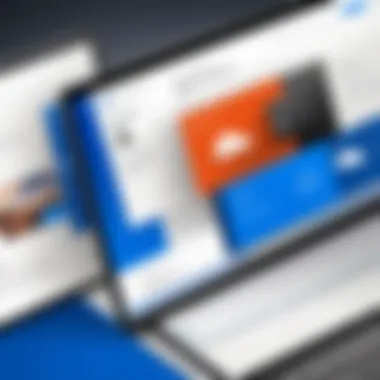

Intro
OneDrive is a cloud storage service that has gained significant traction over the years, largely due to its integration with Microsoft's suite of products and services. Understanding its subscription pricing is crucial for users, whether they are individuals or businesses. This analysis aims to provide clarity on the various OneDrive plans available, the key features associated with each, and the overall value proposition in comparison to other cloud storage solutions. Through effective budgeting considerations, this guide aspires to equip readers with the knowledge necessary to make informed decisions about OneDrive subscription investments.
Software Overview
Purpose and function of the software
OneDrive's primary purpose is to offer cloud-based storage solutions that allow users to store, share, and access files from any device with internet connectivity. It directly integrates with Microsoft 365, providing seamless access to the applications and services that many users are already familiar with. As such, OneDrive is not just a storage solution; it is an ecosystem that enables collaborative work, easy file sharing, and simplified document management.
Key features and benefits
The features of OneDrive are designed to enhance productivity and provide flexibility. Some key attributes include:
- Integration with Microsoft 365: Users can easily access Word, Excel, PowerPoint, and other Microsoft applications, making it convenient to create and manage documents.
- Collaboration tools: Real-time co-authoring features allow multiple users to work on a document simultaneously.
- Cross-platform support: OneDrive is accessible on Windows, macOS, Android, and iOS devices, ensuring that users can access their files wherever they are.
- Advanced security: With features like personal vault, file encryption, and two-factor authentication, OneDrive prioritizes user security.
- Generous storage options: Depending on the subscription chosen, users can access significant amounts of storage space.
These benefits ensure OneDrive remains a competitive player in the cloud storage market.
Installation and Setup
System requirements
To leverage OneDrive effectively, users must meet certain system requirements. These requirements could vary slightly based on the device and operating system but generally include:
- Windows 10 or later or macOS Mojave (10.14) or later
- Internet connection for initial setup and syncing with the cloud
- Supported mobile operating systems: Latest versions of iOS and Android are recommended for optimal functionality
Installation process
The installation of OneDrive is straightforward, particularly on Windows devices. Here is a brief outline of the steps:
- Download the application: Users can download the OneDrive application from the official Microsoft website or their respective app store.
- Run the installer: Once downloaded, run the installer for Windows or follow the on-screen instructions for mobile devices.
- Sign in or create an account: Users must sign in with a Microsoft account or create a new one to access their OneDrive storage.
- Choose folder settings: Users can select which folders to sync between their device and the cloud storage.
- Finalize setup: After configuration, OneDrive will begin syncing files, making them accessible across devices.
By following these steps, users can efficiently set up OneDrive to suit their storage and collaboration needs.
Preface to OneDrive
Understanding OneDrive is crucial for individuals and businesses looking to optimize their cloud storage solutions. This section provides the foundation for comprehending the various subscription pricing options available for OneDrive. Knowing about OneDrive's core functions and the role of cloud storage can aid users in making informed decisions regarding their data management strategies.
Overview of OneDrive
OneDrive, developed by Microsoft, is a cloud storage service that enables users to store and share files securely online. It is closely integrated with Microsoft 365, facilitating seamless access to documents, photos, and other content across multiple devices. Users benefit from the ability to synchronize files, collaborate in real time, and share content with others. Furthermore, it offers various features such as file versioning, offline access, and enhanced security measures that appeal to both individual users and businesses.
Importance of Cloud Storage
Cloud storage has emerged as a vital component in today’s digital world. It provides a robust solution for data management, offering considerable advantages such as:
- Accessibility: Users can access files from anywhere with an internet connection.
- Scalability: Storage options can easily grow with the user’s needs.
- Collaboration: Multiple users can work on the same files simultaneously, enhancing productivity.
- Backup and Recovery: Data stored in the cloud is usually secured against local hardware failures.
In essence, cloud storage platforms like OneDrive alleviate many challenges associated with traditional data storage methods, allowing users to focus more on their tasks rather than on data management. This contextual knowledge sets the stage for a detailed exploration of OneDrive's subscription pricing and its alignment with user needs.
Understanding OneDrive Subscription Plans
Understanding OneDrive subscription plans is essential for users seeking cloud storage solutions that fit their specific needs. Each plan offers different levels of storage, features, and pricing structures. Recognizing these distinctions allows users to gauge the best value and usability for their personal or business requirements.
OneDrive’s plans cater to various demographics, from individuals to families and businesses. The importance of knowing these details cannot be overstated. Users can optimize their investment in digital storage by identifying which features align with their workflow and collaboration practices. Moreover, as OneDrive integrates with Office 365, its utility expands greatly for those already using Microsoft's ecosystem.
Familiarity with the subscription options helps users avoid overspending. For instance, an individual might not need the same capacity or features available in business plans. Evaluating the plans thoroughly can lead to a better fit, minimizing unnecessary expenditures and maximizing return on investment.
Individual Plans Comparison
OneDrive offers individual plans mainly suited for single users. The primary choices are generally focused on storage capacity and associated features.
- The basic plan usually includes limited free storage (5GB) to introduce users to the platform. As user requirements grow, there are paid options, such as the 100GB plan, which offers more space for a monthly fee.
- Both plans may include the ability to share files, collaborate on documents, and access the storage across different devices.
Given these options, users must weigh whether the free option suffices for their needs or if investing in the 100GB plan is worthwhile.
Family Plans Overview
Family plans expand the capacity of OneDrive by accommodating multiple users under one subscription. This is particularly appealing for households with varying storage needs.
- A typical family plan allows up to six users, each receiving 1TB of storage. This collective storage capacity can be a significant advantage.
- By sharing a single plan, families can save money compared to individual subscriptions while gaining robust features, like collaborative editing and file sharing.
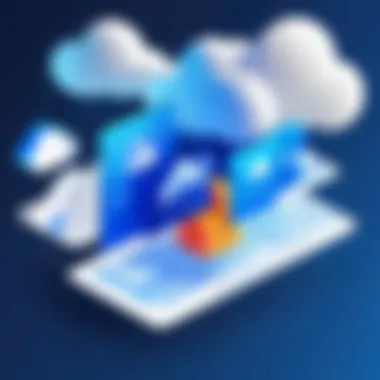

The family plans serve as a budget-friendly option where every member can have a personal space but benefit from a shared resource.
Business Plans and Features
Business plans are designed to meet the needs of organizations, providing advanced storage options and collaboration tools. These plans emphasize productivity and security, which are vital aspects for businesses.
Business Basic
The Business Basic plan focuses on core functionalities suitable for small organizations. Users benefit from a 1TB storage capacity, along with Office apps and web versions. The primary appeal of this plan is its low cost.
- It becomes popular for startups and non-profits due to affordability.
- However, it lacks some advanced features like desktop versions of Office applications, which could be a disadvantage for organizations that require full suite access.
Business Standard
Business Standard expands upon the Basic offering by including desktop Office applications in addition to OneDrive. This layer of functionality transforms it for users who need comprehensive application access.
- The standard plan is noteworthy for providing 1TB storage per user and the ability to host online meetings.
- This makes it a beneficial choice for businesses that prioritize communication and collaboration among their teams.
Business Premium
For larger organizations or those with extensive needs, Business Premium delivers utmost features. This plan includes everything in the Standard version but adds advanced security options and enhanced data protection capabilities.
- The storage remains at 1TB per user, along with added compliance and business continuity tools, making it a well-rounded option.
- It appeals to businesses that deal with sensitive information, as it provides a robust digital environment to manage their data effectively.
Investing in the right OneDrive business plan can streamline company operations, enhancing productivity while ensuring data security.
Detailed Analysis of Subscription Pricing
Understanding OneDrive's subscription pricing is crucial for both individual users and businesses. This analysis helps uncover the strategic elements of pricing models, revealing how OneDrive intends to meet diverse needs through various plans. By examining these aspects, users can make empowered decisions based on their storage requirements, budget, and intended use of the service. An informed choice maximizes the value derived from using OneDrive.
Monthly vs Annual Subscription Costs
The choice between monthly and annual subscription plans significantly impacts users' budgeting strategies. Monthly subscriptions allow flexibility; they are suitable for those who want to commit to short-term storage needs without long-term commitment. This can appeal to users who are uncertain about their cloud storage requirements, providing an adaptable option.
Conversely, annual subscriptions often entail reduced costs when compared to paying monthly for the same duration. This model usually attracts users with steady storage needs, as they can benefit from the cost savings over time. Users who are aware of their long-term data storage requirements may find annual plans more economical.
Storage Options Available
In this section, we will explore the various storage alternatives offered by OneDrive. Each option caters to different needs, providing a spectrum of choices for users from casual to business-heavy storage needs.
5GB Free Storage
OneDrive offers a 5GB free storage option, making it an appealing choice for users testing the waters of cloud storage or those with minimal storage needs. This plan enables users to access basic features without any financial commitment.
The key characteristic of this free plan is its accessibility; anyone can start using OneDrive without any cost, providing an introduction to Microsoft’s ecosystem. However, the limitation of 5GB may not meet the demands of users with larger files or multiple documents.
Therefore, while the 5GB plan is a risk-free option, it can create frustration once users approach its limit and need more space.
100GB Plan
The 100GB plan serves as a middle ground for those who require more storage than the free option but who are not ready to commit to extensive data needs. For many individuals, this price point represents an affordable solution for storing larger files, such as photos or videos.
This plan provides a clear advantage by offering ample space at a low monthly cost. However, a 100GB limit may still be restrictive for users with extensive storage needs, making this choice ideal for those with moderate use cases.
1TB and 6TB Options
For users with substantial storage demands, OneDrive's 1TB and 6TB options appear as viable plans. The 1TB plan is a popular choice for professionals or small businesses that regularly handle large files. This plan typically includes unlimited file size uploads, which is essential for heavy users.
On the other hand, the 6TB option is tailored for larger families or businesses with multiple users. This plan is particularly advantageous as it allows for extensive collaboration among team members without the hassle of constantly managing storage limits.
Although these plans provide undeniable benefits, their higher cost may be a hindrance for some users. Therefore, potential clients must thoroughly assess their needs before making a commitment.
"Choosing the right storage plan is not just about size but also about understanding the frequency of use and specific needs."
Evaluating Value for Money
In today’s digital landscape, the ability to evaluate the value for money is crucial, especially when considering cloud storage solutions like OneDrive. This evaluation involves looking beyond just the price tag of subscription plans. It requires an understanding of the features offered, the reliability of the service, and how well the service meets specific needs. Each of these factors contributes to a clearer perspective on whether the investment in a OneDrive subscription yields sufficient returns in terms of functionality and utilities.
Understanding the value for money in OneDrive's subscription pricing can support informed decision-making. Users need to assess storage capabilities, security features, and overall performance. It’s not just about the amount of storage; it’s about how this storage fits into one’s workflow and business strategy. Features such as file-sharing options, collaboration tools, and integration with other Microsoft services enhance its overall value. This detailed breakdown of features and costs allows users to judge if the plan aligns logically with their needs.
Feature Breakdown by Plan


Examining the features across different OneDrive plans reveals the comprehensive landscape that caters to varied user requirements. Each plan incorporates distinct functionalities that justify their cost.
Individual Plans
- OneDrive Basic: Offers 5GB of free storage without configuration or advanced features. It's suitable for casual users.
- OneDrive Standalone 100GB: Priced competitively, it provides additional storage for users who need more than the basic plan.
Family Plans
- Microsoft 365 Family: Cost-effective for several users, this plan includes up to 6TB of storage (1TB per user) and a suite of other Microsoft tools, like Word and Excel.
Business Plans
- Business Basic: Offers essential features, including cloud file storage and collaboration tools, making it suitable for small teams.
- Business Standard: Expands on the Basic plan, adding features like Office apps and additional storage.
- Business Premium: Includes advanced security and compliance features, appealing to larger organizations prioritizing data protection.
These feature distinctions help users evaluate what they need against what they actually pay. Understanding these details strengthens the assessment of value for money.
Cost-Benefit Analysis
Conducting a cost-benefit analysis allows individuals and organizations to weigh the financial implications of subscribing to a OneDrive plan. The analysis typically involves comparing the benefits derived against the costs incurred.
- Quantifiable Benefits: Start by identifying storage needs and organizational workflow enhancements. For instance, additional storage over free offerings can substantively improve business efficiency and flexibility.
- Indirect Benefits: Evaluate collaboration features that facilitate teamwork, state-of-the-art security that can protect sensitive data, and integration capabilities with other systems. While difficult to quantify, these advantages often lead to increased productivity.
- Long-Term Perspective: Review how subscription costs align with the expected longevity of the service. Consider potential growth; more storage may be required in future and plans may be adjusted accordingly.
Ultimately, this analysis endeavors to ensure that the chosen OneDrive plan is not only a financially sound decision but also supports strategic functional goals.
Comparison with Competing Cloud Storage Solutions
When assessing OneDrive, it’s vital to consider how its subscription pricing stacks up against other leading cloud storage options. This comparison provides insights into the strengths and weaknesses of OneDrive, aiding users in making informed decisions regarding their storage needs. Understanding the various alternative platforms can help highlight aspects such as usability, pricing, and features, which are essential for both personal and business users.
Google Drive
Google Drive is a known competitor in the cloud storage arena. It offers seamless integration with Google Workspace, making it very appealing for users already within Google’s ecosystem. The free tier provides 15GB of storage, which surpasses OneDrive's free option. Google Drive's pricing plans range from $1.99 per month for 100GB to $9.99 for 2TB. This flexibility appeals to individuals and professionals alike.
A key feature of Google Drive is its collaboration tools, which enable multiple users to work on documents simultaneously. This shared document capability is highly regarded in academic and business environments. However, some users report that Google Drive’s interface can become cluttered, particularly as more files pile up.
Pros of Google Drive:
- More free storage compared to OneDrive.
- Robust collaborative features.
- Wide accessibility through various devices.
Cons:
- Can feel overwhelming due to a larger number of features.
Dropbox
Dropbox has carved out a distinct niche by emphasizing simplicity and performance. Its user interface is clean and intuitive, which makes it easy for users to navigate. The free version offers 2GB of storage, and paid plans start at $9.99 per month for 2TB. Dropbox also supports smart file synchronization, enabling users to access files across different devices efficiently.
The major draw of Dropbox is its focus on file sharing and collaboration. It incorporates features like file recovery and file versioning, making it appealing for businesses that value security. However, some users find its pricing structure slightly high, especially when compared to competitors.
Pros of Dropbox:
- User-friendly interface.
- Strong file recovery features.
- Efficient file sharing capabilities.
Cons:
- Limited free storage.
- More expensive than some alternatives.
Amazon Drive
Amazon Drive is another alternative that many users explore, particularly those already using Amazon services. While it offers 5GB of free storage, users can subscribe to unlimited photo storage for $11.99 per year, or gain additional file storage at varying prices.
Amazon Drive’s strength lies in its integration with Amazon Prime, providing benefits for existing members. Users can back up photos quickly and efficiently. Still, it does not support the same level of document collaboration as OneDrive or Google Drive, which could be a dealbreaker for some users.
Pros of Amazon Drive:
- Competitive pricing for Amazon Prime members.
- Excellent for photo storage and backup.
Cons:
- Limited collaboration features.
- Interface may not be as intuitive as competitors.
By weighing these comparisons, users can better understand where OneDrive fits in the broader market landscape. Each option presents unique strengths, catering to different user demands. Make sure to evaluate those features to find the ideal cloud storage solution that aligns with personal or business objectives.


User Experiences and Feedback
User experiences and feedback play a vital role in understanding the OneDrive subscription pricing. In today's cloud-centric world, user opinion can greatly influence potential subscribers' decisions. Thus, it is essential to analyze the sentiments shared by actual users and industry experts. This section aims to highlight the unique perspectives and assessments regarding OneDrive's offerings.
User Reviews
User reviews provide direct insights into how people interact with OneDrive. They reflect practical experiences, touching upon usability, features, and overall satisfaction.
Some users praise OneDrive's seamless integration with Microsoft 365. This integration allows for efficient workflows, especially for professionals who regularly utilize Word, Excel, and PowerPoint. An individual might state, "I love how my documents sync effortlessly across my devices thanks to OneDrive." Reviews often mention the accessibility of files from multiple devices as a benefit, which allows users to work flexibility.
However, not every review is positive. Some users express frustration with storage limitations or the confusion regarding the different plans available. For instance, a student may think, "I struggled to understand the options, leading to overpaying for storage I didn't use." Such feedback is crucial for understanding gaps in transparency from the service provider’s side.
Expert Opinions
Expert opinions add another layer of depth to the evaluation of OneDrive's subscription pricing. Industry professionals analyze OneDrive against its competitors, assessing both strengths and weaknesses.
Many experts commend OneDrive for its competitive pricing when compared to similar services like Google Drive and Dropbox. A software analyst might state that OneDrive's storage offers provide good value, especially for those already within the Microsoft ecosystem. The ease of collaboration and sharing features received accolades, highlighting their importance in business environments.
On the other hand, some IT specialists critique OneDrive's reliance on internet connectivity. "For users in areas with unstable internet," they might argue, "this could be a significant drawback." This aspect weighs heavily in the decision-making process for potential subscribers who may not have consistent access to high-speed internet.
Understanding user experiences and professional critiques can substantially guide individuals and organizations in selecting the appropriate OneDrive plan.
In summary, user experiences and expert insights provide a composite picture of OneDrive's subscription pricing landscape. These evaluations not only inform potential customers but also present areas for Microsoft to improve upon. Through such feedback, OneDrive has the opportunity to enhance its offerings, better catering to the diverse needs of its user base.
Budgeting for OneDrive Subscription
In the context of evaluating OneDrive subscription options, budgeting plays a crucial role. This consideration directly influences how effectively users and businesses can utilize the service while managing their finances. The process of budgeting involves estimating costs and determining the best plans that fit individual or organizational needs. Understanding OneDrive's pricing structure aids users in optimizing their investments in cloud storage.
OneDrive offers various plans, varying in features and cost, to cater to different user requirements. Assessing the financial implications is essential, especially when weighing the potential return on investment from enhanced storage capabilities and collaboration tools.
Estimating Monthly Costs
Estimating monthly costs is an important step for anyone considering a OneDrive subscription. The plans available range from free options to paid subscriptions. Starting with the 5GB free storage option, this can be ideal for casual users or those just beginning to explore cloud storage. It allows users to try OneDrive's features without any financial commitment.
For those who require additional space, the 100GB plan is available at a competitive price, and it provides substantial storage for users with moderate needs.
The subscriptions that include 1TB and 6TB provide more extensive storage options, appealing particularly to businesses or power users who frequently handle large files.
To estimate costs accurately, it is important to consider:
- Subscription Type: Monthly or annual plans can affect budgeting.
- Number of Users: For family or business plans, multiple users may increase costs per month.
Understanding these elements assists in calculating the total expected expense on a monthly basis.
Long-Term Financial Implications
Looking at the long-term financial implications of a OneDrive subscription requires a broad perspective. It’s not merely about the immediate costs; rather, it involves understanding how these expenses interact with overall productivity and operational efficiency. Over time, the financial outlay for subscriptions should be weighed against the benefits gained, such as increased productivity or the ability to securely store and share files.
For business users, implementing OneDrive can support better collaboration among team members, potentially leading to enhanced performance and, consequently, increased revenue.
Some key factors to keep in mind include:
- Scalability: As a business grows, its storage needs will likely expand. Choosing a plan that can grow with the organization is important for long-term budgeting.
- Cost Efficiency: Annual plans often offer a discount compared to monthly payments, making them a smarter financial decision over extended periods.
- Alternative Costs: Evaluating how OneDrive compares to other cloud storage services can also influence long-term budgeting strategies.
Long-term financial planning for cloud services like OneDrive is essential for ensuring sustainable operations and financial health.
Overall, careful consideration of the budgeting process in relation to OneDrive subscriptions can lead to informed decisions that optimize both personal and professional usage.
Finale
The conclusion of this article serves as a pivotal wrap-up, synthesizing the extensive examination of OneDrive subscription pricing. It clarifies various aspects that have been discussed throughout, such as different subscription plans, specific features per plan, and comparisons with other cloud storage offerings. The goal is to ensure readers leave with a rounded perspective, enhancing their decision-making processes regarding subscription options.
A well-informed choice can dramatically impact one's efficiency and cost-effectiveness. The insights provided in this guide highlight how OneDrive's pricing aligns with user needs. From students to IT professionals, understanding the diverse options allows users to select plans that best suit their personal or business workflows.
"Investing in cloud storage is not just about the immediate cost; it includes considering long-term benefits and how these services can enhance productivity."
It's also prudent to evaluate the long-term financial implications of any subscription decision. In a landscape where data storage needs are ever-increasing, recognizing the value of a reliable service like OneDrive can lead to significant savings and improved productivity.
Final Thoughts on OneDrive Subscription Pricing
In summary, contemplating OneDrive's subscription pricing entails more than just comparing numbers. It necessitates a thorough understanding of what each plan entails and how these features resonate with individual or organizational requirements. The blend of affordability and functionality is crucial when deliberating over cloud-based solutions. As organizations continue to adapt to digital transformations, the importance of selecting the right cloud storage cannot be overstated.
Considering these factors enables users to recognize OneDrive not only as a storage solution but as a comprehensive tool that drives collaboration and efficiency. The adaptability of OneDrive plans to accommodate different sizes of businesses and varying user needs solidifies its position in the cloud storage market.
Moreover, given the rising competition among various cloud storage providers, users benefit from the insights provided to make informed choices. With each subscription option, OneDrive offers unique advantages, ensuring that it can cater to diverse requirements across multiple sectors.
Ultimately, OneDrive's subscription pricing is positioned not just to serve users' current needs but to evolve alongside them. Knowing this can empower users to invest wisely in their digital infrastructure.



