Exploring OpenPhone Alternatives: A Comprehensive Analysis


Intro
Communication tools have evolved significantly, especially with the rise of remote work and digital interaction. OpenPhone has established itself as a prominent player in this space, offering functionalities that cater to businesses and individuals alike. However, as the demand for flexible and cost-effective communication solutions grows, exploring alternatives to established systems becomes paramount. This analysis seeks to present various options that can serve as viable substitutes for OpenPhone, helping users select the right tool for their needs.
By examining key features, pricing structures, and unique offerings, this article aims to provide a nuanced understanding of the market landscape. The insights given will assist not only software developers and IT professionals but also students and anyone interested in enhancing their communication tools. As we delve into this analysis, readers will gain clarity about the various choices available, facilitating informed decisions in software adoption.
Intro to OpenPhone and Its Use Cases
Understanding OpenPhone is crucial in today's fast-paced communication environment. Many people need a reliable solution for business calls and personal communication. OpenPhone meets these needs, but there are nuances in its offerings and limitations that are essential to explore.
Defining OpenPhone
OpenPhone is a cloud-based phone service designed primarily for small businesses and startups. This platform allows users to obtain a phone number that operates seamlessly through an app on their smartphones. The service integrates with other tools to improve workflow and enhance communication.
Key characteristics of OpenPhone include:
- Dedicated business numbers: Users can maintain a professional appearance with separate business lines.
- SMS capabilities: OpenPhone supports text messaging, which is increasingly important for modern communication.
- Call management features: Users can manage calls effectively with tools like call forwarding and voicemail.
This service is not just another calling app; it is a solution tailored for professionals seeking to streamline their communication.
Typical Use Cases and User Demographics
The typical use cases for OpenPhone revolve around individuals and organizations that handle a high volume of communication. Small business owners often use this service, as it presents a cost-effective way to manage customer interactions without investing heavily in traditional phone systems. Freelancers and remote workers also find OpenPhone valuable for maintaining professional boundaries.
Demographically, users range from tech-savvy entrepreneurs to small teams in various industries, including technology and services. They all share a common need for flexibility and efficiency in their communication tools. This adaptability is a significant factor that drives the appeal of OpenPhone.
Limitations of OpenPhone
While OpenPhone offers numerous benefits, it is not without drawbacks. One limitation is that it relies heavily on internet connectivity, which could be a concern in areas with poor network infrastructure. Additionally, users may find some features lacking when compared to traditional phone services.
Another critical limitation is the potential for feature richness compared to larger competitors, like RingCentral, that provide broader service offerings. Some users might encounter constraints on integrations with certain CRMs or business tools, which could impede workflow.
These limitations underscore the importance of exploring alternatives to find solutions better suited to specific needs.
Criteria for Evaluating Alternatives
When considering alternatives to OpenPhone, it is vital to have a clear framework for evaluation. Understanding and analyzing the criteria for evaluating alternatives can significantly influence the choice of communication tools, especially for those who require specific features and functionalities. Each criterion sheds light on different facets of a potential alternative, enabling users to make informed decisions.
Feature Set and Functionality
Feature set is arguably the most critical aspect when examining any communication tool. This includes an overview of what services and tools the alternative offers, such as call forwarding, voicemail transcription, and multi-user capabilities. Users often prioritize solutions that address their specific needs. For instance, a business requiring team collaboration may focus on robust conference call functionalities, while an individual might prioritize simplicity and ease of use. Understanding the unique features enables users to select tools that align with their operational needs.
- Core functionalities: Identify essential features that will be used frequently.
- Customization options: Consider whether the solution allows for personal or organizational adjustments.
- Integrations: Check compatibility with other tools already in use, like CRM systems or project management software.
Pricing and Cost Efficiency
Cost often dictates many purchasing decisions. Hence, analyzing the pricing and cost efficiency of these alternatives is essential. One must look beyond the initial subscription fees to fully grasp the comprehensive cost. Factors include hidden fees, contract lengths, and price tiers as additional users join.
- Monthly vs. annual plans: Some services offer discounts for annual commitments, which can be budget-friendly for organizations.
- Scalability: Consider if the pricing structure scales reasonably as your needs grow.
- Value for money: Assess whether the features offered justify the costs involved.
User Experience and Customer Support
User experience, including onboarding processes and the general responsiveness of customer support, plays a significant role in using any tool efficiently. If users struggle with navigating the software or do not receive adequate support, it can affect productivity and satisfaction. Evaluating user experience and customer support can help avoid future frustrations.
- Ease of use: An intuitive interface can lead to faster adoption and less training time for new users.
- Support channels: Investigate the type and availability of customer support, such as live chat, email, or phone support.
- Community engagement: Active forums or user communities can provide assistance and resources beyond formal support channels.
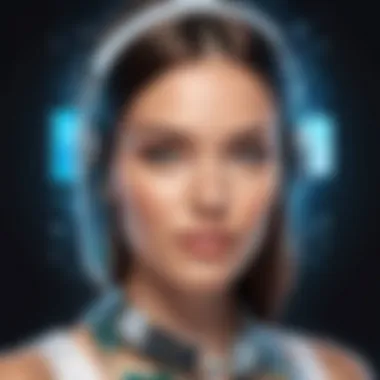

Evaluating these criteria carefully ensures that users choose an alternative that not only meets immediate needs but also adapts to future demands. This structured approach reinforces the commitment to achieving optimal communication solutions.
Leading Alternatives to OpenPhone
Exploring alternatives to OpenPhone merits careful consideration. As users increasingly seek optimized communication solutions, understanding features, pricing, and use cases of competitors becomes critical in making an informed choice. Not only does examining these alternatives highlight their distinct advantages, but it also provides insights into how they compare against OpenPhone, enhancing our comprehension of available options in the market. This section will delve into specific alternatives to OpenPhone, shedding light on key features and pricing, aimed at guiding professionals and enthusiasts alike.
Google Voice
Overview of Features
Google Voice offers a robust set of functionalities that appeal to various users. It provides services such as call forwarding, voicemail transcription, and free domestic calls within the United States. The integration with Google Workspace enhances productivity, making it easier to manage communications seamlessly. One significant characteristic of Google Voice is its flexibility in device accessibility, allowing users to connect through mobile, desktop, or web applications. This versatility makes it a popular choice among those seeking a comprehensive voice solution. The unique ability to handle multiple phone numbers also adds to its practicality for individuals managing both personal and professional calls.
Pricing Model Comparison
The pricing structure of Google Voice is notably competitive. Users can opt for a free service or select a paid plan with expanded features for a nominal fee. This tiered pricing model allows users to tailor their experience according to budget and needs. The absence of contracts is also a considerable advantage, providing freedom to users to shift plans as necessary. Nevertheless, while Google Voice is affordable, some users may find that certain premium features are limited compared to alternatives, which could influence value perception against other offerings.
Target Audience and Use Cases
Google Voice primarily targets professionals, freelancers, and teams that require effective communication tools. Its multifunctionality supports various use cases, ranging from individual entrepreneurs needing simple call management to larger teams aiming for sophisticated collaboration features. The unique feature of using separate numbers for work and personal use increases its appeal, particularly among those aiming to maintain work-life balance. However, the service may not cater sufficiently to those requiring extensive customer service features, which could limit its applicability in certain business environments.
Grasshopper
Main Features and Benefits
Grasshopper is tailored primarily for small businesses and entrepreneurs. It provides features such as virtual phone numbers, call forwarding, and voicemail services. A standout element of Grasshopper is its intuitive user interface that simplifies management. The option for clients to retain their business number offers a professional touch. This capability can enhance business credibility, making it a beneficial choice for startups seeking to establish a reputable image. However, while it serves basic needs well, users requiring more complex functionalities may find it less comprehensive compared to other services.
Pricing Structure Analysis
Grasshopper operates on a subscription model, with three different pricing tiers. This structure allows flexibility in selecting a plan that best fits specific business needs. The predictable monthly fees help in accurately budgeting for communication costs. Yet, the pricing could be perceived as premium, especially for businesses that require extensive add-ons. Thus, budget-conscious users should consider whether the advantages justify the costs before making a decision.
Suitability for Small Businesses
Grasshopper is particularly suitable for small businesses looking for an affordable yet professional phone solution. The simplicity of setup and integration makes it an attractive choice for startups with limited resources. Its unique feature allows users to create a business presence without hefty investments in physical phone lines or equipment. However, larger businesses might find the functionality limiting as their communication needs grow with scale.
Sideline
Core Features Overview
Sideline focuses on providing a second phone line for users' mobile devices. Its primary features include call and text capabilities, voicemail, and number management. A key aspect is its emphasis on privacy, as users can keep their personal numbers separate. This makes it an ideal choice for professionals, freelancers, or anyone who wishes to maintain a boundary between personal and work communications. Despite these strengths, users might notice limitations in advanced features that other applications offer.
Comparison of Pricing
Sideline's pricing model is subscription-based, offering a reasonable monthly fee for a second number along with essential functionalities. This pricing is appealing for users looking for straightforward solutions without excessive costs. However, the ongoing payment may become a consideration for users who prefer one-off purchases or those that do not frequently use the second line.
Best Use Cases for Professionals
Sideline caters to professionals needing a designated line for work purposes. It serves users who want to maintain privacy while still being reachable. Its ease of use and mobile integration makes it highly effective for realtors, consultants, or anyone who relies heavily on phone communication. Nevertheless, those seeking extensive customer interaction features might find the service inadequate for more complex support needs.
MightyCall
Key Features and Advantages
MightyCall stands out with its all-in-one business phone solution. It offers features such as call routing, voicemail, and a visual dashboard to manage communications seamlessly. A distinguished advantage of MightyCall is its robust customer service functionalities, which are ideal for businesses looking to enhance client engagement. This unique offering positions MightyCall as a valuable choice for companies focused on customer satisfaction. However, users should evaluate whether the extensive features align with their specific requirements before opting in.
Understanding the Pricing
MightyCall uses a tiered pricing system based on the features included, presenting various options that suit different sizes of businesses. This structure allows companies to scale their plans according to growth. While the variety is advantageous, potential customers might find the cost increasing significantly as they add on extra functionalities, which could impact budgetary constraints.


User Experience and Interface
User experience with MightyCall is designed to be straightforward and efficient. Many users appreciate the clean interface and ease of navigation, which enhances overall satisfaction. The centralized management dashboard particularly aids in organizing calls and messages efficiently. However, some users have reported glitches in app responsiveness, which could affect usability during critical times.
RingCentral
Comprehensive Feature Set
RingCentral offers a feature-rich platform suitable for diverse communication needs. Its comprehensive set of tools includes video conferencing, team messaging, and cloud phone systems. The integration with popular applications further enriches the user experience. A significant characteristic is its scalability, catering to businesses from startups to large enterprises. Nonetheless, users may find the broad array of features overwhelming, particularly if they only require basic services.
Cost Analysis
The pricing strategy for RingCentral is subscription-based with different tiers that accommodate various business sizes. While the initial costs may be manageable, features at higher tiers can become expensive, possibly limiting access for smaller organizations. Thus, careful consideration of which features are truly needed is essential when selecting a RingCentral plan.
Who Should Consider RingCentral
RingCentral is primarily suited for small and medium-sized businesses that need a comprehensive suite of communication tools. Its significant feature sets attract teams requiring collaborative functionalities. The unique offering is its capability to grow with the company, allowing seamless upgrades as needs evolve. However, organizations seeking simple solutions may find the complexity to be excessive.
Comparative Analysis of Features
The comparative analysis of features is crucial in evaluating OpenPhone alternatives because it allows users to make informed decisions based on functionality. When users consider switching from OpenPhone, they need clarity on what each alternative provides. It sets a benchmark for what users can expect from comparable services and establishes how these options differentiate themselves in the marketplace.
Key elements of this analysis involve identifying core functionalities, usability, integration capabilities, and customer support features. Understanding these facets not only aids in comparing different products but also ensures that users can find solutions that align with their specific needs.
Benefits of a thorough feature comparison include:
- Clarity: Users gain a clear understanding of each service's offerings.
- Informed Choices: Empowers users to select the service that best meets their requirements.
- Cost-Effectiveness: Identifies options that provide the best value for the features offered.
- Efficiency: Helps in finding a service that improves communication workflows.
Thus, in the next sections, we will delve into a feature comparison table alongside highlights specific to each alternative, ensuring that our analysis remains rooted in detailed, pragmatic insights.
Cost Considerations in Choosing Alternatives
In the realm of communication tools, the cost factor stands as a pivotal element in decision-making. Choosing an alternative to OpenPhone involves weighing several financial considerations that can significantly impact both short-term and long-term usage. Understanding these financial aspects can illuminate which platform best fits a user’s budget without sacrificing essential features or usability.
Budget vs. Feature Trade-offs
When examining alternatives, one must critically assess the relationship between budget constraints and the features offered by each service. Many platforms advertise low starting prices, yet often, the most appealing features are locked behind higher payment tiers. For instance, a service might provide basic calling features at a low cost but require a premium subscription for advanced options such as call routing or analytics.
In this context, users must define which features are non-negotiable for their operations.
- Essential Features: Identify must-have tools. Are integrations with other software essential?
- Budget Allocation: Determine the maximum spend on communication tools. Set a limit before exploring options.
- Prioritizing Value: Find services that deliver robust features without straining the budget.
As you browse alternatives, review how prices shift when features expand. A lower initial price may seem appealing initially, but hidden costs can emerge later. Additionally, scrutinize contracts. Some services may offer discounts for annual payments but can impose heavy penalties for early termination.
Evaluating Long-term Costs
Short-term costs can be misleading; evaluating the long-term financial implications is essential. Many individuals overlook factors such as scalability, potential pricing changes, and planned upgrades. As businesses grow or change, their communication needs evolve. It is crucial to consider the following:
- Scalability: Can the service handle an increasing number of users or more complex scenarios as your operation grows?
- Future Pricing Trends: Analyze how the company handles pricing changes. Are they known for raising rates every few years?
- Additional Charges: Investigate other fees that might arise, like extra costs for international calls or support services.
According to a survey, 60% of users regret not assessing long-term costs when choosing software solutions.
To better plan, create a projection of your expenses over the next few years based on expected growth. Document projected needs and how they influence your budget.
In summary, the cost considerations in choosing an alternative to OpenPhone are complex and require thoughtful analysis. By understanding budget trade-offs and evaluating long-term costs, users can make informed decisions that align with their financial and operational needs.
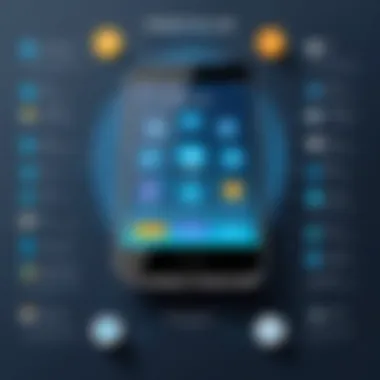

User Experience Insights
In today's digital landscape, the user experience (UX) plays a crucial role when selecting software solutions like communication tools. This section emphasizes the significance of user experience in OpenPhone alternatives, aiming to provide a broader understanding of this critical factor. The relevance of UX cannot be overstated; it directly impacts user satisfaction, productivity, and ultimately, the effectiveness of the communication solution. A seamless and intuitive experience can enhance daily operations, allowing users to focus on their core tasks rather than struggling with convoluted interfaces.
Key aspects to assess include ease of use, onboarding processes, and overall customer experience. A positive UX is indicative of a product that has prioritised its customers and their needs. When users encounter a product that aligns with their expectations, they are more likely to engage with it comprehensively and derive maximum benefit from its functionalities.
Ease of Use and Onboarding
The ease of use of a communication platform is fundamental to its adoption. Users desire applications that are straightforward, allowing them to attain their goals without excessive learning curves. If the onboarding process is complicated or time-consuming, potential users might abandon the tool entirely, seeking a more manageable alternative. This pattern highlights the importance of designing intuitive interfaces that guide users through initial setups effectively.
Consider the following factors that contribute to the ease of use:
- Intuitive Design: A user-friendly interface makes navigation simple, enabling users to find features quickly.
- Accessible Support Resources: Availability of tutorials and FAQs can ease the onboarding process.
- Customisation Options: The ability to adjust settings according to personal preferences can positively impact the user experience.
A well-designed onboarding approach often results in decreased frustration levels, leading to enhanced user satisfaction. This transition from novice to proficient user must be smooth, as it establishes the user's foundation with the tool.
Customer Feedback and Satisfaction Rates
Understanding customer feedback is essential when evaluating user experience. Feedback directly reflects the experiences of real users, giving potential adopters insight into how a platform operates in practice. Users often share their opinions on aspects such as reliability, functionalities, and performance.
High satisfaction rates generally correlate with positive user experiences. Analyzing customer reviews on platforms like Reddit and Facebook can reveal common strengths and weaknesses. Some key points to consider:
- Consistency in Performance: Users appreciate tools that deliver reliable service without frequent interruptions.
- Customer Support Response: Quick and effective support can enhance satisfaction rates significantly.
- Community Engagement: A vibrant user community can contribute to shared knowledge and troubleshooting assistance, further amplifying the user experience.
"An exceptional user experience is not just about having all the features; it is about seamless integration into the daily flows of users."
Investing in understanding and enhancing user experience leads to improved retention rates and loyalty. Software development teams should continuously iterate on UX design based on real-user feedback to maintain relevance in an ever-evolving marketplace. By focusing on customer experience, platforms can ensure they meet user expectations, making them preferable over others in the crowded communications landscape.
Verdict: Selecting the Right Alternative
The process of selecting the right communication tool is critical for both individuals and businesses. This section emphasizes the importance of evaluating alternatives to OpenPhone, taking into account specific functionalities, cost-benefit ratios, and unique features that may better suit particular needs. Given the vast landscape of communication solutions available today, informed decision-making is essential.
In this analysis, we have benchmarked multiple alternatives, delving deep into their capabilities and how they align with user requirements. Not all tools offer the same value proposition, and understanding the strengths and weaknesses of each is paramount for effective communication strategies.
Tailoring Choices to User Needs
Choosing a communication tool is not just about features; it is about aligning those features with user requirements. Here are some factors to consider:
- User Demographics: The target audience significantly influences the choice of platform. For instance, freelancers might prioritize flexibility which products like Google Voice can offer, while small businesses may need the comprehensive support features that Grasshopper provides.
- Use Case: Identifying the primary use case is vital. A professional looking for a separate work line may benefit from Sideline, added to its reliable call management system, or MightyCall, which offers rich features suited for large teams.
- Scalability: As needs evolve, so should communication tools. Users should consider not just current needs but future growth. Some platforms, RingCentral for example, offer scalable solutions that adapt with business changes.
Ultimately, choosing the right alternative depends on a clear understanding of how each service aligns with individual needs, budget constraints, and long-term communication goals.
Future Outlook for Communication Solutions
The landscape of communication tools is continuously evolving with advancements in technology. A few trends are shaping the future of communication solutions:
- Integration: The integration of tools with existing software ecosystems will be increasingly important. Solutions that can seamlessly connect with project management and customer relationship management software are gaining traction.
- AI and Automation: Features driven by artificial intelligence are being tested for tasks like scheduling and automated responses. Such advances will likely simplify user experiences.
- Data Security: As remote work burgeons, so does concern around security. Many users will prioritize companies that offer robust security measures for their communication platforms.
"The future of communication solutions will reflect the demands of increasingly diverse and mobile workforces, making adaptability key."
Culmination
In the examination of OpenPhone alternatives, a thorough conclusion is crucial to synthesize the insights gathered throughout the article. This section delves into the significance of recognizing all aspects of communication solutions available in the market today. Evaluating alternatives not only informs users about functional capabilities but also highlights aspects that match their specific needs without unnecessary expenditure.
Summarizing Key Points
Several key elements emerge from this analysis:
- Diverse Feature Sets: Each alternative discussed possesses unique features suited to different user requirements. Understanding these variances is essential for tailoring communication resources effectively.
- Cost Efficiency: The importance of budget considerations cannot be overstated. Different pricing models make each option viable for distinct use cases, enabling good financial planning.
- User Experience: The impact of user-friendly interfaces remains a significant factor for software adoption. Positive user feedback plays a critical role in identifying reliable tools.
- Future-proofing: As technology evolves, so do communication needs. Selecting a solution that is adaptable to future trends ensures long-term relevance and satisfaction.
Final Thoughts on Making a Choice
Selecting the right communication tool can shape professional landscapes. Considerations must include the operational requirements of your team, available budget, and the potential for growth in user needs. It is advisable to take a step back and evaluate the presented information systematically, ensuring that the selected alternative aligns with both current and anticipated demands.



