Exploring PDF Editors: Key Features and Comparisons
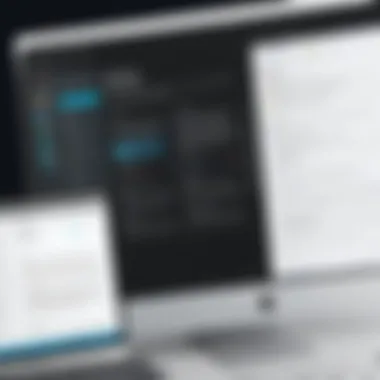

Intro
In today's digital landscape, the Portable Document Format (PDF) has become a standard for document sharing and distribution. As professionals, students, and organizations increasingly rely on PDFs, the demand for efficient editing tools continues to grow. This guide delves into the realm of PDF editors. It aims to give a thorough examination of their capabilities, essential features, and practical applications in various contexts.
PDF editors are not merely tools for altering text; they encompass a wide range of functionalities ideal for enhancing user productivity. Whether you are manipulating images, annotating documents, or merging files, understanding what these editors offer is crucial. This exploration targets both novice and experienced users aiming to optimize their document management processes.
Software Overview
Purpose and function of the software
PDF editors serve a vital role in document management, allowing users to not only edit text but also incorporate multimedia elements, fill out forms, and apply security features. The software addresses the necessity for flexibility when it comes to presenting and sharing documents. Unlike traditional word processors, PDF editors maintain the integrity of a document's formatting, ensuring that what you create on one device looks the same on another.
Key features and benefits
When evaluating different PDF editors, several key features come to the forefront:
- Text Editing: Modify existing text easily, adjusting font, size, and color as needed.
- Annotation Tools: Highlight text, add sticky notes, and draw shapes to elucidate important points.
- Form Filling: Seamlessly complete interactive forms and export the filled document.
- Document Merging: Combine multiple PDFs into a single file without compromising quality.
- Security Functions: Add password protection and encryption to safeguard sensitive information.
- OCR Capabilities: Convert scanned documents into editable text.
"Understanding these features paves the way for selecting a suitable PDF editor that aligns with your needs."
The advantages of integrating a robust PDF editor into your workflow are numerous. Enhanced collaboration, improved accessibility, and increased efficiency are just some of the benefits that users experience.
Installation and Setup
System requirements
Before diving into the installation process, it is vital to understand the system requirements for the PDF editing software. Most modern tools demand a relatively recent operating system, sufficient storage space, and adequate RAM to function optimally. Always check the product specifications to ensure compatibility with your device.
Installation process
Installing a PDF editor typically follows a straightforward process:
- Download the software from the official website.
- Run the installer and accept the terms and conditions.
- Choose installation preferences, such as the installation directory and shortcuts.
- Complete the installation and launch the application.
By following these steps, users can swiftly set up their PDF editing tool, ready to enhance their document workflows.
This guide sets the foundation for users to navigate the intricate world of PDF editors effectively. As we proceed to explore various tools and their comparative advantages, readers will equip themselves with knowledge to optimize their document management strategies.
Intro to PDF Editors
In a world that increasingly relies on digital documentation, the role of PDF editors has become essential. As organizations, students, and professionals engage with a variety of documents in their daily tasks, understanding how to effectively manipulate these file types is crucial. PDF editors offer tools that enable users to modify, enhance, and manage Portable Document Format files with a level of control that is necessary for both individual and collaborative tasks. This segment aims to elucidate the significance of mastering PDF editors, setting the foundation for a comprehensive exploration of their features and functionalities.
Definition of PDF Editors
A PDF editor is a software application designed to create, edit, and manipulate PDF files. Unlike basic document viewers, PDF editors allow users to change text, insert and remove images, and even alter the layout of a document. These tools can vary from simple, online interfaces to more complex, desktop applications. The primary objective of a PDF editor is to provide users the capability to modify documents while maintaining the integrity of the original format. This flexibility is vital in environments where precise document management is required.
Purpose and Importance
The purpose of PDF editors extends beyond merely editing text within a document. They serve as integral tools for productivity, enabling users to streamline workflows and enhance document collaboration. Their importance can be summarized through several key aspects:
- Efficiency: PDF editors save time by allowing quick adjustments to documents without needing to revert to the original source files.
- Collaboration: Enhanced annotation and comment features foster better communication among team members, allowing for collective input on projects.
- Accessibility: Most PDF editors support a range of file formats, which makes it easier for users to convert and share materials in a universally accepted format.
- Compliance: In many industries, keeping compliant with legal document standards is critical. PDF editors help ensure necessary modifications are made accurately and securely.
Understanding these aspects will assist the reader in appreciating the significance of selecting the right PDF editor tailored to their needs and the tasks at hand.
Types of PDF Editors
Understanding the various types of PDF editors is essential for users. Each type serves distinct needs and preferences. Some individuals may prefer quick online access, while others may need robust desktop solutions. The choice of PDF editor can affect efficiency, cost, and the features available.
Online PDF Editors
Online PDF editors allow users to edit files directly from a web browser. They provide convenience and quick access without the need for installation. This is beneficial for users who do not want to commit to a specific tool.
Some advantages of online PDF editors include:
- Accessibility: Users can access tools from any device with an internet connection.
- Collaboration: Many online platforms allow multiple users to edit and annotate in real time, enhancing teamwork.
- Cost-Effective: Many online options are free or have lower subscription fees compared to desktop counterparts.

However, online editors can present limitations. These tools may not offer advanced features, like detailed form filling or OCR (optical character recognition). Moreover, users must consider potential security risks, as sensitive documents may be exposed during upload.
Desktop PDF Editors
Desktop PDF editors provide a more comprehensive set of features. They are installed directly on a user’s device, offering a level of functionality often unavailable in online tools. Desktop solutions like Adobe Acrobat Pro DC and Foxit PhantomPDF are well-known for their extensive capabilities.
Benefits of desktop PDF editors include:
- Enhanced Features: Users can access advanced editing tools, such as batch processing, extensive annotation options, and detailed form creation.
- Offline Access: Users can work without internet connectivity, ensuring they can edit documents anytime.
- Higher Security: Desktop applications often give better control over data security compared to online platforms.
The downsides include cost, as many desktop solutions require purchasing licenses. Additionally, users need to keep the software updated, which can be a hassle.
Mobile PDF Editors
Mobile PDF editors focus on providing functionalities specific to smartphones and tablets. These applications allow for convenience on the go. Users can edit, annotate, and share documents directly from their devices. Popular apps in this category include Adobe Fill & Sign and Xodo PDF Reader & Editor.
Key aspects of mobile PDF editors include:
- Convenience: Users can edit documents anywhere, which is ideal for busy professionals and students.
- User-Friendly Interface: Mobile applications often simplify complex tasks, making it easier for users to navigate functionalities.
- Integration with Cloud Services: Many mobile editors sync with cloud storage platforms to facilitate easy document access.
However, mobile editors might lack some functionalities of their desktop counterparts. The screen size can limit users’ ability to perform complex edits, making these tools more suitable for light editing tasks.
In summary, selecting the right PDF editor depends on specific needs. Online editors are great for light, on-the-go tasks; desktop options suit professional work with more complex requirements; while mobile editors provide accessibility and convenience. Each type has its benefits and drawbacks, thus understanding these can aid users in making informed decisions.
Key Features of PDF Editors
Understanding the key features of PDF editors is vital for selecting the right tool for your needs. This section will highlight essential functionalities that can significantly impact both productivity and document management. A well-rounded PDF editor should offer capabilities that address various user requirements, ranging from simple text modifications to intricate document formatting and security enhancements.
Text Editing Capabilities
Text editing is one of the foundational features in PDF editors. Users often require the ability to change, add, or delete text within a PDF document. Effective text editing tools should allow for font modification, size adjustment, and color changes. Additionally,
users should be able to manipulate text positioning without compromising the overall layout of the document. For professionals, features such as spell-check and grammar correction can enhance the quality of output.
This functionality helps in maintaining the document's integrity and ensures that final presentations are polished.
Image Manipulation
Another significant feature is image manipulation. Many PDF documents include images, charts, or diagrams that may require adjustments or replacements. A good PDF editor allows users to easily add new images or modify existing ones. Key functionalities include resizing, rotating, and cropping images. Furthermore, transparency adjustments and image layering capabilities can be crucial for professionals who frequently work with graphical elements. This ensures that documents not only convey information but also do so in a visually appealing way.
Annotation Tools
Annotation capabilities are important for collaborative work environments. These tools enable users to add comments, sticky notes, highlights, or shapes directly onto the PDF. Good annotation features not only facilitate discussion but also enhance understanding among team members. For students and professionals working on group projects, the ability to share thoughts and suggestions right on the document is invaluable.
A well-designed annotation feature can streamline feedback processes and ensure that critical points are clearly communicated.
Conversion Options
The capacity to convert PDFs to and from other file formats is essential. Many users require the ability to transform PDFs into Word, Excel, or PowerPoint formats for easy editing. Likewise, converting other file types into PDF format should be as seamless. A reliable PDF editor should support multiple conversion options without sacrificing document quality or layout. This versatility is especially beneficial in environments where formats need to be adjusted frequently.
Document Merging and Splitting
Efficient document management often involves the need to merge or split PDFs. Users may wish to combine several documents into one cohesive file or extract specific pages for separate use. The best PDF editors offer straightforward methods for both merging and splitting documents. A user-friendly interface for these tasks enhances workflow efficiency. These functionalities can save time and reduce the hassle of managing multiple files, not to mention the improved organization of documents overall.
"Key features in a PDF editor not only improve user experience but also enhance productivity and collaboration among team members."
In summary, the key features of PDF editors are essential in helping users cater to their specific needs. Text editing, image manipulation, annotation tools, conversion options, and document merging/splitting create a comprehensive toolset that can accommodate a wide range of tasks, making PDF editing a streamlined process.
User Considerations When Choosing a PDF Editor
Selecting a suitable PDF editor involves careful evaluation of various user considerations. This step is crucial because the functionality and experience of using the software directly impact productivity. Understanding the factors that affect user choices ensures that the selected tool meets specific needs without unnecessary complications. This section will elaborate on critical elements including user interface and usability, cost and licensing models, as well as platform compatibility.
User Interface and Usability
A user-friendly interface is essential for effective PDF editing. If a software has a complicated setup, users often struggle to make full use of its features. A clean layout with intuitive controls makes it easier to execute tasks such as editing text or inserting images. Look for software that offers drag-and-drop functionality. This feature allows users to add files quickly without having to navigate through multiple menus.
Moreover, accessibility options can greatly enhance usability. Features like keyboard shortcuts, customizable toolbars, and clear guides can save time and reduce frustration.
"A well-designed user interface can enhance productivity by making common tasks simpler and quicker to perform."
Cost and Licensing Models
The cost factor is crucial too. Different PDF editors have various pricing structures, from one-time payments to subscription models. Adobe Acrobat Pro DC, for instance, typically offers a monthly subscription, whereas PDF-XChange Editor has a one-time payment option. It is important to consider not just the initial cost, but potential recurring expenses.


Additionally, some editors offer free trials. This can be a valuable opportunity to explore the features before committing financially. Always read the fine print, as sometimes 'free' versions may come with limitations that restrict functionality.
Platform Compatibility
Another vital consideration is platform compatibility. Some PDF editors are designed for specific operating systems. For instance, Adobe Acrobat is available for Windows and macOS, but some mobile editors may only work on iOS or Android. Ensure the chosen editor aligns with the devices regularly used.
Being aware of file format compatibility is also important. Most editors handle standard PDF files well, but if you often work with specific formats, verify that the software supports those.
Comparative Analysis of Leading PDF Editors
The landscape of PDF editors is vast and varied. Understanding how different tools measure up against one another is key for professionals seeking efficiency and enhanced functionality. A comparative analysis allows users to make informed decisions based on their specific needs. Factors such as ease of use, functionality, cost, and support offered by different PDF editors are crucial. Analyzing these aspects provides a clearer picture of which tool aligns with user expectations and workflow requirements.
Adobe Acrobat Pro
Adobe Acrobat Pro DC is often regarded as the standard in the PDF editor realm. Known for its comprehensive feature set, it supports various functionalities including advanced editing, form creation, and electronic signatures. Users appreciate its intuitive interface, which is especially beneficial for those new to PDF editing. The collaboration tools available allow multiple users to engage within a document seamlessly. While it tends to be on the pricier side, many professionals argue that the investment is justified due to its reliability and extensive support. With cloud integration, users can access documents from anywhere, making it a versatile choice for businesses and professionals alike.
Foxit PhantomPDF
Foxit PhantomPDF secures its place as a strong competitor against Adobe. It is especially appealing for its affordability without sacrificing crucial features. The software offers robust editing capabilities and security options, such as password protection and document encryption. Users often highlight its speed and performance, claiming it is less resource-intensive compared to other editors. Foxit also provides a reliable platform for collaboration, allowing teams to work on projects together. In addition, the customizable interface empowers users to tailor their workflow, which is a significant advantage for organizations with specific PDF management needs.
Nitro Pro
Nitro Pro stands out for its user-friendly interface and functionality, making it a favorite among professionals. With features similar to Adobe Acrobat, it allows for document conversion, editing, and e-signatures. One key advantage is its batch processing capability that enhances productivity for users who handle multiple files. Nitro Pro also integrates well with various cloud storage solutions, permitting easier file management. While it is priced competitively, some users express a desire for a more comprehensive customer support system. However, its overall performance remains commendable, making it a suitable option for many.
PDF-XChange Editor
PDF-XChange Editor is recognized for its diverse tools and efficient performance. It includes an impressive range of editing options, allowing for text manipulation and image integration. Users often appreciate the ability to add comments and annotations, which is helpful in collaborative environments. While the free version offers substantial features, the paid version unlocks advanced functionalities such as OCR capabilities and form creation. Its pricing structure is attractive and tends to draw users looking for a cost-effective solution with robust features.
Smallpdf
Smallpdf offers a different approach by focusing heavily on online accessibility. This online tool caters well to users needing a quick, lightweight solution for PDF tasks such as compression, conversion, and editing. Its clean interface is particularly user-friendly for those who want to perform quick tasks without extensive software installation. However, it may lack some of the in-depth editing features found in desktop applications. Nonetheless, its cloud-based nature ensures efficiency and accessibility, making it an excellent choice for users on the go. Its freemium model allows users to try out features before committing to a subscription, which is appealing to many individuals and small teams.
Real-World Applications of PDF Editors
PDF editors are invaluable tools utilized across various sectors. Their adaptability makes them essential for tackling diverse document needs. By enhancing productivity and simplifying tasks, they change the way people handle information. Let's explore the key applications of PDF editors in different fields.
Business Documentation
In business environments, the importance of clear and effective documentation cannot be overstated. PDF editors play a vital role in creating, editing, and managing business documents. They offer features for text editing, merging files, and annotating documents.
Common uses include:
- Creating Contracts: Businesses often need to generate contracts that require specific formatting. PDF editors allow users to create templates and edit text without altering the format.
- Invoicing: Generating invoices in PDF format ensures that recipients cannot easily modify them. Editors can also help customize invoices with company branding.
- Reports and Proposals: Professionals can create comprehensive reports and proposals in PDF format. The ability to add comments and annotations enables effective collaboration between teams.
Using PDF editors enhances organization and ensures formatting consistency, crucial for maintaining professionalism.
Academic Purposes
In academia, PDF editors serve multiple purposes for both students and educators. Educators can distribute reading materials and assignments in PDF format, ensuring consistent accessibility. Students can edit, annotate, and collaborate on scholarly articles efficiently.
Prominent applications include:
- Notetaking and Annotations: Students can highlight important sections of texts directly in the PDF. This feature streamlines studying and makes reviewing materials easier.
- Submitting Assignments: Many institutions require assignments to be submitted in PDF format. Editors facilitate the conversion and ensure documents are correctly formatted before submission.
- Collaborative Projects: Research groups often use PDF editors for sharing papers and grant applications. The ability to comment and track changes improves communication and project management.
With these tools, both students and educators can maintain focus on their educational goals rather than technical difficulties.
Marketing and Proposals
In marketing, PDF editors enhance the creation of visually appealing proposals and presentations. They allow users to incorporate images, charts, and branding elements seamlessly. A well-designed marketing document can convey messages more effectively to potential clients and stakeholders.
Key applications in marketing include:
- Proposals for Clients: PDF editors help in creating professional proposals. The ability to format texts and include visuals results in persuasive presentations that capture client attention.
- Brochures and Flyers: Marketers can design and edit brochures and flyers in PDF format. Integration of high-quality graphics ensures materials are appealing to the target audience.
- Project Documentation: After closing a deal, it is essential to document the agreed terms. PDF editors allow for the easy assembly of documents outlining project scopes and terms of service.
These applications simplify the marketing process, ensuring professionals can focus on strategic initiatives rather than document management.
PDF editors not only streamline workflows across different domains but also enhance accuracy and professionalism in document management.


Security and Privacy in PDF Editing
In today’s digital age, where information is routinely shared and exchanged, ensuring security and privacy in PDF editing has become vitally important. PDF editors are often used to handle sensitive documents, whether in business, academia, or personal scenarios. Thus, understanding the underlying security features and privacy controls within these tools is essential to protect valuable data from unauthorized access and potential breaches.
Key Elements of Security and Privacy
PDF editing software must prioritize security to safeguard confidential information. Basic functionalities include data encryption features, user access controls, and compliance with regulatory standards. Each element adds a layer of protection that not only defends against external threats but also ensures that end-users maintain control over their documents.
Practical benefits of focusing on security and privacy include:
- Reducing the risk of data breaches
- Building trust among users who share sensitive documents
- Complying with legal standards and regulations, such as GDPR or HIPAA
By implementing robust security protocols, users can confidently edit and share documents without the constant fear of compromising private information. The importance of security and privacy cannot be overstated, especially as organizations handle increasing volumes of data.
Data Encryption Features
Encryption serves as a critical cornerstone of data security in PDF editors. Through encryption, the content of a PDF document is transformed into a code that is unreadable to unauthorized users. This means that even if a document were intercepted, the information contained within remains secure.
Many leading PDF editors offer various encryption algorithms, including AES (Advanced Encryption Standard) that provides a high level of security. Users can set passwords to encrypt documents, ensuring that only individuals with the correct credentials can view or edit the file.
"Encryption features in PDF software are essential for maintaining file confidentiality and integrity."
When selecting a PDF editor, users should consider:
- The level of encryption provided (e.g., 128-bit vs. 256-bit)
- Ease of use for setting encryption and accessing content
- Compatibility with other security features, such as digital signatures
Encryption provides:
- A safeguard against unauthorized access
- Protection of intellectual property
User Access Controls
User access controls play a significant role in defining who can view, edit, or share a document. These controls can be customized to suit individual or organizational needs, allowing document owners to establish designated permissions for different users.
Access control features typically include:
- Password Protection: Requiring a password before allowing any access to a document.
- Permission Settings: Defining whether users can edit, comment, or print the document.
- Audit Trails: Keeping track of who accessed a document and what actions were taken can help in identifying unauthorized alterations.
Through effective user access controls, organizations can significantly minimize the risk of data leaks or breaches. Users can have peace of mind, knowing that controls are in place to dictate who can interact with their sensitive documents.
Future Trends in PDF Editing Software
The landscape of PDF editing software is evolving continually, driven by advancements in technology and the changing needs of users. The future trends in PDF editing are critical for professionals who wish to remain efficient in document management. Innovations in areas such as artificial intelligence (AI) and automation reshape how users interact with PDF editors, enhancing functionality and user experience. These trends not only streamline processes but also provide security and productivity benefits. Understanding these trends will equip users with insights they need to make informed decisions about their PDF editing solutions.
Integration with AI and Automation
Artificial Intelligence is increasingly becoming an integral part of PDF editing tools. This integration leads to smarter and more intuitive software that can significantly improve user experiences. For example, AI can assist in automated data extraction from PDF documents, making it easier to work with large volumes of information. Software like Adobe Acrobat Pro DC is beginning to offer features where users can emphasize specific text or images and the software intelligently suggests edits or modifications.
Moreover, document workflows are being automated, which reduces the time spent on repetitive tasks. Automating these processes can streamline document creation, review, and approval workflows. For professionals handling extensive documentation, this means spending less time on manual entry and more on valuable tasks that require critical thinking.
Enhanced Collaboration Features
Collaboration is at the heart of modern document management. The need for real-time collaboration tools in PDF editing is growing, especially in remote working environments. Future PDF editors are expected to incorporate features that facilitate live editing and tracking changes made by multiple users. This approach can minimize miscommunications and enhance productivity.
For instance, tools like Foxit PhantomPDF have introduced features that allow multiple team members to annotate and comment on a document simultaneously. Enhanced cloud storage integration will enable seamless sharing and access to documents across various devices. As teams increasingly work in distributed settings, the ability to collaborate in real-time becomes not just a convenience but a necessity.
"The integration of AI and advanced collaboration features in PDF editors marks a watershed moment in document management, enabling faster, smarter, and more effective workflows."
As these technologies continue to develop, they will further redefine the capabilities of these tools, significantly impacting how professionals in IT and related fields perform their tasks.
Epilogue
The conclusion serves as a pivotal component in this article, summarizing the major discussions and insights presented. It emphasizes the significance of comprehending PDF editors in a rapidly evolving digital landscape. Understanding these tools transcends mere functionality; it involves recognizing their roles in enhancing productivity, ensuring document security, and facilitating effective collaboration.
Summary of Key Points
Throughout the article, several key points emerge that encapsulate the essentials regarding PDF editors:
- Definition and Purpose: PDF editors allow users to create, modify, and manage portable document format files, which are essential for preserving document integrity across various platforms.
- Types of Editors: There are various types of PDF editors available, including online, desktop, and mobile options. Each type caters to different user needs and environments.
- Key Features: Features such as text editing, image manipulation, and conversion options are critical in determining the right software. Annotation tools also play a significant role in collaborative efforts.
- User Considerations: Factors like user interface, cost, and platform compatibility are essential when selecting a PDF editor. These elements affect user experience and overall productivity.
- Comparative Analysis: Highlighting leading tools such as Adobe Acrobat Pro DC and Foxit PhantomPDF offers insight into industry standards and user preferences.
- Real-World Applications: The practical applications in business, academics, and marketing underscore the versatility and necessity of PDF editors.
- Security Aspects: Understanding data encryption and user access controls ensures that sensitive information remains protected while editing documents.
- Future Trends: Emerging trends such as integration with AI and enhanced collaboration features indicate where the industry is heading, making it an exciting field to monitor.
Final Recommendations
Considering the detailed exploration of PDF editors, here are some final recommendations:
- Assess Your Needs: Before selecting a PDF editor, analyze what specific features are necessary for your use case. Business users may prioritize security and collaboration, while academics might focus on annotation tools.
- Explore Trials: Many editors offer free trials. Utilize these to gauge functionality and interface intuitiveness before committing financially.
- Stay Informed on Updates: Technology evolves quickly. Subscribe to updates from software providers to stay abreast of new features that may enhance your workflow.
- Prioritize Security: Always choose editors that offer robust encryption and user control features, especially when dealing with sensitive information.



