Comprehensive Guide to Pexip Video Solutions


Intro
As organizations embrace the digital transformation, video conferencing plays a vital role in facilitating communication. Pexip emerges as a significant player in this landscape, providing innovative solutions for organizations looking for flexible and secure video collaboration. This article explores Pexip's offerings, focusing on its architecture, features, and integration capabilities. In addition, we assess its user experience and performance metrics to give readers a well-rounded understanding of its applicability in diverse environments.
Software Overview
Purpose and function of the software
Pexip is a video conferencing software designed to bridge various platforms, ensuring seamless communication regardless of device or location. Its primary function is to enable high-quality video calls, meetings, and collaborations over the internet. Pexip’s flexible architecture supports integration with other systems, making it an ideal choice for enterprises seeking to enhance their communication tools.
Key features and benefits
Pexip offers several distinct features:
- Interoperability: Connects users from different video systems and devices.
- Scalability: Adapts to the size of the organization, from small teams to large enterprises.
- Security: Provides robust security measures to safeguard communication, including end-to-end encryption.
- Customization: Allows organizations to tailor the platform to suit their specific needs.
These features contribute to the effectiveness of Pexip in various contexts, whether in healthcare, education, or corporate environments.
Installation and Setup
System requirements
Before installing Pexip, it is essential to check the system requirements. Users typically need:
- A compatible operating system (e.g., Windows, macOS, or Linux)
- Adequate bandwidth (minimum of 1 Mbps for HD video quality)
- Supported hardware (camera, microphone, and speakers)
These requirements ensure optimal performance during video calls.
Installation process
Installing Pexip is relatively straightforward. Users can follow these basic steps:
- Download the Pexip software from the official website.
- Run the installation file and follow the on-screen prompts.
- Configure the settings as per your organization’s policies.
- Test the application to ensure it operates smoothly.
With these steps, users can quickly set up Pexip and start experiencing its capabilities.
"Video conferencing is no longer just a tool; it's a necessity for modern communication in businesses."
As organizations navigate the complexities of remote work and digital communication, understanding solutions like Pexip becomes critically important. This article aims to provide a thorough examination of the software, guiding readers toward informed decisions in their video conferencing solutions.
Overview of Pexip Video Solutions
Pexip has emerged as a significant player in the realm of video conferencing solutions. Understanding the core elements of Pexip video solutions is critical for anyone involved in IT or communications. The focus on interoperability, scalability, and security sets Pexip apart from many competitors. Not only is it vital for businesses to streamline communication, but it is also essential to ensure the platform's reliability and effectiveness.
Definition and Purpose
Pexip video solutions can be defined as software designed to facilitate video conferencing and collaboration across various devices and platforms. Its primary purpose is to enable seamless communication, regardless of the environment - be it remote work, educational institutions, or healthcare settings. Users can connect easily through web browsers, mobile devices, or dedicated video endpoints, enhancing user experience greatly. The emphasis on interoperability means that Pexip can connect with various applications, bridging different technologies to create a unified experience. This adaptability is congruent with the increasing need for remote and flexible workspaces in today’s world.
Historical Development
Pexip started its journey in 2012, quickly recognizing a growing need for flexible video conferencing solutions. Over the years, it has developed a strong foundation grounded in customer feedback and technological advancements. The company's evolution features several key milestones. For instance, in 2013, Pexip launched its flagship product, paving the way for a focus on meeting interoperability and enterprise-grade security. Significant partnerships and integrations have followed, expanding its capabilities and reach. As remote work became mainstream, Pexip tailored its offerings, providing efficient solutions to meet the dynamic needs of businesses and organizations. Today, Pexip's adaptable nature reflects its strong commitment to innovation in a continually changing technological landscape.
"The ability to interconnect video systems from different manufacturers has been a game-changer for many organizations."
By exploring Pexip’s past, it becomes clear how its robust strategies and understanding of the market needs led to the creation of a sophisticated and user-friendly platform.
Core Features of Pexip
The Core Features of Pexip are crucial in defining the effectiveness and usability of its video solutions. Understanding these features allows potential users, especially professionals and developers, to evaluate how Pexip can meet their specific requirements. Key elements such as video conferencing capabilities, interoperability, and customization options play a significant role in making Pexip a compelling choice for organizations looking to enhance their communication strategies.
Video Conferencing Capabilities
Pexip offers a robust set of video conferencing capabilities that stand out in today’s digital landscape. Meetings can accommodate a large number of participants without significant degradation in video quality. The platform supports high-definition video and crystal-clear audio, which enhances user experience. Users can connect from various devices, making it versatile for different environments.
In addition, Pexip’s support for large-scale virtual events is noteworthy. Organizations can host webinars or large team meetings efficiently. The ability to record sessions also adds value, allowing users to access content later.
Interoperability
Interoperability is a defining feature of Pexip. Organizations often use multiple video conferencing tools. Pexip addresses this limitation by enabling seamless connectivity between different platforms. This includes popular services like Microsoft Teams, Google Meet, and Zoom. As a result, participants can join meetings from their preferred systems without compatibility issues.
This interoperability not only saves time but also minimizes the cognitive load on users, leading to better productivity. Understanding various technologies and ensuring smooth integration is essential for IT professionals relying on effective communication tools.
Customization Options
Customization is a pivotal aspect of Pexip’s offerings. Users can tailor the interface and functionalities according to their needs. This flexibility is particularly beneficial for businesses that require specific branding elements in their meetings. Options like altering logos, colors, and layouts allow organizations to present a cohesive brand image.
Moreover, Pexip provides APIs that let developers extend functionalities. This opens the door for further integrations with internal systems and enhancing specific workflows. Such adaptability is crucial for software developers and IT professionals who strive for a more personalized user experience.
"Customizing a platform can lead to significant increases in user engagement and satisfaction."
These core features of Pexip not only enhance user satisfaction but make it a versatile tool that can adapt to various organizational needs. Professionals and students interested in this technology should consider these elements when evaluating the effectiveness of video solutions.
Technical Architecture
The technical architecture of Pexip video solutions plays a crucial role in its overall functionality and performance. A well-designed architecture allows for seamless video communication while ensuring high levels of security and reliability. Understanding the technical framework is important for software developers and IT professionals as they assess how Pexip can integrate within their existing systems.
System Requirements
For Pexip to function effectively, certain system requirements must be met. This includes hardware and software specifications which can vary depending on the deployment model chosen. The requirements generally emphasize the need for sufficient processing power, memory, and network capabilities.
Here are the basic system requirements for optimal performance:
- Processor: Multi-core processor (4 cores recommended or higher)
- RAM: Minimum of 16 GB for basic functionality; more for larger meetings
- Network Connection: Minimum of 100 Mbps for both upload and download speeds
- Operating System: Linux-based systems are preferred, particularly Ubuntu or CentOS
These specifications ensure good call quality and minimal latency during video conferencing sessions. Not meeting these requirements may lead to interruptions and poor service quality.
Deployment Models
The flexibility of Pexip also shines through its various deployment models, each tailored to different organizational needs. Understanding these models can help organizations determine the best setup based on their specific goals and IT infrastructure.
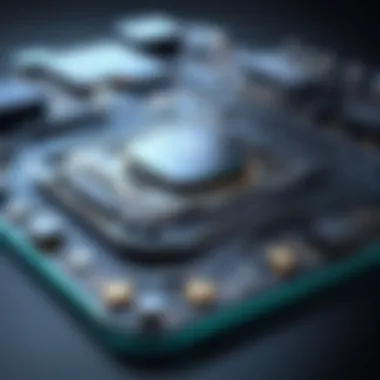

- On-Premises Deployment:
This model enables organizations to host Pexip solutions on their own servers, providing greater control over data and security. It is beneficial for companies that have existing IT resources and prefer not to use cloud services. However, this comes with a responsibility for management and maintenance. - Cloud Deployment:
Utilizing cloud servers for Pexip allows for scalability and reduces the burden on internal infrastructures. As businesses grow and require more resources, cloud deployment allows for easy adjustment without significant upfront investment. - Hybrid Deployment:
Some organizations opt for a combination of both on-premises and cloud solutions. This model offers the flexibility to leverage both environments, allowing for sensitive data management in-house while utilizing cloud resources for increased capacity and emergency needs.
Choosing the right deployment model is essential for achieving the desired user experience and maintaining effective communication.
Pro Tip: Always weigh the cost considerations with each deployment model and evaluate potential return on investment based on your organization's video conferencing needs.
Integration with Other Platforms
Integration with other platforms is essential in today's interconnected technological landscape. For Pexip, seamless integration capabilities significantly enhance its appeal. Businesses use various tools and platforms, and having the ability to interface with them optimally can lead to increased productivity and user satisfaction. This section elaborates on the supported services and the APIs and SDKs that facilitate Pexip's versatility.
Supported Services
Pexip boasts robust integration with a variety of services that are commonly used in business environments. This includes popular tools like Microsoft Teams, Zoom, and Google Meet. The ability to connect with these services allows users to join video calls without being restricted to one platform. Some of the supported services include:
- Microsoft Teams
- Zoom
- Cisco WebEx
- Slack
- Google Meet
These integrations enable users to leverage Pexip’s capabilities within their existing workflows. For instance, a user can initiate a Pexip call directly from Microsoft Teams, simplifying the process.
"Adaptability and integration are no longer optional for video conferencing solutions; they are essential for survival in a competitive market."
APIs and SDKs
Pexip also provides a variety of APIs and SDKs to facilitate deeper integration for developers. The APIs allow for custom functionality and automation, empowering organizations to tailor solutions to their needs. Some key aspects include:
- RESTful APIs: Pexip's APIs adhere to REST standards. This means developers can interact with Pexip's services through standard HTTP methods.
- Customization: Developers can use the APIs to build integrations that suit their specific requirements, enhancing user experience and operational efficiency.
- Real-time Communication: The APIs support real-time interactions, relevant for urgent updates and communications.
Documentation for these APIs and SDKs is readily available, providing a strong foundation for developers aiming to integrate Pexip into their systems. By enabling such custom integrations, Pexip remains a modern solution adaptable to the evolving needs of businesses.
In summary, the integration capabilities of Pexip with existing services, along with the flexibility offered through its APIs and SDKs, allow users to build a comprehensive, functional, and tailored video conferencing experience.
User Experience and Interface
User experience and interface design play a crucial role in the adoption and efficiency of any software, including Pexip video solutions. A well-designed interface is not just visually appealing; it enhances overall functionality and intuitiveness. Users of various backgrounds, from software developers to educators, interact with video conferencing tools every day. Therefore, understanding their needs is critical in creating an effective platform.
Key Elements of User Experience
Elements like usability, responsiveness, and accessibility are pivotal in shaping the user experience. These dimensions ensure that users can navigate the platform with ease. Moreover, a positive user experience often leads to increased satisfaction and productivity.
The interface should prompt users to engage with features readily, avoiding confusion or frustration. It should facilitate quick access to conferencing tools, such as screen sharing and chat functionalities, enabling seamless communication.
User Dashboard
The user dashboard is the core of Pexip’s interface, serving as the initial point for users accessing the system. A well-integrated dashboard provides an overview of functionality while being straightforward to navigate. Users can easily see scheduled meetings, recent activity, and settings requiring attention.
Features to note in the dashboard include:
- Widgets and Panels: These components display crucial information like upcoming meetings and participant lists. This allows users to remain updated without feeling overwhelmed by excessive data.
- Quick Actions: Pexip allows for immediate operations such as making a call or joining a meeting directly from the dashboard. This can enhance workflow for professionals in fast-paced environments.
- Customization: Users can configure dashboards to reflect personal preferences. This adaptability makes the platform user-friendly and increases engagement.
A well-designed user dashboard can greatly improve overall user interaction, promoting productivity.
Overall, the dashboard remains central to Pexip’s appeal. It is a place where users feel in control of their video conferencing environment, making it essential for ongoing interaction.
Accessibility Features
In today’s increasingly diverse environment, accessibility features are non-negotiable for software applications. Pexip’s commitment to inclusivity is evident in its design approach. This software ensures that individuals with various disabilities can access video conferencing services effectively.
Some of the notable accessibility features include:
- Keyboard Navigation: Users can navigate the interface using only their keyboards. This is crucial for individuals who may have difficulty using a mouse.
- Screen Reader Compatibility: Pexip is designed to be compatible with various screen readers. This functionality enables visually impaired users to engage fully with the platform.
- Subtitles and Transcripts: The ability to enable captions during meetings supports users with hearing impairments. Additionally, transcripts can help individuals follow discussions without relying solely on audio.
These features not only ensure compliance with standards but also create a more welcoming environment for all users, enhancing their experience.
In summary, Pexip recognizes the importance of user experience and interface design. By focusing on intuitive dashboards and robust accessibility features, it establishes a platform that meets evolving user needs.
Performance Evaluation
Performance evaluation is critical when assessing video conferencing solutions like Pexip. This section focuses on the essential metrics and requirements that determine how effectively these systems function in real-world scenarios. Evaluating performance aspects helps users gauge reliability, quality, and overall user experience. Companies, educators, and healthcare providers must understand these elements to optimize their use of Pexip video solutions.
Quality of Service Metrics
Quality of Service (QoS) metrics are indispensable for analyzing performance in video conferencing applications. These metrics give insights into various aspects, such as latency, jitter, packet loss, and bandwidth usage. Each metric offers different insights into system performance:
- Latency is the time it takes for data to travel from the sender to the receiver. Low latency is crucial for synchronous communication.
- Jitter refers to the variation in packet arrival times. High jitter can disrupt video quality and the overall experience.
- Packet loss measures the percentage of data packets lost during transmission. Even small amounts of packet loss can significantly affect audio and video clarity.
- Bandwidth usage indicates how much internet data is consumed during a video call, which is vital for planning connectivity requirements.
By monitoring these metrics in real-time, users can make informed adjustments to their network settings and infrastructure. This data allows organizations to maintain optimal performance and reduce interruptions during communication. For example, if high latency is detected, steps can be taken to optimize the network path or upgrade inadequate bandwidth connections.
Network Requirements
A thorough understanding of network requirements ensures that Pexip operates effectively. This includes specifications regarding bandwidth, connection types, and network infrastructure.
- Bandwidth Recommendations: Pexip requires a specific bandwidth depending on the number of concurrent users and the video quality settings. For HD video, a minimum upload/download speed of 1.5 Mbps is often recommended per user. This can scale up significantly in larger meetings.
- Connection Types: Pexip supports various connection types, including wired, Wi-Fi, and cellular networks. However, wired connections tend to offer better stability and lower latency. Wireless connections can introduce variability in performance based on signal strength and interference.
- Network Infrastructure: A robust network infrastructure is necessary to support video conferencing. This includes routers and switches that can prioritize video traffic to ensure high quality in calls. Companies may also need to invest in quality of service (QoS) features on their network devices to ensure that video packets are given priority over less important data.
Security and Privacy Considerations
Understanding security and privacy considerations is crucial in assessing Pexip video solutions. In an era where data breaches and privacy violations are increasingly common, organizations must prioritize secure communication. Pexip aims to provide this level of security, ensuring that video conferencing is both effective and reliable.
When evaluating video solutions, several specific elements come into play:
- Data Encryption: Ensures that all information transmitted during meetings is protected from unauthorized access.
- User Authentication: Validates the identity of users before granting access, thus reducing the risk of unauthorized participation.
- Compliance with Legal Standards: Aligns with various regulations to ensure user data is safeguarded.
Benefits of focusing on security and privacy considerations include:
- Maintaining user trust by guaranteeing confidentiality.
- Protecting sensitive information from potential breaches.
- Ensuring compliance with regulatory requirements, which can prevent financial penalties and legal repercussions.
Given these factors, security and privacy are not merely optional features; they are vital to the integrity of Pexip video solutions.
Encryption Standards
Pexip employs robust encryption standards to secure its video conferencing solutions. This feature encrypts video, audio, and content sharing both during transmission and at rest. Typically, end-to-end encryption protocols like AES (Advanced Encryption Standard) are utilized. This ensures that only approved participants can decode the information being shared.
The levels of encryption used include:
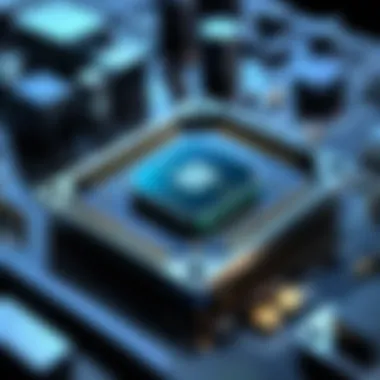

- Transport Layer Security (TLS): Protects data in transit, creating a secure corridor for communications.
- Secure Real-Time Transport Protocol (SRTP): Specifically designed for secure audio and video streaming.
Both of these encryption standards are integral in safeguarding against unauthorized access, ensuring communications remain confidential.
"Security in video communications must go beyond basic measures. The effectiveness of encryption protocols is paramount for maintaining user trust."
Compliance with Regulations
Regulatory compliance is another essential aspect of Pexip's security framework. Organizations face various legal obligations regarding data protection, such as the General Data Protection Regulation (GDPR) in Europe or the Health Insurance Portability and Accountability Act (HIPAA) in the United States for healthcare-related communications.
Pexip meets these regulatory requirements by:
- Data Handling Policies: Ensuring that all user data is managed in accordance with applicable laws.
- Regular Audits: Conducting audits and assessments to confirm compliance with security standards.
- User Controls: Offering features that allow users to manage their privacy settings, enhancing situational awareness over who can access information.
The focus on compliance not only protects users but also enhances the reputation of organizations using Pexip solutions. Effective compliance alongside strong security measures makes Pexip a fitting choice for organizations concerned about their data integrity.
Practical Applications of Pexip
Pexip video solutions offer a suite of capabilities that can enhance functionality across various sectors. This significance speaks directly to the adaptability of Pexip's technology, allowing organizations to utilize video conferencing not just for meetings, but as an integral part of their operational framework. Understanding these practical applications is essential for maximizing the platform's value in diverse contexts.
Business Communications
In the business realm, effective communication is vital. Pexip provides businesses the opportunity to streamline their communication processes. It allows teams to connect effortlessly, whether in the office, at home, or in transit. The platform supports high-definition video and audio, ensuring clarity in every interaction. Benefits of using Pexip in business communications include:
- Seamless integration with existing tools such as Microsoft Teams and Google Meet, enabling a more fluid workflow.
- Customizable meeting rooms, where businesses can design virtual spaces that reflect their branding.
- Scalability, allowing firms to expand their use without significant new investments.
These elements significantly reduce the barriers to effective communication. Additionally, Pexip’s security features protect sensitive information shared during meetings, which is critical in maintaining business confidentiality. Organizations can choose to leverage these capabilities for various purposes, including client consultations, project updates, and cross-departmental collaborations.
Educational Environments
Education has seen a profound shift toward digital learning, and Pexip plays an important role in this transformation. The platform's capacity to support remote learning can help educational institutions bridge geographical gaps. Faculty and students can engage in real-time discussions, lectures, and collaborative projects.
Notable advantages in educational settings include:
- Interactive tools, which allow educators to share content and facilitate discussions dynamically.
- High-quality video streaming that enhances the learning experience, making tutorials and lectures more engaging.
- Support for large groups, which is essential for universities and schools conducting lectures for many students.
Furthermore, Pexip can integrate with learning management systems, making it easier to manage online courses and assess student engagement. Whether in a virtual classroom or for administrative meetings, its application can significantly improve educational experiences.
Healthcare Settings
Healthcare providers are increasingly adopting digital solutions to improve patient care and collaboration among medical professionals. Pexip is particularly beneficial in telemedicine, radiology conferences, and remote consultations. Its secure and compliant environment ensures that sensitive health information is safeguarded.
Key applications include:
- Remote patient consultations, allowing healthcare providers to meet with patients from the comfort of home.
- Interdisciplinary communication, which is crucial for large teams working collaboratively on complex cases.
- Training and knowledge sharing, where specialists can conduct virtual training sessions without needing to be physically present.
The Pexip platform excels in managing high-volume video interactions while maintaining compliance with regulations such as HIPAA. The use of Pexip can lead to better healthcare delivery and improved patient outcomes, making it a valuable asset in medical environments.
Ultimately, the practical applications of Pexip span multiple sectors, emphasizing the platform's versatility. It is not just a video conferencing tool, but a comprehensive solution that enhances collaboration and productivity in diverse environments.
User Feedback and Case Studies
User feedback and case studies are essential components in understanding the overall effectiveness and applicability of Pexip video solutions. Gathering insights from real users provides a different perspective than what is often presented in promotional materials. These narratives offer valuable information regarding how Pexip performs in real-world settings, highlighting both its strengths and limitations.
Moreover, feedback helps in identifying features that are genuinely user-friendly versus those that may require improvement. As a product evolves, user experiences can guide actionable changes, ultimately leading to enhancements in the service offering.
Success Stories
Success stories bring to light how organizations across various sectors have successfully implemented Pexip solutions. These accounts illustrate practicality and outcomes that could be achieved. For example, a healthcare provider might share how Pexip enabled them to conduct virtual consultations efficiently, reducing patient wait times and improving access.
Another example could involve educational institutions leveraging Pexip for remote learning. These institutions can showcase improvements in student engagement and collaboration through seamless video interactions.
Key elements to highlight from success stories include:
- Adaptability: How Pexip fits into different organizational structures.
- User Adoption: The speed and ease with which employees or users embrace the platform.
- Performance Metrics: Data surrounding improved productivity or efficiency since implementation.
These anecdotes create a narrative that resonates with prospective users who might be facing similar challenges.
Challenges and Solutions
While success stories are inspiring, they tend to overshadow the challenges that some users faced during their usage of Pexip. Real-world applications are rarely without hurdles. Identifying these challenges can provide a balanced view, essential for potential users contemplating adoption.
For instance, some users have reported initial difficulties with integrating Pexip into existing IT infrastructures. Systems were often outdated or incompatible, leading to frustrating experiences. However, documented solutions, such as enhanced customer support and tailored training sessions, have mitigated these issues over time.
Additional points regarding challenges and their solutions include:
- Training Needs: Some teams required extensive training to fully leverage the software’s capabilities.
- Customization Issues: Users noted difficulties with customization features which led to inefficient use.
- Performance Variability: Network-related issues were common, requiring IT teams to refine their setups.
"Understanding both success and challenges around Pexip helps potential users to set realistic expectations and prepare accordingly."
In summary, user feedback and case studies serve as a key resource in evaluating Pexip video solutions. They not only emphasize how Pexip positively impacted certain businesses or institutions but also shed light on the area requiring enhancement. This balanced perspective can empower organizations to make informed decisions on adopting Pexip for their video conferencing needs.
Comparative Analysis
In the context of Pexip Video Solutions, a comparative analysis is vital for understanding its standing in the video conferencing marketplace. Examining Pexip in relation to its competitors provides essential insights into its strengths, weaknesses, and unique features. With numerous video conferencing platforms available, such as Zoom, Microsoft Teams, and Cisco Webex, a comparative analysis allows organizations to identify which solution aligns best with their specific needs.
A well-structured comparative analysis highlights key elements like usability, range of features, interoperability, and pricing structures. These factors are especially important for tech-savvy individuals and IT professionals who seek to optimize their video communication solutions. Understanding the competitive landscape can help organizations make informed decisions, streamline their operations, and enhance their remote communication capabilities.
Competitors Overview
Pexip faces stiff competition from leading video conferencing services. Companies like Zoom, Microsoft Teams, and Cisco Webex have taken significant market shares, each with unique selling propositions and functionalities. Here is a brief overview of some notable competitors:
- Zoom: Known for its user-friendly interface and reliable performance, especially in large meetings.
- Microsoft Teams: Integrates seamlessly with Microsoft 365, offering collaborative features alongside video conferencing.
- Cisco Webex: Renowned for its strong security protocols and enterprise-level features.
Each of these solutions comes with distinct strengths. For instance, Zoom is favored for its ease of use while Microsoft Teams excels in collaboration tools. Pexip, however, stands out with its interoperability, allowing users to connect through multiple devices and platforms easily.
Feature Comparison
When comparing features, Pexip offers several notable advantages as well as some limitations when contrasted with its competitors. Key aspects to examine include:


- Video Quality: Pexip delivers high-definition video conferencing, although competitors may offer various resolutions depending on bandwidth.
- Interoperability: Pexip is designed to bridge different video systems, supporting connections between disparate platforms. This feature is less pronounced in some competitors, making Pexip a favorable choice for organizations with diverse communication tools.
- Customization: Pexip allows for extensive customization options. Users can modify layouts and features according to specific needs. In comparison, many other platforms provide limited customization.
In summary, while Pexip holds its ground with certain features unique to its architecture, the comparative analysis reveals mixed standing against established competitors. For anyone considering an investment in video conferencing solutions, a comprehensive assessment of these elements is crucial.
Future Trends in Video Conferencing
The landscape of video conferencing is evolving swiftly. This section explores the significance of emerging trends that shape the future of video solutions, particularly focusing on Pexip. As organizations adopt flexible work strategies, the demand for reliable and efficient video conferencing becomes crucial. Understanding future trends helps businesses optimize their communication tools, enhancing productivity and user engagement.
Emerging Technologies
Emerging technologies are pivotal in redefining video conferencing experiences. Some notable advancements include:
- AI Integration: Artificial intelligence can enhance user experience through features like automatic transcription, intelligent noise cancellation, and virtual backgrounds. AI can also tailor video feeds to prioritize key participants during calls.
- Augmented and Virtual Reality: AR and VR can create immersive meeting environments. This technology enables users to engage in lifelike environments, simplifying collaborative tasks that require spatial understanding.
- 5G Connectivity: The shift to 5G networks will drastically improve video quality and reduce latency. This enhancement ensures smoother video streams, minimizing disruptions during important conversations.
- Edge Computing: By processing data closer to the source, edge computing can significantly reduce latency and bandwidth usage, bolstering the performance of video conferencing applications.
Incorporating these technologies will not only elevate the video conferencing experience but also address various operational challenges in remote business environments.
Predictions for Pexip
As we analyze the trends, it is essential to consider how they might influence Pexip's trajectory. Several predictions can be made:
- Increased Customization: Pexip is likely to expand its customization capabilities. Users will be able to adapt video environments and features to suit specific organizational needs. This personalization may include tailored interfaces and functionality based on user roles.
- Enhanced Interoperability: Future iterations of Pexip solutions should provide better interoperability with other platforms. This will allow users to connect seamlessly across different video conferencing systems, creating a more unified communication experience.
- Focus on Security: As data breaches become more prevalent, Pexip may invest more into sophisticated security features. This can include advanced encryption methods and robust compliance measures to adhere to regulatory standards.
- Integration with Collaboration Tools: We can expect Pexip to enhance integration with commonly used project management and productivity tools. This synergy will improve workflow among remote teams.
"The convergence of these emerging technologies and Pexip's future strategy will likely create a holistic video conferencing ecosystem."
Support and Resources
Support and resources play a critical role in ensuring the optimal use of Pexip video solutions. As organizations increasingly rely on video conferencing platforms for their communications, having access to relevant resources can significantly enhance both user experience and system efficacy. This section delves into the importance of documentation, tutorials, and community forums related to Pexip.
Documentation and Tutorials
Comprehensive documentation is essential for any software platform, including Pexip. This material acts as a foundational reference for users across various proficiency levels. It includes installation guidelines, feature descriptions, and advanced configuration options. Well-structured documentation enables users to understand the full capabilities of Pexip and helps prevent common issues during deployment.
Tutorials further supplement written documentation by providing step-by-step guides, often accompanied by visuals. This approach caters to visual learners and offers a practical perspective on implementing different functionalities. Users can benefit from tutorials that cover diverse topics, such as setting up video calls, managing user settings, or troubleshooting audio issues.
Benefits of this support structure include:
- Ease of Access: Users can quickly find information pertinent to their inquiries.
- Skill Development: Tutorials encourage users to deepen their knowledge and harness advanced features.
- Reduced Downtime: Comprehensive guides help diagnose problems before they escalate, thus maintaining continuity in operations.
Community Forums
Community forums are invaluable for users seeking peer support and shared experiences. At Pexip, forums offer a platform for users to discuss best practices, share insights, and seek solutions to unique challenges. The collective knowledge in these forums often proves more adaptable than official documentation, as users share real-world applications and troubleshooting methods.
Engagement in community forums can yield various benefits:
- Immediate Feedback: Users receive timely responses from fellow users or experts.
- Networking Opportunities: Forums help professionals connect with others in similar fields or roles, fostering collaboration.
- Diverse Perspectives: Engaging with a global community introduces users to different use cases and solutions that may not be well-documented.
In summary, the availability of robust support and resources is critical for maximizing the potential of Pexip video solutions. Access to quality documentation and active community forums ensures that users can effectively navigate the platform, enhancing productivity across various settings.
Cost Structure and Licensing
Understanding the cost structure and licensing of Pexip video solutions is crucial for organizations. The decisions made regarding expenses directly impact budgeting, planning, and overall technology implementation. Solutions must scale adequately with business growth without imposing overwhelming costs.
Pricing Tiers
Pexip presents various pricing tiers designed to meet the diverse needs of different organizations. These tiers generally depend on factors such as user count, feature access, and service level. Generally, businesses can choose from the following options:
- Basic Tier: Suitable for small teams, providing essential video conferencing features.
- Professional Tier: Designed for medium-sized organizations with expanded functionality like recording and integrations.
- Enterprise Tier: Tailored for large enterprises needing advanced features and support.
Evaluating these pricing tiers enables organizations to select the most appropriate option based on their size, usage frequency, and specific requirements. Understanding what each tier includes is important for making effective choices.
ROI Considerations
Calculating the return on investment (ROI) when utilizing Pexip video solutions is vital for organizations. A strategic approach to ROI helps assess how video solutions can enhance productivity and collaboration. When considering ROI, key factors to examine include:
- Increased Productivity: Video conferencing can save travel costs and time. Employees can quickly connect from various locations, leading to more efficient work processes.
- Scalability: As businesses grow, they require solutions that scale without exorbitant increases in costs. Pexip’s flexible pricing tiers support growth.
- User Adoption Rates: Assessing how widely the platform is used can indicate overall effectiveness. High user adoption can correlate with improved communication flow and reduced miscommunication.
Evaluating these considerations can help organizations justify their investment in Pexip solutions and demonstrate tangible benefits to stakeholders. With a clear understanding of costs and potential returns, businesses can maximize the value they derive from implementation.
"Investment in video conferencing technology offers a pathway to streamlined communication and enhanced collaboration across teams."
Pexip's cost structure and licensing model emerges as a linchpin of effective implementation. Insight into pricing tiers and ROI considerations equips organizations with the tools necessary for informed decision-making.
Impact on Work Culture
The adoption of modern video solutions, such as Pexip, has brought about significant shifts in work culture. Companies are increasingly recognizing the importance of embracing technology that facilitates remote interactions and enhances collaboration. This section elaborates on how Pexip influences two crucial aspects of work culture: remote work facilitation and collaboration enhancement.
Remote Work Facilitation
Remote work has become a staple for many organizations. Pexip video solutions provide a structured environment for remote collaboration. Its features allow teams to engage in meaningful conversations regardless of their physical locations. This way of working offers flexibility, which is a crucial factor in attracting and retaining top talent.
Remote teams using Pexip can connect seamlessly. The video conferencing capabilities ensure high-quality audio and video, reducing the frustrations often associated with remote discussions. Furthermore, it allows users to join meetings from any device, thus accommodating different work styles.
However, remote work does not come without challenges. Time zone differences, communication barriers, and feelings of isolation can affect team dynamics. Pexip helps mitigate these issues through effective tools that promote engagement. For instance, meeting rooms can be easily set up, and presentation sharing is straightforward. This usability encourages participation and ensures that all voices are heard.
Collaboration Enhancement
In today’s interconnected work environment, collaboration is essential. Pexip enhances collaboration through its interoperability with various platforms. This is crucial for companies already using multiple tools for different purposes.
Organizations face challenges when tools do not integrate well. Pexip's ability to connect with systems like Microsoft Teams and Zoom allows teams to work efficiently without switching between different applications. This integration not only saves time but also reduces friction in communication.
Additionally, Pexip provides customization options that cater to specific requirements of teams. Users can tailor their meeting environments to support various working styles. This flexibility adds a layer of comfort and convenience, making collaboration more effective.
"Effective collaboration tools lead to more productive teams."
As the demand for collaboration continues to rise, the choices organizations make around video solutions will impact their work culture. Pexip positions itself as a tool not just for communication but as a catalyst for fostering a collaborative spirit in remote settings. Ultimately, by investing in advanced video solutions, companies can enhance their work culture and adapt to the new normal.
Ending
In our detailed analysis of Pexip video solutions, we have covered several important topics that underscore the significance of video conferencing in today’s digital landscape. The conclusion serves not only as a summary but also a reflective synthesis of the key points discussed throughout the article. Assessing this culmination is crucial for understanding the multifaceted nature of Pexip’s offerings.
Summary of Key Takeaways
- Versatile Capabilities: Pexip provides a robust platform for video conferencing that accommodates various formats, including one-to-one and large group meetings.
- Interoperability: Pexip stands out for its ability to integrate with numerous existing communication tools. This flexibility is vital for organizations looking to streamline technologies.
- User-Centric Design: The interface is built to enhance user experience, featuring customizable dashboards that adapt to individual needs. Accessibility is also prioritized, enabling wider usage across diverse user groups.
- Security and Compliance: With a strong focus on encryption and adherence to industry regulations, Pexip ensures that user data remains secure. This aspect is increasingly important in a world filled with digital threats.
- Real-World Applications: The practicality of Pexip solutions extends across various sectors, including business, education, and healthcare, demonstrating its versatility and adaptability.
Final Thoughts on Pexip
Pexip emerges as a compelling choice in the realm of video conferencing solutions. Its thoughtful architecture and comprehensive integration capabilities make it suitable for organizations of all sizes. By balancing performance with security and user experience, Pexip delivers a solution that addresses the critical demands of modern communication.



