Exploring PicsArt Online: Your Ultimate Guide to Editing
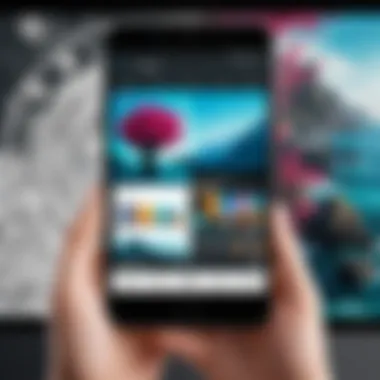

Intro
In the world of digital creativity, the tools available can make a world of difference. PicsArt Online stands as a powerful platform for photo editing, design, and enhancement that caters to both novices and seasoned professionals. This guide aims to shed light on its myriad features, how it stacks up against its competitors, and the practical applications for a range of users. Many individuals might find the interface welcoming and user-friendly, while more advanced users can appreciate the depth of tools provided. With this exploration, we intend to help you dive into the depths of PicsArt Online and make the most out of your creative endeavors.
Software Overview
Purpose and Function of the Software
PicsArt Online was created to empower users in crafting stunning visual content. It serves as a versatile editin tool that allows for photo retouching, graphic design, and social media content creation. Whether you want to jazz up a family photo or design an eye-catching flyer, this platform is designed with you in mind.
Key Features and Benefits
The software boasts several compelling features:
- Intuitive Interface: The design is straightforward, which makes it easy to navigate, regardless of your skill level.
- Wide Range of Editing Tools: Users have access to a plethora of options such as filters, stickers, frames, and custom text features to fine-tune their creative projects.
- Collaboration Tools: You can work alongside others in real-time, allowing for a seamless sharing experience.
- Cloud Storage: Your projects are saved in the cloud, ensuring that you don’t lose your hard work and can access it from anywhere.
- Diverse Templates: There are numerous templates available for a variety of projects, like social media posts, infographics, and more.
"PicsArt Online is not just a photo editor; it's a vital tool for anyone looking to elevate their digital presence."
With these features, it’s clear that PicsArt Online has an edge in catering to users’ diverse creative needs.
Installation and Setup
System Requirements
Before diving into the software, it’s important to know what your system needs:
- Operating System: Compatible with most modern web browsers.
- RAM: At least 4 GB recommended for optimal performance.
- Internet Connection: A stable connection is crucial for utilizing all features, especially cloud storage.
Installation Process
PicsArt Online is entirely web-based, which means there is no complicated installation process involved.
- Simply navigate to the PicsArt Online website
- Create a user account or log in if you already have one.
- Once logged in, you can access all features without the need for downloads.
The process is as clear as a bell!
Preface to PicsArt Online
In a fast-paced digital landscape, visual content serves as a powerful communication tool. PicsArt Online emerges as a crucial player in this arena, offering users a versatile platform tailored for creative expression and photo enhancement. Understanding the nuances of this tool is essential for those looking to elevate their digital creations, be it for personal projects or professional work.
When diving into the world of PicsArt, one can appreciate its user-centric design and robust features that cater to both novices and seasoned designers. This platform not only simplifies the intricacies of photo editing but also encourages collaborative efforts, making it a favorite among social media marketers, educators, and graphic designers alike. The following sections will thoroughly explore the platform's unique offerings, its evolution over the years, and how it stands out in a competitive market.
Overview of the Platform
PicsArt Online boasts a user-friendly interface designed to facilitate creativity without overwhelming users with technical jargon. Upon entering the platform, you are greeted with a myriad of options—ranging from basic photo edits to advanced graphic design tools. Users can quickly locate features such as filters, cropping tools, and text overlays, which are fairly intuitive, making the editing process as smooth as butter. This ease of navigation is pivotal in attracting a diverse user base and encouraging experimentation.
Moreover, the platform supports a community aspect where users can share creations, seek feedback, and even collaborate on projects. This sets it apart from traditional software that often focuses solely on individual use.
The Evolution of Online Photo Editing
The journey of online photo editing has been fascinating and multifaceted. Initially, tools were limited and cumbersome, often requiring extensive software downloads and technical skills. Platforms like Adobe Photoshop dominated the landscape, providing powerful tools but often alienating users who found the learning curve too steep.


With the advent of user-friendly web-based applications like PicsArt, a shift occurred. The barrier to entry for creating visually appealing designs began to lower significantly. Today, users can edit images directly in their browser, leveraging significant technological advancements that enhance performance and accessibility.
PicsArt encapsulates this evolution brilliantly, combining cutting-edge technology with user experience design that evolves with the needs of its users. For instance, while it offers intricate editing features akin to those found in more traditional software, it retains an emphasis on simplicity and ease of access—an aspect that reflects current trends in digital creativity.
This ongoing evolution in online photo editing is crucial as it not only demonstrates the progress in technology but also aligns with the ever-changing demands of users across sectors. As users grow more adept and their needs expand, platforms like PicsArt are well-positioned to adapt, ensuring they remain relevant in a highly competitive market.
In the subsequent sections, we will delve deeper into the core features of PicsArt Online and how they can be harnessed to enhance creativity.
Key Features of PicsArt Online
Understanding Key Features of PicsArt Online is central to unlocking the full potential of this photo-editing platform. With a myriad of tools and capabilities that cater to both novices and seasoned professionals, PicsArt Online stands out in the crowded digital design landscape. These features not only enhance the user experience but also promote creative freedom. Let’s dive into the specifics that make this platform noteworthy.
User Interface Design
A well-thought-out User Interface (UI) is often the unsung hero of digital tools. In the case of PicsArt Online, its UI balances simplicity and functionality. Users are greeted by an easily navigable dashboard, highlighted by a clean layout. Tools and options are intuitively placed, reducing the learning curve significantly for newcomers while still being deep enough to satisfy more experienced users.
- Navigation: The layout clearly separates different sections, making it a breeze to switch between photo editing, collage creation, and graphic designing. Users can easily find what they need without digging through endless menus.
- Customization: PicsArt allows users to tweak the UI to some extent, enabling different workflows depending on personal preferences.
- Mobile Responsiveness: If users log in from a mobile device, they can still experience a similar level of functional design, reinforcing PicsArt's commitment to accessibility across platforms.
Editing Tools and Capabilities
When it comes to Editing Tools and Capabilities, PicsArt Online is nothing short of a powerhouse. The toolbox it offers is diverse enough to accommodate nearly every need. Whether you want simple tweaks or extensive modifications, there's something available.
- Filters & Effects: Users can choose from a wide array of filters that can transform an ordinary photo into something extraordinary. The options often go beyond standard filters, featuring options like artistic styles inspired by renowned painters.
- Layering System: Much like advanced software, the layering options are robust. This allows for complex edits such as blending multiple images seamlessly together, adjusting transparency, and more.
- Text Options: Creative text overlays can breathe new life into any image. Users not only have access to various fonts but can also adjust spacing, color, and effects, allowing for a versatile approach to typography.
Collaboration Features
In today's interconnected world, Collaboration Features are vital for teams and creative individuals. PicsArt Online recognizes this need and incorporates several options that facilitate teamwork in real time.
- Shared Projects: Users can easily invite collaborators to work on shared projects. This feature is particularly useful for professional teams handling marketing campaigns or group assignments in academic settings.
- Commenting System: Members can leave comments and suggestions directly within the project, fostering a dynamic and interactive design process. This ensures everyone stays on the same page.
- Exporting Options: Once a project is complete, exporting in various formats is straightforward and supports different resolutions, accommodating diverse needs, from social media sharing to high-quality printing.
Overall, the features that PicsArt Online offers are not just for show; they serve clear functions that enrich the overall user experience. Aspects like user interface design, editing tools, and collaboration features mold the software into a robust platform perfect for anyone looking to dabble in digital art.
"Functionality and design come together in PicsArt, making it accessible for creative minds of all skill levels."
Comparative Analysis
When it comes to choosing a platform for photo editing, understanding how different tools stack up against one another is critical. This section sheds light on the comparative analysis of PicsArt and its peer editors, revealing not just the different features they offer but also how their unique capabilities can serve various needs. A comprehensive comparison can help users make informed decisions based on their specific requirements, whether they are seasoned graphic designers or casual internet users looking to enhance their social media presence.
PicsArt Versus Other Online Editors
PicsArt stands out in an intricate landscape of online photo editing tools. Some notable competitors include Canva, Fotor, and Adobe Spark. Each brings its own flavor to the table, yet PicsArt provides a distinctive blend of features that cater equally to both amateurs and professionals.
- User Interface: While many editors focus on simplicity, PicsArt offers both a user-friendly interface and an array of advanced features that can be daunting at first. In contrast, Canva has a straightforward drag-and-drop style but lacks the depth of editing options available in PicsArt.
- Editing Tools: The breadth of editing capabilities in PicsArt, from basic adjustments to the more advanced AI-driven effects, gives it an edge. Comparatively, Fotor is more limited in functionality, although it’s perfect for rapid edits.
- Collaborative Features: Collaboration set-ups can be crucial for teams. Here, platforms like Adobe Spark shine through, but PicsArt has developed shared workspaces that allow users to co-create and provide feedback in real-time, appealing to groups ranging from marketing teams to school projects.
Moreover, the availability of mobile access can make or break user experience. While others such as Canva have a straightforward app, PicsArt’s mobile version mirrors its desktop capabilities closely, maintaining functionality across platforms.
Strengths and Limitations
Another essential aspect of comparative analysis focuses on identifying both the strengths and limitations that PicsArt brings to the creative table.
Strengths:
- Rich Toolset: With features like advanced filters, text overlays, and creative stickers, users tend to find a wealth of options to express themselves artistically.
- User Community: With a vibrant community, users can draw inspiration from shared works, providing a social aspect that can motivate creativity.
- Freemium Model: Offering a free tier makes it accessible to all while providing options for premium upgrades, allowing users to pay only for advanced tools they actually need.


Limitations:
- Learning Curve: For first-time users, the plethora of options can be overwhelming, necessitating a steeper learning curve than simpler alternatives.
- Performance Issues: At times, heavier edits can slow down the platform, especially on lower-end devices. Users may experience lag when trying to apply multiple effects or large files.
- Export Limitations: Free users sometimes deal with lower resolution outputs, which can be a deal-breaker for professionals requiring high-quality images for print or display.
"A detailed comparative analysis is not merely a matter of feature checklists but serves as a navigational guide for users to chart their unique creative journey."
In summary, while PicsArt brings a robust set of tools to the table, understanding its relative strengths and weaknesses as compared to other online editors is essential for optimizing the user experience, whether for personal passion projects or professional endeavors.
Practical Applications of PicsArt Online
The significance of practical applications in PicsArt Online cannot be overstated. In a rapidly evolving digital landscape, being well-versed in how to use creative tools like PicsArt not only enhances productivity but also ensures one can stay relevant in their fields. This section delves into various practical applications, shedding light on the benefits, potential scenarios, and critical considerations that professionals, marketers, and educators may find relevant.
Use Cases for Professionals
For professionals across various industries, PicsArt Online serves as a Swiss Army knife for visual content creation. Graphic designers, digital marketers, and content creators can harness its robust features for a multitude of purposes:
- Brand Development: Professionals can create stunning visuals that align with brand identity, crafting logos, business cards, and promotional material that makes a lasting impression.
- Presentations and Proposals: Enhancing presentations with engaging infographics or tailored images can captivate an audience. Using PicsArt to style slides can elevate standard proposals into memorable visual experiences.
- Portfolio Building: For freelancers and artists, assembling a visually striking portfolio becomes simple. PicsArt provides the tools to overlay text, combine images artistically, and display work in an engaging fashion.
Through these use cases, it's evident that leveraging PicsArt can boost a professional's skillset immensely, letting creativity shine through practical execution.
PicsArt for Social Media Marketing
With social media being a focal point for brand engagement, utilizing PicsArt Online for marketing purposes brings tangible advantages. The platform allows marketers to create tailored content that resonates with target audiences:
- Custom Graphics: By employing the editing tools, marketers can design eye-catching posts and stories that grab attention. Custom graphics featuring product launches or special offers increase engagement.
- Ad Campaigns: Be it through Facebook, Instagram, or any other social platform, marketers can design ads that stand out from foot traffic. Customization options help in conveying brand narratives more effectively.
- User-Generated Content: Encouraging user participation via contests or challenges becomes easier. PicsArt can be utilized to develop templates where users can add their own touches, enhancing brand visibility through customer creativity.
The outcome is not just enhanced interaction metrics but also a thriving community around the brand, making every post an opportunity to strengthen connections.
Educational Applications
In the realms of education, PicsArt Online is a valuable resource for both educators and students. Its user-friendly interface coupled with diverse functionality caters to an enriching learning experience:
- Visual Learning Materials: Educators can create lesson plans, posters, or presentations that incorporate vivid visuals, making learning more engaging. The ability to combine elements simplifies complex topics.
- Student Projects: Students can use PicsArt for impactful presentations, helping them to express their understanding creatively. This can foster collaboration, especially in group assignments, where visual narratives are shared.
- Skill Development: By introducing students to such a versatile tool, educators enable them to acquire essential skills relevant in various professions—graphic design, marketing, and content creation, to name a few.
In wrapping this section up, it’s clear that PicsArt Online caters to a diverse range of applications, adaptable to the needs of different users. Professionals can utilize it for branding, marketers can enhance engagement, and educators can create immersive learning experiences. Each of these applications draws from the platform's strength in versatility, making it realiable for modern communication needs.
User Experience
User experience (UX) is a crucial element when it comes to any online platform, and PicsArt Online is no exception. A well-designed user experience not only enhances interactions but also boosts user satisfaction, making it easier for individuals to engage with the platform's various features. When users feel comfortable navigating software, they are more likely to explore and utilize its full suite of tools. This can lead to improved creativity and productivity, which are key for both amateur and professional photographers.
Essential components of user experience include ease of navigation, intuitive design, responsiveness, and accessibility. An effective UX focuses on reducing friction during photo editing tasks, which can often be intricate and time-consuming. By simplifying workflows and ensuring that vital features are readily accessible, PicsArt Online positions itself as a user-friendly choice among many competitors.
Furthermore, significant consideration must also be taken for the diverse user base. Whether someone is a first-time user or a seasoned professional, accommodating various skill levels through design can set the stage for creativity to blossom.
How Users Navigate the Platform
Navigating PicsArt Online can be straightforward, provided that one familiarizes themselves with the layout and features. The main dashboard is typically uncluttered and provides quick links to essential functions. Here are a few key aspects of the navigation process:
- Main Menu: The main menu often contains options such as "Edit", "Create Collage", and "Templates". Clicking on each option reveals further sub-options, which keeps the interface clean and user-friendly.
- Toolbars: Numerous editing tools are neatly grouped within toolbars. For instance, the toolbar might include stickers, text options, and drawing tools. A logical classification helps users find what they need without excessive searching.
- Search Functionality: Users can often search specific features, stickers, or templates via a search bar. This simplifies the process when users are looking for something specific.
- Tutorials and Guidelines: The availability of tutorials can be invaluable. These can provide step-by-step instructions, giving users the confidence to explore features they might otherwise overlook.
In short, navigating the platform feels like walking through a well-organized library—each section is indexed, and resources are readily available.


Common Challenges and Solutions
Despite its user-friendly design, users can encounter hurdles while using PicsArt Online. Identifying these common challenges and their solutions helps enhance the user experience.
Challenges:
- Learning Curve: New users may find the array of options overwhelming. The multitude of features can leave them feeling like a deer in headlights.
- Occasional Bugs: Bugs can arise, such as slow loading times or glitches during editing. While frustrating, these technical issues occur on many platforms.
- Limited Export Options: Some users have voiced concerns about the available export formats, which can restrict versatility in usage.
Solutions:
- Community Forums: Engaging with forums like reddit.com can provide users with tips and alternatives for challenges faced.
- In-App Guides: Utilizing the in-app tutorials can significantly ease the transition for new users, allowing them to grasp features effectively.
- Feedback to Developers: Users can reach out to the PicsArt support team or leave feedback directly through the platform. This not only helps improve the platform but also informs users about updates.
"The ability to adapt and learn is what keeps the digital creator engaged, and understanding these common challenges is the first step towards mastery of any software."
By recognizing challenges and actively seeking solutions, users can navigate PicsArt Online with greater confidence, making their creative endeavors more enjoyable and fruitful.
Upcoming Features and Updates
With the rapid pace of technology, staying updated with the latest features in any software platform is crucial. This section zeroes in on the forthcoming enhancements that users can expect from PicsArt Online. Understanding these updates not only gives insight into how the platform is evolving but also indicates how users can adapt their workflows in light of new tools and capabilities.
Expected Enhancements
PicsArt Online has been making significant strides in terms of innovation. Here’s what can be anticipated in the near future:
- AI-Powered Tools: The integration of artificial intelligence is likely to see advancements. Features like automatic background removal or intelligent design suggestions can make editing much smoother and more intuitive.
- Expanded Asset Libraries: As usage grows, so does the demand for more templates, stickers, and other elements. Expect to find a broader range of creative assets that can easily be incorporated into projects.
- Enhanced Collaboration Features: As more teams collaborate remotely, there’s a chance that PicsArt will introduce updated functions for real-time editing and sharing, improving teamwork and reducing the hassle of handing off files.
- Improved User Interface: Keeping user experience in mind, enhancements to the interface can likely unclutter the workspace and present tools more logically, easing the learning curve for new users.
- Cross-Platform Compatibility: Adding support for mobile and desktop users can bridge the experience between different devices, allowing users to edit seamlessly whether on a tablet or a laptop.
These updates can fundamentally change the user interaction and functionality, allowing not just professionals but also hobbyists to animate their creativity effortlessly.
User Feedback and Development
User feedback is the bedrock of any evolving platform. PicsArt Online values the voice of its community. The team listens closely to suggestions and critiques from its user base. Every change that the platform undergoes is often shaped by the needs and wants expressed by those who utilize it.
- Beta Testing Programs: Anticipating new features? The platform sometimes releases beta versions to gather user impressions, refining tools before releasing them broadly. This practice allows users to play a part in the development process.
- Community Forums: Users often share their experiences and suggestions on various forums, including Reddit. These discussions help the development team understand what's working and where to go next. Emphasizing user wants ensures the features align with actual needs.
- Feedback Mechanisms: Built-in feedback forms allow users to express ideas or report issues directly. This channel makes it easy to convey what users desire and how they think the tool can be improved.
Ultimately, the future developments in PicsArt are not solely the product of isolated innovation; they depend heavily on user input to evolve in meaningful ways. It is an invaluable process that not only assures users that their opinions matter but also fosters a sense of community.
"Learning from users is like building a bridge. Each piece of feedback connects our ideas with their needs, making the structure stronger."
These anticipated enhancements and the ongoing commitment to user feedback ensure that PicsArt Online continues to be not just a tool but a vital component in the toolbox of many designers, educators, and creative enthusiasts alike.
Closure
When wrapping up a comprehensive look at PicsArt Online, it becomes evident that this platform stands out in the landscape of photo editing and digital design tools. The versatility of its features, combined with a user-friendly interface, empowers users from all backgrounds—whether professional designers or casual users—to express their creativity meaningfully.
Evaluating the Overall Utility of PicsArt Online
To really gauge the utility of PicsArt Online, it's essential to consider several factors. First off, this platform manages to cater to a wide audience. For instance, professionals can rely on its robust editing tools for high-quality outputs, while beginners or hobbyists find the interface intuitive enough to jump in without feeling overwhelmed. Flexible pricing tiers, including free and premium options, provide accessibility to various budgets. Moreover, *the platform itself supports a plethora of formats and sizes, which makes it suitable for various output needs—be it for social media posts or resized images for print purposes.*
Another critical aspect is the continuous evolution of the platform. Users can expect frequent updates that enhance functionality, adding new tools and filters that keep pace with current design trends. This constant improvement helps users stay competitive in a rapidly changing digital environment. As noted by users on forums such as reddit.com, this responsiveness to feedback underscores the commitment of PicsArt to meet user needs.
Final Thoughts on Its Role in Digital Creation
In closing, the role of PicsArt Online in the realm of digital creation is profound. It serves not only as a collection of powerful editing tools but also as a community hub where creators can share and collaborate on projects. The inclusion of social features allows users to engage and gain insights, often sparking inspiration just by browsing others' works.
Furthermore, the integration of AI-driven functionalities within PicsArt significantly expands the creative horizon. Automatic enhancements and smart filters, for instance, provide users new avenues to explore their artistic capabilities, making the editing process both engaging and efficient.
In a landscape teeming with options, PicsArt Online emerges as a valuable ally, streamlining workflows and expanding creative possibilities.
Ultimately, as digital landscapes continue to evolve, platforms like PicsArt Online will likely play an integral role in shaping how we think about and approach design. Whether for personal projects or professional portfolios, it increases the relevance of photo editing in everyday life, making digital creativity more accessible than ever.



