Exploring the Landscape of Raw Text Editors

Intro
In the digital era, raw text editors have gained significant traction among software developers and IT professionals. These tools, designed for editing plain text, offer a stark contrast to traditional word processors that prioritize formatting and layout. The focus is often on efficiency, simplicity, and flexibility. In this discussion, we will explore the landscape of raw text editors, examining their functionalities, applications, and key characteristics. We will also delve into some popular options in the market, highlighting their individual strengths and user experiences.
Software Overview
Purpose and Function of the Software
Raw text editors serve distinct purposes in various professional contexts. Unlike word processors like Microsoft Word or Google Docs, which emphasize document formatting, raw text editors focus solely on text manipulation. Their primary function is to provide a lightweight and responsive environment for writing code, documentation, and other text-based content. In software development, these editors help streamline the coding process, enabling programmers to work without distraction from unnecessary features.
Key Features and Benefits
Several key features distinguish raw text editors from their counterparts. These include:
- Lightweight Performance: Raw text editors require minimal system resources, making them ideal for older machines or low-power environments.
- Customizability: Many text editors offer extensive plugins and themes, allowing users to tailor the environment to their preferences.
- Focus Mode: Some editors provide a distraction-free mode, which allows users to focus solely on their writing tasks.
- Support for Multiple Programming Languages: Most raw text editors come equipped with syntax highlighting for various languages, enhancing readability and reducing errors.
The benefits of using raw text editors include increased speed and efficiency. As developers often work with large files, the capacity for quick loading and editing becomes crucial. Moreover, the minimalistic design contributes to a more cognitive-friendly experience, particularly for long coding sessions.
Installation and Setup
System Requirements
For those considering a raw text editor, understanding the system requirements is essential. Most modern editors are compatible across various operating systems, including Windows, macOS, and Linux. Common requirements may include:
- Operating System: Windows 10 or newer, macOS Mojave or newer, or Linux distributions.
- RAM: At least 2GB of RAM, though more is preferable for extensive programming tasks.
- Disk Space: A minimum of 100MB available for installation and additional space for plugins might be necessary.
Installation Process
The installation process for raw text editors typically involves a few straightforward steps. Although it may vary between different editors, the general process is as follows:
- Download the Installer: Visit the official website of the raw text editor you wish to install, such as Visual Studio Code or Sublime Text.
- Run the Installer: After downloading, locate the installer file and double-click to begin the installation process.
- Follow On-Screen Instructions: Most installers provide clear step-by-step guidance for installation.
- Configure Settings: Once installed, open the editor and configure initial settings, such as theme and extensions.
Using raw text editors effectively can dramatically improve productivity for programmers and IT professionals.
The exploration of raw text editors reveals a broad landscape rich with potential tools that cater to diverse needs. By understanding the features, installation, and advantages of these editors, users can make informed decisions about which tools best suit their workflows.
Prelude to Raw Text Editors
In today's digital environment, raw text editors have gained notable recognition among developers, writers, and tech enthusiasts. Understanding raw text editors is crucial, as they provide flexibility and efficiency that traditional word processors often lack. From coding to content creation, these tools cater to a wide array of tasks requiring precise text manipulation.
Definition and Overview
Raw text editors are software applications designed to create and modify text files without adding complex formatting. Unlike rich text editors, which may include various styles, images, and additional formatting features, raw text editors focus solely on plain text. This simplicity allows for faster loading times and reduced resource usage, making them ideal for multiple tasks.
Core Functionality
The primary function of raw text editors is to enable users to create and edit text quickly and effectively. Here are some core features that characterize many of these editors:
- Syntax Highlighting: This feature enhances code readability by color-coding elements based on their roles within the programming language. For example, keywords, strings, and comments are often displayed in different colors, improving visual clarity.
- Line Numbers: Providing line numbers is essential, especially for coding. It helps users reference specific parts of the text and assists in debugging by identifying error locations.
- Search and Replace: This functionality allows users to quickly find specific text strings and replace them with alternatives. It increases efficiency, especially in large files.
- Customizable User Interface: Many raw text editors allow users to personalize their workspace, offering different themes, font styles, and layouts. This customization caters to individual preferences, making the editing experience more enjoyable.
Through these functionalities, raw text editors empower users to manage text effectively, enhancing productivity while minimizing distractions. This focus on simplicity and efficiency helps individuals concentrating on their projects without unnecessary clutter.
Distinct Features of Raw Text Editors
Raw text editors distinguish themselves from traditional word processors through their specific features that cater to a diverse range of applications, primarily in programming and content creation. Understanding these features is crucial for both novice and experienced users seeking to optimize their workflows and enhance productivity. This section will elaborate on three central aspects that illustrate the advantages these editors provide: simplicity, customization, and support for various file formats.
Simplicity and Efficiency
The essence of raw text editors lies in their simplicity. These tools focus on basic text editing without the distractions that accompany rich text features. This unembellished approach enhances efficiency, allowing users to concentrate on their tasks without unnecessary interruptions. Features such as syntax highlighting in coding help facilitate quicker comprehension of the code structure and errors.
Users often find that the lightweight nature of raw text editors requires fewer system resources. This fact is vital for developers working in constrained environments, such as older hardware or systems with limited processing power. For instance, launching Notepad++ or Sublime Text typically takes less time than starting a fully-fledged word processor. As a result,
- Quick loading times are essential for immediate access.
- Minimalistic interface reduces learning curve for new users.
- Rapid file handling and saving enhance workflow speed.
Efforts to maintain simplicity do not negate the robust functionalities these editors offer. On the contrary, they create a streamlined user experience appreciated especially by software developers and IT professionals.
Customization Capabilities
One of the standout features of raw text editors is their extensive customization options. This aspect empowers users to tailor their editing environment according to individual preferences and project requirements.
Many editors, like Visual Studio Code and Atom, offer plugins and extensions that further enhance functionality. Users can modify shortcuts, adjust themes, and configure settings to match their needs. Some editors even allow for custom keyboard bindings and layouts, enabling a personal touch while coding or writing.


Consider the following benefits of customization:
- Ability to integrate version control gracefully.
- Plugins for language support expanding capabilities.
- Themes tailored for reducing eye strain during long coding sessions.
Customizing a raw text editor does not only optimize personal efficiency. It can also align the software's functionality with particular workflow methodologies, allowing for a more productive coding experience.
Support for Various File Formats
Raw text editors excel in their ability to support multiple file formats. Unlike more specialized applications, these editors can handle everything from plain text to complex programming scripts. This versatility allows users to work on various projects without needing to switch tools constantly.
Support extends beyond typical file formats:
- HTML/CSS for web development.
- JSON and XML for data interchange.
The following aspects further highlight this support:
- Single interface to manage different types of files.
- Enhanced collaboration with team members using various technologies.
- Easy conversion or export options for different file types.
The Use of Raw Text Editors in Software Development
Raw text editors hold significant importance in the realm of software development. They bring a variety of benefits that enhance coding efficiency and streamline workflows. Programmers often face the challenge of navigating complex projects and codebases. A reliable raw text editor can serve as a powerful alloy in these efforts. Raw text editors provide the ability to manage code effectively without the overhead of rich formatting that traditional word processors offer. This clarity in writing code leads to improved focus, fostering an environment conducive to problem-solving.
Code Writing and Editing
The core function of raw text editors revolves around code writing and editing. Their minimalist environment allows developers to concentrate on coding without distractions. This simplicity is the ideal landscape for developers who need to write and refine code quickly.
Most raw text editors feature syntax highlighting, which enhances readability. This element is crucial for detecting errors during the coding process. Identifying mismatched brackets or improper punctuation becomes easier with highlighted syntax, improving overall code quality.
Another key aspect is the support for various programming languages. Editors like Visual Studio Code or Sublime Text can cater to multiple languages, adapting to a developer's needs. Users can configure settings to suit language-specific preferences. This flexibility is immensely beneficial, particularly for developers involved in diverse projects across different programming languages.
Overall, code writing and editing in raw text editors create an efficient environment. The functional design meets the demands of competent software developers.
Integration with Version Control Systems
In today's development landscape, collaboration is paramount. Raw text editors frequently integrate seamlessly with version control systems such as Git. This integration allows for effective code management and tracking of changes. When developers work together on projects, it becomes essential to keep a structured record of modifications.
Direct version control features enable developers to commit changes, push updates, and collaborate smoothly within their text editors. Such functionality eliminates the need for switching back and forth between tools, saving valuable time. It also reduces the chances of errors by keeping all work consolidated in one platform.
Furthermore, the integration provides access to essential versioning commands without leaving the coding environment. This capability encourages better collaboration among team members by allowing them to monitor code changes in real time.
A strong version control integration can also assist with resolving merge conflicts through visual aids in text editors. This guides developers in understanding where discrepancies occur and how best to address them. The synergy between raw text editors and version control enhances workflow efficiency, paving the way for more productive software development processes.
The successful integration of raw text editors with version control systems is a vital consideration for any development team aiming for efficiency and collaboration in their projects.
Applications Beyond Programming
Raw text editors serve versatile roles beyond mere code editing. They have become essential tools in various fields, adapting to the specific needs of users who require simple and efficient interfaces. Understanding their applications in non-programming contexts is fundamental to appreciating their overall utility.
Content Creation and Documentation
In the domain of content creation, raw text editors provide a streamlined environment conducive to focused writing. Writers benefit from the simplicity kept by these editors. They allow for a distraction-free setting where users can type without interruptions from formatting tools or excessive GUI options.
The main advantages of using raw text editors for content creation include:
- Speed: Actions performed in text editors are typically faster than those in word processors, which can sometimes lag with complex formatting.
- Focus: Users can concentrate on ideas, without distractions from layout or design choices. This quality is particularly appreciated by authors, bloggers, and technical writers.
- Lightweight: Lesser system resource requirements mean that even older machines can handle text editors smoothly, enabling work on various platforms regardless of hardware constraints.
Note-Taking and Knowledge Management
Another critical application of raw text editors is in note-taking and knowledge management. These tools have become popular for personal organization due to their flexibility and speed. Users can quickly jot down thoughts or ideas without engaging in complex formatting.
The benefits of utilizing raw text editors for notes include:
- Simplicity: Capturing thoughts quickly helps in reducing the overhead often seen in traditional note-taking applications.
- Organizational Flexibility: Users can create structured notes, lists, or even mini-projects in plain text. This encourages a more organic flow of information.
- Searchability: Storing notes in plain text format makes it easy to search for specific terms or phrases directly through the file system or within the editor.
For effective knowledge management, integration with tools like Evernote or Notion can enhance the raw text editing experience, as they can help sync data across devices, simplifying access to information when needed. This integration supports the increasing emphasis on connecting disparate data sources in personal knowledge systems.
"Raw text editors are not just for coders; they are valuable in content creation, documentation, note-taking, and more."
Reflecting on these applications, it becomes clear that raw text editors are versatile instruments. They fulfill essential functions across various fields, promoting productivity and creativity in ways that traditional applications may not support.
Popular Raw Text Editors Available Today
Understanding the popular raw text editors in today’s landscape is essential for making informed decisions, especially for professionals and students engaged in writing code, creating content, or managing extensive data files. Each editor comes with unique characteristics, strengths, and weaknesses, influencing the user experience and efficiency. Evaluating these options will help users choose the right tool that aligns with their specific needs and work requirements.
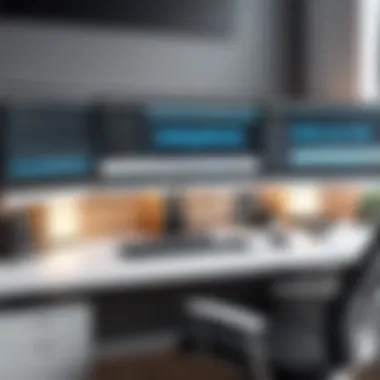

UltraEdit
UltraEdit stands out as a powerful text editor known for its versatility and extensive features. It supports a wide range of file types and is particularly favored for handling large files with ease. The interface is customizable, allowing users to arrange tools and features according to their preferences. In terms of performance, UltraEdit is robust, with features like column mode editing and thick line editing that enhance coding efficiency. Moreover, it's equipped with integrated FTP capabilities, which enables remote file editing without leaving the application, making it a favorable choice for web developers and system administrators.
Notepad++
Notepad++ is a widely used open-source text editor that is celebrated for its simplicity and effectiveness. Being lightweight, it consumes minimal system resources, which appeals to users who prefer speed over extensive features. Its tabbed interface allows for easy navigation between multiple files, improving workflow. Notepad++ supports syntax highlighting for numerous programming languages, which aids in readability. With a robust plugin system, users can extend functionality based on their needs, such as enabling version control integration or adding custom macros. Its strong community support also offers plenty of resources for troubleshooting and best practices.
Sublime Text
Sublime Text is often lauded for its user-friendly interface and fluid user experience. Known for its speed, it provides an extremely responsive application environment. The “Goto Anything” feature allows users to quickly navigate code files, which can save considerable time in large projects. Sublime Text also supports split editing, enabling users to work on different parts of a file or different files simultaneously. Although it is a paid application, Sublime Text offers a free trial version. Its wide array of plugins enhances core functionality, making it attractive for software developers looking for a flexible tool.
Visual Studio Code
Visual Studio Code is a popular choice among developers, particularly for its comprehensive features tailored for coding. Built by Microsoft, it offers integrated Git control and debugging capabilities, making it particularly suitable for collaborative development workflows. Its marketplace offers an assortment of extensions that can adapt the editor to numerous programming languages and frameworks. Visual Studio Code also includes IntelliSense, which provides intelligent code completion based on variable types and function definitions. This intelligent feature reduces coding errors and increases productivity, solidifying its reputation within the developer community.
Atom
Atom, developed by GitHub, is an open-source text editor known for its hackable nature. This editor allows users to customize its functionality and appearance easily. Atom integrates well with Git and GitHub, making version control accessible directly from the editor. It supports multiple panes, allowing users to split the interface for side-by-side file comparisons. Atom’s community constantly develops packages to enhance functionality. Although some users report it being heavier than alternatives, its flexibility and wide feature set make it a solid choice, particularly for those already familiar with GitHub.
In summary, the selection of a raw text editor can significantly impact workflow efficiency and overall productivity. By understanding the capabilities of UltraEdit, Notepad++, Sublime Text, Visual Studio Code, and Atom, users can choose the tool that aligns best with their specific requirements and preferences.
User Experience and Interface Design
User experience and interface design are crucial aspects when evaluating raw text editors. These factors not only determine the ease of use but also contribute significantly to user satisfaction and productivity. A well-designed interface enhances the interaction between the user and the software, simplifying tasks such as code editing, note-taking, or document formatting. Poor user experience can lead to frustration, ultimately detracting from the overall capabilities of the software.
Usability Considerations
Usability is a fundamental element that influences how effectively a user can operate the text editor. Key usability considerations include:
- Intuitive Navigation: The interface should allow users to locate features quickly. Hierarchical menus, shortcuts, and a coherent layout facilitate smooth navigation.
- Accessibility Features: Some users may have specific needs. Text editors that include features like adjustable font sizes, themes, or screen reader support become universally friendlier.
- Consistency: The interface should maintain consistent design patterns. Familiar icons, predictable behaviors, and uniform terminology increase user confidence.
- Feedback Mechanisms: Effective software provides instant feedback, whether it's through notifications, error messages, or success confirmations. This transparency can help users correct mistakes or understand the outcomes of their actions.
The importance of these elements cannot be overstated. A user-friendly interface can reduce the learning curve for newcomers while enhancing productivity for seasoned professionals. When users spend less time figuring out how to use a tool, they can focus more on their work.
Customization of Settings and UI
Customization allows users to tailor their workspace to match personal preferences and enhance efficiency. This feature is particularly valuable in raw text editors, where one size does not fit all. Users can adjust settings such as:
- Keyboard Shortcuts: Custom shortcuts can speed up workflows. Users can streamline repetitive tasks, resulting in a more efficient coding or writing process.
- Color Schemes: Different color themes can reduce eye strain during prolonged editing sessions. Users can choose dark or light modes according to their comfort.
- Layout Adjustments: Users may wish to modify panels and windows to suit their workflows. A flexible interface enables individuals to design their ideal workspace.
Customization fosters a sense of ownership over the tool, leading to greater investment and, thus, higher productivity.
Ultimately, a well-designed user experience combined with robust customization options can significantly enhance the overall functionality and appeal of raw text editors, making them vital tools in various professional fields.
Performance and Resource Management
Performance and resource management are crucial when evaluating raw text editors. In today's fast-paced digital landscape, software developers and IT professionals require tools that not only function effectively but also optimize system resources. The efficiency of text editors can greatly influence workflow, particularly for users who manage large files or work with numerous files concurrently.
System Resource Usage
Understanding how text editors utilize system resources is vital. Text editors can vary significantly in their resource demands, affecting how they integrate into a user's workflow. Lightweight editors, such as Notepad++, often consume fewer system resources, making them suitable for quick edits and operations on lower-spec machines. On the contrary, more advanced editors like Visual Studio Code may demand more memory and processing power due to their extensive capabilities and features.
- Memory Footprint: A raw text editor's memory usage can impact overall system performance. Editors optimized for low resource consumption enable smoother multitasking. Monitor the memory utilization of chosen editors during typical workflows to make informed decisions based on frequency of use.
- CPU Usage: The responsiveness of a text editor can often correlate with CPU load. For instance, while Sublime Text offers fast performance, heavy processing tasks can lead to increased CPU usage. Users who work with demanding processes should ensure their systems can manage those loads efficiently.
Speed and Responsiveness
Speed is often the most visible aspect of performance in raw text editors. A tool's ability to open large files quickly and navigate within them can either enhance or detract from the user experience. Users seeking efficiency will want to evaluate not just the advertised performance but also real-world usage scenarios.
Key factors impacting speed and responsiveness include:
- File Size Handling: Editors vary in their ability to handle large files smoothly. Some may lag or experience delays when opening significant text files, while others maintain responsiveness.
- User Interface (UI) Interaction: The ease of access to features within the UI directly influences speed. Editors that allow easy access to settings and shortcuts typically enhance workflow. The design should facilitate quick actions without the need for excessive clicking or navigation.
- Customization Impact: Certain customization options, while beneficial for user-specific needs, can affect performance. Excessive plugins or extensions in editors like Atom can slow down response time, especially if they are not well-optimized.
"The best performance is achieved when a tool integrates seamlessly into the user's normal workflow, enhancing productivity rather than interrupting it."
Security and Data Management
In the digital age, ensuring data security when using raw text editors is of utmost importance. These editors often handle sensitive information, whether it pertains to code development, documentation, or personal notes. As such, understanding the measures and practices related to security and data management is essential for professionals and users alike. Key considerations include file encryption, backup strategies, and recovery options. By implementing robust security practices, users can safeguard their data against unauthorized access and data loss.
File Encryption Options
File encryption is a critical aspect of securing sensitive information within raw text editors. Many users underestimate the possibility of data breaches. Encryption protects content by converting it into a code that is unreadable without the proper decryption key. Several editors provide built-in encryption options or plugins to enhance this capability. For instance, Notepad++ offers plugins such as the "Encryptor" plugin which allows users to encrypt files seamlessly. On the other hand, Sublime Text also supports encrypting project files through third-party solutions.
The choice of encryption method is significant. Users might consider symmetric encryption, where the same key is used for both encrypting and decrypting data, or asymmetric encryption, which uses a pair of keys. Depending on the sensitivity of the information, users should assess their encryption preferences carefully. Conducting regular updates of the encryption software is also wise to mitigate potential vulnerabilities.
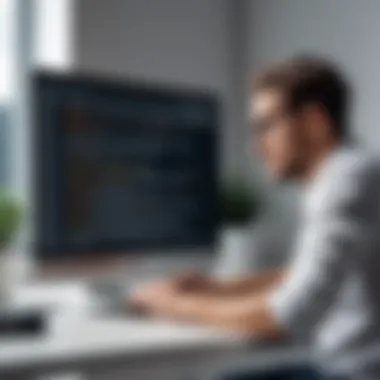

Backup and Recovery Features
Backup and recovery features are indispensable in any raw text editor. They ensure that data remains intact, even in the face of system failures or accidental deletion. Many raw text editors have integrated features that enable automatic saving, thus minimizing the risk of data loss. For example, Visual Studio Code allows for automatic backups, retaining previous file versions for recovery.
Users should also consider external backup solutions. Utilizing cloud storage services like Dropbox or Google Drive can provide additional layers of security. This practice not only serves as a safeguard against local failures but also facilitates accessibility from various devices.
Moreover, it is essential to develop a recovery plan. This plan may include defining how often to back up data and establishing clear procedures for restoring files when issues arise.
Regular backups are the first line of defense against data loss. It's vital to create a habit of backing up data routinely.
In summary, focusing on security and data management ensures that users can work confidently using raw text editors. Proper practices involving encryption and reliable backup solutions can prevent significant risks and enhance overall data integrity.
Challenges and Limitations
In the exploration of raw text editors, acknowledging the challenges and limitations is crucial for a well-rounded understanding. These tools, while powerful, come with certain drawbacks that can impact user experience and efficiency.
Learning Curve for New Users
One of the most notable challenges faced by those new to raw text editors is the steep learning curve. Unlike traditional word processors, raw text editors tend to have minimalist interfaces and command-based functionalities that can intimidate beginners. Users accustomed to feature-rich software, such as Microsoft Word or Google Docs, may find the absence of familiar elements unsettling.
The transition from graphic-heavy environments to raw text editing requires a shift in mindset. New users must invest time to learn keyboard shortcuts, customization settings, and configuration options. Many find themselves lost when navigating through file types and programming languages without a visual guide. This can restrict productivity and discourage potential users from fully embracing the capabilities of raw text editors.
However, over time, users often report an increased sense of control and efficiency after overcoming these challenges. Understanding the editor's environment leads to heightened productivity and an appreciation for the simplicity that raw text editors offer.
Lack of Rich Text Features
Another limitation is the lack of rich text features that traditional word processors provide. Raw text editors typically focus on plain text, which excludes advanced formatting options. Features such as text styling, bullet points, tables, and images are often absent. This limitation can hinder users who require a more polished output for presentations or downloadable documents.
For certain projects, rich text features are not just a luxury but a necessity. Departments like marketing and education often require comprehensive documentation formats, making raw text editors less suitable for these tasks. While some editors attempt to bridge this gap through plugins or extensions, they may not fully capture the versatility offered by a dedicated word processor.
Users must decide if the benefits of speed and straightforwardness outweigh the sacrifices in displayed formatting. As raw text editors focus on code and simplicity, understanding when to use these tools effectively remains a challenge for many.
"In a world full of distractions, raw text editors provide a focused environment, yet they are not without their challenges."
Future Trends in Raw Text Editing
Understanding future trends in raw text editing is key for users looking to optimize their workflows. As technology evolves, these editors adapt, introducing new capabilities and enhancing user experience. This section explores significant trends shaping the future, including integration with AI technologies and the rise of collaboration tools and cloud integration. Each element brings not just advancements in functionality, but also the potential to revolutionize how users interact with text editors and manage their projects.
Integration with AI Technologies
The integration of artificial intelligence into raw text editors is becoming increasingly prominent. AI technologies can transform the way users write, edit, and manage text, introducing features that significantly enhance productivity. For instance, AI-driven code completion can suggest code snippets or whole lines, greatly speeding up programming tasks.
Moreover, natural language processing tools allow text editors to offer grammar checks and style suggestions tailored to individual writing styles. This level of personalization benefits a variety of users, from software developers to content creators, by providing context-aware feedback and improving overall output quality.
Another important aspect is the predictive capabilities where AI analyzes user behavior to adapt features over time. This allows for a more intuitive user interface, reducing the learning curve for new users and increasing efficiency for experienced ones.
As tools become smarter, the potential to automate repetitive tasks grows, enabling users to focus on creative and complex problem-solving aspects of their work, which is essential in fast-paced tech environments.
Collaboration Tools and Cloud Integration
The demand for collaboration in remote work settings has created a surge in tools that support it. Raw text editors are no exception; many are now incorporating robust collaboration options. These tools allow multiple users to edit documents in real time, making it easier for teams to contribute simultaneously.
Cloud integration is fundamental to this shift. With offerings like Google Docs, users expect seamless access from various devices, ensuring they can work from anywhere with internet connectivity. Raw text editors are following suit by providing features that enable cloud-based document management and storage.
Additionally, options for version control are crucial. They allow users to track changes and revert to previous versions if necessary. This is particularly beneficial in programming, where maintaining a history of code revisions is essential for troubleshooting and development.
To summarize, the incorporation of AI and collaboration tools into raw text editors is not merely a trend but a transformational shift. These developments promise enhanced efficiency, improved user experience, and support for the increasingly collaborative nature of work today.
"The future of text editing lies in adaptability and user collaboration, with technology serving as an enabler rather than just a tool."
Epilogue
In the realm of text editing, raw text editors have positioned themselves as vital tools across various professional settings. This section emphasizes the significance of raw text editors in the broader context of software development, writing, and knowledge management. Their straightforward functionalities provide numerous benefits that can enhance productivity and streamline workflows.
One of the primary advantages of raw text editors is their simplicity. Unlike traditional word processors that often come with a cluttered interface, raw text editors focus on essential features. This efficiency reduces the cognitive load on users, allowing them to concentrate on their tasks without distractions. Moreover, speed and responsiveness are critical attributes of these editors. They open quickly and require minimal system resources, which is an important consideration for developers who might work with multiple applications simultaneously.
"Raw text editors empower users to quickly jot down thoughts, code snippets, or documentation without being hindered by imposing formatting options."
Customization is another crucial consideration. Many raw text editors allow users to modify settings and layouts to suit their individual preferences or project requirements. This flexibility means that users can create an environment that enhances their coding style or writing flow.
Furthermore, raw text editors seamlessly integrate with various file formats, making them versatile choices for different tasks. From programming to note-taking, their ability to handle plain text files efficiently makes them indispensable for professionals in IT-related fields.
Summary of Key Takeaways
- Raw text editors offer simplicity and efficiency compared to traditional word processors.
- Users benefit from faster performance and lower resource consumption.
- The customization options available allow users to tailor their environment for specific tasks.
- Integration with various file formats enhances their versatility across diverse applications.
- They are essential tools for software developers, writers, and students alike, facilitating productivity and focus.
Final Thoughts on Raw Text Editors
Thus, as one navigates the complex landscape of text editing tools, considering the specific attributes of raw text editors may lead to more informed choices that align with individual and organizational needs.



