Exploring SAP Identity Manager: Functions and Strategies


Intro
In the expanding world of information technology, identity management is essential. It helps organizations manage user identities efficiently and securely. SAP Identity Manager (SAP IDM) plays a significant role in this landscape. This software provides a comprehensive approach to identity management that is vital for modern enterprises.
SAP IDM focuses on streamlining user access and ensuring compliance. As organizations adopt various IT solutions, they face challenges in managing identities across different systems. SAP IDM addresses these challenges by integrating various functionalities into a single platform. Through this article, we aim to provide a detailed examination of SAP IDM, its features, and its impact on identity management practices.
Software Overview
Purpose and function of the software
SAP IDM is designed to manage and streamline user identities within an organization. Its primary purpose is to automate the identity lifecycle management. This includes provisioning, de-provisioning, and managing user access based on specific roles and responsibilities. By utilizing SAP IDM, organizations can ensure that their identity management process is both secure and efficient.
Key features and benefits
SAP IDM encompasses various features that enhance its functionalities. Some of these important features include:
- Role-based Access Control: It allows organizations to define access rights based on user roles, which enhances security.
- Self-service Portal: Users can manage their accounts, reducing the burden on IT support teams.
- Integration with Existing Systems: SAP IDM can be integrated with other SAP and third-party applications, which improves its adaptability within different IT environments.
- Audit and Compliance Reporting: It provides the capability for organizations to track user activities and access, ensuring compliance with internal and external regulations.
The benefits of SAP IDM are numerous. It enhances security by reducing access risks. It improves operational efficiency through automation, and it supports compliance mandates by providing clear audit trails. Organizations that implement SAP IDM find that it helps them manage identities in a scalable manner, aligning with business growth.
Installation and Setup
System requirements
To set up SAP IDM successfully, certain system requirements must be met. These can vary based on specific organizational needs but generally include:
- A server capable of running the SAP IDM application.
- Adequate RAM and processor speed to handle expected user loads.
- Database support that is compatible with SAP IDM, such as SAP HANA, Oracle, or SQL Server.
Installation process
Installing SAP IDM involves several steps that require careful attention. The process typically includes:
- Preparation: Review system requirements and ensure that all necessary resources are available.
- Installation: Use the installation package provided by SAP. Follow the installation guide closely to ensure proper setup.
- Configuration: Once installed, configuring the software to integrate with existing systems is essential. This may include connecting to directories and databases.
- Testing: After configuration, testing the setup for functionality and performance is crucial.
By following these steps, organizations can effectively implement SAP IDM, thus enhancing their identity management processes.
"SAP IDM provides a structured approach to identity management that helps organizations achieve security and compliance amidst growing IT complexities."
Prologue to SAP Identity Manager
In an era where digital transformation is becoming prevalent, effective identity management is crucial. The SAP Identity Manager serves as a comprehensive solution for this need, addressing various challenges organizations face in controlling user access and maintaining security. By streamlining the processes of identity provisioning and management, SAP IDM allows organizations to enforce policies that govern user interactions with sensitive data.
Identity management involves not just the allocation of user access but also monitoring and maintaining that access throughout the user lifecycle. Such tasks often require a meticulous approach to ensure compliance with regulatory standards and to safeguard against potential breaches. This article will closely examine the functionalities of SAP Identity Manager, illustrating its importance in modern enterprises.
Overview of Identity Management
Identity management encompasses the policies and technologies employed to ensure that the right individuals have access to the right resources at the right times. Within an organization, identity management supports the security framework by managing users’ identities across various platforms and applications. The key aspects of identity management include:
- User Lifecycle Management: Tracking user identities from creation to deletion.
- Access Control: Setting permissions based on roles and responsibilities.
- Compliance: Meeting regulatory demands like GDPR and HIPAA.
An effective identity management system must also address challenges such as user compliance and unauthorized access. Integrating solutions like SAP IDM becomes essential for effectively managing these requirements.
The Role of SAP in Identity Management
SAP plays a pivotal role in the realm of identity management. Its solutions are designed to facilitate the integration between systems, improving visibility and control over user identities. Key functions of SAP Identity Manager include:
- Centralized Management: Offers a unified platform for managing identities across multiple systems, ensuring consistency.
- Self-Service Capabilities: Empowers users to manage their profiles, which reduces administrative overhead and enhances user satisfaction.
- Enhanced Security: Implements robust security measures, including role-based access control and policy compliance.
SAP Identity Manager is not just a tool but a strategic enabler. It provides enterprises with the agility to adapt to changing identity threats while ensuring their resources remain secure. Organizations leveraging SAP IDM can enhance their overall identity governance strategy, leading to improved security and efficiency in the digital landscape.
"Effective identity management is not just about security; it’s about empowering users while protecting resources."
Core Features of SAP Identity Manager
The core features of SAP Identity Manager (SAP IDM) play a crucial role in facilitating efficient identity management within organizations. This section will highlight the significance of user provisioning, role management, directory synchronization, and access control policies, illustrating how each component supports the overarching goal of seamless identity governance.
User Provisioning
User provisioning is the process of creating, maintaining, and deactivating user accounts across various systems within an organization. SAP IDM automates this process, reducing manual tasks and the associated risk of errors. With automated user provisioning, organizations can enforce policies consistently and swiftly onboard or offboard employees.
The system supports role-based access control, ensuring that users are granted access only to the systems and information necessary for their roles. This targeted approach enhances security by minimizing the number of accounts with broad access privileges. Additionally, user provisioning tools typically include self-service features, allowing users to request access to applications per defined workflows. This leads to a more agile and responsive identity management process.
Role Management


Role management within SAP IDM involves defining and managing user roles that reflect the needs of various departments or functions within an organization. It provides a structured way of aligning user permissions with organizational structure, which is essential for maintaining security and compliance.
Creating and managing roles can be complex, especially in large enterprises, but SAP IDM simplifies this task. It allows administrators to build roles based on business functions and map entitlements dynamically. Role management also assists in performing regular reviews of access rights, helping organizations to further identify and rectify any discrepancies or over-privileged accounts.
Directory Synchronization
Directory synchronization is vital for maintaining an up-to-date repository of user information across disparate systems. SAP IDM provides robust capabilities for synchronizing user data from multiple directories, such as Active Directory or LDAP directories, into a central identity store.
By ensuring that user information is consistent and accurate across systems, organizations reduce the risk of unauthorized access and enhance user experience. Changes in user attributes, such as modifications in job title or department, are automatically reflected across all connected systems. This real-time synchronization reduces administrative overhead and helps maintain compliance with regulatory requirements.
Access Control Policies
Access control policies in SAP IDM define the parameters for how and when user access is granted. They are essential for establishing a secure environment where sensitive information is only accessible to authorized users. With SAP IDM, organizations can develop flexible access control policies based on user roles, business needs, or compliance requirements.
These policies can include time-based access restrictions, geographical constraints, and specific conditions under which access is granted. For example, a user may be allowed to access certain systems only during business hours or from specific locations. Such granularity enhances security and helps organizations meet compliance standards.
"Implementing strong access control policies is not a choice in today's security landscape; it is a necessity."
In summary, the core features of SAP Identity Manager provide an integrated approach to identity governance. Each component — user provisioning, role management, directory synchronization, and access control policies — contributes significantly to safeguarding organizational resources and ensuring compliance. Emphasizing these features can lead to a more secure, efficient, and compliant identity management process.
Implementation of SAP Identity Manager
The successful deployment of SAP Identity Manager is crucial for ensuring that organizations can effectively manage identity and access control processes. This implementation phase not only involves technical configurations but also requires strategic alignment with business goals. The focus on precise implementation can result in improved security, streamlined operations, and enhanced compliance management. Understanding specific elements of this process remains vital for software developers, IT professionals, and stakeholders alike.
Planning and Preparation
Before actual implementation takes place, organizations must engage in careful planning and preparation. This involves evaluating current identity management practices and identifying gaps that SAP Identity Manager can fill. Establishing clear objectives is important. For instance, deciding whether to enhance security measures, improve compliance, or increase user satisfaction can guide the implementation process.
Several factors should be considered during this phase:
- Assessment of Existing Infrastructure: Identify how the current systems interact with identity management tools. This assessment helps clarify the integration requirements.
- Stakeholder Involvement: Engaging key stakeholders ensures that the implementation aligns with the needs of the organization.
- Resource Allocation: Determining budgetary and human resource needs is necessary for a smooth implementation.
Ensuring that these considerations are thoroughly managed will help set the foundation for a successful deployment of SAP Identity Manager.
Installation and Configuration
The installation and configuration stage is where theoretical planning meets practical execution. Organizations must follow a structured approach.
- System Requirements: It is essential to meet the basic requirements for SAP Identity Manager and ensure that underlying systems are prepared to support its functionalities.
- Software Installation: This typically involves using installation tools provided by SAP. Referencing the official documentation from SAP during this process can be beneficial.
- Configuration Settings: Post-installation, configuring the system settings is necessary. This includes setting user roles, access privileges, and defining workflows for identity tasks.
- Testing: Conducting thorough testing of the system after configuration is necessary to identify and resolve issues before going live.
Implementing these steps will lead to a stable and reliable Identity Management infrastructure.
Integration with Existing Systems
Integration with existing systems is a critical step in the implementation of SAP Identity Manager. This involves connecting various applications and databases to ensure seamless data flow and functionality.
Several integration aspects should be considered:
- Identity Repositories: Linking existing directories like Microsoft Active Directory or LDAP with SAP Identity Manager enables centralized user management.
- Third-Party Applications: Integrating with applications such as Salesforce or ServiceNow ensures data consistency across platforms.
- APIs and Connectors: Utilizing provided APIs and connectors facilitates interactions between SAP Identity Manager and external systems, promoting interoperability.
Achieving effective integration will ultimately enhance the performance and utility of SAP Identity Manager, creating more robust identity management processes across the organization.
Integration Capabilities of SAP Identity Manager
Integration capabilities are crucial for maximizing the effectiveness of SAP Identity Manager (SAP IDM). They enable seamless communication between various systems, facilitating efficient identity management across an organization's IT ecosystem. Integrating SAP IDM with existing infrastructure not only enhances functionality but also helps in maintaining secure access while ensuring compliance with regulatory standards. Organizations can achieve these through well-defined integration strategies, which simplify user management and improve operational efficiency.
Integration with SAP Systems
SAP IDM is designed to work closely with SAP systems like SAP ERP, SAP S/4HANA, and others. This integration supports user provisioning, role assignments, and access authorizations directly within the SAP ecosystem. With a consistent framework in place, organizations can ensure that the identity-related information is synchronized across all SAP applications.
Key benefits include:
- Streamlined User Management: Automatically provision users in SAP systems, reducing manual tasks.
- Enhanced Role Management: Assign roles from a central point, ensuring compliance and security across projects.
- Improved Auditing: Enable detailed tracking of user activities and changes within SAP environments.
By leveraging these advantages, companies can improve security and operational efficiency while minimizing the risk of compliance issues.
Linking Third-Party Applications
For organizations using a diverse software ecosystem, integrating SAP IDM with third-party applications is essential. This allows SAP IDM to manage identities beyond the SAP landscape, providing a more holistic view of user access and roles across various platforms. The integration framework does this using connectors or federation techniques.
Important considerations include:
- SAML and OAuth Support: Enable secure interactions with cloud-based applications.
- User Experience: Maintain a consistent and seamless experience for end-users regardless of the application.
- Centralized Access Control: Enforce uniform access policies across all integrated systems.


This flexibility not only enhances security but also allows the IT team to respond faster to changing business needs.
APIs and Connectors
APIs and connectors are foundational to the integration capabilities of SAP IDM. They enable communication between SAP IDM and other software solutions. Through RESTful APIs, organizations can automate various functions such as user provisioning, role assignment, and compliance checks. This not only reduces operational overhead but also aids in achieving real-time updates across systems.
Key components include:
- Pre-Built Connectors: SAP provides various connectors for popular platforms like Salesforce, Microsoft Azure, and ServiceNow.
- Custom APIs: Organizations can develop their own APIs to enhance integrations specific to their business needs.
- Data Synchronization: Achieve real-time data synchronization to keep identity information up to date across all systems.
Utilizing these APIs and connectors ensures that an organization can maintain robust identity management practices that align with their strategic goals.
By optimizing integration capabilities, organizations position themselves to effectively manage user identities while mitigating security risks.
Benefits of Using SAP Identity Manager
The use of SAP Identity Manager presents numerous advantages that significantly enhance identity management processes within organizations. Utilizing SAP IDM allows businesses to centralize and streamline the management of user identities. This leads to various benefits such as improved security, increased efficiency, and regulatory compliance. Understanding these benefits helps organizations make an informed decision regarding the implementation of SAP IDM and how it aligns with their business objectives.
Improved Security
Security is a primary concern for organizations dealing with sensitive data and critical information systems. SAP Identity Manager provides robust security features to safeguard user identities and access. By managing user provisioning and access rights centrally, organizations can minimize the risk of unauthorized access.
Some key points on how SAP IDM enhances security include:
- Access Control: SAP IDM allows for the creation and enforcement of fine-grained access control policies. Organizations can ensure that users have access only to the resources necessary for their roles, reducing the attack surface for potential breaches.
- Audit Trails: The system maintains detailed logs of user activity, which assists in monitoring and reviewing access patterns. This transparency helps identify unusual behavior and enhances accountability.
- Provisioning and De-provisioning: With automated provisioning processes, SAP IDM ensures that users who leave the organization have their access promptly revoked. This measure prevents lingering access rights that could pose security threats.
Increased Efficiency
In addition to security enhancements, SAP Identity Manager drives efficiency within organizations. The automated processes and centralized management reduce the time spent on manual identity tasks. This allows IT departments to focus on more strategic initiatives rather than routine administrative work.
Benefits of increased efficiency include:
- Streamlined Processes: Automation of user provisioning and de-provisioning decreases manual errors and accelerates onboarding and offboarding processes. Such efficiency leads to better resource allocation.
- Self-Service Capabilities: SAP IDM equips users with self-service options for managing their profiles, including password resets. This reduces the burden on IT support teams and enhances user experience.
- Integration with Existing Systems: SAP IDM’s capacity to integrate seamlessly with multiple applications reduces redundancy by ensuring that user information is consistent across platforms, further speeding up operations.
Overall, the increased efficiency resulting from SAP IDM implementation translates into significant cost savings and better utilization of resources.
Regulatory Compliance
In today’s highly regulated environment, compliance with various identity management regulations is critical. SAP Identity Manager aids organizations in meeting these regulatory requirements by providing comprehensive identity management capabilities. Compliance with standards such as GDPR, HIPAA, and SOX can be achieved more effectively with SAP IDM in place.
Here are a few compliance-related benefits offered by SAP IDM:
- Policy Enforcement: Organizations can enforce specific policies for access based on regulatory requirements. This ensures that user identities are managed according to compliance standards.
- Reporting and Audit Support: SAP IDM offers features for generating reports that are crucial during audits. The ability to track user access and modifications simplifies the auditing process and ensures adherence to compliance.
- Risk Management: By monitoring user activities and automating processes, SAP IDM helps organizations identify compliance risks before they escalate into serious issues.
In summary, SAP Identity Manager not only consolidates identity management but also equips organizations to navigate the complexities of compliance in today’s regulatory landscape.
Implementing SAP Identity Manager positions organizations to secure user identities, enhance operational efficiency, and ensure compliance, thereby streamlining identity management in a holistic manner.
By leveraging these benefits, businesses can achieve a sustainable identity management framework that supports both current and future needs.
Challenges in SAP Identity Manager Deployment
Deploying SAP Identity Manager is not without its hurdles. Understanding these challenges is essential for organizations looking to implement effective identity management solutions. The intricacies involved can have a significant impact on the overall success of the deployment. Here, we will explore the technical challenges, organizational resistance, and cost implications that come with deploying SAP Identity Manager.
Technical Challenges
The technical challenges involved in SAP Identity Manager deployment often stem from integration issues. Organizations frequently face difficulties when attempting to link SAP IDM with existing tools and platforms. These challenges can include compatibility with legacy systems, inadequate documentation, and insufficient resources for troubleshooting. Poor infrastructure can also contribute to problems, leading to performance issues or system downtime.
Furthermore, there are complexities around user provisioning and role management. Misconfigurations may cause delays in access management workflows, leading to security vulnerabilities. An organization must also ensure that it has the necessary technical knowledge and skillsets to handle installation and ongoing management. This can require significant investment in training and professional development.
Organizational Resistance
Resistance within an organization can severely impact the deployment of SAP Identity Manager. When teams are accustomed to legacy systems, any change may be met with skepticism. Employees might view the new system as a threat rather than an improvement.
It’s crucial to engage stakeholders early in the deployment process. Without buy-in from relevant departments, success is unlikely. To overcome this challenge, clear communication about the benefits of SAP IDM is essential. Demonstrating how the system can streamline processes and enhance security may help to alleviate concerns. Additionally, involving end-users in the planning and decision-making process fosters a sense of ownership and acceptance.
Cost Implications
Cost is always a significant consideration when deploying a new technology system. The financial implications of implementing SAP Identity Manager can be substantial. Expenses may come from software licenses, hardware upgrades, and professional services. If an organization is not careful, these costs can escalate quickly.
Moreover, hidden costs often emerge post-deployment. Ongoing maintenance, support, and training can add to the overall investment. It is critical to develop a clear budget and a detailed financial plan prior to deployment. Taking the time to conduct a thorough cost analysis can help in identifying these hidden expenses early.
Best Practices for SAP Identity Manager
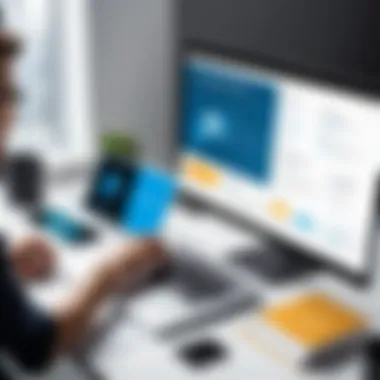

In the realm of identity management, ensuring that best practices are adhered to is crucial. The effective implementation of SAP Identity Manager (SAP IDM) can significantly mitigate security risks, improve operational efficiency, and ensure compliance with regulations. Following best practices helps organizations maximize the value they derive from SAP IDM while minimizing potential pitfalls.
User Training and Awareness
User training is a cornerstone of successful identity management. An aware user base is essential for the effective implementation of SAP IDM. Training should not be just a one-time event but an ongoing process.
- Understanding Features: Users need to comprehend the functionalities of SAP IDM, including user provisioning, role management, and access controls.
- Role-Specific Training: Different users may have varied roles within the organization. Tailored training programs that address role-specific features can enhance user engagement and operational efficiency.
- Awareness of Risks: Educating users about potential security risks associated with identity management can foster a culture of vigilance. Users should know the importance of protecting their login credentials and the significance of adhering to access control policies.
Regular workshops and seminars can reinforce this training, keeping users updated on any new features or changes in policies within the SAP IDM framework.
Regular Audits and Reviews
Conducting audits and reviews is imperative to assess the effectiveness of SAP IDM. Regular evaluations of the identity management processes can help identify discrepancies, inefficiencies, and non-compliance incidents.
- Compliance Checks: Routine audits help in ensuring that identity management practices align with organizational policies and regulatory requirements. This includes checking user access levels and validating the correctness of user role assignments.
- Performance Assessment: Reviewing the functionality of SAP IDM on a regular basis allows organizations to gauge whether the system operates as intended. Any anomalies should be addressed promptly to prevent larger issues from arising.
- Documentation: Proper documentation of audit findings and actions taken is essential. This not only supports compliance efforts but also serves as a valuable resource for future audits.
Regular reviews and audits provide a feedback loop that informs necessary adjustments to both policies and system configurations.
Continuous Improvement Strategies
The landscape of identity management is continually evolving. As such, implementing continuous improvement strategies is essential for SAP IDM.
- Feedback Mechanisms: Establish channels for users to provide feedback on the SAP IDM system. User experiences can provide insights that lead to enhanced functionalities and user-friendliness.
- Stay Updated: Regularly update the SAP IDM system to leverage new features and security patches from SAP. This ensures that the system remains resilient against evolving security threats.
- Benchmarking: Compare identity management performance against industry standards or peers. Identifying gaps and areas for improvement fosters a culture of innovation and responsiveness.
Emphasizing continuous improvement cultivates an organizational mindset that is adaptable and proactive, contributing to the overall effectiveness of SAP IDM.
"Best practices in identity management not only protect the organization but also improve collaboration and efficiency across teams."
Adopting these best practices can lead to a robust identity management environment, significantly enhancing the value organizations derive from SAP IDM.
Future Trends in Identity Management
As organizations increasingly rely on digital infrastructure, the significance of effective identity management cannot be overstated. Future trends in identity management help shape how organizations tackle security, compliance, and user experience. Consequently, understanding these trends is critical for both software developers and IT professionals, as they will influence strategic direction in identity management approaches. This section will delineate three primary trends: cloud-based identity solutions, artificial intelligence integration, and decentralized identity models. Each trend offers unique benefits and considerations.
Cloud-Based Identity Solutions
Cloud-based identity solutions are revolutionizing how enterprises manage user identities. These solutions offer flexibility and scalability, enabling organizations to adapt to changing business needs. By utilizing cloud services, companies can enjoy quick deployment and reduced infrastructure costs. Moreover, cloud identity services often come with advanced security features designed to protect user data.
Incorporating solutions like Azure Active Directory or Okta can simplify user provisioning processes and improve access management. Organizations can easily handle complex identity scenarios ranging from remote workforces to mergers and acquisitions.
Key considerations:
- Cost efficiency: Reduces the need for extensive local server infrastructure.
- Scalability: Easily adjusts to organizational growth or changes.
- Security: Enhanced by the cloud provider's infrastructure and best practices.
Artificial Intelligence in Identity Management
The integration of artificial intelligence (AI) into identity management is another noteworthy trend. AI can analyze vast amounts of data to detect anomalies and potential security threats. This proactive approach allows organizations to respond quickly to suspicious activities, enhancing overall security posture.
AI can also facilitate more personalized user experiences. For instance, when integrated with identity management systems, AI algorithms can tailor access controls specific to user behavior patterns.
Benefits of AI in identity management:
- Anomaly detection: Automatically identifies unusual user activities.
- Enhanced user experience: Provides tailored access control options.
- Predictive security: Anticipates potential threats based on user interaction data.
Decentralized Identity Models
Decentralized identity models represent a significant shift in how identity data is stored and used. Unlike traditional models, where a central authority holds all data, decentralized approaches distribute identity attributes among multiple sources. This architecture enhances user privacy and control over personal information. Users can manage their credentials without relying solely on intermediaries.
Technologies such as blockchain play an instrumental role in facilitating decentralized identity solutions. These solutions empower users to share only the necessary information with a service provider, minimizing data exposure.
Advantages of decentralized identity models:
- Privacy control: Users only share what is necessary.
- Reduced fraud risk: Limited reliance on central databases lowers the incidence of identity theft.
- User empowerment: Users possess more control over their personal data.
The evolving identity management landscape reflects a broader effort to balance security, usability, and privacy. By understanding these future trends, organizations can strategically position themselves to leverage innovations effectively.
Finale
The conclusion of this article serves as a vital summary that encapsulates the essentials of SAP Identity Manager. SAP IDM stands as a critical tool in today's organizations, particularly as they navigate the complexities of identity management in increasingly digital environments. The importance of the topic cannot be overstated: it plays a central role in reinforcing security, improving efficiency, and ensuring regulatory compliance across various sectors.
Summary of Key Points
In summarizing the key points discussed, several essential aspects of SAP Identity Manager come to light:
- Core Features: Providing insights into user provisioning, role management, and directory synchronization.
- Implementation Strategies: Emphasizing the need for solid planning, installation, and integration with pre-existing systems.
- Integration Capabilities: Detailing how SAP IDM connects with SAP systems, links third-party apps, and utilizes APIs.
- Benefits: Highlighting improved security, increased operational efficiency, and adherence to regulations.
- Challenges: Acknowledging the technical hurdles, organizational resistance, and potential cost issues.
- Best Practices: Stressing the importance of user training, regular audits, and a focus on continuous improvement.
- Future Trends: Discussing advancements in cloud technology, artificial intelligence, and decentralized identity models.
Final Thoughts on SAP
Reflecting on SAP Identity Manager allows us to appreciate its significance in the bigger picture of identity management. Implementing SAP IDM can streamline processes and reduce the risks associated with identity breaches. Organizations that adopt these best practices position themselves to reap long-term benefits, from enhanced user experience to fortified security measures. This strategic approach to identity management not only meets current demands but also prepares businesses for evolving technological landscapes.



