Exploring SAS BI Tools: Features and Best Practices
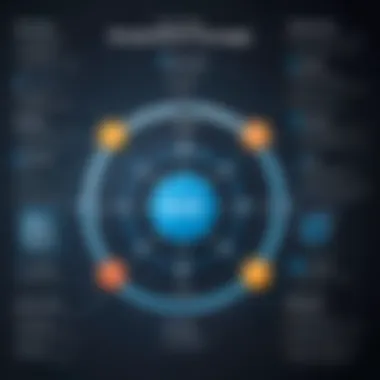

Intro
In the realm of business intelligence, SAS (Statistical Analysis System) offers robust tools that empower organizations to harness data meaningfully. SAS BI tools enable professionals to turn vast amounts of data into actionable insights, facilitating strategic decision-making. This article aims to delve into the core of SAS BI tools, examining their capabilities, features, and best practices for effective implementation. Understanding how these tools function is vital for IT specialists, software developers, and students who aspire to excel in data-driven environments.
Software Overview
Purpose and Function of the Software
SAS BI tools serve a crucial role in processing and analyzing data. Their primary purpose is to enable organizations to generate reports, visualize trends, and conduct predictive analytics. These features are essential for executives and data analysts alike, as they support informed decision-making. The tools seamlessly integrate with databases, extracting relevant data for complex analyses. This integration makes SAS a preferred choice among many businesses.
Key Features and Benefits
The features of SAS BI tools significantly enhance their utility. Among the most notable are:
- Data Visualization: SAS provides extensive options for visualizing data. Users can create insightful graphs, charts, and dashboards that communicate trends effectively.
- Report Generation: Users can quickly generate detailed reports customized to target specific audiences, making it easier to present findings.
- Predictive Analytics: SAS tools include advanced algorithms for predicting future trends based on historical data.
These features not only streamline workflows but also provide a competitive edge to organizations that utilize them.
Installation and Setup
System Requirements
Before installation, it is crucial to understand the system requirements. SAS BI tools often require a robust server environment to handle extensive data processing. Minimum requirements may include:
- A multi-core processor
- At least 8 GB of RAM (16 GB preferred)
- Adequate disk space (considering datasets)
It’s vital to check the specific version of SAS tools, as the requirements may vary.
Installation Process
The installation process can be broken down into straightforward steps:
- Download the Software: Access the official SAS website to download the necessary installation files.
- Run the Installer: Execute the installer and follow the on-screen instructions. This process will guide you through configuring your environment.
- Configure Settings: Set up user preferences and integrations with existing systems.
- Validate Installation: Once installed, run test scenarios to ensure the software operates as expected.
"Investment in SAS BI tools provides a significant return through enhanced decision-making capabilities."
In summary, the ability of SAS BI tools to visualize, report, and predict is instrumental in today's data-centric world. Proper installation and understanding of their features can lead to a significant improvement in organizational productivity.
Intro to SAS BI Tools
SAS Business Intelligence (BI) tools play a pivotal role in transforming raw data into actionable insights. This section will cover the relevance and significance of SAS BI tools in the modern business landscape.
Overview of Business Intelligence Software
Business intelligence software encompasses a suite of solutions that analyze data to assist managers in decision-making. The primary goal is to facilitate the understanding of data through various means such as reporting, dashboarding, and analytics. SAS, known for its robust data analytics capabilities, offers a comprehensive suite of BI tools designed to meet diverse business needs. These tools integrate data from multiple sources, enabling users to visualize information effectively. This integration is critical, as it allows businesses to harness insights from various datasets simultaneously. Users can perform detailed data analyses to identify trends, measure KPIs, and ultimately drive more informed strategies.
Importance of Comprehensive BI Tools
The necessity for comprehensive BI tools stems from the growing demand for data-driven decision-making. Organizations are collecting more data than ever before, making it essential to have tools that can organize, analyze, and present this information in a digestible format.
- Enhanced Decision-Making: Comprehensive BI tools provide a competitive advantage by enabling faster and more accurate decisions.
- User Empowerment: These tools allow professionals from non-technical backgrounds to analyze data independently, democratizing data access.
- Efficiency Gains: Automating report generation and data analysis leads to significant time savings, allowing personnel to focus on higher-value tasks.
In such a rapidly evolving environment, the integration, usability, and efficacy of SAS BI tools make them indispensable for businesses aiming to thrive in a data-centric world. As organizations seek to leverage their data assets, understanding SAS BI tools' functionalities becomes paramount for effective implementation and strategy formation.
Core Components of SAS BI Tools
The core components of SAS BI tools provide the foundation for effective data management and analysis. Understanding these components is crucial for organizations aiming to leverage data for informed decision-making. These tools integrate various functionalities that enhance data accuracy, reporting efficiency, and user engagement in data exploration. Each component plays a distinct role, contributing to the overall capability of SAS BI tools.
Data Management Capabilities
Effective data management is at the heart of SAS BI. It encompasses several important facets that ensure data integrity and usability.
Data Integration
Data integration is the process that unifies data from various sources into a single, coherent view. This capability is vital as organizations often operate with disparate data sources. With SAS BI tools, users can consolidate data seamlessly from databases, cloud storage, and external applications.
Key characteristics of data integration include support for various data formats and real-time processing. This makes data integration a powerful choice for achieving a comprehensive data environment. The unique feature of SAS’s data integration is its robust ETL (Extract, Transform, Load) functionality, which allows precise data manipulation before analysis. However, challenges may arise in maintaining data consistency across sources.
Data Quality
Data quality focuses on the accuracy and completeness of data. It reduces the chances of making decisions based on flawed information. High-quality data is vital for reliable reporting and analysis. SAS BI tools provide features that help in cleansing, validating, and standardizing data. A key aspect of data quality is its automated processes which minimize manual errors, making it a beneficial choice for organizations with large datasets. Unique features include built-in data profiling tools that ensure ongoing monitoring of data quality. Yet, the dependence on these automated checks can sometimes overlook nuanced data issues that require human intervention.
Data Governance
Data governance involves establishing policies and standards for data management. It ensures that data is secure, accessible, and compliant with regulations. SAS BI tools offer frameworks for data stewardship, defining roles and responsibilities around data usage. This capability is essential for organizations operating under strict compliance regulations. Key characteristic of data governance is its ability to provide data lineage, allowing organizations to track the origin and transformation of data. This emphasis on transparency makes it a popular choice for enterprises. However, implementing governance can introduce complexity, especially in large organizations with extensive data networks.
Reporting and Analysis Features


The reporting and analysis features of SAS BI tools enable organizations to derive insights from their data. Through these features, users can create both standard and advanced reports tailored to their needs.
Ad-hoc Reporting
Ad-hoc reporting allows users to create reports on-the-fly without relying on predefined templates. This flexibility supports dynamic business needs and promotes responsiveness to emerging questions. The key characteristic of ad-hoc reporting is the ease of use, enabling non-technical users to generate reports independently.
Its unique feature lies in the intuitive drag-and-drop interface, which facilitates quick data exploration. However, an over-reliance on ad-hoc reports can lead to inconsistencies if not managed carefully.
Scheduled Reporting
Scheduled reporting automates the report generation process, allowing organizations to produce regular reports without manual intervention. This feature provides reliability and consistency in reporting. The main advantage of scheduled reporting is its ability to streamline processes and save time for analysts. The unique characteristic is the option to customize delivery methods, such as email or dashboard updates. However, limitations may occur if reports become too automated and fail to address urgent or evolving analytical needs.
Real-time Analytics
Real-time analytics is the capability of processing data instantaneously as it becomes available. This feature is particularly valuable for businesses requiring immediate insights to inform decisions. A key aspect is its ability to facilitate proactive decision-making. The unique feature involves data streaming technologies, advocating for a more agile analytics approach. Nonetheless, the complexity of implementation and high resource requirements for maintaining real-time systems can be significant challenges.
Visual Analytics
Visual analytics plays a pivotal role in simplifying the interpretation of complex data. SAS BI tools utilize this capability to present data in an easily digestible format.
Dashboard Creation
Dashboard creation is essential for providing users with a consolidated view of key metrics at a glance. This feature facilitates quick insights into performance trends. The main characteristic is interactivity, allowing users to manipulate data visualizations effortlessly. Unique features include customizable templates that align with specific business needs. However, over-complicated dashboards can hinder clarity, making focus difficult.
Interactive Reports
Interactive reports enable users to engage actively with the data presented. They can drill down into specifics, which enhances understanding. The key characteristic is their ability to present data dynamically based on user input. This adaptability makes them a beneficial choice for in-depth analysis. A unique advantage is the inclusion of visual elements such as charts and graphs that highlight trends. However, technical limitations can restrict the scope of interactivity in less robust systems.
Graphical Representation of Data
Graphical representation of data is crucial for translating complex information into visual formats. This can significantly enhance comprehension. The main characteristic is the variety of visualization options available, catering to different data types and user preferences.
The unique feature of SAS visual analytics includes advanced charting capabilities, providing a spectrum of graphical tools. A disadvantage may involve the need for training to maximize the use of visual tools effectively.
Deployment Options for SAS BI Tools
Deployment options play a critical role in the overall effectiveness of SAS BI tools. The choice of deployment affects not only accessibility and cost but also performance and integration with existing infrastructures. Organizations must consider their specific needs when evaluating various deployment methods. This section discusses three primary deployment options: On-Premises Deployments, Cloud-Based Solutions, and Hybrid Models. Each has distinct advantages and drawbacks that organizations must weigh carefully to align with their operational goals and strategic vision.
On-Premises Deployment
On-Premises Deployment involves installing SAS BI tools directly within an organization’s own IT infrastructure. This method provides several key benefits:
- Control Over Data Security: Organizations have complete control over their data. They manage hardware and software, ensuring compliance with internal policies and regulations. This can be particularly important for industries with strict data governance requirements.
- Customizability: Organizations can tailor solutions specifically to their needs. They can integrate SAS tools seamlessly with existing software and data management systems.
- Performance Considerations: Local deployment can lead to lower latency for data processing, as all operations occur on internal servers, enabling quicker access to reports and analytics.
However, there are challenges:
- Initial Costs: The up-front investment for hardware, software, and maintenance can be significant.
- Resource Intensive: Managing on-premise solutions requires ongoing IT support and resources, which can divert focus from core business activities.
Cloud-Based Solutions
Cloud-Based Solutions have gained popularity due to their flexibility and scalability. Deploying SAS BI tools in the cloud offers specific advantages:
- Lower Upfront Costs: Subscription models often mean lower initial investments, allowing organizations to allocate resources more efficiently.
- Scalability: Organizations can easily adjust their usage based on needs. This is especially beneficial for companies experiencing rapid growth or fluctuating demands.
- Accessibility: Cloud solutions facilitate remote access, enabling teams to work from different locations. This is increasingly relevant in today’s remote working environments.
However, potential downsides include:
- Data Security Risks: Using cloud-based solutions means relying on third-party vendors for data protection. Organizations must ensure that their chosen provider adheres to necessary security protocols.
- Vendor Lock-in: Switching vendors can create complications due to differences in data formats or integration processes.
Hybrid Models
Hybrid Models represent a blend of on-premises and cloud-based solutions, allowing organizations to enjoy the benefits of both deployment options. Key aspects include:
- Flexibility: Organizations can keep sensitive data on-premises while utilizing the cloud for less critical workloads. This balance allows for more strategic data management and deployment.
- Cost Efficiency: Organizations can manage costs by utilizing cloud resources for heavy processing tasks while retaining control over critical data operations.
- Business Continuity: Having a hybrid setup provides a failover solution. In case of on-premise outages, cloud resources can maintain operations.
Nevertheless, hybrid solutions can introduce complexity. They require a well-thought-out strategy for integration and data management across different environments.
The choice between On-Premises, Cloud, and Hybrid deployment options is fundamental for ensuring that an organization's BI tools align with its operational needs and goals. Organizations must carefully assess their preferences related to control, security, and scalability to identify the best solution for their unique context.
In summary, the deployment options for SAS BI tools encompass distinct methods, each with merits and challenges. Understanding these nuances is essential for making informed decisions that support effective business intelligence strategies.
Integrating SAS BI Tools with Existing Systems
Integrating SAS BI tools with existing systems is a crucial aspect for organizations looking to maximize the potential of their data. Successful integration enables seamless access to diverse data sources, improves analytical capabilities, and ultimately enhances decision-making processes. Organizations benefit significantly when SAS BI tools can communicate smoothly with current systems, helping them leverage their existing data infrastructure to deliver insightful reports and analytics.
API and SDK Utilization
Application Programming Interfaces (APIs) and Software Development Kits (SDKs) play a vital role in integrating SAS BI tools with existing systems. APIs allow different software systems to communicate and share data, while SDKs provide essential tools to develop custom applications tailored to specific needs. Leveraging these technologies ensures that SAS BI tools can extract, transform, and utilize data from various sources efficiently.
SAS offers APIs that support integration with web services and various programming languages, allowing developers to create personalized solutions that fit their organizational requirements. This flexibility not only streamlines data flow but also enhances the overall functionality of the BI ecosystem.
Data Source Connectivity


Data source connectivity is fundamental to the success of any BI implementation. SAS BI tools provide robust connectivity options that allow businesses to pull data from multiple sources, including databases, cloud services, and enterprise applications. This connectivity ensures that decision-makers have access to accurate and up-to-date information needed for informed choices.
A key aspect of successful data connectivity is the ability to establish real-time links to data sources, which enhances operational efficiency. Companies can view their data landscape holistically, facilitating comprehensive analytics that drives strategic initiatives.
Collaboration with Other Software
SAS BI tools thrive when integrated with other software systems, amplifying their overall effectiveness. This collaboration can take many forms, particularly through the integration of ERP systems, CRM tools, and third-party analytics platforms.
ERP Systems
ERP (Enterprise Resource Planning) systems are foundational tools for managing core business processes. Their integration with SAS BI tools allows for better visibility of key performance indicators (KPIs) and operational metrics. A standout characteristic of ERP systems is the centralized nature of data management, meaning all critical business information is organized into a single platform. This integration enables organizations to derive insights from ERP data, which can significantly enhance planning and strategizing efforts.
Moreover, ERP systems can present challenges in terms of data standardization, but SAS BI tools can help mitigate these issues through effective data wrangling and analysis, turning complex data sets into actionable insights.
CRM Tools
Customer Relationship Management (CRM) tools help businesses manage relationships and interactions with current and potential customers. These tools are crucial for understanding customer behaviors and trends. Integrating CRM data with SAS BI tools can lead to improved customer insights and more informed marketing strategies. A key feature of CRM systems is their focus on customer data lifecycle management.
This integration enables organizations to analyze customer data holistically, uncovering patterns that are often obscured when systems are siloed. However, organizations must consider that not all CRM solutions may support smooth integration, emphasizing the importance of selecting compatible tools.
Third-party Analytics Platforms
Third-party analytics platforms can further enrich the data analysis landscape. Their integration with SAS BI tools allows organizations to harness advanced analytics capabilities beyond what is typically offered within SAS tools. A notable characteristic of these platforms is their focus on niche analytics solutions.
While they provide enhanced data processing capabilities, businesses must evaluate potential overlaps in functionality with SAS BI tools, ensuring that complementarity exists. Additionally, integrating third-party solutions can entail licensing costs and require specialized knowledge for proper implementation, which businesses should carefully consider.
Integrating SAS BI tools with existing systems is not just a technical endeavor; it is a strategic move that enhances data utilization, operational efficiency, and overall decision-making capabilities.
The successful integration of SAS BI tools with existing systems is vital for organizations aiming to derive substantial value from their data assets. This approach facilitates access to comprehensive data sets, enabling users to generate meaningful insights that can drive their business strategies forward.
User Experience and Interface Design
User experience (UX) and interface design (UI) are fundamental aspects of SAS BI tools that significantly influence the effectiveness and efficiency of data analysis. This section examines how these elements enhance user engagement and promote a more streamlined experience. A well-designed interface allows users to focus on their tasks without the distraction of complexity.
Navigation and Usability
Navigation and usability are critical for any software application, particularly for those involving complex data analysis. In SAS BI tools, intuitive navigation enables users to locate necessary functionalities with minimal effort. A clear menu structure combined with a logical flow reduces the learning curve for new users.
For instance, having commonly used features prominently displayed or easily accessible contributes to workflow efficiency. Usability is further enhanced by incorporating features such as search capabilities that quickly direct users to the information they need. A positive user experience leads to higher productivity levels, enabling professionals to derive actionable insights more effectively.
Customization Options
Customization options in SAS BI tools empower users to tailor their experience to better suit their specific needs. This personalization enhances engagement and satisfaction. Users can modify dashboards, reports, and visualizations to align with their preferences or organizational requirements.
By providing a variety of templates, themes, and layout configurations, SAS tools foster an environment where users can be creative with their data representation. This level of customization not only improves usability but also encourages a deeper understanding of the data being worked with, contributing to more informed decision-making.
Training Resources and Support
Training resources and support mechanisms are crucial to a successful implementation of SAS BI tools. Inadequate training can lead to wasted potential, as users may not fully grasp the capabilities of the software.
SAS offers a variety of training options, ranging from online tutorials to in-depth instructor-led courses. Access to comprehensive documentation, user forums, and customer support enhances the overall user experience by providing the necessary guidance for troubleshooting.
Organizations leveraging SAS BI tools should prioritize user training as part of their deployment strategy. Supporting users with quality resources mitigates the challenges of adoption and fosters a culture of continuous learning, ultimately leading to successful long-term usage.
Investing in user experience and interface design is not just about aesthetics; it directly impacts productivity and data-driven decision-making.
Case Studies in Business Intelligence
Case studies serve a crucial purpose in understanding the application of SAS Business Intelligence tools across different sectors. They showcase real-world implementations and outcomes, which illuminate the capabilities, features, and best practices discussed in this article. By examining various industries, it becomes evident how these tools can be effectively utilized to derive insights, enhance decision-making, and ultimately drive business success. The wealth of information gleaned from case studies allows organizations to adapt proven methods and avoid common pitfalls, making this a significant area of interest.
Sectors Utilizing SAS BI Tools
Healthcare
In the healthcare sector, the implementation of SAS BI tools provides profound insights into patient data management and operational efficiency. Notably, healthcare organizations benefit from real-time analytics, enabling them to monitor patient outcomes and streamline processes. One key characteristic is the integration of electronic health records (EHR). This feature has made SAS tools a popular choice, as they enhance data accessibility and usability.
The unique aspect of healthcare analytics is the focus on predictive modeling. It allows organizations to anticipate patient needs and allocate resources efficiently. However, there are challenges such as data privacy and security concerns that must be managed carefully in this field.
Finance
The finance industry heavily relies on SAS BI tools for risk assessment and regulatory compliance. Financial institutions utilize these tools for fraud detection and market analysis, making them indispensable for strategic planning. The critical characteristic of finance analytics is the ability to handle vast amounts of data and produce actionable insights quickly, which is a beneficial aspect considered in many financial dashboards.
A distinct feature in finance is the capacity for trend analysis over time. This enables institutions to proactively adjust their strategies. However, the complexity of financial products can sometimes limit the effectiveness if the tools are not configured adequately.
Retail
Retail businesses have also turned to SAS BI tools to enhance customer experience and optimize inventory management. A notable aspect is customer behavior analysis, which is crucial for tailoring marketing strategies effectively. Retailers appreciate SAS tools for their ability to generate insights from transactional data, making them a beneficial choice for improving sales performance.


One distinct feature in retail analytics is the use of multi-channel data integration. This allows businesses to view customer interactions across various platforms. Nevertheless, there may be drawbacks, such as the need for continuous data updating to maintain analysis relevance.
Successful Implementations
Successful implementations of SAS BI tools highlight the versatility and adaptability of these systems across industries. Numerous organizations have documented their success stories, detailing the strategies they employed and the significant improvements they achieved. Case studies often reveal the importance of training, customization, and ongoing support to maximize the ROI of BI tools. They demonstrate that understanding the specific needs of each business context is critical to effective engagement with these technologies.
Challenges and Considerations
Understanding the challenges and considerations when implementing SAS BI tools is crucial for any organization aiming to leverage these powerful capabilities. Each organization may face unique hurdles that can influence the way SAS BI tools are integrated into their existing structures. It is important to address elements such as cost implications, data security, and strategies for user adoption before committing to these tools. This section will discuss these challenges in detail, offering insights that can assist decision-makers in navigating potential obstacles effectively.
Cost Implications
Cost is often a decisive factor when choosing a BI tool. The investment in SAS BI tools can vary widely based on features and deployment options. Organizations must consider both direct costs and indirect expenses. Direct costs include software licenses, maintenance fees, and training expenses. Indirect expenses may arise from potential downtime during the implementation phase or the need for additional IT support. Companies that do not calculate the total cost of ownership risk underestimating their budget and facing unanticipated financial strain post-implementation.
- License Costs: SAS BI pricing plans can be complex. Understanding whether to choose perpetual licensing or a subscription model is critical.
- Maintenance and Upgrades: Ongoing maintenance costs should also be factored in. Regular upgrades ensure that the tools stay relevant and efficient but may carry additional costs.
- Training and Support: Quality training programs and support services can minimize missteps and optimize usage, which translates to reduced long-term costs.
Assessing these elements will allow organizations to make well-informed financial decisions regarding SAS BI tools.
Data Security Concerns
Data security is a paramount consideration in any business intelligence implementation. Organizations must ensure that the SAS BI tools they choose meet robust security standards to protect sensitive information. With increasing regulations surrounding data privacy, failing to prioritize data security can lead to significant legal and financial repercussions.
- Compliance: There are various compliance requirements such as GDPR or HIPAA that organizations must adhere to. Ensuring that the chosen tools comply with these regulations is essential.
- User Access Control: Implementing tiered access control measures can help prevent unauthorized access to confidential data. It is important to establish who has access to what within the BI tool.
- Data Encryption: Utilizing strong encryption methods, both at rest and in transit, can protect against potential breaches or data leaks.
Security audits should be a regular part of the BI tool operation to identify and mitigate any vulnerabilities that may exist.
User Adoption Strategies
Even the most sophisticated BI tools may underperform if users are not fully engaged or if they lack the necessary training. A clear user adoption strategy can enhance acceptance and maximize the benefits of SAS BI tools within the organization.
- Training Programs: Establishing comprehensive training programs tailored to different user levels can ensure that all employees feel comfortable using the tools. Customers should be equipped with an understanding of the features and best practices for effective use.
- Leadership Involvement: Gaining buy-in from leadership can facilitate a cultural shift towards data-driven decision making. Leaders should not only advocate for the tools but also exemplify their use.
- Feedback Mechanisms: Incorporating feedback from users during and after implementation will provide insights into usability and areas for improvement. Adaptability to user needs can greatly enhance ongoing engagement.
Future Trends in SAS BI Tools
The landscape of Business Intelligence (BI) tools is continuously evolving. As organizations seek to enhance their analytical capabilities, understanding the future trends in SAS BI tools becomes crucial. These trends identify not just what is coming, but also how they can drastically improve decision-making and organizational performance.
Artificial Intelligence Integration
The integration of Artificial Intelligence (AI) into SAS BI tools marks a significant shift in how data is analyzed and utilized. AI algorithms can process vast amounts of data at speeds unachievable by human analysts. This capability allows organizations to glean insights from datasets quickly, drawing correlations and patterns that may otherwise go unnoticed.
Benefits of AI integration include automated insights, improving the accuracy and speed of forecasting models. Moreover, predictive analytics can identify trends before they become apparent, helping businesses to adapt to changing market conditions proactively. Yet, it's important to consider the ethical implications of these technologies. Organizations must ensure that their use of AI adheres to data privacy standards and does not perpetuate biases present in historical data.
Machine Learning Applications
Machine Learning (ML) is foundational to the advancement of SAS BI tools. ML applications allow users to build models that learn from past experiences and improve over time. This aspect means decision-making can continuously become more refined and tailored by leveraging algorithms that predict successful outcomes based on historical data.
Rather than relying solely on static reports, organizations can use ML to automate complex analyses, drive recommendations, and optimize operations in real-time. Various sectors are already benefiting from machine learning; retail firms use it for inventory management, while financial institutions apply it for risk assessment and fraud detection. Furthermore, as developers continue to create more sophisticated ML frameworks, it becomes essential for professionals to embrace these techniques to keep pace with the fast-moving tech landscape.
Enhanced User Analytics
Enhanced User Analytics represents another pivotal trend for SAS BI tools. Focusing on user behavior and preferences can inform future updates and feature developments, ensuring tools stay relevant and effective for teams. Advanced analytics enable organizations to track user engagement with BI tools, providing insights into how products are utilized and where pain points lie.
Benefits of enhanced user analytics include:
- A better understanding of user needs and expectations
- Data-driven decisions regarding functionalities and future enhancements
- Tailored user experiences that can lead to higher adoption rates
As user analytics evolve, they hold value in identifying emerging trends in how employees interact with BI tools. This insight allows companies to address gaps quickly, fostering a more efficient work environment. The focus on user-centric design will ultimately distinguish leading organizations in their analytical capabilities and operational efficiency.
Embracing these future trends in SAS BI tools is not merely about staying current; it is about positioning organizations to thrive in a data-driven world.
In summary, keeping an eye on these trends equips organizations and professionals to leverage the full spectrum of SAS BI capabilities, ensuring their strategies are informed, effective, and future-proof.
Finale
The conclusion of this article is a critical component, encapsulating the overall insights derived from an extensive examination of SAS BI tools. These tools represent a transformative approach to data handling and decision-making processes across diverse industries. Therefore, recognizing their significance is paramount for leveraging the full potential of business intelligence.
Summary of Key Insights
Throughout the article, several key points emerge regarding SAS BI tools. First, they offer robust data management capabilities, which encompass data integration, quality, and governance. This ensures that organizations have access to accurate and reliable information necessary for insightful decision making.
Next, their reporting and analysis features, particularly ad-hoc reporting and real-time analytics capabilities, enable businesses to respond promptly to market changes and customer needs. Visual analytics further enhance understanding through interactive dashboards and graphical representations.
Moreover, deployment flexibility is a hallmark of SAS BI tools. Organizations can choose between on-premises, cloud-based, or hybrid models, allowing for tailored solutions that fit specific needs and infrastructures well. Integration with existing systems through APIs and SDKs is also crucial for seamless functionality in diverse environments.
Finally, recognizing future trends like AI integration and machine learning applications is essential for staying competitive. These advancements present opportunities for organizations to enhance their analytical efforts, enabling them to anticipate trends and pivot strategies effectively.
Recommendations for Implementation
For successful implementation of SAS BI tools, a strategic approach is necessary. Here are some recommendations:
- Assessment of Needs: Organizations should conduct a thorough analysis of their current BI requirements and future goals. This helps in selecting the appropriate SAS BI tools that align with business objectives.
- Pilot Projects: Consider starting with a pilot project to evaluate the tool's effectiveness. This step allows businesses to test features, identify potential issues, and adjust implementation strategies accordingly.
- User Training: Provide comprehensive training for end-users. Familiarity with the tools enhances user adoption, thus maximizing the BI tool’s potential.
- Continuous Evaluation: Post-implementation, organizations should continuously assess the use and performance of the BI tools. Gathering feedback and making necessary adjustments is crucial for maintaining relevance.
- Data Security Protocols: Given the sensitive nature of the data handled, it's important to implement robust data security measures to protect against breaches.
By adhering to these recommendations, businesses can effectively integrate SAS BI tools into their operations, fostering a data-driven culture that supports informed decision-making and enhances overall performance.



