Exploring SCOM Tools: Features and Best Practices


Intro
The dynamic nature of IT systems in today’s digital landscape requires robust tools to manage and optimize their performance. One such tool that has gained attention is System Center Operations Manager, more commonly known as SCOM. This comprehensive monitoring solution provides a way to supervise various aspects of IT operations, ensuring systems run smoothly and efficiently. As the realm of technology continues to evolve, understanding the functionalities and benefits of SCOM becomes increasingly vital for anyone involved in IT management, whether they're seasoned pros or students aiming to dip their toes in the waters of system administration.
In this exploration, we will break down the essentials of SCOM, from its core features to implementation best practices, helping paint a clearer picture of how it fits into the contemporary IT landscape.
Software Overview
Purpose and function of the software
At its core, SCOM serves as a monitoring platform that integrates seamlessly with various IT infrastructures. The main aim? To provide real-time insights into system performance, availability, and health. Instead of letting issues fester unnoticed, SCOM facilitates proactive management, enabling IT teams to identify and resolve potential problems before they escalate into significant outages.
Key features and benefits
SCOM isn’t your typical monitoring tool. It packs quite a punch with features that set it apart:
- Centralized Monitoring: SCOM allows for managing multiple devices and services from a single dashboard, simplifying oversight for IT teams.
- Multi-Platform Support: It supports a range of environments, from Windows-based systems to Linux servers, making it a versatile tool for diverse infrastructures.
- Integration Capabilities: SCOM can hook into other monitoring solutions, such as Azure Monitor, ensuring that teams can combine resources and enhance their reporting and visibility upon needs.
- Customized Reporting: With its robust reporting features, SCOM gives real-time data about the health of systems, essential for making informed decisions.
- Alerts and Notifications: The tool alerts users of potential issues, allowing teams to react swiftly, mitigating risk and downtime that can affect business operations.
Ultimately, SCOM provides an essential backbone for organizations looking to streamline their IT processes. By leveraging its features, teams position themselves to manage their systems effectively, enhancing both reliability and performance.
Installation and Setup
System requirements
Before diving into installing SCOM, understanding the required system specifications is essential. While the specifics can vary based on the scale of potential deployment, you generally need:
- A compatible Windows Server operating system, such as Windows Server 2016 or later.
- Adequate RAM and CPU resources based on the number of servers and devices monitored.
- SQL Server for data storage and reporting functionalities.
- Network resources to ensure proper monitoring connectivity.
Installation process
Setting up SCOM can seem daunting, but breaking it into manageable steps makes things easier.
- Prepare Your Environment: Ensure your server meets all requirements before installing.
- Download the Installation Package: Secure the latest version from Microsoft's official site.
- Run the Installer: Execute the package and follow the on-screen instructions.
- Configure the Management Server: Post-installation, configure the server settings. This involves specifying the database to track performance metrics.
- Deploy Agents: After setup, install SCOM agents on all monitored systems to collect data effectively.
Navigating through this setup is manageable with clear instructions, and taking the time to ensure each step is completed with diligence pays dividends in smooth operations down the line.
"Successful installation is the first step towards effective system monitoring."
Prelude to SCOM Tools
In the rapidly evolving landscape of IT management, the need for efficient monitoring and optimization tools is unquestionable. System Center Operations Manager, commonly known as SCOM, stands at the forefront of these tools. Understanding SCOM is not merely about familiarizing oneself with a piece of software; it’s about grasping a framework that enhances the control over complex environments, striking a balance between functionality and reliability.
The importance of SCOM tools stems from their capability to provide real-time insights into system performance, thereby allowing IT professionals to swiftly identify potential issues before they balloon into significant problems. This proactive approach minimizes downtime and enhances overall system stability, making it a linchpin in modern IT infrastructures.
Benefits of SCOM Tools
SCOM encompasses a variety of functions that cater to multiple aspects of system management. Some of the vital benefits include:
- Real-time Monitoring: SCOM provides live dashboards, giving instant visibility into system performance.
- Automated Alerts: Rather than wading through endless logs, SCOM sends alerts that are both context-rich and actionable, helping teams respond effectively.
- Customizability: With its architecture, SCOM allows organizations to tailor monitoring specific to their unique requirements, thereby optimizing resource allocation and management strategies.
Considerations Regarding SCOM Tools
Despite their myriad benefits, deploying SCOM isn’t without its hurdles. Organizations must consider several factors prior to implementation:
- Infrastructure Requirements: Proper planning regarding hardware and software resources is essential to run SCOM effectively.
- Training Needs: Staff must be adequately trained to make the most of the SCOM tools, as an untrained team can potentially encounter frustration.
- Integration Challenges: While SCOM can integrate with many other platforms, ensuring seamless compatibility requires meticulous effort.
"Adopting SCOM isn’t just a leap into the latest tech; it’s a commitment to a more structured and efficient management ethos."
In summary, SCOM tools offer a comprehensive solution for those in IT management, promising both rock-solid reliability and versatile functionality. The deep dive into each facet of SCOM will allow readers to not only understand its breadth but also appreciate the strategic advantages it can bring to their operations.
What is SCOM?
SCOM, or System Center Operations Manager, serves as a keystone in Microsoft's suite of management tools, specifically tailored for monitoring and managing infrastructure within IT environments. Understanding SCOM is crucial because it effectively consolidates various monitoring functions into a single platform, allowing IT professionals to maintain oversight of their systems, applications, and services. It offers a comprehensive solution for ensuring operational efficiency and preventing unforeseen issues from escalating into critical breakdowns. Here’s why SCOM is of utmost importance:
- Centralized Monitoring: SCOM brings together data from multiple sources. This integration simplifies monitoring and facilitates immediate action when needed.
- Proactive Issue Resolution: With its robust alerting system, SCOM aids in identifying potential problems before they wreak havoc, allowing administrators to address issues proactively rather than reactively.
- Enhanced Reporting and Insights: The tools for reporting offered in SCOM grant invaluable insights into system performance and health, thereby guiding informed decision-making in IT management.
Understanding SCOM extends beyond just knowing its features; it’s about leveraging them effectively to drive efficiencies in IT operations.
The Purpose of SCOM
The primary purpose of SCOM is to provide a unified monitoring experience for heterogeneous IT environments, encompassing everything from servers to applications. This tool monitors the health and availability of services in real time, ensuring organizations can maintain optimal performance levels.
SCOM assists in:
- Service Level Management: By tracking service performance against defined metrics, it ensures that all services are meeting the established standards. This leads to improved service delivery and customer satisfaction.
- Compliance and Auditing: It helps maintain compliance with industry regulations by providing auditing capabilities on monitored resources.
- Operational Intelligence: With its analytical capabilities, SCOM enables IT teams to gain insightful information about their environments, driving better strategic planning and operational adjustments.
Key Characteristics
SCOM possesses several key characteristics that set it apart as a monitoring solution within the IT landscape:
- Scalability: One of SCOM's standout features is its ability to scale from small environments to massive data centers. This flexibility makes it suitable for businesses of varying sizes.
- Customizable Alerts: SCOM allows users to set parameters for alerts that align with their specific operational needs, thus providing relevant notifications that help prioritize response actions.
- Multi-Platform Support: Even though it mainly targets Microsoft's ecosystem, SCOM also provides monitoring capabilities for various third-party applications and services, thus broadening its scope.
- Rich Community and Support Ecosystem: There’s a vast community of users and experts surrounding SCOM, contributing to forums and resources that help new users navigate challenges and enhance their use of the tool.
- Integration Capabilities: SCOM can integrate seamlessly with other tools and services, enriching its monitoring capabilities and facilitating a smoother workflow in IT operations.
Overall, SCOM is not merely a tool—it is a comprehensive platform built to streamline the management of IT environments, ensuring that businesses can operate without a hitch. By understanding the nuanced capabilities of SCOM, IT professionals can position themselves to harness its full potential.
Core Components of SCOM Tools
The strength of SCOM tools lies in their well-defined core components. Understanding these elements is paramount for any IT professional looking to optimize their monitoring strategies. Each component brings its own unique value and collectively, they create a powerful system for managing complex IT environments. Here we examine three key aspects: Management Servers, Operations Database, and the Web Console. Each plays a crucial role in ensuring that SCOM can deliver on its promise of effective system management.
Management Servers
At the heart of SCOM lies the Management Servers, often likened to the beating heart of a system. These servers carry out the essential task of collecting and processing information from monitored devices. They manage communication with agents deployed across the network, acting as a hub that aggregates data to make sense of the overall system status.
Management Servers are instrumental in executing management packs which contain specific settings and rules related to the systems they monitor. These packs can be tailored based on organizational needs, ensuring that monitoring aligns closely with business objectives.
Each Management Server can also interact with others in a distributed environment, enhancing the resilience and scalability of your monitoring solution.
- Key Responsibilities of Management Servers:
- Collect and analyze performance data.
- Execute alerts based on predefined rules.
- Interface with agents for real-time updates.
- Deploy management packs for tailored monitoring.
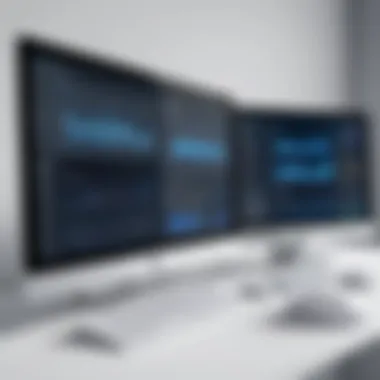

In essence, without a robust Management Server, the entire monitoring framework could easily collapse.
Operations Database
The Operations Database serves as the repository for all monitored data, a crucial aspect of the SCOM infrastructure. Think of it as a central library that archives every event, alert, and performance measurement captured through the platform. This centralized data storage allows administrators to run extensive reports and analytics, leading to informed decision-making.
Properly managing the Operations Database is essential for performance. A well-maintained database ensures quick access to historical data, which is vital for troubleshooting and performance tuning. Users can jump into past incidents to draw insights that can prevent future ones.
- Critical Functions of the Operations Database:
- Store event logs and alerts from all monitored devices.
- Facilitate reporting and historical analysis.
- Enable efficient data retrieval for performance metrics.
By understanding and optimizing the Operations Database, organizations can ensure that they are not just reactive, but also proactive in managing their IT environment.
Web Console
The Web Console is the user-friendly interface through which IT professionals interact with SCOM. This component simplifies the complex world of monitoring and management by providing a centralized platform for accessing data, configuring settings, and analyzing system performance.
It offers real-time visibility into the health of systems and applications. With intuitive navigation, users can drill down into specific alerts or view performance trends over time with just a few clicks. Its dashboard can often be customized, allowing teams to focus on the metrics that matter most to them.
- Features of the Web Console:
- Real-time alerts and notifications.
- Customizable dashboards to fit user needs.
- Drill-down capabilities for detailed analysis.
Overall, the Web Console bridges the gap between complex back-end data and actionable insights for users, making it one of the vital components of SCOM tools.
"The sum of SCOM's Parts is Greater than the Whole."
Being aware of the importance and interconnectivity of these core components ensures that the monitoring strategies you implement are effective, shaping a reliable and responsive IT environment.
SCOM Architecture and Design
The architecture and design of System Center Operations Manager (SCOM) are crucial as they not only define how the tool functions but also significantly influence the efficiency of monitoring and managing IT environments. This section aims to dissect the structural components and design principles that make up SCOM, emphasizing the thoughtful assembly of resources that enables its capabilities.
Understanding the Architecture
At its core, SCOM operates on a multi-tier architecture which ensures that its various components can communicate effectively while maintaining a degree of independence. This architecture typically consists of three primary layers: the management servers, database servers, and web console.
- Management Servers: Management servers are the heart of SCOM, serving as the primary interface for administrators. They handle most of the processing load, managing data collection and alert generation. In environments where scalability is a concern, deploying additional management servers can enhance performance, distributing the workload more evenly.
- Operations Database: This component stores all the collected data, configurations, and alert details. It operates on Microsoft SQL Server, which facilitates advanced query functionalities. Proper database management is crucial. If the database size grows unchecked, performance may degrade.
- Web Console: The web console provides an accessible interface for users to interact with SCOM remotely. Here, administrators can view dashboards, configure settings, and manage alerts or incidents. The usability of the web console can influence user adoption and efficiency when troubleshooting.
Understanding SCOM's architecture highlights the necessity for a well-thought-out design that accommodates the growing demands of modern IT infrastructures. Each element plays a specific role that contributes to the overall functionality, making it vital to maintain a balance between these components.
Design Considerations
The design considerations in deploying and maintaining SCOM tools aren't trivial. These factors can make or break the effectiveness of the implementation.
- Scalability: One major design consideration is ensuring the system can scale effectively. In smaller IT environments, a single management server may suffice, but large organizations with complex infrastructures would likely need a distributed architecture with multiple servers. Planning for growth is essential, as an under-scaled system can suffer from performance bottlenecks.
- Security: Given that SCOM handles sensitive data regarding systems and applications, security must be prioritized. Implementing stringent access controls through role-based security can prevent unauthorized access and ensure that only trained personnel manage critical systems.
- Customization: SCOM is built for customization, allowing users to adapt the monitoring experience according to specific organizational needs. Whether it’s defining custom alerts, developing management packs, or integrating third-party tools, the ability to tailor the SCOM environment enhances its relevance and utility.
- Performance Optimization: Regular monitoring of the system's performance can provide insights for improvements. Administrators should regularly assess the effectiveness of management packs and customize thresholds and alert criteria to reduce noise from non-critical alerts.
"An architecture that is well-structured not only aids operational efficiency but also stands as a testament to forward-thinking IT strategies."
Installation and Configuration of SCOM
Setting up SCOM is a significant step that lays the groundwork for effective system monitoring and management. As every experienced IT professional knows, getting the installation right means your monitoring capabilities will run smoother and yield faster responses to issues. A proper installation and configuration ensures the tool can effectively collect data, report real-time analytics, and provide alerts when something goes amiss. It’s like constructing a sturdy foundation for a house; without it, everything built on top might crumble.
Prerequisites for Installation
Before you dive into the installation process, there are several prerequisites to ensure that SCOM runs without a hitch. Here’s what needs to be on your checklist:
- System Requirements: Ensure your server meets the specific hardware and software criteria. Generally, you'll need a 64-bit version of Windows Server and SQL Server for the database component.
- Active Directory: SCOM requires integration with Active Directory for authentication purposes. It’s critical to have the necessary permissions to create accounts and manage groups.
- Install SQL Server: The operations manager stores its data in SQL Server. Proper installation of SQL Server must be completed prior to setting up SCOM.
- Network Configuration: Confirm that necessary ports are open for communication. Often ports like TCP 443 for HTTPS communication are vital.
- Permissions: Ensure that you're operating with sufficient administrative privileges to carry out the installation.
Taking care of these prerequisites can save a lot of headaches later.
Installation Steps
Once you’ve checked off all the prerequisites, the actual installation process of SCOM can begin. Here’s a step-by-step guide to help you navigate through:
- Download the SCOM Installer: Grab the latest version of SCOM from the official Microsoft website or through your organization’s licensing portal.
- Run the Installer: Double-click the installer. It’s best to run as Administrator to avoid any permission issues during installation.
- Follow the Wizard: The installation wizard will guide you through the various steps. Choose the ‘Install Operations Manager’ option to proceed.
- Accept Licensing Terms: Always read through the End User License Agreement (EULA) before accepting.
- Select Installation Mode: You can opt for a basic or advanced installation. Basic is good for initial setups, but for more control, advanced is preferable.
- Configure Database Settings: You need to specify the SQL Server instance that will host the Operations database. Ensure you have correct connection details here.
- Configure Management Server Settings: This step involves specifying the name of the management server. This is the core component that manages all the monitoring tasks and data collection.
- Setup Service Accounts: Enter credentials for service accounts required for operations and connectivity.
- Complete Installation: After reviewing your settings, click on the ‘Install’ button. This will commence the installation process. Be patient, as it can take some time.
- Run the Configuration Wizard: Post installation, run the configuration wizard to set up the management groups, agents, and notification settings.
"A stitch in time saves nine." Being thorough upfront often saves one from a mountain of troubles down the road.
SCOM Monitoring Capabilities
When it comes to managing IT infrastructures, organizations often find themselves in a constant quest for reliability and performance. This is where SCOM's monitoring capabilities come into play. They are essential for not just identifying issues but also for enhancing overall system performance. SCOM facilitates a proactive approach to monitoring, allowing IT professionals to anticipate problems before they escalate into significant outages. A keen focus on monitoring empowers teams to ensure their systems are running smoothly, and it fosters an environment where potential downtime can be mitigated effectively.
Real-Time Monitoring
Real-time monitoring is like having a detailed map for a road trip; it helps you avoid pitfalls before you hit them. SCOM’s real-time capabilities provide immediate visibility into the health of your infrastructure. By constantly analyzing system status, SCOM enables administrators to quickly spot irregularities. With alerts that trigger upon detection of issues, teams can respond swiftly and reduce the risk of system failures.
Consider the example of a banking institution that relies heavily on its online services. Any delay or downtime can severely impact user experience and trust. Thus, with SCOM’s real-time monitoring, the IT team can continually observe transaction performance and server health, ensuring they react before customers even notice a hiccup.
Some key elements of real-time monitoring in SCOM include:
- Health Alerts: Notifications sent instantly when performance metrics breach defined thresholds.
- Dashboards: Visual representations that condense a vast amount of information into easy-to-digest formats, allowing admins to see system statuses at a mere glance.
- Root Cause Analysis: Tools to help pinpoint where a problem lies, stemming from a specific application, network issue, or hardware malfunction.
"Real-time monitoring isn't just about fixing issues—it’s about foreseeing them before they occur."
Performance Monitoring Tools
Performance monitoring tools within SCOM serve to ensure that all systems are operating at their optimal levels. They track and evaluate key performance indicators, such as CPU usage, memory consumption, and disk I/O operations. Having such insights at one’s fingertips is like having a performance scorecard; it helps determine if systems are hitting their targets.
In practice, performance monitoring tools in SCOM can:
- Gather Data: They collect metrics across various platforms, from databases to application servers, enabling a holistic view of performance.
- Analyze Trends: Over time, data can reveal trends that indicate performance degradation, allowing teams to take preventative measures. For instance, if CPU usage steadily increases over weeks, resources can be scaled up before it becomes a bottleneck.
- Optimize Resources: By understanding how resources are utilized, teams can make informed decisions on resource allocation and scaling.
Investing time and resources in monitoring performance provides substantial rewards. Both SCOM and its performance tools form the bedrock of an efficient IT infrastructure, allowing businesses to thrive in today’s competitive landscape.
Customizing SCOM Alerts and Responses
Customizing alerts and responses in SCOM is pivotal for efficient system management. Properly tailored alerts enable IT professionals to identify issues before they escalate into larger problems. It's not just about having notifications but ensuring they are relevant and actionable, significantly improving response times and reducing potential downtime. In a landscape where IT environments can be as tumultuous as a storm at sea, configuring alerts isn’t just optional; it’s a necessity that can help navigate the choppy waters of system monitoring.
Setting Up Alerts
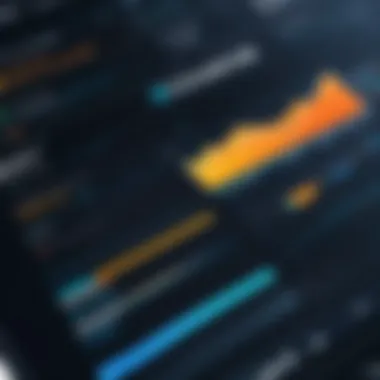

Setting up alerts within SCOM can be an enlightening exercise for any IT admin. It allows you to dictate what qualifies as a noteworthy event, ensuring that critical issues rise to the surface while mundane notifications fade into the background. The process typically involves the following steps:
- Identifying Key Performance Indicators (KPIs): Begin by determining which metrics are crucial for your environment. Maybe it’s server CPU usage, memory consumption, or even specific application log errors. Monitoring relevant KPIs will help you to tailor alerts that truly matter.
- Creating Management Packs: SCOM uses management packs to define what it monitors and how it triggers alerts. Developing and customizing these packs allows you to add granular settings based on your organizational needs.
- Defining Alert Conditions: This step involves stipulating when an alert should be triggered. For example, setting thresholds for CPU usage could be something along the lines of "Alert if CPU exceeds 90% for over 5 minutes."
- Customizing Severity Levels: Not all alerts are created equal. Assigning varying levels of severity can help prioritize incidents. An issue that affects a critical server might warrant an immediate response, while a warning about disk space could be classified as a low priority.
The specific alert setup may vary depending on your unique environment, and it’s crucial to continuously review and adjust these alerts based on actual events and feedback from your team.
Response Strategies
Once alerts are set up, what comes next? Responding to them effectively is where the rubber meets the road, so to speak. Here are some strategies to consider:
- Automated Responses: Depending on the alert, scripts can automate responses. For instance, if a service goes down, an automated script might restart it, reducing manual intervention and increasing efficiency.
- Escalation Policies: Develop clear escalation pathways. If an alert isn’t acknowledged within a set duration, who takes over? The specified roles should be defined to ensure seamless transitions in responsibility.
- Documentation: Create an easily accessible repository for response procedures. This aids team members in understanding how to react to specific alerts without needing to remember every detail.
- Feedback Loops: After addressing an alert, it’s beneficial to conduct a post-mortem analysis. Did the alert adequately signal a critical issue? How effective was the response? Such reflections help fine-tune both alerts and responses.
"Monitoring doesn’t promise resolution; it’s a guide that, when followed properly, leads to a safe harbor."
By incorporating these strategies, your team can leverage a robust framework for responding to alerts, thereby minimizing impact on service and enhancing overall system stability. Understanding and customizing alerts go hand in hand with cultivating a proactive, rather than reactive, operational culture in IT.
Integration with Other Tools
When it comes to managing an IT environment, one thing is fairly clear: versatility is key. SCOM's robust framework allows for integration with a multitude of other software, essential for enhancing monitoring capabilities and streamlining operations. As businesses increasingly rely on diverse applications and services, seamless integration with third-party tools and cloud services becomes not just beneficial, but necessary for effective system management.
Enhancing SCOM with Third-party Tools
Imagine you are running a large-scale operation with numerous systems performing a myriad of tasks. Alone, SCOM could provide a solid backbone for monitoring, but adding third-party tools can make the entire monitoring ecosystem far more effective.
Benefits of Third-party Integrations:
- Increased Functionality: Tools like SolarWinds and Nagios can complement SCOM’s capabilities, allowing for deeper insights into network performance or even application behavior.
- Custom Alerts and Dashboards: Integrating tools like Power BI can empower organizations to craft custom reports and dashboards tailored to meet specific analytical needs.
- Enhanced Data Visualization: Greater use of third-party visualization tools can convert complex data sets into actionable insights quickly.
When bringing in these external tools, it’s important to consider compatibility and the specific needs of your system. Are the tools designed to work in sync with SCOM? Will the data transfer smoothly, or will you find yourself navigating a tangled web of integrations? The right fit not only enhances SCOM functionalities but also makes your monitoring environment much more user-friendly.
SCOM and Cloud Services
With the increasing shift to cloud solutions, understanding how SCOM aligns with these technologies is imperative. In today’s world, many IT environments blend both on-premises and cloud resources. Therefore, utilizing SCOM alongside cloud services such as Microsoft Azure can open up new avenues for monitoring and managing these resources effectively.
Key Considerations for Cloud Integration:
- Unified Monitoring: Integrating SCOM with cloud services means users can have a bird's eye view of their entire infrastructure, whether on-prem or in the cloud. This offers greater efficiency in problem-solving and overall system oversight.
- Scalability: Cloud services offer scalability, and when SCOM is integrated, monitoring capabilities can scale alongside your infrastructure. This is crucial for businesses that are experiencing rapid growth.
- Enhanced Security Measures: Many cloud providers offer their own security tools. If those tools can be integrated with SCOM, then the result is a more comprehensive security framework.
A practical example of cloud integration could be synchronizing SCOM with Azure Monitor. This allows for consolidated monitoring and potential predictive analytics to proactively address issues before they cause significant downtime.
In summary, integration with other tools not only empowers SCOM, but it also allows IT pros to streamline their workflows, improve response times, and ultimately lead to a more stable and efficient operating environment.
Advantages of Using SCOM Tools
In the realm of IT management, the adoption of System Center Operations Manager (SCOM) tools has become a game-changer for many organizations. These tools not only enhance efficiency but also facilitate a comprehensive approach to system monitoring and management. Delving into the advantages of using SCOM tools reveals their fundamental role in ensuring seamless operational performance.
Improved System Reliability
When businesses implement SCOM tools, one of the standout advantages is improved system reliability. SCOM provides a 360-degree view of the IT environment, allowing IT professionals to see potential issues before they escalate. This proactive monitoring is crucial; it can prevent system outages that may lead to significant downtime and loss of productivity.
For example, imagine a global corporation relying on multiple servers for its day-to-day operations. With SCOM monitoring, if a server begins to show warning signs of failure, alerts are generated. The IT team can action quickly, addressing the problem before it impacts operations. WHO wouldn't want to keep things running smoothly?
Moreover, SCOM's ability to correlate data across various devices means that users can identify patterns and trends in system performance. By utilizing built-in reporting tools, IT managers can analyze this data to predict hardware failures and schedule maintenance during less disruptive times. This not only stabilizes system performance but enhances overall user satisfaction.
Cost Efficiency
Cost efficiency is another compelling reason to adopt SCOM tools. In tight budget constraints, organizations are often looking for ways to cut costs without compromising quality. SCOM tools can help achieve this delicate balance.
For instance, by centralizing monitoring processes, SCOM reduces the need for multiple disparate systems. This consolidation lowers licensing costs, minimizes redundancy, and reduces the administrative burden on IT teams. Lesser systems mean lower training needs, too. Staff can become more adept at utilizing a single interface rather than juggling between different systems.
Additionally, the insights provided by SCOM tools can lead to better resource management. Businesses often allocate resources blindly or based on outdated data, leading to over-provisioning of services. With SCOM’s analytics capabilities, companies can accurately assess resource utilization and adjust accordingly, leading to significant savings in operational costs.
"Investing in SCOM is not just about spending on software; it’s investing in a smarter, more streamlined future for IT management."
Challenges of SCOM Implementation
Implementing SCOM tools presents a variety of challenges that can impact the effectiveness of system monitoring and management. These challenges are significant, as they often dictate how well organizations can utilize the capabilities of SCOM to ensure system reliability. Factors such as organizational readiness, technical expertise, and integration capabilities all play a critical role in the successful deployment of SCOM tools.
Understanding and addressing these challenges allows organizations to streamline their systems management processes, enhance operational efficiency, and prevent potential pitfalls during setup and execution.
Common Issues Faced
When organizations embark on the journey of implementing SCOM, several stumbling blocks often emerge. These issues can range from technical difficulties to user adoption challenges. Here’s a detailed look at some prevalent hurdles:
- Complex Configuration: The initial configuration of SCOM can be a daunting task. The various components – management servers, databases, and web consoles – must work in harmony.
- Training Requirements: Not all IT professionals are familiar with SCOM. A lack of proper training can lead to underutilization of its features, rendering the investment ineffective.
- Integration Challenges: Merging SCOM with existing infrastructure or other monitoring tools may not always go smoothly. Compatibility issues can arise, complicating the process further.
- Data Overload: SCOM can produce vast amounts of data. If not managed correctly, this data can overwhelm users, making it difficult to identify actionable insights.
- Change Management: Organizations often face resistance when introducing new tools. Employees may prefer existing processes over new methodologies, leading to reluctance in adapting to SCOM.
Best Practices for Overcoming Challenges
Despite these obstacles, there are best practices that organizations can adopt to mitigate issues associated with SCOM implementation. Here are some recommendations to ensure a smoother integration:
- Develop a Comprehensive Plan: Prior to implementation, establish a clear roadmap. Define objectives, timelines, and specific roles for team members involved in the process.
- Invest in Training Programs: Provide thorough training sessions to ensure staff are comfortable and proficient with the tool. This investment pays off in better usage and adoption rates.
- Engage Stakeholders Early: Get buy-in from all stakeholders early in the process. Clear communication regarding the benefits of SCOM can help alleviate resistance to change.
- Start Small and Scale: Consider piloting SCOM with a smaller segment of your systems. This allows for problem identification on a manageable scale before full deployment.
- Establish Data Management Protocols: Develop strategies to handle and analyze data effectively, preventing overload and ensuring critical insights are highlighted.
- Seek External Expertise: In cases where internal knowledge is lacking, don’t hesitate to bring in external consultants or experts who can assist in the effective implementation of SCOM.
"By anticipating challenges and being proactive, organizations can smooth the path for successful SCOM deployment."
In summary, while the challenges of implementing SCOM tools can seem daunting, a methodological approach addressing common issues can lead to a more streamlined experience. Emphasizing training, communication, and strategic planning is key to overcoming these hurdles, ultimately maximizing SCOM’s potential in system management.
Performance Metrics and Reporting
In the landscape of IT operations, having a keen eye on performance metrics and reporting is paramount. It’s not just about tracking numbers; it’s about gaining insights that can drive decisions, enhance operations, and ultimately improve the bottom line. SCOM tools shine a spotlight on those metrics that matter most, allowing organizations to measure their success and identify areas needing attention. With the right performance metrics in place, businesses can tackle issues promptly, optimize resource allocation, and foster a culture of continuous improvement.
Monitoring isn’t merely an IT task; it’s a strategic function. By employing robust performance metrics, professionals can achieve clarity on system health, application performance, and overall infrastructure functionality. In the heart of troubleshooting, these metrics can be the lifeline that brings systems back to operational standards—saving time and resources—ultimately resulting in heightened service quality.
Key Metrics to Track
Identifying which metrics are critical to track can often feel like searching for a needle in a haystack. However, there are specific metrics that stand out due to their significant impact on IT operations. Here are a few undoubtedly vital ones:
- CPU Usage: Monitoring CPU utilization helps ascertain if systems are over or under-resourced. Oversaturation can lead to sluggish performance, while under-utilization could indicate wasted resources.
- Memory Utilization: Paying attention to memory usage is key, especially for applications that require substantial resources. Low memory can cause crashes, while high usage might signal inefficiencies.
- Disk I/O: Understanding how often disk read/write operations occur can aid in detecting bottlenecks. Anomalies here could lead to degraded application performance.
- Network Latency: Tracking the time taken for data packets to travel can highlight network issues that may affect overall system efficacy.
When synthesizing these metrics effectively, it’s like piecing together a puzzle that represents the organization’s IT health.


Generating Reports
Collecting data is just the first step. Turning that data into valuable insights through reporting is where the magic happens. SCOM tools allow for the generation of comprehensive reports that provide more than just numbers—they tell a story about performance, usage trends, and areas needing improvement.
To generate reports within SCOM:
- Access SCOM Report Console: Launch the Report Console to get started, which can often be found through the web console.
- Select Desired Report Type: Choose from a variety of available reporting options. For instance, operational reports, alert summaries, or system health assessments.
- Define Parameters: Input necessary criteria to filter results such as date range, specific devices or applications, and metric types.
- Generate and Export: After execution, the report can typically be viewed online or exported to various formats such as PDF or Excel for further analysis.
Reports are not merely a reflection of the past; they also serve as a roadmap for future endeavors. Regularly generating and reviewing these reports can facilitate a proactive approach to system management, allowing IT teams to spot trends and potential issues before they escalate.
"You can't manage what you can't measure."
Ultimately, when performance metrics are properly monitored and reported, organizations not only safeguard their operations but also pave the way toward strategic growth and innovation.
Maintaining SCOM Tools
Maintaining SCOM tools is a critical aspect that often gets overshadowed by the initial installation and configuration stages. While those first steps are undoubtedly important, it's the ongoing upkeep that ensures the tools continue to function optimally and provide the insights required for system management. Every organization relies heavily on uptime and accurate monitoring, so the significance of regular maintenance cannot be overstated.
Maintaining SCOM tools involves various practices that help safeguard the efficiency and reliability of the monitoring environment. Regular updates play a pivotal role here, along with consistent troubleshooting of any emerging issues. When maintenance is neglected, the consequences can lead to inefficient performance, misreporting, and ultimately, increased downtime.
In summary, maintaining SCOM tools is the bridge between a one-time setup and a sustained monitoring success over time. Effective maintenance can enhance system reliability while preventing headaches down the road.
Regular Updates and Upgrades
Regular updates and upgrades are vital to keeping SCOM tools aligned with evolving technology standards and security features. Updating SCOM not only addresses software bugs but also introduces new functionalities that can enhance monitoring capabilities. As updates come from Microsoft, they ensure that the SCOM tools are equipped with the latest performance metrics capabilities, making them more agile and responsive to issues in real-time.
Consider this process a continuous cycle:
- Identify current versions: Regularly check what version of SCOM tools you are running. This can often be overlooked but is essential for planning updates.
- Review update notes: Before implementing any update, familiarize yourself with what's included in the new version. Sometimes, there may be added functionalities or even deprecated features that could affect your operations.
- Plan for downtime: Although updates are often quick, it’s wise to schedule them during non-peak hours to minimize impact.
- Backup configurations: You never know when an update might go awry. Always back up existing configurations to prevent loss of important data.
Updating frequently reduces the risks associated with security vulnerabilities and keeps your monitoring processes seamless. When your tools are up to snuff, you ensure that other IT resources can focus on adding value rather than fixing broken bits.
Troubleshooting Maintenance Issues
Troubleshooting maintenance issues is another essential component of keeping SCOM tools in tip-top shape. These tools can encounter a variety of hiccups—some minor, others requiring immediate attention. A structured approach to troubleshooting can mean the difference between a lingering issue affecting productivity and a quick resolution that keeps everything running smoothly.
When tackling issues, consider the following steps:
- Identify Symptoms: Start by clearly defining what problems are occurring. Is it a performance lag, missed alerts, or something else?
- Check logs and alerts: SCOM provides log files that can offer invaluable insights into what’s gone wrong. Digging into these can often pinpoint the source of the trouble.
- Deploy tests: Sometimes, it’s necessary to run tests to verify that components are working correctly. For instance, checking communication between the management server and agents can reveal connectivity issues.
- Consult documentation: Microsoft maintains extensive documentation about SCOM. If all else fails, refer back to these materials to troubleshoot effectively.
Keep in mind that preventing issues before they arise is an equally important strategy. Consider proactively monitoring SCOM health through metrics and logs, which can alert you to potential problems before they escalate. As the old saying goes, "an ounce of prevention is worth a pound of cure," and this rings particularly true in system management.
Future Trends in SCOM Tools
As we look toward the horizon of IT management, it is crucial to keep an eye on the evolving landscape of System Center Operations Manager (SCOM) tools. The realm of technology is in a constant state of flux, with advancements in various domains often reshaping how we approach system monitoring and management. Recognizing future trends not only equips businesses with the insights they need but also allows them to adopt proactive measures in optimizing their SCOM implementations.
Emerging Technologies
The introduction of new technologies is one of the most significant factors impacting SCOM tools. Here are some of the key tech trends currently on the radar:
- Artificial Intelligence and Machine Learning: SCOM is increasingly incorporating AI and ML capabilities to enhance predictive analytics. This development intends to transition from reactive to proactive management. With intelligent algorithms sifting through massive datasets, system anomalies can be detected more promptly, reducing the time to resolution significantly.
- Cloud Integration: As organizations migrate to cloud infrastructures, the integration of SCOM with platforms such as Microsoft Azure will become imperative. This enables centralized monitoring of both on-premises systems and cloud resources, ensuring that system managers have visibility across hybrid environments.
- Automation Tools: The push for automation in IT processes will alter the traditional monitoring landscape. By embracing automation, SCOM tools will facilitate faster responses to incidents and streamline routine tasks, allowing IT professionals to focus on more strategic activities.
"Adopting technology advancements is not only about keeping pace; it's about staying ahead of the curve to ensure robust system health and resilience.”
These emerging technologies are shaping the future capabilities of SCOM, helping to deliver an agile, intelligent way to manage diverse IT environments.
SCOM's Place in Future IT Environments
As organizations transition into more complex IT environments, SCOM's role will likely morph and expand in response to these changes:
- Centralized Management: SCOM is well-positioned to serve as a central hub for system monitoring across a sprawling array of services, from on-prem solutions to cloud-based platforms. This ability to manage diverse infrastructures will make SCOM indispensable.
- Integration with DevOps Practices: The rise of DevOps methodologies necessitates that monitoring tools like SCOM adapt. Integration with CI/CD pipelines will enable O&M teams to get real-time insights into application performance during development cycles, yielding faster deployments with fewer issues.
- Focus on End-User Experience: With the ongoing emphasis on user satisfaction, SCOM's future tools will likely incorporate features that allow for monitoring user interactions. This shift will help organizations not just to manage systems but also to enhance the end-user experience by resolving application performance bottlenecks quickly.
In summary, the future of SCOM tools is deeply intertwined with technology advancements and changing operational landscapes. By embracing these trends, IT professionals can equip themselves to lead their organizations into a new era of systems management – one that is more integrated, automated, and responsive than ever.
Case Studies and Success Stories
Case studies and success stories serve as powerful tools in understanding the practical application and effectiveness of SCOM tools. They shine a spotlight on real-world scenarios, showcasing how organizations have leveraged SCOM for enhanced system monitoring and management. By diving into these accounts, IT professionals and software developers can glean insights that are often lost in theoretical discussions. This section highlights the specific elements, benefits, and considerations surrounding the use of SCOM tools, illustrated through diverse examples.
Successful Implementations
Successful implementations of SCOM tools can be characterized by their ability to exemplify best practices in system management. One such case is seen in a large financial institution that faced critical downtime due to unmonitored server outages. After implementing SCOM, they configured alerts to not only flag potential downtime but also provided immediate responses. This proactive approach kept operations running smoothly, allowing for a 98% reduction in downtime incidents over a year. The following points summarize the key elements of this successful implementation:
- Tailored Alerts: Custom-tailored alerts based on specific needs ensured that the IT team could respond quickly to any irregularities.
- Integration with Existing Tools: By leveraging existing tools such as Azure Monitor alongside SCOM, the organization enhanced its monitoring capabilities.
- User Training: Investing time in training the staff on SCOM's functionalities contributed significantly to the overall success, enabling them to utilize the tool to its fullest potential.
The financial institution's journey underscores that adopting SCOM is not just about installing software but cascading a culture of monitoring and responsiveness throughout the organization.
Lessons Learned from Failures
Conversely, some implementations of SCOM can teach us a lot through their failures. A notable example comes from a mid-sized healthcare organization that attempted to integrate SCOM without sufficient planning and resource allocation. Despite having advanced tools at their disposal, the lack of proper configuration led to numerous alerts that overwhelmed the IT team.
This scenario teaches several vital lessons:
- Assessment of Organizational Needs: Before deployment, it’s critical to understand specific organizational requirements and tailor SCOM accordingly—one size does not fit all.
- Resource Commitment: Committing adequate resources – both in terms of human capital and technology – is fundamental for a successful rollout.
- Regular Maintenance and Review: Continuous monitoring and adjustments are necessary to keep the system aligned with changing needs. Ensuring alerts are relevant can prevent alert fatigue.
"Failure is simply the opportunity to begin again, this time more intelligently." - Henry Ford
Examining these tales, both successful and unsuccessful, illuminates the broader landscape of SCOM tool usage. By learning from real experiences, organizations can make informed decisions and adapt strategies that enhance their monitoring capabilities.
Ending
In the realm of system management and monitoring, the importance of utilizing SCOM tools cannot be overstated. These tools offer a comprehensive solution for IT professionals to effectively manage the health and performance of their IT infrastructure. As the complexity of infrastructures grows, having a systematic and organized method for monitoring becomes essential. SCOM not only streamlines the monitoring process but also provides insightful analytics, enabling organizations to make data-driven decisions.
Key benefits of implementing SCOM tools include enhanced reliability and performance of systems, the ability to proactively address issues before they escalate, and better resource management. The integration capabilities of SCOM allow it to work in harmony with other tools and services, further extending its functionality and improving overall IT management processes.
Considering the rapid evolution of technology and user demands, SCOM tools have become increasingly relevant. They provide features that adapt to modern IT environments, including cloud services and third-party integrations. Thus, understanding and leveraging SCOM's capabilities can significantly improve operational efficiency.
"Effective monitoring is the cornerstone of a successful IT strategy. Without it, you risk falling into the abyss of unforeseen outages and degraded performance."
Key Takeaways
- SCOM tools play a crucial role in maintaining the reliability and performance of IT infrastructures.
- The proactive nature of monitoring helps in identifying issues early, reducing potential downtimes.
- Integration with other technologies amplifies the effectiveness of SCOM, allowing for a more cohesive management strategy.
Final Thoughts
In summary, the SCOM tools hold immense potential to transform how organizations manage their IT environments. As IT landscapes continue to evolve with trends such as AI and cloud computing, staying abreast of these monitoring systems will be vital. Professionals in the IT sector should prioritize understanding the nuances of SCOM. With the right knowledge and strategic implementation, organizations can foster a resilient and agile IT infrastructure, positioning themselves firmly in a competitive market.
It is imperative to keep in mind that the journey with SCOM tools is ever-evolving. Regular updates, user community engagement, and learning from past experiences hold the keys to unlocking the full potential of these powerful tools.



