Exploring ShareFile Free: Features & Alternatives


Intro
In the digital age, efficient file sharing and management is crucial for both individual and business needs. This article explores ShareFile Free, a notable option in the crowded marketplace. It offers insights into not just its features and benefits, but also the limitations that users should consider. Additionally, we will examine alternatives that may suit different user requirements more effectively.
Software Overview
Purpose and function of the software
ShareFile Free is designed to facilitate file sharing securely and efficiently. Its primary function is to allow users, such as businesses and freelancers, to share large files without the concern of email attachment limits. The platform also provides solutions for collaboration, enabling multiple users to interact with shared documents seamlessly.
Key features and benefits
A few key features stand out in ShareFile Free:
- User-friendly interface: The platform is designed to be intuitive, making it easy for users to navigate. Non-technical users will find it accessible.
- File security: Utilizing advanced encryption methods, ShareFile Free ensures that files remain secure during transit. This feature is crucial for businesses dealing with sensitive information.
- Collaboration tools: Users can comment on shared files and review updates in real-time, enhancing the collaborative process.
- Integration capabilities: It integrates well with other applications, such as Microsoft Office and various cloud platforms, providing versatility to workflows.
Despite its strengths, users need to be aware of certain limitations. For instance, the free version may not offer enough storage capacity for heavier users.
Installation and Setup
System requirements
To utilize ShareFile Free effectively, ensure that your system meets the following requirements:
- A modern web browser such as Chrome, Firefox, or Safari.
- An internet connection with reasonable speed for file uploads and downloads.
Installation process
Getting started with ShareFile Free is straightforward. Users need to follow these steps:
- Visit the website: Go to the ShareFile official website.
- Create an account: Fill out the registration form with your email and create a password.
- Confirm verification: Check your email for a verification link to activate your account.
- Log in: Once verified, log in and start using the file-sharing features.
ShareFile Free provides a basic, yet powerful solution for those seeking to manage and share files. While it does have limitations, understanding its capabilities and the alternatives available in the market can assist users in making an informed decision.
Preface to ShareFile Free
Understanding ShareFile Free is crucial in today's digital landscape. As file sharing becomes essential for collaboration, citing a reliable service can enhance productivity and streamline workflows. ShareFile Free offers an entry point for users who prefer not to invest in paid services but still require effective solutions. This section will provide insight into the nature of file sharing solutions and the unique offerings of Citrix ShareFile.
Understanding File Sharing Solutions
File sharing solutions are platforms that enable users to exchange files over the internet. They come with various functionalities that can cater to different needs. Here are some core elements to consider:
- Accessibility: Users can access shared files from different devices and locations, which is essential for remote work environments.
- Version Control: Many solutions offer version control features. This allows users to retrieve previous file versions, minimizing the risk of losing important information.
- Collaboration Tools: Advanced platforms often feature integrated tools for real-time collaboration, making teamwork much more effective.
In the context of ShareFile Free, these features become more significant. Users can utilize the platform without financial commitment while enjoying basic functionalities that aid in file management and exchange. This plays a pivotal role in the decision-making process for potential users.
Overview of Citrix ShareFile
Citrix ShareFile is a well-known tool in the field of file sharing solutions. It provides secure file storage and sharing capabilities, especially appealing to businesses with stringent security needs. Key aspects of ShareFile include:
- Secure File Sharing: ShareFile uses encryption for secure file transmission. This appeals to industries where data sensitivity is crucial.
- Integration Capabilities: It integrates smoothly with various business applications. Thus, users can enhance their overall productivity by utilizing familiar tools.
- Customizable User Settings: ShareFile offers flexibility in user permissions. Customization allows organizations to control who accesses what information.
In summary, the importance of understanding both the fundamental concept of file-sharing solutions and the specifics of Citrix ShareFile cannot be understated. This knowledge enables potential users to make informed choices aligned with their operational needs. Users can assess whether ShareFile Free meets their requirements or if more robust solutions are necessary.


Key Features of ShareFile Free
Examining the key features of ShareFile Free is crucial for understanding its practical applications and benefits in file-sharing scenarios. This section provides an insight into what distinguishes ShareFile Free from other similar tools. By analyzing its strengths, users can determine how well it meets their file management needs without incurring additional costs.
User-Friendly Interface
ShareFile Free boasts a user-friendly interface that appeals to a wide variety of users. Navigating through the platform is straightforward, enabling users to upload, share, and manage files quickly. The layout is intuitive; even those with limited technical skills can operate it effortlessly. This simplicity is an advantage particularly for professionals, who often prioritize efficiency in their workflows.
For instance, users can easily locate necessary features such as file uploads and sharing options. This ease of use can minimize the learning curve, allowing individuals to concentrate on their core tasks rather than spending significant time understanding complex functionalities. In a fast-paced environment, having a seamless interface can significantly enhance productivity.
File Storage and Management
ShareFile Free offers file storage and management options that are tailored to the needs of modern users. With this service, users can store various file types safely while benefiting from organized folder structures. This organization is essential for maintaining a clutter-free digital environment, where files are readily accessible.
Additionally, the option to tag files and create personalized directories helps improve the overall user experience. Users can sort files based on projects, clients, or other relevant categories. This feature brings sensitivity to file management, particularly important for creators handling numerous documents at once. Proper storage practices prevent the loss of important data and streamline operations.
Collaboration Tools
Effective collaboration tools are a critical component of ShareFile Free. They enable multiple users to work together on files in real-time. Features such as commenting, version history, and document notification ensure smooth collaboration, which is a need for teams today.
For example, with version history, users can track changes made to documents over time. It allows them to revert to previous versions if necessary, safeguarding against unwanted alterations. Furthermore, the commenting function facilitates communication amongst team members directly within the file. This creates a centralized space for feedback, clearly delineating responsibilities and expectations.
Security Features
In an increasingly digital world, the security of data is paramount. ShareFile Free incorporates several security features to protect sensitive information. With end-to-end encryption and secure file sharing, users can rest assured that their data is not easily compromised.
Moreover, the ability to set permissions for individual files enables users to control who can view or edit the information. This granular access control promotes secure sharing among teams and clients without exposing confidential data. The security measures implemented in ShareFile Free thus become a significant asset for businesses and professionals who handle sensitive information.
"A user-centric design, effective collaboration tools, and strong security make ShareFile Free a suitable choice for numerous users who seek a reliable file-sharing solution."
Overall, these features underscore the potential of ShareFile Free in streamlining file management processes, making it an attractive option for various users dealing with digital content.
Limitations of ShareFile Free
Understanding the limitations of ShareFile Free is crucial for making an informed decision. While it provides certain useful features, several aspects may hinder its functionality for some users. Recognition of these limitations gives insight into whether ShareFile Free meets your particular needs and use cases.
Storage Capacity Constraints
One significant limitation of ShareFile Free is its restricted storage capacity. Users must recognize that the free version offers limited space for file storage, which may not be sufficient for those with heavy storage needs. For example, organizations managing large files, such as video content or extensive databases, may quickly exhaust available storage.
This constraint can lead to several issues. Users may be forced to continually manage and delete files to stay within the limits. Alternatively, they might consider upgrading to a paid plan, which could be counterproductive for those looking for cost-effective solutions. Therefore, before opting for ShareFile Free, self-assessment regarding storage requirements is essential.
Lack of Advanced Features
Another noteworthy limitation is the absence of advanced features found in paid versions. While ShareFile Free includes basic functionality, it does not provide tools that enhance user experience or workflow efficiency. For instance, advanced features like automated workflows, integration with third-party applications, and enhanced customization options are typically reserved for premium accounts. This may limit the versatility of ShareFile Free for professionals who require more than simple file sharing.
Furthermore, some users might find the lack of robust analytics features a drawback. Without these insights, tracking file usage and collaboration becomes challenging. Users looking for a comprehensive file management solution will find ShareFile Free's capabilities inadequate. Recognizing these limitations informs users about potential workflow disruptions and guides them toward deciding if they need to upgrade.
Dependence on Internet Connectivity
ShareFile Free also has a critical dependence on internet connectivity. As a cloud-based solution, accessibility is contingent on a stable and robust Internet connection. Users in environments with intermittent connectivity may struggle to access files when needed, leading to frustration and inefficiency.
This drawback is especially pertinent for users that work in remote areas or travel frequently. Offline accessibility options are minimal, which can pose significant challenges during critical tasks. Therefore, evaluating the reliability of internet connectivity and assessing frequency of offline work locations are essential considerations for those thinking of using ShareFile Free.
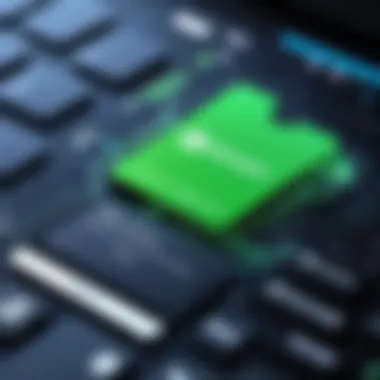

Users must fully understand these limitations to determine if ShareFile Free is the proper choice for their file-sharing needs. Ensuing reliance on this free version could result in limitations that impede productivity.
Comparing ShareFile Free to Paid Versions
Understanding the differences between ShareFile Free and its paid versions is crucial for any user considering this file-sharing tool. The variances directly impact user experience, functionality, and overall value gained from the software. Evaluating these features helps users make informed decisions regarding their file management needs. Many institutions, organizations, and individuals operate within specific budgets, making it essential to discern whether the free version suffices or if upgrading to a paid version may be advantageous.
Feature Disparities
The most significant aspect of comparing ShareFile Free to its paid counterparts lies in the range of features obtainable. Users of ShareFile Free get access to basic functionalities. These include essential file sharing and storage solutions that allow for straightforward file uploads and downloads. However, the limitations can become apparent when users require more sophisticated tools.
For example, while ShareFile Free offers fundamental collaboration features, users discover that they miss advanced options. These include real-time document editing, extensive reporting capabilities, and integration with third-party software services. Many businesses depend on these added functionalities for seamless team collaboration and project management. Moreover, paid versions often provide enhanced security features — such as advanced encryption, customizable data retention policies, and secure client portals — essential for organizations handling sensitive data.
Cost-Benefit Analysis
When contemplating the switch from ShareFile Free to a paid version, conducting a cost-benefit analysis can be a decisive step. For many, the free option presents significant savings, especially for small businesses or individuals with minimal file-sharing needs. Yet, as the requirements grow, the cost-effectiveness of opting for the paid version needs careful consideration.
In a simple breakdown:
- ShareFile Free:
- Paid Versions:
- Cost: $0
- Features: Basic file sharing, limited storage, and collaboration tools
- Suitable for: Personal use, occasional file sharing
- Cost: Varies based on selected package
- Features include full-scale collaboration tools, comprehensive security measures, and generous storage limits
- Suitable for: Businesses and teams requiring robust file management capabilities
Ultimately, if an organization finds that it needs advanced features for efficient collaboration and enhanced security, investing in a paid version may well yield a significant return. Assessing the trade-offs associated with time, efficiency, and data protection forms a crucial part of this analysis.
"Choosing the right version of ShareFile may define how efficiently your team collaborates and manages files in a digital workspace. Understanding the full scope of features helps save time and resources."
Making these comparisons not only clarifies the distinctions but also aligns your choice with long-term goals of any project or organization.
User Experiences and Testimonials
User experiences and testimonials play a crucial role in assessing the value of any software, including ShareFile Free. In this section, we explore how the experiences of users can inform potential customers about the practicality of the software. These accounts help highlight real-world applications, showcasing the strengths and weaknesses of ShareFile Free based on actual usage. Such insights are vital for professionals and developers, as they allow them to make informed decisions tailored to their specific needs.
Positive Feedback
Many users have expressed satisfaction with ShareFile Free, emphasizing its ease of use and intuitive interface. Individuals often note that the platform is straightforward to navigate, even for those who are not particularly tech-savvy. The ability to upload, store, and share files effortlessly is frequently mentioned in user reviews. Additionally, users appreciate the collaboration tools that enable seamless teamwork, especially in an environment where remote work has become increasingly common.
Some users highlight the security features, which provide peace of mind for those needing to handle sensitive data. The encryption protocols and two-factor authentication add layers of protection, which users feel are critical in today’s digital landscape. Moreover, positive feedback often includes comments on ShareFile's reliable performance and uptime, making it a trusted solution for file-sharing.
Common Complaints
While many users have praised ShareFile Free, it is important to understand the common complaints as well. One prevalent issue is the limitation on storage capacity, which can impede productivity for those managing larger files or numerous documents. Users frequently express frustration with the confined free storage limits, especially when compared to other services that offer more generous plans.
Additionally, some users report a lack of advanced features that are available in paid versions. These features could greatly enhance usability and efficiency, yet the free version does not support such tools. Some have also commented on the dependence on internet connectivity, which can be a hurdle when users are attempting to access files in areas with poor connectivity.
Overall, while feedback on ShareFile Free's strengths is robust, these complaints serve as a crucial reminder of the potential drawbacks that should be considered before making a commitment to the platform. Understanding both sides—positive experiences and common issues—provides a balanced view for future users.
Alternatives to ShareFile Free
In the evaluation of ShareFile Free, it is essential to consider its alternatives. This section highlights why exploring other file-sharing solutions can be valuable for users, particularly when the need for enhanced functionality or improved features arises. Understanding these alternatives is important to make informed decisions based on specific needs and use cases.
When discussing alternatives, several elements come into play: features, usability, pricing, and target audience. Each service offers a unique set of tools that might marry better with an organization's workflow or personal file-sharing preferences. Cost-efficiency is also a critical factor, especially for startups or individuals operating on a budget. Here, we will examine comparable services and their offerings to help users find the right fit for their specific requirements.
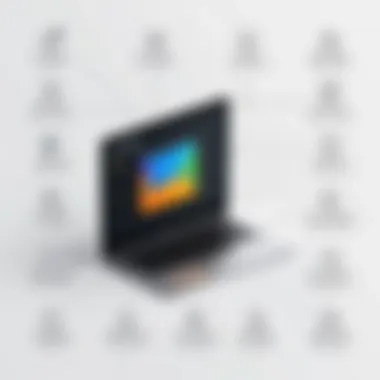

Overview of Comparable Services
Numerous services compete with ShareFile Free in the realm of file sharing and collaboration. Some notable options include:
- Google Drive: A popular choice for its seamless integration with other Google services and generous free storage.
- Dropbox: Known for its easy-to-use interface and strong file synchronization capabilities.
- OneDrive: Microsoft's solution that offers tight integration with Office applications, making it an attractive option for existing Microsoft users.
- Box: Geared more toward businesses, Box provides robust security features and compliance with industry standards.
Each of these services caters to different user groups, whether it's individuals, small teams, or large enterprises. By assessing the features of these alternatives, users can determine which service might best align with their goals, whether it be secure storage, easier collaboration, or integrations with other tools they already use.
Analysis of Free Options
While ShareFile Free offers a foundational solution for file sharing, users should consider the various free alternatives available too. Key aspects of these options include:
- Storage Capacity: Some free plans provide a limited amount of storage which could pose challenges as file storage needs grow.
- Collaboration Features: Asynchronous collaboration tools are crucial for many users. Assessing how different platforms enable team collaboration can dictate the flow of work.
- User Experience: An intuitive interface can significantly improve the user experience. Platforms that prioritize user-friendly designs often see better adoption.
- Integration Capability: Consideration of how well a service integrates with existing software is paramount. Users may benefit from solutions that connect seamlessly with tools they utilize regularly.
While evaluating these factors, it is crucial to understand that the best choice will depend on individual or organizational specific needs. Users should take time to review the functionalities and limitations of each option carefully before settling on a particular file-sharing service.
"Choosing the right file-sharing solution is critical for balancing ease of use and meeting the unique needs of your workflow."
Ultimately, alternatives to ShareFile Free offer exciting opportunities for users to enhance their file sharing and collaboration capabilities. The thorough understanding gained from assessing these options can lead to more effective decisions that align well with both present and future operational needs.
Deciding If ShareFile Free Is Right for You
When considering file sharing solutions, determining the suitability of ShareFile Free for your needs is crucial. Users must reflect on specific elements that affect their experience with file management. This section dives into essential criteria, highlighting how to evaluate this service effectively.
Assessing Your Requirements
Understanding your requirements is the first step in deciding if ShareFile Free is a fitting choice. Users should think about several questions:
- What is the nature of the files you need to share?
- How often do you share files with others?
- What devices do you commonly use for file management?
These considerations will help gauge whether the features provided meet your needs.
ShareFile Free offers a user-friendly interface and essential tools for file storage and sharing. It is particularly advantageous for small teams or individual users who require basic functionality without incurring costs. However, if you frequently handle larger files or require advanced collaboration tools, you might find its limitations stifling.
Long-Term Considerations
Beyond immediate needs, assessing long-term usage is vital. Users must consider how ShareFile Free aligns with future growth or changes in their work dynamics.
- Will your file storage needs grow significantly?
- Are you likely to require additional features not included in the free package?
- How important is data security for your operations over time?
These questions should guide your decision-making process. An evaluation of how well ShareFile scales with your evolving needs can save time and resources in the long run.
"In the digital landscape, flexibility is key. Assessing both current and future needs ensures that file management tools support your growth."
Ultimately, examining features, understanding limitations, and evaluating long-term implications will lead you to make an informed choice about using ShareFile Free. Remember that choosing a file sharing solution is more than just a decision—it shapes your workflow and efficiency.
Finale
In the context of this article, the conclusion highlights the significant insights gathered throughout the discourse on ShareFile Free. As businesses increasingly depend on effective file-sharing solutions, understanding the full array of features and limitations that ShareFile Free offers becomes crucial. This section synthesizes key points, ensuring that users leave with a clear understanding of how this tool could align with their specific needs.
Final Thoughts on ShareFile Free
ShareFile Free presents a compelling option for professionals seeking a cost-effective solution to file-sharing and management. Its user-friendly interface and solid foundation of collaboration tools can satisfy basic requirements. However, the limitations such as storage capacity and lack of advanced features cannot be overlooked. These factors are particularly salient for users with a high demand for robust file management systems. The experience may vary considerably depending on individual usage scenarios; thus, potential users must weigh these pros and cons carefully.
Recommendations for Users
When considering ShareFile Free, users should take time to evaluate their specific needs. Here are some tailored recommendations:
- Identify Primary Use Cases: Determine what you will primarily be using ShareFile for, whether it is simple file sharing, collaborative projects, or more sophisticated data management.
- Test the Service: Utilize the free version to fully comprehend its features and limitations. Familiarize yourself with the interface and available tools.
- Consider Future Needs: Think about whether you may outgrow the capabilities of ShareFile Free. If not, look into alternatives that may better suit high-volume or specialized needs.
- Stay Updated on Alternatives: The market for file-sharing solutions is constantly evolving. Regularly review your options to ensure you are using the most effective tools available.



