Exploring Slack Chat: Features, Benefits, and Challenges


Intro
In an age where teams are often dispersed across various locations, effective communication becomes paramount. Slack Chat stands out as a purpose-driven solution that caters to the modern workforce, offering tools designed specifically for collaboration. This section will unpack what Slack Chat is all about, detailing its core functionalities and the unique advantages it presents compared to traditional messaging platforms.
As we explore the depths of Slack Chat, we will delve into features that not only increase productivity but also promote engagement among team members. Additionally, we'll assess its implications on team dynamics and the potential drawbacks that come with its widespread use. By fleshing out these conversations, our aim is to equip you with the knowledge to harness the true potential of Slack.
Software Overview
Purpose and Function of the Software
Slack Chat is primarily designed to facilitate seamless communication within teams. The platform focuses on enabling user-friendly interactions, thereby streamlining conversations and workflows.
The purpose of this software boils down to making teamwork more efficient. With a minimalist interface, it’s easy to navigate, and its versatility allows integration with various tools needed for project management and tracking. Teams can create channels based on topics, projects, or departments. This structured approach reduces clutter and helps organize conversations, making information retrieval easier.
Key Features and Benefits
Slack Chat boasts a variety of features that enhance user experience. Some of the notable characteristics include:
- Real-time Messaging: Facilitates instant communication, eliminating delays that can hinder project progress.
- Integrations: Slack connects seamlessly with apps like Google Drive, Trello, and GitHub, allowing teams to manage external resources directly within the platform.
- File Sharing: Users can swiftly share documents and files without leaving the chat, enhancing productivity.
- Search Functionality: The powerful search tool allows users to find past conversations and files quickly, making retrieval an easy task.
- Custom Notifications: Tailor your notification settings to fit your workflow, ensuring you stay focused on what matters most.
These features contribute to making collaboration not just easier but also more enjoyable. Slack transforms the way teams communicate, prevailing over traditional email chains by offering an interactive and responsive medium.
Installation and Setup
System Requirements
Before diving into Slack Chat, it’s important to be aware of the system requirements:
- Operating System: Windows 10 or higher, macOS 10.13 or higher, or a modern web browser.
- Hardware: A processor that meets, at minimum, the basic standards of your operating system.
- Internet Connection: A stable internet connection is crucial for real-time communication.
Installation Process
Installing Slack is a simple task. Here’s how to go about it:
- Download the App: Visit the Slack website to download the appropriate version for your device.
- Follow Installation Prompts: Open the downloaded file and follow the prompts to install the application.
- Create or Join a Workspace: Open Slack and either create a new workspace or join an existing one through an invitation link.
- Set Up User Preferences: Once inside, customize your notification settings and arrange channels to suit your workflow.
With these straightforward steps, users can promptly set up and start leveraging Slack for their collaboration needs.
"Effective communication is the backbone of any successful team. Slack emerges as a crucial tool to facilitate this interaction."
As we continue, we’ll further dissect how Slack Chat fosters productivity and enhances team collaboration, addressing both best practices and potential limitations.
Prelims to Slack Chat
In today’s fast-paced digital landscape, effective communication is not just a nice-to-have; it’s essential for survival. Organizations need to keep their teams connected, regardless of geographical barriers. Here, Slack Chat emerges as a vital tool, reshaping how teams collaborate. Understanding Slack's role and features helps in deciphering its importance, especially for software developers, IT professionals, and students who thrive on seamless communication.
The first aspect to examine is Slack’s foundational purpose. It’s designed specifically to streamline interaction within teams, minimizing the chaos of email chains and fragmented discussions. Its structure supports not just casual chatter but also focuses on project-related conversations, allowing for organized and purposeful communication.
Given that the modern workforce is increasingly distributed, the real-time collaboration that Slack offers is indispensable. Whether it’s troubleshooting a coding issue or brainstorming product features, teams benefit from the immediacy of instant messaging. This immediacy fosters a culture of participation and teamwork.
Additionally, beyond just chat capabilities, Slack integrates various tools and platforms, enhancing productivity by making information accessible at a moment’s notice. Team members can hop between channels, and share files or relevant links right there in the conversation, ensuring context is always preserved.
Overview of Slack as a Communication Tool
When analyzing Slack, it is essential to realize it doesn’t merely replace traditional messaging systems; it transforms team communications. As a communication tool, Slack allows teams to create designated channels for different projects or departments. For example, a marketing team might have channels for social media, email campaigns, and analytics. This organization helps ensure that discussions remain focused, reducing the likelihood of information getting lost in the shuffle.
Moreover, Slack supports both public and private channels, giving teams control over who participates in discussions. This flexibility is particularly beneficial for sensitive topics that require discretion. With features like direct messages, users can communicate privately, allowing for quick back-and-forth without cluttering public channels.
There’s a notable integration aspect, as Slack allows connections to external applications. For instance, integrating tools like Google Drive or Trello within Slack facilitates smoother workflows. Team members can create to-do lists, set reminders, and access shared documents in the blink of an eye, fostering a more efficient work environment.
Evolution of Team Messaging Platforms
To truly appreciate Slack, it’s necessary to look back at the evolution of team messaging platforms. Years ago, messaging was largely confined to email, which, while it served its purpose, often created bottlenecks. Teams faced the daunting task of sorting through multi-threaded responses, making finding information akin to hunting for a needle in a haystack.
With the rise of instant messaging tools, the game began to change. Early offerings like AIM or IRC provided quick communication but lacked the structure needed for professional settings. As industries demanded more from communication tools, solutions evolved, leading to the birth of platforms like Slack. This marked a significant shift from isolated conversations to integrated environments where project discussions are front and center.
Modern messaging platforms are now rich with features, yet Slack stands out with its user-centric design. The continuous improvements and innovations in their services highlight the platform's adaptability to user needs, blending functionality with user experience. By prioritizing the user interface, Slack allows teams to navigate easily while accessing powerful features — a radical shift compared to the clunkiness of earlier systems.
Through understanding Slack and its evolution, one can recognize its significance in modern-day workplaces. As teams continue to adapt to changing dynamics, Slack remains a critical element in ensuring that communication is effective, relevant, and well-organized.
Core Features of Slack Chat


The core features of Slack Chat serve as the backbone for its appeal as a preferred communication tool in modern workplaces. These functionalities not only facilitate seamless interaction among team members but also enhance productivity by organizing conversations and integrating various applications. By understanding these features, teams can tailor their use of Slack to maximize its potential, ensuring that it meets specific needs and enhances overall collaboration.
Channels and Direct Messages
Organizing Teams and Topics
Organizing teams and topics effectively within Slack revolves around the creation of channels, which can be public or private. Channels allow members to sort discussions by project, topic, or team. This organized approach makes it easier for users to follow relevant conversations and access important information when needed. A well-structured channel can be a game changer, particularly in larger organizations where messages can often feel like finding a needle in a haystack.
The beauty of channels lies in their flexibility. A team might create a general channel for updates while setting up specific channels for focused topics such as marketing campaigns or software development projects. This segmentation enables targeted discussions, where team members are more likely to find the information relevant to their work. In this way, channels are not just a beneficial tool, they become essential in enhancing team collaboration.
Private vs Public Channels
When it comes to Slack, understanding the difference between private and public channels comprises another vital aspect. Public channels are open to anyone within the workspace, fostering transparency and collaborative input from diverse team members. On the other hand, private channels restrict access to selected users, making them ideal for sensitive discussions or smaller team collaborations.
The choice between private and public channels impacts team dynamics significantly. A public channel promotes inclusiveness and encourages sharing, whereas private channels can provide a safe space for sensitive issues without fear of exposure. Knowing when to use each type can lead to more effective communication strategies tailored to specific organizational needs.
Integration with Other Tools
Compatible Applications
Integration offers another layer of strength for Slack. By being compatible with various applications like Google Drive, Trello, and GitHub, Slack provides a centralized hub for team activities. This interconnectedness allows users to operate smoothly across platforms instead of jumping between applications.
The capability to integrate different tools means that teams can keep everything in one place—documents, project management boards, and code repositories. This not only simplifies workflows but also supports better data management. For software developers and IT professionals, having code repositories directly linked to communication channels can streamline code reviews and updates significantly.
Enhancing Workflows Through Integrations
When integrations are effectively used, they can elevate workflows considerably. By connecting Slack with project management tools such as Asana or Jira, updates and reminders can be routed directly to relevant channels. This minimization of manual updates reduces workload and ensures the team stays informed in real time, aligning with current tasks or deadlines.
Along with improving productivity, the integration path opens doors for automation, such as setting up reminders or alerts when tasks are due. Such features empower teams to manage their time better and focus on the work that truly matters.
Search Functionality
Locating Information Efficiently
The search functionality in Slack is a critical feature that reflects the platform’s emphasis on efficiency. The ability to sift through countless messages, files, and channels to find specific information quickly can save teams hours of searching through history. When time is money, having a robust search function is essential.
Users can search by keyword, and further refine results by setting filters like channel or date. This is particularly useful in environments where information overload can stifle productivity. Properly utilizing this feature means that team members can spend more time working and less time searching.
Utilizing Search Filters
In conjunction with the overall search capability, the use of search filters allows for a more precise retrieval of information. By using filters, team members can narrow down their search results to find exactly what they need.
Whether it's filtering for messages that contain specific attachments or locating a file shared in a particular channel, this nuanced search functionality enhances the user experience. Understanding how to leverage these filters can significantly enhance an individual’s efficiency, making them a valuable asset in any professional context.
"Employing Slack’s efficient search and organizational functions can mean the difference between a chaotic workspace and a well-oiled team machine."
In essence, the core features of Slack Chat not only contribute to enhanced communication but play a crucial role in shaping the overall productivity of a team. Understanding how to navigate these features lays the groundwork for effective collaboration and streamlined workflows.
Advantages of Using Slack Chat
The significance of understanding the advantages of Slack Chat cannot be overstated. As businesses shift towards remote and hybrid models, platforms like Slack become indispensable. This section emphasizes how Slack enhances collaboration and ensures usability, ultimately impacting productivity and communication within teams. Below, we explore its notable benefits.
Enhanced Collaboration
Real-time Communication
Real-time communication is a hallmark of Slack. This specific aspect allows teams to interact instantly, breaking down barriers caused by time zones or geographical locations. Unlike the old-school email method, which can feel like watching paint dry, Slack buzzes with activity. The key characteristic here is immediacy. Team members can see messages as they come in, which fosters a quick exchange of ideas. Its unique feature of threaded conversations strengthens this by letting participants focus on specific topics without cluttering the main chat.
One distinct advantage is that it propels decision-making. When all parties are able to see and respond to messages live, issues can be addressed and resolved just in time. However, this benefit can teeter on the edge of being overwhelming. The constant stream of notifications might distract some users, leading to an unintended decrease in overall productivity.
"Real-time communication in Slack cultivates a culture of responsiveness that is essential in today's fast-paced work environments."
Encouragement of Team Engagement
Slack also excels in encouraging team engagement. The platform's interactive features—like polls and reactions—invite participation from every team member. What makes engagement easier is Slack's inherent ability to break down siloed interactions. It creates an open environment where everyone feels encouraged to chip in. One notable feature is the ability to share files seamlessly, allowing team members to respond to thoughts and suggestions promptly.
By motivating team engagement, Slack can lead to improved morale and cohesion within a group. However, it’s essential to strike a balance; pushing too much engagement may cause some individuals to feel overwhelmed or pressured to always participate, leading to burnout without a proper communication rhythm.
Accessibility and Usability
Multi-device Availability
In this day and age, people are hardly ever tethered to a single device. Multi-device availability is a critical factor for many users. Whether you’re at a desk, on a tablet in a meeting, or sneaking a peek at your mobile during a commute, Slack ensures you stay connected. This capability enables users to access conversations and files from virtually anywhere.


Notably, Slack’s sync feature ensures everything stays updated in real-time across devices, allowing for a fluid switch from one screen to another. Yet, while this sounds fantastic, it comes with its own set of challenges—like the potential for distractions while checking messages on personal devices when you should be focusing on essential tasks.
User-friendly Interface
A user-friendly interface is essential to draw users in, ensuring they stick around. Slack’s clean layout is intuitive, making navigation relatively easy. From using custom emojis to categorizing channels, its design feels welcoming.
This accessibility encourages even those who may not be tech-savvy to adapt quickly, making it a favorable choice for businesses harnessing varied skill levels within their teams. But with customizations available, there may be a learning curve for some. Users have to find their sweet spot between personalizing their experience without straying too far from standard functionalities.
In summary, while Slack offers a bouquet of advantages like enhanced collaboration and effective usability, it’s essential for teams to implement these tools wisely to avoid pitfalls that may arise from misuse or overuse. Understanding how these advantages work can help organizations navigate their communication strategies better.
Best Practices for Maximizing Slack Usage
When it comes to leveraging Slack to its fullest potential, understanding best practices can make all the difference. Effective Slack usage can transform how teams communicate and collaborate. However, without proper setup and management, it can quickly become a source of chaos rather than productivity. Below, we delve into essential practices for maximizing the Slack experience.
Setting Up Effective Channels
Defining Purpose Clearly
A crucial aspect of setting up effective channels on Slack is the need to define each channel's purpose clearly. This specificity helps members know where to post certain types of information, reduces miscommunication, and fosters a sense of organization. For example, a channel named #marketing-strategy should focus solely on discussions pertinent to marketing, whereas a channel like #random can cater to off-topic conversations.
The key characteristic of a well-defined channel is its capacity to streamline discussions. By having specific channels in place, teams prevent important discussions about, say, project deadlines, from getting buried under unrelated chit-chat. This is beneficial as it enables users to locate relevant information quickly, which is paramount in the fast-paced work environment commonly associated with Slack.
One notable feature of defining purposes is that it creates a culture of respect for time and attention among team members. When everyone knows where to find or share particular information, it minimizes distractions. However, if not carefully curated, these channels can also lead to confusion. Too many channels, or channels with poorly defined purposes, can overwhelm users and negate the benefits altogether.
Encouraging Participation
Once channels are set up, encouraging participation becomes vital. A channel is only as effective as the engagement it receives. This is particularly true for communities within organizations where collaboration depends on active contribution.
A highlight here is the creation of a welcoming atmosphere. Encouragement can come from simple nudges, such as prompting quieter members with, "What do you think about this proposal?" Such engagement not only boosts morale but fosters a collaborative spirit, which is key in environments reliant on teamwork.
Notably, setting up polls or asking for input on decisions can serve to invigorate conversations and make members feel valued. The unique advantage here lies in the diversity of ideas generated, which can result in more comprehensive solutions to problems. However, over-prompting can lead to participation fatigue, so it's essential to strike a balance.
Managing Notifications
Prioritizing Important Conversations
With the multitude of chatter that Slack can generate, prioritizing important conversations is critical. Users can tailor their notification settings based on urgency or relevance, ensuring they stay updated without being overwhelmed.
One key trait of this practice is the creation of norms around alerts. For example, establishing that #urgent is reserved for time-sensitive matters can help everyone understand what deserves immediate attention. By managing which conversations warrant more urgent notifications, users can maintain their focus on impactful discussions and deadlines.
The unique feature lies in Slack's customizability; users can mute channels that don’t require constant monitoring while still keeping tabs on the essential ones. This can help maintain a healthy work-life balance, especially for remote workers. However, it does come with the risk that messages could be missed if settings aren't appropriately adjusted.
Reducing Information Overload
Lastly, reducing information overload is paramount if one wants to ensure effective communication on Slack. In an environment where messages can flow non-stop, being intentionally selective about participation can help mitigate burnout among team members.
The key element here is using channels and direct messages judiciously. Instead of addressing an entire channel with every query or update, consider who really needs to be involved. Limiting the number of notifications by condensing conversations should be the goal. This way, discussions remain relevant and targeted.
A unique feature of managing information overload includes utilizing reminders for pivotal messages. Slack allows users to bookmark messages or save them for later, which can help keep the workspace organized. Nevertheless, users must also be careful not to create a backlog of unread information, as this can lead to its own set of challenges.
By adopting these practices, teams can optimize Slack as a powerful tool for communication and collaboration while avoiding pitfalls that can arise from misuse or overuse.
Potential Drawbacks of Slack Chat
While Slack Chat brings a multitude of benefits, diving into its potential drawbacks is equally vital for a well-rounded understanding. This section examines two significant concerns that can diminish its effectiveness in a workplace: information overload and security concerns. By understanding these downsides, organizations can make informed decisions regarding their communication strategies and mitigate any negative impacts.
Information Overload
Information overload is one of the most significant challenges users face when engaging with Slack. The platform's design focuses on instant communication, which often leads to a continuous stream of messages, notifications, and updates. For many users, this can create a sense of chaos and overwhelm.
- Too Many Channels: Teams might create numerous channels to differentiate topics. However, too many channels can dilute attention, causing essential messages to get lost in the shuffle.
- Constant Notifications: Many users leave notifications enabled, leading to an incessant pinging that can disrupt concentration and hinder productivity.
It's essential for users to develop strategies for filtering the noise. Muting channels not pertinent to immediate tasks, or using the star feature can help prioritize critical communications. Ultimately, balancing the real-time advantages of Slack with effective notification management is key to preventing burnout.
Security Concerns
Security is another facet of Slack that deserves careful consideration. As organizations increasingly rely on digital communication, they need to address potential vulnerabilities that could put sensitive information at risk.
Data Privacy Issues
Data privacy is a crucial aspect of using any messaging platform, and Slack is no exception. Concerns about how conversations and shared files are stored or monitored are widespread in professional settings. Sensitive information can potentially be exposed if appropriate safeguards aren't in place.
- Key Characteristic: One prominent feature of Slack is its integration capabilities with third-party apps, which raises questions about how much data these integrations might access.
- Benefits Through Policy: Organizations can adopt security policies, including regular audits of integrations, to safeguard data better. By being proactive, companies can maintain a higher standard of data privacy.
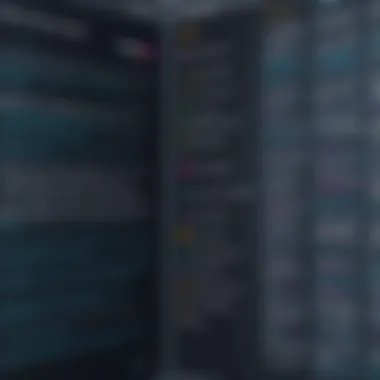

Managing Sensitive Information
Managing sensitive information on Slack adds a layer of complexity to communication practices. Users might unintentionally share confidential details in public channels or forget encryption when transferring files.
- Key Characteristic: Slack provides options for private channels and direct messaging, which can be useful for discussing sensitive topics. Nevertheless, employees must stay vigilant to ensure they utilize these features adequately.
- Unique Feature: Implementing a data classification policy can empower users to recognize what information is sensitive and how to handle it. Training sessions that reinforce best practices for sharing sensitive information can further enhance security.
"Creating a culture of awareness around data security can significantly mitigate risks associated with using Slack."
In summary, users of Slack must remain aware of these potential drawbacks. By actively managing information flow and implementing robust security measures, organizations can minimize risks while maximizing the platform's collaborative benefits.
Comparative Analysis with Other Messaging Platforms
When discussing team communication tools, the importance of comparing platforms such as Slack to others cannot be overstated. Different messaging tools cater to specific needs and preferences within diverse organizations. By examining how Slack stacks up against competitors, professionals can make informed choices that enhance collaboration. This comparative analysis highlights key elements such as features, target audiences, and intended use cases—factors that contribute positively or negatively to overall effectiveness.
Slack vs Microsoft Teams
Feature Comparisons
The comparison of features between Slack and Microsoft Teams reveals distinct advantages for each platform. Slack is known for its intuitive user interface and flexibility in creating customized channels. Its ability to integrate with various third-party tools sets it apart, allowing teams to tailor their workspace to their workflows.
On the other hand, Microsoft Teams provides tight integration with other Microsoft Office products like Word and Excel. This is beneficial for organizations that already rely on these tools, as it streamlines document sharing and collaboration. Furthermore, Teams includes features like video conferencing and meeting scheduling natively, which can be a game changer for larger organizations dealing with remote projects.
In essence, companies needing a rich ecosystem of collaboration tools might find Microsoft Teams to be the more beneficial option, while those looking for an adaptable chat experience could prefer Slack.
Target Audience Differentiation
Understanding target audience differentiation is crucial for selecting the right messaging platform. Slack tends to attract startups and tech-savvy businesses that prioritize innovation and modern communication styles. Its user-centric design appeals to teams that value spontaneous collaboration and real-time interaction. This makes Slack especially popular among smaller teams and creative agencies.
Conversely, Microsoft Teams is more aligned with larger enterprises and organizations that already operate within the Microsoft ecosystem. Its structure supports formal settings and task-oriented communication, which can be more beneficial for industries like finance or healthcare requiring stringent compliance and controls. These differing target audiences speak volumes about the platforms’ strategic orientations.
Slack vs Discord
User Demographics
When digging into user demographics, Slack and Discord serve distinct, yet overlapping communities. Slack primarily attracts business professionals, project managers, and remote teams seeking streamlined communication. The platform’s focus on productivity makes it a fit for organizations aiming to enhance their collaboration efforts.
In contrast, Discord appeals to a younger demographic, fostering communities around gaming, hobbies, and entertainment. While it was initially designed for gamers, it has morphed into a wider social space. Users are often looking for informal discussions and casual interactions, making it less suitable for formal business settings. Both platforms address communication needs but do so for different user bases with varying expectations.
Intended Use Cases
Intended use cases further differentiate Slack from Discord. Slack is crafted to handle workplace communication, promoting efficiency, and organization through channels and direct messaging features. Its design best serves professional environments where tasks and projects require focus and coordination.
On the flip side, Discord thrives in less confined spaces. It's excellent for community-driven contexts. Many users leverage it for socializing or gathering support around common interests. While Discord does include features that can be useful for project management, it lacks the structured framework that Slack provides. Each platform, therefore, finds its niche depending on the intended context of use—business versus community interaction.
Ultimately, recognizing the nuances that set messaging platforms apart helps users determine which tool aligns best with their specific needs and work styles.
Future of Slack Chat in Professional Environments
The landscape of professional communication has been transformed dramatically in recent years, largely spurred by the shift towards remote work. As organizations navigate these changes, the future of Slack in such environments becomes increasingly significant. The ability to collaborate effectively across distances not only safeguards productivity but also fosters connections among team members who might have never met face-to-face.
Adapting Slack to the evolving needs of remote workers presents numerous opportunities. For instance, the platform's various features enhance communication flows, enabling teams to maintain engagement despite geographical separation. Channels specific to projects or topics can be set up, helping everyone stay on the same page, regardless of where they are located.
Adapting to Remote Work Trends
Remote work is no longer a trend; it has morphed into a fundamental aspect of how many organizations operate. Hence, Slack is primed to adjust along with these shifts. One of the more significant adaptations has been integrating video and voice calls directly into conversations. This function allows teams to discuss matters in real-time, cutting down the back-and-forth of emails that often lead to delays.
Furthermore, Slackbots can help manage tasks, reminders and even schedule meetings across varying time zones. This integration is crucial for keeping workflows seamless. Simple commands can facilitate a smoother exchange, resulting in higher efficiency for teams striving to meet deadlines.
As organizations embrace hybrid work models, where some team members are in the office and others are remote, Slack excels at creating an inclusive digital workspace. It allows businesses to emphasize team culture and camaraderie by sharing updates or celebrating accomplishments easily.
Innovations and Upcoming Features
With technology advancing at breakneck speed, staying ahead of the curve is vital. Slack is on the brink of rolling out features that cater to this changing environment. For example, Slack is likely to enhance its integration capabilities, allowing for seamless connections with applications that teams already use daily. Enhanced APIs and custom app development capabilities will empower teams to mold Slack to their specific workflows.
Another anticipated innovation is the advancement in analytics and usage reporting. By harnessing data, organizations may identify patterns and areas for improvement within their communication. For instance, analytics can reveal which channels are thriving or where discussions may be stalling. This data can guide decisions on re-structuring channels or redirecting conversations to ensure ongoing engagement.
Additionally, as organizations grapple with security concerns, featuring automatic compliance updates or built-in encryption tools will position Slack as a trustworthy partner for sensitive exchanges.
Culmination
In wrapping up our exploration of Slack Chat, it's vital to reflect on the key insights we've gained about this platform that has revolutionized team communication. Not simply an average messaging tool, Slack Chat serves as a powerful hub for collaboration and productivity. It has adapted to the changing landscape of work, especially in our increasingly remote work environments. Organizations that leverage its capabilities stand to gain a competitive edge, making it a worthwhile consideration for both small startups and large enterprises.
Summarizing Core Insights
When we think about Slack Chat, several elements stand out:
- Adaptability in Communication: The evolution of Slack, from basic messaging to a comprehensive tool incorporating channels and integrations, showcases its versatility. It's not just about sending a message; it’s about streamlining workflows and ensuring that information is easily accessible.
- Encouragement of Team Dynamics: One of the most notable benefits is that Slack promotes transparency and engagement among team members. The ability to create dedicated channels for varied topics leads to organized discussions, thus avoiding the chaos typical in email threads and other messaging apps.
- Best Practices: The importance of organization cannot be overstated. By establishing effective channels and managing notifications properly, teams can prevent frustration due to information overload. Users are encouraged to actively participate, which cultivates a sense of community.
- Potential Shortfalls: While Slack is undeniably useful, it’s important to remain aware of potential drawbacks. Issues such as data privacy and security concerns should always be considered, especially when sharing sensitive information.
"A tool is only as good as the strategy behind its use."
This sentiment echoes through our findings as we see the impact of leveraging Slack in thoughtful ways. As companies face the challenges posed by hybrid work models and diverse teams, taking the plunge with Slack can enhance not just communication but overall productivity. It’s about finding the right balance between accessibility and security, promoting engagement while managing distractions.



