Exploring Soda PDF 360: Ultimate PDF Management Tool


Intro
Soda PDF 360 offers users an all-encompassing solution for managing Portable Document Format files. In a world where document management is crucial for productivity, having the right tools makes a significant difference. This software focuses on meeting the needs of both business and personal users, hence addressing a diverse user base.
As the demand for efficient PDF tools increases, understanding the capabilities of Soda PDF 360 becomes more relevant. From editing to converting documents, this software provides various functionalities that streamline PDF management. This article will break down the software's main features, usability, setup process, and more, allowing individuals and professionals to assess its place within the competitive PDF management landscape.
Software Overview
Purpose and Function of the Software
Soda PDF 360 serves as a robust platform for handling PDF files. Its primary objective is to simplify tasks related to document creation, editing, sharing, and conversion. Users can manage PDFs effectively, whether preparing important documents, sharing files with colleagues, or converting forms for different applications. As such, the software is designed to cater to both the straightforward needs of personal users and the intricate requirements of corporate settings.
Key Features and Benefits
The software boasts a wide array of features designed to enhance user experience. Some of these include:
- Editing: Users can add, delete, or modify text and images within PDF files seamlessly.
- Conversion: Soda PDF 360 supports converting PDFs to various formats, such as Word, Excel, and PowerPoint, facilitating easy editing and adjustments.
- E-signatures: The platform allows users to sign documents electronically, streamlining approvals and formal agreements.
- Collaboration Tools: Users can comment on and annotate PDF files, making it easier for teams to work together.
- Accessibility Features: The software includes tools for creating accessible PDFs, ensuring compliance with standards that benefit users with disabilities.
Soda PDF 360’s intuitive interface further enhances its functionality. Users can navigate its tools with ease, ensuring that even those with minimal technical experience can utilize its capabilities effectively.
"Soda PDF 360 stands at the intersection of usability and functionality, making it appealing for a wide range of users."
Installation and Setup
System Requirements
Before installation, users should ensure their systems meet the necessary requirements. Soda PDF 360 is available for Windows and Mac, and the following specifications should be considered:
- Operating System: Windows 10 or later, MacOS Mojave (10.14) or later
- RAM: Minimum of 2 GB
- Storage: At least 300 MB of available space
- Internet Connection: Required for activation and updates
Installation Process
Installing Soda PDF 360 is straightforward. Users can follow these steps for installation:
- Download the installer from the official Soda PDF website.
- Double-click the downloaded file to start the installation process.
- Follow the on-screen prompts to complete the installation, including accepting terms and conditions.
- Once installed, launch the software. Users may need to activate the software using a valid license key.
Ultilzing Soda PDF 360 from the get-go is a streamlined experience, enabling users to quickly adopt its robust functionalities in their daily tasks.
Prelude to Soda PDF
In today's digital landscape, effective document management is crucial, especially for those dealing with large volumes of paperwork. This is where Soda PDF 360 emerges as a significant player in the field of PDF management solutions. This section aims to delineate the significance of Soda PDF 360, providing insights that highlight its essential features and benefits.
Soda PDF 360 is designed for a broad range of users, from individuals to large enterprises, catering to diverse needs in handling PDFs. Its versatility lies in its ability to streamline PDF creation, editing, and sharing processes. Users are empowered to navigate their document needs efficiently, which is paramount in today’s fast-paced environment.
Moreover, as businesses increasingly shift to digital formats, having a robust tool like Soda PDF 360 can enhance productivity. The software integrates smoothly with various platforms, making it a viable option for users who prioritize compatibility and ease of use. It also offers strong security features that protect sensitive information—an essential consideration for any profession.
Thus, understanding Soda PDF 360 is crucial for anyone looking to optimize their PDF management experience.
What is Soda PDF ?
Soda PDF 360 is a comprehensive software solution specifically tailored for managing PDF documents. It provides users with the ability to create, edit, convert, and collaborate on PDFs seamlessly. Its intuitive interface makes it accessible to both novices and experienced users alike, facilitating tasks that range from simple edits to complex document handling.
Key functionalities include:
- PDF Creation: Users can generate new PDFs from various file formats, including Word and Excel.
- Editing Tools: This feature allows adjustments to text, images, and layout without hassle.
- Conversion Capabilities: It enables users to convert PDFs to other formats and vice versa.
- Collaboration Features: Multiple users can work on documents in real-time, enhancing productivity.
This makes Soda PDF 360 suitable for businesses that rely heavily on PDF documentation as part of their daily operations.
Brief History of Soda PDF
Soda PDF has a rich history of evolution in the PDF management space. Initially launched in 2010, it was designed as a user-friendly alternative to existing PDF software. The company focused on creating a solution that would provide effective document handling without overwhelming users with complex options.
Over the years, Soda PDF has adapted to the evolving needs of its user base. The introduction of Soda PDF 360 represents a significant upgrade, enhancing the core features while integrating modern technologies like cloud computing. This allows users to access their documents from anywhere, a major advantage in today's mobile work environment.


The continuous improvement reflects the commitment of the developers to stay aligned with user expectations and industry trends, which is vital for maintaining relevance in a competitive market.
Core Features of Soda PDF
Understanding the core features of Soda PDF 360 is essential for anyone looking to optimize their PDF management processes. This software provides a comprehensive set of tools that not only simplify PDF tasks but also enhance overall productivity. By delving into its primary functionalities, users can appreciate the significant advantages Soda PDF 360 offers.
PDF Creation
Creating PDFs is the foundational function of any PDF management software, and Soda PDF 360 excels in this area. Users can convert a wide range of file types into high-quality PDFs effortlessly. This includes word documents, images, and even Excel spreadsheets. The intuitive interface guides users through the process, ensuring that even those who are not tech-savvy can create professional-looking documents quickly.
Editing Capabilities
Editing PDFs can often be a cumbersome task, but Soda PDF 360 makes it straightforward. Users can modify text directly within the PDF, adjust images, and even annotate documents. These editing capabilities enhance collaboration among users, as adjustments can be made on the fly without needing to revert to the original document.
Conversion Options
Soda PDF 360 supports a variety of conversion options that are crucial for efficient document workflow. Users can convert PDFs back to Word, Excel, or PowerPoint formats and vice versa with ease. This versatility is particularly beneficial for professionals in IT and development fields who often circulate information in different formats. Additionally, the ability to batch convert multiple files saves time and effort.
Collaboration Tools
Effective collaboration is vital in any business setting, and Soda PDF 360 includes several features that facilitate teamwork. Users can share PDFs through direct links, allowing colleagues to review documents and offer feedback seamlessly. The commenting and markup tools enable team members to highlight important areas, ensuring everyone is on the same page during project discussions.
Security Features
Security is increasingly a priority in today’s digital landscape. Soda PDF 360 addresses this concern with various security features. Users can protect sensitive PDFs with passwords and apply permissions to restrict access or editing capabilities. The encryption options offer an additional layer of security, protecting documents from unauthorized access. This can be especially important for professionals dealing with confidential information in fields such as finance or IT.
The core features of Soda PDF 360 demonstrate its capacity to adapt to the needs of various users, providing solutions for both personal and business contexts.
By understanding these key functionalities, users can make more informed decisions about integrating Soda PDF 360 into their daily processes. Its versatile tools cater to the demands of modern PDF management, making it a substantial contender in the competitive landscape of document processing software.
User Interface Overview
The user interface of Soda PDF 360 plays a critical role in the overall user experience. A well-designed interface enhances usability, making it easier for users to navigate and utilize the software's vast array of features. Good UI practices can lead to increased productivity and reduced frustration, which is vital in PDF management tasks. Understanding how to interact with this software is essential for users ranging from corporate professionals to students, all of whom may have different levels of technical proficiency.
Navigation and Layout
Navigating through Soda PDF 360's interface is straightforward. The toolbar is logically organized, allowing users to access essential tools like editing, annotation, and conversion with just a few clicks. The layout is intuitive, reducing the learning curve that often accompanies new software. Users can find key features easily thanks to a clear categorization.
Users can access commonly used functions from the main dashboard. For example, file opening options are prominently displayed. This design consideration minimizes the time it takes to complete tasks, making the experience more enjoyable. Well-placed icons and labels guide users through various functions, reinforcing a sense of control over their work. Consistent visual elements create a seamless experience that is less likely to lead to confusion.
Customization Options
Soda PDF 360 also offers a range of customization options aimed at tailoring the user experience. Users can modify the toolbar to display their most frequently used tools. This flexibility allows individuals to streamline their workflow, making the interface more suited to personal preferences. Additionally, the software supports multiple languages. This feature is beneficial for non-native English speakers, making it accessible to a global audience.
"The ability to customize the layout and navigation tools helps users personalize their experience, increasing efficiency and satisfaction."
Moreover, users can adjust visual settings like themes and colors, which helps reduce eye strain during extended use. Small adjustments can have a significant effect, especially for those working on PDF documents for hours at a time, such as IT professionals and software developers.
Performance Assessment
Performance Assessment is a critical aspect in evaluating Soda PDF 360. Understanding how well the software performs can guide potential users in making informed choices. In this section, we will analyze two key components: Speed and Efficiency and System Requirements. These elements are essential to ensure that users can utilize the software without encountering limitations or performance issues.
Speed and Efficiency
Soda PDF 360 aims to deliver a smooth user experience, enabling users to work on their documents swiftly. Speed is particularly significant in professional environments where time is often a limited resource. Quick loading times and fast processing of complex tasks enhance productivity.
From file creation to editing and conversion, users should not experience significant lags or delays. In many user tests, Soda PDF 360 has shown competitive speed compared to its main counterparts. Users have noted that even large files load quickly, which is crucial for maintaining workflow.
Efficiency goes hand-in-hand with speed. Features like batch processing allow users to handle multiple documents simultaneously. This capability minimizes repetitive tasks, enabling teams to focus on more critical work. Effectively, higher efficiency leads to increased outcomes, benefiting both individual users and businesses.
System Requirements
Understanding the system requirements for Soda PDF 360 is vital for optimal performance. Users should ensure that their devices meet these specifications to avoid any operational issues. The requirements generally include:
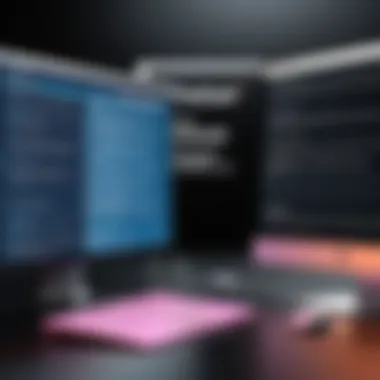

- Operating System: Compatible versions of Windows and MacOS.
- RAM: Minimum 2 GB is standard, but 4 GB is recommended for better multitasking.
- Processor: A dual-core processor is usually enough for basic tasks, while a quad-core will benefit complex processing.
- Storage: Adequate disk space is necessary; 500 MB is the basic requirement, though more is better for handling multiple files.
Meeting these system requirements ensures that users can take full advantage of the software's features without compromising performance. Optimizing the device setup mitigates risks such as crashing and slowdowns, enabling a seamless experience.
Compatibility and Integration
When considering a PDF management tool like Soda PDF 360, the topics of compatibility and integration emerge as fundamental elements. These aspects play critical roles in determining how effectively users can incorporate the software into their existing workflows. Users need solutions that seamlessly interact with current systems, ensuring efficiency without unnecessary disruptions.
Third-Party Application Support
Soda PDF 360 provides robust support for numerous third-party applications. This compatibility allows users to create a more streamlined workflow by integrating various tools that they already use. For instance, integration with Microsoft Office applications, such as Word and Excel, is a notable highlight. This support leads to a more cohesive experience as users can convert documents directly into PDF formats without leaving their primary workspace.
Key benefits include:
- Increased productivity as users do not need to switch between apps.
- Reduced errors that may occur when manually transferring files.
- Access to enhanced functionalities through plugins or external applications.
Additionally, the software is compatible with popular cloud-based applications. This flexibility in third-party application support enhances the overall efficiency of document management processes, which is particularly crucial for professionals in fast-paced environments.
Cloud Storage Integration
Cloud storage integration is another key aspect of Soda PDF 360's capabilities. By connecting with platforms like Google Drive, Dropbox, and OneDrive, users can easily access their documents from anywhere, improving mobility and remote working conditions.
The benefits of cloud storage integration include:
- Accessibility: Users can upload, edit, and share PDF files without needing to be tethered to a specific location, which is essential in today’s work environment.
- Collaboration: Multiple users can work on the same document, providing real-time updates and comments. This feature can enhance team productivity and reduce project turnaround times.
- Version Control: Cloud storage solutions typically provide features that manage version histories, ensuring that users can revert to previous versions if needed.
Comparison with Other PDF Software
Understanding where Soda PDF 360 stands amongst its competitors is crucial in making an informed decision when selecting a PDF management tool. This section compares Soda PDF 360 to two prominent alternatives: Adobe Acrobat and Foxit PhantomPDF. Each software has its strong suits, making it essential to dissect specific elements such as functionality, usability, and value for money.
Soda PDF vs Adobe Acrobat
Adobe Acrobat is often considered the standard in PDF management. Its features are vast, providing functionalities like extensive editing options and robust security measures. However, Soda PDF 360 offers comparable features that appeal to both individual users and businesses. While Adobe Acrobat may excel in advanced features, its pricing can also be significantly higher. For users needing basics and some advanced options, Soda PDF 360 could be a more cost-effective solution.
Some notable comparisons are as follows:
- Ease of Use: Soda PDF 360 is generally regarded as more user-friendly for first-time users.
- Pricing: Soda PDF 360 offers flexible subscription plans, making it easier for small businesses to adapt.
- Cloud Integration: Both services provide cloud support, yet Soda PDF 360 seamlessly integrates with various platforms.
Soda PDF vs Foxit PhantomPDF
Foxit PhantomPDF is another serious contender in the PDF management market. It has a reputation for being lightweight and fast. Users note its strong editing capabilities and affordable pricing. However, while Foxit performs well in editing documents, it lacks some of the collaboration tools that Soda PDF 360 offers.
Important points when comparing these tools include:
- Collaboration Tools: Soda PDF 360 tends to have better features for team tasks.
- System Resource Usage: Foxit PhantomPDF is acknowledged for being lighter on system resources but may sacrifice some advanced features in the process.
- Output Quality: Both software options generally maintain high-quality outputs, but Soda PDF 360 often provides simpler export options to different formats.
User Preferences and Feedback
User feedback is instrumental when evaluating software. Many users appreciate the flexible pricing and intuitive interface of Soda PDF 360 compared to Adobe Acrobat and Foxit PhantomPDF. Positive reviews often highlight ease of navigation and efficient conversion options. However, common criticisms focus on the occasional lack of advanced features found in the higher-end products. It’s important to regard user experiences as they provide real-world insights into performance and usability.
"User experiences reveal a lot. Essential features at reasonable prices outweigh having every advanced option available."
In summary, the key to choosing the right PDF software is to align your needs with what each tool offers. Understanding the differences and similarities among Soda PDF 360, Adobe Acrobat, and Foxit PhantomPDF will equip users with the knowledge to make decisions that best suit their requirements.
Business Applications of Soda PDF
Understanding the business applications of Soda PDF 360 is crucial for organizations looking to enhance their PDF management processes. This software is much more than a simple PDF viewer. It offers enterprise-level solutions that streamline workflows and improve collaboration. The significance of exploring these business applications lies in their potential to save time, reduce errors, and ensure secure document handling across processes.
Enterprise-Level Solutions
Soda PDF 360 presents multiple solutions tailored to large organizations. These include extensive editing tools, secure sharing options, and cloud integration capabilities that support business functions. With these solutions, businesses can maintain efficiency while managing a high volume of documents.
One notable feature is the secure electronic signing functionality, which allows organizations to finalize contracts and agreements in a digital environment. This can be particularly beneficial in fast-paced industries where deadlines are tight. Adding to this, the ability to batch process documents means that employees can convert or edit multiple files at once, which is a significant time-saver.
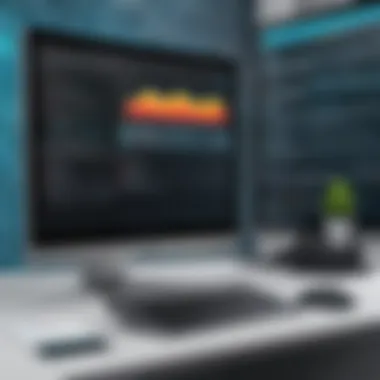

Moreover, the software offers advanced data protection options, such as password protection and encryption. This ensures sensitive information remains confidential. Businesses managing client data or proprietary information will find these features indispensable.
Use in Project Management
In the realm of project management, Soda PDF 360 aids significantly in document organization and collaboration. Projects often involve numerous documents, from planning resources to finalized reports. Having a comprehensive tool like Soda PDF 360 to manage these documents facilitates smoother project flows.
For instance, project managers can easily annotate PDFs, mark key sections, and make comments. This functionality enhances clarity among team members. Furthermore, collaborative features allow teams to work on documents simultaneously, speeding up the feedback process.
"Effective project management hinges on clear communication and reliable document handling. Soda PDF 360 plays a vital role in achieving this for teams."
By integrating cloud storage options, teams can access their documents from anywhere. This increases flexibility and can lead to faster project completions. Getting quick feedback is often an advantage over competitors.
Overall, the business applications of Soda PDF 360 are designed to empower organizations, making document management seamless and contributing to a more efficient workflow.
Pricing Structure and Plans
The pricing structure of Soda PDF 360 is a critical aspect that prospective users must carefully examine. Understanding the costs associated with different plans can directly influence user experience and satisfaction. Pricing can determine whether a tool is accessible for individual users or feasible for larger enterprises. As competition among PDF management software increases, a clear, transparent pricing strategy could provide a differentiator in the crowded market.
Several key elements demand attention:
- Flexibility: Users have different needs based on their usage patterns. Some may prefer a subscription model that provides continuous upgrades, while others may prioritize a one-time purchase. This flexibility is essential in catering to various customer segments.
- Value for Money: It is important for users to evaluate what features they will get for the price. Is the software robust enough for business needs? Does it offer any advanced features that justify a higher price? This assessment helps users feel confident about their investment.
- Scalability: Organizations often grow. Therefore, pricing plans should accommodate scaling needs. As teams expand, the ability to add more users or features without exorbitant costs becomes necessary.
"A well-structured pricing plan helps users feel confident about their choice, knowing that they are investing in worthwhile software."
Subscription Options
Soda PDF 360 offers various subscription options intended to meet diverse user needs. Typically, a standard subscription provides full access to all core features, cloud services, and regular updates. Here are some common options:
- Monthly Subscription: This plan is ideal for users who prefer short-term commitments. It provides flexibility, allowing users to cancel when no longer needed.
- Annual Subscription: A more cost-effective option for long-term users that often comes with discounts compared to the monthly plan. It ensures uninterrupted access to the software.
- Enterprise Plan: Tailored for large organizations, this plan usually includes user management tools, priority support, and scalability options. Bulk purchasing may also reduce costs per user.
Free Trial Benefits
The free trial feature is an essential component of Soda PDF 360’s appeal. It allows potential users to experience the software before making a financial commitment. Here are notable benefits:
- Hands-On Experience: Users can evaluate the software’s functionalities firsthand. Seeing how the tools work in real scenarios supports better decision-making.
- No Financial Risk: A free trial eliminates economic barriers, making it easier for users to explore without obligation.
- Support and Resources: During the trial, users typically receive access to customer support and tutorials, which aids in understanding how to utilize the software efficiently.
Through a thoughtful consideration of these pricing structures and plans, users can make educated choices that align with their needs and budget. Such discernment ensures maximized utility of Soda PDF 360 in their workflow.
User Testimonials and Experiences
User testimonials and experiences serve a crucial role in evaluating software like Soda PDF 360. Feedback from actual users provides invaluable insights into the practical aspects of the software. By considering personal accounts, potential users can gain a more nuanced understanding of how well the software performs under various conditions. This encourages informed decisions based on real-world applications rather than just promotional descriptions.
Understanding user sentiments can highlight both the strengths and weaknesses of Soda PDF 360. Positive feedback often serves as validation of the software's capabilities. Conversely, criticisms highlight areas needing improvement. Engaging with this content can also help developers tailor their solutions to better meet user needs, thus enhancing overall satisfaction.
Positive User Feedback
Many users have expressed satisfaction with the versatility and features of Soda PDF 360. Positive testimonials often emphasize the following aspects:
- User-Friendly Interface: Many find the layout intuitive, making it easier for beginners to navigate. This contributes to a smooth learning curve.
- Comprehensive Functionality: Users appreciate the blend of creation, editing, and collaboration tools in one platform. This all-in-one approach saves time and resources.
- Reliability and Speed: Several testimonials mention the robust performance, allowing for quick processing of large documents without noticeable delay.
- Customer Support: Many users commend the effective support team, noting prompt responses and helpful advice. This level of service creates more trust in the software.
"Soda PDF 360 has transformed the way I handle documents. I can create, edit, and share PDFs without jumping between multiple tools."
— A satisfied user.
Common Criticisms
While many users highlight positive experiences, some common criticisms are also noteworthy. Recognizing these allows potential users to weigh their options carefully:
- Price Considerations: Some users find the subscription model slightly expensive compared to alternatives. This often comes up in discussions about budget constraints, especially for individual users or small businesses.
- Learning Curve for Advanced Features: Although the interface is generally user-friendly, some users report difficulty understanding specific advanced functionalities. These features may not be as well documented as needed, causing frustration.
- Occasional Software Bugs: A few testimonials mention experiencing bugs that disrupt workflow. While updates often resolve these, they can impact user experience temporarily.
- Limited Mobile Functionality: Users express a desire for more robust features in the mobile version. This limitation can hinder productivity for those who rely on mobile devices.
Collectively, these testimonials and experiences create a clearer picture of what to expect from Soda PDF 360. Potential users should consider both positive and negative feedback as part of their decision-making process.
End
The conclusion serves as a pivotal section in this article, summarizing key insights while reminding readers of the importance of effective PDF management solutions. As business activities increasingly rely on digital documentation, tools like Soda PDF 360 emerge as crucial assets. They offer users the means to efficiently handle, edit, and share documents in a PDF format.
Final Thoughts on Soda PDF
Soda PDF 360 stands out due to its all-encompassing features and user-centric design. It provides an intuitive interface that allows both beginners and advanced users to navigate its functionalities with ease. Features like collaborative tools, security options, and integration capabilities make it suitable for a wide range of users, from students to professionals in IT-related fields. Many users appreciate the seamless performance, which significantly enhances productivity. Despite some minor criticisms, the overall user experience remains positive. The adaptability of the software ensures it aligns well with varying user needs in different scenarios.
Recommendations for Potential Users
When recommending Soda PDF 360, potential users should consider their individual or organizational requirements in PDF management. For those seeking robust editing capabilities and conversion options, this software provides noticeable advantages. Users actively working with teams may find the collaboration features especially beneficial. Additionally, the incorporation of strong security measures, such as password protection and encryption, is a crucial aspect for professionals handling sensitive information. Taking advantage of the free trial can offer valuable insights before committing to a subscription. Engaging with user testimonials can also inform decisions and reveal practical insights from actual users. Overall, Soda PDF 360 is a solid choice for anyone looking to enhance their PDF management experience.



