An In-depth Exploration of Speos Software


Intro
In the evolving realm of software solutions, Speos software emerges as a prominent player, particularly known for its innovative applications in visual simulation and optics. This article aims to dissect its functionalities, applications across various industries, and its potential to alter workflows significantly. Those interested, whether they be software developers, industry professionals, or students, will find valuable insights that can facilitate informed decisions regarding Speos software adoption and utilization.
Software Overview
Purpose and Function of the Software
Speos is primarily designed for simulating lighting, visibility, and optical performance within virtual environments. The core purpose of Speos software is to enhance product design and marketing processes by providing a realistic portrayal of how light interacts with objects. This capability allows companies to evaluate designs through simulations rather than relying solely on physical prototypes, ultimately reducing costs and time.
Key Features and Benefits
Speos comes packed with features that make it robust for both design and analysis purposes:
- Optical Simulation: Users can simulate complex optical systems with precision, including the effects of reflections, refractions, and light scattering.
- Lighting Analysis: The software facilitates thorough lighting evaluations, critical for industries such as automotive and architecture where visibility is paramount.
- User-Friendly Interface: Speos presents an intuitive interface that streamlines the process of creating and analyzing simulations, making it accessible for both experts and novices.
- Integration Capabilities: It works seamlessly with popular CAD programs, allowing for effective incorporation into existing workflows.
The benefits are manifold:
- Reduction in resource expenditure during product development.
- Increased accuracy in design validation.
- Enhanced collaboration across multi-disciplinary teams.
"Using Speos software has transformed how our design team approaches product development, enabling faster iterations and better results."
Installation and Setup
System Requirements
Before delving into installation, it is crucial for potential users to be aware of the system requirements:
- Operating System: Windows 10 or higher is recommended.
- Processor: A minimum of Intel i5 or equivalent.
- RAM: At least 8 GB; 16 GB or more is preferred for optimal performance.
- Graphics Card: A dedicated graphics card with OpenGL 4.5 support is advisable for rendering capacities.
Installation Process
The installation of Speos software is straightforward but must be executed properly to ensure complete functionality. Here are the steps:
- Download the Installer: Obtain the installer package from the official Speos website.
- Run the Installer: Double-click on the downloaded file to initiate setup.
- Follow the Prompts: Adhere to the on-screen instructions, agreeing to the terms and conditions.
- Select Destination Folder: Choose an appropriate location for installation or continue with the default path.
- Complete Setup: Once installation is finished, launch the software and register if necessary to access further features.
With the installation complete, users can start exploring the diverse functionalities of Speos software and its potential applications.
Overview of Speos Software
Understanding Speos software is essential for grasping the broader context of technological progress and efficiency in various industries. This software, known for its specialized capabilities, serves a myriad of users, from software developers to professionals in IT-related fields and students. In this section, we will highlight its significance while also detailing specific elements, benefits, and considerations that surround Speos software.
Definition and Purpose
Speos software is primarily designed for optical simulation, metrology, and design optimization. It enables users to analyze light and its interactions with materials in a highly accurate manner. The main purpose of Speos is to assist engineers and designers to visualize the impact of light in their projects. This directly influences product design in automotive, consumer electronics, and even architectural sectors.
In practical use, it can guide the user in both functional and aesthetic aspects, ensuring that designs work well under real-life conditions. The ability to predict visual performance early in the design phase saves time and resources, making it an invaluable tool for professionals.
Historical Background
The inception of Speos software dates back to the early 1990s. Initially established to address the increasing need for precise optical simulation in product design, it evolved with technology advancements. Over the years, developers integrated more features and capabilities, responding to the needs of a growing market.
Speos began gaining prominence especially as industries started realizing the critical role of light in product performance. Optics and illumination became central to design considerations, boosting the software's credibility and relevance across multiple sectors. Its historical significance lies in its continuous adaptation and responsiveness to changes in technology and user requirements.
Key Features of Speos Software
The key features of Speos software define its utility and appeal in various sectors. This section accentuates the importance of understanding these features, especially for software developers and IT professionals. Each feature aligns with user needs, enhancing operational efficiency and promoting informed decision-making in adopting this software.
User Interface Design
The user interface (UI) of Speos software is integral to its overall success. A well-designed UI can significantly improve user engagement and productivity. Speos offers a clean, intuitive interface that minimizes the learning curve for new users. This simplicity helps users navigate through various functionalities without feeling overwhelmed.
Key elements of the UI include:
- Clarity: The layout is organized, allowing users to find essential functions quickly.
- Customization: Users can tailor the interface to fit their preferences, aiding in personalized experiences.
- Feedback Mechanism: Immediate response to user actions adds to the feel of control, enhancing user satisfaction.


The design principles behind Speos prioritize usability, which is crucial in a productive work environment. Users can focus on their tasks rather than struggling with the software's complexity.
Functionality and Core Capabilities
Speos software encompasses diverse functionalities that cater to the demands of various industries. Its core capabilities are critical in supporting tasks that require precision and efficiency.
Some notable functionalities include:
- Data Analysis: Speos offers powerful data processing and visualization tools, streamlining the analysis process.
- Integration Capabilities: The software can integrate with other tools, making data transfer seamless.
- Support for Various Formats: Speos can handle multiple file types, ensuring versatility in usage.
These features are essential for professionals in sectors such as manufacturing and research. The ability to analyze and visualize data leads to better decision-making and improved productivity.
Performance Metrics
Understanding the performance metrics of Speos software is crucial for assessing its effectiveness. Metrics provide insight into how well the software performs tasks and meets user needs.
Key performance indicators include:
- Speed: The software's ability to process and deliver results quickly is vital for time-sensitive projects.
- Accuracy: High precision in data analysis is non-negotiable in many applications.
- User Satisfaction: Regular feedback through surveys or reviews can highlight areas needing improvement.
These metrics inform potential users of Speos’s reliability. Analyzing performance also allows developers to identify improvement areas, ensuring the software remains competitive and relevant.
"The effectiveness of any software can often be gauged through its performance metrics, making it a crucial element in evaluating user experience."
In summary, the key features of Speos software provide a foundation for understanding its value. Focusing on user interface design, functionality, and performance metrics reveals its potential benefits and importance in the marketplace.
Applications of Speos Software
Speos software has found its way into various sectors, demonstrating its versatility and robustness. Understanding the applications of Speos software is essential, as it allows users to grasp how it can be integrated into their specific contexts, whether industrial, educational, or research-focused. It not only enhances operational efficiency but also supports informed decision-making for users across different domains. This exploration aims to highlight the significant benefits, potential use cases, and considerations necessary for effective utilization of Speos software.
Industrial Uses
Speos software plays a crucial role in industrial applications. It assists designers and engineers in optimizing product development and simulation processes. For instance, its ability to facilitate accurate light simulation is invaluable in industries such as automotive and consumer electronics.
The software leverages advanced modeling techniques to help organizations minimize costs and reduce time to market. Companies can visualize how products will perform in real-world conditions through virtual simulations. This capability extends to assessing optical and photometric properties, providing data that informs design improvements.
Some key industrial uses include:
- Optical Modeling: Designers use Speos to simulate the behavior of light in complex environments, which is critical for developing lighting solutions.
- Product Testing: The software allows users to conduct tests virtually, cutting down on the need for physical prototypes and saving resources.
- Compliance Verification: Industries can ensure their products meet regulatory standards by utilizing Speos for predictive analytics.
Educational Applications
In academia, Speos software is increasingly utilized to enrich learning experiences in fields such as engineering and design. It provides students and educators with powerful tools for understanding complex concepts in optics and photonics. Being hands-on with a software that mirrors industry practices enhances the educational process by bridging theory and practical application.
Specifically, educational institutions can benefit from:
- Curriculum Development: Speos can be integrated into engineering programs, allowing students to learn utilizing industry-standard software.
- Research Projects: Students engaged in research can use the software for various projects, fostering creativity and innovation.
- Interactive Learning: By evaluating design elements through simulation, students grasp abstract concepts more effectively.
Research and Development
The realm of research and development thrives on innovation. Speos software facilitates advanced R&D by enabling researchers to test hypotheses through simulations instead of purely theoretical approaches. This kind of software is essential for studies focusing on light behavior and photonics.
Researchers can gain insights quickly and adjust their designs based on simulation results, significantly speeding up the development process. Among the notable advantages of Speos in R&D are:
- Rapid Prototyping: Researchers can create virtual prototypes and test them for performance, leading to faster iterations.
- Data Analysis: The software provides analytical tools to evaluate results systematically, supporting data-driven R&D.
- Collaboration: Different teams can work on shared projects, utilizing Speos to align their findings and objectives efficiently.
"Speos not only enhances product development processes but also plays a pivotal role in education and research, making it a valuable asset across multiple sectors."
In summary, the applications of Speos software are diverse and impactful. By understanding its role in industrial contexts, educational settings, and R&D efforts, users can harness its full potential to drive innovation and efficiency in their specific fields.
User Experience and Interface
The user experience and interface play critical roles in how effectively Speos software can be utilized across various industries. A well-designed user interface not only enhances satisfaction but also impacts productivity and user retention. In this context, it becomes essential to evaluate the elements that shape user experience, the significance of comprehensive user feedback, and how navigation ease can substantially influence overall software performance.
User Feedback and Reviews
User feedback is invaluable for evaluating Speos software. Insights gathered through reviews contribute to understanding how real users interact with the software in their daily workflows. Feedback often revolves around specific qualities such as functionality, speed, and error rates. Users appreciate when their experiences directly influence future updates. The seamless integration of user suggestions with software development ensures that Speos remains relevant and robust.


Positive reviews frequently highlight how intuitive the software is, allowing both beginners and experienced users to adapt quickly. Moreover, constructive criticism helps in addressing any persisting issues. Therefore, companies using Speos software are often inclined to engage with user communities on platforms like Reddit or Facebook, fostering a collaborative atmosphere for improvement.
Navigation Ease
Ease of navigation within Speos software is pivotal for an efficient user experience. A clear and streamlined interface minimizes the learning curve for new users. Key aspects include the organization of features and accessibility of tools. Each function should be logically placed, promoting a natural flow from one task to another.
Considerations for navigation design include:
- Logical Grouping: Grouping similar functions can reduce cognitive load.
- Intuitive Icons: Clearly labeled icons help users identify functionalities quickly.
- Search Functionality: Advanced search options enable users to locate features without extensive scrolling.
Users report that a high degree of navigation ease allows them to focus on their tasks instead of struggling with software complexities. Thus, this aspect is not merely about aesthetics but firmly rooted in creating an effective working environment.
"The most effective software is that which requires the least effort to understand and operate."
In summary, evaluating user experience and interface stands at the forefront of comprehension when discussing Speos software. By understanding user feedback and emphasizing navigation ease, organizations can unlock the full potential of Speos and ensure its positive reception among all types of users.
Compatibility and Integration
Compatibility and integration are crucial considerations when implementing any software solution. Speos Software serves various industries and applications, so it must work harmoniously with existing systems. The efficiency of Speos relies significantly on how well it can integrate with different operating environments and third-party applications.
The benefits of ensuring compatibility include reduced operational disruptions and seamless workflows. When Speos connects effectively with other software tools, it provides users with a streamlined experience. They can share data and functionalities across systems without hindrance, thus maximizing productivity and efficiency. In the context of IT-related fields, this integration extends to the capability of adapting to multiple programming languages and environments, catering to a diverse user base.
Before adopting Speos Software, users should evaluate their current systems. They should consider their operating systems and the other applications that will interact with Speos. This initial assessment informs the implementation strategy and aids in foreseeing potential challenges.
"Understanding compatibility factors safeguards investments and nurtures long-term sustainability for users."
Operating System Support
Operating system support is fundamental to the adoption of Speos Software. It is essential that the software works on various operating systems like Microsoft Windows, Mac OS, and Linux. This versatility ensures that users can operate Speos in environments they are accustomed to, minimizing the learning curve.
Different users may have preferences or requirements based on their specific functions or company policies. If Speos offers cross-platform support, it enhances its usability and market reach. This flexibility encourages broader adoption and promotes successful collaboration among teams using various systems.
Third-party Software Integration
Integrating Speos with third-party software is another vital feature. Many organizations utilize a combination of specialized tools tailored to their specific areas. Effective integration can range from simple data exchanges to complex interoperability with tools like Microsoft Excel, AutoCAD, or PLM systems.
The integration capabilities of Speos Software foster an ecosystem where users can leverage existing tools while enhancing their functionality. This synergy reduces the likelihood of data silos, enabling smoother workflows and improved project outcomes.
When considering adoption, it is advisable to assess how well Speos integrates with the software already in use. This insight will allow potential users to match their needs with what Speos can realistically offer, ensuring a meaningful investment in their software infrastructure.
Implementation Strategies
In any software deployment, effective implementation strategies play a crucial role. They not only influence how smoothly the integration takes place but also determine the software's overall effectiveness within an organization. When dealing with Speos software, a structured approach can lead to maximizing benefits and minimizing disruptions.
Key elements of effective implementation include understanding the technological environment, establishing clear objectives, and ensuring alignment with organizational goals. These strategies help to bridge the gap between technical capabilities and user expectations, fostering an environment where the software can truly shine.
Benefits of well-crafted implementation strategies are significant. They can enhance the user experience, drive user adoption, and result in a more robust overall performance of the software. Poor planning can lead to frustration for users and can negate the advantages of using Speos software altogether. Thus, comprehensive planning is vital.
Deployment Processes
When deploying Speos software, it is essential to follow a systematic process. Deployment is the phase where the software becomes operational within its target environment. Several steps should be taken to ensure a successful deployment:
- System Compatibility Check: Verify that the hardware and software infrastructure meets the system requirements for Speos software.
- Installation Procedure: Follow the standardized installation steps recommended by the software provider. Proper installation minimizes errors and ensures that all components function correctly.
- Configuration Settings: Customize settings according to the specific organizational needs. This may include user roles, permissions, and specific operational parameters crucial to workflow.
- Pilot Testing: Before a full rollout, conduct pilot tests with a small user group. This helps identify any potential issues and allows for adjustments before the complete deployment.
- Feedback Collection: After the pilot phase, gather feedback and make necessary modifications to enhance user experience during broader deployment.
A structured approach can help mitigate risks and ensure a smoother transition to using Speos software across the organization.
Training and Onboarding
Post-deployment, the success of Speos software greatly relies on effective training and onboarding. Without adequate training, users may struggle with functionality, leading to reduced productivity and possible disinterest in utilizing the software.
Training should encompass fundamental features and advanced capabilities of Speos software. Engaging and interactive training sessions can enhance comprehension and retention, ensuring that users feel confident in utilizing the software. Moreover, onboarding processes should be tailored to different user roles to ensure that all employees, regardless of technical background, can navigate the software confidently.
Consider implementing the following approaches:
- Hands-on Workshops: Facilitate practical sessions where users can practice with the software in real-world scenarios.
- Comprehensive Documentation: Provide user manuals and online resources for reference, helping users troubleshoot independently.
- Ongoing Support: Establish a system of ongoing support and training updates, allowing users to continue developing their skills as the software evolves.
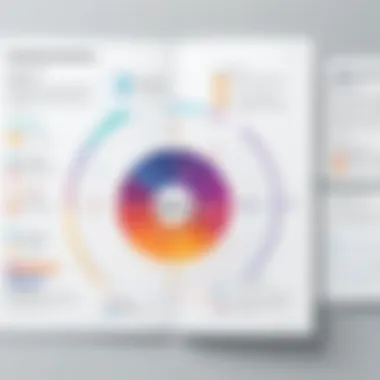

Overall, proper training and onboarding are vital to ensuring that all team members can take full advantage of what Speos software has to offer. This structured support leads to increased satisfaction, efficiency, and a stronger return on investment.
Cost Analysis
Cost analysis is crucial when evaluating Speos software. Understanding the financial implications helps organizations make informed decisions prior to adoption. This section reviews the different pricing models available, their benefits, and factors influencing the overall return on investment.
Pricing Models
Speos software offers various pricing models tailored to meet diverse user needs. Each model serves distinct purposes and allows companies to choose what aligns with their requirements. Here are the primary pricing models:
- Subscription Model: Users pay a recurring fee, typically monthly or annually. This model provides access to the latest features, updates, and customer support without hefty upfront costs.
- One-time Purchase: Some versions of Speos may be offered as a one-time purchase. This upfront cost grants lifetime access, but users may not receive regular updates without additional charges.
- Tiered Pricing: Different tiers offer varying levels of functionality. Each tier comes with a price adjustment based on features provided. It allows organizations to scale based on their needs.
Evaluating each model can help businesses determine which is most sustainable for their financial situation.
Return on Investment
Calculating the return on investment for Speos software is essential for users to understand its value. Businesses aim to see measurable improvements post-implementation.
Factors influencing ROI include:
- Increased Efficiency: Speos software enhances productivity by streamlining workflows, easing the workload for teams, and enabling faster decision-making.
- Cost Savings: Reduced operational costs often result from improved processes that Speos facilitates. This saving can contribute significantly to the overall ROI.
- Improved Quality: Better outcomes and higher-quality results can lead to increased customer satisfaction and, consequently, higher revenue over time.
Understanding these elements allows stakeholders to justify the investment into Speos software with confidence. The analysis of both direct and indirect benefits provides a clearer financial landscape.
Challenges and Considerations
Understanding the challenges and considerations associated with Speos software is essential for anyone considering its implementation. No software system is perfect, and Speos is no exception. Identifying potential issues before adoption can significantly smooth the transition and ensure optimal use. This section addresses common user issues that may arise, as well as the necessary system requirements to facilitate proper functionality.
Common User Issues
Users of Speos software may face several issues that can hinder their experience. Awareness of these challenges is crucial, especially for those in technical roles or project management. Here are some common user issues:
- Integration Difficulties: Users may encounter problems when integrating Speos with existing systems or workflows. Compatibility with other software can often add layers of complexity.
- Learning Curve: Some users find it challenging to grasp the full capabilities of Speos quickly. The software includes many advanced features that may require dedicated training.
- Support Availability: Not all users have immediate access to robust customer support. Delays in assistance can lead to frustration, especially during critical tasks.
- Performance Variability: Users may experience inconsistencies based on their unique hardware setups. This variability can impact productivity and lead to dissatisfaction.
Being proactive in recognizing these issues allows users to develop strategies to address them before they become significant impediments.
System Requirements
To ensure Speos software operates effectively, users must be aware of its system requirements. Compliance with the specified hardware and software conditions is essential for optimal performance. Here is a list of necessary elements:
- Operating System: Speos usually runs on Windows or macOS. Ensure your system meets the latest version requirement.
- Processor: A modern multi-core processor is recommended to comfortably handle the software's computational demands.
- RAM: A minimum of 8 GB of RAM is advised, though 16 GB can significantly enhance performance, especially for large projects.
- Storage: Users should have sufficient disk space—at least 10 GB of free space is ideal for smooth operation and future updates.
- Graphics Card: A compatible graphics card with at least DirectX 11 support is often needed for rendering tasks.
Failure to meet these specifications can lead to suboptimal experiences, including crashes or slow processing times. Ensuring alignment with these system requirements allows users to leverage the full capabilities of Speos, leading to more effective outcomes and better overall satisfaction.
"Understanding the underlying challenges and requirements of Speos software can diminish risks and enhance user experience."
By addressing these challenges and preparations, developers and organizations can take significant strides toward successful implementation and use of the software.
Future Prospects
The future prospects of Speos software are pivotal for understanding its evolving role in various sectors. As technology continues to advance, the adaptability and growth potential of software solutions like Speos become increasingly critical. Organizations need to anticipate shifts in technology and user demands. Investing in robust software systems can yield long-term benefits such as increased efficiency, better user experience, and enhanced analytical capabilities. Understanding future trends can guide users in strategic decision making and can inform them about expected software upgrades and new features that enhance productivity.
Development Roadmap
The development roadmap for Speos software outlines the strategic direction and planned enhancements for the coming years. This roadmap is instrumental for users and developers alike. It provides insights into anticipated features and functionalities, which can shape its deployment and application. The roadmap typically highlights milestones in software versioning, integration capabilities, and user feedback incorporation.
- Key components of the development roadmap include:
- Enhancements in User Interface: Ongoing revisions to improve navigation and accessibility.
- Performance Improvements: Refinement of existing features for speed and efficiency.
- New Functionalities: Introduction of tools based on user queries and industry trends.
- Cloud Integration: Expanding capacity for collaboration and data sharing through cloud technologies.
Conclusively, a well-defined development roadmap aligns the software’s evolution with user needs and industry standards. Keeping abreast of this roadmap ensures that users maximize the potential of Speos software as it progresses.
Emerging Trends
Several emerging trends in the software industry affect how Speos might evolve. Adapting to these trends is necessary for maintaining relevance and ensuring continued user satisfaction.
Firstly, automation and machine learning are becoming vital. Integration of these technologies can streamline processes within Speos, making data analysis more efficient and insightful.
Secondly, the shift toward data privacy and security will shape software features. Users increasingly prioritize secure systems. Speos must respond to these requirements, enhancing its security measures and adopting best practices for data protection.
Lastly, user-centric design continues to assert itself as a trend. Users expect software that not only meets their functional needs but also aligns with their preferences for usability and aesthetic appeal. Continuous feedback can lead to more personalized experiences within Speos Software.
In summary, the future of Speos software is closely linked to these emerging trends. Staying ahead of such developments will help keep the software relevant and valuable in a fast-paced digital environment.



