Exploring the Timeslips App for Effective Time Management

Intro
In today’s fast-paced world, time is a precious commodity. Professionals across industries continually search for effective ways to manage their time and resources. This is where the Timeslips app comes into play, providing a robust solution for time tracking and invoicing tasks. Not only is it crafted for efficiency, but it also caters to various user demographics, whether they are freelancers, corporations, or consultants.
This guide aims to dissect the Timeslips app, unraveling its purpose, features, and the significant benefits associated with its use. Each aspect is crucial for understanding how this app can enhance time management strategies. Let’s dive right into the software to get a better grip on its functionalities and how it fits into the broader tapestry of productivity tools that many professionals rely on.
Software Overview
Purpose and Function of the Software
Timeslips is fundamentally a time tracking and billing software. Its primary aim is to help users record the time they spend on various tasks and projects, which is essential for accurate invoicing and financial accountability. The software allows professionals to streamline their operations, track productivity, and gain insights into time allocation across different tasks. For individuals passionate about maximizing their efficiency, Timeslips offers a lifeline.
Key Features and Benefits
When discussing features, Timeslips packs quite a punch:
- User-Friendly Interface: The design is simple to navigate, allowing users to quickly log their hours.
- Multiple Integrations: It can work alongside other tools like QuickBooks, making the invoicing process seamless.
- Comprehensive Reporting: Users receive insights into how their time is spent, which assists in identifying productivity bottlenecks.
- Client Management: It offers robust functionalities for managing client relationships, which can help businesses maintain an organized client database.
- Mobile Compatibility: The app supports mobile devices, bringing flexibility to professionals on the go.
- Custom Billing Rates: This feature enables users to set different billing rates for various clients or projects, which is helpful in diverse working conditions.
These features solidify Timeslips as a valuable asset for professionals striving to enhance their time management capabilities. The benefits are not just limited to the present; over time, using this app could lead to improved client relationships and potentially elevated profits due to greater billing accuracy.
Installation and Setup
System Requirements
Before diving into the nitty-gritty of installation, it’s essential to understand the system requirements for running Timeslips smoothly:
- Operating System: Windows 10 or later, or macOS version Mojave or later
- Memory: Minimum 8GB RAM for optimal performance
- Disk Space: At least 200MB of available space
- Internet Connection: Required for cloud services and updates
Ensuring that your system meets these requirements can save you a lot of hassle down the road.
Installation Process
To install Timeslips, navigate through the following steps:
- Download the Installer: Visit the official Timeslips website to download the latest version of the app.
- Run the Installer: Locate the downloaded file, and double-click to start the installation.
- Follow the Prompts: The installation wizard will guide you through the following setup process. You may need administrative privileges for certain actions.
- Activate the Software: Once installed, you'll need to enter your license information to activate Timeslips.
- Set Up Your Profile: After activation, create your profile, including your preferred settings, clients, and projects.
Having it installed correctly sets the stage for leveraging the power of Timeslips in your daily workflows.
"Time is what we want most, but what we use worst."
– William Penn
From installation to implementation, mastering the Timeslips app can provide unparalleled advantages in time management and productivity for various professionals. As we further explore this guide, we'll delve deeper into usage tips and advanced features to fully harness the power of Timeslips.
Prologue to Timeslips
The introduction of a robust time tracking tool like Timeslips marks a significant turning point for professionals grappling with the complexities of time management. As industries evolve and the need for precise billing and project tracking intensifies, understanding Timeslips becomes paramount. This section lays the groundwork for exploring the functionality of this app, its relevance to various professions, and its transformative potential in optimizing workflow.
Overview of Time Tracking Software
In today’s fast-paced work environment, time tracking software has become more than just a luxury; it’s an essential component of effective project management. Whether you're a consultant trying to maximize billable hours or a project manager overseeing multiple deadlines, software that helps track time accurately can streamline operations and enhance productivity.
Timely invoicing and clear visibility into how resources are allocated can save both time and money. Moreover, the right platform can help in identifying areas for improvement and enhance client relationships through transparency.
Integrating tools like Timeslips offers specific advantages:
- Efficiency: Time can be captured seamlessly, reducing the risk of lost hours.
- Accuracy: Reduces human error in reporting and billing processes.
- Analytics: Provides critical insights into productivity metrics.
Historical Context of Timeslips
The roots of Timeslips stretch back to when businesses started recognizing the importance of surveying their time allocation. Initially, firms relied on paper logs, which often led to inaccuracies and inefficiencies. In the late 20th century, as technology advanced, the demand for more sophisticated tools burgeoned.
Timeslips emerged as a leader in the realm of time tracking solutions, gaining traction among legal and consulting professionals. Its design was influenced by the necessity of adapting to a highly regulated and competitive landscape, where billing errors could result in financial ramifications. The introduction of automated timekeeping transformed how firms operate, allowing for improved accountability and comprehensive documentation.
In essence, by understanding the historical context of Timeslips, one can appreciate its evolution and perennial importance in fostering structured work environments. As the platform continues to innovate, it will play a crucial role in shaping future practices in time management and billing.
Key Features of Timeslips
When diving into the world of time-tracking software, the features offered can make or break the user experience. Timeslips stands out because it doesn’t just do the job; it does it well. Its key functionalities are designed to cater to the specific needs of professionals, ensuring not just efficiency but also precision in tracking and managing time. Understanding these features is essential not only for current users but also for prospective ones who may be looking for a robust solution to their time management woes.
Time Entry Options


The heart of any time-tracking tool is its method of capturing hours worked. Timeslips offers multiple time entry options, which is a significant boon for users with various working styles. Users can log time in real-time, a method that captures the moments as they happen and helps avoid the dreaded "I forgot what I did!" scenario. Alternatively, there’s the option to batch enter time at the end of the day or week, which suits those who prefer to reflect on their achievements later. This flexibility allows professionals to find a system that clicks with their workflow.
Another notable feature is the ability to connect timesheets to specific projects or clients, aiding in meticulous record-keeping when the billable hours come into play. Consider the advantages this brings: it not only reduces the chance of errors but also facilitates smoother billing processes down the line.
Billing and Invoicing
When you consider the process of billing and invoicing, one might think of it as a daunting task. Yet, Timeslips simplifies this crucial element. The software supports invoice customization, enabling users to create professional-looking invoices that reflect their brand. Users can add logos, choose layouts, and even include personalized notes. This level of customization might seem trivial, but it can significantly enhance client relationships.
Additionally, the app allows integration of various billing methods like fixed fees or hourly rates, making it versatile for various professional fields. One can generate invoices with just a few clicks, and the automatic updates ensure that all time entries match with the billed hours. With these features, the process is as smooth as butter, freeing users from the headache often associated with invoicing.
Reporting Capabilities
The ability to generate reports cannot be overlooked when evaluating a time-tracking app. Timeslips shines here by offering robust reporting functionalities that give users insight into their productivity and profitability. Reports can be tailored to show a range of data, such as hours worked per project, employee performance metrics, or overall billing summaries.
This capability is vital for any business that aims to refine its operations. By dissecting these reports, professionals can identify trends that will inform future decisions. For example, if a certain service is consistently generating higher hours worked, it might be wise to investigate why and consider how to leverage it further.
User Dashboard and Navigation
Navigating a software tool should never feel like deciphering hieroglyphs. Timeslips puts great emphasis on a user-friendly dashboard that presents information clearly and logically. Users are greeted with an interface that highlights key metrics and showcases time entries, invoicing statuses, and upcoming tasks on one screen.
This centralized approach not only enhances productivity but allows for a more organized workflow. The layout is intuitive, meaning that users spend less time searching for what they need and more time focusing on their work. This streamlined navigation can significantly impact time management when balancing multiple tasks.
In essence, the key features of Timeslips provide professionals with a comprehensive toolkit for tracking, billing, and reporting time. By prioritizing flexibility, ease-of-use, and practicality, Timeslips positions itself as not just a tool, but a partner in optimizing professional workflows.
Usability and User Experience
Usability and user experience are core components when it comes to any software, especially one focused on time management like Timeslips. These elements not only define how easy the software is to navigate but also directly impact productivity levels for professionals and teams relying on it. A well-crafted interface can be the difference between seamless work processes and frustrating roadblocks.
Interface Design Principles
When diving into the interface design of Timeslips, one should note its emphasis on simplicity and clarity. The layout is typically clean with a focus on functionality rather than unnecessary graphics or clutter. This design choice allows users to quickly and intuitively interact with features such as time entries and invoices.
For example, buttons are usually placed logically, enabling users to find what they need with minimal clicks. Additionally, color choices often highlight key actions while keeping distractions at bay. A user-friendly interface means that even those who might not be tech-savvy can harness its capabilities without a steep learning curve.
Accessibility Features
Accessibility cannot be an afterthought in today's software development landscape. Timeslips is known for considering diverse user needs and includes features that make the application usable for people with various disabilities.
For instance, screen readers are typically supported, allowing visually impaired users to navigate and track their time without assistance. Keyboard navigation is also optimized, making it easier for individuals who may not rely on a mouse. The ability to adjust the font size or color contrast might not seem like much, but it empowers all users to customize their experience and ensure readability.
"Well-designed accessibility features can create a more inclusive environment, ensuring all professionals can optimize their time efficiently."
Customer Support and Resources
No software can claim to be effective without robust customer support. Timeslips appears to place significant importance on this aspect. Users typically find a wide range of resources including tutorials, FAQs, and user manuals readily available on the official website. Video guides can also be particularly useful for visual learners who want quick resolutions to common issues.
Beyond these self-help resources, many users can access customer support via email or live chat. Responsive support teams typically enhance the user experience by addressing queries swiftly. This layer of assistance can alleviate frustrations, especially for those new to the software or encountering unique challenges.
In summary, usability and user experience in Timeslips revolve around efficient interface design, robust accessibility features, and comprehensive customer support. By enhancing these elements, Timeslips not only facilitates time tracking, but it also fosters an environment where professionals can focus on their tasks without the hassle of navigating through a convoluted system.
Technical Integrations
Understanding the technical integrations of Timeslips is critical for any user looking to enhance their productivity and workflow. The ability to seamlessly connect with other tools and software can significantly streamline processes, making time tracking and billing a less cumbersome task. This section discusses the integration capacity of Timeslips and its implications for efficiency and functionality.
Compatibility with Other Software
One of the standout features of Timeslips is its compatibility with various other software solutions that professionals often use. For instance, it works well with popular accounting packages like QuickBooks. This means that users can import financial data directly into Timeslips, eliminating the need for manual entry and reducing the chances of errors. Consider this: if you're managing a project, you can quickly sync timelines and billing without jumping between platforms, saving you time and also keeping your information consistent.
Another notable integration is with CRM systems like Salesforce. When these systems are linked, a user can pull client information directly into Timeslips. This not only saves time but also improves the accuracy of your records. Imagine being able to generate invoices right from your CRM data with just a few clicks!
Additionally, Timeslips supports integration with cloud storage like Dropbox or Google Drive. Storing important documents related to time entries in a central location is a must for professionals. It helps in accessing documents anytime without the fuss of searching through multiple folders on your local drive. This flexibility in applying cloud storage can be a game changer for teams that work remotely.
The importance of this compatibility lies in the reduced friction when switching between various tools. Users can maintain focus and ensure the data is always in sync, which ultimately contributes to better time management.
API Features
Timeslips offers a rich API that adds a layer of sophistication to its functionality. For tech-savvy users or developers, this is where you can unleash creativity. The API allows the automation of processes, letting developers integrate Timeslips features into their own applications or existing workflows. This isn’t just a fancy add-on—it’s a significant touchpoint for efficiency.
For example, a custom reporting tool can be built using the Timeslips API. Rather than being limited to the default reports, a user can craft tailored reports that match their specific business needs. This feature opens doors to data personalization, allowing professionals to extract insights that drive informed decision-making.


Here’s a simple outline of what’s achievable with the Timeslips API:
- Custom data retrieval: Pull specific sets of data for reporting or analysis.
- Automated data entry: Reduce manual errors and save time by automating repetitive tasks.
- Enhanced functionality: Combine Timeslips with other applications to create a more robust toolkit tailored to your specific needs.
Using the API effectively requires some technical know-how, but it pays dividends for those who are willing to dive in. It emphasizes Timeslips' commitment to adaptability and integration in an ever-evolving tech landscape.
"Integration isn’t just about connecting systems, it’s about removing barriers for a more fluid workflow."
Overall, technical integrations expand both the capabilities and the user experience of Timeslips. As professionals continue to seek ways to optimize their time management, the value of such integrations can't be overstated. Users are encouraged to explore these features not only to save time but also to enhance the overall effectiveness of their time tracking and invoicing practices.
Timeslips for Different Professions
Understanding how Timeslips serves various professions is vital for businesses and individuals wanting to optimize their time management and invoicing practices. Each profession possesses its unique requirements, which means the ability to tailor the functionalities of Timeslips can make a world of difference. From legal applications to consulting and accountancy benefits, this section will elaborate on those unique aspects, showcasing the importance of flexible time-tracking solutions in diverse work environments.
Legal Applications
In the legal profession, billing hours accurately can be as crucial as a court judgment. Timeslips allows lawyers to document each billable hour with impressive precision, helping to ensure that every minute spent is accounted for. By integrating case management features, this app streamlines the workflow considerably. Lawyers can track time while also managing case files—an effective way to stay organized and focused.
- Detailed Time Entries: Attorneys can make notes when entering time, ensuring they remember context when it’s invoiced later. This reduces confusion and potential disputes over billing.
- Client Billing Reports: Easily generate comprehensive bills that are clear and professional, which enhances client trust and satisfaction.
"In legal practice, transparency in billing can be as important as winning a case. Timeslips offers that clarity."
Consulting and Project Management
Consultants and project managers thrive on understanding how their time is allocated across different projects. Timeslips presents an intuitive interface for establishing deadlines, allocating resources, and tracking project progress, giving insight to the overall engagement. The time-entry options can be adjusted to suit both individual projects and greater consultancy tasks, leading to better management practices.
- Project-based Time Tracking: This feature allows professionals to track time separately for each client or project. With the ability to switch contexts quickly, efficiency remains high.
- Client Communication: Sharing time reports enhances communication with clients, allowing for transparency. This can foster better relationships based on trust and clarity.
Accountancy Benefits
For accountants, accuracy isn't just a bonus—it’s a requirement. Timeslips aides can help in ensuring that every pending task is noted, beside the exact time spent on each. This level of detail not only makes invoicing easier, but also assists in understanding workload distribution.
- Automatic Calculations: Forgetting manual calculations is a thing of the past. Timeslips automatizes complex calculations, mitigating errors.
- Audit Trails: Maintain an easily accessible record of work history, essential for both compliance and accountability. This is vital during audits and reviews, where detailed documentation is necessary.
Understanding these applications enriches the user’s experience and illustrates the significance of Timeslips across various fields. It clearly stands out, meeting specific needs through adaptability and precision.
Pricing and Subscription Models
Understanding the pricing and subscription models of the Timeslips app is essential for anyone looking to optimize their time tracking and billing processes. These financial structures play a crucial role in determining not only the usability of the app, but also how well it aligns with various professional needs. For many users, particularly those in fields such as consulting or legal services, the cost associated with software can influence their decision-making process. Knowing how much one has to invest upfront can set the stage for a long-term commitment that promises efficiency and reliability in managing time and resources.
Overview of Costs
Timeslips offers several pricing plans tailored to different business scenarios. The model is structured to cater to both small firms and larger enterprises, providing a degree of flexibility that many find appealing. Pricing typically covers:
- Base Application Fee: This is a flat rate that provides access to the core functionalities of Timeslips.
- User Licenses: Each extra user requires an additional license, which can add to the overall expense, especially in larger teams.
- Add-ons: Some specific features or integrations may incur extra costs, so it’s wise to budget for those based on what your organization may need.
- Maintenance Fees: Updates and technical support may either fall under a flat fee or be included in the licensing price—being aware of this distinction is important.
In terms of actual numbers, individual licenses might start around a few hundred dollars annually, while package deals could offer discounts, encouraging bulk licensing for teams. This tiered approach ensures that businesses can pick a plan that matches their scale.
Value Proposition for Users
The value proposition associated with Timeslips is not just about the numbers—it’s about what those numbers translate into. Investing in Timeslips could mean:
- Enhanced Efficiency: With effective time tracking, professionals can ensure they are compensated for every minute worked.
- Streamlined Invoicing: Having a ready-made system makes producing invoices faster, ensuring that cash flow is managed better.
- Custom Reporting: Tailored reports provide insights that can support strategic decisions, ultimately driving profitability.
- Integration Flexibility: Timeslips integrates well with other software, which can save time on training as teams are already familiar with their existing tools.
As a result, many users find that the initial costs are quickly offset by the productivity gains they experience. Understanding both the pricing structure and the value derived can assist in making an informed decision about whether Timeslips is the right fit for one's professional landscape.
"Good pricing is not merely about what you pay, but what you gain in return."
By weighing the investment against expected outcomes, users can better forecast if Timeslips is worth their while. In the fast-paced world of professionals, time truly is money.
User Feedback and Testimonials
User feedback plays a vital role in the trajectory of any digital product, and the Timeslips app is no exception. As professionals strive for greater efficiency in their workflow, understanding user experiences provides essential insights into how well the app meets those needs. Feedback not only informs prospective users about the strengths and weaknesses of Timeslips but also guides developers in refining the product.
Common Praise and Critiques
When examining user sentiment, many comments orbit around both high points and pitfalls. Users often praise Timeslips for its robust time entry options. It allows for easy input through various methods, such as timers, manual entries, and calendar integrations, making it adaptable to different workflows. The flexibility offered is consistently highlighted as a major benefit.
"The time tracking feature is seamless. If I forget to track something immediately, it’s easily adaptable later on," shares John, a project manager.
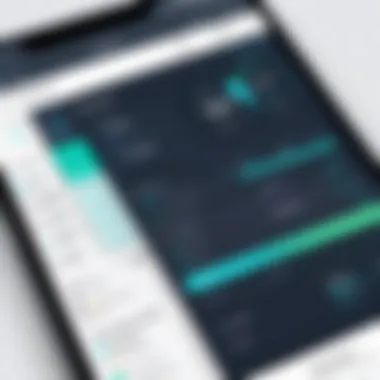

However, not every aspect garners acclaim. One common critique is regarding the learning curve associated with the application's user interface. While the functionality is appreciated, some users find the navigation somewhat challenging initially. A software developer noted, "It took me a bit to get the hang of it, but now that I have, I can't imagine working without it." This sentiment suggests that while Timeslips might require an investment in time to master, the long-term benefits are undeniably valuable.
Case Studies: Success Stories
Diving deeper into user testimonials, specific success stories illustrate the tangible impact of Timeslips in a professional context. For instance, an accountancy firm in Texas shared how implementing Timeslips transformed their invoicing process. By leveraging the app’s billing capabilities, they reduced the time spent on invoice preparation by nearly 30%. The firm’s manager detailed, "Before Timeslips, billing was an arduous task; now it’s just a few clicks. We also see fewer errors, which is crucial in our field."
Another notable success comes from a consulting agency that used Timeslips to streamline various clients' projects. By adopting the reporting features, they gained insights into project timelines and allocations which improved overall project delivery.
In summary, user feedback and testimonials shine a light on both the favorable and less favorable experiences with Timeslips, creating a narrative that is rich and actionable. By listening to their users, Timeslips not only hones its offerings but also fosters a community that values efficacy and innovation.
Competitors and Market Position
Understanding the competitors in the time tracking software landscape is crucial for a comprehensive analysis of Timeslips. In this tech-driven environment, professionals depend on tools like Timeslips to efficiently manage their time and invoices. However, knowing its market position relative to other solutions helps users make informed decisions that align with their needs. Competitor analysis not only highlights features but also exposes potential gaps in the market that Timeslips could exploit to maintain or enhance its appeal.
Comparative Analysis with Other Solutions
When putting Timeslips side-by-side with its competitors, a careful look reveals various strengths and weaknesses. Key players like Toggl, Harvest, and Clockify offer distinctive features that attract different user bases. While Toggl shines with its simplistic interface and integration capabilities, Harvest boasts an all-in-one solution encompassing time tracking, invoicing, and expense management. In contrast, Timeslips has carved a niche primarily in professional environments, particularly the legal and accounting sectors.
Some key aspects to consider include:
- Features: Timeslips focuses on robust billing functionalities tailored for professional services, while competitors may offer broader, less specialized capabilities.
- Usability: Certain tools like Clockify allow for easier onboarding, especially for those just starting in time management.
- Pricing Models: While Timeslips presents a subscription model that may appeal to larger firms, some competitors provide free tiers catering to individual users or small teams.
Through a comparative lens, one might establish that Timeslips, while specialized, must continually innovate to keep pace with cheaper and more versatile alternatives.
Unique Selling Points of Timeslips
What sets Timeslips apart in a sea of time tracking tools? It’s essential to recognize its unique selling propositions:
- Industry-Specific Features: Tailored functionalities for legal and consulting professionals, including detailed billing, trust accounting, and tracking of billable hours in a nuanced manner.
- Strong Reporting Capabilities: Offering deep analytical insights via customizable reports that allow users to evaluate time expenditures with precision.
- Client Management: The client database in Timeslips enables smooth communication and efficient relationship management, adapting to the needs of different professional contexts.
In the domain of time tracking software, the blend of specialized services, strong reporting capabilities, and a clear focus on client relationships gives Timeslips a competitive edge, underscoring its value in professional settings.
Timeslips is not just another time tracking tool; it's an investment in time management precision for professionals.
Future Outlook of Timeslips
The future landscape of the Timeslips app is set against the backdrop of rapidly evolving technology and changing user demands. As professionals navigate an increasingly complex work environment, the need for versatile and efficient time tracking solutions continues to grow. In this context, the potential advancements and ongoing trends in time management tools make for a critical discussion.
Focusing on the future of the Timeslips app invites stakeholders to consider not only where the app stands today but also where it might go next. This anticipatory view is essential for developers, businesses, and users alike, as it allows them to prepare for enhancements that could maximize productivity and efficiency. Evaluating this trajectory includes understanding market demands, implementing user feedback, and anticipating technological shifts.
Trends in Time Tracking Technology
The technological horizon for time tracking is a fascinating amalgamation of innovations. Current trends hint strongly at greater automation and integration capabilities. Features like artificial intelligence and machine learning are already beginning to permeate the field, enabling smarter time allocation and more intuitive interfaces.
- AI-driven Analytics: Automated insights generated from user data can guide companies in optimizing their workflows.
- Mobile Functionality: As professionals become increasingly mobile, apps must adapt. This expected evolution includes seamless transitions between devices to capture time entries wherever work occurs.
- Cloud-based Solutions: Emphasizing cloud services for remote access and team collaboration will grow in importance, allowing multiple users to track and invoice in real-time.
Being attentive to these trends ensures that the Timeslips app stays competitive and aligned with user expectations.
Potential Updates and Enhancements
Looking forward, potential updates to Timeslips can significantly enhance its user experience and functionality. Staying ahead of these changes can provide users with a seamless experience that helps to streamline their time management process.
New features worth considering might include:
- Enhanced User Interface: Improving the user experience with a more intuitive layout could make time tracking less of a chore and more of a natural part of the work routine.
- Integration with Emerging Technologies: This might involve linking with project management tools, client management systems, or advanced billing software.
- Customization Options: Allowing users to tailor the app features according to their specific needs could vastly improve engagement and satisfaction levels.
Culmination
The conclusion of this article emphasizes the significant role that the Timeslips app plays in modern time management for professionals across various sectors. In a world where time directly translates into productivity and revenue, understanding how to navigate this software can provide a competitive edge.
Summary of Insights
Reflecting on the insights discussed throughout this guide, it’s clear that Timeslips isn't just another time-tracking tool. Its robust features, such as flexible time entry options and thorough billing processes, position it as a valuable asset for those looking to optimize their daily operations. Users can benefit from detailed reports that shed light on time usage, enabling better decision-making. Not to overlook, the app’s compatibility with other software makes it an adaptable solution. Adaptability means it can easily integrate into existing workflows without causing major disruptions.
Here are the key takeaways:
- Usability: Its interface supports a range of users, from tech-savvy professionals to those who prefer a simpler layout.
- Integration: Compatibility with various platforms ensures smooth data flow and streamlined operations.
- Feedback: User testimonials reveal a satisfying overall experience, often noting improvements in time management and billing accuracy.
Final Thoughts on Timeslips
In final reflection, Timeslips stands out due to its focus on both detail and usability. Adopting such a tool not only aids in tracking hours but also fosters a culture of accountability. For students and professionals in IT, understanding this software can make a marked difference in how projects are documented and invoiced, thus impacting overall efficiency.
Ultimately, the decision to incorporate Timeslips into one’s toolkit should consider both immediate needs and future scalability. As businesses evolve, so too should their tools of productivity. This guide on Timeslips presents a thorough understanding that aims to empower users, beckoning them to harness technology for enhanced time management.
"Utilizing effective tools like Timeslips is akin to having a compass on a long journey; it helps in navigating through the complexities of time management."
In a fast-paced work environment, every minute counts, and having a reliable system not only heightens efficiency but also lays the groundwork for sustainable success.



