Exploring the Top Cam Software: Features and Insights


Intro
The landscape of cam software has evolved significantly, driven by the demands of various industries and the technological advancements of recent years. With a multitude of options available, users must navigate the complexities that each software brings. Whether one is a hobbyist looking to explore creative avenues or a professional aiming to optimize workflow, understanding the functionality and features of different cam software is crucial.
Software Overview
Purpose and function of the software
Cam software, or computer-aided manufacturing software, is fundamentally designed to facilitate the creation and management of manufacturing processes. Its primary purpose lies in converting digital designs into instructions that machines can follow to produce physical parts. This conversion process is vital for efficiency, accuracy, and productivity in manufacturing, making cam software an essential tool across various sectors, including automotive, aerospace, and consumer goods.
Key features and benefits
A variety of cam software tools exist, each with unique capabilities that cater to diverse manufacturing needs. Here are some of the key features common in many cam applications:
- 3D modeling integration: Many cam software options allow users to import and work with 3D models, enriching the design process.
- Toolpath generation: Efficiently creating toolpaths is a critical function, as it determines the precision of machining operations.
- Simulation capabilities: The ability to simulate machining processes minimizes errors and optimizes performance before physical production begins.
- Post-processor support: This feature ensures that the generated CNC code is compatible with various machine types, enhancing versatility.
These capabilities yield significant benefits, including:
- Improved production efficiency
- Enhanced accuracy in manufacturing processes
- Reduction of material waste
- Streamlined workflows between designers and machinists
The selection of appropriate cam software can significantly impact the workflow and final product quality in manufacturing.
Installation and Setup
System requirements
Before installing cam software, it is important to check the system requirements to ensure compatibility. Typical requirements may include:
- Operating system: Most cam software runs on Windows, but some options are available for macOS and Linux.
- Processor: A modern multi-core processor is preferred for efficient processing and simulation handling.
- RAM: Minimum 8 GB, ideally 16 GB or more, for multitasking and managing large files.
- Graphics card: A dedicated graphics card can significantly enhance rendering and simulation performance.
Installation process
Installing cam software typically involves several steps:
- Download the installer from the official website or a trusted source.
- Run the installer and follow the on-screen instructions.
- Accept the user agreement and select a installation directory.
- Configure settings such as language and feature preferences.
- Complete the installation and run the software to finish setup.
Understanding the installation process and system requirements can prevent complications and ensure that users can start harnessing the full potential of cam software effectively.
Prelude to Cam Software
The significance of cam software extends beyond casual usage; it plays a pivotal role in various fields such as education, business, and entertainment. This technology enables real-time video communication, making it crucial for remote work, online learning, and social interaction. The growing demand for virtual meetings and webinars has made understanding cam software increasingly important.
Cam software serves several key purposes. It allows users to engage in live video chats, stream content, and even record sessions for later use. As such, familiarity with cam software can enhance collaboration, improve learning outcomes, and facilitate social connections.
Definition and Purpose
Cam software, short for camera software, is a program that enables the use of webcams and other video capturing devices for various applications. Its primary purpose is to facilitate video communication. This includes one-on-one video calls, group conferences, and live broadcasting.
These applications are significant in today’s digital communication landscape. Whether it is a teacher conducting a class remotely or a business executive leading a conference call, the effectiveness of the interaction largely depends on the capabilities of the cam software used.
Historical Context
The roots of cam software can be traced back to the early days of the Internet. As webcams became more prevalent, software developers began creating applications to harness their potential. The first notable programs emerged in the late 1990s, designed primarily for personal use and simple video chats.
Over the years, the landscape shifted. With the explosion of social media and the rise of cloud technology, cam software has evolved dramatically. Today, it is not limited to chatting; it encompasses a wide range of functionalities such as screen sharing, recording, and integrating with other tools to enhance user experience.
Looking back, these advancements highlight how technology can adapt to meet user needs. As society continues to seek more efficient ways to communicate, the demand for sophisticated cam software is expected to rise.
Key Features of Popular Cam Software
The key features of cam software are vital for anyone consider the best options in the market. They emphasize how user friendly and efficient the software is. Understanding these features allows potential users to determine which software suits their needs best. In this section, we will cover three primary aspects: User Interface Design, Integration Capabilities, and Customizability.
User Interface Design
User interface design is essential for cam software. A well-designed interface enhances usability and ensures that users can operate the software intuitively. An effective user interface reduces the learning curve, enabling both novice and expert users to navigate features smoothly.
Several elements contribute to a strong user interface in cam software:


- Intuitive Layout: Clear organization of tools and options can help users find what they need quickly.
- Visual Feedback: Features should provide visual cues, ensuring users understand the impact of their actions.
- Accessibility: The interface should accommodate a diverse range of users, including those with disabilities.
- Customization Options: Users appreciate the ability to adjust settings according to their preferences. This can include altering themes, spacing, or even shortcut configurations.
Integration Capabilities
Integration capabilities determine how well cam software communicates with other platforms or tools. This is increasingly important for professionals who rely on a mix of applications for various tasks.
Key considerations for integration include:
- Compatibility with Other Software: Popular cam software must work seamlessly with video conferencing tools, social media platforms, or streaming services. For instance, integration with OBS Studio or Skype can significantly enhance functionality.
- APIs and SDKs: Access to APIs allows developers to create custom solutions, aligning the software with specific workflows. This leads to increased productivity.
- Cross-Platform Functionality: Users benefit from options that function well on various operating systems or devices. Ensuring that a software can operate on Windows, macOS, and mobile platforms is a plus.
Customizability
Customizability is another crucial aspect of cam software. The ability to tailor the software environment to the user's specific needs can greatly enhance their experience.
Factors to consider include:
- Settings Adjustments: Users should be able to modify video resolution, bitrate, and frame rates, catering to their specific scenarios, such as gaming or professional presentations.
- Layout Configurations: The ability to arrange windows, control panels, and toolbars according to individual preferences can contribute to a more efficient workflow.
- Plugin Support: Many users find additional functionalities through plugins. Customizability is enhanced when software supports various third-party extensions.
Customizability ensures that the software adapts to evolving user preferences and technological trends.
In summary, these key features play an essential role in the effectiveness of cam software. Selecting the right software requires a clear understanding of user interface design, integration capabilities, and customizability. This knowledge supports informed decision-making for professionals and casual users alike.
Criteria for Selecting Cam Software
Choosing the right cam software is an important aspect for users at any level. The selection process can influence overall user experience and the success of the intended applications. With a plethora of options available, understanding the criteria for selecting cam software ensures that users make informed decisions based on their specific needs. Users can benefit from evaluating essential factors that typically determine the software's effectiveness.
Key elements to consider include a clear user needs assessment, budget considerations, and the compatibility of the software with existing platforms.
User Needs Assessment
Conducting a user needs assessment helps to clarify what functionalities are essential for specific applications. Users should begin by identifying their primary objectives and desired features. For instance, educational users may prioritize ease of use, whereas business professionals might emphasize advanced integration capabilities.
Here are a few questions to guide this assessment:
- What types of features are needed? (e.g., recording capabilities, editing tools)
- Who will be using the software? (e.g., students, professionals)
- What are the intended use cases? (e.g., presentations, live streaming)
By answering these questions, users can tailor their search to software that meets their explicit demands.
Budget Considerations
Budget plays a critical role in selecting cam software. Different products come at various price points, ranging from free, limited versions to comprehensive paid solutions. Users should evaluate the features offered at different price levels to determine which fits within their financial constraints.
Some key considerations related to budget might include:
- Subscription vs. one-time payment: Is the long-term investment in a subscription service justifiable?
- Hidden fees: Are there additional costs for updates, upgrades, or add-ons that could affect total expenditure?
- Return on investment: Will the software improve productivity or functionality enough to merit its cost?
Balancing cost with desired features is critical.
Platform Compatibility
Lastly, platform compatibility cannot be overlooked in the selection process. Users need to ensure that the cam software functions effectively on their current operating system and hardware. Compatibility issues may lead to performance dips or even system failures.
Consider the following aspects during assessment:
- OS support: Does the software run on Windows, macOS, Linux, or other systems?
- Hardware requirements: What are the minimum specifications needed for optimal performance?
- Integration with other tools: Can the software easily connect and work with other tools and applications?
Ensuring compatibility can significantly enhance the user experience and reduce frustration.
Ultimately, evaluating these criteria helps users narrow down their choices and select the cam software that best aligns with their requirements. This meticulous approach aids in achieving a more satisfying and effective use of the software.
Comparing the Top Cam Software Options
In the landscape of cam software, making an informed choice can be a complex task due to the multitude of options available. The process of comparing various software options allows users to align their needs with specific capabilities. It involves examining features, user experiences, and pricing structures, thus enabling potential users to find a suitable fit for their purposes. This comparison is crucial as it highlights not just the functionalities but also the strengths and weaknesses of each software, providing a clearer perspective on what to expect.
Software A: Overview and Features
User Experience
User experience in Software A stands out due to its intuitive interface. Users often report an easy learning curve, making it accessible even for beginners. This characteristic is essential in a cam software environment where many features need to be discovered quickly. A unique aspect of this software is its real-time feedback mechanism during streaming. This feature enhances user engagement but is sometimes demanding on system resources, which can be a disadvantage for lower-spec computers.
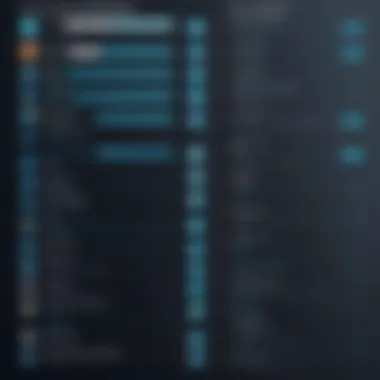

Pricing Structure
The pricing structure of Software A is notably flexible. Offering a tiered subscription model, it allows users to choose plans according to their usage needs. This setup is beneficial for both casual users and professionals. One unique facet of this software's pricing is the inclusion of a free trial period. It provides potential users a chance to explore features before committing financially. However, the subscription fees can accumulate, making it potentially expensive for long-term users.
Software B: Overview and Features
User Experience
Software B offers a unique user experience through its customizable interface. It allows users to arrange tools and panels based on their workflow preferences. This customization is a significant advantage for professionals seeking efficiency. However, the abundance of options can overwhelm new users, which presents a learning challenge initially. The software also provides various tutorial resources, but these can be somewhat scattered and difficult to navigate.
Pricing Structure
The pricing structure of Software B is straightforward, offering a one-time purchase option along with its subscription model. This aspect appeals to users who prefer to avoid recurring charges. One distinguishing feature here is the option for educational discounts, making it a favored choice among students and institutions. On the flip side, some may find the upfront cost prohibitive compared to subscription models.
Software C: Overview and Features
User Experience
With Software C, the user experience is streamlined, focusing on easy navigation and minimalistic design. This software is particularly suited for those who prioritize simplicity and efficiency over extensive features. Its unique selling point is a built-in community chat feature, which encourages users to interact directly while using the software, promoting a sense of connectivity. However, this feature may not appeal to users who prefer to work independently and could distract from their tasks.
Pricing Structure
Software C's pricing structure is competitive, offering various payment plans, including monthly and annual payments. A significant element of its pricing is the focus on affordability, ensuring that even budget-conscious users can access their tools. Additionally, they provide frequent promotions, which adds further value. The downside is that some features are locked behind higher payment tiers, making it less attractive for users needing full functionality for a lower price.
"Comparing features, user experience, and pricing is essential to selecting cam software that best fits individual needs."
In summary, comparing the top cam software options reveals various strengths and weaknesses that can significantly influence users' decisions. Each software has unique features that cater to different user preferences and budgets, contributing to a nuanced landscape of choices.
Usability and Performance of Cam Software
In the realm of cam software, usability and performance stand as pillars of effective engagement between users and the application. Users, whether novice or expert, seek an experience that is intuitive and responsive. Efficient cam software does more than just facilitate communication; it drives user satisfaction and sustains engagement in various activities, such as online classes, business meetings, or live events.
Loading Times and Responsiveness
When it comes to loading times, speed is paramount. Any delay can result in user frustration and often leads to disengagement. For cam software, quick loading times ensure that users can access their sessions without unnecessary waits. This characteristic is especially critical during live events where timing is essential. If a software takes too long to initialize, valuable moments are lost, potentially affecting the overall success of the interaction.
Responsiveness is another key factor. A highly responsive cam software provides seamless interaction during video calls or streaming sessions. Users expect a fluid experience, and any lag can disrupt communication. Features such as high-definition video and crystal-clear audio rely on the software's ability to process data effectively and quickly. Therefore, testing the responsiveness of the software in real-world scenarios is crucial.
"A slow cam software can lead to loss of engagement and may compromise overall productivity, especially in professional settings."
Stability and Reliability
Stability plays a critical role in the overall performance of cam software. Users need assurance that the software will function without unexpected crashes or freezes. Frequent disruptions can diminish trust in the application, thus detracting from the user experience. In educational environments, for instance, a crash can lead to student disengagement and hinder learning processes.
Reliability also encompasses connection quality. A dependable software application maintains stable connections even under varying internet conditions. Users expect consistent performance regardless of network fluctuations. Therefore, assessing how different cam software options perform during periods of low bandwidth is essential.
In summary, usability and performance constitute a vital aspect of cam software evaluation. Loading times and responsiveness significantly influence user experience, while stability and reliability ensure continued engagement without interruptions. Understanding these factors can lead to better decision-making for potential users in selecting the right software that meets their specific needs.
Security and Privacy Considerations
In an era when digital interactions are prevalent, the significance of security and privacy in cam software cannot be overstated. Users from varied backgrounds rely on these tools for personal and professional use, often involving sensitive information that warrants protection. Therefore, understanding the measures that each software takes regarding security and how they manage user privacy is crucial for informed decision-making.
An increasing number of data breaches highlight the need for robust security protocols. Users should be aware of the specific data protection practices implemented by cam software to mitigate risks. These practices encompass encryption techniques, secure data storage, and regular security audits which are essential in safeguarding user data while using these platforms.
Case Studies: Applications of Cam Software
The integration of cam software into various sectors demonstrates its versatility and foundational role in contemporary digital engagement. Through case studies, we can illuminate how different users and professional domains implement cam technology to meet particular needs. This section will explore specific applications in education and business, providing real-world examples that highlight the effectiveness of cam software and its impact on user interaction. By examining these cases closely, we gain insights not just into successful practices but also the value cam software brings to communities.
Educational Use Cases
In educational settings, cam software has revolutionized the way instructors and students connect. Interactive classrooms utilize this technology for live demonstrations and collaborative learning environments. For instance, universities have integrated cam platforms to enhance remote learning experiences, allowing professors to deliver lectures interactively while students can engage directly. This method has maintained student interest and involvement, critical under the challenges of online education.
- Real-time Interaction: Students can ask questions immediately, similar to face-to-face classes.
- Resource Accessibility: Educational institutions often record sessions, enabling students to access lectures on demand.
- Collaboration Tools: Students from different locations can work together on projects, expanding their learning beyond local environments.
A study by the International Journal of Educational Technology found that students participating in online classes with cam software reported higher satisfaction and engagement compared to traditional video lectures. This reflects a shift towards more dynamic education methods in a digital landscape.
Business and Marketing Applications


The business sector also benefits significantly from cam software. Companies implement these tools for marketing campaigns, webinars, and client interactions. Effective communication is vital in business, and cam software facilitates high-level engagement and transparency between organizations and their customers.
- Webinars for Customer Education: Businesses can conduct live webinars that educate their audience about products or services, allowing for direct interaction and immediate feedback.
- Training and Development Sessions: Companies utilize cam software to conduct training programs for remote employees, promoting consistent knowledge sharing.
- Client Presentations: Sales teams can present proposals via cam software, making it possible to visualize concepts better and maintain strong client relationships.
One notable example is Zoom, which has become a staple for businesses during remote work transitions. A report from MarketWatch demonstrated that companies using Zoom for meetings improved overall productivity and morale, which significantly contributed to their business goals during uncertain times.
"Cam software is not just about connecting people; it is about creating environments where ideas can flourish and collaboration is seamless across various platforms."
Overall, the application of cam software in educational and business contexts illustrates its essential role in fostering communication, enhancing learning, and driving productivity. As these case studies reveal, understanding the implications of cam use allows users to maximize its potential benefits.
User Feedback and Community Insights
User feedback and community insights play a crucial role in shaping the understanding and effectiveness of cam software. By delving into real user experiences, potential software users can gather a wealth of information that goes beyond mere marketing claims. Such insights provide a more holistic view of functionality, performance, and nuances that may not be immediately apparent through official channels.
Evaluating software through the lens of community feedback enables users to identify the strengths and weaknesses of specific cam software options. Insights gathered from existing users help address questions relating to usability, integration with other tools, and ongoing support. This knowledge is indispensable for stakeholders ranging from individual users to organizations looking to adopt or switch cam software.
User Ratings and Reviews
User ratings and reviews serve as vital indicators of a software's reliability and performance. These ratings typically occur on various platforms such as software review sites or social media channels. Users express their satisfaction through star ratings or detailed written reviews, allowing others an excellent perspective on the software's capabilities.
Benefits of paying attention to user ratings include the following:
- Comparative Analysis: Users can conduct side-by-side comparisons across different software options, helping inform decision-making.
- Trends Identification: Monitoring ratings over time can reveal if a software's performance is improving or declining, essential for long-term investment considerations.
- Human Element: Reviews often contain personal anecdotes that illuminate user experiences, which can resonate more profoundly than technical specifications.
"Real-world experiences provide a context that numbers alone cannot convey."
Community Forums and Discussions
Community forums and discussions act as informal hubs where users exchange tips, tricks, and personal experiences related to cam software. Platforms like Reddit are particularly helpful for seeking advice or troubleshooting issues. Users can engage in dialogues that often yield helpful solutions and alternative perspectives on challenges they face.
Considerations for utilizing community forums include:
- Access to Expertise: Experienced users often share the knowledge gained over years of usage. Their guidance can lead to recommendations on best practices.
- Problem Solving: Users can present specific issues and receive targeted solutions from members who might have encountered similar problems.
- Networking Opportunities: Engaging in discussions may connect individuals with similar interests or professional backgrounds, fostering a sense of community.
Future Trends in Cam Software Development
The landscape of cam software is ever-evolving, and understanding future trends is crucial for anyone looking to stay ahead in this competitive field. As users increasingly demand more from their cam tools, software developers are tasked with innovating and adapting to these shifting preferences. Exploring what the future holds not only emphasizes the essential elements of functionality and user experience but also addresses broader technological advancements that can redefine how cam software is utilized.
These trends are pivotal because they shape the trajectory of development, user engagement, and overall effectiveness. Keeping an eye on potential shifts can inform strategic decisions, helping both users and developers to align their objectives with emerging capabilities.
Technological Innovations on the Horizon
As we look to the future, several key technological innovations are anticipated to transform cam software:
- AI Integration: Artificial intelligence is expected to play a larger role in automating processes and enhancing user experience. Predictive analytics could help in optimizing streaming quality based on user behavior and network conditions.
- Virtual Reality and Augmented Reality: The incorporation of VR and AR is likely to change how users interact with cam software. These technologies offer immersive experiences, potentially enriching education and training processes.
- Enhanced Security Protocols: With increasing privacy concerns, innovations will likely focus on robust encryption and secure user authentication methods, safeguarding sensitive information and promoting user trust.
- Mobile Capabilities: Developing software solutions that function seamlessly on mobile devices will address the growing trend of on-the-go utility. Users now expect applications to perform at a high level across platforms.
The rise of these innovations signifies a shift toward more versatile and powerful cam applications, which can cater to various user needs while enhancing overall satisfaction.
Evolving User Needs
User expectations are constantly changing. A critical examination of these evolving needs reveals important considerations for cam software development:
- Customization and Personalization: Users are demanding more personalized experiences. This includes not just aesthetic customization but also tailored functionalities that cater to specific use cases.
- Compatibility and Interoperability: As more users adopt different technology ecosystems, compatibility between various software platforms becomes critical. This need encourages developers to focus on creating flexible APIs that allow seamless integration with disparate systems.
- Community Engagement: A robust user community is essential. As users seek to connect and share knowledge, cam software that facilitates community-driven features such as shared event planning or collaborative tools is likely to gain traction.
- Sustainability: With rising awareness about climate change, users are now looking for software solutions that prioritize energy efficiency and responsible digital practices. Developers need to consider the environmental impact of their applications.
Adapting to these evolving user needs is crucial for staying relevant in the market, as responsive design and features can lead to enhanced user loyalty and satisfaction. By anticipating what users will seek in the future, companies can position themselves as leaders in the cam software space.
"Innovation is not just about having new ideas but acting upon them to meet the future demands of users."
The End and Final Thoughts
The conclusion of this article on cam software is crucial as it synthesizes the information presented throughout. A clear understanding of the software landscape can influence decisions for various user categories, including developers, educators, and marketers. Recognizing the relevance of features such as usability, integration, and security can lead to more informed selections for personal or professional use. Additionally, the exploration of case studies emphasizes real-world applications, enhancing the article's overall value.
Summary of Key Insights
Key insights derived from the analysis of popular cam software include:
- Diversity of Options: A wide range of software is available, catering to different user needs and budgets. Understanding these options is essential for selecting the right tool.
- Feature Importance: Features like user interface design and customizability are vital for enhancing user experience. These elements directly impact how effectively users can engage with the software.
- Performance and Usability: Evaluations of loading times, stability, and responsiveness provide significant insights into how these software applications function in various environments.
- Security Considerations: In an era where data privacy is paramount, understanding the security features of cam software is no longer optional, but necessary.
Recommendations for Users
Based on the findings of this article, the following recommendations can guide users in selecting cam software:
- Assess Needs: Begin with a thorough assessment of your specific needs and preferences. Define what features are paramount for your activities, whether casual or professional.
- Evaluate Trials: Many software options offer trial periods. Make use of these to gauge performance, usability, and compatibility before committing to a purchase.
- Community Feedback: Investigate user reviews and community discussions. Platforms like Reddit can provide real-time insights from current users, helping in making informed choices.
- Stay Updated: Technology evolves rapidly. Keeping abreast of updates and new features can ensure that users remain equipped with the best tools available.
By reflecting on these insights and recommendations, users can navigate the cam software landscape more effectively, aligning choices with both immediate and long-term needs.



