Exploring Video Pinnacle: A Comprehensive Guide


Intro
Video editing has become a vital aspect of content creation in the digital age. It serves purposes ranging from personal projects to professional filmmaking. One popular solution that many turn to is Video Pinnacle. In this guide, we will explore the software in depth, examining its capabilities, usability, and how it fits into the ever-evolving landscape of video technology.
Software Overview
Purpose and Function of the Software
Video Pinnacle is designed to simplify the video editing workflow. Its main purpose is to provide users with tools that facilitate easy editing, enhancing, and producing video content. Whether it’s for creating home movies or professional-level projects, Video Pinnacle aims to meet a diverse range of user needs.
Key Features and Benefits
Video Pinnacle boasts several features that set it apart from other editing software:
- User-Friendly Interface: The design allows for intuitive navigation. This makes it easier for newcomers and experts alike to access the tools they need.
- Multi-Track Editing: Users can layer multiple video tracks. This is useful for complex projects incorporating various media elements.
- Advanced Effects and Transitions: A library of effects allows for visually appealing edits. Enhanced transitions contribute to more polished productions.
- High-Resolution Support: The software supports high-definition content, enabling it to cater to modern video production requirements.
These features not only improve the editing experience but also enhance the quality of the end product.
"With Video Pinnacle, both creative freedom and efficient workflows are achievable for video makers, regardless of their experience level."
Installation and Setup
System Requirements
Before diving into the installation process, it’s vital to ensure your system meets the requirements:
- Operating System: Windows 10 or later versions
- Processor: Intel or AMD processor with a minimum of 2.0 GHz
- RAM: At least 4 GB (8 GB recommended for optimal performance)
- Graphics Card: Compatible with DirectX 11 or later
- Disk Space: Minimum 10 GB for installation plus additional space for projects
Installation Process
Setting up Video Pinnacle is straightforward:
- Download the Installer: Visit the official Video Pinnacle website to get the latest version of the software.
- Run the Installer: Locate the downloaded file and run it to begin the installation.
- Follow the Prompts: The installation wizard will guide you through the process. Be sure to select any additional components you may want, like plug-ins.
- Activate the Software: Once installed, you will be prompted to activate your version using the provided key.
- Launch Video Pinnacle: After the activation, you can start using the software right away.
Completing these steps prepares you to embark on your video editing journey with ease.
The End
Video Pinnacle stands as a strong candidate for those looking to enhance their video production capabilities. Its user-friendly nature, combined with advanced features, makes it an excellent choice for various users. As we continue to explore its functionalities, we will delve deeper into practical applications and ways to maximize its potential.
Prelims to Video Pinnacle
Understanding Video Pinnacle is essential for those who engage in video production and editing. This software stands out due to its robust features and user-friendly approach, making it a valuable tool for beginners and seasoned professionals alike. Video Pinnacle not only caters to individual creativity but also supports practical applications in various industries. Hence, exploring its capabilities helps users maximize their editing efforts.
Defining Video Pinnacle
Video Pinnacle is a comprehensive video editing software designed to facilitate various aspects of video production. Designed for both amateurs and professionals, it provides a platform to edit, enhance, and produce high-quality videos with relative ease. The application features a blend of intuitive design and powerful editing tools that address the needs of diverse users. Users can access many features, such as multi-track editing, color correction, and a library of effects that help bring videos to life.
Additionally, Video Pinnacle is crafted to allow for intuitive navigations. Its layout encourages user creativity while minimizing the potential for confusion. This balance of functionality and accessibility is what sets Video Pinnacle apart in a densely populated market of video editing software.
Key Historical Development
The evolution of Video Pinnacle reflects shifts in both technology and user needs. Originally, the software emerged as a simple editing tool in 1997, catering to basic editing functions. With advancements in digital video technologies in the early 2000s, Video Pinnacle adapted, introducing essential features like non-linear editing and transitions, which provided users with more creative control.
Over the years, software updates introduced various enhancements such as improved rendering speeds, additional audio features, and integration with online sharing platforms. These changes were not merely cosmetic; they tackled real user pain points and positioned Video Pinnacle as a relevant tool in the fast-paced world of video production. Looking forward, the ongoing development of this software suggests a commitment to remaining at the forefront of video editing technology.
Core Features of Video Pinnacle
The core features of Video Pinnacle play a crucial role in defining its capabilities as a video editing software. Understanding these features informs users of how to effectively leverage the application for a range of video projects. This section will explore the user interface, editing tools, and the audio and visual effects, instrumental in creating high-quality video productions.
User Interface Overview
The user interface of Video Pinnacle is designed with intuitive navigation in mind. Users can easily access various tools within a clean layout that prioritizes functionality. The main workspace is organized to ensure essential features are within easy reach. Here are some key aspects of the interface:
- Workspace Customization: Users have the option to rearrange panels to fit their workflow preferences. This flexibility enhances efficiency and comfort during video editing sessions.
- Tool Accessibility: Tools are categorized logically, allowing users to quickly switch between editing, effects, and other features. For example, common tasks such as trimming and merging clips can be performed quickly, reducing time spent searching for functions.
- Visual Feedback: The interface provides instant visual feedback during edits. This allows users to see changes in real time, improving the editing experience.
The straightforward layout is especially beneficial for professionals needing to manage time effectively.
Editing Tools and Functionality
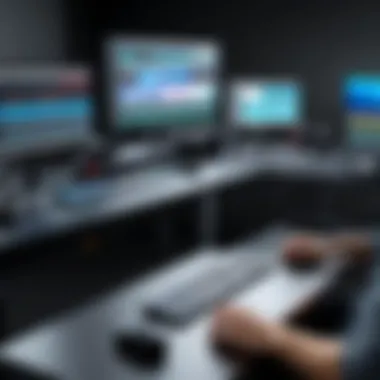

Video Pinnacle offers a wide array of editing tools, catering to both amateur and professional editors. These tools enable detailed manipulation of video clips. Below are notable features:
- Timeline Editing: The timeline interface allows for precise control over clip placement and timing. Users can drag and drop clips, making the arrangement process seamless.
- Multicam Editing: For projects involving multiple camera angles, Video Pinnacle provides multicam editing tools. This feature allows editors to switch between various angles in real-time, ensuring that the final output maintains a cohesive flow.
- Keyframe Animation: Users can animate effects and transitions using keyframes. This is essential for creating dynamic visual sequences. The process involves setting specific points in time where changes occur, adding a layer of professionalism to the video.
- Color Correction Tools: Advanced color correction options allow users to adjust the hue, saturation, and brightness of clips. This is vital in achieving the desired visual tone, especially for narrative-driven projects.
Overall, the editing functionality of Video Pinnacle makes it a robust solution for intricate video projects, whether for personal use or in a professional context.
Audio and Visual Effects
Audio and visual effects enrich video content and enhance audience engagement. Video Pinnacle offers a plethora of both pre-defined effects and customizable options to elevate production quality. Key features include:
- Built-in Visual Effects: Users can access a library of transitions and effects that can be applied with a simple drag-and-drop action. Common effects include fades, dissolves, and wipes, which are crucial for maintaining viewer interest.
- Audio Editing Suite: The software includes tools for audio mixing, enabling users to adjust levels, apply sound effects, and enhance dialogue clarity. A clean audio track is fundamental in professional video production.
- Visual Track Effects: Effects such as chroma keying allow for background replacement, giving users creative freedom in their projects. This is particularly useful for vloggers and marketers looking to create engaging content.
"The combination of both audio and visual capabilities positions Video Pinnacle as a versatile tool for content creators."
By utilizing the powerful audio and visual effects provided by Video Pinnacle, users can significantly enhance the quality and appeal of their final videos.
Usability Analysis
Usability analysis plays a crucial role in assessing any software’s effectiveness, particularly in the realm of video editing. It provides insight into how easy and intuitive the video editing experience is for the end-user. In the context of Video Pinnacle, understanding usability encompasses evaluating both the user experience and the accessibility of the software.
User Experience Assessment
User experience is the overall perception a person has while interacting with software. For Video Pinnacle, this includes everything from navigation through the user interface to the clarity of the available features. A positive user experience can significantly enhance productivity. Key aspects to assess are:
- Navigation: Is the software easy to navigate?
- Ease of Use: How quickly can new users start editing?
- Feature Accessibility: Are features logically organized and easy to find?
- Feedback Mechanisms: Does the software provide adequate feedback to users?
A well-designed user interface can minimize confusion and frustration. If users can quickly locate tools and settings, they can focus on the creative aspects of their projects rather than wasting time figuring out how the software works. This efficiency is particularly valuable for professionals who often face time constraints.
Learning Curve and Accessibility
The learning curve associated with Video Pinnacle greatly impacts its usability. For many users, especially those new to video production, a steep learning curve can deter usage. Therefore, it is important to evaluate:
- Availability of Tutorials: Are there tutorials or learning resources available to assist new users?
- Intuitive Design: Does the software support self-exploration without overwhelming the user?
- Accessibility Features: Are there features in place for users with disabilities?
Accessibility extends beyond physical limitations. It involves making sure that all users, regardless of their experience level, can utilize Video Pinnacle effectively. Software that includes simplified modes, tutorial interfaces, and user-friendly documentation can cater to a wider audience.
"A software's usability is not just about features but how well those features are integrated into the user experience."
Integration Capabilities
Integration capabilities are crucial for any software, especially in video production. Video Pinnacle's ability to work seamlessly with various other applications and software solutions enhances its usability and makes it a competitive tool in the market. This section will discuss how these integration features benefit users and how they can optimize the video production process.
Compatibility with Other Software
Video Pinnacle offers commendable compatibility with a variety of software applications. This feature allows users to import and export projects efficiently. Users may want to incorporate assets from design tools, audio editing software, or even other video editing platforms. For instance, tools like Adobe Photoshop or Adobe Audition can be integrated to bring in graphics or sound enhancements.
Users benefit substantially from such integrations because it streamlines the workflow. Instead of switching between numerous apps, one can utilize Video Pinnacle as a centralized hub for their projects. This creates a more cohesive editing experience. Additionally, timelines may synchronize, which minimizes potential hiccups in the creative process.
Key Compatibility Features:
- Supports a range of file formats, including MOV, MP4, and AVI.
- Ability to integrate with cloud storage systems like Google Drive or Dropbox for easy access to files.
- Allows XML or AAF file imports from other editing software, facilitating collaboration among different programs.
Hardware Requirements
Understanding hardware requirements is essential for optimal performance of Video Pinnacle. The software demands certain specifications to run smoothly without restrictions. Users should ensure their systems meet or exceed these requirements to avoid lag and inefficiencies during the editing process.
Ideal hardware specifications include a multi-core processor, a minimum of 8GB RAM, and a dedicated graphics card. These components significantly affect rendering speeds and the overall responsiveness of the software. Failure to adhere to these specifications can result in slower video processing and sometimes system crashes.
Recommended Hardware Specifications:
- Processor: Intel i5 or AMD Ryzen 5 or better.
- RAM: 16GB or more for advanced editing.
- Graphics Card: NVIDIA GeForce GTX 960 or equivalent for efficient rendering.
- Storage: SSD for installation and project files enhances loading times.
Ensuring that both software and hardware work harmoniously is key to enjoying a smooth editing experience.
Performance and Reliability
Performance and reliability are critical parameters when evaluating any software, especially in video editing where processing power and stability are paramount. Video Pinnacle, among its many features, strikes a balance between providing powerful tools and ensuring a seamless user experience. An understanding of how the system performs can significantly influence user satisfaction and productivity. In the context of this article, we focus on the specific elements that contribute to the effectiveness and dependability of Video Pinnacle.
System Performance Metrics
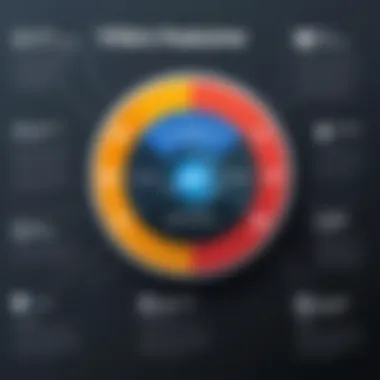

In assessing the performance of Video Pinnacle, several system performance metrics come into play. These metrics include processing speed, rendering time, and resource utilization. Processing speed refers to how quickly the software can handle and manipulate video files. High processing speed means less waiting time and more time spent on creative tasks.
Rendering time is another crucial metric. It is the duration taken to output the edited video. Short rendering times can greatly enhance workflow, especially when working on larger projects. Resource utilization, which includes CPU and RAM usage, indicates how efficiently the software manages system resources. Optimized resource utilization ensures that the software runs smoothly without causing system slowdowns or crashes.
To further illustrate the performance standards, here are some key points about efficient metrics for Video Pinnacle:
- Fast Processing Speed: Fluid editing experience with minimal latency.
- Short Rendering Times: Quick turnaround on projects.
- Effective Resource Management: Maintains system performance even with demanding projects.
Stability and Bugs
Stability of the software is deeply important for professional use. Users require a reliable platform that will not crash or lose work unexpectedly. A bug-free experience minimizes frustration and maximizes creative output. Video Pinnacle has a reputation for stability, but like all software, it may encounter bugs from time to time. Understanding how these bugs are managed is crucial.
Regular updates and patches are integral in addressing bugs and improving overall stability. Users often rely on the developer's commitment to maintaining and improving the application. Reporting bugs promptly often leads to quicker resolutions and a more robust user experience. A community forum can also provide insights into common bugs and ways to circumvent them, allowing users to maintain productivity.
Key considerations regarding stability include:
- Frequent Updates: Stay current with the latest features and fixes.
- User Feedback Mechanism: An avenue for users to report issues helps developers prioritize fixes.
- Community Resources: Online forums where users share their experiences with bugs and solutions.
"Stability in video editing software is not just a luxury; it's a necessity for professionals who rely on it daily."
Practical Applications of Video Pinnacle
The utility of Video Pinnacle extends far beyond its technical capabilities. Understanding its practical applications is crucial for users who seek to harness the full potential of the software. From personal projects to professional needs and educational purposes, knowing how to apply Video Pinnacle effectively allos users to produce engaging content with ease and efficiency.
Use Cases for Personal Projects
Video Pinnacle serves as an excellent tool for those engaging in personal video projects. It accommodates a range of creative endeavors such as vlogs, travel documentaries, or family videos. The software's intuitive editing interface allows users to easily clip, arrange, and enhance their footage. Key features like built-in transitions and titles simplify the production process, enabling even novices to create polished results.
Additionally, Video Pinnacle supports various formats, making it versatile for users who operate across different devices or platforms. Many individuals enjoy experimenting with different styles, and the software provides ample options for customization. Collaborating with friends or documenting significant life events also becomes a more pleasurable experience when utilizing such a user-friendly tool.
Professional Utilization in Industry
In professional settings, Video Pinnacle is a robust solution for video editing in fields like marketing, advertising, and media production. Businesses can use the software to create compelling promotional videos, advertisements, and corporate presentations. The editing tools available enable professionals to maintain high-quality production standards, which is essential for brand image.
With the ability to implement advanced techniques such as color grading and motion tracking, Video Pinnacle rises to the challenge of meeting industry demands. Furthermore, its integration with other software products enhances collaborative workflows. For instance, video producers can easily import graphics from software like Adobe Photoshop, enriching their projects. The efficiency and reliability of Video Pinnacle make it a valuable asset for professionals aiming to meet tight deadlines while maintaining quality output.
Educational Applications
In educational environments, Video Pinnacle proves to be an effective teaching tool. Educators can leverage the software to create engaging instructional videos, presentations, or tutorials that enhance classroom learning. Given its straightforward interface, students can also utilize Video Pinnacle for school projects, fostering creativity and critical thinking.
In addition, video projects provide students with hands-on experience in digital media production, an increasingly important skill in today's job market. Educational institutions can implement Video Pinnacle in curriculum development, encouraging collaborative projects among students. This approach not only nurtures teamwork but also familiarizes learners with tools widely used in the industry.
In summary, the practical applications of Video Pinnacle span personal creativity, professional industry needs, and educational settings. Recognizing these varied use cases equips users with knowledge to leverage the software effectively in their respective fields.
Cost and Licensing Considerations
Understanding the cost and licensing of Video Pinnacle is crucial for anyone interested in utilizing this video editing software. Pricing can significantly influence the decision-making process, especially for individuals and companies operating on tight budgets. In this section, we delve into the various elements that make up the pricing structure, as well as the types of licenses available and their restrictions.
Pricing Structure Overview
Video Pinnacle adopts a flexible pricing model that caters to various user needs. This model typically includes options for both one-time purchases and subscription plans. The one-time purchase provides users with lifetime access to the software, while subscription plans usually come with additional features and regular updates.
- One-Time Purchase: This option allows users to own the software outright. However, major updates may require additional fees. It’s important to assess your editing needs carefully before opting for this.
- Subscription Plans: These plans are popular among users seeking continuous updates and support. Subscriptions often include access to cloud features and additional resources, enhancing the overall editing experience.
License Types and Restrictions
Video Pinnacle offers various licensing types, each designed to serve different user profiles, ranging from individual creatives to large organizations. Here are key aspects of these licenses:
- Individual License: Best suited for freelancers and hobbyists, this license typically allows installation on multiple devices but limits usage to one user.
- Team License: Designed for small to mid-sized teams, this type allows multiple users to access the software while promoting collaboration. This can be beneficial for projects that require team input and editing.
- Educational License: Special pricing may be available for students and educators. This type of license often comes with restrictions on commercial use but provides full access to software features. This is a great way to learn video editing without exhausting funds.
When considering a license type, it is vital to read the specific terms and conditions associated with each. Knowing about usage restrictions or limitations on installations will help avoid any unexpected issues during production.
"The choice of license not only affects the financial aspect but also defines how the software can be utilized in practice."
Comparison with Competing Software
When assessing software solutions for video editing like Video Pinnacle, it becomes crucial to contemplate its performance against competing software. This evaluation determines not only the suitability of Video Pinnacle for specific tasks but also its standing in the market. A thorough comparison enables potential users to understand relative strengths, weaknesses, and unique aspects that might drive their decision.
Strengths and Weaknesses
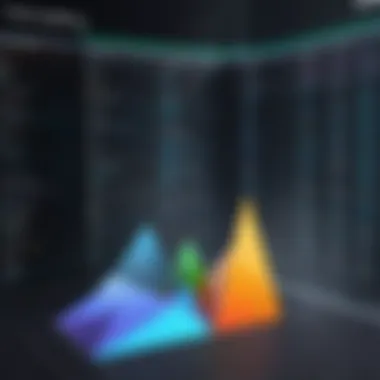

Video Pinnacle boasts several strengths that make it appealing among short-form and long-form video creators. Some notable strengths include:
- User-Friendly Interface: The layout is intuitive. Users can easily navigate through features without a steep learning curve.
- Versatile Editing Tools: It offers a wide array of tools, including transitions, titles, and keyframe controls, which are valuable for enhancing video quality.
- Affordable Pricing: Compared to other premium software, its pricing structure tends to be more accessible for both amateur and semi-professional users.
Yet, there are certain weaknesses worth considering:
- Limited Advanced Features: For professional projects, some might find it lacking in advanced capabilities that competitors like Adobe Premiere Pro provide.
- Occasional Performance Issues: Some users report slower rendering speeds when working with high-resolution files.
Market Positioning
In the crowded video editing software marketplace, Video Pinnacle occupies a distinctive space. It appeals mainly to hobbyists and semi-professionals due to its balance of features and pricing.
- Target Audience: Users seeking an entry-level editing tool or who require the basic editing functionalities often consider Video Pinnacle. Its features tend to suit those who create content for platforms like YouTube or social media.
- Comparative Analysis: When juxtaposed with heavyweight contenders like Final Cut Pro or DaVinci Resolve, its market share remains smaller but steadily growing, reflecting its ability to attract new users who prefer ease of use over complexity.
- Reputation and Reviews: Feedback across platforms such as Reddit and Facebook points to generally positive user experiences, reinforcing its viability as an alternative to established names.
In summary, the relationship between the strengths and weaknesses of Video Pinnacle significantly influences its market positioning. While it may not meet the requirements of seasoned professionals, it effectively caters to its target demographic, making it a relevant player in the video editing software landscape.
User Community and Support Resources
The user community and support resources are crucial components of any software ecosystem, and Video Pinnacle is no exception. Engaging with a community offers users access to a wealth of knowledge and helps them enhance their experience with the software. These resources can significantly impact not only user satisfaction but also the overall effectiveness of using Video Pinnacle for video editing tasks.
Benefits of a Vibrant User Community
A strong user community serves multiple purposes:
- Knowledge Sharing: Users can share tips, tricks, and best practices, which can expedite the learning process for newcomers. This sharing fosters a collaborative environment.
- Problem-Solving: Community members often encounter similar challenges. Having a platform to discuss these issues can lead to faster solutions.
- Feedback Loop: Active users provide feedback, which can inform software updates and feature enhancements. This feedback also benefits developers, who gain insights into user preferences.
Investing time in community interactions can yield substantial returns in terms of skill development and productivity.
Availability of Tutorials and Documentation
One of the most valuable resources for Video Pinnacle users is the availability of tutorials and comprehensive documentation. These resources empower users to maximize their understanding and utilization of the software.
- Tutorials: Video tutorials can guide users through different functionalities of Video Pinnacle, often providing visual demonstrations that enhance learning retention. These often cover basic tasks, advanced features, or specific techniques.
- Documentation: Formal documentation provides detailed explanations of software functions. It serves as a reference point for users needing clarification on particular features. This written guidance helps users troubleshoot issues independently.
Effective tutorials and documentation can significantly reduce the learning curve that often accompanies sophisticated software tools.
Forums and Peer Support
Participation in forums can greatly enhance the user experience with Video Pinnacle. They offer spaces where users can engage in discussions, ask questions, and collaborate on projects.
Key Aspects of Forums and Peer Support:
- Real-Time Help: Users can ask questions in real-time, often receiving immediate assistance from more experienced members.
- Diverse Perspectives: Engaging with a wide range of users can provide various approaches to problem-solving or feature usage. This diversity enriches the user’s understanding.
- Community-driven Knowledge Base: Forums can serve as a living knowledge base, with posts and threads that contain solutions to common issues. Users can refer back to these threads as needed.
"A thriving forum can transform user frustration into collaborative solutions, highlighting the power of community in technology utilization."
Future Developments and Updates
In the realm of video editing, staying abreast of future developments is key. The landscape of video technology evolves rapidly, influenced by trends and user feedback. Understanding potential updates for Video Pinnacle offers insights into its trajectory and helps users anticipate valuable enhancements.
Expected Feature Enhancements
As the industry progresses, we can expect notable enhancements in Video Pinnacle's functionalities. Here are some anticipated features:
- AI-Powered Editing Tools: Incorporating artificial intelligence could streamline processes, enabling automated suggestions for edits, color corrections, and sound adjustments.
- Cloud Integration: Facilitating easier collaboration, cloud features would allow multiple users to access and edit projects from various locations.
- Enhanced User Customization: Options for personalized interfaces and custom shortcuts may improve workflow efficiency. Users often seek a tailored experience, making this enhancement a priority.
- Expanded Format Support: With the increase in diverse video formats, support for a broader range of file types, including emerging codecs, would be beneficial for users.
These enhancements not only improve user experience but also position Video Pinnacle competitively in the market.
Trends in Video Editing Technology
Identifying trends in video editing technology is essential for developers and users alike. Here are key trends shaping the future:
- Increased Use of 4K and Higher Resolutions: As hardware capabilities rise, video content is shifting towards 4K resolution. Any software must adapt to handle the demands of high-resolution editing.
- Real-Time Collaboration Tools: The rise of remote work has prompted a need for collaborative environments. Software that allows real-time editing and feedback strengthens team projects.
- Mobile Editing: With smartphones becoming powerful editing devices, integrating mobile-friendly options appeals to users who prioritize flexibility in their editing processes.
- Greater Accessibility Features: As inclusivity becomes a focus, incorporating tools that assist users with disabilities will set a software apart.
Culmination and Recommendations
Importance of Conclusion and Recommendations
The significance of this concluding section lies in its capacity to recapitulate essential points discussed earlier. Key features, usability, and integration capabilities have been thoroughly examined; thus, it is now pertinent to draw connections among these elements. Furthermore, this section allows for strategic recommendations regarding the optimal use of Video Pinnacle in various contexts, particularly its applicability in personal projects, professional environments, and educational settings.
This discourse would not be complete without highlighting the necessity of staying attuned to future developments in video editing technology and the specific updates that Video Pinnacle might introduce. As advancements in software evolve, users should adapt and upgrade their skills accordingly.
Summary of Key Takeaways
- Robust Features: Video Pinnacle offers an impressive array of editing tools, enabling precise control over audio and visual effects.
- User-Friendly Interface: The intuitive design facilitates ease of use, which benefits newcomers and experienced editors alike.
- Integration Capabilities: Compatibility with various software enhances workflow efficiency, making it adaptable for different projects.
- Cost-Effectiveness: Understanding the pricing structure and available licenses supports informed purchasing decisions, crucial for budget-conscious users.
- Community Support: A vibrant user community provides extensive resources, ranging from tutorials to forums that foster collaboration and knowledge sharing.
- Continuous Improvement: Awareness of expected feature enhancements keeps users motivated and engaged with the software.
Final Thoughts on Video Pinnacle
In summary, Video Pinnacle stands out as a versatile tool for video production, merging functionality with user-centric design. The software's array of features ensures it remains competitive in a crowded market. As technology progresses, keeping abreast of trends and software updates will be critical for maximizing the benefits derived from Video Pinnacle. Users are encouraged to explore the software while actively engaging with the community and utilizing the available resources for a more enriching creative experience.



