Exploring the Workday App for Apple Devices
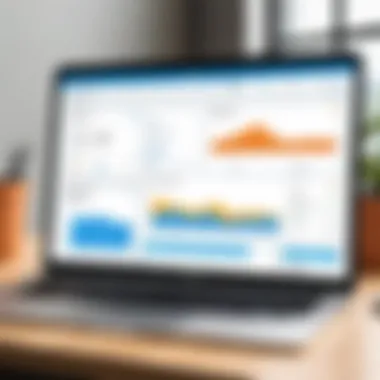

Intro
The Workday app has garnered attention among organizations aiming to streamline their human resources and financial operations. With the integration capabilities of Apple devices in mind, understanding this application becomes essential for IT professionals and those in HR roles. This app serves a variety of purposes, chiefly focused on providing an accessible platform for managing employee data, tracking time, and facilitating payroll functions. This article delves into the features, installation process, and overall functionalities of the Workday app to give a clear picture for those considering its adoption.
Software Overview
Purpose and function of the software
Workday is designed to cater to organizations by automating key business functions. Its primary aim is to enhance the efficiency of HR and finance processes. Users can input and retrieve vital information related to workforce management, budgeting, and planning all from a mobile device. This raises the accessibility of crucial data and improves decision-making capabilities for managers and team leads. Organizations can also benefit from real-time analytics that assist in identifying trends and making strategic plans based on reliable data.
Key features and benefits
The Workday app comes packed with a variety of features that elevate its functionality. Some of the most notable include:
- User-friendly interface: The design is intuitive, allowing easy navigation for users.
- Real-time data access: Employees and managers can access up-to-date information wherever they are.
- Mobile compatibility: Specifically optimized for iOS, the app ensures seamless usage on Apple devices.
- Integration capabilities: Workday can integrate with existing systems, reducing the complexity of data management.
- Analytics and reporting: Built-in tools allow users to generate reports that provide insights into various functions.
These features combine to create a robust solution that addresses the growing need for mobile work environments in today’s business landscape.
Installation and Setup
System requirements
To utilize the Workday app effectively, certain system requirements must be met. These include:
- An Apple device running iOS 12.0 or later
- A stable internet connection
- Workday account credentials provided by your organization
Ensuring these prerequisites are in place allows users to maximize the app’s capabilities.
Installation process
Installing the Workday app on an Apple device is a straightforward task:
- Open the App Store on your iOS device.
- Search for "Workday" using the search function.
- Locate the app and tap the Get button.
- Wait for the app to download and install.
- Open the app and enter your organization’s credentials to complete the setup.
This simple process ensures that users can quickly get started with the app and begin leveraging its functionalities.
The Workday app's integration with popular features of Apple devices, like notifications and Siri, makes it a convenient tool for HR professionals.
By addressing these key areas, the exploration of the Workday app for Apple devices sets the stage for a deeper understanding of its implications and advantages in business environments.
Foreword to Workday
The Workday app stands as a pivotal tool in today's corporate environment, especially for companies striving for efficiency in human resources and financial management. Understanding its capabilities is essential for any organization looking to enhance its operational dynamics.
Workday offers robust solutions for tracking employee performance, administering payroll, and managing other critical HR functions. This adaptability ensures that organizations can tailor the application to fit their unique needs. Notably, the app is available on Apple devices, allowing users to access its functionalities anywhere, promoting productivity and flexibility.
In this section, we will explore Workday's significance, its overall software structure, and its implications in human resource management. Analyzing these elements will provide a comprehensive understanding of what Workday brings to the table and why it is a respected name in HR solutions today.
Overview of Workday Software
Workday is a cloud-based software platform designed to support enterprises in managing their financial and human resources operations. It centralizes data handling, which simplifies processes ranging from hiring to payroll management. With a user-friendly interface and a wide array of modules, Workday serves various departments within an organization.


This software incorporates functionalities like reporting and analytics, which allow organizations to make informed decisions based on real-time data. Users can interact with the system through mobile devices, particularly Apple products, which enhances its accessibility and user engagement.
The app continually updates to include the latest industry standards and practices, making it a reliable choice for companies of all sizes. Its modular setup allows businesses to deploy only the necessary components that meet their present requirements and scale them as they grow.
Significance in HR Management
The role of Workday in HR management cannot be overstated. It provides tools that empower HR professionals to optimize their workflows and engage more effectively with employees. Key functions include talent management, which aids in recruiting, onboarding, and performance assessment.
Moreover, Workday's data analytics capabilities enable organizations to recognize trends in workforce performance and retention. Such insights can inform better strategic planning and decision-making.
Efficient management of employee data is also a hallmark of Workday, allowing HR departments to maintain comprehensive profiles. This centralization of information supports compliance with regulatory demands and facilitates more effective communication across organizational levels.
To summarize, the Workday app represents a forward-thinking approach to enterprise resource planning. Its emphasis on user experience, combined with features designed for the evolving needs of HR management, makes it a crucial tool in maintaining a competitive edge in today's business landscape.
Workday App: Functionality
Understanding the functionality of the Workday app is crucial for anyone considering its adoption within their organization. The app is designed to streamline various functions related to Human Resources and financial management. It plays an essential role in enhancing productivity through its advanced features, intuitive interface, and integration capabilities.
Core Features
The core features of the Workday app include:
- Human Capital Management: This feature allows organizations to manage the entire employee lifecycle, from recruitment to retirement. Users can track talent, performance, and succession planning effectively.
- Financial Management: This function aids in budgeting, forecasting, and financial reporting. Users can obtain real-time insights, which facilitate informed decision-making.
- Analytics and Reporting: Workday offers robust analytic tools, enabling organizations to generate customizable reports. This feature helps stakeholders visualize data trends and performance metrics.
- Mobile Access: The app’s mobile compatibility ensures that users can perform essential tasks from any location, thus increasing workplace flexibility.
The combination of these features empowers organizations to improve workflow and efficiency.
User Interface Design Principles
The user interface of the Workday app is designed with several principles in mind:
- Simplicity: A clear and uncluttered UI enhances user experience and minimizes learning curves.
- Consistency: A consistent design across all functionalities ensures that users can navigate and operate within the app seamlessly.
- Feedback Mechanisms: The app provides real-time feedback for actions taken, which prevents confusion and promotes confidence in using the app.
- Responsive Design: The interface adapts to various Apple devices, ensuring usability across iPads and iPhones without a loss in functionality.
These design principles ultimately contribute to the reliable user experience that Workday promises.
Accessibility Features for Apple Users
Accessibility is a significant consideration in software design. Workday addresses this need through several features that benefit Apple users:
- VoiceOver Support: This feature enables visually impaired users to navigate the app using audio descriptions.
- Larger Text Options: Users can adjust text sizes to enhance readability, catering to those with visual impairments.
- Keyboard Shortcuts: The app supports keyboard shortcuts for enhanced navigation, which can speed up tasks for power users.
- High Contrast Mode: This ensures that text is distinct from the background, making it easier to read in various lighting conditions.
Such features underline Workday’s commitment to inclusivity and user-centric design.
The functionality of the Workday app is not just about performing tasks; it’s about creating an environment that promotes productivity and inclusiveness for all users.
Integration with Apple Ecosystem
The integration of Workday with the Apple ecosystem is a critical aspect of its functionality. It ensures that users can enjoy a cohesive experience across multiple devices, such as the iPhone, iPad, and Mac. This synergy is essential for professionals who frequently switch between devices while managing HR processes, payroll, and other organizational functions. The seamless operation not only enhances productivity but also ensures that data remains consistent and accessible without interruptions.
Seamless Use Across Apple Devices
Workday is designed to work effortlessly across various Apple devices. Users can start a task on one device and continue it on another. For example, an HR manager can review employee data on their Mac and then quickly access the same information on their iPhone while attending a meeting.
The synchronization of data is crucial. All updates are executed in real time, ensuring that the information remains accurate and relevant. This eliminates potential confusion that might arise from using different platforms or operating systems. Workday's application utilizes Apple's native features, enhancing user experience through Touch ID for secure logins or notifications that alert users to critical updates.


Another key advantage is the app's responsiveness. On smaller screens, such as that of the iPhone, Workday employs a mobile-friendly design. This includes larger touch targets, easy navigation, and a layout that adapts to the device being used. This consideration for different form factors helps maintain a high level of usability and ensures that operations can be conducted effectively.
Collaboration with Other Software
Integrating Workday with other applications within the Apple ecosystem boosts its usability. For example, the app can work alongside collaboration tools like Slack or Apple’s iCloud, promoting efficient communication within teams. Information from Workday can be shared seamlessly via these platforms, making it simpler for employees to collaborate on projects or resolve issues related to HR processes.
Furthermore, integration with tools like Microsoft Office enhances productivity. HR professionals can export reports from Workday into Excel for detailed analysis. This compatibility with widely used software reduces the learning curve for users and facilitates smooth workflow transitions.
Additionally, APIs and third-party integrations are available. These make it simpler to connect Workday to existing systems that organizations may use. Custom solutions can be developed, allowing for tailored functionality that suits specific business needs. This adaptability contributes to an agile work environment.
"Integration across systems is not just a feature but a significant factor for success in today's tech landscape."
User Experience and Feedback
In any software application, the user experience (UX) plays a crucial role in determining its adoption and effectiveness. This aspect is particularly vital for the Workday app as it serves HR professionals, IT specialists, and employees needing efficient management tools. A positive user experience brings several benefits, including increased productivity, ease of navigation, and a deeper engagement with the features offered. Understanding user feedback helps identify strengths and weaknesses. Ultimately, these insights can guide future updates and refinements, enhancing the overall utility of the app.
Real User Testimonials
A diverse array of testimonials can provide invaluable insights into the Workday app's performance and usability. Users often share their real-world experiences, highlighting specific features that contribute to their everyday tasks. For instance, some users mention how the app allows them to quickly access payroll information and submit time-off requests with ease. Others appreciate its intuitive interface, which minimizes the learning curve for new users. However, not every insight is positive; some users express frustration with certain functionalities that occasionally require extra steps.
"Workday has streamlined my payroll process, but sometimes it feels overly complicated to navigate certain reports. A bit more clarity would help new users like me stay on track."
— HR Manager at a mid-sized company
In reviewing these experiences, it becomes evident that while many users find substantial value in the app, there are continual opportunities for improvement. Gathering and analyzing such testimonials can aid developers in prioritizing which features to enhance or troubleshoot in future versions of the app.
Common Challenges and Issues
Despite the app’s strengths, some common challenges have been reported by users. These issues range from minor frustrations to more significant problems that could hinder productivity. A few points to consider include:
- Performance Lags: Some users have mentioned that the app experiences lags during peak usage times. This can lead to slow responses, frustrating the user and interrupting workflow.
- Integration Hurdles: While the app integrates well with other Apple services, users noted that occasional compatibility issues arise when syncing with legacy systems or third-party tools.
- Steep Learning Curve: New users sometimes struggle to navigate the app effectively, particularly with complex modules such as analytics and reporting. Without sufficient onboarding resources, this can lead to decreased user satisfaction.
In sum, addressing these challenges is essential for enhancing the Workday app experience. By prioritizing user feedback, developers can create a more intuitive and responsive application that meets diverse user needs while reducing potential barriers to productivity.
Performance Metrics
Understanding performance metrics is vital when evaluating the Workday app on Apple devices. These metrics assess the app’s response time, reliability, and security features, all of which are crucial for ensuring a seamless user experience. Users expect high efficiency from management software, and examining these aspects help in making informed decisions about its adoption.
Response Time and Reliability
Response time measures how quickly the Workday app completes tasks and processes user requests. Fast response times ensure that employees can access information when they need it, minimizing delays in operations. A reliable app must demonstrate consistent performance, particularly during peak usage periods.
In a business environment, where time is often equivalent to money, ensuring quick data retrieval and processing is essential. Here are some factors that can affect the response time and reliability of the Workday app:
- Server Stability: Reliable servers reduce downtime and enhance user satisfaction.
- Network Connectivity: A stable internet connection is essential for the Workday app’s performance. Poor connectivity can slow down access to features.
- User Load: Increased number of users accessing the app simultaneously can lead to slower response times.
It is crucial that the app is tested under various conditions to measure its reliability and performance.
Security Features and Protocols
In today’s digital landscape, security is a paramount concern for any app handling sensitive information, such as employee data and payroll. The Workday app implements various security features and protocols to protect users. Understanding these measures builds trust among potential users and increases adoption rates. Some of the key security features include:
- Data Encryption: Encrypting data both in transit and at rest prevents unauthorized access and protects sensitive information.
- Multi-Factor Authentication: This adds an extra layer of security, requiring more than one form of verification from users before granting access.
- Regular Security Audits: Workday regularly conducts audits to identify and address any vulnerabilities in its systems.
The implementation of these security measures is not just a legal obligation but also a necessary strategy to build user confidence. In an era where data breaches are prevalent, organizations favor solutions that prioritize security.


"Investing in a software solution like Workday that emphasizes performance metrics, response time, reliability, and security features helps organizations ensure operational excellence."
In summary, performance metrics reveal critical aspects of the Workday app's effectiveness. By focusing on response time, reliability, and robust security measures, organizations can select tools that enhance productivity while safeguarding their data.
Comparison with Alternative Applications
Comparing the Workday app with other applications in the market is essential for potential users. This examination aids in recognizing where Workday stands and its overall value proposition. Understanding the comparative landscape not only highlights Workday's strengths but also reveals areas that may benefit from improvement.
Competitive Analysis
When assessing the Workday app, it is crucial to analyze its competitors, which include SAP SuccessFactors, Oracle HCM Cloud, and BambooHR. Each of these alternatives has particular features and functionalities that may appeal to different organizations depending on their distinct needs.
SAP SuccessFactors offers a robust suite for both large and medium-sized enterprises, focusing heavily on employee performance evaluation and recruitment strategies. This application excels in its reporting capabilities, enabling HR departments to generate comprehensive analytics easily. However, its interface can sometimes be less intuitive compared to Workday.
Oracle HCM Cloud is another competitor that stands out for its scalability. Its features are customizable, allowing users to tailor the app to their specific requirements. While Oracle’s client support may not always meet expectations, its vast functionalities can make it a compelling option for sizeable organizations.
BambooHR targets small and medium businesses, focusing on ease of use and affordability. Its convenience makes onboarding straightforward. However, it lacks some advanced features found in Workday, which may deter larger enterprises from considering it.
In this way, evaluating these alternatives highlights Workday's distinctive positioning in a competitive landscape, helping users to make informed decisions based on their organizational needs.
Advantages of Using Workday
Choosing Workday offers several benefits that set it apart from its competitors. First, the user experience is often praised for its clean and intuitive interface. Users can navigate through various functions with ease, reducing training time and increasing productivity.
Moreover, Workday’s integration capabilities are noteworthy. It seamlessly interfaces with numerous external applications, allowing organizations to create a streamlined workflow. This feature greatly reduces redundancies and errors, enhancing overall efficiency.
Another significant advantage of Workday is its comprehensive reporting and analytics features. The app allows users to generate actionable insights, facilitating informed decision-making based on real-time data instead of relying on static reports.
Furthermore, Workday emphasizes data security, employing robust protocols that ensure user information is protected. This is particularly crucial for organizations handling sensitive employee data.
"A modern HR system must not only be intuitive but also adaptable to the evolving needs of the business."
By focusing on these strengths, potential users can appreciate the value offered by Workday in the context of their specific organizational goals.
Each organization must consider these factors in context with their own needs when selecting an HR software application.
Final Thoughts and Recommendations
In assessing the Workday app for Apple devices, it is crucial to synthesize the findings from previous sections to arrive at a balanced view. This section will focus on best practices for implementation, suggest future trends within HR software, and underscore the ongoing relevance of Workday in evolving business landscapes.
Establishing best practices facilitates smoother integration of the software within organizations. Additionally, understanding future trends helps companies prepare not only for current demands but also for adapting to upcoming changes in technology and human resource management. This comprehensive approach ensures that stakeholders can make informed decisions aligning with their organizational goals.
Best Practices for Implementation
Effective implementation of the Workday app requires planning and communication. Here are key practices to consider:
- Stakeholder Engagement: Involve employees at various levels to gather insights and address concerns.
- Comprehensive Training: Provide training sessions that cater to different user experiences. Tailored training can boost confidence in using the app.
- Gradual Rollout: Consider releasing the software in phases. This allows teams to catch, address, and fix issues before full deployment.
- Feedback Loop: Establish a mechanism for users to give feedback. Continuous improvement will enhance user satisfaction.
By following these best practices, organizations can enhance user adoption rates and increase the overall effectiveness of the Workday app in their operations.
Future Trends in HR Software
Looking to the future, HR software is poised for significant changes. Several trends are emerging that will likely shape how systems like Workday are utilized:
- Artificial Intelligence Integration: As businesses strive for connectedness, AI will automate tasks, improving efficiency and decision-making.
- Data Analytics: Use of big data will likely grow. Organizations will leverage analytics to enhance employee experience and optimize performance metrics.
- Mobile Accessibility: Companies will continue focusing on providing seamless experiences on mobile platforms, making functionalities accessible anywhere, anytime.
- Employee Wellness Initiatives: Future HR software may prioritize employee well-being, integrating health metrics and resources.
These trends suggest a shift toward strategic HR management, where technology not only supports but also enhances human resource functions.
"Understanding trends in HR software is essential for organizations that wish to remain competitive in the marketplace."



