Top Fastmail Alternatives for Privacy and Performance
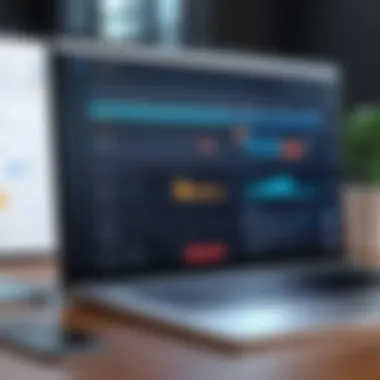

Intro
As email continues to serve as a primary communication tool in both personal and professional spheres, the quest for reliable email service alternatives to Fastmail gains relevance. Fastmail is widely recognized for its user-friendly interface and commitment to privacy, but it may not fit every user's needs. Here, we examine alternative email services with a focus on key features necessary for different user requirements.
This exploration emphasizes privacy, customization, and integration capabilities. Each option discussed in this article seeks to assist users in finding a service that aligns better with their values and expectations.
Software Overview
Understanding the purpose and function of various email services is crucial in this comparison. Email software primarily facilitates sending, receiving, and organizing electronic messages. However, not all services are created equal.
Purpose and Function of the Software
The main purpose of email software is to provide a platform for communication. Email services like ProtonMail, Tutanota, and Zoho Mail offer distinct functionalities tailored to specific audiences. For example, ProtonMail emphasizes security through end-to-end encryption, making it a prime choice for privacy-conscious users. Conversely, Zoho Mail aims to cater to businesses, providing features like team collaboration tools and integration with other business applications.
Key Features and Benefits
When looking at alternatives, certain features stand out:
- Privacy Protection: Services like ProtonMail and Tutanota prioritize encryption, ensuring user data remains private.
- Collaboration Tools: Apps such as Zoho Mail include integrated tools for scheduling and project management, enhancing team productivity.
- Customizability: Many services allow users to personalize their inbox, choose themes, and configure filters according to their preferences.
- User-Friendly Interfaces: A simple and intuitive design can significantly enhance the overall user experience.
In summary, evaluating alternatives to Fastmail ensures that users can identify services that not only meet their basic email needs but also align with personal or organizational values.
Installation and Setup
After identifying a suitable email provider, the next step is installation and setup. While the specifics may vary across services, a general understanding of the process is beneficial.
System Requirements
Each email service typically has its own set of system requirements. Most modern email platforms can run on various operating systems, including Windows, macOS, and Linux. Requirements may also include a stable internet connection and updated web browsers such as Chrome or Firefox.
Installation Process
- Web-Based Services: Most alternatives, particularly those like Gmail and Zoho Mail, allow users to access their services directly via a web browser. Simply visiting their websites and following the sign-up prompts suffices for installation.
- Mobile Applications: For users who prefer smartphone access, many email services offer dedicated applications available through Google Play or the Apple App Store.
- Email Clients: For users looking to consolidate their email management, setting up email clients like Thunderbird or Outlook can be done by entering the necessary server settings provided by the email service.
The installation process is generally straightforward, provided users follow the guided steps from their chosen email service.
"Choosing the right email service can fundamentally shape your digital communication experience. It's crucial to analyze your needs before making a decision."
Foreword to Email Service Alternatives
In the rapidly evolving digital landscape, the need for reliable email services is paramount. As users increasingly seek alternatives to established providers like Fastmail, understanding the full landscape of email options becomes essential. Email services not only facilitate communication but also safeguard sensitive information and maintain user privacy. This article examines a range of email alternatives that prioritize both functionality and security.
As such, considerations about selecting an email service go beyond mere function. One must evaluate data handling practices, integration capabilities with existing tools, and customer support responsiveness. Therefore, the journey involves not only identifying better email alternatives but also appreciating their relevance within a complex digital environment.
Understanding Fastmail
Fastmail has carved a niche for itself in the crowded email service arena. Established in 1999, it positions itself as a pro-privacy alternative to other mainstream services. Fastmail offers robust features, including custom domains and an intuitive interface. Its commitment to user privacy is evident; the company does not use data for advertising purposes, which enhances user trust. Moreover, Fastmail provides efficient search capabilities and strong calendar functionalities.
However, while Fastmail excels in certain areas, some users may find its pricing structure less appealing compared to free services. Understanding these nuances helps users make informed decisions about their email services.
Criteria for Selecting Email Alternatives
Choosing the right email service demands careful thought. Here are critical criteria to consider:
- Privacy Policies: Look for services that clearly outline how they handle user data and protect against breaches.
- Features and Functionality: Evaluate whether the service provides essential tools such as scheduling, task management, and integration with other applications.
- User Experience: An intuitive interface contributes significantly to a seamless experience; trialing services can aid this assessment.
- Pricing Structure: Understand whether the service offers free tiers or if premium features justify the costs.
- Customer Support: Responsive support can drastically influence user satisfaction in times of need.
By focusing on these criteria, users can effectively navigate the myriad of options available in the market, thus finding an email service that truly meets their unique needs.
Privacy-Focused Alternatives
In a world increasingly characterized by digital surveillance and data exploitation, privacy becomes a pivotal concern for email users. As individuals and organizations seek alternatives to mainstream services like Fastmail, they often prioritize privacy features among other considerations. This section examines email services that center on user confidentiality, encryption, and minimal data collection.
ProtonMail Overview
ProtonMail is a highly regarded email service that emphasizes security and privacy. Developed by scientists and engineers from CERN, this service leverages end-to-end encryption to ensure that only the sender and recipient can access the contents of their messages. Notably, ProtonMail does not store user IP addresses, further enhancing the anonymity of its users.
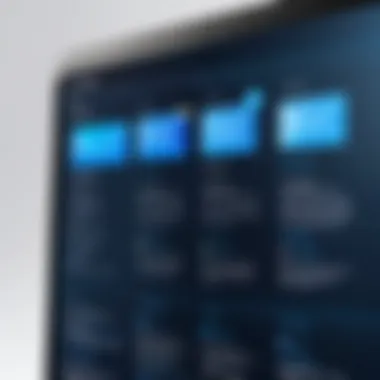

In case of legal demands for data, the company asserts that they do not have the means to share information. This is critical in an environment where many typical services sell metadata to advertisers. ProtonMail operates from Switzerland, known for its strict privacy laws. Users can communicate securely with friends who do not use ProtonMail as well, allowing for encrypted messages to be sent even if the recipient is on another platform. Overall, ProtonMail stands out for its robust security features and a strong commitment to privacy.
Tutanota Analysis
Tutanota takes a similar approach to privacy as ProtonMail but offers a few distinct features that cater to different user needs. Founded in Germany, Tutanota also employs end-to-end encryption, ensuring message confidentiality. One unique aspect of Tutanota is its open-source nature, allowing security experts to scrutinize the code, thereby reinforcing trust in its technology.
Unlike some competitors, Tutanota provides free accounts with a limited feature set alongside premium offerings. This accessibility allows users to try out the service without any financial commitment. Its clean interface and user-friendly design also contribute to an enjoyable experience.
Tutanota focuses on protecting not just emails but also calendar events and contacts. This comprehensive view of security makes it a notable alternative for users who seek privacy beyond just communication. Additionally, Tutanota is compliant with the European Union's General Data Protection Regulation, which adds another layer of reassurance for privacy-conscious users.
Privacy will never be outdated, and the need for secure communication is more relevant than ever.
Both ProtonMail and Tutanota illustrate the growing emphasis on email services that prioritize user privacy, catering to an audience that values confidentiality and security. By examining these options, users can better navigate their way through the complex digital landscape, ensuring their communications remain private.
Feature-Rich Alternatives
In the realm of email services, feature-rich alternatives represent a crucial segment for users who require more than just basic functionalities. These alternatives not only cater to standard emailing needs but also integrate advanced tools designed for productivity and collaboration. For software developers, IT professionals, and students, having access to robust features can significantly enhance efficiency and streamline workflows.
When exploring feature-rich email services, one must consider several factors. First, the user interface should be intuitive, allowing for seamless navigation and use. Features such as calendar integration, task management, and file storage facilitate a comprehensive workflow, enabling users to manage communications and projects effectively. Additionally, services with strong security measures safeguard sensitive information, making them appealing for professionals who prioritize privacy.
The following sections will examine three prominent email services—Zoho Mail, Microsoft Outlook, and Google Workspace—that exemplify feature-rich environments. Each of these services offers unique advantages tailored to different user needs. Their capabilities extend beyond simple email functions, encompassing tools that support teamwork, project tracking, and comprehensive organization. Let's discuss each of these in detail.
Zoho Mail Features
Zoho Mail stands out as a feature-laden option designed primarily for businesses and professionals. Its interface is clean and user-friendly, which helps reduce the learning curve for new users. One of the key features of Zoho Mail is its ad-free environment, even for free accounts. This creates a more professional and less distracting experience.
- Collaboration Tools: Zoho Mail is equipped with integrated apps such as Zoho Docs and Zoho Projects. These allow users to collaborate in real-time, share documents, and manage projects, making it ideal for teams.
- Custom Domain Support: Users can set up a custom domain name for their email addresses, which enhances branding and corporate identity.
- Advanced Search Capabilities: Zoho's powerful search functionality makes it easy to locate emails and attachments quickly.
- Mobile Compatibility: The mobile app offers a good range of features, enabling users to stay connected on the go.
This combination of features makes Zoho Mail a considerable choice for those looking for a comprehensive suite that supports both communication and productivity.
Microsoft Outlook Capabilities
Microsoft Outlook combines traditional email functions with a package of productivity tools that are part of the Microsoft 365 suite. Many users are already familiar with its interface, which facilitates the transition for organizations seeking alternatives to Fastmail.
- Integration with Microsoft 365: One of Outlook's most significant advantages is its seamless integration with other Microsoft products, such as Word, Excel, and Teams. This interoperability supports a range of business functions.
- Calendar Features: The built-in calendar enables users to schedule appointments easily, share calendars, and set reminders, which is essential for professional time management.
- Security Features: Outlook offers numerous security options, including advanced spam filtering and phishing protection, which is critical for safeguarding business communications.
- Email Organization: Users can categorize emails through folders and tags, helping to keep the inbox organized and accessible.
Outlook's capabilities make it a leading choice for businesses that value integration and powerful calendar functionalities.
Google Workspace Overview
Google Workspace (formerly G Suite) is another formidable contender in the feature-rich email market. It provides a holistic suite of tools designed for collaboration and productivity. Users benefit from a range of integrated applications that extend the service's utility beyond basic email.
- Collaboration Tools: Google Docs, Sheets, and Slides enable real-time collaboration on documents, facilitating teamwork regardless of physical location.
- Storage Solutions: Users receive substantial cloud storage through Google Drive, which integrates with Gmail, allowing for easy sharing of large files.
- Customization Options: Gmail allows a high degree of customization, with users able to organize emails with labels and filters, making navigation more intuitive.
- Mobile and Web Accessibility: Google Workspace performs well across platforms, ensuring users can access their emails anytime, anywhere, crucial in today's mobile world.
These features collectively enhance the appeal of Google Workspace, particularly for teams that prioritize collaborative efforts.
With various feature-rich alternatives available, users must assess their specific requirements to determine the best fit for their email needs.
Open Source Options
Open source email solutions present a compelling choice for those seeking greater control, transparency, and customization in their communications. Unlike commercial services, open source platforms allow users to not only access the software but also review, modify, and distribute it. This flexibility can be particularly advantageous for software developers and IT professionals who value the need for security and adaptability in their email services.
One of the main benefits of open source options is the emphasis on user privacy. These platforms often come without the baggage of advertising and data mining, making them more appealing in today’s data-driven world. Users can choose to host their email on their own servers, which provides an additional layer of security and control over data management.
However, it is essential to consider the learning curve associated with open source solutions. For those unfamiliar with server management and software installation, this can be overwhelming. Users must allocate time and resources to set up and maintain their email system, which could be a barrier for some.
Rainloop Prolusion
Rainloop is a modern, sleek webmail client that prioritizes speed and efficiency. It supports multiple accounts and is compatible with various email providers. The installation process is straightforward, allowing users to easily integrate it into their existing infrastructure.
Rainloop features a clean interface, making it conducive for professionals who require quick access to their emails. The application offers robust support for IMAP and SMTP, thus facilitating easy setup with mainstream email services beyond just open-source options. A notable aspect of Rainloop is its ability to connect with external applications via various plugins, enhancing functionality while maintaining a minimalist design.
Although Rainloop is user-friendly, it does require some technical know-how for installation. Users need to ensure their servers are adequately configured to run the software. Additionally, while Rainloop is lightweight and fast, its simplicity may not accommodate advanced features that some larger corporations might seek.
Roundcube Features


Roundcube is another prominent open source email client that has gained traction among users who prefer self-hosting solutions. It offers a feature-rich experience with a clean, user-friendly interface. The application supports various plugins and skins, which allows for extensive customization. Users can modify not just the look and feel of the interface but also extend functionalities based on specific needs.
A key feature of Roundcube is its support for multiple languages, making it accessible to a global audience. It offers advanced search capabilities and provides users with a smooth experience when managing their emails. Notably, Roundcube includes integration with external applications through its API, supporting synchronization with calendars and contacts.
Despite its strengths, Roundcube may not be as lightweight as Rainloop. This could result in slower performance if hosted on limited server resources. Therefore, organizations should assess their hosting environment before deployment.
"Open source email clients like Rainloop and Roundcube empower users with the flexibility and control that commercial services often lack."
Business-Focused Solutions
In the realm of email services, particularly for organizations and professionals, finding the right solution is critical. Business-focused email services play a pivotal role in enhancing communication, streamlining operations, and safeguarding sensitive information. In contrast to standard consumer options, these platforms offer features tailored for team collaboration, user management, and enhanced security. By adopting a dedicated business email service, organizations can ensure that their correspondence aligns with professional standards and remains consistent across all communication channels.
Some key benefits include:
- Scalability: As businesses grow, their email needs evolve. Services like Rackspace and G Suite provide options to easily add or remove users.
- Enhanced Security: Stronger protection against phishing and data breaches is essential for companies. Business-focused solutions often include advanced security features such as two-factor authentication and encryption.
- Integration with Tools: A seamless flow of information between software applications is vital for efficiency. Many business services offer compatibility with popular productivity apps.
- Professional Support: Organizations tend to require prompts resolutions for their queries. Business-focused services usually come with customer support tailored for enterprise needs.
Understanding these aspects is fundamental for individuals and businesses alike. Choosing the right email service can make a significant impact on efficiency and communication effectiveness.
Rackspace Email Services
Rackspace offers a suite of email solutions designed for businesses of all sizes. One of its key propositions is the flexibility it provides, allowing organizations to tailor features that match their specific operational needs. Rackspace Email Services includes traditional email hosting, as well as innovative solutions such as Microsoft Exchange and Office 365. This versatility means a business can choose what fits best, whether they need collaborative features or standalone email hosting.
The security features integrated within Rackspace email products ensure malicious attacks are kept at bay. With features like spam filtering, email encryption, and advanced malware protection, companies can maintain their data integrity and provide peace of mind to their clients. Moreover, Rackspace provides exceptional customer support, available around the clock.
G Suite Advantages for Businesses
G Suite, now known as Google Workspace, stands out as a top choice for many businesses. It combines email with a vast range of productivity tools, such as Google Docs, Sheets, and Meet, thus creating an all-in-one platform for organizations. This interconnectivity allows for real-time collaboration, which is increasingly critical in a remote work environment.
Some notable advantages of G Suite include:
- Custom Email Addresses: Businesses can create email addresses that use their domain name, thus establishing a professional online presence.
- Generous Storage: G Suite offers significant storage options, which is beneficial for businesses that deal with large amounts of data.
- User-Friendly Interface: The intuitive layout makes it easy for new users to adapt without extensive training, which is essential for smooth onboarding.
- Robust Security Features: G Suite’s strong emphasis on security, including advanced phishing protection and data loss prevention, helps enterprises meet compliance standards.
G Suite has redefined how companies engage in teamwork, making it indispensable in modern business.
In summary, both Rackspace and G Suite provide essential tools for businesses seeking robust email solutions. Their diverse features and user-centric designs ensure that organizations can maintain a competitive edge in an ever-evolving digital landscape.
Usability and User Experience
In the realm of email services, usability and user experience often weighs significantly in the selection process. Users today expect seamless interaction, intuitive design, and effectiveness in managing their communications. When considering alternatives to Fastmail, it is crucial to evaluate how these services cater to the user’s journey from account creation to everyday tasks like composing and organizing emails.
Factors to scrutinize include the design layout, navigation complexity, and overall performance. A well-designed interface can drastically reduce the time and effort needed to achieve tasks, enhancing productivity. Furthermore, personalization features contribute increasingly to user satisfaction. Services that allow users to customize their experience, such as themes, layout adjustments, or shortcut settings, often score higher in user engagement and retention.
Email Client Compatibility
Email client compatibility emerges as a pivotal aspect of usability. Many users engage with different platforms during their daily routine, including web applications, desktop software, and mobile apps. Thus, the ability for an email service to harmoniously integrate into various clients and systems is vital.
When assessing compatibility, consider the following aspects:
- Support for popular email clients like Microsoft Outlook, Mozilla Thunderbird, and Apple Mail.
- IMAP and SMTP configurations should be well-documented and easy to set up.
- User reviews often highlight experiences with specific setups, shedding light on any compatibility issues.
The more a service aligns with user preferences and workflows, the more likely it will be adopted in professional and personal contexts. Services that are compatible with third-party applications enhance usability, providing flexibility for users to work how they want.
Mobile Accessibility Considerations
In an age where smartphones dominate communication, mobile accessibility cannot be overlooked. It is essential that email services offer robust mobile applications that mirror the functionality available on desktop versions.
Accessibility considerations include:
- User-friendliness of mobile interfaces, ensuring they are not cluttered and can be navigated easily.
- Responsive design, so the application maintains usability regardless of device orientation.
- Key features, such as push notifications, need to be accessible without excessive battery drain or data consumption.
User feedback on mobile experiences is incredibly valuable. High ratings often correlate with apps that perform seamlessly across devices. When users feel they can manage their emails effectively on-the-go, their trust and reliance on the email service increases.
"The effectiveness of an email service can often be gauged by how well it transitions from desktop experience to mobile accessibility."
By considering these usability factors, one can obtain a comprehensive insight into potential email service alternatives. Prioritizing user experience not only enhances client satisfaction but also fosters long-term loyalty amidst many available options.


Cost Comparison
Cost comparison is crucial in assessing alternatives to Fastmail as it allows users to make informed financial decisions based on their unique requirements. In the realm of email services, understanding the overall expenditure involved helps determine the best fit for individuals and organizations alike. The importance of this comparative analysis cannot be understated, especially when considering various pricing models and plans offered by different providers.
When approaching cost comparison, one must evaluate both free and paid services in relation to the features they provide. Generally, free email services attract users by offering essential functionalities without charge. However, such offerings often come with limitations regarding storage capacity, customer support, and advanced features. Understanding the ramifications of these constraints is vital for users seeking reliable email solutions. Furthermore, there is always the question of data privacy and security with free services, which may use user information for advertising purposes.
Conversely, paid services could entail a higher initial investment. However, they often provide superior features, enhanced security measures, and robust customer support. Businesses, in particular, might prioritize paid options for reliable uptime and comprehensive functionalities, which can justify the cost through increased productivity and communication effectiveness. Balancing short-term costs with long-term gains in revenue and efficiency forms a core part of evaluating any email service.
"A well-rounded cost comparison must consider not only the monetary aspect but also the invaluable features that justify that cost."
Free vs Paid Services
Free email services often serve as an introduction to email management but can lack essential features. Users choosing these services may experience ads, limited storage, and minimal customer support. On the other hand, paid services typically offer:
- Increased storage capacity
- Ad-free experience
- Prioritized customer service
- Custom domain options for businesses
This choice becomes particularly relevant for professionals in IT or software development fields, where a reliable and efficient email service is essential. Moreover, students and startups might benefit from free services during their initial phases, while keeping an eye on upgrading as their needs evolve.
Value Proposition of Premium Options
Paid email services present a strong value proposition, particularly for organizations that prioritize data security and support. By opting for premium options, users can expect:
- Enhanced security protocols: Many paid services implement advanced encryption methods and multi-factor authentication to protect users' data.
- Higher uptime guarantees: Providers like Zoho Mail or Microsoft 365 often promise higher uptime percentages than free services.
- Integration with existing tools: Premium services typically offer smoother integration with workplace tools, enhancing productivity.
To add, scalability plays a significant role for growing businesses. Paid services can easily accommodate increased emails and staff, providing room for expansion without chaos. Therefore, when weighing options, it is essential to assess the comprehensive benefits associated with each service to determine what contributes most to the overall value.
Overall, the cost comparison between free and paid email services delineates important insights necessary for making educated decisions in an era where digital communication is critical.
Integrations and Ecosystem
In today’s digital world, the ecosystems surrounding email services can make or break user experience. Integrations with various applications and services are essential for productivity and efficiency. Users often need their email service to synchronize seamlessly with other tools, which enhances overall functionality. When selecting an alternative to Fastmail, understanding integrations becomes crucial. This includes examining how well the email service interacts with third-party applications and whether it provides robust API access for further customizations.
Third-Party Application Compatibility
The ability of an email service to work with third-party applications is a significant consideration. Users often rely on productivity suites, customer relationship management (CRM) tools, and other software that require email integration. A service that is compatible with popular applications like Slack, Trello, or Zoom can greatly improve workflow. When choosing an email provider, check whether it integrates smoothly with your current tech stack.
Some benefits of third-party application compatibility include:
- Increased Productivity: Quick access to tools without needing to switch between platforms.
- Streamlined Communication: Enable tools like chat or task management to pull in email data.
- Enhanced Collaboration: Allow teams to collaborate effectively using integrated solutions.
However, not all integrations are created equal. Some may require additional configuration or come with functionality limitations. It is important to assess the ease of use and the intended benefits thoroughly before committing to a particular service.
API Access and Functionality
API access represents a new frontier for email services. For professionals and developers in IT and software fields, the ability to utilize APIs can open doors to tailor solutions that fit specific business needs. An email service that offers comprehensive API access allows for deeper integration with organizational systems, providing the capability to automate workflows.
Here are essential considerations regarding API access:
- Customization Opportunities: Developers can create custom features that align with unique requirements.
- Automation of Tasks: Use APIs to automate sending emails, managing contacts, and more.
- Enhanced Analytics: Gain insights by connecting email data with analytical tools.
API access brings flexibility. As situations change, the integration can be adjusted swiftly to meet new demands.
Culmination and Recommendations
In concluding this examination of alternatives to Fastmail, it is significant to emphasize the core considerations and insights gathered from the discussion. Email services today are not merely communication tools; they play a crucial role in maintaining privacy, fostering collaboration, and ensuring that user needs are met. Thus, evaluating the right service requires a thorough understanding of personal or organizational requirements.
Summary of Alternatives
The journey through email service alternatives yields a variety of options that cater to different needs. Each service discussed offers unique features:
- ProtonMail is highly regarded for its strong focus on privacy and security. Its end-to-end encryption makes it a preferred choice for users prioritizing these aspects.
- Tutanota, another privacy-centric provider, incorporates built-in encryption for emails and contact data. Its open-source nature adds to transparency.
- Zoho Mail brings a suite of productivity tools, catering especially to business users who require enhanced features beyond basic email.
- Microsoft Outlook is lauded for its integration with Microsoft Office applications, making it ideal for users entrenched in the Microsoft ecosystem.
- Google Workspace offers extensive collaboration tools, appealing to teams who thrive on real-time interaction and document sharing.
- Rackspace provides robust email hosting services tailored for businesses seeking reliability.
- G Suite boasts a plethora of applications beneficial for corporate environments, facilitating seamless communication.
The landscape also features open-source options like Rainloop and Roundcube, which ensure customization and flexibility for tech-savvy users.
Final Thoughts on Choosing an Email Service
Choosing the right email service is not solely about features but also about alignment with user goals. Considerations include:
- Privacy: Evaluate how well the service protects user data.
- Functionality: Assess available features versus user needs, especially regarding integration with other tools.
- Usability: Look for intuitive interfaces and user-friendly access on various devices.
- Cost: Analyze pricing structures to determine the value offered, especially in comparison to free alternatives.
- Support: Check the quality of customer service support if issues arise.
The decision ultimately rests on individual requirements and the broader context of use. A well-informed choice will not only enhance productivity but also safeguard personal or business interests in a complex digital landscape.
Understanding these factors will enable users to make prudent decisions that enhance their digital communication experience.



