Integrating Fax2Mail with Microsoft Outlook for Seamless Communication


Intro
In the modern business realm, communication plays a critical role. As firms evolve, integrating various tools can enhance productivity and operational efficiency. One such integration involves Fax2Mail with Microsoft Outlook. This system allows users to send and receive faxes directly through their email clients, simplifying the traditional fax process. Understanding how to effectively implement this integration is essential for professionals eager to streamline their communication methods.
Software Overview
Purpose and Function of the Software
Fax2Mail is a digital service that converts traditional fax communications into electronic formats. The purpose of this software is to enable users to manage fax communications without the need for physical fax machines. Coupling Fax2Mail with Microsoft Outlook creates a seamless experience where faxes can be sent and received using an email interface.
Key Features and Benefits
The integration offers several advantages for users:
- Convenience: Send and receive faxes directly from Outlook. No need to leave your desk or find a fax machine.
- Cost-Effectiveness: Reduces costs associated with paper, toner, and device maintenance.
- Increased Productivity: Streamlines workflow by centralizing communication tools.
- Enhanced Security: Electronic faxes can be encrypted, protecting sensitive information.
- Storage and Organization: Digital faxes can be saved, tagged, and organized within Outlook, making retrieval easy and fast.
Installation and Setup
System Requirements
Before diving into the installation process, it is important to check system compatibility. Here are the general requirements:
- Operating System: Windows 10 or later
- Microsoft Outlook: Version 2016 or later
- Internet Connection: A stable connection is necessary for sending and receiving faxes.
- Fax2Mail Account: Users must create an account with a Fax2Mail provider.
Installation Process
To install and setup Fax2Mail with Microsoft Outlook, follow these steps:
- Sign Up for a Fax2Mail Service: Choose a provider that fits your needs, such as eFax or Biscom. Complete the sign-up process.
- Configure Your Outlook: Open your Outlook application and navigate to the settings. Under the account settings, configure your Fax2Mail email as an additional sending address.
- Install Any Necessary Software: Some services may require additional software installations. Follow the prompts from your chosen provider.
- Testing the Configuration: Send a test fax to ensure everything is working properly. This testing phase is crucial to identify any potential issues early.
Note: Ensure software and firmware are updated to avoid any interruptions during usage.
By following these steps, users can transform their email clients into robust fax sending and receiving terminals. As organizations continue to shift towards digital solutions, this integration exemplifies the modernization of communication in a corporate environment.
Final Thoughts
Preamble to Fax2Mail Services
The integration of Fax2Mail services into modern communication platforms has revolutionized how businesses handle document transmission. This section outlines the role and significance of Fax2Mail services in the context of the overall article, setting the stage for a deeper understanding of their functionality within Microsoft Outlook. The need for such services arises from the necessity of maintaining secure, timely, and efficient communication, especially in industries where regulatory compliance is paramount.
Definition and Functionality
Fax2Mail is a digital service that allows users to send and receive faxes via email. It eliminates the need for traditional fax machines, which can be costly and cumbersome to manage. Instead, users can utilize their existing email infrastructure to transmit documents, making the process far more convenient. The functionality is simple: upon sending a fax via email, the document is converted by the Fax2Mail service and delivered to the recipient's fax machine. Conversely, incoming faxes are scanned and forwarded to the designated email inbox as PDF attachments.
Benefits of using Fax2Mail include:
- Cost-Effectiveness: Reduces costs associated with fax machines, supplies, and maintenance.
- Efficiency: Streamlines the process of sending and receiving documents without physical limitations.
- Accessibility: Allows users to access their faxes from any location with an internet connection.
- Integration: Easily integrates with existing email systems like Microsoft Outlook, further enhancing workflow efficiency.
Historical Context
Historically, the fax machine played a crucial role in business communications, particularly before the rise of the internet. The actual process of sending faxes required physical machines, which often led to delays and a cumbersome workflow. The advent of digital communication technologies prompted the development of services like Fax2Mail to address these inefficiencies.


The transition from traditional faxing to Fax2Mail occurred in response to growing demands for faster communications and the increasing adoption of email. As organizations began to digitize their operations, Fax2Mail services emerged as a solution that not only retained the legacy of fax communication but also adapted it for the digital age.
Today, Fax2Mail has become an integral tool for many businesses, ensuring they can communicate effectively while adhering to rigorous compliance standards. These services are especially relevant in fields such as legal, healthcare, and finance, where documentation often requires a signature and must be retained securely. Thus, understanding the historical context of Fax2Mail helps illustrate its relevance in contemporary communication strategies.
Overview of Microsoft Outlook
Microsoft Outlook has established itself as a versatile tool essential for communication and organization in various settings. Understanding its capabilities is crucial for those looking to integrate Fax2Mail effectively into their workflows. Outlook's design caters to a diverse user base—from individual professionals to large enterprises. This section unpacks key features and the ecosystem surrounding Outlook to highlight its role in enhancing productivity.
Core Features
Outlook is rich in features, and each contributes to its reputation as a leader in email and calendar management. Key functionalities include:
- Email Management: Users can send, receive, and organize emails efficiently. With support for multiple accounts, it allows for seamless communication management.
- Calendar Integration: Scheduling meetings and setting reminders is straightforward. Users can share calendars and view others' availability to improve collaborative planning.
- Task and Contact Organization: The built-in task manager helps prioritize work, and contact management ensures easy access to client information.
- Search Functionality: Quick search allows users to find emails, appointments, and tasks without hassle, saving valuable time.
These features facilitate streamlined communication, making it easier for users to manage various aspects of their professional life in one platform.
User Base and Applications
Microsoft Outlook serves a broad user base. Its applications span multiple industries and functions, including:
- Corporate Environments: In businesses, Outlook integrates well with Microsoft Exchange, enabling efficient inter-office communication.
- Education: Students and educators utilize Outlook for organizing classes, sending emails, and planning events.
- Remote Work: With the rise of remote work, Outlook supports the digital collaboration necessary for teams spread across different geographies.
Given its wide applicability, understanding Outlook is imperative for those exploring Fax2Mail integration, as it provides the necessary framework for effective communication management. By leveraging Outlook's robust features, users can enhance their faxing processes and optimize their overall productivity.
"Outlook's strengths lie not only in its features but also in its ability to adapt to diverse workflows, making it a cornerstone for many professionals today."
This foundation sets the stage for a deeper integration process with Fax2Mail, which will be explored in further sections.
The Need for Fax Services in Today’s World
In the ever-evolving realm of digital communication, the role of fax services often remains underestimated. However, the integration of Fax2Mail with platforms such as Microsoft Outlook is not just an optional feature but rather a necessity in various sectors today. Understanding the reasoning behind this is crucial for professionals aiming to optimize their communication strategies.
Business Communication Requirements
Businesses today face the challenge of keeping communication secure, efficient, and compliant. Despite the rise of email and instant messaging, fax remains a vital tool in certain scenarios. This is particularly true for industries like healthcare, legal, and finance, where the confidentiality of information is paramount.
- Security: Faxes are typically encrypted and transmitted securely, protecting sensitive data from unauthorized access. The simplicity and accessibility of transmitting a physical document through electronic means adds to its value.
- Compliance: Many industries are governed by strict regulations regarding data handling. For instance, HIPAA in healthcare mandates secure communication of patient information. Fax services often meet these standards more effectively than email, where phishing and hacks are more common.
- Clarity and Verification: Faxes provide a clear, printed record of communication. This allows for easy verification of documents, reducing misunderstandings in critical transactions. A faxed document carries an immediate sense of legitimacy that digital documents sometimes lack.
Incorporating Fax2Mail with Microsoft Outlook enhances these requirements. It allows users to send and receive faxes straight from their email interface, integrating seamlessly into existing workflows while retaining the benefits mentioned above.
Legal and Compliance Implications
The legal landscape governing communication tools is constantly changing. Organizations must be proactive to ensure they adhere to relevant laws. The implications of failing to comply can be severe and financially damaging.
- Regulatory Requirements: Different states and industries have unique regulations about information sharing. Faxing provides a way to transmit documents that often meets these regulations more stringently than emails could.
- Document Authenticity: Legal documents, such as contracts or medical records, often require a signature and live confirmation of receipt. Faxing these documents can provide a timestamp and a chain of custody, enhancing their legal standing.
- Risk Mitigation: Utilizing Fax2Mail can help mitigate risks associated with email hacking or identity theft. Since fax transmissions do not rely on the internet, they are less vulnerable to online security threats.
"Incorporating traditional fax services into modern digital workflows is not merely a convenience; it is a strategic move for compliance and security."
Understanding these aspects highlights the necessity of maintaining fax services in today's digital communication landscape. Organizations need to recognize that effective communication strategies must embrace both new technologies and established methods.
Integrating Fax2Mail with Outlook
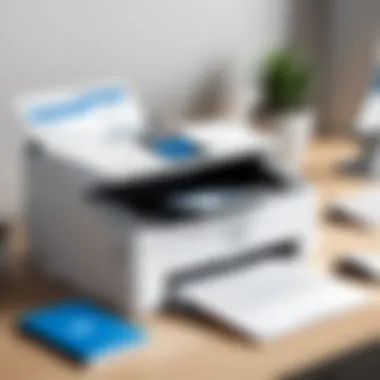

Setting Up the Integration
Required Software
To set up Fax2Mail, specific software is needed. This software usually includes an email client like Microsoft Outlook and a Fax2Mail account. The primary characteristic of any required software is compatibility with Outlook. Ensuring smooth interaction is important for users. A well-known choice for this service is eFax, recognized for its user-friendly interface. An advantage of eFax is its ability to send faxes globally without needing physical equipment. However, users might find certain limitations in customization options.
Installation Steps
Installation can be straightforward. Users generally must download an Outlook plugin or configure settings to connect to Fax2Mail services. The key aspect here is simplicity. Step-by-step installation guides provided by service vendors help reduce errors. A unique feature is the automatic syncing with existing Outlook contacts, which can speed up the fax sending process. However, the setup may vary slightly depending on the version of Outlook.
Configuration Options
Configuration options play an important role in personalizing the integration. Users typically adjust settings such as default fax sender information or notification preferences. A key characteristic of configuration is flexibility. By allowing users to choose how they receive confirmations or error messages, the integration becomes more tailored. Yet, there might be a learning curve for some users, especially those not accustomed to such features.
Sending Faxes via Outlook
Composing a Fax Email
Composing a fax email is a crucial step in using Fax2Mail within Outlook. Users can write a message similar to sending a standard email, which is an important advantage. This method utilizes formatting tools already familiar to users. Adding a subject and recipient is simple. However, users need to specify the fax number correctly to avoid miscommunication.
Include Attachments
Including attachments is another essential aspect. This feature allows users to send documents directly from their computer. A key detail is the file format; commonly accepted types include PDF and Word documents. This simplifies the process for professionals who regularly send official correspondence. Although the range of supported formats is a significant advantage, users should always check compatibility beforehand.
Sending Process
The sending process encapsulates the final steps involved in communication. Once everything is set, the user clicks 'send.' A unique characteristic is receiving a confirmation email once the fax has been transmitted. This dual confirmation method ensures that users stay informed about important faxes. Some may find it takes longer to send compared to traditional faxing methods, given the digital nature, but the convenience often outweighs this minor delay.
Using Fax2Mail within Outlook aligns with the needs of a modern professional environment, allowing ease of communication.
Each of these components forms a cohesive guide that invites professionals to explore an efficient, integrated way of handling fax communications through Microsoft Outlook.
Best Practices for Using Fax2Mail in Outlook
Utilizing Fax2Mail in Microsoft Outlook can significantly improve communication and enhance workflow efficiency. However, it is essential to implement best practices to maximize these benefits. By following established principles, users can ensure that their fax integration operates smoothly and securely, minimizing the risk of errors and data breaches.
Organizing Fax Records
Effective organization of fax records is paramount. A well-structured system allows users to retrieve documents quickly, which is vital in fast-paced environments. Here are some strategies to maintain organized fax records:
- Naming Conventions: Develop a clear naming protocol that includes relevant information such as sender and date. For example, "[SenderName]Fax[Date]" helps to identify documents efficiently.
- Folders and Subfolders: Create dedicated folders within Outlook. Use subfolders for different projects or clients to streamline access.
- Tags and Metadata: Wherever possible, use tags or metadata to assign keywords to faxes. This enhances searchability and helps in connecting related documents.
By taking time to set up an organized system, users can avoid the frustration that comes with cluttered inboxes and lost documents.
Managing Security and Privacy
Security and privacy are primary concerns when handling fax communications. To maintain confidentiality and comply with legal standards, consider these practices:
- Encryption: Always use encryption for sensitive fax transmissions. Ensure that your Fax2Mail service supports encryption to protect information while in transit.
- Access Controls: Limit access to fax records. Only authorized personnel should view sensitive faxes. Implement user permissions within Outlook to manage access effectively.
- Regular Audits: Conduct periodic audits of fax records. Check for unusual access patterns or any potential breaches. Keeping track of who accesses documents can help identify vulnerabilities.
Implementing these security measures is a proactive approach to safeguarding sensitive information. Without adequate protection, data can be exposed to unauthorized access or cyber threats.


Troubleshooting Common Issues
Connection Problems
Connection problems may occur for several reasons in Fax2Mail when integrated with Outlook. These issues can stem from various technical aspects, including internet connectivity, software configuration, or service provider settings.
Some common sources of connection issues include:
- Network Issues: A weak or unstable internet connection can disrupt the communication between Fax2Mail and Outlook. It's important to check the network stability to ensure a consistent connection.
- Firewall Settings: Sometimes, firewall settings or antivirus software can block necessary ports or protocols that enable Fax2Mail to work correctly. Proper configuration is essential to avoid disruptions.
- Incorrect Configuration: Users should verify that Fax2Mail is correctly configured within Outlook. Double-checking settings is a simple yet effective way to resolve connection problems.
- Service Provider Outages: On rare occasions, the Fax2Mail service might experience outages due to maintenance or unexpected issues. Users should check the service status, often provided on the service provider's website, to determine if it is a widespread problem.
Failed Transmissions
Another critical issue is failed transmissions. This happens when a fax does not go through successfully. Such failures can lead to significant delays.
Common reasons for failed transmissions include:
- Incorrect Fax Number: Users must ensure that the correct fax number is being used. A simple typo can lead to a transmission failure.
- File Format Incompatibility: Fax2Mail supports a variety of file formats to send as faxes. If a user attempts to send an unsupported format, the transmission will fail. Always check the format beforehand.
- Insufficient Fax Credits: Many Fax2Mail services operate on a credit system. If the user has run out of credits, any attempt to send a fax will not be completed. Regularly checking the balance can help prevent this issue.
- Network Latency: Sometimes high latency in network connectivity can cause delays in sending a fax. If the network is experiencing slowdowns, multiple attempts may be necessary.
Users might find success in resolving these issues by following troubleshooting steps such as restarting Outlook, engaging their IT support, or consulting the Fax2Mail customer service for advanced concerns. In the digital age, a deep understanding of these common problems can enhance user confidence and optimize communication processes.
Future Trends in Fax Technology
The evolution of fax technology is often eclipsed by newer forms of communication. However, the integration of Fax2Mail with applications like Microsoft Outlook demonstrates that faxing remains relevant. This section will highlight important trends shaping the fax industry and outline their implications for efficiency and business practices.
Digital Transformation and Its Impact
Digital transformation is not just a buzzword—it is a critical evolution impacting all aspects of business communication, including fax technology. As companies increasingly adopt digital solutions, the demand for pure digital faxing systems rises. This transition offers several key benefits:
- Increased Accessibility: Digital faxing allows users to send and receive faxes via email and web-based platforms. This eliminates the need for physical fax machines and allows remote access.
- Cost Reduction: Maintaining physical fax machines incurs costs like paper, toner, and repair. Digital fax services like Fax2Mail reduce these expenses significantly.
- Enhanced Security: Digital solutions often come equipped with encryption and secure data transmission features. This is essential for businesses handling sensitive information.
- Environmental Benefits: By reducing paper waste, organizations can contribute to sustainability efforts while also streamlining operations.
To successfully adapt to digital transformation, businesses should prioritize choosing reliable digital fax solutions that integrate seamlessly with their existing email platforms.
Evolving Communication Landscapes
The communication landscape continues to evolve dramatically. Several factors are shaping how businesses communicate, including the growing importance of immediate responses and multi-channel communication strategies.
- Integration with Unified Communication Tools: Companies are beginning to expect all forms of communication—emails, chats, faxes—to be unified under a single platform. Solutions like Fax2Mail enhance this requirement by offering seamless integration with Microsoft Outlook.
- Mobile Communication: The rise of mobile-first communication has changed how users access and send faxes. Mobile applications enable professionals to send documents on the go, which is particularly useful for business travelers and remote workers.
- Cloud Solutions: Cloud computing offers improved flexibility and scalability for fax systems. With cloud-based Fax2Mail, users can send and receive faxes without being tethered to a traditional office setup.
- Data-Driven Decision Making: In a digital era, companies are leveraging data analytics to enhance their processes and improve customer relations. Companies can track fax usage and integrate analytics to optimize their communication channels.
The transformation of fax technology aligned with broader communication trends illustrates that organizations need to adapt or risk obsolescence. By embracing these trends, businesses can maximize efficiency and stay competitive.
Culmination
Summary of Key Points
The article thoroughly examined the following critical aspects of Fax2Mail integration:
- Operational Mechanisms: Understanding how Fax2Mail connects with Outlook.
- Benefits: Highlighting the improved efficiency in sending and receiving faxes directly from the email platform.
- Best Practices: Guidance on maintaining fax records and security.
- Troubleshooting: Common problems faced and solutions provided.
- Future Trends: Evolving technologies shaping fax services in a digital world.
These elements collectively illustrate the importance of a robust fax solution in modern digital communication.
Call to Action for Users
For users considering the implementation of Fax2Mail into their Outlook environment, it is crucial to take action:
- Evaluate Needs: Assess how fax services can improve your current workflow.
- Follow Setup Guides: Utilize the detailed setup instructions provided to ensure a smooth integration.
- Adopt Best Practices: Implement organization and security measures for effective fax management.
- Stay Informed: Keep up with updates on technologies relevant to faxing to enhance productivity.
In today's fast-paced business environment, leveraging tools like Fax2Mail within Microsoft Outlook not only streamlines processes but also enhances overall communication effectiveness.



