Figma vs Zeplin: A Detailed Comparison for Designers
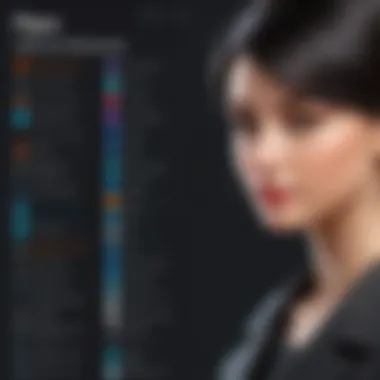

Intro
The landscape of design tools continues to evolve. Figma and Zeplin stand out as key players in this field. They offer distinct advantages for design professionals seeking efficiency and effectiveness in their workflows. Understanding these tools' unique functionalities is essential for making informed decisions regarding tool selection in collaborative environments.
Software Overview
Purpose and function of the software
Figma serves as a cloud-based design tool primarily for user interface and user experience design. Its collaborative features enable teams to work simultaneously on designs in real-time. Zeplin, on the other hand, focuses on bridging the gap between designers and developers. It streamlines the handoff process by preparing design specifications and assets for development, thereby enhancing communication between the two roles.
Key features and benefits
Both tools offer a variety of functionalities that cater to different aspects of the design process.
- Figma:
- Zeplin:
- Real-time collaboration: Multiple users can work on designs simultaneously, allowing for immediate feedback.
- Prototyping and design systems: Users can create interactive prototypes and maintain design consistency with shared styles.
- Cross-platform accessibility: Being cloud-based means it can be accessed on different operating systems without installation hassles.
- Design to code: It simplifies the conversion from visual design to front-end code.
- Specification generation: Automatically generates design specs, saving development time and reducing misunderstandings.
- Integration capabilities: Works seamlessly with other tools like Sketch and Adobe XD, making it versatile.
In essence, Figma provides a comprehensive environment for design creation, while Zeplin focuses on facilitating the transition from design to development. This clear differentiation can aid professionals in selecting the right tool that fits their specific needs and team dynamics.
Installation and Setup
System requirements
Figma operates entirely in a web browser, supporting Chrome, Firefox, and Safari. Users need a stable internet connection to utilize its features.
Unlike Figma, Zeplin requires a desktop application for macOS or Windows. Minimum system requirements typically include a modern operating system alongside at least 4GB of RAM.
Installation process
To set up Figma, users only need to visit the official Figma website and create an account to access its tools.
For Zeplin, after downloading the application from its official website, users follow the installation prompts. Upon installation, linking Zeplin with design tools like Sketch or Adobe XD is necessary to start importing projects.
Conclusion:
Choosing between Figma and Zeplin requires careful consideration of each tool's functionality. Understanding the nuances of their features and installation processes can help design professionals optimize their workflows and enhance collaboration in their teams.
Preface to Design Tools
Understanding the significance of design tools is essential for professionals involved in the digital landscape. Design tools are foundational for creating user interfaces and visual experiences. They enable designers and developers to collaborate effectively, ensuring that the final product aligns with the initial vision.
The selection of a design tool can greatly influence efficiency and workflow. With a plethora of options available, it is crucial to identify tools that not only suit project needs but also integrate seamlessly within the existing ecosystem of software. The use of advanced design tools can lead to enhanced productivity, improved team collaboration, and a more streamlined development process.
In this context, the comparative analysis of Figma and Zeplin aims to inform design professionals about two leading solutions available today. By exploring their unique features and capabilities, users can make educated choices tailored to their specific requirements.
The Role of Design Tools in Modern Development
Design tools play a pivotal role in modern development by bridging the gap between design and implementation. They enhance communication among team members, including designers, developers, and stakeholders. As projects grow in complexity, maintaining clear channels of information becomes vital. Powerful design tools offer functionalities like version control, real-time collaboration, and integrated feedback mechanisms that streamline the workflow.
Moreover, today's design tools cater to multiple methodologies, such as Agile and Lean, allowing teams to work more dynamically. This adaptability ensures that project requirements evolve without losing clarity or coherence. Therefore, the role of design tools extends beyond mere aesthetics; they become an organizational asset that drives project success.
Overview of Figma and Zeplin
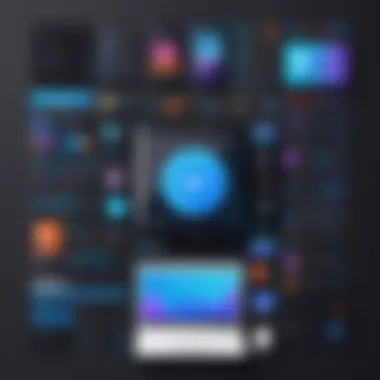

Figma is a versatile cloud-based design tool known for its real-time collaboration capabilities. It empowers teams to work concurrently, allowing not only design but also instant feedback integration. The tool's design systems facilitate consistency, enabling designers to manage shared assets and components effectively. Its prototyping features further enhance user experience testing, thus streamlining the transition into development.
On the other hand, Zeplin primarily focuses on the design handoff process. It serves as a bridge between design and development, providing detailed specifications and style guides. Zeplin organizes assets and generates code snippets, making it easier for developers to implement designs accurately. While Figma excels in the design phase, Zeplin ensures that the defined designs translate directly into the final product.
Both tools are tailored for different parts of the design process. Choosing between Figma and Zeplin depends on specific project needs and team workflows, making an informed analysis essential for any design professional.
Figma: An In-Depth Exploration
Figma serves as a significant tool in the design world, enabling seamless collaboration and efficiency. Understanding its features and advantages enhances its value for design professionals. As design practices evolve, Figma offers functionalities that adapt to various workflow requirements. This section focuses on significant elements that define Figma and how these elements contribute to better design outcomes.
Key Features of Figma
Real-Time Collaboration
Real-time collaboration is a core feature of Figma. This functionality allows multiple users to work on a design simultaneously. It creates an environment where designers, developers, and stakeholders can contribute instant feedback and suggestions. This immediate interaction facilitates a smoother design process and reduces misunderstandings in project requirements. The primary characteristic making this feature popular is its ability to reflect changes in real-time, eliminating the need for repetitive back-and-forth communications. However, coordination among many users can sometimes lead to confusion, especially in larger teams.
Design Systems
Design systems within Figma provide a structured approach to design consistency. By utilizing reusable components and style guides, teams can maintain uniformity across projects. This key characteristic offers a significant advantage in scaling design efforts, especially for organizations with numerous products. A unique aspect of building design systems is their adaptability; they can evolve as the design needs change. Although very beneficial, setting up an effective design system requires time and a comprehensive understanding of the project goals.
Prototyping Tools
Figma's prototyping tools offer designers a way to create interactive mockups. This feature allows for testing ideas and gathering user feedback before development. The characteristic that sets Figma's prototyping apart is its user-friendly interface, which simplifies the process of linking screens and defining interactions. These tools serve as a beneficial choice for designers because they promote a more user-centered design approach, helping teams validate their concepts early. Some may find the initial learning curve slightly steep, but the results considerably justify the effort.
User Experience and Interface
User experience in Figma focuses on accessibility and ease of use. The interface is streamlined and intuitive, allowing users to navigate through complex functions without feeling overwhelmed. This accessibility makes it accessible for both seasoned professionals and newcomers. The overall design of the tool encourages exploration and invites creativity. However, for teams used to other tools, there might be an adjustment period as they adapt to new workflows.
Integration Capabilities
Integration capabilities in Figma enhance its functionality and user experience.
Third-Party Plugins
Third-party plugins in Figma expand its capabilities beyond the native tools. Users can customize their workspace according to their specific needs. The essential characteristic of these plugins is the wide variety available, catering to diverse workflows. From accessibility tools to design automation, they provide numerous options for users. The advantage of using plugins lies in the flexibility they offer. However, excessive reliance on plugins may lead to performance issues if many are installed simultaneously.
API Accessibility
API accessibility further bolsters Figma's integration capabilities. It allows developers to create custom solutions tailored to their workflow. The major highlight of this feature is the ability to automate repetitive tasks and streamline the design process. This can lead to significant time savings. While it provides numerous advantages, leveraging API accessibility requires a good understanding of programming, which may limit its use among some design teams.
Pricing and Plans
Figma offers a variety of pricing plans catering to different needs. The free version provides essential features, making it accessible for individuals or small teams. As teams grow and require advanced functionalities, paid plans come into play. These plans introduce additional features like team libraries and advanced prototyping tools. Understanding the pricing structure helps design professionals choose the best plan suited to their needs, ensuring they get the most out of the tools provided. Meanwhile, it's crucial to evaluate budget constraints against the potential gains in efficiency and collaboration.
Zeplin: A Comprehensive Overview
Understanding Zeplin is essential for design professionals. Its primary function is to assist in the design handoff process between design and development teams. Zeplin simplifies how designers share their work, making it easier for developers to implement designs accurately. By managing design assets, styles, and specifications, Zeplin serves both designers and developers effectively.
As a collaborative platform, Zeplin reduces misunderstandings by providing clear guidelines and resources for developers. The clarity it offers aids in creating a smoother workflow, which is crucial in today's fast-paced development environment. This overview will discuss Zeplin's core features and other characteristics that set it apart in the design tool landscape.
Core Features of Zeplin


Design Handoff
Design handoff is one of the main attractions of Zeplin. It lets designers export their work directly from design tools like Figma and Sketch into Zeplin. This process allows all specifications, assets, and styles to be bundled together and easily accessed by developers. Its simplicity is a key characteristic, as it saves time and reduces the risk of miscommunication.
A unique feature is the automatic generation of style guides from the designs. This ensures that color codes, font details, and measurements are all included precisely. The benefits of this tool mean fewer back-and-forth emails between designers and developers, fostering a more efficient workflow. However, some users might find it limiting if they prioritize more customizable handoff methods.
Styleguides and Specs
Zeplin excels in offering robust styleguides and specifications. This feature compiles all visual design elements into a cohesive guide that is easy for developers to consult. The key characteristic of styleguides in Zeplin is that they create a consistent design language, which is beneficial for maintaining brand integrity.
One advantage is that styleguides are generated automatically as designers update their projects. This real-time sync ensures that the latest design specifications are always available to the development team. Nevertheless, some users may struggle with the rigid structure of these guides, especially in dynamic design environments.
Version Control
The version control aspect of Zeplin helps teams manage changes effectively. It tracks updates, allowing designers and developers to revisit earlier iterations if needed. The critical feature here is the audit trail it provides, which is valuable for understanding project evolution.
Users appreciate its ability to showcase differences between versions clearly. This transparency aids teams in making informed decisions about which designs to implement. On the downside, constant version updates can sometimes overwhelm teams if not well-managed, possibly leading to confusion about the most current version in play.
User Experience and Interface
Zeplin prides itself on a user-friendly interface. Navigating through projects feels intuitive, making it accessible for both seasoned professionals and newcomers. The layout enhances collaboration, allowing team members to find relevant information quickly. Despite its straightforward design, some users note that it may lack advanced customization options, which could limit tailoring for specific workflows.
Integration with Design Tools
Compatibility with Figma
The compatibility with Figma is one of the most praised features of Zeplin. This integration permits designers to send their finished projects directly to Zeplin without intermediary steps. The seamless workflow saves valuable time. The main advantage is the automatic sync between the two tools, ensuring that changes made in Figma reflect immediately in Zeplin.
This characteristic makes it a popular choice among design teams that already rely on Figma for their design work. However, while the tool supports a variety of design formats, some users find that integration can sometimes present minor issues, particularly with layers and components that may not translate perfectly.
Other Design Tools
Zeplin supports various design tools. It works with Sketch, Adobe XD, and InVision, broadening its usability across different platforms. The key characteristic of this compatibility is flexibility. Teams that use multiple design tools can still centralize their workflow in Zeplin.
A unique factor here is the adaptability to different design systems; Zeplin caters to a diverse audience of designers. Nonetheless, the more integrations a tool supports, the higher the chances for integration hiccups. Some may find that certain features do not function as expected without additional troubleshooting.
Pricing Structure
Zeplin offers a tiered pricing structure, accommodating different team sizes and needs. The free plan provides basic functionalities which can be useful for small teams or individual designers. However, larger organizations often opt for paid plans that offer advanced features such as collaborative workspace management and extensive project access. This diverse pricing model is advantageous as it allows teams to select a plan that aligns with their workflow and budget.
Comparative Analysis of Figma and Zeplin
In the realm of design tools, Figma and Zeplin stand out for their distinctive offerings, serving different needs in the design process. A comparative analysis of these tools helps professionals understand their functionalities, strengths, and limitations. This is crucial for optimizing workflows and ensuring that teams leverage the best tools for their specific projects. By assessing features and user experiences, design professionals can make informed choices that enhance collaborative efforts and streamline development. Ultimately, choosing the right tool can significantly affect the productivity and satisfaction of both design and development teams.
Strengths of Figma Over Zeplin
Figma shows notable strengths particularly in its real-time collaboration features. This tool allows multiple users to work on a design simultaneously, making changes visible to all participants instantaneously. This aspect of Figma fosters a highly interactive environment, as feedback can be provided and implemented in real-time. Another strength of Figma is its user interface, which is intuitive and often preferable for many designers. The option to create design systems is vital, allowing for consistent use of styles, colors, and components across a project. This can lead to a more cohesive product vision, ultimately reducing the need for extensive revisions during the development phase.
Moreover, Figma's prototyping capabilities are robust, enabling designers to simulate user experiences effectively. This not only helps in showcasing designs to stakeholders but also assists developers by providing a clearer picture of the intended user interactions.

Advantages of Zeplin Compared to Figma
On the other side, Zeplin shines in the area of design handoff. Its primary function is to bridge the gap between designers and developers, ensuring that necessary specs and assets are provided with clarity. As teams transition from design to development, Zeplin simplifies this process by automatically generating styleguides and detailed specifications in a digestible format.
Zeplin also offers control over versioning, which is crucial when multiple iterations of a design exist. This ensures that developers always have access to the most recent version of designs and specifications, thus minimizing confusion during the implementation phase. Furthermore, its integration with various design tools makes it flexible for teams that may not exclusively use Figma.
Use Case Scenarios
Collaboration Focused Teams
Collaboration focused teams benefit greatly from the real-time capabilities of Figma. This unique feature enables seamless interaction between designers and other stakeholders. Being able to see updates and provide feedback instantly helps teams align their vision and reduce misunderstandings. This effectiveness makes Figma particularly beneficial for teams that operate in dynamic environments where designs are subject to frequent changes.
Moreover, the design system functionality encourages a shared language among team members. This cohesiveness supports faster decision-making and a more unified approach to product design. The collaborative nature not only enhances productivity but also increases the overall quality of the design outputs.
Development-Focused Teams
For development-focused teams, the strengths of Zeplin become apparent. Its precise specifications and assets ease the transition from design to code, eliminating ambiguity that often occurs in the handoff process. Developers appreciate access to clear styleguides generated by Zeplin, as this allows them to implement designs more accurately.
Zeplin's version control feature also addresses potential problems that arise when multiple team members are involved in the development. Knowing which design iteration is the most current significantly streamlines the implementation process and saves time, which is critical in fast-paced development environments. This systematic approach to managing design assets and specifications makes Zeplin a favorable choice for development-oriented teams.
Real-World Applications and User Insights
In the realm of design, tools are often judged by their real-world applications. Figma and Zeplin serve distinct purposes in design workflows, contributing differently to the creative and development processes. Understanding how these tools perform in actual use cases can provide essential insights for design professionals. This section explores the practical implications and feedback from users who have utilized these platforms in various settings.
Case Studies of Figma Implementations
Figma has gained traction in many organizations due to its robust real-time collaboration features. One notable case is that of a software company, XYZ Corp, which shifted its design workflow to Figma. The team comprised remote members across different time zones. With Figma, they were able to collaborate seamlessly. Designers could work on projects simultaneously, significantly reducing the time spent on revisions. This feature also allowed for instant feedback from stakeholders, which improved the overall quality of the designs.
Another compelling case comes from a startup, Creative Solutions, that utilized Figma for an app design. They leveraged Figma’s prototyping tools to create interactive mockups. The product team was able to share these prototypes with potential users. The feedback received during user testing helped refine the design before the development stage began. This led to a more user-centered app, enhancing customer satisfaction and usability.
User Experiences with Zeplin
Zeplin is often praised for its role in improving design handoff between teams. A significant insight comes from a tech company, Innovatech, that exclusively uses Zeplin for their design handoffs. According to their design lead, the platform simplifies the transition from designers to developers. Styleguides auto-generated by Zeplin ensure that developers have easy access to design specifications and assets. This has minimized the back-and-forth communication usually required for clarifying design details.
An additional perspective is shared by a freelance designer who uses Zeplin alongside Figma. This designer reported that Zeplin's version control has become a crucial feature. It allows them to track changes effortlessly, providing a level of organization that is often missing in other tools. This clarity ensures that all team members, regardless of their role, remain aligned on the project’s status and design updates.
“Zeplin has transformed how we collaborate. It’s like having a shared language between designers and developers.”
Real-world user insights illustrate how Figma and Zeplin cater to different aspects of the design process. Where Figma excels in collaborative design, Zeplin shines in ensuring a smooth handoff. Understanding these applications allows professionals to choose the right tool for their specific needs.
Finale and Recommendations
In the final segment of this article, we aim to consolidate our insights about Figma and Zeplin. The conclusion serves as a pivotal area for summarizing the various findings discussed throughout. It provides a synthesis of the strengths and weaknesses of both tools, essential for design professionals contemplating which solution aligns better with their specific needs.
A well-thought-out decision regarding design tools can greatly impact project efficiency and team collaboration. Each tool offers unique advantages that cater to different aspects of the design and development workflow. Hence, the importance of analyzing the features in relation to your team's capabilities cannot be overstated. Figma excels in real-time collaboration and comprehensive design systems, making it suitable for teams focused on creativity and innovation. On the other hand, Zeplin shines in facilitating smoother handoffs to development teams, particularly in producing design specifications that are easy to follow.
Final Thoughts on Choosing Between Figma and Zeplin
When considering Figma versus Zeplin, several factors warrant attention. First, assess your team dynamics. If your environment prioritizes real-time updates and collaborative input, Figma might be the preferred choice. Second, examine the nature of your projects. For extensive design work that needs thorough documentation and specification, Zeplin can streamline the process significantly.
Additionally, it is wise to consider how either tool integrates with your existing workflows. Figma's adaptability in working with various plugins can enhance productivity. Conversely, Zeplin's specialization in design handoff may simplify interactions between designers and developers. Ultimately, your context—team size, project complexity, and integration needs—should guide your choice.
Future Trends in Design Tools
The landscape of design tools is evolving rapidly. With advancements in AI and automation, tools like Figma and Zeplin are likely to incorporate smarter features that aid in design and development. For instance, enhanced predictive analytics may be employed to recommend design adjustments, thus optimizing the workflow further.
Furthermore, as remote work continues to dominate the industry, tools will increasingly emphasize collaboration features. Expect to see more robust integrations, allowing for seamless transitions between design and developer teams. Information-sharing capabilities might become more synchronized, enhancing overall efficiency.



