Discovering File Transfer Alternatives to WeTransfer
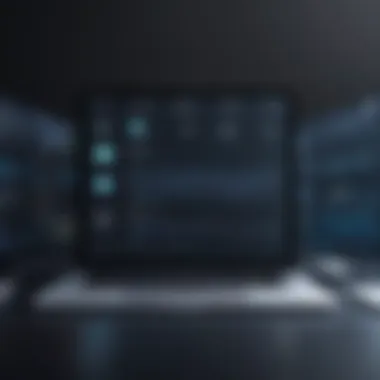

Intro
In the realm of digital communication, file transfer services play a vital role. WeTransfer has gained considerable popularity due to its simplicity and effectiveness. However, many users may seek alternatives that cater to specific needs or preferences. This article explores various platforms similar to WeTransfer, discussing their features, usability, file size limits, and security measures. The goal is to provide users with informed options to choose a file transfer service that best aligns with their requirements.
Software Overview
When considering alternatives to WeTransfer, it is crucial to understand the purpose and functionality of these services.
Purpose and function of the software
File transfer services facilitate the uploading and sharing of files over the internet. Users can send documents, images, and videos with ease, eliminating the need for physical storage devices. The demand for efficient ways to send large files has increased, prompting the emergence of multiple options in the market.
Key features and benefits
Several noteworthy features distinguish file transfer services. Here are some key attributes often found:
- File size limit: Each service has different restrictions on the maximum size of files that can be uploaded. While WeTransfer allows up to 2GB for the free version, other platforms may offer more generous limits.
- Security measures: Encryption, password protection, and expiration settings for download links enhance the safety of shared files. Users prioritize these aspects when selecting a service.
- User interface: A simple and intuitive design makes it easier for users to navigate and perform tasks. A focus on usability is essential for retaining customers.
- Integration options: Some services integrate with third-party applications, enabling smoother workflows and enhancing productivity.
"Choosing the right file transfer service can dramatically impact efficiency, especially in professional settings where time and security are paramount."
Installation and Setup
While many file transfer platforms operate exclusively online, understanding the setup requirements is still beneficial for potential users.
System requirements
Most modern file transfer services are web-based, meaning they only require a stable internet connection and a compatible web browser. However, some platforms offer desktop applications, which may have specific operating system requirements. For instance, users should verify compatibility with Windows, macOS, or mobile devices.
Installation process
For users opting for a desktop application, the installation process is generally straightforward. After downloading the application from the official website, users need to run the installer and follow on-screen prompts. Most services allow users to start sharing files almost immediately after installation.
Intro to File Transfer Services
File transfer services have become increasingly important as our digital lives evolve. Whether for personal or business use, the need to share large files efficiently and securely cannot be overstated. With rising file sizes and growing collaboration needs, these solutions must cater to varied requirements, ensuring user-friendly interfaces and robust functionality.
These tools facilitate the quick sharing of documents, images, and other media, often bypassing traditional email limitations. They serve diverse purposes—from casual sharing among friends to critical business communications, where confidentiality might be paramount. This versatility highlights why selecting the right service is essential. File transfer solutions play a critical role in enhancing productivity and streamlining communication, making them indispensable in the modern digital landscape.
The Importance of File Transfer Solutions
The fundamental value of file transfer solutions lies in their ability to address specific challenges faced by users today. For individuals, these platforms simplify sharing personal content like photos and videos. For businesses, they enhance workflow efficiency by enabling team members to exchange essential documents swiftly, particularly in remote work situations. Given the rise of remote and hybrid work models, the demand for reliable file transfer services has surged.
Moreover, considerations around security are escalating as well. With sensitive information often shared through these channels, it is vital that file transfer services incorporate strong encryption and security measures. This not only protects against unauthorized access but also builds trust among users. In essence, file transfer solutions are not merely conveniences; they are fundamental tools that facilitate seamless communication and efficient operations in an increasingly digital world.
Understanding the WeTransfer Model
WeTransfer has established itself as a prominent player in the file transfer arena. Its user-friendly interface and straightforward approach allow users to send large files quickly without the complexities associated with traditional file transfer methods. WeTransfer’s model centers on simplicity, requiring minimal input from the user. This ease of use is a major selling point, appealing to a broad user base.
One notable aspect of WeTransfer is its temporary file storage system. Files uploaded remain available for a limited time, encouraging users to act promptly on their transfers. Such an approach reflects a growing trend in temporary sharing solutions, aligning with the impulse-driven digital behavior characteristic of modern audiences.
Additionally, WeTransfer emphasizes visual appeal, making file transfers a less mundane task. This aesthetic approach might not be the primary concern for business users, but it does enhance user experience overall. WeTransfer's ability to fuse functionality with design makes it a case study in effective service provision in the field of file transfers.
Thus, understanding WeTransfer’s model and its influence on user expectations lays the groundwork for exploring alternatives. By analyzing other platforms, users can find solutions that fit their specific needs while also improving collaboration, security, and efficiency.
Criteria for Evaluating Alternative Services
When considering alternatives to WeTransfer, it is crucial to evaluate various criteria that can significantly affect your file transfer experience. These aspects will help you identify which service aligns best with your needs, whether for personal or professional use.
User Interface and Experience
User interface design plays a significant role in how efficiently users can navigate a file transfer service. A clean, intuitive layout can make the process of sending and receiving files much smoother. Good user experience also involves minimizing the number of clicks it takes to complete a transfer. Services that offer drag-and-drop functionality tend to enhance usability, particularly for less tech-savvy users. Furthermore, clear labeling and quick access to features are essential. Users should not have to struggle to find options like file size limits or transfer tracking.

File Size Limits and Transfer Speeds
Every file transfer service has specific limitations regarding the maximum file size allowed. Understanding these restrictions is key, especially for users working with large files, such as videos or high-resolution images. Services with larger file size limits can provide benefits for businesses or creators. In addition to size limits, transfer speeds can vary considerably between services. Higher transfer speeds reduce the waiting time, which is vital when working under tight deadlines.
Security and Encryption Protocols
Security is perhaps the most critical consideration when selecting a file transfer service. With rising concerns around data breaches, understanding the encryption protocols in place is essential. End-to-end encryption ensures that files are secured from the moment they leave your device until they are received by the recipient. Additionally, look for services that comply with data protection regulations, like GDPR or HIPAA. This compliance gives users assurance that their files are handled responsibly.
Cost and Subscription Options
Cost is a pragmatic factor in evaluating any digital service. Some users may prefer free options for infrequent use, while others may need a subscription for regular file transfers. Understanding what each price tier includes can help you decide. Some services might offer premium features, like larger storage spaces or enhanced security measures, which could justify the cost for users with more severe needs.
Integration with Other Tools
Finally, check how well a file transfer service integrates with other tools or platforms you already use. This integration can streamline workflows and reduce the amount of switching between applications. Integration with project management tools, cloud storage, and email services creates a more cohesive and efficient experience. Users often benefit from services that offer APIs for custom solutions, which is especially relevant for IT professionals or software developers looking to automate the transfer process.
"The right file transfer service can dramatically enhance productivity, making the decision process critical to your success."
Evaluating these criteria will enable you to make an informed choice about which file transfer service best meets your requirements.
In-Depth Reviews of WeTransfer Alternatives
Examining file transfer services provides valuable insights for users seeking optimal solutions. This section delves into various alternatives to WeTransfer, highlighting features, advantages, and specific use cases. These reviews guide individuals and businesses alike in selecting the right tools for file sharing needs.
Dropbox Transfer
Overview and Key Features
Dropbox Transfer enables users to send large files without requiring recipients to have a Dropbox account. The service simplifies the sharing process. With a user-friendly interface, it allows for seamless file uploads. Files can be up to 100 GB, which supports various needs, from individual to corporate use. Its key characteristic is ease of use, coupled with secure downloads.
This service also includes options for setting expiration dates for transfers, an important feature for maintaining data control. Users appreciate this capability, making it a popular choice for professionals.
Advantages and Limitations
One major advantage of Dropbox Transfer is its intuitive design. Users find it straightforward to navigate, making it accessible for people without technical expertise. However, a limitation is that while the free version is available, more advanced features require a subscription.
The ability to track downloads is another noteworthy feature, providing users with insights on the reach of their files. But some may find the subscription costs to be a disadvantage, particularly if they only need basic file sharing.
Best Use Cases
Dropbox Transfer is particularly beneficial for creative professionals sharing high-resolution images or large video files. The high file size limit accommodates the demands of industries that frequently handle large assets.
Additionally, teams working on collaborative projects find it useful due to its simple sharing options. The unique feature of file tracking allows teams to monitor engagement, which can inform future sharing strategies.
Google Drive
Integrations with Google Workspace
Google Drive stands out for its comprehensive integration with Google Workspace. This integration facilitates easy file sharing and collaboration among various Google applications. Users can access files directly from Gmail or Docs, enhancing productivity.
This integration feature is crucial as it streamlines workflows, especially for teams already using Google products. Users benefit from seamless transitions between apps, contributing to a cohesive working experience.
Storage Capabilities
Google Drive offers extensive storage options, starting at 15 GB for free accounts, with paid plans available for those needing more space. This flexibility is a strong selling point.
The ability to easily manage various file types makes it a favored choice for individuals and teams. The unique feature of file organization through folders aids users in maintaining a tidy workspace.
Collaboration Features
Collaboration features set Google Drive apart. Real-time editing and commenting on shared documents enhance teamwork. Users can see changes made by others instantly, reducing confusion and improving project efficiency.


This capability makes it ideal for groups working on documents or presentations. However, the depth of features can overwhelm some users, particularly those seeking straightforward sharing solutions.
Microsoft OneDrive
Cross-Platform Availability
Microsoft OneDrive is notable for its cross-platform availability, supporting desktop, mobile apps, and web access. This accessibility aligns with today’s need for versatile solutions in file sharing.
This characteristic is essential for professionals on the move. Users can access their files from any device, which streamlines work and improves productivity.
Integration with Office Suite
Integration with Microsoft Office Suite is a powerful feature. Users can open and edit Word, Excel, and PowerPoint files directly from OneDrive. This integration allows for an uninterrupted workflow.
The advantage here lies in the combination of storage and productivity tools in one place, which is appealing for enterprises and individuals alike.
File Collaboration Tools
Collaboration tools within OneDrive enhance team interactions. Users can share, edit, and review files collectively in real-time. This feature allows for efficient teamwork and minimizes version control issues.
Despite its strengths, the learning curve may be steep for some users not familiar with Microsoft's ecosystem.
Send Anywhere
Transfer Protocols and Mobile Functionality
Send Anywhere offers a robust file transfer protocol, allowing users to send files using a unique six-digit code. This innovative approach makes transferring files easy, even for non-technical users.
Mobile functionality is another important aspect of Send Anywhere. Users can send and receive files on-the-go, which is crucial in today’s mobile-first world.
Device Support
Send Anywhere boasts broad device support, enabling file transfers across different operating systems, including Android, iOS, Windows, and Mac. This versatility is a strong point, as it accommodates diverse user preferences.
The option to send files without an internet connection via Wi-Fi Direct is a unique feature, making it ideal for quick, local transfers.
Unique Features
Send Anywhere also provides features such as file previews and download tracking. These features add value to users looking for better management of their file sharing. However, some users might find the interface less polished compared to mainstream competitors.
Filemail
File Size Limit Capabilities
Filemail permits file sizes of up to 50 GB for free users, which appeals to those needing to send large files often. This capability is a significant advantage in professional environments. However, larger sizes come with the requirement of faster internet connections for effective transfers.
Custom Branding Options
Filemail offers custom branding for paid accounts, allowing businesses to add logos and personalize emails. This feature enhances professionalism in business communications. However, such customization is limited to subscription plans, which may not be ideal for all users.
User Interface
Filemail’s user interface is clear and straightforward, focusing on simplicity for users. This design choice benefits users who prioritize ease of use over extensive features.
While the user-friendly aspect attracts many, those needing advanced functionalities might find it lacking.
Comparison Table of Alternatives
The comparison table serves as an essential tool in this article for elucidating the different file transfer options available to users seeking alternatives to WeTransfer. It provides a concise visual summary that highlights various features, allowing for direct side-by-side evaluations. This format is particularly beneficial for audiences that may not have the time or interest to read through extensive reviews yet need to grasp the core offerings of each service.
When assessing file transfer services, there are key elements that should be highlighted in the comparison table:
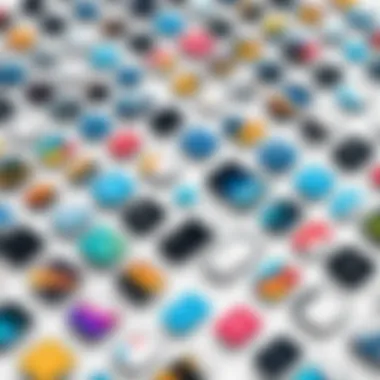

- File Size Limits: This is critical as it determines how much data can be shared at once. Some services allow for larger file transfers, which can be a selling point for professionals who handle large media files.
- Transfer Speed: Speed can vary significantly from one service to another, affecting user experience and productivity, especially in a professional context.
- Security Features: In today's digital landscape, robust security measures, including encryption and additional verification processes, are vital.
- Cost Structure: Different services offer various pricing models, including free tiers and premium options that cater to specific needs.
- Integration Capabilities: The ability to seamlessly integrate with existing tools can enhance functionality and streamline workflows for the user.
By offering clear insights into these attributes, the table prompts potential users to consider their unique needs directly. It serves as a launching point for further exploration of the services discussed in-depth throughout the article. In today’s fast-paced environment, having data presented succinctly can be a decisive factor in choosing the right file transfer service.
Feature Comparison at a Glance
| Service Name | File Size Limit | Transfer Speed | Security Features | Cost Options | Integration | | Dropbox Transfer | Up to 100 MB | Fast | AES 256-bit encryption | Free / Paid Tiers | Dropbox, Slack | | Google Drive | 15 GB (total) | Moderate | SSL/TLS Encryption | Free / Paid Tiers | Google Workspace | | Microsoft OneDrive | 5 GB | Fast | AES 256-bit encryption | Free / Paid Tiers | Office Suite | | Send Anywhere | No limit | Fast | End-to-end encryption | Free / Paid Tiers | Multiple Apps | | Filemail | 50 GB | Fast | AES 256-bit encryption | Free Limited Use | Various Applications |
This table is designed to give software developers, IT professionals, and students a clear understanding of what these services offer. It is a quick reference that informs decision-making without requiring an in-depth analysis of each service individually.
Ultimately, this comparison table enhances the usability of the article, making it a practical resource for those evaluating which file transfer service best suits their needs.
Emerging Trends in File Transfer Services
The field of file transfer services has seen significant evolution in recent years. As digital collaboration grows, new trends emerge that reshape how we manage and exchange data. Staying informed about these trends is crucial for users and professionals alike. The importance lies not only in the features that improve user experience but also in the security aspects that protect sensitive information. In this section, we will explore how advancements in artificial intelligence and a heightened focus on security measures are redefining file transfer solutions.
Integration of AI in File Transfers
Artificial intelligence is becoming a key player in file transfer services. AI enhances file management in several ways. Algorithms can analyze user behavior and provide personalized recommendations. This leads to improved efficiency and productivity for users. Furthermore, AI systems can automate repetitive tasks such as organizing files or optimizing transfer times.
Another key benefit of AI integration is intelligent file compression. Advanced algorithms can compress files without losing quality, making transfers faster and more efficient. This is particularly important for large files, which often pose challenges in terms of upload and download times.
Additionally, AI can assist in automating security protocols. For instance, machine learning can help identify unusual patterns that may indicate a security threat. By employing AI, file transfer services can enhance their security measures without requiring constant human intervention.
Increased Focus on Security Measures
As digital threats evolve, there is an increasing emphasis on security in file transfer services. This shift is becoming essential for both personal and professional users. Protecting sensitive data during transfer is paramount. File transfer services are now incorporating stronger encryption protocols. This ensures that files remain secure from unauthorized access.
Many services are adopting end-to-end encryption. This means that only the sender and recipient can access the files. No third party, including the file transfer service itself, can decrypt the data being transferred. This approach greatly enhances privacy.
Moreover, multi-factor authentication is gaining traction. It adds an extra layer of security by requiring more than just a password to access files. This helps reduce the chances of unauthorized access significantly. Users can be more confident knowing that their data is protected.
Final Recommendations
As we wrap up this exploration of file transfer services, it is crucial to recognize the significance of making informed final recommendations. The various tools available cater to different needs and preferences, which necessitates a careful selection process for each user. The importance lies in not just identifying a service that meets your requirements but also understanding how each platform operates and what unique offerings it has.
Several elements should be considered when choosing the appropriate file transfer service. This includes usability, security features, file size limits, and integration options with your existing workflow. Each of these facets can impact the overall user experience and efficiency in transferring files, whether for personal use or in a professional environment.
Selecting the Right Service for Your Needs
Selecting the right service can seem daunting, given the multitude of options. However, narrowing down your choices based on specific criteria can simplify this process significantly. Here are key points to consider:
- User Requirements: Assess your specific needs. Are you transferring large files regularly? Do you need collaboration tools or simply a one-time transfer solution? Your needs will guide your choice.
- File Size Limits: Different platforms impose different limits on file sizes. For instance, Dropbox Transfer allows transfers up to 100 GB. Understanding these limits will help you select a service that fits your size needs.
- Security Protocols: In today’s digital age, security is paramount. Look for services that provide end-to-end encryption to safeguard your data during transfer.
- Cost Considerations: Pricing structures vary widely. Some services offer free tiers with limited features, while others may demand subscriptions for extensive usage. Evaluate your budget against the features offered.
- Integration with Other Tools: If you use other software tools regularly, consider how well your file transfer service integrates with them. A seamless connection can enhance productivity.
By taking these factors into account, you will be better positioned to choose a file transfer service that not only meets your expectations but also enhances your workflow. Understand that the goal is to find a balance between functionality and ease of use.
"Choosing the right file transfer service is not just about meeting the immediate need; it’s about aligning the tool with your future requirements, budget, and security expectations."
The End
In today's digital landscape, the need for efficient file transfer services cannot be overstated. Individuals and organizations alike must navigate a vast array of options to find the solution that meets their specific requirements. This article has embarked on a journey through various alternatives to WeTransfer, with an emphasis on usability, features, and security. Understanding the nuances of each service allows users to make informed choices, ensuring that their files are transferred smoothly and securely.
Summary of Key Insights
This exploration highlights several key aspects:
- User Experience Matters: A seamless interface can significantly enhance the file transfer process, making tools like Dropbox Transfer a preferred choice for many users.
- Security and Compliance: As cyber threats continue to evolve, services that offer robust security protocols, such as Google Drive, are essential for safeguarding sensitive information.
- Integration Capabilities: The ability to integrate with existing workflows and tools, seen in services like Microsoft OneDrive, can streamline operations, making transfers more efficient.
- Cost-Effectiveness: Evaluating the subscription plans of various services is crucial for balancing budget constraints with required features.
These insights not only emphasize the importance of choosing the right service but also encourage users to think critically about their specific needs before making a commitment.
Final Thoughts on the Future of File Transfer Services
As technology advances, the landscape of file transfer services is continually evolving. Future trends may incorporate more sophisticated algorithms driven by AI for faster transfers and improved security measures.
- Ever-Increasing File Sizes: With digital content growing exponentially, file transfer services will need to adapt by accommodating larger files without compromising upload speeds.
- Greater Emphasis on Privacy: As users become more aware of their digital footprint, services that prioritize privacy and offer transparent policies will likely gain preference.
- Cross-Platform Functionality: As work becomes increasingly remote and collaborative, services that seamlessly function across different devices and operating systems are essential.
The future holds promise for file transfer services as the demand for innovative solutions grows. Staying abreast of these trends will empower users and professionals in IT-related fields to select tools that not only meet their needs but also elevate their digital strategy.



