Essential Guide to File Transfer Products and Trends


Intro
The significance of file transfer products has grown as organizations and individuals increasingly rely on digital data exchange. In this era of information, the smooth and secure transfer of files is critical. The landscape includes a wide range of solutions tailored to diverse needs, from simple file-sharing features to robust security frameworks. Understanding these tools is not just about knowledge; it's about making informed decisions that protect data and enhance productivity.
Software Overview
Purpose and Function of the Software
File transfer products primarily serve the purpose of enabling users to move files from one location to another. This can involve sharing files via email, cloud storage services, or dedicated file transfer protocols. Different software solutions cater to various requirements, whether personal, organizational, or enterprise-level applications. The competitive nature of this space has led to the integration of functionalities that optimize efficiency and security.
Key Features and Benefits
When evaluating file transfer products, several key features differentiate the offerings:
- Security Protocols: Most modern solutions ensure encryption during data transfer. This is essential for protecting sensitive information.
- User Interface: A clean and intuitive interface improves usability, inviting users of varying tech expertise.
- Integration Options: Compatibility with existing tools, such as APIs, enhances workflow efficiency.
- Transfer Speed: Velocity in transferring files is critical, especially when handling large datasets.
- Cloud Capabilities: With the rise of remote work, cloud integration has become vital for accessibility.
This combination of features provides users with benefits such as improved collaboration, minimized risk of data breaches, and greater overall productivity in handling digital files.
Installation and Setup
System Requirements
Understanding system requirements is essential before installing any software. Generally, file transfer solutions require:
- Adequate storage space for application files.
- An operating system compatible with the software, such as Windows, macOS, or Linux.
- Updated network drivers to ensure seamless connectivity.
- Local or cloud computing resources, depending on the operational model of the software.
Installation Process
The installation process varies according to the software brand. However, typical steps include:
- Download the installation file from the official website.
- Run the setup program.
- Follow prompts to agree to terms and select installation preferences.
- Complete the setup and launch the application.
It's advisable to review the documentation for specific software for detailed steps.
"Selecting the right file transfer product can significantly bolster your security measures and improve operational efficiency."
As file transfer technologies evolve, staying informed is critical for making decisions that align with organizational or personal needs. By exploring these aspects, users can leverage proficient tools that meet today's demands.
Prelims to File Transfer Products
In today’s digital landscape, file transfer products hold a key place in both personal and professional environments. These tools facilitate the transfer of data across networks, ensuring that individuals and organizations can share crucial information effectively. The evolution of technology and the rising need for secure data exchange underline the importance of understanding these products. This article sheds light on file transfer solutions, covering their vital roles, functionalities, and the considerations to keep in mind when selecting the right option.
Definition and Purpose
File transfer products refer to software applications designed to send files over a network from one computer to another. Their primary purpose is to enable the exchange of documents, images, and other types of data swiftly and securely. As businesses continue to move towards digital workflows, the demand for reliable file transfer solutions has significantly increased.
The importance of these products can be seen in various scenarios:
- Collaboration: Teams often need to share large files instantly to maintain productivity. Solutions like WeTransfer or Dropbox assist in real-time file sharing.
- Data Backup: File transfer services provide safe methods for backing up essential data to remote servers.
- Security: With the rise of cybersecurity threats, secure file transfer protocols, such as SFTP and HTTPS, ensure that sensitive information remains confidential throughout the transfer process.
In light of these crucial functions, understanding file transfer solutions is essential for anyone engaged in information technology or data management. Their capabilities directly impact workflows, data integrity, and compliance with regulations, making them an integral part of modern data handling practices.
Historical Context of File Transfer Technologies
Understanding the historical context of file transfer technologies is essential for recognizing their evolution and current relevance. This backdrop lays the foundation for comprehending the advancements that have emerged in data transfer. File transfer is not just about moving bits from one point to another; it involves complex protocols, technologies, and user requirements that have changed over time.
In the early days of computing, file transfer methods were rudimentary at best. Basic protocols allowed files to be sent over slow, unreliable networks. The emergence of protocols like FTP (File Transfer Protocol) in the early 1970s marked a significant milestone. This enabled users to transfer files across different systems seamlessly. Secure versions such as SFTP (SSH File Transfer Protocol) followed to address growing security concerns. These developments showcased the dual need for efficiency and security in file exchanges.
With the advent of the internet, the scope of file transfer expanded dramatically. Innovations surfaced to accommodate the growing demand for faster and more secure transfers. As more businesses began relying on digital data transfer, the need for standardized solutions became prominent, leading to the establishment of HTTPS alongside other security protocols. This transition reflected not only technical upgrades but also an increasing awareness of the importance of protecting sensitive information.
Moreover, the introduction of cloud technology has transformed file transfer into a more accessible and integrated process. Cloud-based solutions have fostered real-time collaboration, enabling seamless sharing of large files across various platforms. These shifts mirror the requirements of modern users who prioritize speed without compromising security.
"The evolution of file transfer technologies illustrates an ongoing response to the demands of users for efficiency and security, reflecting broader trends in technology development."
Consequently, as we venture deeper into the analysis of specific file transfer products, keeping this historical perspective in mind can facilitate deeper insights into the functionalities and limitations that characterized earlier technologies. This context also aids in understanding compliance needs, interoperability, and user expectations in today’s complex landscape.
Key Features of File Transfer Products
Understanding the key features of file transfer products is fundamental to choosing the right solution for specific needs. These features influence not only operational efficiency but also security and user satisfaction. Some of the main characteristics include transfer speed, security protocols, and user interface. Each aspect plays a role in how effectively files are transferred, especially in high-stakes environments like businesses or healthcare.
Transfer Speed and Performance
Transfer speed is often the most critical factor in file transfer products. A fast transfer is essential for both personal and business applications. It ensures that workflows remain fluid, without unnecessary delays. Factors affecting performance include internet connection speed, server capacity, and the file sizes being moved.
When evaluating different products, you should consider:
- Throughput: The maximum rate at which data can be transferred. This gives a direct indication of performance capabilities.
- Latency: Delays that occur in the process. Lower latency is preferable as it results in faster connections.
- Scalability: The ability to maintain speed and efficiency as usage grows or file sizes increase. This suggests long-term value when a solution scales with business needs.

Security Protocols
Security cannot be overlooked in file transfer products. Given the increasing number of data breaches, robust security features are paramount. These typically include various encryption methods, authentication mechanisms, and compliance with regulations. Here are some key elements:
- Encryption: This is vital for protecting data in transit. Advanced encryption standards (AES) are commonly used.
- Authentication: Multi-factor authentication can greatly enhance security by adding layered protection.
- Compliance: Understanding the compliance standards relevant to your industry (like GDPR or HIPAA) can guide your choices. Products aligned with such regulations reduce legal risks.
"In the age of cyber threats, the need for solid security protocols in file transfer solutions cannot be stressed enough."
User Interface and Experience
A well-designed user interface can make or break the user experience. Simple and intuitive interfaces facilitate smooth operations, reducing learning time and errors. Key considerations include:
- Ease of Use: The interface should allow users to perform transfers without extensive training. Clear labels and guided workflows can enhance usability.
- Customization: Options for users to tailor their experience to suit their preferences may improve satisfaction and efficiency.
- Feedback Mechanisms: Features like progress indicators give users the information they need when transferring large files.
In evaluating file transfer products, emphasizing these key features can align the chosen solutions with real-world needs and expectations. A clear understanding of transfer speeds, security protocols, and user interface considerations will empower professionals to make informed decisions.
Types of File Transfer Solutions
Understanding the different types of file transfer solutions is crucial for anyone navigating the landscape of digital communication. Each solution offers unique advantages depending on the specific needs and context of the file transfer. Choosing the right type can significantly enhance productivity, security, and flexibility in sharing data. This article will explore three main categories of file transfer solutions: peer-to-peer file transfer, client-server models, and cloud-based solutions.
Peer-to-Peer File Transfer
Peer-to-peer, often abbreviated as P2P, allows direct transfer of files between users without relying on a centralized server. This model can foster faster exchanges since data travels directly from sender to recipient. One key benefit is reduced server costs; users leverage their own resources instead of paying for data hosting. P2P transfers can also avoid bottlenecks often seen in client-server setups, particularly when multiple users access a single server.
However, it’s important to note potential security risks inherent in peer-to-peer networks. Since users connect directly, malicious actors can exploit vulnerabilities more readily. Therefore, it’s wise to employ strong encryption and verification processes during such transfers to minimize these risks.
Client-Server Models
The client-server model remains a cornerstone of file transfer technology. In this setup, users (clients) request files from a centralized server which manages and distributes them. This arrangement offers several benefits, including centralized control, predictable performance, and enhanced security. By keeping data on a server, organizations can manage user permissions and implement robust security measures effectively.
Cost considerations play a pivotal role here. While initial setup costs might be higher due to server infrastructure and maintenance, long-term operation can be cost-effective through efficiencies in management. Additionally, clients often experience consistent speed during file retrieval, fostering a seamless workflow. However, organizations must consider server capacity, as heavy usage can result in reduced performance.
Cloud-based Solutions
Cloud-based file transfer solutions have emerged as popular alternatives due to their inherent flexibility and scalability. Users can access files anywhere as long as they have an internet connection. This feature suits remote working environments and enhances collaboration among teams. Services such as Google Drive, Dropbox, and Microsoft OneDrive facilitate easy sharing and storing of large files.
The primary advantages include eliminating physical storage constraints and providing access to advanced syncing capabilities. Businesses can often manage data backups automatically in cloud environments.
Security remains a key concern in cloud-based solutions, with data being stored off-premises. Therefore, it is essential to select providers that offer robust encryption and compliance with data protection regulations. Reviews and comparisons of several cloud services can guide users toward informed choices for their specific needs.
Comparative Analysis of Leading File Transfer Products
Analyzing the landscape of file transfer products is crucial for both individuals and organizations. A comparative approach allows for a deeper understanding of the strengths and weaknesses of various software solutions. By considering factors such as performance, security, and usability, decision-makers can make informed choices. This not only enhances efficiency but also ensures that sensitive data is managed securely.
Analysis of Popular Software
In today's market, numerous file transfer software options emerge, each offering unique features tailored for different needs. Popular options such as FileZilla, WinSCP, and SmartFTP have established themselves as leaders, thanks to their ease of use and robust functionality.
FileZilla is an open-source FTP client that supports FTP, SFTP, and FTPS. It is praised for its intuitive interface and speed.
WinSCP offers a powerful user interface and integrates well with Windows. It provides an option for scripting, which is beneficial for users needing automation.
SmartFTP, on the other hand, is often chosen for its comprehensive support of various protocols and its advanced features like folder synchronization and file breaking support.
Each of these tools has its advantages based on user requirements. For a company needing script support or advanced integration, WinSCP may be more suitable. Conversely, for a user prioritizing simplicity, FileZilla could be a better fit.
Cost vs. Benefit Evaluation
When selecting a file transfer solution, a thorough cost-benefit analysis is essential. This involves evaluating not only the monetary costs but also the potential return on investment. For instance, many software products come with a free tier, offering limited features but useful for small-scale needs. On the other hand, premium versions usually offer greater functionality at a cost, which might include monthly subscriptions.
Considerations in Cost vs. Benefit:
- Feature availability: Identify which features are essential for your needs. Some software may charge for functionalities that are included for free in others.
- Scalability: Choose software that can grow with you. A slightly more expensive option might save costs in the long run as your needs expand.
- Support and updates: Evaluate if ongoing support and updates are included in the price. These can be essential in maintaining software security and performance.
This analysis is crucial. It allows for the selection of a file transfer solution that not only fits the immediate needs but also considers future requirements and potential challenges.
Integration with Other Software Tools
The ability of file transfer products to integrate with other software tools is a crucial aspect that influences their effectiveness. Organizations often use a variety of applications and services that require seamless data exchange. For file transfer solutions to be truly effective, they must work well with existing technologies.
Integration enhances productivity by reducing manual efforts required for data handling. When file transfer products can connect with tools like project management systems, CRM software, or cloud storage services directly, it streamlines workflows. For instance, integrating Dropbox with an automated file transfer application can ensure that files are uploaded to the right locations without manual input. This automated connections not only save time but also reduce the risks associated with human error.
Beyond just compatibility, interoperability goes hand in hand. The various systems in an organization should communicate with one another efficiently. This allows users to access files from different platforms without complex procedures. When selecting a file transfer product, organizations should consider its ability to connect via APIs or support standard protocols like FTP and SFTP.
Implementing file transfer solutions that can work together with pre-existing tools can help improve data security. For instance, if a file transfer product is able to integrate with a security software like McAfee, it can automatically scan files for viruses before transferring, helping to mitigate potential threats.
"The integration of file transfer solutions with other software products is not just a convenience, but a necessity to ensure efficient data workflows and data security."


Interoperability Considerations
When evaluating interoperability for file transfer tools, several factors must be taken into account:
- Protocol Support: The ability of tools to work with various transfer protocols is vital. Check for support of protocols such as SFTP, FTP, and HTTP.
- API Accessibility: Availability of APIs allows for custom integrations. This is essential for organizations that require specific data handling processes.
- Vendor Compatibility: The ability of the file transfer product to work with other vendor tools improves the overall user experience.
- User Training: When integrating with other software, the learning curve for users should be minimal.
- Data Consistency: The tool should ensure that data integrity is maintained across the various platforms.
Compliance and Regulatory Considerations
Compliance and regulatory considerations are crucial in the realm of file transfer products. These factors govern how data is managed, shared, and protected across different mediums. For organizations, understanding these regulations is not simply a matter of adhering to the law; it can impact reputation, security, and the reliability of data management processes.
Organizations face numerous regulations depending on geographical location and industry sector. For example, the General Data Protection Regulation (GDPR) in Europe obligates companies to handle personal data with a high degree of care. Companies must ensure that their file transfer products offer suitable mechanisms for data protection. This extends to ensuring that data is encrypted during transit and at rest. Furthermore, compliance helps mitigate risks associated with data breaches, which can result in substantial fines and damage to trust.
Understanding Data Protection Regulations
Understanding data protection regulations is vital for anyone involved in transferring sensitive information. These regulations provide a framework for how data should be treated. They set clear guidelines for data handling, along with penalties for non-compliance. Data protection regulations also clarify the rights of individuals regarding their personal information.
Some key regulations include:
- General Data Protection Regulation (GDPR): This regulation requires organizations to protect the personal data and privacy of EU citizens. It applies to any data handler within the member states, regardless of where the company is based.
- Health Insurance Portability and Accountability Act (HIPAA): In the healthcare sector, HIPAA mandates the protection of patient data. Organizations must implement adequate security measures.
- California Consumer Privacy Act (CCPA): This regulation grants California residents more control over their personal information held by businesses.
"Many organizations underestimate the importance of compliance. Not only can it lead to fines, but it can also affect the trust customers have in the business."
An organization’s choice of file transfer product should reflect its commitment to complying with these regulations. Failure to understand and implement compliant practices could lead to severe repercussions, impacting not only finances but also the organization’s reputation and operational viability.
Best Practices for File Transfer Security
Ensuring security in file transfers is vital in today's digital landscape. With increasing instances of data breaches and cyber threats, adopting best practices becomes essential for safeguarding sensitive information during transfers. This section highlights important tactics to protect data integrity, confidentiality and availability.
Using Encryption Techniques
Encryption serves as a primary defense against unauthorized access. It transforms plaintext into ciphertext, making the information unreadable to anyone without the appropriate decryption key. When transferring files, utilizing strong encryption algorithms, such as AES (Advanced Encryption Standard), protects the data from interception.
- End-to-End Encryption: This protects data at all points—during transmission and at rest—ensuring only intended recipients can access it.
- TLS (Transport Layer Security): Leveraging this protocol secures data in transit, providing a secure channel over the Internet. TLS establishes a secure connection, thereby preventing eavesdropping during file transfers.
Implementing these techniques significantly reduces the risk of data breaches. However, it is also important to manage encryption keys safely. Regularly rotating keys and using hardware security modules can enhance security further.
Implementing Multi-factor Authentication
Multi-factor authentication (MFA) adds an additional layer of security to file transfer processes. By requiring multiple verification methods, it makes unauthorized access more difficult.
- Something You Know: This includes traditional passwords or PINs.
- Something You Have: This may involve a smartphone app that generates codes or physical tokens.
- Something You Are: Biometric data, such as fingerprints or facial recognition, can also be applied here.
Implementing MFA minimizes the risk of compromised accounts. Even if a password is stolen, the additional factors provide a necessary barrier. Organizations should train users on the importance of these authentication methods and encourage their use.
By adopting encryption techniques along with multi-factor authentication, organizations create a robust security framework for file transfers. These best practices are essential for protecting sensitive data from threats that could lead to severe consequences, both personally and professionally.
"Security is not a product, but a process."
It is crucial for professionals and developers in the IT field to remain vigilant. Implementing these strategies not only enhances security but also builds trust with clients and stakeholders, leading to a safer digital environment.
Common Challenges in File Transfers
File transfers, while often seamless, can present unique challenges that impact efficiency and security. Understanding these challenges is necessary for anyone involved in managing or using file transfer products. This section outlines the common hurdles encountered during file transfers, focusing on two central issues: identifying bottlenecks and addressing security vulnerabilities.
Identifying Bottlenecks
Bottlenecks in file transfer processes can significantly slow down operations, leading to frustration and inefficiency. These bottlenecks can occur at various points in the transfer workflow. Factors contributing to slow file transfers include network latency, insufficient bandwidth, or hardware limitations. Identifying the source of a bottleneck is crucial for optimizing performance.
- Network Latency: High latency affects the speed at which files move across the network. This can be exacerbated in remote locations where connections may be unstable.
- Insufficient Bandwidth: If multiple users share a network, limited bandwidth can result in slow transfer speeds, especially during peak usage times.
- Hardware Limitations: Outdated hardware or resources can restrict the capability of both sender and receiver, causing delays in data handling and transfer.
The impact of these bottlenecks can be analyzed through performance metrics. For instance, monitoring transfer times and success rates can reveal where issues lay. Using software tools for diagnostics can also shed light on network traffic patterns and resource allocation. By pinpointing specific bottlenecks, organizations can take actionable steps to enhance their file transfer processes.
Addressing Security Vulnerabilities
In an era characterized by increasing data breaches and cyber threats, addressing security vulnerabilities in file transfers is paramount. Transferring files involves the risk of unauthorized access and data interception. Therefore, implementing robust security measures is essential for protecting sensitive information.
- Encryption: One effective way to protect data in transit is through encryption. Using protocols like Secure Socket Layer (SSL) or Transport Layer Security (TLS) helps safeguard data, rendering it unreadable to unauthorized users.
- Authentication Systems: Implement multi-factor authentication (MFA) to ensure that only authorized individuals can initiate transfers. This adds a layer of security beyond just usernames and passwords.
- Regular Audits: Conducting security audits regularly can help identify potential vulnerabilities in the transfer process. By assessing file transfer protocols and practices, organizations can mitigate risks.
"Data security should not be an afterthought; it is a fundamental aspect of any file transfer strategy."
Future Trends in File Transfer Technologies
Understanding the future trends in file transfer technologies is essential for professionals and organizations aiming to keep pace with an increasingly digital environment. As businesses and individuals generate and share vast quantities of data, the demand for innovative solutions becomes critical. The evolution of file transfer methods reflects the dynamic nature of technological advancements and the growing needs for efficiency, security, and integration.
The importance of exploring these trends is twofold. Firstly, it enables software developers to design more robust applications that anticipate user requirements. Secondly, it helps decision-makers in organizations to choose solutions that not only fit current needs but also adapt to future challenges. Emerging technologies provide valuable insights into potential shifts in capabilities, compliance needs, and user expectations.
Emerging Technologies
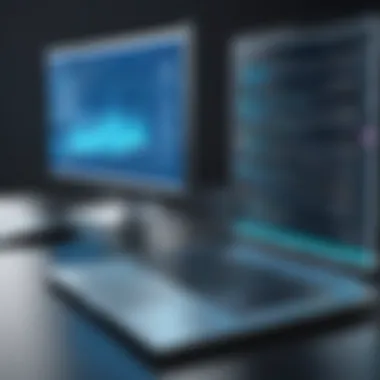

As we observe the landscape of file transfer products, several emerging technologies stand out and are likely to shape the future. These technologies can enhance performance, improve security, and create seamless integration capabilities across various platforms:
- Blockchain Technology: Utilization of decentralized ledger systems can facilitate secure and auditable file transfers. This approach mitigates risks of data tampering, ensuring integrity throughout the transfer process.
- Artificial Intelligence: AI algorithms can streamline file transfers by automating processes and enhancing security measures. Machine learning could also predict and resolve potential bottlenecks in real-time, optimizing transfer speeds.
- Integration with Cloud Services: Enhanced integration with cloud platforms becomes essential as more organizations rely on cloud-based solutions for storage and sharing. Compatibility with services like Google Drive and Dropbox is a key factor.
- Utilization of 5G Technology: The rollout of 5G networks will likely offer faster transfer rates, reducing latency and improving user experience, especially for mobile file transfers.
"Moving forward, technology shifts offer new avenues for enhancing file transfer effectiveness, demanding adaptive strategies across industries."
The ability to leverage these technologies will dictate the competitive edge organizations can gain. Organizations must remain proactive, adopting tools and methodologies that not only respond to the state of technology today but also anticipate shifts on the horizon. Engaging with these trends now can lead to significant long-term advantages, ensuring robust, efficient, and secure file transfer solutions that align with future needs.
By staying attuned to these emerging technologies, individuals and businesses can position themselves favorably in a landscape that is constantly evolving, ultimately improving workflows and safeguarding their data in this digital age.
Case Studies: Successful Implementations
Case studies provide invaluable insights into the practical application of file transfer products across various industries. They showcase how different organizations leverage these solutions to address specific challenges and enhance their operations. Understanding successful implementations can illuminate best practices and potential pitfalls, guiding professionals in making informed decisions.
File transfer products are not one-size-fits-all. Certain features may be critical for one organization but not for another. Thus, case studies help to identify the unique needs of different sectors, such as healthcare, finance, or e-commerce. By examining these applications in context, readers can gather practical insights that theoretical discussions may overlook.
Industry-specific Applications
- Healthcare Sector
In the healthcare industry, the transfer of sensitive patient data is governed by strict regulations. Case studies illustrate how medical facilities implement secure file transfer solutions like Managed File Transfer (MFT) systems. These systems enable encrypted data exchanges that comply with regulations such as HIPAA. - Financial Services
Financial institutions frequently deal with large volumes of sensitive data. Implementing file transfer products that offer robust security measures is critical. For example, a major bank employed an automated file transfer solution that dramatically improved data integrity and audit trails for transactional records. - E-commerce Platforms
E-commerce businesses require seamless data transfer for handling customer orders and managing inventories. A prominent e-commerce site adopted a cloud-based file transfer solution, optimizing speed and ensuring secure exchanges with suppliers, leading to improved operational efficiency. - Education
In academic institutions, transferring research data securely is essential. Universities have successfully integrated cloud-based solutions for collaborating on projects, allowing multiple users to access and share files while maintaining security.
"Case studies are essential for understanding how features play out in real-world scenarios. They reveal both the strengths and weaknesses of various file transfer products."
These industry-specific applications not only demonstrate the utility of file transfer products but also highlight the adaptability necessary to meet diverse regulatory and operational requirements. By learning from these implementations, organizations can avoid common mistakes and effectively tailor their file transfer strategies to their specific needs.
User Experiences and Testimonials
User experiences and testimonials play a crucial role in understanding the real-world effectiveness of file transfer products. They provide insights that go beyond technical specifications, reflecting actual usage scenarios. This section emphasizes the importance of gathering feedback and illustrates how it can guide potential users in their decision-making process.
When users share their experiences, they often highlight strength and weaknesses that might not be apparent in marketing materials. For instance, users might discuss performance under various conditions, usability issues, integration challenges with other software tools, or the adequacy of customer support. This type of feedback helps prospective users weigh their options based on real-life application rather than theoretical benefits.
Real-world Feedback
Real-world feedback encompasses opinions from various users, which can be particularly beneficial in adapting file transfer solutions to meet specific needs. Following are key considerations regarding real-world feedback:
- Performance Metrics: Users often report on the speed and efficiency of transfer processes in different environments. This includes their experiences with large datasets versus smaller ones. Speed can vary significantly based on network conditions, software configuration, and infrastructure.
- Security Perceptions: Since security is a prime concern in file transfers, user testimonials often involve experiences related to security measures. Details about successful or failed transfers due to security protocols can be pivotal.
- User Interface: User evaluations concerning the interface design can reveal whether a product is user-friendly. Issues such as navigation complexity or accessibility often surface in feedback, providing valuable insights into the product’s overall usability.
- Technical Support: The responsiveness and effectiveness of technical support teams frequently emerge in user reviews. Many users appreciate timely assistance when facing technical difficulties. Positive or negative experiences can significantly influence the perceived reliability of a product.
- Overall Satisfaction: Users often summarize their emotions toward a product, offering a general satisfaction rating. This concise information can serve as an initial filter for those considering similar products.
Collectively, these insights contribute to a deeper understanding of file transfer products in action. They help identify potential pitfalls and effective strategies that can inform future development and marketing efforts. Gathering diverse perspectives on file transfer solutions promotes transparency in the marketplace and empowers users to make sound decisions.
It is crucial to consult a variety of sources, including reviews on platforms like reddit.com, to gather comprehensive user experiences.
Ending
In the realm of file transfer products, concluding thoughts encapsulate the essence of the entire discussion. This article sheds light on the vital functionalities, security measures, and innovative trends shaping the landscape of file transfers. The relevance of this topic is paramount for software developers, IT professionals, and students alike. Understanding the nuances of these products can greatly impact data handling capabilities in personal and professional settings.
A comprehensive grasp of file transfer solutions leads to better decision-making when selecting the ideal software for a wide range of applications. Effective file transfer products not only enhance operational efficiency but also ensure secure data management. With cyber threats perpetually on the rise, implementing robust security features becomes a necessity rather than a luxury.
Summarizing Key Insights
The earlier sections emphasize several key insights:
- Diverse Solutions Available: From peer-to-peer systems to cloud-based applications, various file transfer solutions cater to distinct needs of users and organizations.
- Security Is Paramount: Data protection measures such as encryption and multi-factor authentication are crucial in safeguarding sensitive information.
- Economic Consideration: The cost versus benefit analysis provides clarity in budgeting for file transfer solutions without compromising quality.
- Continuous Evolution: The industry is witnessing rapid advancements with emerging technologies, further enhancing functionalities and security aspects.
- User Experience Matters: A well-designed user interface significantly affects the efficiency and accessibility of file transfer processes.
Ultimately, the informed selection and implementation of file transfer products can result in substantial improvements in workflow, data security, and organizational productivity.
In summary, the exploration of file transfer products not only equips readers with knowledge but also enhances their ability to adapt to a constantly changing technological environment. Being informed is fundamental for making strategic choices that align with both immediate requirements and future demands.
References and Further Reading
The section on References and Further Reading is crucial in the context of file transfer products. In a rapidly evolving technology landscape, staying informed about the latest advancements, best practices, and regulatory changes is essential for professionals and developers. This section not only provides assistance for those looking to deepen their knowledge but also highlights where to find reliable and authoritative sources.
Importance of Reliable Resources
Having access to credible references means that readers can validate the information presented in this article. This is particularly important in the field of file transfer technologies, where security and efficiency are paramount. Citing reputable sources such as academic journals, official standards (like those from the Internet Engineering Task Force), and comprehensive guides ensures that the information remains trustworthy.
Benefits of Comprehensive Reading
Engaging with varied resources enhances understanding. For instance, a deep dive into RFC 959 can clarify the specifics of the File Transfer Protocol (FTP), while examining case studies can provide context to theoretical knowledge. Readers are thus encouraged to pursue a range of literature, which may include:
- Textbooks on computer networks and data transfer mechanisms.
- White Papers published by industry leaders such as IBM and Microsoft on the latest developments in secure file transfer.
- Forums and Discussion Boards, such as those found on Reddit, where professionals share experiences and solutions regarding file transfer implementation.
Considerations for Further Exploration
Potential users may also want to consider the following when seeking additional material:
- Relevance: Ensure that the material aligns with current technology standards and practices.
- Credibility: Select publications from reputable organizations or experts known in the field.
- Diversity: Look for a variety of perspectives and technology discussions to gain a rounded view.
Engaging thoroughly with references is not merely an academic exercise; it is essential for professional growth and sound implementation strategies in real-world applications.
Key Resources
Here are some recommended resources to explore further:
- Wikipedia - File Transfer Protocol
- Britannica - Data Transfer
- Reddit - Data Transfer Discussions
- Facebook - Tech Community Groups
By investing time in reading and understanding additional resources, readers will not only enhance their comprehension of the material discussed here but also become adept at navigating the complexities of file transfer technologies. The aim is to ensure that the process of selecting appropriate tools is informed and strategic.



