Top Free Hotspot Apps: Features and Reviews


Intro
As connectivity becomes ever more important in our daily lives, the demand for free hotspot applications continues to rise. Whether you are a student needing to access online resources, a business professional looking to stay connected while traveling, or simply someone who wishes to bypass data limits, free hotspot apps can provide a solution. The landscape of these applications is diverse, featuring various tools that cater to different needs and preferences. This article seeks to guide the reader through the essential aspects of these applications, ensuring one can make educated choices based on their individual requirements.
Software Overview
Purpose and function of the software
Free hotspot applications enable users to turn their devices into internet-access points, sharing mobile data with others around. This can be especially useful in locations where Wi-Fi is unavailable or unreliable. The primary function of these apps is to facilitate internet access through mobile networks, thereby allowing multiple users or devices to connect without needing individual data plans.
Key features and benefits
When examining free hotspot apps, several features stand out as particularly beneficial:
- User-friendly interfaces: Most applications are designed with simplicity in mind. Even those who are not tech-savvy can navigate them easily, allowing for quick setup and access.
- Data monitoring: Many apps provide the option to track data usage, helping users manage their mobile data effectively.
- Security features: A significant concern for mobile users is security. Various applications include encryption options to secure connections, protecting users from potential risks.
- Connection sharing capabilities: Beyond basic hotspot functions, some apps enable users to share their connection with multiple devices, ensuring that friends or colleagues can also stay connected.
In terms of usability, free hotspot apps allow for an efficient way to access the internet, especially while on the move. They cater to practical needs, making them suitable for a range of users from students to business executives.
Installation and Setup
System requirements
Before proceeding with the installation of a free hotspot app, it is essential to review the system requirements.
- Operating system compatibility: Confirm the app supports your device's operating system, whether it is Android or iOS.
- Device specifications: Check if your device meets the required processing power and memory for optimal performance.
Installation process
The installation process generally involves a few straightforward steps:
- Search for the app: Use your device's app store to find the desired free hotspot app.
- Download and install: Tap the download button and wait for the installation to complete. This typically takes a few moments.
- Configure settings: Open the app and follow the on-screen instructions to set up your hotspot preferences, including the network name and password.
"Selecting the right free hotspot app is crucial to ensure secure and effective internet sharing."
Once set up, users can effortlessly connect their devices to the hotspot and enjoy internet access on the go. Identifying suitable applications is vital in maximizing functionality and ensuring a seamless experience.
Preface to Free Hotspot Apps
In today’s digitally connected world, free hotspot apps serve a critical role. They allow users to share internet connections from mobile devices, effectively transforming a smartphone or tablet into a portable Wi-Fi hotspot. The demand for internet access is ubiquitous; people need it for work, study, and leisure activities. Therefore, understanding how these apps function and their various features is essential.
Understanding Hotspot Technology
Hotspot technology revolves around enabling devices to share wireless internet connections. A hotspot can either be a physical device or a software application installed on a device like a smartphone. When a device is configured as a hotspot, it collects internet data from a cellular network and broadcasts it to nearby gadgets, such as laptops or tablets.
The technology leverages protocols such as DHCP for assigning IP addresses, and NAT for managing multiple devices on a shared internet connection. Basic familiarity with these components helps users appreciate the function of hotspot apps and recognize their potential limitations, like bandwidth constraints or connectivity issues.
The Necessity of Free Hotspot Apps
The necessity of free hotspot apps extends beyond just providing internet access. In many situations, users find themselves in environments lacking Wi-Fi. Whether in a cafe, on public transport, or even while traveling, free hotspot apps can make a significant difference. They allow individuals to stay connected when it matters most.
Furthermore, these apps contribute to productivity. Remote workers and students often rely on stable internet connections, and free hotspot applications can bridge gaps when regular broadband service is unavailable. This adaptability can enhance overall user experience and ensure seamless access to resources
"Free hotspot apps are not just a convenience; they are becoming a necessity in our fast-paced, internet-driven world."
The existence of several free options also brings diversity into the market, enabling consumers to choose apps that meet their specific needs without financial burden. Thus, understanding their functionalities and implications can empower users to make informed choices toward their connectivity needs.
Key Features of Successful Hotspot Apps


The landscape of free hotspot apps can be quite competitive. Users often look for applications that not only provide internet connectivity but also ensure a seamless and secure experience. When choosing a hotspot app, several key features stand out as essential. These features directly affect user satisfaction and overall performance of the app.
User-Friendly Interface
A user-friendly interface is paramount for the success of any hotspot app. The ease with which a user can navigate the app often determines its popularity. A well-designed interface includes intuitive buttons, straightforward navigation menus, and clear instructions. For instance, an effective app will allow users to connect with just a few taps. Besides, informative feedback, such as connection status or troubleshooting tips, enhances the user experience. If a user struggles to find options or understand the functionalities, they may abandon the app altogether. Thus, simplicity and clarity in design are crucial for attracting and retaining users.
Network Security Measures
In an age where data privacy is of utmost importance, network security measures cannot be overlooked. Successful hotspot apps must implement robust security features to protect user data from potential vulnerabilities. This includes encryption protocols such as WPA3 or VPN support, which safeguard communications. Furthermore, user-friendly security notifications inform individuals about suspicious activity and potential risks. An app with strong security measures builds trust within its user base, encouraging safe usage and compliance. The implications of inadequate security can lead to serious privacy breaches, which users are understandably keen to avoid.
Bandwidth Management
Effective bandwidth management is another key consideration. Users often seek out hotspot applications that optimize their internet speed while managing data consumption efficiently. Successful apps provide users with options to prioritize certain devices or applications, ensuring that critical tasks remain uninterrupted. Furthermore, features such as data caps or throttling mechanisms help users avoid unexpected charges or slowdowns. An app that allows for customization of data settings can greatly enhance user satisfaction, making it an essential feature in today's data-focused market.
Ultimately, the right blend of a user-friendly interface, secure connections, and adept bandwidth management distinguishes a successful hotspot app from its competitors.
Comparative Analysis of Popular Free Hotspot Apps
A comparative analysis of popular free hotspot apps is crucial in understanding how each app stands out in the competitive market. Evaluating different applications helps users grasp the unique features, strengths, and weaknesses of each one. This comparative view serves multiple purposes, aiding users to make informed choices based on their specific needs, preferences, and intended usage scenarios.
Key elements in this analysis include performance metrics, such as connection stability and speed, security features, and support for multiple devices. Cost efficiencies and potential advertisements are other important aspects to consider. By focusing on these elements, users can select an app that aligns well with their individual or organizational requirements.
App A: Overview and Features
App A, known for its user-friendly interface, allows users to easily connect to various mobile networks. The app offers intuitive navigation, making it simple for even non-technical users to function without complications. One notable feature is its ability to detect and prioritize the best available networks. Additionally, it provides comprehensive analytics on data usage, helping users monitor their consumption over time.
In terms of security, App A integrates a VPN functionality that ensures encrypted data transfers, protecting user privacy effectively. This is a critical feature for anyone concerned about security while using public hotspots. Furthermore, the app seamlessly supports both iOS and Android devices, making it versatile for a wide range of users. Overall, App A presents a solid option for users seeking simplicity and functionality.
App B: Overview and Features
App B caters to a slightly more tech-savvy audience and distinguishes itself with enhanced customization options. Users can configure various parameters such as bandwidth limits and access controls, providing a tailored experience according to their preferences. The interface may not be as straightforward but compensates with numerous advanced features.
This app also focuses significantly on security measures. It employs robust encryption methods and frequently updates its security protocols, making it suitable for those requiring strong protection against common vulnerabilities. App B's performance metrics reveal it to be reliable under heavy load, maintaining stable connections even in congested network situations. It is a recommended choice for professionals who need dependable network access without compromising on security.
App C: Overview and Features
App C emphasizes social connectivity by enabling users to share their hotspots with friends and family effortlessly. This unique sharing feature is particularly popular among students and young professionals who frequently need to connect multiple devices. App C also includes a rewards system, providing incentives for users to share their connections.
In terms of capability, App C offers decent performance, although it may not match the speeds of some competitors. Nonetheless, it includes a basic set of security features, such as password protections for shared hotspots. The app is available across major platforms, which adds to its accessibility for a broader user base. Despite minor limitations in speed, its community-driven aspect makes it an attractive option for those seeking social engagement within their connectivity solutions.
Evaluating User Experience
Evaluating user experience in free hotspot apps is a critical aspect to consider when choosing the most suitable application. Since these apps often operate under varying conditions and user needs, understanding their usability is essential. Key elements involved in this evaluation include the installation process, performance, reliability, and customer support services. Each area contributes to the overall satisfaction and effectiveness of the app, helping users navigate their connectivity options.
Installation Process
The installation process for any hotspot app can greatly influence user experience. If an app is difficult to install, it can discourage potential users. A seamless installation process typically involves not only a quick download but also a straightforward setup. Users appreciate apps that require minimal permissions, as excessive permissions can raise privacy concerns.
- Availability: The app should be easily accessible on major platforms like the Google Play Store or Apple App Store.
- Compatibility: It needs to support a wide range of devices and operating systems, ensuring broader utility.
- Efficiency: Quick installations and minimal setup steps are preferred. Users want to start using the app immediately.
The less friction there is in the installation phase, the more likely users are to stick with the app.
Performance and Reliability
Performance and reliability are crucial attributes of hotspot apps. Users expect consistent access to the internet without interruption. Performance generally refers to how well the app connects users to available networks, while reliability relates to the stability of those connections. Some factors to look for include:
- Connection Speed: Fast connection times enhance user satisfaction.
- Stability: Apps should maintain connections without frequent drops.
- Data Efficiency: Users should be able to maximize their bandwidth usage without a significant impact on speed.
A reliable app can reinforce trust, leading to repeat usage and recommendations.
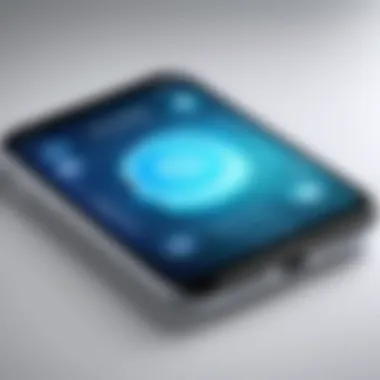

Customer Support Services
Customer support services play a pivotal role in user experience. Users may encounter issues or have questions that require assistance. An effective support system can enhance the overall perception of the app. Key features in this realm include:
- Response Time: Swift responses to inquiries are essential for user satisfaction.
- Multi-Channel Support: Availability of support through various channels—like chat, email, or forums—ensures users can find help easily.
- Comprehensive FAQs: A well-organized FAQ section can assist users in resolving common issues independently.
Ultimately, robust customer support can turn problematic experiences into positive ones, encouraging users to remain loyal to the app.
Security Implications of Using Free Hotspot Apps
The use of free hotspot apps raises significant security concerns that cannot be overlooked. While these applications offer an accessible way to connect devices to the internet, they may also expose users to various risks. Understanding these security implications is crucial for making informed decisions regarding their use. Users often overlook the threats associated with free hotspot apps, primarily due to the convenience they provide. However, being aware of these risks helps in developing better protection strategies.
Understanding Data Vulnerability
When using free hotspot apps, data vulnerability becomes a primary concern. The free nature of these apps often means that they are reliant on unsecured networks. Users may find themselves connecting to public Wi-Fi, which inherently carries risks. Data sent over these networks can be intercepted by malicious actors. Information such as passwords, personal emails, and even financial details can be exposed.
Moreover, free apps may not implement robust encryption measures. This lack of protection makes data transmitted on these networks highly susceptible to cyber-attacks. Users should be particularly cautious when accessing sensitive sites, like banking or social media, while using these apps. The risk of having personal information compromised is a real threat.
Best Practices for Secure Use
To mitigate the risks associated with free hotspot apps, several best practices should be adopted:
- Use a VPN: A Virtual Private Network adds a layer of encryption to your data, making it challenging for attackers to intercept information.
- Avoid Sensitive Transactions: Refrain from accessing sensitive accounts when connected to free hotspots. Conducting online banking or entering personal information should be avoided.
- Keep Software Updated: Regular updates to your device and applications ensure that security measures are enhanced, minimizing vulnerabilities.
- Turn Off Sharing Settings: Disable file sharing and other sharing features on your devices when connected to free hotspots to prevent unauthorized access.
- Monitor App Permissions: Be aware of the permissions you grant to apps, especially those related to location and access to personal data.
By following these best practices, users can significantly reduce the risks associated with using free hotspot apps.
In summary, users should approach free hotspot applications with caution and knowledge. Understanding data vulnerability and adhering to best practices can greatly enhance security and ensure safer online experiences.
Hotspot Apps for Different Platforms
The landscape of mobile technology showcases a variety of devices across multiple platforms. Each platform—iOS, Android, and Windows—offers distinct challenges and unique features when it comes to utilizing hotspot apps. Understanding how these apps function on different platforms is essential for users to maximize their connectivity experience. This section will explore the available options for each platform, outlining the functionalities, strength, and compatibility of popular free hotspot applications.
iOS Platforms: Available Options
On iOS devices, hotspot apps such as PdaNet and MyWi stand out. They allow users to share their mobile data connection with other devices seamlessly.
- PdaNet enables users to connect to their computers or tablets securely. It emphasizes ease of use with simple one-touch interfaces. The app requires a one-time installation but does not require a jailbroken device.
- MyWi is another notable choice, though it usually necessitates a jailbroken device. It provides a variety of options for sharing connections and has notable features, like customizable settings for users wanting more control.
Using hotspot apps on iOS can enhance the device's functionality beyond just a personal hotspot feature. Users benefit from flexibility while ensuring their activities remain secure.
Android Platforms: Available Options
For Android devices, there are several prominent hotspot apps. FoxFi and Android Tether are examples that support without needing root access.
- FoxFi is particularly impressive for its user-friendly design, allowing users to enable Wi-Fi tethering without additional setups. This app is widely appreciated for its straightforward installation process and unobtrusive operation.
- Android Tether provides solid functionality for connecting various devices. Its compatibility with most Android phones makes it an ideal option for many users.
As Android systems are more open than iOS, users can explore numerous applications aimed at creating hotspots. This flexibility is beneficial for those wanting to share their connections in diverse situations.
Windows Platforms: Available Options
Turning to Windows, apps like Connectify shine in providing hotspot solutions. Windows users can easily share their network through these applications, making them valuable in business or personal settings.
- Connectify allows Windows users to create a secure hotspot quickly. It is compatible with various versions of Windows, offering straightforward installation without excessive technical knowledge. Users can customize the network settings, which adds a layer of personalization.
- Another noteworthy application is mHotspot, a free software tool that enables users to create a Wi-Fi hotspot with their Windows device. It has a simple interface and allows for connections with multiple devices simultaneously.
Each platform offers apps that enhance user experience, whether on the go for personal use or in professional environments. Knowing the options ensures users can choose the best solutions tailored to their individual needs.
User Reviews and Testimonials
User reviews and testimonials play a critical role in understanding the efficacy of free hotspot apps. They provide not only insights into user satisfaction but also nuance the user experience by discussing various aspects of performance. These opinions can help highlight the practicalities of each application, often revealing strengths and weaknesses that official descriptions may overlook.


When exploring these apps, the voices of real users become invaluable. They share experiences from varied perspectives, whether from students looking for free internet while studying or professionals needing stability during meetings. This sharing of experiences creates a more complete picture, which is especially relevant for prospective users who wish to select the right app that aligns with their needs.
Positive Experiences
Positive reviews can serve as a powerful endorsement for hotspot applications. Users frequently mention how these apps simplified their connectivity process. For instance, a student may describe the ease of sharing a phone's data connection with classmates, enabling group work without hassles. Many reviews also celebrate apps that ensure a smooth user interface, making navigation intuitive.
Here are several common themes in positive reviews:
- Reliability: Many users report consistent performance, especially in crowded areas like cafes or libraries.
- Speed: Quick data transfer rates are frequently highlighted, benefiting activities like streaming or video calls.
- User Support: Positive mentions of responsive customer service further validate an app’s credibility.
Ultimately, these favorable experiences pave the way for confidence among new users, reassuring them of the app's capabilities.
Challenges Faced
Despite the positive feedback, several challenges emerge through user reviews. It’s crucial to consider these to present a balanced view. Complaints often focus on connectivity issues or sudden disconnections that hinder productivity. Users may detail their frustration with slow speeds during peak usage times or when utilizing particular features.
Some recurring challenges include:
- Compatibility Issues: Certain apps may not function seamlessly across all devices or operating systems, which can be particularly problematic for users with older technology.
- Ad Intrusiveness: Some reviews express frustration regarding frequent advertisements that disrupt the user experience.
- Limited Locations: Users sometimes note that the hotspots available through certain apps lack sufficient geographical coverage, limiting usability.
Understanding these challenges gives potential users a more rounded perspective. It highlights that while the technology holds promise, user experience can vary significantly based on individual circumstances.
"User feedback provides insight that app descriptions often miss, revealing both the highs and lows of these technologies."
Future Trends in Hotspot Applications
The landscape of hotspot applications is evolving continuously. Understanding future trends will help users and developers anticipate changes and enhance their experiences. Two key elements stand out when discussing future trends. First, emerging technologies will shape how we connect and use hotspots. Second, there are significant predictions for user engagement through these applications.
Emerging Technologies Impacting Hotspots
Emerging technologies are set to revolutionize hotspot applications. Innovations in 5G networks promise faster data speeds and better connectivity. The increased bandwidth allows for more devices to connect simultaneously. Users may find themselves in environments where high-speed internet is available everywhere. This will directly affect how hotspot apps function, making them more efficient and reliable.
Other notable technologies include mesh networking and edge computing. Mesh networking enables multiple devices to work together, improving overall coverage dynamically. Edge computing reduces latency by processing data closer to the user. This combination of technologies could improve performance in crowded areas, such as cafes or airports.
Also, artificial intelligence (AI) is beginning to play a role. AI can help to optimize network performance through real-time adjustments. Applications could offer personalized suggestions to users based on their usage patterns and location. This tailored approach enhances user experience significantly.
Predictions for User Engagement
User engagement trends for hotspot applications point towards a more integrated experience. Users now expect consistent, seamless connectivity across devices. As mobile devices become central to our lives, people will rely on hotspot apps more than ever before.
Forecasts suggest that user interaction with hotspot apps will become more personalized. Enhanced analytics will allow developers to understand user behavior better. This could lead to features that adapt to individual preferences and habits, improving retention rates.
Moreover, social connectivity within these applications is on the rise. Users might share access with friends or select community members through direct integration of social networking features. This could take the form of temporary guest access or location-based sharing options.
"The future of hotspot applications hinges on innovation and the understanding of user needs."
Closure and Recommendations
In summation, choosing the right free hotspot app is critical not only for enhancing connectivity but also for ensuring personal security and user experience. This article provided an in-depth exploration of various apps, highlighting their key features, potential risks, and user feedback. These aspects are paramount in empowering readers to make informed choices that align with their specific needs. Knowing what to seek in a hotspot app can save users from future technical issues and even potential security breaches.
Choosing the Right App for Your Needs
When selecting a hotspot app, users should carefully consider several elements. First, assess the compatibility of the app with your device, whether it is iOS, Android, or Windows. A matching platform ensures smooth operation. Next, evaluate the app's interface. A user-friendly design enhances the user experience, making navigation simple and efficient.
The security features of the app also deserve significant consideration. Look for apps that offer encryption and have transparent privacy policies. Understanding how your data is handled is crucial in today's digital age. Additionally, gauge the app’s performance by seeking user reviews or testing it in real-world scenarios, if possible. A reliable app will maintain a stable connection even in crowded environments.
Finally, assess the app's bandwidth management. Consider how well it allocates resources and ensures that all users can achieve optimal speeds. This characteristic is particularly important when sharing a connection with multiple devices—one of the primary functions of hotspot apps.
Final Thoughts
Adopting the right free hotspot app can significantly enhance your digital interaction, transforming how you engage with the internet on the go. It represents not just convenience but also the assurance that your connection is secure. As technology evolves, staying informed about your options becomes even more vital. Investing time to understand which app suits your needs will pay off in improved usability and security. Thus, take the time to explore, compare, and ultimately select the best app for your personal or professional requirements. The choices you make today will shape your digital experiences tomorrow.
"The best security is to know how to protect your data and choose the right tools for connecting."
As a final recommendation, always test the app in different environments to ensure it meets your expectations. Engaging in forums or checking resources like Reddit can provide valuable insights from other users. Utilize all available information before making a commitment.



