Exploring the Free Version of QuickBooks Online
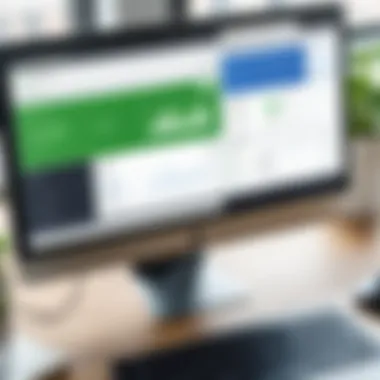

Intro
In today's fast-paced business environment, accounting software has become an integral tool for managing finances. QuickBooks Online is one of the leading platforms, known for its user-friendly interface and robust features. Despite its popularity, many potential users wonder about the availability of a free version. This article aims to address that curiosity while exploring the features, limitations, and alternatives to QuickBooks Online.
Software Overview
Purpose and Function of the Software
QuickBooks Online serves as a cloud-based accounting solution designed to cater to various business needs. Its primary purpose is to streamline accounting tasks such as invoicing, expense tracking, and financial reporting. The software is particularly useful for small to medium-sized enterprises that may not have extensive accounting resources. By automating many processes, QuickBooks Online enables users to focus more on growing their business rather than getting bogged down by financial details.
Key Features and Benefits
QuickBooks Online boasts several key features, including:
- Invoicing: Users can create and send professional invoices.
- Expense Tracking: With expense categorization, users can monitor spending effectively.
- Bank Integration: The software can connect with bank accounts for seamless transaction tracking.
- Reporting Tools: Users can generate various financial reports for insights on their business health.
The benefits of using QuickBooks Online go beyond these features. It provides access to real-time data, which is crucial for informed decision-making. Users can access their financial information anytime, making it convenient for remote business management.
Installation and Setup
System Requirements
To access QuickBooks Online, users must meet basic system requirements. As a cloud-based platform, it primarily relies on web access. Users need a device with an updated web browser, such as Chrome, Firefox, or Safari. Additionally, a reliable internet connection is essential for optimal performance.
Installation Process
Setting up QuickBooks Online is straightforward. Users typically must follow these steps:
- Visit the QuickBooks Online website.
- Select a plan that suits their needs.
- Create an Intuit account using an email address.
- Provide essential business details during the setup process.
- Once completed, the software is accessible via a web browser.
This user-friendly setup process allows businesses to begin managing their finances with minimal delay.
"QuickBooks Online’s accessibility and ease of use make it a prime choice for businesses seeking efficient accounting solutions."
Closure
Prelims to QuickBooks Online
Accounting software has become essential in today’s business landscape. It streamlines financial processes and enhances the accuracy of financial reporting. Among the leaders in this field is QuickBooks Online, a powerful tool designed to meet the demands of a range of businesses. This article seeks to explore QuickBooks Online’s features, particularly focusing on its availability of a free version, which has captured the interest of many potential users.
In this section, we will examine an overview of QuickBooks Online and the importance of accounting software. Understanding these aspects is vital as they lay the foundation for exploring the viability of utilizing a free version of this widely recognized software.
Overview of QuickBooks Online
QuickBooks Online is a cloud-based accounting application developed by Intuit. It offers a suite of features for small to medium-sized businesses including invoicing, expense tracking, and financial reporting. Users appreciate the user-friendly interface and accessibility, allowing them to manage accounts from any location with internet access.
One important feature is the integration with various third-party applications. This extends the capabilities of QuickBooks Online, allowing businesses to tailor the software to their specific needs. For example, integration with payment processors can simplify invoice collections or with inventory management systems to keep track of stock levels.
Importance of Accounting Software
The role of accounting software extends beyond mere number crunching. It is a fundamental component for maintaining healthy finances. Businesses that employ accounting software, such as QuickBooks Online, benefit from the automation of routine tasks. For instance, automatic data entry reduces the risk of human error. More importantly, tracking financial health in real-time empowers business owners to make informed decisions.
Moreover, accurate financial records are crucial for tax preparation and compliance. Accounting software can generate reports needed for tax filing, which can save significant time and potential legal issues. The efficiency gained from using QuickBooks Online or similar software allows businesses to focus more on their core operations rather than getting lost in manual bookkeeping.
"Investing in accounting software is not just a choice; it is a necessity for sustainable growth in business."
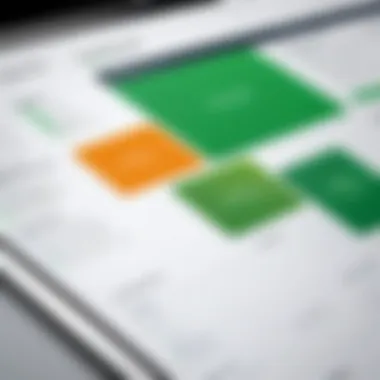

Understanding Free Software Options
In a world where many businesses and individuals seek to optimize their financial management, understanding free software options is essential. This section examines the significance of offering free software solutions, particularly in accounting. As organizations navigate tight budgets, free accounting software presents a valuable opportunity. It allows users to access essential tools without the burden of cost.
When assessing free options, it is crucial to recognize the underlying realities. Not all free software provides equivalent quality or features. Therefore, examining the nuances of free accounting solutions often reveals both advantages and limitations. This awareness aids users in making informed choices that align with their financial capabilities and operational needs.
The importance of understanding free software extends beyond mere access to tools. It encompasses the broader implications for usability, support, and performance. As companies lean on these resources, the nuances between various free offerings can dictate effectiveness and usability.
Defining Free Software
Free software refers to programs that users can utilize without financial commitment. However, the term "free" can be somewhat misleading. It can denote a lack of monetary cost, but it can also imply varying degrees of limitations.
Generally, free software falls into two categories:
- Completely Free: Completely free software allows users to access full functionality without constraints. This type often has fewer user limitations and does not impose payment structures. An example might include simple budgeting tools.
- Freemium: Freemium software offers basic functions for free, with the option to upgrade to a paid plan for more advanced features. QuickBooks Online offers such a model. In this approach, users might face limitations in features, which might hinder extensive usage.
Understanding these definitions is key for anyone seeking accounting solutions without significant expenditure. It sets realistic expectations for what can be achieved.
Common Features of Free Accounting Software
Free accounting software typically includes core functionalities. These essentials efficiently manage basic accounting tasks. Some common features include:
- Basic Invoicing: The ability to generate and send invoices is fundamental. This feature allows businesses to track their earnings without additional costs.
- Expense Tracking: This functionality helps users manage their expenses effectively, ensuring comprehensive visibility over their financial commitments.
- Reporting Tools: Many free options provide limited reporting capabilities, giving users insights into financial standing.
- User Access Limitations: Certain free versions might restrict the number of users that can access the software simultaneously.
- Cloud Storage: Some applications offer online storage, allowing for easier access to financial data from any location.
While free accounting software typically addresses basic needs, users must remain wary of limitations. Features may be restricted compared to premium versions. Understanding these common aspects will guide users in making prudent decisions as they explore the broader landscape of accounting software.
QuickBooks Pricing Structure
Understanding the pricing structure of QuickBooks is essential for users who seek to make informed decisions about their accounting software investment. QuickBooks offers various pricing tiers that cater to different business needs, ranging from simple bookkeeping requirements to complex accounting tasks. Analyzing these tiers helps users identify which features will best suit their operations without overspending.
Breakdown of Pricing Tiers
QuickBooks Online has several pricing plans designed to serve businesses of varying sizes and complexities. The main plans include the Simple Start, Essentials, Plus, and Advanced options. Each of these tiers provides a different set of features.
- Simple Start: Ideal for solo entrepreneurs or freelancers. It allows tracking income and expenses and includes tax deductions. However, it does not support multiple users.
- Essentials: This tier includes all features of Simple Start, plus the ability to manage invoices and payroll for up to three users. It is suitable for small teams.
- Plus: Designed for growing businesses, this tier includes all features in Essentials plus support for up to five users and project tracking.
- Advanced: The most robust option, designed for larger businesses needing extensive customization and dedicated support. This tier expands user access even further and includes advanced reporting features.
What Each Tier Offers
Each pricing tier offers unique features that cater to distinct business needs:
- Simple Start focuses on basic financial management, enabling users to monitor cash flow and generate simple financial reports.
- Essentials expands on Simple Start by including bill management, client management, and the ability to capture receipts.
- Plus incorporates project management tools, tracking income, and expenses associated with specific projects. It also includes inventory tracking, a significant advantage for retail businesses.
- Advanced incorporates everything from the previous tiers while offering advanced reporting capabilities, integrations, and a dedicated account support manager. This plan is ideal for businesses needing customized solutions.
Understanding these tiers allows users to select the most appropriate plan based on their current and future accounting needs. By making a well-informed choice, businesses can maximize their investment in QuickBooks Online, avoiding unnecessary expenses while ensuring they have the features necessary to operate effectively.
"Choosing the right pricing tier is not just about cost. It’s vital to look at what features you actually need to streamline your accounting processes."
This comprehensive review of the QuickBooks pricing structure thus enables users to balance their budget considerations and accounting needs effectively, setting the stage for better financial management.
Availability of a Free Version
Understanding the availability of a free version of QuickBooks Online is crucial for users who are evaluating their accounting software options. This topic directly addresses users who might have budget constraints or those who are simply exploring tools without committing financially. The free version, or lack thereof, has implications not only for cost considerations, but also for functionality and usability in a professional setting. Evaluating these aspects can save users both time and resources, ensuring they choose an option that best fits their needs.
Is QuickBooks Online Free?
QuickBooks Online itself does not offer a completely free version. Users typically encounter a subscription model that requires payment. The subscriptions come with varying features and access levels, catering to different business sizes and requirements. However, Intuit, the parent company of QuickBooks, does provide options for accessing the software at reduced costs through promotional offers and limited free trials. Users must carefully assess these offers to understand what is included and if they truly meet their needs.


The lack of a free version is an important point of consideration. Users must weigh the extensive functionalities of QuickBooks against other free alternatives available in the market. Depending on specific accounting needs, QuickBooks may still represent a valuable investment.
Trial Period vs Free Version
The primary distinction between a trial period and a free version often comes down to the length of access and available features. QuickBooks Online offers a trial period, typically lasting 30 days. During this time, users have access to a full version of the software, allowing for a comprehensive exploration of its functionalities. This trial is favorable for businesses to determine if the software aligns with their needs before making a financial commitment.
In contrast, a free version, if it were available, would imply ongoing access without cost but often with limitations in features or support. Many free accounting software alternatives do exist, but they may lack the robustness and comprehensive support found in QuickBooks Online.
Understanding these differences is essential for professionals in IT-related fields, software developers, and students studying business applications. It allows users to make informed decisions based on their unique frameworks and requirements.
Pros and Cons of a Free Version
When considering accounting software, particularly one as established as QuickBooks Online, understanding the advantages and drawbacks of a free version is crucial. Free versions often appeal to users who are budget-conscious or exploring software before committing. However, such offerings typically come with specific limitations that users must evaluate against their needs. This section will highlight the benefits and limitations of using a free accounting software version to aid potential users in their decision-making process.
Benefits of Using Free Accounting Software
Utilizing free accounting software can provide several advantages:
- Cost Savings: The most immediate benefit is, of course, financial. A free version of accounting software eliminates subscription fees, making it accessible to individuals and small businesses. This is particularly valuable for startups or freelancers operating on tight budgets.
- Basic Functionality: Free versions often include essential accounting features. They may provide tools for invoicing, expense tracking, and reporting. This allows users to manage basic financial tasks without incurring costs.
- User Friendly: Many free versions are designed to be intuitive and easy to navigate. This can be beneficial for users who lack extensive accounting knowledge. Simplified interfaces can help newcomers adapt to the software quickly.
- Trial Opportunity: A free version serves as a trial platform, allowing users to assess the software's compatibility with their needs. Users can explore whether they like the interface and features before deciding to invest in a paid version.
While these benefits make free accounting software enticing, it is essential to recognize the limitations that often accompany such offerings.
Limitations of Free Versions
Free accounting software, while beneficial, can come with notable drawbacks:
- Limited Features: Free versions usually lack advanced features found in paid versions. Users may find restrictions on the number of invoices, reports, or transactions they can handle. This can pose challenges as business needs grow and become more complex.
- Less Customer Support: Typical customer support options might be limited or unavailable for free versions. This can lead to frustrations for users who encounter issues or need assistance. Paid users often have access to more responsive support services.
- Data Security Concerns: Security features in free versions may not be as robust as those in paid alternatives. Users should carefully consider how sensitive data is handled and whether necessary protections are in place.
- Up-selling Pressures: Companies offering free versions may intentionally limit functionalities to encourage users to upgrade. This can lead to a feeling of being pressured to purchase a subscription sooner than intended.
"A cautious approach is advisable when choosing to use free accounting software; understanding both the pros and cons is essential for optimizing your financial management strategy."
In summary, while the allure of a free version of QuickBooks Online or other accounting software is strong, users must weigh the benefits of cost savings and basic functionality against limitations such as feature restrictions and potential lack of support. This detailed understanding will facilitate a more informed decision regarding which version aligns best with their specific needs.
User Experiences with QuickBooks Online
User experiences are pivotal in gauging the utility and efficacy of any software. In the context of QuickBooks Online, understanding how users perceive and utilize the software sheds light on its strengths and weaknesses. For prospective users, especially those considering a free trial, the insights gleaned from existing users can inform decisions that align with their specific needs. This section delves into the feedback provided by users on the free trials, as well as the challenges they have encountered.
User Feedback on Free Trials
Many users start with QuickBooks Online through its free trial, which provides an opportunity to assess the software’s capabilities with no financial commitment. Overall, feedback on the free trial is largely positive. Users express appreciation for the ease of setup and the intuitive interface. The dashboard is often described as user-friendly, allowing users to navigate through various functionalities without steep learning curves.
Moreover, the trial period allows users to explore features like invoicing, expense tracking, and reporting tools. Users commend the automation capabilities, which save time and reduce manual entries. This is especially important for small businesses or freelancers who may have limited resources. However, some feedback highlights potential issues:
- Limited duration: The 30-day trial can feel short to many, pressuring them to make hasty decisions.
- Feature limitations: Not all advanced features are available during the trial, leading to disappointment for those who need them.
Users frequently mention that the experience during the trial can be both enlightening and confusing. A common sentiment is that while the basics of QuickBooks Online are easy to grasp, advanced features often require a steeper learning curve. This duality is significant for anyone considering this software, as it determines readiness for a transition to a paid plan.
Challenges Faced by Users
Despite the advantages, users of QuickBooks Online do face various challenges, particularly those coming from the free trial experience. One of the most common challenges is the transition from the trial to a paid plan. Users often express frustration with the sudden shift in pricing and pressured upselling. They feel the service occasionally lacks transparency regarding what is included in the free trial versus the subscriptions that follow.
Additionally, users report technical difficulties, such as glitches or slow loading times, particularly during peak periods. Such issues can lead to an unreliable experience that discourages continued use. This is troubling for users who rely heavily on a seamless, efficient accounting process for their business operations.
Another debate involves the customer service experience. While some have had positive interactions, others criticize the responsiveness and clarity of assistance provided. Navigating through support options can become cumbersome and deter users from seeking help when needed.
In summary, while the free trial of QuickBooks Online offers many benefits, it does come with notable challenges. Being aware of user experiences, both good and bad, can aid potential users in making informed decisions about integrating QuickBooks Online into their financial practices.


Alternatives to QuickBooks Online
As budgeting is a constant concern for many businesses and individuals, exploring alternatives to QuickBooks Online becomes essential. Not everyone may find QuickBooks' pricing structure fitting for their needs. The landscape of accounting software is vast, and there are various free and budget-friendly options available. These alternatives often have features that match or even exceed what QuickBooks Online offers, especially for users who do not require complex functionalities.
Choosing the right software is about more than just cost. Users must carefully consider their unique accounting needs, the features that matter most, and how these alternatives can effectively streamline their financial processes. Leveraging free solutions enables small businesses or freelance professionals to access essential accounting tools without financial strain. This analysis endeavors to provide insights into the alternatives available, which will help users make informed decisions based on comparative features and overall value.
Overview of Free Accounting Software Solutions
When looking for free accounting software, the first consideration is the specific functionalities that software provides. Many free options cater to small businesses and freelancers, providing basic financial tools that may include invoicing, expense tracking, and reporting.
Some notable free software options include:
- Wave: Known for its comprehensive features such as invoicing, receipts scanning, and basic accounting.
- Zoho Books: Offers a free tier with limited capabilities, great for very small businesses.
- GnuCash: An open-source software that is ideal for those with some technical background.
- Kashoo: Simple interface for managing invoices and expenses.
Each of these alternatives provides unique strengths that are worth assessing. While they may not match all features of QuickBooks, they can be effective for users looking for something basic yet functional.
Additionally, the interface and customer support provided by these alternatives can greatly influence user experience. It is critical for users to evaluate not just the features but also usability and support availability that these free solutions offer.
Comparative Analysis with QuickBooks
To evaluate alternatives effectively, it is essential to compare them directly with QuickBooks Online. While QuickBooks is well-regarded for its robust features and integration capabilities, its pricing can be off-putting for budget-sensitive users. Therefore, an analysis focusing on specific attributes such as:
- User Interface: QuickBooks is user-friendly, but some alternatives may offer simpler navigation.
- Features: Many free alternatives provide essential features; however, they often lack advanced functionalities like payroll or advanced reporting available in QuickBooks.
- Customer Support: QuickBooks offers extensive support including online resources and customer service. Free tools might have limited support options.
- Integration Capabilities: If you need to connect your accounting software with other applications, QuickBooks typically leads in terms of available integrations compared to free alternatives.
Eventually, the decision boils down to individual user needs. Users must weigh the importance of specific features against their budget limitations and long-term business goals. This comparative analysis assists in clarifying whether a free solution can effectively meet users' requirements or whether investing in QuickBooks offers more value.
Choosing the Right Software for Your Needs
Selecting suitable accounting software is crucial for both personal and business financial management. The right tool can simplify tasks, streamline workflows, and provide valuable insights into financial health. Conversely, choosing inadequately can cause inefficiencies and potential financial mismanagement. Each user's situation is different, and therefore, it is essential to identify specific requirements before deciding. Some may need only basic functions, while others seek advanced features for complex financial scenarios.
Assessing Your Accounting Needs
Before diving into software options, evaluating your unique accounting needs is essential. Start by determining the size of your business or project. For smaller entities, features may include invoicing, expense tracking, and basic reporting capabilities. Larger organizations may necessitate elements like multi-user access, inventory management, or complex financial reporting features.
Another factor is understanding the specific features you require. Are you looking for payroll functions or tax calculations? Do you need integration with other systems, such as CRM or e-commerce platforms? A clear comprehension of your needs helps narrow down options effectively.
Additionally, consider your level of expertise. Some software is user-friendly, suited for individuals with limited accounting knowledge. Conversely, advanced tools might be better suited for users with a background in finance or accounting.
Balancing Functionality and Cost
Once you have assessed your needs, the next step is evaluating how functionality aligns with your budget. While it may be tempting to pursue comprehensive features, it's critical to avoid overpaying for capabilities that you may never use. Many accounting software solutions offer tiered pricing structures that can allow for upgrades as your needs grow.
- Consider these factors when balancing functionality and cost:
- Essential Features: Prioritize what is crucial for your operations, like invoicing or reporting.
- User Base: Evaluate whether multiple users require access, as some plans charge extra for additional users.
- Hidden Costs: Look out for transactional fees, subscription costs, or charges for support services, often overlooked.
"Costs can quickly escalate if careful attention is not paid to your exact needs."
Finale
In assessing the availability of a free version of QuickBooks Online, several important aspects emerge. The topic not only affects individual users and small businesses, but it also carries broader implications for the accounting software market. Understanding whether QuickBooks offers a free version, its limitations, and the relevance of trial periods serves as a key consideration for potential users. The insights into pricing structures and user experiences also shape the decision-making process for many.
Final Thoughts on Free Version of QuickBooks
While QuickBooks Online does not provide a truly free version, it does offer a trial period which allows new users to explore its functionalities without incurring immediate costs. This can be beneficial for users looking to gauge how well the software meets their accounting needs before making a financial commitment. However, it is essential to recognize that the trial is not a permanent solution. After its expiration, users must transition to a paid plan, and this can be a deciding factor for budget-conscious individuals.
Recommendations for Users
When considering QuickBooks Online or any other accounting software, users should first evaluate their accounting needs. Here are some factors to contemplate:
- Feature Requirements: Determine which features are absolutely necessary for your operations. Not all users require the comprehensive range offered by QuickBooks.
- Budget Considerations: Analyze how much you are willing to spend. If the free trial does not suffice, explore different pricing tiers and see which aligns with your budget.
- Explore Alternatives: Don’t just take QuickBooks at face value. Investigating alternatives like Wave or FreshBooks can provide useful comparisons and potentially steer you towards more viable options depending on your specific needs.



