Exploring Freshdesk Customer Portal: Features & Benefits


Intro
The Freshdesk Customer Portal represents a significant advancement in the realm of customer support technology. This platform is specifically crafted to streamline interactions between businesses and their clients, making customer service more accessible and efficient. Its role is crucial as organizations strive to enhance customer experience in response to rising expectations in service quality and speed.
Understanding the functions and benefits of the Freshdesk Customer Portal is essential for anyone involved in customer support or technology implementation. This overview will provide insights into how this software operates, paving the way for improved service delivery.
Software Overview
Purpose and Function of the Software
The primary purpose of the Freshdesk Customer Portal is to facilitate a centralized platform where customers can find solutions to their issues without the direct need for live engagement. This software offers an accessible interface that promotes self-service options. By empowering customers to resolve their queries via a knowledge base, organizations can significantly reduce wait times and improve overall satisfaction.
Key Features and Benefits
Freshdesk boasts a range of features tailored to meet the diverse needs of users. Key highlights include:
- Knowledge Base: This feature allows users to access FAQs and detailed guides. It encourages self-help and fosters a sense of autonomy among customers.
- Ticket Management: Users can easily create, track, and manage tickets, ensuring that they are always informed about the progress of their requests.
- User-Friendly Interface: The design prioritizes ease of use. Customers can navigate the portal without extensive training, which enhances user satisfaction.
- Multi-Channel Support: Integration with various communication channels allows customers to reach out through their preferred medium, be it email, chat, or social media.
- Customer Feedback Collection: The portal provides tools for gathering feedback, which can be pivotal in refining service delivery and improving customer relations.
- Customization Options: Businesses can tailor the portal according to their branding and specific functional requirements.
These features collectively foster a more proactive approach to customer service, enabling organizations to maintain better relationships with their clients while optimizing internal processes.
"The Freshdesk Customer Portal empowers organizations to deliver enhanced support while enriching the customer experience."
Installation and Setup
System Requirements
To run Freshdesk effectively, users must ensure that their system meets certain specifications. These include:
- A modern web browser (e.g., Google Chrome, Mozilla Firefox, or Safari)
- Internet connectivity
- Adequate bandwidth for a smooth experience
Installation Process
Setting up Freshdesk is straightforward. After subscribing to the service, the following steps typically occur:
- Account Creation: Users create an account on the Freshdesk website.
- Configuration: Initial setup includes configuring your portal’s design, branding, and essential settings.
- Integration: Users can then link Freshdesk to other tools, enhancing its functionality according to their needs.
- Onboarding: Tutorials and guides are available to assist users in navigating features effectively.
This process encourages organizations to swiftly leverage the capabilities of Freshdesk Customer Portal while minimizing downtime.
Intro to Freshdesk Customer Portal
The Freshdesk Customer Portal serves as a cornerstone for modern customer support systems. It provides an interface where users can access support resources, manage their accounts, and interact with support personnel. This section is crucial to understanding how Freshdesk enhances customer experiences while streamlining operations for businesses.
A well-designed customer portal offers numerous benefits. Firstly, it improves accessibility to services. Users can engage with support at their convenience, reducing the dependency on live agents. Secondly, it promotes self-service capabilities. By enabling customers to find answers independently through a knowledge base or a community forum, organizations can save time and resources.
The Freshdesk Customer Portal addresses various considerations. Importantly, it must be user-friendly. A complex interface can deter users from utilizing the portal effectively. Furthermore, the portal should reflect the brand’s identity, promoting a cohesive customer experience.
Effective communication within the portal is also essential. Users expect prompt responses and clear information. As such, Freshdesk incorporates ticket management features that ensure visibility into support inquiries. This helps in managing expectations and improving client satisfaction.
In summary, the Freshdesk Customer Portal plays a vital role in enhancing customer support. By understanding its features and how it operates, organizations can make informed decisions. The subsequent sections will delve deeper into the various aspects of this portal, shedding light on its key features and the ensuing benefits.
Understanding the Purpose of a Customer Portal
A customer portal is a strategic interface that serves as a bridge between businesses and their clients. Its primary goal is to facilitate effective communication and enhance customer engagement, which is vital in today's competitive landscape. By understanding the purpose of a customer portal, organizations can better leverage its features to improve their service delivery.
The relevance of a customer portal lies in its ability to offer a centralized platform where customers can find answers to their queries, track the progress of their requests, and access various support resources. This self-service approach empowers customers, as they can navigate issues without always needing to reach out to support teams. This autonomy not only enhances user satisfaction but also reduces the workload on support staff, allowing them to focus on complex issues that require human intervention.
In addition to improving efficiency, customer portals also foster a sense of community. They often include forums or discussion boards where users can interact, share experiences, and offer solutions to common problems. This collaborative environment helps build brand loyalty and encourages customers to advocate for the product or service in broader spheres.
A well-implemented customer portal can contribute to the overall branding strategy. By providing a seamless experience, organizations can create a positive impression and differentiate themselves from competitors. The portal acts not only as a support tool but also as a marketing asset, showcasing the company�’s commitment to customer service.
"A customer portal is not just a support channel; it’s a strategic asset that enhances customer relationships and drives business success."
The usefulness of a customer portal should not be underestimated. Companies must consider various factors when evaluating their needs. This includes defining the target audience, understanding their expectations, and ensuring that the portal offers relevant features. Key considerations may include the accessibility of information, integration with existing systems, and the overall user experience.
In summary, understanding the purpose of a customer portal provides an essential foundation for businesses. It highlights a pathway to not only meet but exceed customer expectations. With the right implementation, a customer portal can redefine how organizations interact with their clients and serve as a cornerstone for long-term customer relationship management.
Key Features of Freshdesk Customer Portal


The Freshdesk Customer Portal provides a variety of essential features that enhance both customer interaction and support team functionality. These features combine to create an efficient system for managing customer inquiries, improving the overall support experience. In this section, we will delve into specific aspects such as the user-friendly interface, self-service options, ticket management system, and multi-channel support. By understanding these features, organizations can better leverage the portal to meet customer needs.
User-Friendly Interface
The user-friendly interface of Freshdesk Customer Portal is a fundamental aspect. This design promotes ease of use for customers and support teams alike. With intuitive navigation, users can quickly find what they are looking for without confusion. It minimizes the learning curve often associated with new software and encourages adoption among all stakeholders. Moreover, a well-designed layout enhances the user experience, leading to better customer engagement and satisfaction.
Self-Service Options
Knowledge Base Integration
Knowledge Base Integration is a critical part of the self-service options available within the Freshdesk Customer Portal. This feature allows customers to access a repository of articles, FAQs, and guides. Customers can solve issues on their own without needing to contact support. This accessibility not only fosters independence but also reduces the support team's workload. A well-maintained knowledge base contributes significantly to overall customer satisfaction as users appreciate finding answers quickly.
The key characteristic of Knowledge Base Integration is that it centralizes information. Customers can search for topics relevant to their issues. This reduces frustration and enhances efficiency. Knowledge bases are a popular choice due to their scalability and breadth of information. However, if not regularly updated, this feature can lead to misinformation or unhelpful content. Therefore, maintaining the accuracy of this information is vital to maximizing its potential.
Community Forum Access
Community Forum Access offers another layer of self-service support. This aspect encourages customer interaction and sharing of experiences. Customers can post questions and receive answers from peers or support agents. This collaborative approach fosters a community around the product and can lead to innovative solutions. The key characteristic here is that it builds a support network among users, which is often more immediate than official support channels.
This feature stands out for its unique ability to connect users. Customers often find value in learning from peers who face similar challenges. There are disadvantages, however. Not all interactions may be constructive, and misinformation can spread. Nevertheless, monitoring the forum can mitigate these risks, ensuring a valuable resource for users.
Ticket Management System
The Ticket Management System of Freshdesk is a powerful tool for both customers and support teams. This system allows users to efficiently lodge new issues and assists support teams in tracking existing inquiries. By streamlining this process, organizations can respond to customer concerns more swiftly and effectively.
Creating New Tickets
Creating New Tickets is a straightforward process within the Freshdesk Customer Portal. Users can quickly submit a ticket detailing their issue. This ease of ticket creation streamlines customer interaction with support. Customers appreciate the simplicity because it encourages them to reach out. This improved accessibility to support is essential for maintaining high satisfaction levels.
A noteworthy feature of creating new tickets is the option to categorize issues. Users can select the appropriate category, enabling faster routing to the right department. This targeted approach improves overall efficiency. However, if users misunderstand how to categorize their tickets, it could lead to delays in resolution. Overall, keeping the submission process simple is beneficial, but proper guidance is necessary.
Tracking Existing Tickets
Tracking Existing Tickets allows customers to monitor the progress of their inquiries. This feature answers the common question of "What is happening with my issue?" Customers can view status updates, notes from support agents, and expected resolution times. This transparency reduces uncertainty and enhances trust in the support team.
A significant aspect of tracking tickets is that it empowers customers. They can take an active role in what can feel like a passive process. Additionally, it alleviates the need for constant follow-up queries directed at support teams. However, over-reliance on self-service tracking could pose challenges if the system has technical issues.
Multi-Channel Support
Multi-Channel Support is a crucial feature of the Freshdesk Customer Portal. It caters to different preferences, ensuring that customers can engage using various methods. This increased flexibility impacts customer satisfaction positively, as users can select their preferred mode of communication.
Email Integration
Email Integration is a vital component of multi-channel support, as it allows users to submit and manage tickets directly via email. This integration is necessary in our fast-paced world, where immediacy is often expected. Customers can easily send issues without needing to log into the portal.
Highlighting the convenience of Email Integration, it offers a seamless experience for customers. They can communicate using a method that suits them best. However, there is a risk of missing tickets if users do not follow a structured format when emailing. Therefore, setting clear guidelines for email support is essential.
Chat and Messaging Applications
Chat and Messaging Applications further enhance the multi-channel support features available. This real-time communication allows for quick responses and immediate assistance. Customers feel valued when they can engage with support instantly. The chat interface adds a more personal touch to communication, fostering rapport between users and support agents.
Additionally, integrating with popular messaging platforms such as WhatsApp or Facebook Messenger can offer convenience to users. This accessibility can lead to increased engagement rates. Yet, managing real-time chat requires sufficient staffing to maintain response quality. Therefore, clear staffing strategies are crucial for successful implementation.
Benefits of Using Freshdesk Customer Portal
In any customer service environment, the ability to meet and exceed customer expectations is paramount. The Freshdesk Customer Portal offers various advantages that enhance not only customer interaction but also the internal efficiencies of support teams. This section outlines the key benefits that organizations can gain by implementing this portal. By providing a clear understanding of these advantages, it can help technology professionals and decision-makers to make well-informed choices about their customer support strategies.
Enhanced Customer Satisfaction
One of the most significant benefits of using the Freshdesk Customer Portal is the noticeable increase in customer satisfaction. This improvement arises from several elements:
- Self-service capabilities: Customers find it easier to find answers on their own through the knowledge base and community forums. This reduction in dependency on support representatives leads to a more favorable experience.
- Consistent communication: The portal ensures customers are kept informed about the status of their queries, thereby reducing anxiety associated with waiting for responses. Customers appreciate proactive updates, which foster trust.
This effectiveness is backed by numerous studies that show a correlation between prompt responses and customer loyalty. When customers feel capable of solving their issues independently, their overall satisfaction tends to increase.
Increased Efficiency for Support Teams
While customer satisfaction is vital, the efficiency of support teams is equally important. The Freshdesk Customer Portal enhances operational efficiency in multiple ways:
- Streamlined ticket management: The built-in ticket management system allows representatives to prioritize, track, and resolve support requests more effectively. This leads to a better allocation of resources and improved team performance.
- Reduction in repetitive inquiries: As more customers utilize the self-service options, support teams can focus on more complex issues. This leads to a more fulfilling work environment and less burnout among support staff.


A well-maintained customer portal can increase support team's productivity, allowing them to handle a higher volume of requests without sacrificing quality.
Reduction in Response Times
Timeliness in response has a direct impact on customer perception and satisfaction. The Freshdesk Customer Portal contributes to reduced response times in various ways:
- Automated workflows: Implementing automated responses for commonly asked questions can significantly cut down on response time. Customers receive help immediately, rather than waiting for human intervention.
- Centralized information: With the portal, both customers and support teams have access to the same information, minimizing the need for back-and-forth communication. This transparency helps speed up the resolution process.
In a fast-paced digital landscape, reducing response times is critical. A customer portal that effectively streamlines inquiries is key to keeping customers engaged and satisfied.
In summary, the Freshdesk Customer Portal brings substantial benefits including enhanced customer satisfaction, increased efficiency for support teams, and notably reduced response times. By leveraging these advantages, organizations can take a giant step toward improving their overall customer service landscape. The result is a more satisfied customer base and a more productive support team.
Implementing Freshdesk Customer Portal
Implementing the Freshdesk Customer Portal is a critical step for organizations aiming to enhance their customer support systems. The process involves several direct actions and strategic planning, which lays the groundwork for a more effective support environment. A well-thought-out implementation not only facilitates ease of use but also maximizes the benefits that the portal provides to both customers and support teams. In this section, we will explore the essential components involved in setting up the portal, as well as integrating it with pre-existing systems to ensure smooth operation.
Setting Up the Portal
Setting up the Freshdesk Customer Portal involves two main tasks: account creation and customization of settings. These elements ensure that the portal is tailored to meet the unique needs of the organization while simplifying access for each user.
Account Creation
Account creation is the foundational step in the setup of the Freshdesk Customer Portal. It allows customers to have personalized access, which is vital for effective support services. This aspect ensures that users can directly engage with the system, request assistance, and track their inquiries.
The key characteristic of account creation is its simplicity. A streamlined process means that organizations can onboard their users swiftly. This is a beneficial choice because it directly influences user adoption rates.
A unique feature of this process is the verification step that secures the creation of accounts. While this enhances security, it may also lead to slight delays for users, which companies need to manage. In essence, a successful account creation process can lead to positive initial impressions and long-term user engagement.
Customize Settings
Customizing settings within the Freshdesk Customer Portal significantly contributes to the overall user experience. This element involves configuring aspects like branding, notification preferences, and user roles. Such configurations can have profound effects on how supportive and accessible the portal feels to users.
The key characteristic of customization is its flexibility. Organizations can tailor the look and feel of the portal according to their brand identity, which can enhance user trust and loyalty. This flexibility is a popular choice because it allows companies to present a consistent brand image across all customer touchpoints.
A unique feature of customization settings is the ability to create granular control over user permissions. This provides an advantage by enabling a tailored experience based on user roles within the company. On the downside, complex settings may take time to configure correctly, which could pose challenges during the setup phase.
Integrating with Existing Systems
Integrating the Freshdesk Customer Portal with existing systems is crucial for a seamless operation. This integration could range from aligning with customer relationship management (CRM) systems to leveraging application programming interfaces (APIs). Each of these approaches offers discernible benefits that can elevate the customer support experience.
CRM Systems
The integration of CRM systems with the Freshdesk Customer Portal is an essential aspect to consider. This enables support teams to have a comprehensive view of customer interactions, which enhances the ability to provide contextual support. The synergy gained from this integration leads to more informed and efficient responses to customer inquiries.
The key characteristic of this integration lies in its data synchronization capabilities. Keeping user information current across platforms is vital. This makes it a beneficial choice, as it ensures that support teams have access to accurate customer profiles at all times.
A unique feature of integrating CRM systems is the automation of updates. For example, when a ticket is resolved, the customer's status can automatically update in the CRM. This reduces manual effort but may present challenges in terms of ensuring compatibility between different system versions.
API Integrations
API integrations offer a flexible way to connect the Freshdesk Customer Portal with other tools and systems used by organizations. This aspect can be particularly useful for businesses that rely on various software solutions for their operations. By leveraging APIs, they can create a cohesive ecosystem that allows data to flow freely between applications.
The key characteristic of API integrations is their adaptability. They can enable the customization of features based on specific business needs, making it a popular choice for a variety of sectors. This adaptability fosters scalability and future-proofing of the support system.
A unique feature of this integration is the ability to create custom workflows. For instance, tools like Zapier can allow for specific actions to be triggered when a new ticket is created. However, API management might require some technical expertise, serving as a potential downside for organizations lacking IT resources.
Integrating Freshdesk with existing systems can significantly enhance the overall effectiveness of customer service operations, making it easier to provide a tailored customer experience.
User Experience in Freshdesk Customer Portal
User experience plays a critical role in customer portals. In the context of the Freshdesk Customer Portal, it is the key determiner of how customer interactions transpires. Good user experience means that customers can navigate effortlessly, find solutions quickly, and feel satisfied while engaging with support services. This aspect is essential for enhancing not only customer satisfaction but also operational efficiency.
A well-designed portal allows users to resolve issues without constant reliance on support teams. It must be intuitive, guiding users seamlessly throughout their journey. As customer expectations grow, the user experience must keep pace, incorporating features that address their needs while maintaining simplicity.
Navigating the Portal
Navigating the Freshdesk Customer Portal should be straightforward. Users need to easily locate key functionalities such as ticket creation, knowledge base access, and community forums. The structure of the portal needs to promote quick navigation. Categories should be logically organized; for instance, if a user looks for help with billing, they should find this section prominently displayed.
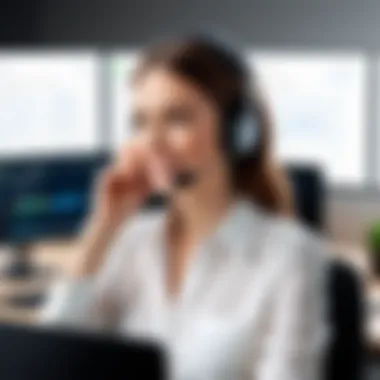

The search function is another crucial element. A powerful search tool will allow customers to enter keywords and receive immediate results. This greatly reduces frustration and time wasted. Ideally, this feature should also suggest related articles or tickets that might further answer customer queries.
Moreover, tutorial videos can enhance the navigation experience, providing visual guidance to new users. Users benefit when they have direct access to these resources without having to sift through manual help.
Mobile Accessibility
Mobile accessibility is increasingly relevant in today’s digital landscape. More customers are utilizing mobile devices to access services and support. The Freshdesk Customer Portal must be responsive and functional across various devices. This means that whether a customer is on a smartphone or tablet, they should be able to use all portal features effectively.
A well-optimized mobile design ensures that pages load quickly and information is easy to read on smaller screens. Buttons and links must be appropriately sized for touch inputs. This prevents user errors and increases engagement.
Having a mobile-friendly portal can significantly enhance customer interaction and satisfaction rates. Without it, businesses could face a drop in User engagement.
Analytical and Reporting Features
In the modern customer support landscape, analytical and reporting features are not merely optional; they are critical. With a powerful tool like Freshdesk Customer Portal, organizations can base decisions on data rather than intuition. The ability to monitor performance, gauge customer satisfaction, and make informed improvements is crucial for sustaining competitive advantage. These features provide insights that can directly influence operational efficiency and customer engagement.
Performance Metrics
Performance metrics serve as essential indicators of a system’s effectiveness. Freshdesk allows support teams to gauge various dimensions of their operations, such as:
- Ticket Resolution Time: This metric shows how quickly issues are resolved. Shorter times usually indicate higher efficiency in the support process.
- Customer Satisfaction Scores (CSAT): CSAT provides direct feedback from users regarding their support experience, informing areas for improvement.
- First Response Time: This measures the duration from ticket creation to the initial response. A quick response often leads to higher satisfaction.
- Agent Performance Analytics: These metrics help organizations identify high-performing agents and those needing additional support or training.
With these various performance metrics, organizations can pinpoint inefficiencies and make data-driven decisions to enhance their service quality. It also places a framework around improving customer support to align with user expectations.
Customer Feedback Mechanisms
Customer feedback mechanisms form the backbone of any service improvement strategy. The Freshdesk Customer Portal includes several important features that allow users to provide feedback, creating a tight feedback loop that enhances service delivery. Some key aspects include:
- Post-Interaction Surveys: After resolving a ticket, customers can fill out surveys that gauge their satisfaction. Elements like ease of use and overall experience are crucial.
- Suggestion Box Feature: This allows users to submit ideas and suggestions directly. Engaging with user feedback fosters a culture of continuous improvement.
- Rating Systems for Responses: Customers can rate their support interactions, providing direct insights into what works and what does not.
By closely monitoring customer feedback, businesses can refine their services, leading to improved customer loyalty and retention. Using this data effectively can guide teams in developing targeted training programs and adjusting workflows to align better with customer needs.
Utilizing metrics and feedback mechanisms from the Freshdesk Customer Portal empowers organizations to transition from reactive support to proactive customer engagement.
Challenges of Using Freshdesk Customer Portal
The Freshdesk Customer Portal offers numerous features, enhancing customer support and efficiency. Nevertheless, it is not without its challenges. Understanding these challenges is crucial, as they can ultimately affect the overall effectiveness of the portal. By identifying potential obstacles, organizations can preemptively strategize to ensure a smoother implementation and user experience. Below, we explore two key challenges: initial setup complexity and potential integration issues.
Initial Setup Complexity
One of the foremost challenges when adopting Freshdesk is initial setup complexity. The portal requires a rigorous configuration to align with specific business needs. Account creation is the first step, but it is not as straightforward as it may appear. Users must navigate through a series of options and settings to tailor the portal appropriately.
- Understanding Features: New users might find the abundant features overwhelming. Familiarity with every functionality is essential for creating a tailored experience.
- Configuration Options: Customizing settings to reflect branding and user preferences involves meticulous attention to detail. Users need to allocate adequate time and resources to fully understand these configurations.
- Training Requirements: Support staff need training to effectively utilize the platform. If a company lacks sufficient training, it can reduce the portal's effectiveness. Moreover, misunderstanding features can lead to underutilization, leaving potential advantages untapped.
Like any implementation process, the initial setup requires a careful approach. Failing to pay attention to the details can hinder the benefits promised by the platform.
Potential Integration Issues
Integration challenges also present significant obstacles. Freshdesk is designed to work seamlessly with other systems, but incompatibilities can occur. This can lead to data silos or inefficiencies in workflow. Companies often rely on various tools, and ensuring all systems communicate effectively is a must. Here are some considerations:
- Compatibility with Existing Systems: Organizations may struggle to integrate Freshdesk with existing IT structures, such as CRM tools and other software. A thorough analysis of compatibility is necessary before the implementation.
- API Limitations: While Freshdesk offers APIs for integration, understanding these APIs can prove daunting. Developers must navigate documentation effectively to avoid any pitfalls.
- Support and Maintenance: Once integrated, the support teams must ensure that all systems continue to communicate properly. Lack of ongoing maintenance can lead to breakdowns, affecting customer interactions.
Ultimately, awareness and preparation can mitigate these challenges. By recognizing these potential hurdles in advance, organizations can devise informed strategies to enhance their customer support through the Freshdesk Portal.
Ensuring a smooth onboarding process and ongoing maintenance can significantly enhance the experience for both support teams and customers.
Finale: Evaluating Freshdesk Customer Portal
In this modern business landscape, effective customer support is vital. Evaluating the Freshdesk Customer Portal provides critical insights into how it can serve as a cornerstone for enhancing customer service engagement.
The portal's variety of features, such as self-service options and a robust ticket management system, provides substantial benefits. Enhanced customer satisfaction is more than just a desirable outcome. It leads to improved loyalty and retention, which are crucial in today’s competitive marketplace.
Specific Elements and Benefits
When considering the implementation of Freshdesk, several elements stand out:
- User-Friendliness: The intuitive interface offers easy navigation for users at all levels, ensuring they gain knowledge quickly.
- Integration Capability: The portal’s ability to integrate with existing systems, such as CRM platforms, aids seamless workflows. This reduces the time spent on task transitions and improves overall productivity for support teams.
- Analytics: The analytical features provide organizations insight into metrics, allowing teams to identify areas for improvement. This feature helps enhance decision-making as well as driving necessary adjustments to workflows.
"Analyzing performance metrics sheds light on patterns and areas that need attention, leading to smarter customer service strategies."
Considerations
When evaluating Freshdesk, organizations must also be mindful of the initial setup complexity. While the benefits are noteworthy, businesses should prepare for a learning curve. Additionally, potential integration issues might occur if existing systems are outdated or not compatible. This forethought is essential to ease transitions and ensure that the full benefits of the customer portal are realized.
In summary, the Freshdesk Customer Portal is a powerful tool for fostering improved customer interactions and support workflows. Its benefits, from enhancing customer satisfaction to streamlining operations, cannot be overlooked. A careful evaluation will allow organizations to make informed decisions and fully leverage the capabilities of the portal, leading to a significant impact on overall service quality.



