Exploring Fusion 360 for Personal Use: A Comprehensive Overview


Intro
In recent years, CAD (Computer-Aided Design) software has gained significant attention among hobbyists, DIY enthusiasts, and students. Autodesk Fusion 360 stands out as a versatile option, especially with its available free version for personal projects. In this article, we will examine the crucial elements of Fusion 360, dive into the software's features, and assess its practicality for personal use. Readers can expect to gain a thoughtful understanding of the installation process, system requirements, and unique aspects that define this powerful tool.
Software Overview
Autodesk Fusion 360 is specifically designed for product design and development. It integrates various functions such as 3D modeling, simulation, and collaboration in a single platform. This comprehensive approach allows users to manage their designs from conception to completion seamlessly. The software appeals to hobbyists who engage in projects ranging from mechanical engineering to artistic endeavors.
Purpose and function of the software
Fusion 360 serves multiple functions, mainly focusing on CAD, CAM, and CAE. CAD allows users to create intricate 3D models while CAM is aimed at computer-aided manufacturing, enabling the production of physical objects based on digital designs. CAE, or computer-aided engineering, provides simulation tools to analyze how models perform under various conditions. This unique combination makes Fusion 360 an invaluable resource for personal projects that require a thorough design and analysis approach.
Key features and benefits
Fusion 360 is packed with features tailored for users at all levels, particularly for personal use:
- 3D Modeling: An intuitive interface that simplifies the creation of complex geometries.
- Simulation Tools: Offers finite element analysis, enabling users to evaluate product performance before manufacturing.
- Collaboration Features: Allows real-time collaboration, making it easy to share designs with others.
- Cloud-Based Storage: Provides access to designs from any device, promoting flexibility.
- Extensive Library: Access to an extensive library of materials and components aids rapid prototyping.
These features not only enhance the design process but also streamline workflows, making it easier for hobbyists and enthusiasts to realize their creative vision.
Installation and Setup
Before diving into the exciting features of Fusion 360, it is essential to understand the installation and setup processes. This section will guide you through the necessary steps for a seamless start.
System Requirements
To run Fusion 360 efficiently, specific system requirements must be met. The following are the recommended specifications:
- Operating System: Windows 10 or macOS Mojave (or later)
- Processor: 64-bit processor with SSE4.2 support
- RAM: At least 4 GB (8 GB recommended)
- Graphics: DirectX 11 compatible graphics card
- Disk Space: Minimum of 3 GB of free disk space
Installation Process
Installing Fusion 360 is a straightforward process. Follow these steps:
- Visit the official Autodesk website and create an Autodesk account.
- Once you have logged in, navigate to the Fusion 360 download page.
- Select the free version for personal use and click on the download link.
- After downloading the installer, run it and follow the on-screen instructions to complete the installation.
- Launch Fusion 360 and sign in with your Autodesk account to access your workspace.
By following these steps, users can efficiently set up Fusion 360 and begin exploring its functionalities.
Prolusion to Fusion
The introduction of Autodesk Fusion 360 sets the stage for understanding its significance in both personal and professional realms. This section assesses how this software's unique capabilities can enhance design workflows and foster creativity among users. Its importance cannot be overstated, especially in a landscape where digital design tools are growing exponentially.
Overview of Autodesk Fusion
Autodesk Fusion 360 is an integrated cloud-based 3D CAD, CAM, and CAE tool. It enables users to streamline the design process with its multifaceted features, such as parametric modeling, simulation, and collaborative tools. One of the defining elements of Fusion 360 is its accessibility; users are able to create and manage designs from virtually anywhere, whether at home or on-the-go.
The software combines various disciplines of engineering and design into a singular platform which can cater to hobbyists and professionals. The interface is user-friendly, while still providing sophisticated options for more experienced users. With Fusion 360, simple sketches can evolve into intricate three-dimensional models, fostering innovative ideas into tangible, feasible designs.
Importance in Design and Engineering
Fusion 360 is vital not only for personal projects but also showcases its value within the engineering community. It merges different aspects of design and engineering, making it ideal for product development. Engineers can test designs virtually, reducing the need for costly prototypes. This is critical as it translates into efficiency during the conceptualization phase.
Moreover, the software supports collaboration among team members. Multiple users can work on the same project, regardless of location, allowing for real-time feedback and adjustments. This communal aspect can significantly enhance the quality of the final product, as diverse perspectives are considered throughout the design process.
"Fusion 360 empowers everyone from hobbyists to teams of engineers, ultimately bridging the gap between imagination and realization."
In summary, Fusion 360 forms an essential part of modern design and engineering, offering functionalities that are beneficial for both personal use and within team environments. Its combination of accessibility, versatility, and collaborative capabilities establishes it as a preferred choice for individuals looking to implement their ideas in a structured manner.
Understanding the Free Version
In this section, we will explore the free version of Autodesk Fusion 360, which is particularly relevant for hobbyists and DIY enthusiasts. Understanding the free version helps users to know if it meets their needs without financial commitment. This knowledge empowers individuals to create and experiment without the burden of additional costs.
Eligibility Criteria for Free Use
To access the free version of Fusion 360, users must meet specific eligibility criteria set by Autodesk. Primarily, it is intended for personal use, including hobbyists, students, and educators. If your work is strictly non-commercial—like crafting, home projects, or learning—you can qualify for free access. Autodesk requires users to create an account and confirm their eligibility during the registration process.
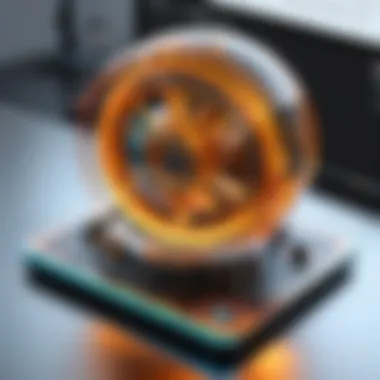

Features Available in the Free Version
The free version of Fusion 360 offers a robust set of features suitable for various personal projects. Some key features include:
- 3D Modeling: Create detailed 3D models using a rich toolkit.
- Sculpting Tools: Utilize form sculpting for organic shapes, useful in design.
- Simulation Capabilities: Test designs for strength and endurance before production.
- Collaboration: Share designs with others and collaborate seamlessly.
These features provide a strong foundation for anyone looking to engage in 3D modeling or design projects.
Limitations of the Free Version
While the free version is powerful, it comes with certain limitations. Understanding these constraints helps users avoid surprises. Major limitations include:
- Limited Cloud Storage: Users have a capped amount of cloud-based resources.
- Commercial Use Restrictions: Any work intended for commercial use is not allowed under the free license.
- Feature Restrictions: Some advanced features may not be available, requiring a subscription for access.
These limitations are essential to consider, ensuring users understand the scope of what they can achieve without incurring costs.
If you plan to scale your projects or need advanced tools, evaluating the transition to a paid license may be necessary.
Installation and Setup
The topic of Installation and Setup serves as a crucial foundation for leveraging Autodesk Fusion 360 effectively. Understanding how to successfully install and configure the software ensures that users can make the most of its capabilities without encountering unnecessary hurdles. This section will guide you through the essential steps, requirements, and considerations necessary for a smooth experience.
System Requirements
Before downloading Fusion 360, it is necessary to confirm that your hardware meets the software's requirements. Insufficient specs can lead to performance issues, hindering your ability to utilize the features fully.
- Operating System: Fusion 360 supports Windows 10 and macOS Mojave (10.14) or later. Ensure your OS is up to date.
- Processor: A 64-bit processor is required. Intel or AMD Ryzen processors are commonly recommended.
- RAM: A minimum of 4 GB of RAM is suggested, although 8 GB or more will improve performance.
- Graphics Card: A supported graphics card with DirectX 11 or OpenGL 4.5 compatibility is necessary for visualization tasks.
- Disk Space: You should have at least 3 GB of free disk space for installation. Additional space may be needed for projects and data storage.
Recommendation: Check Autodesk's official specifications page for the most current requirements.
Downloading the Software
Once system requirements are confirmed, the next step is downloading the software. This is a straightforward process but must be done with care to avoid issues during installation.
- Visit the Autodesk Website: Navigate to the Autodesk product page for Fusion 360.
- Select the Free Version: Click on the option for personal or hobbyist use, as this will direct you to the free version.
- Create an Account: If you do not already have an Autodesk account, you will need to create one. This account is essential for tracking your licenses and access to various resources.
- Start the Download: After logging in, follow the prompts to begin the download. The installer file is relatively large, so ensure a stable internet connection.
Important: Always download software from official sources to avoid security risks.
Initial Configuration Steps
After downloading the installer, you will need to configure the application to suit your workflow. Proper setup can instantly enhance your experience with Fusion 360.
- Run the Installer: Locate the downloaded installer file and double-click to initiate installation. Follow the on-screen instructions.
- Sign In: During or after installation, sign in to your Autodesk account. This step is mandatory for the application's full functionality.
- Customize Preferences: After installation, explore the preferences menu to adjust unit settings, grid arrangements, and other workspace options to match your preferences.
- Explore Getting Started Guides: Fusion 360 includes tutorials that help users navigate the interface. It is advisable to spend some time with these guides to familiarize yourself with the tools and functionalities.
With the software installed and configured, you can begin your journey into 3D modeling and design. Understanding these foundational steps is vital to harnessing the power of Autodesk Fusion 360 effectively for personal projects.
User Experience and Interface
Focusing on the user experience and interface of Autodesk Fusion 360 is crucial when exploring its potential for personal projects. A well-designed interface can significantly enhance productivity, enabling users to efficiently navigate the software while remaining engaged. Understanding how to interact with the software and leverage its tools is essential for effective modeling and design work. User experience is not just about aesthetics; it encompasses usability, accessibility, and functionality. Therefore, blending design with practical use creates a cohesive environment that supports creativity and efficiency in personal projects.
Navigating the Interface
The interface of Fusion 360 is built around ease of use. Upon launching the software, users are presented with a clean layout that streamlines navigation. The main components include the workspace, toolbars, and menus. The workspace is where users interact with their models, providing the canvas for creativity. Toolbars are conveniently located, offering quick access to common functions. Understanding these components is importance for maximizing workflow.
Key elements include:
- Browser: Shows the components, bodies, and sketches in the current project, allowing easy selection and organization.
- Toolbar: Contains crucial tools for creating, modifying, and simulating designs.
- Canvas: The main area where users interact with their model, providing a large space for detailed work.
By familiarizing oneself with these elements, users can perform tasks efficiently and reduce frustration during the design process.
Essential Tools and Features
Fusion 360 encapsulates a variety of tools and features that are designed for both novice and advanced users. These tools cater to a spectrum of tasks such as sketching, modeling, and simulation. Each feature is purpose-built to address specific design challenges, allowing for a more focused approach to personal projects.
Essential tools include:
- Sketch Tools: Offer the ability to create 2D profiles that serve as the foundation for 3D models.
- Modeling Tools: Include both solid and surface modeling features, enabling versatile design possibilities.
- Simulation Features: Provide insights into how designs will perform under real-world conditions, which is critical for DIY projects.


The wealth of features can be overwhelming at first, but investing time in exploration will yield greater design proficiency.
Customization Options
Personalizing the Fusion 360 interface adds another layer of usability that can directly influence efficiency. Users have the ability to adjust various aspects to create a work environment that caters to their personal preferences. This can make the experience of using the software more enjoyable and productive.
Customization options include:
- User Preferences: Adjusting settings such as interface colors, tool visibility, and keyboard shortcuts to enhance user comfort.
- Workspaces: Users can create tailored workspaces depending on their specific projects, which helps focus on relevant tools and features.
- Add-ins and Extensions: The software supports the integration of third-party add-ons for extended functionality, catering to unique project needs.
Investing effort in customization can boost working speed and creativity, making the design process not only efficient but also enjoyable.
Fusion 360's user experience is designed to blend functionality with user-friendliness, making it accessible to a wide range of users.
By understanding how to navigate Fusion 360 effectively, utilizing its essential tools, and customizing the interface, users can significantly optimize their design workflow for personal projects.
Practical Applications for Personal Use
The importance of practical applications in the realm of Autodesk Fusion 360 cannot be understated. This software is not just a tool for industry professionals; it offers promising opportunities for hobbyists and DIY enthusiasts alike. The versatility of Fusion 360 in various personal projects demonstrates its valuable role in enhancing creativity and fulfilling project needs. This section will delve into three distinct yet interlinked areas where users can apply Fusion 360 effectively - 3D modeling projects, prototyping for DIY projects, and creating designs for personal use.
3D Modeling Projects
Fusion 360 empowers users to bring their creative visions to life through 3D modeling. The software provides an array of tools that facilitate intricate designs and realistic visualizations. A key advantage of using Fusion 360 for 3D modeling is the ability to create complex geometries with precision. This precision is crucial in personal projects, where the accuracy of dimensions can significantly affect the final outcome.
For instance, whether one is designing custom figurines or intricate architectural models, Fusion 360 allows for minute adjustments, ensuring that prototypes meet specifications exactly.
Additionally, the collaborative nature of Fusion 360 enables users to share their projects easily with friends or community members for feedback. By using its cloud-based features, one can access their models from various devices, leading to flexibility in working on projects from anywhere.
Prototyping for DIY Projects
Prototyping is another area where Fusion 360 shines for personal use. Many DIY enthusiasts strive to create functional prototypes for personal projects, be it custom tools or unique gadgets. The software's simulation capabilities assist in validating designs before they are physically produced. This saves time and resources, ensuring that the final product is both efficient and reliable.
Moreover, Fusion 360 supports an array of file formats, allowing for seamless interaction with 3D printers and CNC machines. This means projects can transition from a digital concept to a physical object with minimal hassle. The iterative design process also encourages users to refine their ideas based on real-world testing, ultimately leading to high-quality outcomes.
Creating Designs for Personal Use
The ability to create custom designs makes Fusion 360 exceptionally beneficial for personal projects. Users can tailor designs for specific needs, anything from crafting personalized home decor to designing unique gifts. The intuitive interface and extensive library of resources help streamline the design process, allowing for an engaging experience.
Furthermore, easy access to learning materials, such as tutorials and community forums, enhances the user's ability to explore new techniques and ideas. Utilizing these resources, users can expand their skills and create designs that reflect personal style and creativity.
Community and Support Resources
Utilizing Autodesk Fusion 360 effectively requires not only understanding its features but also having access to community support and invaluable resources. These elements can significantly enhance the overall experience, making it easier for users to solve problems and expand their skills. For those engaging in personal projects, having access to a strong support network can be beneficial, especially when faced with challenges during design processes or when seeking inspiration.
User Forums and Testimonials
User forums serve as a vital resource for Fusion 360 users. They provide a platform where individuals can share experiences, ask questions, and seek advice from fellow users. One of the most prominent forums is available on reddit.com, where enthusiasts and professionals alike share tips, project ideas, and solutions to common issues.
The testimonials from the community highlight varied experiences that can be quite enlightening. They reflect how users tackled design complications or used specific features to their advantage. This insight can help new users understand practical applications of the software and how to overcome learning curves. Browsing through such forums allows individuals to see that others have encountered similar challenges, which can foster a sense of belonging in the Fusion 360 user community.
User testimonials reveal the integrity of Fusion 360’s community: "I've learned more from forums than any tutorial. The advice from experienced users is priceless."
Tutorials and Learning Materials
Another cornerstone of mastering Fusion 360 is the wealth of tutorials and learning materials available online. Autodesk provides official documentation, video tutorials, and webinars that cover various aspects of the software. These materials are essential, as they guide users step-by-step through features, helping them to grasp concepts effectively.
In addition to Autodesk's resources, platforms like YouTube and dedicated educational sites host plenty of user-generated content. This includes everything from basic usage tutorials to advanced modeling techniques, which can cater to all skill levels. Users can also find project walkthroughs that illustrate the practical application of tools and functions in real-world scenarios.
The learning materials not only enhance technical skills but also inspire creativity. For instance, exploring a tutorial on creating a specific type of model can spark ideas for personal projects. Keeping up with this content ensures that users can adapt to updates or new features within Fusion 360 as they become available.
Joining online courses or participating in webinars can also be a significant benefit. This interactive learning environment allows users to engage more deeply with the content and ask questions in real-time, ensuring a thorough understanding of the software's capabilities.
Comparative Analysis with Other Software
The comparative analysis of Fusion 360 with other software is significant for users considering their options in the realm of Computer-Aided Design (CAD). Through this analysis, individuals can discern whether Fusion 360 meets their specific needs or if other alternatives may provide superior functionalities. This comparison can assist hobbyists, students, and professionals to make informed decisions about their software choices.
A comprehensive understanding of the alternatives available is vital, especially as different CAD software can serve various user requirements. Some may prioritize simplicity and ease of use, while others may seek advanced features or specific applications. Furthermore, knowing the strengths and weaknesses of Fusion 360 in relation to its competitors can enlighten potential users about its unique offerings and limitations.


Fusion vs. Other CAD Software
Fusion 360 stands out in the CAD landscape due to its cloud-based architecture, which allows for real-time collaboration and remote accessibility. This feature facilitates teamwork across different locations, which is increasingly important in today’s working environment. In contrast, traditional CAD software such as AutoCAD or SolidWorks often requires installations on specific machines and can lack the same level of collaborative ease.
When evaluating Fusion 360 against other tools, consider the following points:
- User Interface: Fusion 360 offers a modern approach that is generally more intuitive than many traditional CAD applications. This can minimize learning curves for newcomers.
- Integration Capabilities: Fusion 360 integrates with other Autodesk products and third-party applications, making it a flexible choice for users who may need to incorporate various tools.
- Pricing Structure: The free version of Fusion 360 makes it accessible for personal use, whereas licenses for comparable software can be expensive, creating a barrier for individual users.
- Feature Set: Features such as sculpting, simulation, and generative design present within Fusion 360 offer advantages for personal projects that may not be available in simpler alternatives. However, some CAD software, like Rhino, may offer specific modeling capabilities that Fusion 360 lacks.
It is essential to evaluate which aspects matter most for each user's individual use case. The answer will vary based on the specific project requirements, level of expertise, and budget.
Free Alternatives to Fusion
While Fusion 360 is popular, there are also free alternatives that cater to different user needs. Understanding these options provides users with the ability to explore various software without financial commitment. Here are, a few notable free CAD alternatives:
- FreeCAD: A highly technical and open-source option that focuses on parametric modeling. It is ideal for users who have some CAD experience and require detailed modeling capabilities.
- SketchUp Free: This web-based tool is user-friendly and ideal for architectural designs. However, it lacks some of the more advanced features that Fusion 360 offers.
- TinkerCAD: A browser-based platform aimed at beginners in 3D design. It is simple and effective for small projects but does not provide the extensive features of Fusion 360.
- OpenSCAD: This software focuses on script-based modeling. It appeals to users comfortable with programming as it allows for precise control over model configurations.
Potential Upgrades and Future Options
In the realm of personal design and engineering, Autodesk Fusion 360 stands out for its powerful features, particularly in its free version. However, as users grow and their projects become more advanced, the potential for upgrades becomes increasingly relevant. This section examines the purpose of upgrades and options available to enhance one’s experience with Fusion 360. Understanding these potentials can be crucial for users looking to leverage the software to its fullest capacity.
Evaluating the Need for Upgraded Features
Users often begin their journey with Fusion 360 utilizing the free version, appreciating its basic features and functionalities. Yet, as proficiency improves, the need for advanced tools, capabilities, and additional resources may arise.
Notably, key features such as enhanced simulation capabilities, collaborative tools, and more extensive cloud storage might push users to evaluate whether an upgrade is necessary. Additionally, specific design requirements may demand features unavailable in the free version, such as advanced rendering options and broader file export formats.
Before deciding to upgrade, consider the following:
- Project Complexity: Are you taking on projects that require more sophisticated tools?
- Collaboration Needs: Do you need better sharing capabilities or team functionalities?
- Professional Growth: Are you anticipating a transition from personal hobbyist work to professional projects?
It is essential to align your usage of Fusion 360 with your specific needs. Engaging in discussions and evaluating user feedback from forums (such as reddit.com) can also provide insights on how others navigate the upgrade decision.
Subscription Models and Pricing
Once the need for upgrades is established, understanding Autodesk's subscription models and pricing structures becomes vital. Fusion 360 offers several tiers, each catering to different user needs and budget considerations.
- Monthly Subscription: Offers flexibility for short-term projects, ideal for users who may not require long-term access.
- Annual Subscription: More cost-effective for regular users, reducing the overall monthly rate when paid in advance.
- Educational Pricing: Available for students and educators, providing full access to features at no cost.
The benefits of choosing a suitable plan include:
- Access to the most advanced features.
- Updates on tools and software improvements.
- Technical support that may not be available for free version users.
Ultimately, the choice of the subscription should be aligned with the user’s project expectations and financial capacity. Lyft enthusiasts often find value in the professional features, while casual users might suffice with the free version.
Keeping an eye on Autodesk promotions and offers is prudent, as discounts may arise periodically, providing opportunities for improved access at a lower cost.
Upgrading to a paid plan may significantly enhance your experience with Fusion 360, particularly for those focused on continuous improvement in their design capabilities.
Final Note
Each user’s experience with Fusion 360 is unique. As you consider upgrades, stay informed and engaged with the community and resources to make the most of your software journey.
Culmination and Final Thoughts
In concluding this exploration of Autodesk Fusion 360, it is imperative to consider the significance of the software for personal use. The multifaceted capabilities of Fusion 360 extend beyond mere design and engineering. They offer a comprehensive platform for hobbyists and DIY enthusiasts to craft, prototype, and innovate. The discussion around this software highlights its relevance and application in individual projects, showcasing the essential tools and features that empower users.
A major benefit of Fusion 360 is its collaborative nature. As it operates in the cloud, users can easily share their work, receive feedback, and implement changes in real-time. This accessibility fosters a community-driven approach to design, allowing individuals to learn from one another while enhancing their skills. Moreover, the free version provides a substantial range of functionalities that can satisfy the needs of most personal projects, emphasizing that sophistication does not always require a financial commitment.
Nevertheless, it is crucial for users to acknowledge potential limitations in the free version, which may not align with every project requirement. From features to export capabilities, these elements often dictate the transition from a free model to a paid subscription.
Summarizing the Benefits of Using Fusion
Autodesk Fusion 360 stands as a powerful ally for personal projects, merging design, engineering, and collaboration into one tool. The benefits of using Fusion 360 for individual users include:
- User-Friendly Interface: Navigating the software is intuitive, which aids users in quickly grasping its functionalities.
- Wide Range of Tools: It offers comprehensive tools for 3D modeling, sculpting, simulations, and more, which can be vital for creating prototypes.
- Community Support: There is a vast community of users, providing ample resources such as forums, tutorials, and shared projects, which make it easier to learn from others.
- Flexible Collaboration: Working in the cloud allows multiple users to engage with designs, facilitating co-creation and feedback.
- Cost Efficiency: The free version supports a variety of personal projects, making advanced technology accessible without immediate costs.
Encouragement for Users to Explore the Software
To harness the full potential of Autodesk Fusion 360, users are encouraged to delve into its offerings. Engaging with this software opens numerous doors for creativity and technical exploration. Whether one is a novice or has prior experience in design, the resources available—from online tutorials to community forums—can significantly enhance understanding and productivity.
The beauty of Fusion 360 lies in its ability to cater to diverse project requirements, making it suitable for various endeavors. As users explore this software, they can identify unique applications that align with their interests, whether it pertains to designing intricate models, crafting prototypes, or developing personal projects.
Ultimately, the journey into Fusion 360 does not simply stop at understanding its features; rather, it sparks the imagination, leading users to discover capabilities they hadn’t previously considered. Therefore, taking the time to explore and experiment within Fusion 360 is not just encouraged but is, in fact, essential for anyone looking to elevate their personal projects to new heights.



