Understanding G Suite Cloud Backup: Best Practices
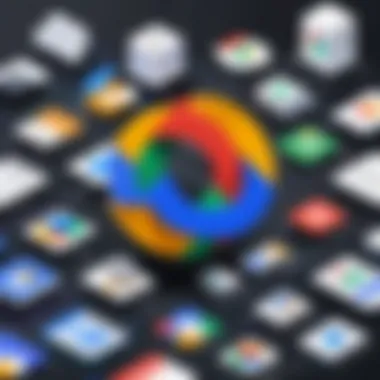

Intro
In an age where data is invaluable, the importance of robust backup solutions cannot be overstated. G Suite, now called Google Workspace, is widely used by professionals for managing a spectrum of tasks. This article aims to provide essential insights into the cloud backup solutions tailored for G Suite users. By exploring various aspects such as data protection, recovery options, and best practices, it equips IT professionals and tech-savvy individuals with the knowledge needed to safeguard sensitive information.
Emphasizing the risks of data loss, this guide offers a thorough evaluation of available backup methods. By understanding the significance of data protection and recovery strategies, users can navigate the complexities of G Suite data management more effectively.
Software Overview
Purpose and Function of the Software
G Suite’s cloud backup software serves to protect user data against unexpected loss, corruption, or breaches. Its primary function is to create secure backups of emails, documents, spreadsheets, and other critical files stored within the G Suite environment. This is essential for organizations that rely on the continuity and integrity of their data for daily operations.
Key Features and Benefits
The software offers several essential features:
- Automated Backups: Users can schedule regular backups without manual intervention, ensuring data is consistently protected.
- Incremental Backup: It tracks changes to files, minimizing storage needs and optimizing backup time.
- Easy Restoration: Users can quickly restore data to previous states, reducing downtime in case of data loss.
- Compliance and Security: Many backup solutions comply with data protection regulations, providing peace of mind regarding sensitive information.
The benefits of utilizing these backup solutions are profound. Data redundancy enhances operational resilience, while seamless recovery processes minimize the stress and complications typically associated with data loss.
Installation and Setup
System Requirements
Before installing any cloud backup software, it is crucial to ensure that the system meets the necessary requirements. Typical requirements may include:
- Supported operating systems, such as Windows or macOS.
- Minimum RAM and processor specifications for optimal performance.
- Sufficient storage space to handle backup files.
Installation Process
The installation process is generally straightforward. Here is a brief outline:
- Download the software from the vendor's official site or trusted platform.
- Run the installer and follow the prompts to begin the setup.
- Authenticate your G Suite account to grant the software access.
- Configure backup settings, such as schedule and storage options.
- Complete the setup and initiate your first backup to ensure everything is functioning correctly.
Overall, being diligent about backing up G Suite data is a responsibility that cannot be ignored. The insights and best practices shared in this piece will assist users in making informed decisions, ensuring that their data remains secure and recoverable at all times.
Prolusion to G Suite and Cloud Backup
In the modern digital landscape, cloud solutions have become essential. G Suite, developed by Google, offers a suite of productivity tools that facilitate collaboration, communication, and file management for businesses and individuals alike. Understanding G Suite is crucial as it underpins the daily operations of many organizations, allowing users to work efficiently in a cloud-based environment.
The significance of backing up data in G Suite cannot be overstated. Cloud backup safeguards digital assets against potential threats such as accidental deletion, data corruption, or cyber-attacks. A solid backup strategy ensures that vital information remains accessible, reducing the overall risk of data loss. In this article, we will delve into key aspects of G Suite and its cloud backup capabilities, covering the implications, benefits, and approaches to securing your data effectively.
Overview of G Suite Features
G Suite is designed around several core applications that cater to a variety of business needs. These include Gmail for communication, Google Drive for file storage, Google Docs and Sheets for document creation, and Google Meet for virtual meetings. Each application is interconnected, enabling collaborative features that enhance user productivity. Additionally, G Suite supports third-party integrations, expanding its capabilities further.
Users and businesses find it particularly useful because access is not restricted to specific devices; rather, G Suite provides a seamless experience across platforms, fostering flexibility and accessibility. This flexibility, however, brings an inherent risk—data stored in the cloud, while convenient, makes it vulnerable if not well protected.
Significance of Cloud Backup
The reliance on cloud services like G Suite raises attention to the need for backup solutions. Data can be unintentionally deleted or corrupted due to various reasons, including human error, software glitches, or external attacks. Without a robust backup strategy, the implications of losing important data can be severe.
Cloud backup provides numerous advantages:
- Data Security: Protects sensitive information from unauthorized access and potential data breaches.
- Business Continuity: Ensures that operations can continue with minimal disruption after data loss incidents.
- Easy Recovery: Streamlines the restoration process with an organized method for retrieving lost files.
"Data loss is often not a matter of if, but when. A proactive approach to backup can mitigate potential risks."
Understanding Data Loss Risks


Data loss is a critical concern for any organization, particularly those that rely heavily on digital solutions like G Suite. Understanding data loss risks is essential because it informs strategies for safeguarding important information. If businesses are aware of potential threats, they can implement preemptive measures. This knowledge fortifies the overall data management plan. In this section, we will explore the common causes of data loss as well as the profound impact it can have on businesses.
Common Causes of Data Loss
Data loss can occur for various reasons, and recognizing these is vital for developing robust backup strategies. The most prevalent causes include:
- Human Error: Accidental deletion of files or emails is one of the leading causes. Employees may inadvertently overwrite or delete crucial data without realizing the consequences.
- Malware and Cyber Attacks: As technology evolves, so do the techniques used by malicious actors. Ransomware and viruses can compromise data integrity, leading to significant losses.
- Natural Disasters: Events like floods, earthquakes, or fires can destroy physical servers. Though G Suite is cloud-based, local copies or integrations could be affected.
- Hardware Failures: Hard drives can fail without warning. Even cloud solutions may have physical components that suffer from failures.
- Software Corruption: Bugs or corrupted updates can damage data integrity, leading to loss or inaccessibility.
Understanding these risks is pivotal for IT managers and developers. It assists in defining preventative measures, training staff, and selecting the appropriate backup solutions.
Impact of Data Loss on Businesses
The repercussions of data loss on businesses can be severe and often far-reaching. Consider these impacts:
- Financial Loss: Recovery efforts can be expensive and time-consuming. Lost data directly translates into lost business opportunities, affecting revenue.
- Reputational Damage: Organizations that experience significant data loss may lose customer trust. This erosion of confidence can result in long-term damage to brand reputation.
- Operational Disruption: Essential processes may come to a standstill, hindering workflow and productivity. Staff rely on data to perform their duties, and disruptions can cause delays.
- Legal Consequences: Certain industries have regulations requiring data retention. Failure to maintain or lose critical data can lead to legal actions or fines.
"Data loss can threaten not just your operational capabilities but also your organization's long-term viability."
To mitigate these risks, it is crucial to understand the landscape of potential data loss scenarios and to invest in comprehensive backup solutions tailored to G Suite. Being proactive in addressing these risks can help secure an organization’s data integrity and operational continuity.
Evaluating Cloud Backup Options for G Suite
The evaluation of cloud backup options for G Suite is a crucial process for ensuring data integrity and security. Businesses rely heavily on digital tools, and the loss of critical data can result in significant setbacks. Hence, understanding what backup options are available helps organizations safeguard their data effectively while maintaining operational continuity.
Native G Suite Backup Solutions
G Suite provides various native backup solutions designed to protect user data. Google Vault, for instance, offers archiving capabilities for emails and files, enabling users to retain, search, and export data according to compliance needs. Furthermore, tools like Google Drive ensure that documents are auto-saved in the cloud, reducing the risk of accidental data loss. These native solutions are often integrated into the G Suite environment, allowing for seamless access and management.
However, it is essential to recognize the limitations of reliance solely on native solutions. While they are convenient, they may lack the comprehensive coverage that external solutions provide. Users should consider their specific backup needs before solely depending on these native options.
Third-Party Backup Solutions
Third-party backup solutions for G Suite are diverse and offer specialized features that enhance data protection. Companies like Backupify and Spanning provide robust services that focus exclusively on backing up G Suite data. These solutions often include features such as more detailed restore options, greater data retention policies, and a user-friendly interface for managing backups.
Selecting a third-party solution can offer increased functionality, such as automated backup scheduling and compliance management. However, it is vital to conduct thorough research to find a provider that meets your organization’s requirements and budget constraints. Ensure the integrity of the solution by reviewing user testimonials and service reliability.
Features to Look for in Backup Solutions
When evaluating backup solutions for G Suite, there are several critical features to consider. These elements include:
- Data Recovery Options: Ensure that the backup solution provides granular recovery options, including the ability to restore individual emails or files.
- User Management Features: Look for solutions that facilitate easy user management and allow for role-based access control.
- Compliance and Security Protocols: Verify that the solution complies with relevant data protection regulations like GDPR or HIPAA, and assess its encryption standards.
- Backup Frequency: Consider how often the solution performs backups and if it allows for customization to meet organizational needs.
- Customer Support: Evaluate the level of customer support provided by the backup service provider. Efficient support can help resolve issues quickly, minimizing downtime.
Evaluating cloud backup options thoroughly is essential in maintaining the security and accessibility of your data.
Investing the time to compare native and third-party backup solutions ensures that organizations can implement a secure strategy for protecting vital information. This strategic approach enables users to make informed decisions, ultimately reducing the risks associated with data loss in G Suite.
Implementation of Backup Solutions
Implementing a robust backup solution for G Suite is not just a technical necessity; it is a strategic imperative. The prevalence of data loss incidents underscores the importance of having a well-structured backup system. Organizations often underestimate their vulnerability, believing that built-in features are adequate for safeguarding their data. However, as the volume of data grows and compliance requirements become more stringent, relying solely on native solutions can expose organizations to significant risks. Effective implementation involves understanding not just how to set up backups, but also selecting a solution tailored for your organization’s unique needs.
A comprehensive backup solution offers numerous benefits, including data redundancy, reliability, and streamlined recovery processes. By investing in effective solutions, organizations can ensure that in the event of data loss, the restoration process is swift and minimizes disruption. Key considerations during implementation include the selection of the right tools, establishing clear protocols, and ensuring staff is capable of executing these protocols. Long-term sustainability of backing up data is contingent upon regular evaluations and updates of these protocols to adapt to evolving data management practices.
Step-by-Step Setup Guide
Setting up a cloud backup solution for G Suite can be a straightforward process, provided that users follow a well-defined guide. Here’s a succinct step-by-step approach:
- Assessment of Needs: Determine the specific data types that require backup and the recovery objectives.
- Choose a Backup Solution: Evaluate different tools like Backupify or Spanning Backup, taking into account features like ease of use, storage options, and company reputation.
- Installation and Setup: Follow the vendor documentation to install the solution and connect it to your G Suite account.
- Initial Backup: Conduct the first backup, which can take time depending on the data volume.
- Review Settings: Ensure that all necessary data is included, and unnecessary files are excluded.
- Finalize Configuration: Adjust settings for notifications and user management.
- Documentation: Maintain a record of configurations and adjustments for future reference.
Configuring Backup Schedules
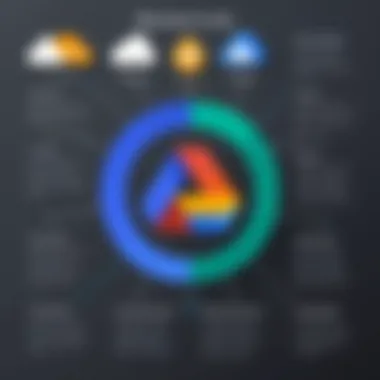

Once the initial setup is complete, the next crucial step is to configure backup schedules. The frequency of backups will depend on your organization’s specific data usage patterns and recovery requirements. Consider the following:
- Daily Backups: Suitable for businesses with high volume of changes.
- Weekly Backups: Adequate for organizations with less frequent data updates.
- Customized Schedules: Some users may benefit from time- or event-triggered backups. For instance, immediate backups after significant data entries can be configured.
Configuring effective schedules not only ensures safety against data loss but also optimizes storage use. Keeping consistent intervals makes it easier to monitor performance and results. Additionally, organizations should regularly reassess these schedules as data needs evolve.
Regular evaluations of backup frequency can significantly enhance data protection and ensure compliance with internal policies.
Evaluation of Backup Performance
Evaluating the performance of backup solutions for G Suite is crucial for maintaining data integrity and availability. Effective performance evaluation ensures that backup processes are reliable, adequately meet recovery time objectives (RTO), and protect critical data against loss. It is wise to iteratively assess these performance metrics to achieve ongoing improvements and address any potential gaps in the backup strategy.
"Regular evaluation of backup performance allows for a proactive approach to data protection, reducing risks before they materialize."
Monitoring Backup Processes
Monitoring backup processes is the first step in evaluating performance. This involves keeping track of how often backups occur, their duration, and their success rates. Tools and reports are available to help with this monitoring. A backup process that runs smoothly with minimal errors can instill confidence in the system.
Key factors to monitor include:
- Backup Frequency: Determine whether backups are scheduled often enough to capture the most current data.
- Success Rate: Track how often backups complete successfully versus those that fail. A high failure rate indicates a need for immediate attention.
- Duration of Backups: Review the time taken for backups to complete. Overly long backups can hinder access to data during critical times.
Implementing alerts for failed backups serves to inform teams quickly, reducing delays in addressing backup issues. Modern backup solutions often come with built-in monitoring features, helping to automate this aspect and reduce manual intervention.
Testing Data Restoration
Testing data restoration is as critical as monitoring the backup processes. Just having a backup does not guarantee that it can be restored effectively when needed. Regularly testing restoration processes is essential to validate the integrity of the backed-up data.
Some considerations include:
- Frequency of Testing: Establish how often restoration tests will occur. Monthly or quarterly testing may be suitable for many organizations.
- Simulated Restorations: Practicing the restoration process under controlled conditions will reveal potential issues before an actual crisis.
- Scope of Data: Regularly test restoring various types of data, including emails, documents, and applications. This ensures that all aspects of G Suite are covered during recovery efforts.
Restoration tests should report back on how long data recovery takes, since this impacts overall business continuity. A successful test will reinforce trust in the backup systems and provide readiness for any data loss events that could occur.
Being vigilant about performance through monitoring and testing reinforces a robust data protection strategy. It enables G Suite users and organizations to confidently manage their data security and maintain operational effectiveness.
Best Practices for Data Backup in G Suite
In the dynamic landscape of digital information, ensuring that data is secure becomes paramount. This is particularly true for users of G Suite, where the extensive range of applications can hold critical business information. Implementing best practices for data backup is not just about protecting data; it is also about creating a robust framework that facilitates recovery and maintains business continuity.
Regular Review of Backup Data
Regularly reviewing backup data is essential to ascertain its integrity and relevance. Organizations may face rapidly changing business environments, leading to the need for periodic evaluation of the information backed up. This includes:
- Verification of Backup Completeness: Ensure that all critical data files are included in backups. Regular checks prevent the oversight of missing files.
- Data Relevance Assessment: As projects evolve, certain data may either become obsolete or less relevant. Regular reviews allow for pruning unnecessary data, keeping only what is needed.
- Monitoring Backup Success Rates: Gauging how often backups are successful is imperative. Frequent failure can compromise the safety of data and necessitate quicker resolutions to backup issues.
"The cost of data loss rises exponentially with the amount of time taken to identify the loss and recover from it. Regular reviews are a proactive measure that can prevent catastrophe."
Performing these evaluations regularly stands as a practice that can save resources and maintain system efficiency. It ensures that the backup strategy remains aligned with organizational needs.
Educating Staff on Data Management
Data management should not be restricted to IT personnel alone. It is crucial that all employees are familiar with data management practices specific to G Suite, not only to enhance efficiency but also to reduce the risks of data loss. Key topics to cover include:
- Creating Strong Passwords: Training staff on evolving standards for password security can help prevent unauthorized access to accounts.
- Recognizing Phishing Attempts: Phishing remains a leading cause of data breaches. Offering training sessions on recognizing suspicious emails can mitigate risks.
- Implementation of Data Policies: Providing guidelines on how to handle sensitive information ensures that employees operate within a controlled framework. This includes understanding the importance of data classification and adhering to organizational protocols.
Data management education must be an integrated part of the organizational culture. A well-informed workforce can effectively contribute to the overall security of data and the functionality of backup processes. As a result, the company can maintain robust defenses against data loss, while ensuring seamless operation and recovery of information in case of incidents.
Legal and Compliance Considerations
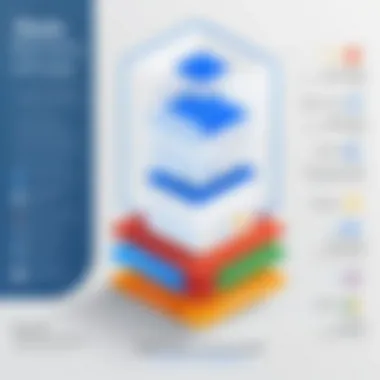

In today's digital landscape, legal and compliance considerations are paramount for any organization utilizing cloud services, particularly for G Suite users. Data privacy is of utmost importance, especially given the increasing regulations worldwide. Understanding these legal frameworks helps organizations avoid potential pitfalls that can lead to severe financial and reputational damage.
Organizations must recognize the implications of non-compliance with regulations such as the General Data Protection Regulation (GDPR) and the California Consumer Privacy Act (CCPA). These laws stipulate strict guidelines on how personal data is collected, stored, and processed. Non-compliance can result in hefty fines and loss of customer trust.
Furthermore, in order to meet these regulations, a well-structured backup process is essential. This means any cloud backup solutions must not only secure data but also ensure that such data is retrievable in a manner that complies with legal requirements. The intricate relationship between data management and compliance highlights the necessity for rigorous strategies in data backup, which ultimately supports both business continuity and regulatory adherence.
Understanding Data Privacy Laws
Data privacy laws govern how organizations handle personal information and data collected from customers. These laws vary across jurisdictions and may have different implications depending on the type of data being processed.
- General Data Protection Regulation (GDPR): Primarily applicable within the European Union, GDPR emphasizes the protection of personal data. Under GDPR, organizations are required to implement appropriate technical and organizational measures, ensuring that data processing complies with the rights of individuals.
- California Consumer Privacy Act (CCPA): This law provides California residents with rights regarding their personal data. Organizations must disclose what personal information they collect and allow consumers to opt-out of the sale of their data.
It is critical to understand these laws thoroughly as they define what constitutes compliant data practices.
Ensuring Compliance in Backup Processes
Ensuring compliance in backup processes involves implementing standard procedures that adhere to applicable laws. Failing to ensure compliance can expose companies to legal action.
Here are some key points to consider:
- Data Encryption: Always encrypt data in transit and at rest. This protects against unauthorized access, which is a requirement under many data protection laws.
- Access Controls: Establish strict access controls for data backup systems. Only authorized personnel should access sensitive information.
- Regular Audits: Conduct regular audits of backup processes to ensure alignment with legal requirements and best practices. This will help identify areas that require improvement.
"Compliance is not just about avoiding fines; it is also about building trust with customers and protecting your brand reputation."
By prioritizing these elements, organizations can create a robust and compliant backup process, thus ensuring legal safety and integrity.
Future Trends in Cloud Backup Solutions
The evolving landscape of cloud backup solutions holds significant importance for G Suite users. The need for robust data protection strategies has never been greater. As businesses increasingly rely on G Suite for their operations, understanding these trends is essential. This section explores various technologies reshaping the cloud backup sector. By acknowledging the benefits and considerations of these advancements, professionals can make informed decisions that secure their data assets effectively.
Emerging Technologies in Backup Solutions
The rise of emerging technologies is transforming how data backup solutions operate. Several notable innovations are worth examining. These include:
- Blockchain Technology: This decentralized method enhances data integrity and security. By using blockchain, backups can be tamper-proof, ensuring that data remains unchanged.
- Immutable Backups: Some services now offer features that prevent alteration or deletion of backup data. This can be crucial for compliance and security in sensitive industries.
- Object Storage: Utilizing object storage systems allows for more efficient data management. These systems are often cost-effective and easily scalable, aligning well with dynamic business needs.
Understanding these technologies helps users comprehend not just the technical benefits, but also potential impact on data recovery processes. Organizations can utilize these advancements to maintain high availability and reduce recovery times.
The Role of AI in Data Backup
Artificial Intelligence is becoming increasingly integral in the realm of cloud backups. Its applications extend to various aspects of backup processes:
- Data Classification: AI can analyze data patterns to prioritize important files. This allows businesses to focus resources on critical data and ensure they are backed up regularly.
- Anomaly Detection: By employing machine learning algorithms, systems can identify unusual activity. This capability can preemptively flag potential data loss scenarios or breaches, allowing for prompt action.
- Automated Restoration: AI-driven solutions can streamline the restoration process. By intelligently predicting what needs restoration, businesses can significantly reduce downtime.
The integration of AI enhances both efficiency and reliability in data backup strategies. As these technologies grow, G Suite users need to stay informed on how to adapt and incorporate these advancements into their backup protocols.
"In the world of data, the ability to recover quickly can mean the difference between success and failure. Emerging technologies in backup solutions will play a crucial role in this recovery strategy."
By recognizing these future trends, software developers and IT professionals can better prepare their organizations for the challenges ahead. Understanding how technology evolves ensures a proactive approach to data protection.
Closure
The conclusion serves as a vital summation of the information discussed throughout this article on G Suite cloud backup. It is crucial to reinforce the significance of cloud backup for users within the G Suite framework, especially in light of the growing reliance on cloud-based services for business operations. By encapsulating key insights, the conclusion not only reiterates the methods and considerations necessary for effective data protection but also underscores the potential risks associated with neglecting backup protocols.
A comprehensive conclusion allows readers to consolidate their understanding of the importance of having reliable backup solutions in place. Users must realize that falling short in data backup can lead to severe repercussions, including data loss and business disruptions. This section emphasizes that integrating best practices can not only mitigate risks but also enhance overall data management strategy.
Recap of Key Takeaways
- Understanding Risks: Data loss can stem from various sources like user errors, technical failures, or cyber attacks. Recognizing these risks is the first step to protecting data.
- Evaluating Solutions: Choosing between native G Suite backup tools and third-party solutions requires careful consideration of features, compliance, and recovery options that suit individual business needs.
- Implementation is Key: The effectiveness of any backup solution hinges on proper setup and configuration. Regular review of schedules and processes ensures data is consistently protected.
- Legal Compliance: Adhering to data privacy laws is vital. Understanding legal requirements must be part of the backup strategy to prevent potential liabilities.
- Future of Backups: Keeping abreast with emerging technologies and artificial intelligence could lead to smarter data management practices in the near future.
Steps Forward for G Suite Users
G Suite users must take proactive measures to safeguard their data. Here are actionable steps moving forward:
- Conduct a Risk Assessment: Identify potential vulnerabilities in existing data management systems. Understand how data flows within your organization to pinpoint where backups might be needed most.
- Choose the Right Backup Solution: Evaluate the various options and choose a solution that aligns with your needs. Consider aspects like pricing, storage capacity, and ease of use.
- Establish a Regular Backup Schedule: Automate backups as much as possible. Set guidelines for how often data should be backed up, ensuring that no critical updates are missed.
- Educate Team Members: Regular training sessions can raise awareness about data management. Equip staff with knowledge on best practices and the importance of backup protocols.
- Stay Informed on Compliance: Regularly update yourself on any changes in data privacy laws relevant to your operations. This ensures that backup processes remain compliant.
- Plan for the Future: Keep an eye on new advancements in cloud backup technology. Staying informed helps adopters to leverage emerging trends for enhanced data protection.
By implementing these steps, G Suite users can create a robust framework that not only protects their data but also positions them for continued growth and security in an ever-evolving digital landscape.



