Genesys vs LogMeIn: Unpacking Customer Engagement Tools


Intro
In an era where technology shapes customer experience and operational efficiency, understanding the tools at a business's disposal is crucial. Genesys and LogMeIn stand out in their respective domains, offering solutions tailored for customer engagement and remote access. This article provides a thorough analysis of these software solutions, aiming to inform readers about their functionalities, installation processes, and best practices for implementation.
Both software applications have distinct purposes but share a common goal: enhancing some business processes. Genesys focuses on customer interaction and engagement, while LogMeIn emphasizes providing robust remote access solutions. This article seeks to demystify their offerings and help IT professionals, software developers, and students comprehend how these tools can revolutionize their operations.
Software Overview
Purpose and function of the software
Genesys serves as a comprehensive platform designed for managing customer communication across multiple channels. It unifies various customer touchpoints, including voice, chat, email, and social media, into a cohesive interaction experience. This integration benefits organizations by allowing a seamless flow of information and fostering better relationships with customers.
On the other hand, LogMeIn provides remote access solutions that allow users to connect to their computers or other devices from anywhere in the world. This tool is particularly beneficial for businesses with remote teams, as it ensures that employees can maintain access to the necessary tools and resources necessary for their work.
Key features and benefits
Both Genesys and LogMeIn come equipped with a variety of features designed to meet the unique needs of businesses.
Key features of Genesys include:
- Omnichannel support, ensuring a unified customer experience.
- Advanced analytics that track customer interactions and employee performance.
- Integration capabilities with Customer Relationship Management (CRM) systems.
- Automation tools to streamline routine tasks, allowing human agents to focus on complex inquiries.
Key features of LogMeIn are:
- Remote desktop access, which enables users to control their devices from afar.
- Robust security protocols, including multi-factor authentication.
- File transfer capabilities to allow users to share files easily.
- Communication tools that facilitate video conferencing and collaboration.
These features not only improve operational efficiency but also drive customer satisfaction, creating a more engaged user base.
Installation and Setup
System requirements
To ensure that Genesys and LogMeIn run smoothly, it's important to follow the specified system requirements. Both systems have varying requirements based on the features utilized, but here are general guidelines:
- Genesys: Requires compatible internet browsers and stable internet connections. A dedicated server may be needed if deploying on-premise.
- LogMeIn: Suitable for Windows, macOS, iOS, or Android devices. A reliable internet connection is also critical for optimal performance.
Installation process
Genesys installation steps:
- Purchase licencing based on business needs.
- Download the installation package from the official Genesys website.
- Follow the on-screen instructions for setup. Configuration may vary depending on whether it is deployed on-premise or in the cloud.
- Integrate with existing systems if needed, and test functionalities.
LogMeIn installation steps:
- Sign up for an account on the LogMeIn website.
- Download the client software for your device.
- Install the software, running the installer and following prompts.
- Log in to your account to access remote features and start configuring teams.
These installation processes require attention to detail and adherence to guidelines for optimal function.
By diving into the specificities of Genesys and LogMeIn, users can appreciate the potential of these tools in enhancing business operations. The exploration of these platforms illustrates the profound impact they can have on customer experience and operational capabilities.
Prelims to Genesys and LogMeIn
The topic of Genesys and LogMeIn is crucial in today's tech-driven business environment. Both platforms serve distinct, yet equally important roles in enhancing customer engagement and remote access. This section aims to unveil the significance of these two solutions, presenting their unique offerings and the benefits they provide to various types of organizations.
Understanding Genesys leads us to explore its impact on customer relationship management. Genesys specializes in delivering omnichannel experiences, enabling businesses to engage customers across a multitude of platforms. This ensures a streamlined customer journey, which is increasingly essential in a competitive market.
On the other hand, LogMeIn simplifies remote access, particularly vital in the current trend of remote working. With a focus on connectivity, LogMeIn allows easy access to necessary applications and data, facilitating smoother workflows for professionals across the globe.
By examining both solutions, we are not only looking at software features but also their broader influence on operational efficiency and customer satisfaction. This is becoming an essential factor for businesses looking to adapt to an ever-evolving landscape.
In the following sections, a thorough overview of Genesys and LogMeIn will be provided. Details on how each software stands out in its domain will be discussed, along with their implications for users and organizations alike.
Comparative Features
The analysis of comparative features between Genesys and LogMeIn holds significant importance for various stakeholders, including software developers, IT professionals, and students. Understanding these elements allows businesses to make informed decisions based on their unique requirements. This section will explore the core functionalities of both platforms, along with their distinctive features, thereby ensuring clarity in the selection process. The goal is to outline how these comparative aspects can directly impact efficiency and user satisfaction.
Core Functionalities of Genesys
Genesys offers a comprehensive suite of functionalities designed to enhance customer engagement. Here are some key offerings:
- Omni-Channel Support: Genesys allows businesses to connect with customers across various channels including voice, chat, email, and social media. This integration ensures a seamless transition regardless of the medium used by the customer.
- Intelligent Routing: The platform employs advanced algorithms to direct customer inquiries to the appropriate representatives based on skill sets and availability, thus improving response times.
- Analytics and Reporting: Genesys provides robust analytics tools that enable organizations to monitor performance metrics. Businesses can generate detailed reports identifying trends and areas for improvement.
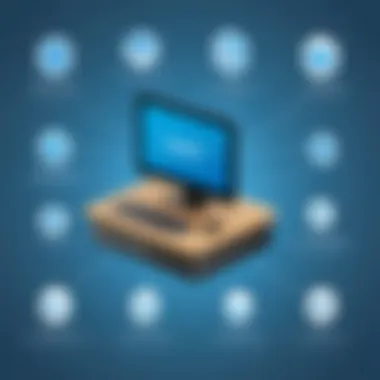

These functionalities collectively contribute to an improved customer experience, providing the tools necessary for effective communication and service delivery.
Core Functionalities of LogMeIn
LogMeIn emphasizes remote access and collaboration, positioning itself as a leader in the remote connectivity space. Notable functionalities include:
- Remote Desktop Access: Users can access and control their computers from any location, which is invaluable for IT support and remote work flexibility.
- Secure File Transfer: LogMeIn enables secure file sharing capabilities, ensuring that sensitive data is transmitted safely between users.
- Collaboration Tools: Features such as video conferencing and screen sharing promote teamwork and facilitate real-time collaboration, essential for dispersed teams.
Through these functionalities, LogMeIn seeks to enhance work efficiency and connectivity, which is particularly beneficial in today’s increasingly remote work environments.
Distinctive Features
Both Genesys and LogMeIn present distinctive features that set them apart from each other:
- Customization: Genesys excels with customized solutions tailored to specific business needs. Its flexible platform allows organizations to fine-tune various aspects to align with their operational goals.
- Unified Communication: LogMeIn stands out for its ability to integrate communication tools seamlessly. This inclusive environment fosters collaboration by ensuring that team members are always connected.
In summary, analyzing these comparative features highlights the strengths and unique advantages of each platform, enabling organizations to choose solutions that align with their operational goals. Understanding these essentials aids in maximizing both customer engagement and remote work efficiency.
Usability Analysis
Usability analysis is pivotal in assessing software solutions like Genesys and LogMeIn. This section will explore how each platform enhances the user experience while addressing critical issues that arise during software utilization. Understanding usability can lead to better user satisfaction, higher efficiency, and reduced training time.
In the context of technology, usability encompasses several elements:
- Ease of Use: How intuitive the software is for new users.
- Functionality: The range of features and whether they meet user needs.
- Accessibility: How easily users can access the software and its features across various devices.
- User Support: The availability of resources and help for users when encountering issues.
Focusing on usability not only shapes user perception but also influences operational metrics such as productivity and engagement. Businesses looking to optimize their performance must consider these factors carefully in their software analysis decision-making process.
User Experience with Genesys
The user experience with Genesys is crafted around providing individualized communication across multiple channels. Users benefit from a seamless journey, reflecting their preferences and past interactions. This adaptive capability enhances customer interactions significantly.
The interface is designed to facilitate user interactions efficiently. Customization is a key trait, allowing organizations to tailor workflows according to specific needs. Feedback mechanisms are integrated within the system, enabling users to provide insights on their experience, which in turn helps in continuous improvement.
Moreover, Genesys employs analytics to refine service delivery. Users can track performance indicators which aids in understanding customer satisfaction levels. Overall, a positive user experience with Genesys translates into improved client retention and loyalty.
User Experience with LogMeIn
LogMeIn focuses on providing solutions for remote access with a heavy emphasis on user control and security. The overall user experience is characterized by straightforward navigation and quick access to critical tools. Users can connect with clients and team members to provide support or collaboration conveniently.
The dashboard is user-friendly, making it easy for individuals to manage sessions and monitor performance metrics. The platform also emphasizes mobile accessibility, facilitating work from virtually anywhere, which is essential in today’s working environment.
User feedback plays an integral role in shaping the platform’s development. Regular updates ensure that LogMeIn is responsive to user requests and industry trends. Therefore, LogMeIn creates an environment that not only prioritizes usability but also fosters user engagement through active participation and feedback collection.
User Interface Design
The user interface (UI) design plays a crucial role in how users interact with both Genesys and LogMeIn. For Genesys, the UI supports complex functionalities yet presents them in a streamlined, uncluttered manner. Colors and fonts are selected to reduce eye strain, and interactive elements assist in guiding users through their tasks without unnecessary friction.
In contrast, LogMeIn’s interface is designed for rapid functionality access. Buttons and features are distinctly labeled, minimizing the learning curve for new users. Responsive design techniques ensure that it remains consistent across all devices.
Effective UI design is more than just aesthetics; it directly impacts usability. A well-designed interface leads not only to enhanced productivity but also facilitates a more enjoyable experience for users. In both cases, considerable thought is given to how users will navigate the platforms, ensuring a practical flow that aligns with user expectations.
A focus on usability and interface design is essential in technology, as it influences overall user satisfaction and operational efficiency.
Integration Capabilities
The integration capabilities of software tools like Genesys and LogMeIn are crucial for businesses aiming to improve their operational effectiveness. The ability to connect these platforms with other systems allows for streamlined workflows, better data sharing, and enhanced user experiences. Integration not only facilitates communication between different software but also leverages existing technology investments, making it essential for companies looking to maximize their productivity without overhauling their infrastructure.
In this section, we will explore the integrations available for each platform, as well as compare their seamlessness and functionality.
Integrations Available for Genesys
Genesys offers a wide range of integrations that cater to various business needs. Some notable integrations include:
- Salesforce: This allows customer relationship management directly within the Genesys platform, enabling better management of client interactions.
- Zendesk: It integrates support ticketing to streamline customer service processes, improving resolution times.
- Microsoft Dynamics 365: This integration provides insights into customer behavior, supporting sales and marketing efforts.
- Google Workspace: Direct connections with Google applications foster collaboration and document sharing.
Each integration enhances the functionality of Genesys, allowing users to tailor their experience based on specific business needs.
Integrations Available for LogMeIn
LogMeIn also provides numerous integrations designed to enrich the user experience. Key integrations include:
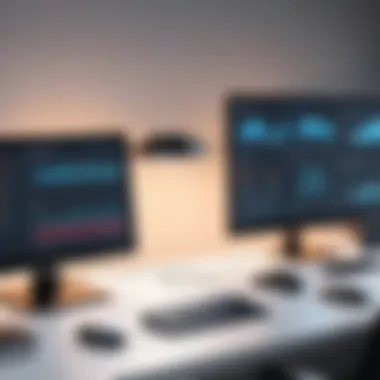

- Jira: This connects project management tasks with remote access features, enhancing productivity for IT teams.
- Slack: Facilitating communication between team members while using LogMeIn's remote tools.
- Microsoft Office 365: Users can collaborate seamlessly on documents and applications in real time.
- Salesforce: Similar to Genesys, this linkage helps track customer interactions and improve service delivery.
LogMeIn's integrations allow for flexibility and support a larger ecosystem of tools that many businesses rely on.
Seamless Integration Comparison
When comparing the integration capabilities of Genesys and LogMeIn, several factors come into play.
- Ease of Use: Both platforms prioritize straightforward integration processes. However, Genesys may provide a slight edge with dedicated tools and documentation standing in place.
- Scalability: Both platforms are adaptable, but LogMeIn's integrations often cater to a broader range of small-sized to enterprise-scale solutions, making it suitable for diverse business sizes.
- Performance: In terms of performance, both integrations maintain high uptime, but real-world usage may vary based on specific configurations and user environments.
The chosen integrations can significantly impact customer satisfaction and overall operational success.
Ultimately, the decision between Genesys and LogMeIn should be informed by the specific integrations that best align with an organization’s needs.
Efficiency and Productivity
Understanding efficiency and productivity is vital in any organization aiming for growth and better service delivery. The choice of software solutions can notably impact how well a business operates. Focusing on tools like Genesys and LogMeIn, we can see how they address productivity needs and streamline processes. These platforms help reduce downtime, enhance collaboration, and ultimately drive better outcomes for users and customers. Finding the right tools ensures that employees can operate efficiently, leading to quicker resolution of tasks and increased satisfaction.
How Genesys Enhances Productivity
Genesys stands out for its ability to integrate various customer interaction points. This platform allows businesses to manage calls, chats, and emails effectively from a single interface. By delivering a unified view of customer interactions, Genesys helps agents work more efficiently. Key features include:
- Automatic Call Distribution (ACD): This feature ensures that incoming calls are directed to the most suitable agents, reducing wait time for customers and improving the chances of first-call resolutions.
- Analytics and Reporting: Genesys provides insight into customer behavior through detailed analytics. These insights help teams identify trends, optimizing operations and focusing efforts where they matter most.
- Automation: By automating repetitive tasks, Genesys frees up agents to focus on more complex issues. This leads to enhanced customer service levels and increased job satisfaction among employees.
How LogMeIn Improves Work Efficiency
LogMeIn excels in remote access and collaboration. Its tools are designed to facilitate seamless communication among team members, even when working from different locations. Significant elements of LogMeIn that boost work efficiency include:
- Secure Remote Access: Users can access their office resources securely from anywhere. This flexibility ensures that employees maintain productivity without geographical limitations.
- Collaboration Tools: Features like video conferencing, file sharing, and screen sharing make team collaboration simple. Employees can easily discuss projects and solve problems in real time.
- Centralized Management: LogMeIn provides a single dashboard to oversee users and devices. This integration allows IT departments to manage permissions and security more efficiently, reducing the burden of IT tasks on individual users.
Measuring Operational Success
To evaluate the effectiveness of tools like Genesys and LogMeIn, organizations must measure operational success through various metrics. Here are some ways to assess productivity:
- Customer Satisfaction Scores: High satisfaction rates often correlate with effective use of customer engagement tools. Monitoring feedback can reveal how well the software meets user needs.
- Response and Resolution Times: Shorter response times indicate efficient processes. Tracking these metrics helps identify areas for improvement.
- Employee Feedback: Regular surveys can determine how users feel about the tools they are using. Satisfied employees are typically more effective.
- Operational Costs: A reduction in costs while maintaining or improving service levels is often a strong indicator of successful productivity tools.
The integration of Genesys and LogMeIn can significantly enhance an organization’s efficiency. Utilizing the strengths of each software can lead to impressive gains in productivity.
By analyzing how each software plays a critical role in the workplace, it becomes clearer how their features contribute to overall productivity. The results derived from using these tools can help organizations position themselves more favorably in an increasingly competitive landscape.
Target Audience and Use Cases
Understanding the target audience and relevant use cases is crucial in evaluating the effectiveness of software solutions like Genesys and LogMeIn. Identifying who benefits from these tools allows businesses and professionals to make informed decisions. This section examines who can leverage these technologies and how they are applied in real-world scenarios.
Who Benefits from Genesys
Genesys is primarily tailored for businesses focused on enhancing customer experience and engagement. It serves organizations of varying sizes, from small startups to large enterprises. Certain sectors may find particular value in its offerings, including:
- Contact Centers: These organizations require robust tools for handling customer inquiries, complaints, and feedback. Genesys provides various functionalities that improve response times and customer satisfaction.
- Retail Companies: In retail, maintaining customer loyalty is key. Genesys's ability to analyze customer interactions helps businesses understand buying behaviors.
- Financial Services: Banks and financial institutions depend on secure, reliable communication channels. Genesys ensures compliance with regulatory requirements while facilitating customer service.
The benefits of Genesys are evident through its advanced analytics capabilities, omnichannel support, and automation features. Companies looking to improve customer service efficiency often choose Genesys to optimize their operations.
Who Benefits from LogMeIn
LogMeIn appeals to a diverse user base, especially those engaging in remote work or needing reliable access to systems and applications. The most common beneficiaries include:
- Remote Workers: Employees working from home need secure access to organizational resources. LogMeIn provides necessary tools for remote desktop sharing and file transfer.
- IT Administrators: These professionals utilize LogMeIn for network monitoring and management. It simplifies the process of troubleshooting and maintaining systems remotely.
- Educational Institutions: With the rise of online learning, educators and students benefit from LogMeIn's tools for virtual classrooms and distance learning.
LogMeIn’s ability to facilitate seamless remote access is a large draw for businesses that have adopted remote working models. It creates efficiency and ensures organizational productivity despite physical barriers.
Case Studies and Real-World Applications
Examining real-world applications offers insight into how Genesys and LogMeIn are utilized across various industries.
- Genesys in Action: Consider a telecommunications firm that adopted Genesys for its customer support operations. After integration, the firm reported a 20% reduction in customer wait times and an increase in first-call resolution rates. These metrics highlighted how Genesys contributed to improving customer satisfaction ratings.
- LogMeIn for Education: A public university implemented LogMeIn to support remote learning during the pandemic. By using its digital classroom tools, the university was able to maintain engagement, allowing instructors to conduct live sessions and share materials efficiently. The transition facilitated by LogMeIn turned a daunting situation into a manageable one, enhancing the learning experience.
In both examples, the impact of Genesys and LogMeIn shows how they address specific industry needs. Companies looking to adopt these platforms will find substantial evidence of their value in real-world situations.
Best Practices for Implementation
Implementing software solutions like Genesys and LogMeIn is a critical step for organizations looking to enhance customer engagement and streamline remote access. Adopting best practices in implementation ensures that these systems are leveraged effectively, thus maximizing their capabilities. Understanding these practices is important in order to avoid common pitfalls and optimize the overall performance of the chosen platform.


Following best practices can lead to various benefits. These include increased user adoption, better integration with existing processes, and improved overall efficiency. It is crucial to consider elements such as detailed planning, proper training, and continuous evaluation throughout the implementation phase.
Steps for Implementing Genesys
The implementation of Genesys involves a series of systematic steps that help organizations gain full value from the platform. The following points outline a structured approach:
- Assessment of Requirements: Begin by thoroughly understanding business needs. Identify specific goals for customer engagement which should drive the choice of Genesys tools.
- Planning and Design: Create a detailed implementation plan. This plan should outline timelines, key milestones, resource allocation, and integration points with current systems.
- Data Migration: If moving from an existing system, ensure that relevant data is accurately migrated to Genesys. This includes customer information, interaction histories, and process documentation.
- User Training: Conduct structured training sessions. Users should be equipped with the knowledge to utilize the platform effectively. Consider hands-on workshops and comprehensive guides.
- Testing: Before the full rollout, execute testing phases. Gather feedback from selected users to identify issues and make necessary adjustments.
- Go Live: Once testing is complete, implement a full rollout of Genesys across teams. Monitor the initial experience for problems and be ready to provide immediate support.
- Continuous Evaluation and Optimization: After implementation, regularly assess usage and performance. Use analytics from Genesys to tweak workflows and improve customer interaction strategies.
Steps for Implementing LogMeIn
Similarly, implementing LogMeIn requires careful consideration of several steps to ensure success:
- Define Objectives: Determine what aspects of remote access are most critical for your organization. Establish clear goals regarding efficiency and user satisfaction.
- Infrastructure Review: Assess existing IT infrastructure to ensure compatibility with LogMeIn services. This is essential for smooth integration and performance.
- Installation and Configuration: Download and install LogMeIn software. It is vital to configure settings to match security protocols and user access levels.
- User Training: Offer training that focuses on the features of LogMeIn relevant to your organization. Create a setup that fosters familiarity with the platform, especially for remote workers.
- Pilot Program: Initiate a pilot program with a small group. This allows for troubleshooting and provides valuable feedback to refine processes.
- Company-wide Deployment: Upon successful testing, roll out the software to all users. Communicate clearly about the changes and benefits.
- Feedback Loop: Establish channels for ongoing feedback. Regularly consult with users to address their concerns and improve the system's functionality based on their experiences.
Common Challenges and Solutions
During implementation, organizations may face various challenges. Recognizing these in advance can help mitigate their impact.
- Resistance to Change: It is common for employees to resist new systems. To address this, focus on communicating the benefits clearly and involve users in the implementation process.
- Technical Issues: Initial technical difficulties can arise. Ensuring that IT support is available during the transition phase can help solve problems quickly.
- Inadequate Training: Insufficient training can lead to poor user adoption. Offering comprehensive training sessions tailored to user roles can improve overall satisfaction and usage.
- Lack of Clear Objectives: Without clear goals, employees may struggle to understand how to use the tools effectively. Establishing specific, measurable outcomes can ensure that the implementation aligns with business objectives.
By carefully following these steps and being aware of potential challenges, organizations can enhance the successful implementation of Genesys and LogMeIn, driving improved efficiency and satisfaction in customer engagements and remote work environments.
Security Aspects
Security remains a fundamental concern for organizations utilizing digital platforms, especially ones that handle sensitive customer data. In the contexts of Genesys and LogMeIn, understanding the security aspects is essential for ensuring that user data is protected against breaches and unauthorized access. Security ensures trust between service providers and clients, making it essential that both platforms implement robust measures to safeguard data. This section delves into the security protocols employed by each platform and compares their effectiveness in mitigating potential threats.
Understanding Security Protocols in Genesys
Genesys employs multiple layers of security protocols designed to protect user data in all interactions. The platform uses encryption to protect data both in transit and at rest. This diminishes the likelihood of data interception, ensuring that communications remain private.
Additionally, Genesys incorporates access control measures, allowing organizations to define which users have access to specific features and data sets. These controls help impose strict user permissions, limiting what is viewable based on roles.
Threat detection tools within the Genesys environment also monitor for unusual activity, reacting promptly to potential security breaches. Regular updates and patches further strengthen the platform's defenses, ensuring that vulnerabilities are addressed swiftly.
Understanding Security Protocols in LogMeIn
LogMeIn takes a similar approach to security but emphasizes user authentication methods that ensure only authorized users can access resources. Strong password policies combined with multi-factor authentication (MFA) add layers of protection. This extra step requires users to verify their identity via a second device, significantly reducing the possibility of unauthorized access.
The platform also utilizes data encryption for file transfers and communications, following industry standards to safeguard information integrity. LogMeIn continually monitors network traffic for anomalies, which helps in identifying potential threats in real-time. Periodic security assessments are vital to LogMeIn, ensuring that the security infrastructure is robust against evolving threats.
Comparative Security Features
When comparing the security features of Genesys and LogMeIn, one can identify distinct approaches and shared strengths:
- Encryption: Both platforms utilize industry-standard encryption methods to protect data. Genesys prioritizes encryption across all interactions, while LogMeIn focuses on securing specific data transfers and communications.
- Access Controls: Genesys offers various user roles to implement access restrictions effectively. LogMeIn also has robust access control features but emphasizes authentication methods.
- Real-Time Monitoring: Both platforms provide monitoring tools that help detect and respond to security incidents promptly.
- Updates and Compliance: Regular updates are central to both services, contributing to their ability to stay compliant with industry regulations.
Future Trends in Customer Engagement and Remote Access
The landscape of customer engagement and remote access is rapidly changing. This shift is driven by technological advancements and evolving consumer expectations. As organizations increase their reliance on digital channels, understanding the future trends can guide them in making informed decisions about the tools they choose to implement. Genesys and LogMeIn, both strong players in these domains, are at the forefront of these transformations. This section will discuss the emerging technologies shaping their services, alongside the implications that these developments hold for businesses.
Emerging Technologies Impacting Genesys
Genesys is leveraging several ground-breaking technologies to enhance customer interactions. One significant trend is the use of artificial intelligence. AI-driven analytics can examine vast amounts of customer data, predicting customer needs and behaviors. This capability allows organizations to personalize communication, thus increasing customer satisfaction.
Another technology is cloud computing. Genesys utilizes cloud infrastructures to provide flexible and scalable solutions. This means organizations can adapt to changing demands without incurring significant overhead costs. Also, cloud-based solutions often offer better integration with various applications and systems, which is essential for seamless customer service operations.
Moreover, the integration of machine learning algorithms helps Genesys improve the efficiency of their systems continuously. These algorithms can help automate responses to common queries, freeing up customer service representatives to focus on more complex issues, further enhancing productivity.
Emerging Technologies Impacting LogMeIn
LogMeIn is similarly influenced by innovative technologies. The rise of remote work has seen an increased demand for effective collaboration tools. LogMeIn's solutions focus on simplicity and accessibility, making it easier for teams to work together regardless of location. Its software, such as GoToMeeting and LastPass, incorporates features that ensure secure and effective remote communication.
With advancements in cybersecurity, LogMeIn is also enhancing data encryption and user authentication protocols. Increased security measures are crucial as organizations transition more of their work to virtual environments. By implementing these tech innovations, LogMeIn not only addresses security concerns but also builds trust with its users.
Furthermore, the use of analytics within LogMeIn platforms allows organizations to evaluate their workflows. By examining user interactions and engagement patterns, companies can refine their processes to boost productivity.
Predictions for the Future Landscape
Looking ahead, several trends are likely to shape the future of customer engagement and remote access. One key prediction is the continued rise of omnichannel communication. Customers expect a consistent and unified experience across various platforms. Organizations will need to invest in solutions that allow seamless transitions from one channel to another.
Another trend involves the growth of personalization. As more data becomes available, companies will look to tailor their services based on individual customer preferences. Doing so will require robust data collection and analysis systems, highlighting the importance of AI and machine learning.
Integration of advanced technologies such as virtual reality (VR) could also emerge. Companies might explore VR to create immersive customer interactions, offering a unique experience that sets them apart from competition.
"Staying ahead of these trends is critical for companies looking to enhance customer satisfaction and operational efficiency."
In summary, the future of customer engagement and remote access will be shaped by a combination of advanced technologies, a focus on security, and an ever-increasing demand for personalization. Both Genesys and LogMeIn are well-positioned to adapt to these changes, ensuring they remain relevant as customer and business needs evolve.



