Ginger Writing Aid: A Comprehensive Review


Intro
Ginger Writing Aid is a software tool aimed at streamlining the writing proces. Aimed at varied user demographics like students, professionals, and writers, it offers features that enhance writing quality and efficiency. This article explores the various aspects of Ginger Writing Aid, providing insights into its functionalities and evaluate how it compares with other writing tools.
Software Overview
Purpose and function of the software
Ginger Writing Aid serves as a comprehensive writing tool. Its primary function is to assist users in improving their writing by offering grammar, punctuation, and style checks. The software is designed to make the writing experience smoother and more efficient, enabling users to focus on content rather than technical details.
Key features and benefits
Ginger offers several noteworthy features:
- Grammar and spelling checker: The software identifies grammatical errors and misspellings.
- Sentence rephrasing: This function allows users to enhance their sentences, improving clarity and readability.
- Contextual synonyms: Users get suggestions for synonyms that fit the context of their writing.
- Personal dictionary: Users can create a personal dictionary for specific terms they frequently use.
The benefits of using Ginger Writing Aid are substantial. Enhanced writing quality leads to better comprehension for readers. Users often report increased productivity, as the software helps them identify mistakes easily and quickly.
Installation and Setup
System requirements
To run Ginger Writing Aid effectively, users need to meet certain system requirements. Typically, it is compatible with both Windows and Mac operating systems. A stable internet connection is also necessary for some of its features, as they rely on online resources. The latest version of browsers such as Chrome or Firefox is recommended for optimal performance.
Installation process
Installing Ginger Writing Aid is a straightforward process:
- Visit the official Ginger website.
- Download the installation file suitable for your operating system.
- Follow the on-screen prompts to complete the installation.
- Once installed, open the software to set up your preferences.
The entire process usually takes a few minutes, and the user-friendly interface simplifies the setup.
"Ginger Writing Aid not only helps in correcting mistakes but also aids in fine-tuning the overall writing style."
As this overview demonstrates, Ginger Writing Aid presents itself as a valuable tool for a variety of users seeking to enhance their writing capabilities. In the subsequent sections, we will delve deeper into its unique features, integration options, and customer feedback.
Prelude to Ginger Writing Aid
In the realm of digital communication, the articulation of thoughts in a clear, concise, and grammatically correct manner is crucial. Writing aids have emerged as powerful tools to enhance this capability. One such tool is Ginger Writing Aid, which provides users with extensive features designed to improve writing quality and efficiency.
Overview of Ginger Software
Ginger Software is developed to assist individuals in refining their writing skills. It employs advanced algorithms to analyze text, offering real-time corrections and suggestions. Unlike some other tools, Ginger emphasizes a user-friendly experience to cater to varied levels of proficiency. Its reliability is noted in educational and professional settings, where the need for accurate communication is paramount. The software includes a desktop application and mobile versions ensuring accessibility across devices. Moreover, it integrates seamlessly into various writing platforms, making it a versatile choice for users.
Significance of Writing Aids
Writing is not merely about expressing ideas, but about doing so effectively. Writing aids like Ginger contribute significantly to this process. They not only catch errors but also help improve the overall structure of sentences. For students, these tools provide assistance in developing a strong foundation in writing skills. Professionals can leverage them to maintain high standards of communication in their work.
The ability to focus on the substance of writing rather than minor errors is an added advantage. With writing aids, users can enhance their productivity by minimizing the time spent on proofreading and editing. This functions well in fast-paced environments where deadlines are tight. In summary, Ginger Writing Aid represents a significant advancement in the quest for effective communication.
Core Features of Ginger Writing Aid
The core features of Ginger Writing Aid are essential for enhancing the overall writing process. These functionalities do not merely serve as add-ons but are vital components that transform writing from a daunting task into a more manageable one. Each feature equips users with tools designed to refine their written communication, whether they are students, professional writers, or business professionals. The importance of these features lies in their ability to improve accuracy, encourage creativity, and enhance productivity.
Grammar and Spell Checking
Ginger’s grammar and spell checking functionality is one of its most prominent features. It provides users with real-time corrections and suggestions that are critical for maintaining clarity and professionalism in writing. This tool goes beyond simple spell-checking. It evaluates sentence structures and highlights grammatical errors, offering corrections or alternatives that can improve overall writing quality.
Moreover, this feature is particularly significant for non-native English speakers and those who may struggle with grammar rules. It allows users to enhance their writing without needing extensive knowledge of grammatical conventions. Proficient grammar usage can foster better understanding among readers, enhancing the message being conveyed.
Sentence Rephrasing


The sentence rephrasing tool is focused on elevating the originality and style of the text. This function analyzes a sentence and suggests alternative phrasings that retain the original meaning but change the structure or vocabulary used. This is especially useful in academic or professional settings where diversity in language is valued.
Using this feature can help users avoid redundancy and repetitive language—a common pitfall in writing. It also encourages creativity, allowing writers to express their ideas in various ways. This fosters not only better writing but also a more engaging reader experience.
Text-to-Speech Functionality
An often undervalued feature is the text-to-speech functionality. This allows users to listen to their written text, offering numerous advantages. Hearing one's writing can highlight errors or awkward phrasing that may not be apparent when reading silently. This auditory feedback can be invaluable in the editing process.
Additionally, this feature serves individuals with reading difficulties or those who prefer auditory learning. Overall, it expands accessibility, making it easier for all users to interact with their writing.
Personal Dictionary Management
The personal dictionary management function allows users to customize their experience by adding specific words or terms that may not be recognized by standard dictionaries. This is particularly useful for individuals in specialized fields where jargon or technical terms are prevalent. Users can input preferred spellings or professional terminology, enhancing the software’s relevance to their writing needs.
Having a personalized dictionary streamlines the writing process. Users can focus more on content without constantly correcting spelling errors of the terms they frequently use. Furthermore, this feature promotes a more tailored writing assistance experience, proving that Ginger Writing Aid understands the diverse requirements of its user base.
User Interface and Experience
The user interface (UI) and user experience (UX) are crucial aspects when evaluating any software, including Ginger Writing Aid. Users often determine their satisfaction and effectiveness based on how intuitive and efficient these elements are. A well-designed interface not only aids in productivity but also minimizes frustration during usage.
Design Principles
The design principles employed in the Ginger Writing Aid are apparent when first interacting with the software. Minimalistic layouts dominate the interface, allowing the critical features to be seen and accessed without clutter. The color scheme is soothing, which aids in user concentration. Clear font choices enhance readability, ensuring that users can focus on their writing without squinting or straining the eyes.
Moreover, alignment and spacing are prioritized, making it easy for users to navigate various sections of the software. Attention to these foundational design principles reflects a clear understanding of ergonomic and cognitive considerations, promoting a seamless writing experience.
Ease of Navigation
Navigating through Ginger Writing Aid is straightforward, which is particularly beneficial for users who may not be tech-savvy. The menu structure is logical and categorized intuitively. All essential tools, such as the grammar checker and sentence rephrasing feature, are just a click away.
Users can move between different workflows with little friction. For instance, switching from checking grammar to adjusting sentence structure doesn’t require extensive searching. This fluidity in navigation enhances user satisfaction, meaning that users can engage with the software efficiently, thus improving their overall productivity.
Customization Options
Customization options in Ginger Writing Aid cater to diverse user preferences and requirements. Users can control specific settings, adjusting features according to their writing style or needs. For example, users can modify the interface themes or font styles to create an environment that is most comfortable for them.
Additionally, personal dictionary management allows users to add frequently used terms or specific jargon relevant to their work. This is especially valuable for professional writers or students who may encounter niche vocabulary. The flexibility to customize various elements of the software ensures that diverse user demographics can use Ginger Writing Aid effectively, tailoring the experience to match unique demands.
"The user interface of any software is as important as its functionality. Users often prefer tools that are not only effective but also easy to operate."
Integration and Compatibility
The topic of integration and compatibility is significant when discussing Ginger Writing Aid due to the increasing demand for software that seamlessly fits into existing workflows. Many users seek tools that can integrate with their favorite applications while enhancing their writing experience. Ginger Writing Aid excels in this area, ensuring it can complement various platforms and environments, which adds considerable value.
Supported Platforms
Ginger Writing Aid is notable for its compatibility with a range of platforms. It supports Windows and macOS, making it accessible to many users across different operating systems. The application's versatility extends to mobile devices, with available apps for both Android and iOS. This multi-platform support ensures that users can access Ginger’s capabilities from virtually anywhere, whether on a desktop during work hours or on their smartphones while on the go.
Advantages of Platform Compatibility
- Users do not need to change their environments to utilize Ginger.
- Increased productivity as it can be used in various scenarios, whether at home, in the office, or while traveling.
Browser Extensions
Ginger offers browser extensions that enhance the writing experience directly within web applications. Compatible with major browsers, such as Google Chrome, Firefox, and Safari, these extensions enable real-time grammar and spell-checking as users type in online editors, email, and social media platforms. This integration helps users to maintain high writing standards without switching between applications.
Key Benefits of Browser Extensions
- Instant corrections and suggestions improve writing quality without interruption.
- Availability of features like sentence rephrasing enhances clarity and style in all online communications.
Third-Party Application Integration
Another strength of Ginger Writing Aid is its ability to integrate with third-party applications. This interoperability allows users to leverage Ginger's functionality within popular tools like Microsoft Word and other document editors. The integration is designed to improve users’ efficiency, as they can receive writing assistance without having to use separate software each time.
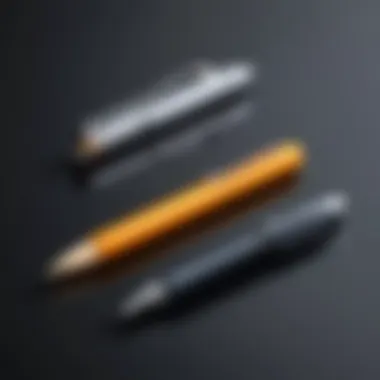

Noteworthy Integrations
- Many users appreciate the convenience of working within their preferred text editors.
- This capability supports a more fluid writing process, reducing the cognitive load associated with managing multiple software solutions.
In summary, Ginger Writing Aid emphasizes integration and compatibility. Its support for various platforms, browser extensions, and third-party application integration set it apart from its competitors, making it a powerful tool for users looking to enhance their writing productivity across diverse environments.
Target Demographic and Use Cases
Understanding the target demographic and use cases for Ginger Writing Aid is crucial. Each group interacts differently with the software, contributing to its overall effectiveness. Identifying these key users allows for tailored features that enhance writing efficacy. It also points to specific benefits that resonate with diverse users. The writer's context impacts the way they utilize Ginger and the ultimate outcomes they seek.
Students and Educators
For students and educators, Ginger Writing Aid offers substantial advantages. It acts as a supportive tool in the learning process. Students often face challenges in grammar, punctuation, and style. Ginger’s real-time feedback helps them address these challenges swiftly. As a result, students improve their writing skills while engaging in academic work.
Educators also benefit from Ginger by simplifying grading processes. The software can help teachers assess student papers more efficiently. It generates reports on common mistakes, allowing educators to customize their teaching strategies. This reflects a significant enhancement in the overall learning environment.
Professional Writers and Editors
Professional writers and editors form another vital demographic for Ginger Writing Aid. Their work requires a high degree of accuracy and stylistic finesse. With the numerous features offered by Ginger, these professionals can refine their drafts quickly. The grammar-checking feature addresses even minor errors that might compromise the quality of work.
Writers enjoy the sentence rephrasing tool, which opens up possibilities for varied expression. This is particularly useful in avoiding redundancy and improves the overall pace and flow in writing. For freelance editors, integrating Ginger into their workflow streamlines revision processes, ultimately saving valuable time and enhancing productivity.
Business Professionals
Business professionals also leverage the capabilities of Ginger Writing Aid. In the corporate world, communication is key. Professionals often need to produce polished reports, presentations, and emails. With Ginger, they can ensure that their writings are clear, precise, and grammatically correct.
Moreover, the ability to maintain a professional tone in communications cannot be overstated. For business professionals, mistakes in written communication can result in misunderstandings. The software minimizes these risks by providing instant edits and suggestions. As a result, it contributes to a more professional image in the eyes of colleagues and clients alike.
In summary, Ginger Writing Aid serves a varied audience, each with unique needs and use cases. Its effectiveness across different demographics highlights its versatility as a writing tool.
Effectiveness and User Feedback
Understanding the effectiveness of Ginger Writing Aid is crucial for potential users. It allows individuals to gauge the software's reliability and performance through the eyes of actual users. This section provides insights into how Ginger performs in various environments and what users think of it. It specifically highlights user reviews and real-life scenarios, shedding light on the software’s strengths and weaknesses.
User Reviews and Ratings
User reviews play a significant role in assessing the functionality of Ginger Writing Aid. Feedback from users often reflects personal experiences and perspectives that highlight practical use and satisfaction levels. Many users appreciate its grammar and spelling checks, often noting that they save time in professional writing settings. The ease of use and accessibility have also drawn positive remarks, particularly for students and educators.
In various online platforms, Ginger Writing Aid boasts decent ratings. Users often provide scores on a 5-point scale:
- Grammar Accuracy: 4.5 / 5
- User Interface: 4 / 5
- Overall Satisfaction: 4.2 / 5
However, some reviews mention limitations. Certain users report that, while Ginger excels in grammar corrections, it may lack depth in context-sensitive feedback compared to competitors like Grammarly. Additionally, the performance on varying devices sometimes raises concerns, particularly with older technology. This variation in reviews emphasizes the necessity of considering individual needs when evaluating the software.
"I find Ginger helpful, but it can be frustrating when it doesn’t understand the context of my writing completely," - a user’s insight from a tech forum.
Performance in Real Scenarios
When assessing the actual performance of Ginger Writing Aid, it’s essential to observe its application in real-world contexts. Different demographics utilize Ginger for various tasks, and their experiences can vary widely.
- Students often use Ginger for academic writing. They find it beneficial in proofreading essays and assignments. Its ability to correct common grammar mistakes is frequently praised. However, students might seek more in-depth explanations of corrections to improve their understanding, which isn’t always available.
- Professional writers appreciate the sentence rephrasing feature, which helps them to refine their content without losing original intent. These users mainly indicate satisfaction but concur that the tool should enhance its creativity in suggestions.
- Businesses primarily utilize Ginger for email communication. Users in this demographic report streamlining their writing processes, enabling faster communication. Nevertheless, business professionals sometimes wish for more robust integration with project management tools.
In various testing environments, Ginger demonstrated efficiency and accuracy, particularly in structured documents. Still, some performance metrics fell short under heavy load or when dealing with complex sentences.
In summary, user feedback regarding effectiveness reveals a blend of high satisfaction with notable areas for improvement, especially regarding context sensitivity and integration with other applications.
Comparative Analysis with Other Writing Aids
The comparative analysis of Ginger Writing Aid with other writing aids is critical to understanding how it fits within the broader landscape of writing tools. This section sheds light on the functionality, effectiveness, and unique advantages of Ginger in relation to well-known competitors. Users need to assess various options in the marketplace to choose the right tool that meets their specific needs.
Ginger vs. Grammarly
Grammarly is perhaps the most recognized writing aid on the market today. Its robust capabilities include grammar checking, plagiarism detection, and style suggestions. However, when comparing Ginger with Grammarly, several differences stand out.
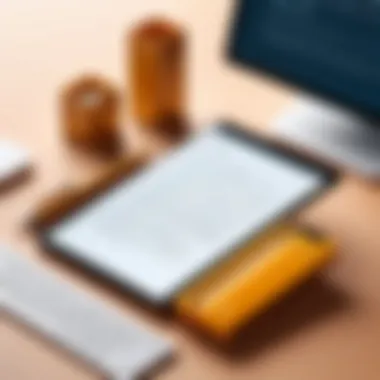

- Focus on Sentence Rephrasing: Ginger excels in providing alternatives to sentence structures. Its rephrasing tool is advanced, often suggesting multiple rewordings that can enrich the text. Grammarly does offer some rephrasing capabilities, but they are less comprehensive.
- Text-to-Speech Feature: Another distinction is Ginger's text-to-speech functionality, which allows users to listen to their written content. This feature is beneficial for auditory learners and those who wish to catch errors that they might overlook when reading.
- User Interface: While both platforms possess well-designed interfaces, Ginger’s is often described as more intuitive, particularly for novice users. Navigating through different functions in Ginger can be more straightforward compared to Grammarly.
Ginger vs. ProWritingAid
ProWritingAid appeals to serious writers and editors because of its extensive reports and in-depth analysis tools. A comparison with Ginger reveals several significant factors:
- Depth of Analysis: ProWritingAid excels with its detailed reports on various aspects of writing, including overused words, pace, and readability. This depth provides writers with clear insights but may not be necessary for every user. Ginger tends to focus on immediate grammatical corrections and suggestions, which can be more beneficial for casual users or anyone needing quick assistance.
- Integration Options: ProWritingAid offers more extensive integrations with other writing platforms. This can be crucial for professional writers who use numerous tools daily. Ginger, while compatible with some, has fewer integration points.
- Pricing Model: Pricing can be a decisive factor. Ginger offers a free version with significant features, which may appeal to a wider audience. ProWritingAid's free version is limited, prompting users to invest in a full version for complete access.
Overall, both writing aids have their respective merits. ProWritingAid provides in-depth analysis, while Ginger focuses on usability and accessibility. Each caters to different user needs, making the choice depend on personal or professional requirements.
Pricing Plans and Accessibility
Exploring the pricing plans and accessibility options of Ginger Writing Aid is crucial for understanding its utility for various user groups. Effective pricing models can significantly influence a user's decision to adopt a writing tool. For many, especially students and professionals, budget constraints and the perceived value of features play a pivotal role.
Free vs. Premium Features
Ginger Writing Aid offers a free version alongside its premium offerings. The free version includes essential features like basic grammar and spell checking, but its limitations can be evident. Users may only access a subset of functionalities, which may not suffice for more demanding writing tasks. The premium version, however, unveils a broader array of tools designed to enhance writing productivity.
- Grammar and Spell Checking: The free version provides standard grammar checks, while premium features offer more advanced suggestions and context-based corrections.
- Rephrasing Tools: Premium users can benefit from sophisticated sentence rephrasing tools that aid in improving writing style and clarity.
- Personal Dictionary: The premium tier enables users to add specific terminologies to their personal dictionaries, tailoring suggestions to their unique writing needs.
Ultimately, users seeking deeper functionality for extensive writing tasks may find that the premium features justify the investment.
Subscription Models
Ginger Writing Aid operates on a subscription model that reflects its commitment to continuous improvement and feature expansion. The subscription options are structured to offer flexibility and convenience. Users may choose from monthly, quarterly, or annual plans based on their requirements.
- Monthly Subscription: Suitable for users who may only need the services for a short period.
- Quarterly or Annual: These plans generally offer a lower price point over time, encouraging long-term investment in writing enhancement tools.
Moreover, regular updates and added functionalities in the premium versions signify a dedication to user experience and adaptation to evolving writing needs. This aspect can be particularly attractive for developers and professionals in the IT sector as it allows for staying ahead of writing trends.
In summary, understanding Ginger Writing Aid's pricing plans and accessibility options is essential for potential users. Evaluating the balance between free and premium features, alongside the subscription models, empowers users to make informed decisions, optimizing their writing capabilities.
Future Developments and Improvements
The section on future developments and improvements is crucial in understanding the trajectory and growth potential of Ginger Writing Aid. Users, especially those in technology and education sectors, seek tools that not only meet their current writing needs but also evolve with their changing requirements. Continuous improvement in software functionality signifies a commitment to user satisfaction and adaptation to emerging writing trends. This adaptability is significant as it allows a writing aid to stay competitive and relevant in a rapidly changing digital landscape.
Planned Features
Ginger Writing Aid continually strives to enhance its offering through planned features that aim to address user feedback and market demands. Some anticipated features include:
- Enhanced AI Grammar Check: A more robust machine learning model that improves grammar and style suggestions based on context rather than just rule-based checks.
- Collaboration Tools: New functionalities enabling users to share documents in real time or add comments, making it beneficial for group projects and professional writing teams.
- Integration with Cloud Storage: Providing seamless access to documents stored on various platforms like Google Drive and Dropbox.
- Multi-Language Support: Extending its capabilities to non-English languages, thus broadening its user base and applicability.
These features are expected to increase productivity for writers, provide a more user-friendly experience, and make the software a top choice for diverse professional scenarios.
Research and Development Initiatives
The commitment of Ginger Writing Aid to ongoing research and development plays a key role in setting it apart from competitors. Several initiatives are in place:
- User-Centric Research: Regular surveys and focus groups to elucidate user needs and preferences, ensuring that future updates align with user expectations.
- Partnership with Educational Institutions: Collaborating with universities to explore how students use writing tools, thus informing adjustments specific to academic writing.
- Emerging Technology Exploration: Investigating cutting-edge technologies, such as natural language processing advances, which can be integrated into the software to provide smarter writing suggestions.
- Feedback Loops: Creating channels for users to provide feedback on beta features, thus refining them before general release.
By leveraging such initiatives, Ginger Writing Aid can cultivate an innovative environment that anticipates user demands and implements solutions effectively, leading to a more refined product and a better writing experience.
Closure
The conclusion of this article marks an important point of reflection on the overall efficacy and relevance of Ginger Writing Aid. This section reaffirms key insights gained from the preceding discussions, emphasizing both critical features and user experiences. It serves to encapsulate the multifaceted nature of the software, while also guiding potential users in their decision-making process towards utilizing this tool effectively.
Summation of Key Insights
Throughout the article, we delved into various core features of Ginger Writing Aid that contribute to its appeal and functionality in the realm of writing enhancement. Key elements such as grammar and spell checking, sentence rephrasing, and the supportive text-to-speech capability underline the software's versatility. Moreover, the integration capabilities with various platforms enrich the user experience and extend the tool's applicability.
The feedback from users across different demographics—students, professional writers, and business professionals—demonstrates the software's impact on writing efficiency and productivity. The comparative analysis highlighted Ginger's distinct advantages over competitors such as Grammarly and ProWritingAid, particularly in specific contexts where users prioritize ease of use and comprehensive support.
In summary, the insights provided in this article reveal that Ginger Writing Aid is an effective and practical writing assistant that adapts to a variety of user needs by offering innovative solutions for common writing challenges.
Final Thoughts on Ginger Writing Aid
Moving forward, ongoing developments and enhancements in the software promise to further refine its capabilities. As technology evolves, so too will the demands of writers in various fields. Therefore, it is crucial for users to remain informed about updates and new features as they become available.
Ultimately, for students and professionals alike, Ginger Writing Aid stands as a valuable ally in the quest for improved writing skills. It exemplifies how technology can facilitate and elevate the art of writing, encouraging effective communication in an increasingly digital world.



