Comprehensive Guide to Gmail Workspace Pricing


Intro
In today's fast-paced digital world, businesses coontinuously seek efficient and cost-effective tools for communication and collaboration. One platform that has gained significant traction is Gmail Workspace. As organizations aim to streamline their processes and enhance productivity, understanding the pricing structure of Gmail Workspace becomes crucial. This section lays the foundation for what lies ahead, shedding light on why comprehending the cost implications is vital for making sound business decisions.
Utilizing Gmail Workspace goes beyond simple email communication; it encompasses a plethora of features designed for team collaboration, cloud storage, and application integration. Gaining insight into the different plans available, their features, and the overall value proposition provides decision-makers the necessary knowledge to optimize their investment.
Let's embark on this in-depth exploration of the Gmail Workspace pricing landscape.
Gmail Workspace Overview
Gmail Workspace represents a pivotal framework for businesses seeking an integrated email and productivity solution. This platform enhances communication, promotes collaboration, and ensures robust security, essential for today’s fast-paced workplace. Understanding Gmail Workspace is not just about email; it involves recognizing how it can transform workflows, enhance productivity, and streamline operations for teams of all sizes.
Prologue to Gmail Workspace
Gmail Workspace, formerly known as G Suite, is more than just an email service. It provides users with a suite of tools that facilitates seamless collaboration and efficient management of tasks. With a custom domain that portrays professionalism, organizations can enhance their brand image right from their email address.
By adopting Gmail Workspace, businesses can leverage a series of applications like Google Drive, Google Meet, and Google Docs that are seamlessly integrated with Gmail, thus promoting a cohesive working environment. It's not just a question of communicating; it's about how every interaction can lead to increased productivity and enhanced collaboration.
Key Features of Gmail Workspace
Custom email addresses
Creating custom email addresses is one of the standout features of Gmail Workspace. The ability to craft an email address that aligns with your domain not only adds a layer of professionalism but also enhances brand recognition. Instead of a generic name like john.doe@gmail.com, users could opt for john@yourcompany.com. This small change plays a significant role in building credibility with clients and partners.
Furthermore, having a unified email address helps in establishing trust. People are more likely to engage with a business when it communicates through a dedicated domain rather than a generic service. It leads to a sense of legitimacy in correspondence.
Advanced security options
Gmail Workspace takes security seriously, offering layers of protection that safeguard sensitive information. With features like two-step verification, administrators can enforce data protection policies that are vital for maintaining privacy. The unique element here is the way threats are mitigated. Google's advanced anti-phishing protocols actively scan incoming emails, minimizing potential risks.
Moreover, the end-to-end encryption and data loss prevention tools render Gmail Workspace as a secure choice for businesses managing confidential information. This security not only protects businesses but also instills confidence among employees and clients alike.
Collaboration tools
In the realm of teamwork, Gmail Workspace shines through its collaboration tools. With Google Docs, Sheets, and Slides integrated directly into the platform, teams can work together in real-time, regardless of geographical location. The standout characteristic of these tools is their simplicity and functionality. It's easy for multiple users to contribute to a document or spreadsheet simultaneously, which boosts productivity significantly.
Additionally, built-in chat and video conferencing with Google Meet fosters instant communication, enabling teams to resolve issues swiftly and efficiently. The seamless connection within these tools reduces the friction often associated with remote work and streamlines processes that are vital for any organization.
"Gmail Workspace is not just a product; it’s a comprehensive ecosystem designed to enhance productivity and communication across diverse teams."
In summary, understanding these features—custom email addresses, security options, and collaboration tools—creates a clearer picture of how Gmail Workspace facilitates not just communication but meaningful connections fostered through advanced technology. For professionals in IT-related fields or software developers, recognizing how these components interact provides insights into optimizing their use of the platform for maximum efficacy.
Gmail Workspace Pricing Plans
Understanding the pricing plans for Gmail Workspace is crucial for making the right choice for your organization. These plans cater to distinct needs, and selecting the right one can enhance productivity and trim costs. Each plan has unique features that aim to address the varying demands of users, whether they are part of a small team or a large enterprise.
Basic Plan
The Basic Plan is often the first point of entry for many users exploring Gmail Workspace.
Cost analysis
The cost analysis of the Basic Plan reveals its affordability and appeal, specifically for startups and smaller businesses. Priced lower than other plans, it provides a solid foundation without breaking the bank. A key characteristic here is that it allows organizations to access essential tools without overspending. While the cost is certainly a major advantage, one critique could be that it lacks some advanced features available in higher tiers.


Included features
Included features in the Basic Plan are tailored to ensure essential functionality for daily operations. Users have access to custom email addresses, 30 GB of cloud storage, and typical collaboration tools like Google Docs. A particular highlight is the brandable email address, which bolsters professionalism among clients and partners. However, a downside might be the limited storage compared to more advanced plans, which could become a restriction as an organization grows.
Ideal use cases
Ideal use cases for the Basic Plan typically involve startups or small teams focused on basic email and collaboration needs. Businesses in early stages of development often find this plan meets their requirements effectively. The low-cost option provides a pathway for companies to invest in growth while still having essential tools at their fingertips. Conversely, larger organizations may quickly find it insufficient as their needs evolve.
Business Plan
Next up is the Business Plan, striking a balance between affordability and sophisticated features.
Cost breakdown
Breaking down the costs of the Business Plan demonstrates a reasonable investment for companies seeking more functionalities. Users can expect a nominal increase from the Basic Plan, but the added features like enhanced security and higher storage options make this plan worthwhile. This strategic investment ultimately positions businesses for efficient growth. One potential pitfall, however, is that an organization could overlook the need for these additional features when evaluating expenses.
Additional features
In terms of additional features, the Business Plan includes advanced security options and a larger storage capacity of 2 TB per user. These enhancements bring a significant upswing in productivity and data protection. A particularly beneficial feature is the added support for Google Vault, which helps organizations manage archived data seamlessly. Nonetheless, some users may find the complexity of these added features somewhat overwhelming if they are not tech-savvy.
Target audience
The target audience for the Business Plan tends to be small to mid-sized organizations that are growing and need scalability without oversight. This demographic often benefits from robust collaboration tools integrated within the workspace. Organizations might find that moving to this plan allows them to maintain efficiency as they increase their workforce. However, larger enterprises might outgrow this plan’s limits.
Enterprise Plan
Lastly, the Enterprise Plan caters to larger organizations with expansive needs.
Pricing variables
Pricing variables for the Enterprise Plan vary widely based on specific requirements and employee headcount. It's typically the priciest option, but the rationale lies in the tailored approach it offers. Businesses can negotiate pricing based on their precise needs, aligning their budget with demands. A unique feature here is the unlimited storage option available for some plans, a crucial factor for firms dealing with voluminous data. However, not every organization will require this level of customization, rendering some aspects of this plan excessive.
Comprehensive feature list
The comprehensive feature list of the Enterprise Plan is extensive, including all aspects from the Business Plan and adding advanced management features. Tools such as enhanced security protocols, data loss prevention, and automated workflows stand out as key selling points. With such a range of features, organizations can comfortably operate with expansive needs. Still, some users may be left confused by the depth of the features, resulting in underutilization.
Best suited for
This plan is best suited for large corporations or organizations with rigorous data protection requirements. Institutions such as educational or healthcare facilities, where compliance and security are of utmost importance, find this plan indispensable. Additionally, firms that regularly handle sensitive information will greatly benefit from the advanced security features on offer. Yet the significant cost could deter smaller businesses from considering it.
Factors Influencing Pricing
Understanding the factors influencing pricing for Gmail Workspace is paramount for businesses contemplating its adoption. Pricing structures aren't just random numbers; they're often based on a combination of user requirements, storage capacities, and available features. By grasping these components, organizations can better anticipate their budgets and align their expectations with the functionalities offered.
User Count
When it comes to Gmail Workspace, the user count cannot be underestimated. Simply put, more users generally mean increased costs. This is typical for software-as-a-service models. If a company has thirty employees, then purchasing licenses for each person will naturally increase the overall expenditure. But the implications stretch beyond mere numbers.
- Scalability: Larger teams may need to upgrade their plans as they grow. It becomes crucial to choose a plan that not only fits current needs but is also scalable. Small teams might find the basic plan adequate, but as user numbers increase, they might suddenly find themselves in need of more robust features.
- Discount Opportunities: On the flip side, many providers offer discounts for bulk user purchases. For instance, if an organization opts for a high number of licenses, they might negotiate lower rates per user, ultimately saving money.
Storage Needs
Storage needs play a central role in pricing considerations. Different plans come with varying storage capacities, and businesses should carefully weigh their current and anticipated storage requirements. For instance, the basic plan usually offers less storage compared to the more premium options, which may include unlimited storage under certain conditions.
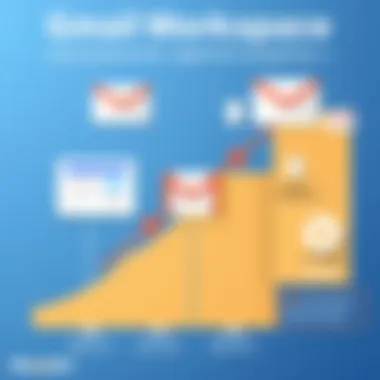

- Impact on Workflow: Insufficient storage can stifle workflows, particularly for companies that rely on large files. This could necessitate moving to a more expensive plan sooner than initially anticipated, pushing budget plans off course.
- Cost-Benefit Analysis: Organizations should conduct a proper cost-benefit analysis. Will the extra money for more storage pay off in increased productivity? If file sharing and document collaboration are critical, investing in plans with greater storage might be worthwhile over time.
Feature Customization
Feature customization is yet another piece of the puzzle. Gmail Workspace offers a variety of features tailored to different business needs, and not all organizations will need every feature. However, tailoring features can often lead to changes in pricing.
- Choose Wisely: If a company opts for advanced security measures or enhanced collaboration tools, the price can escalate. Features like Google Vault for data retention or enhanced support services can mean higher costs.
- Understanding the Value: It’s essential for organizations to understand which features are necessary versus those that are nice to have. Sometimes, businesses may invest in high-end features that they hardly utilize, leading to wasted expenses. Keeping a close eye on what your team actually employs can maximize value.
"Being aware of these factors allows businesses to navigate the pricing landscape with clarity, making informed choices that support both present and future needs."
In summary, the pricing of Gmail Workspace hinges on a trio of fundamental elements: user count, storage needs, and feature customization. A thoughtful approach to these factors can empower organizations to make savvy choices tailored to their unique requirements, ensuring they’re not left in the lurch financially.
Comparative Analysis
In today's competitive market, understanding the differences between various productivity platforms is crucial for informed decision-making. The Comparative Analysis aspect of this article focuses on breaking down Gmail Workspace alongside its major competitors—Microsoft 365 and Zoho Mail. This section highlights key factors such as cost, features, and user experiences, helping businesses and individuals determine the best fit for their organizational needs.
Gmail Workspace vs Microsoft
Cost comparison
When considering the Cost comparison between Gmail Workspace and Microsoft 365, it’s essential to look beyond just the pricing tiers. Gmail Workspace offers three plans—Basic, Business, and Enterprise—with monthly costs scaling up based on storage and additional features. Conversely, Microsoft 365 also follows a tiered approach; however, prices can often seem slightly higher for comparable features. This aspect is beneficial as users can find value in selecting the plan that best aligns with their budget and services required.
For instance, a small team may find Gmail Workspace’s Basic plan sufficient, while a large organization could lean toward Microsoft 365’s Enterprise option for enhanced security features. This very flexibility in pricing makes both platforms attractive to businesses of different sizes, giving them the ability to choose without breaking the bank.
Feature set breakdown
Diving into the Feature set breakdown, Gmail Workspace shines with its integration of Google’s ecosystem. It provides not only email services but also a suite of collaboration tools such as Google Docs, Sheets, and Meet. In contrast, Microsoft 365 is heavily focused on its well-established Office products like Word and Excel, complemented by tools like Teams for collaboration.
This significant characteristic of Gmail Workspace is its seamless integration with various applications, which serves as a strong point for organizations heavily relying on collaboration and cloud-based services. However, Microsoft’s Office suite might be favored by those who require more advanced features in document processing and editing.
Select use cases
The topic of Select use cases is crucial as different organizations have different needs. Businesses that prioritize real-time collaboration may find Gmail Workspace more appealing due to its inherent cloud-based functionalities. Conversely, industries that rely on in-depth data analysis and advanced Excel functionalities might find Microsoft 365 a better fit.
This comparative analysis aids in identifying not just the best or worst option, but rather highlights the most suitable platform based on specific organizational goals. Thus, understanding these use cases can lead to better selection of tools that cater precisely to user requirements.
Gmail Workspace vs Zoho Mail
Pricing structures
When it comes to Pricing structures, Zoho Mail offers a more budget-friendly option, especially for smaller businesses or startups. Their plans, often with a lower initial cost, still provide robust email services and other functionalities that might appeal to those not needing advanced features. This approach to pricing can be particularly beneficial for organizations tight on budget, enabling access to essential tools without excessive financial strain.
Gmail, on the other hand, while potentially more costly, provides a richer experience due to its comprehensive set of tools integrated into its pricing structure. Each plan is tailored to different operational needs, which aligns well with larger organizations requiring sophisticated digital solutions.
Feature differentiation
Feature differentiation between Gmail Workspace and Zoho Mail is notable. Gmail Workspace boasts superior integration capabilities across various Google applications which enhances productivity. On the flip side, Zoho Mail focuses on a more straightforward interface that may appeal to users who find Google’s layout somewhat overwhelming.
This characteristic can be both an advantage and a disadvantage depending on user experience. For teams already entrenched in the Google ecosystem, the transition to Gmail Workspace will likely be smooth. Meanwhile, users looking for simplicity with essential tools may find Zoho Mail a better alternative.
User experiences
Lastly, examining User experiences sheds light on the practical applications of both platforms. Gmail Workspace users frequently praise its ease of use and connectivity, especially within teams that rely on Google’s ecosystem. This positive aspect resonates particularly well in tech-driven environments where collaboration takes precedence.
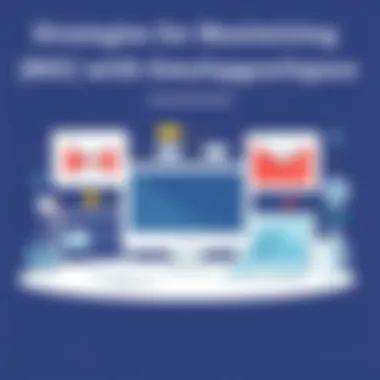

In contrast, Zoho Mail users often highlight its cost-effectiveness and straightforward email functionalities. However, some users critique Zoho for its somewhat limited integrations compared to its competitors, which may affect team dynamics relying on diverse tools. This eclectic mix of experiences provides a deeper understanding of how each platform caters to different user needs.
Maximizing Value from Gmail Workspace
Exploring Gmail Workspace goes beyond merely understanding its pricing structure. It's about ensuring that your organization leverages what the service has to offer to its full potential. With the right strategies, businesses can significantly enhance their return on investment (ROI). Analyzing organizational needs and utilizing Gmail Workspace’s integrated tools effectively plays a key role in maximizing the service's benefits. This section dives into those elements, focusing on how to fit Gmail Workspace into the specific workflow and expectations of your team.
Assessing Organizational Needs
Before diving into the features, it’s wise to know exactly what your organization needs. Every business is unique, and what works for one might not suit another. Identifying these needs involves looking at different factors:
- Team Size: Larger teams may require more robust collaboration tools compared to smaller ones.
- Type of Work: Are you dealing with heavy document management or just basic communications? This affects what you prioritize.
- Integration Requirements: Understand how Gmail Workspace will fit with your existing tools and what integrations are essential.
Taking time to scale your requirements can pay off down the line. It makes the decision process simpler and more aligned with your organizational strategy.
Leveraging Collaboration Tools
The true power of Gmail Workspace often lies in its collaborative tools. These tools are not just extras; they are designed to streamline day-to-day operations and improve communication. Let’s explore a few that stand out.
Utilizing Google Meet
One of the significant strengths of Gmail Workspace is Google Meet. It allows teams to host video calls efficiently without additional software or complex setups. The key characteristic of Google Meet is its seamless integration with other Google services, which makes scheduling and joining meetings quite straightforward.
A unique feature of Google Meet is its ability to support large groups, which can expand your meeting capacity significantly. This is especially useful for remote teams working in different places. However, there are also considerations; the quality of video can depend heavily on users’ internet connection speeds and overall device performance, which can sometimes affect the smoothness of the experiences.
Integrating Google Calendar
Google Calendar greatly enhances the usability of Gmail Workspace by simplifying scheduling. The key characteristic that sets Google Calendar apart is its real-time updates and easy sharing features. You can invite team members directly from your email, minimizing any back-and-forth confusion.
Because it's so intertwined with Gmail and Google Meet, planning out meetings becomes a breeze. However, there’s always a trade-off; if not managed well, Calendar can easily become cluttered, which could overwhelm users and cause confusion in scheduling.
Document Sharing and Editing
Another vital tool within Gmail Workspace is its document sharing and editing capabilities through Google Docs, Sheets, and Slides. The key characteristic here is the editing feature that allows multiple users to work simultaneously on the same document. This fosters a collaborative environment and can drastically speed up project timelines.
A unique feature of this is the version history, which allows users to track changes made to a document over time. This comes in handy for maintaining accountability and ensuring that all contributions are valued. However, a possible downside is that users must be mindful of edit permissions and sharing settings; without careful management, sensitive information could be unintentionally exposed.
Gmail Workspace, when maximized for its collaborative tools, supports an efficient workflow. By choosing the right features to assess organizational needs and leverage tools like Google Meet and Calendar, businesses can see a marked improvement in their productivity and team dynamics.
The End
When we wrap our heads around Gmail Workspace Pricing, it’s clear how critical understanding this structure is for any individual or organization considering the service. Gmail Workspace is not just another email platform; it embodies a suite of tools aimed at improving productivity and collaboration. Thus, knowing where your investment goes becomes essential.
One primary element to consider is the flexibility in features per tier. Organizations must pinpoint their specific needs, making sure not to overpay for unutilized capacity or undercut vital tools that could enhance efficiency. This plan configuration makes Gmail Workspace flexible, catering to diverse business scenarios, whether the user is a freelancer, a small startup, or a large enterprise.
The associated benefits go beyond mere functionality. Investing in the right plan can lead to enhanced security measures, collaborative tools, and customized email management. Weighing the costs against the overarching benefit is paramount, creating an informed financial decision that aligns with organizational goals.
It’s also worthwhile to consider the broader implications of choosing a particular pricing tier in terms of team compatibility and growth potential. Opting for a plan that can scale as your organization expands saves future headaches when transitioning to a more advanced system.
To sum it up, an informed grasp of Gmail Workspace Pricing not only yields financial benefits but also fosters a conducive environment for collaboration and efficiency within teams. It’s akin to steering a ship with a clear map; the better you know your routes, the smoother your journey.
Final Thoughts on Gmail Workspace Pricing
In the landscape of digital collaboration and productivity, Gmail Workspace stands out. Pricing acts as a gateway to understanding what you can leverage from this powerful tool. Each plan is designed not with a one-size-fits-all approach, but rather with varied functionalities tailored to different needs.
Consider the following points when assessing Gmail Workspace:
- Cost Efficiency: Each plan offers a distinct price point while delivering unique features that can cater to varying organizational sizes and needs.
- Future Planning: Choosing the right plan means planning for growth; it’s not just about current needs but anticipating future expansion.
- Customization Potential: Organizations can select features based on their operational requirements, ensuring they pay for only what they need.
Always remember, the most significant element influencing pricing is how well it aligns with your strategic goals.



