A Comprehensive Guide to Google Chat Pricing Models
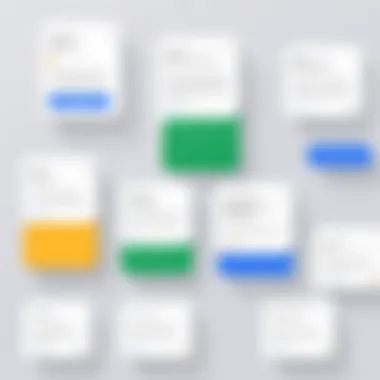

Intro
In the bustling realm of communication tools, Google Chat emerges as a notable player. It bridges the gap between casual chats and more structured team discussions, making it a go-to option for many organizations. Understanding its pricing models is not just a matter of dollars and cents; it’s about comprehending the value it brings to individuals, teams, and businesses. With a variety of service tiers, each catering to distinct needs, users can find themselves navigating a maze of options that, at first glance, can become overwhelming. This article seeks to unravel the complexities that surround these pricing structures, shedding light on their implications and helping you make an informed choice.
Software Overview
Purpose and function of the software
Google Chat serves as a collaborative messaging platform designed to facilitate communication among teams, whether they are sitting in the same room or spread across the globe. Unlike traditional email, which can be cumbersome and time-consuming, Google Chat allows for quick, real-time exchanges. This tool incorporates messaging, file sharing, and integrates seamlessly with other Google services like Drive and Meet. Essentially, it provides a centralized hub where team members can interact, share ideas, and work collaboratively, all within a streamlined interface.
Key features and benefits
The capability of Google Chat extends beyond mere messaging. Here are several key features that underscore its value:
- Rooms: These are designated spaces for teams to collaborate on projects, share files, and maintain organized discussions.
- Direct Messaging: For more personal conversations, users can reach out to one another without cluttering group chats.
- Integration Features: Direct links to Google Workspace applications heighten productivity. Searching for a document or scheduling a meeting can be done without leaving the chat.
- Bots and Apps: Users can enhance their productivity through the integration of various bots and third-party applications.
The benefits? Improved efficiency, reduced email overload, and enhanced teamwork, making it a strong candidate for both large enterprises and smaller teams.
Installation and Setup
System requirements
Adapting Google Chat for use is relatively straightforward. However, ensuring that your system meets the correct specifications is paramount. Typically, users will need:
- A stable internet connection
- A web browser such as Chrome, Firefox, or Safari
- Any device that supports these browsers—whether it is a desktop, tablet, or mobile phone.
Installation process
To get started with Google Chat, there’s no lengthy installation process like traditional software installations:
- Web Access: Simply visit chat.google.com on your preferred browser.
- Account Setup: Sign in using your Google account credentials.
- Mobile App: If you prefer using a mobile device, download the Google Chat app from the Google Play Store or Apple App Store.
With these steps completed, you're ready to dive into the world of Google Chat, connecting and collaborating with ease.
"Understanding the nuances in pricing models for software tools can significantly impact decision-making processes for businesses and individuals alike."
This foundational insight is crucial as we explore the layered pricing structures that Google Chat offers.
Prelims to Google Chat
Overview of Google Chat
Google Chat is a communication platform developed by Google, designed to facilitate collaboration and enhance productivity in various settings. At its core, Google Chat allows users to communicate through direct messages, group conversations, and integration with other essential tools. While it competes with giants like Slack and Microsoft Teams, its integration into the Google Workspace suite gives it an edge by seamlessly connecting users to Google Drive, Docs, and Calendar. This means that those embedded in the Google ecosystem find themselves naturally leaning towards utilizing Google Chat as their primary communication tool. It's not just another chat app; it’s a part of an intricate web of applications that can transform communication workflows.
Significance in the Communication Landscape
Understanding Google Chat is crucial for professionals who rely on effective communication methods. In this digital age, where remote work and globally dispersed teams have become commonplace, the choice of communication tools can dictate productivity levels. Google Chat stands out for its user-friendly interface and comprehensive features.
- Real-Time Collaboration: Users can share documents, collaborate on projects, and maintain conversations all in one place without the need to switch platforms.
- Security Protocols: For businesses, the importance of security cannot be overstated. Google's robust security measures provide reassurance to organizations handling sensitive information.
- Cost-Effectiveness: There’s also the financial aspect. With a range of pricing models, Google Chat caters to both budget-conscious startups and large enterprises willing to invest in premium features.
"Every tool has its strength; Google Chat fits like a glove for teams that are already entrenched in the Google ecosystem."
In summary, as communication needs evolve, recognizing the role that platforms like Google Chat play can aid individuals and organizations alike in making informed decisions regarding their collaborative strategies. As we delve deeper into the pricing models in the following sections, it will become evident how these factors interplay with cost considerations and the overall value provided by Google Chat.
Pricing Structures of Google Chat
Understanding the pricing structures of Google Chat is a pivotal part of discerning its value in the crowded market of communication tools. Not only does this knowledge help individuals and organizations strategize their budget, but it also influences decisions regarding team collaboration and productivity. Knowing what each tier offers can mean the difference between a plan that fits well and one that might stretch resources thinner than a slice of bread. Moreover, as companies look to streamline costs, comprehending these pricing models can guide them in aligning their needs with the appropriate service features.
Free Tier Features
Google Chat’s free tier acts as a doorway, giving users a taste of the functionalities without any financial commitment. This offering is particularly appealing for startups or small teams just getting off the ground. Key features in this free version include:
- Team Messaging: Basic but essential chat capabilities to communicate in real-time.
- File Sharing: Users can share documents and files directly, making collaboration a whole lot easier.
- Limited Integrations: While integrations are available, they’re often confined to basic tools, which might not satisfy users with more advanced needs.
An important consideration, however, is that without the rich features of the paid plans, the free tier might feel like a fish out of water for larger teams. It offers an excellent starting point, yet aiming for serious growth and enhanced productivity will likely require venturing into paid territory sooner rather than later.
Paid Plans Overview


Transitioning to paid plans introduces a treasure trove of advanced features that can significantly enhance team collaboration and operational efficiency. There are three core packages available, each tailored to different levels of organizational needs and complexity. You can think of these plans as stepping stones, providing various degrees of service that cater to different business sizes and requirements.
Google Workspace Essentials
Google Workspace Essentials is the first rung on the ladder for organizations aiming to up their game. This plan brings several important attributes to the table. It’s positioned as a robust solution for teams that rely heavily on collaboration tools.
Key Characteristic:
One of its standout features is the integration with Google Drive, allowing seamless access to documents directly within chats. This enhances the workflow by reducing the friction found in switching between apps.
Benefits:
- Enhanced security features, helping to shield sensitive information.
- Better support for larger group chats without compromising functionality.
However, it does come with limitations. For instance, it lacks some administrative controls, which might not sit well with larger organizations wanting to keep a tighter grip on user management.
Google Workspace Business
The Google Workspace Business plan dives deeper. It builds on Essentials by adding more tools for those craving greater control and increased collaboration efficiencies.
Key Characteristic:
One of the most beneficial features here is enhanced video conferencing options, which allow for larger participant limits and additional controls during meetings.
Advantages:
- Tons of storage space that grows as teams expand, perfect for projects with hefty attachments.
- Comprehensive admin tools, enabling managers to oversee team access and security policies.
Yet, it is advisable to do your homework. The additional features also come with a higher price tag, which might cause some businesses to weigh their choices carefully.
Google Workspace Enterprise
For the heavyweights in the corporate arena, Google Workspace Enterprise stands out. This plan is designed for organizations with extensive communication needs and rigorous compliance regulations.
Key Characteristic:
This plan boasts advanced compliance and security features, which are crucial for industries handling sensitive information.
Benefits:
- Tailored customer support that’s available around the clock.
- Unlimited storage solutions, making it easy to scale as organizations grow.
On the flip side, the price point can be daunting for smaller teams or those just starting. It’s the kind of plan where companies need to assess whether the investment aligns with their growth trajectory and operational demands.
"Understanding your needs and matching them with the right Google Chat plan is key to maximizing your collaboration power."
Evaluating these plans requires a good balance between current requirements and future aspirations, ensuring that whatever path is taken reflects the unique needs of the team.
Comprehensive Feature Analysis
When discussing Google Chat's pricing models, it's crucial to delve into its features. The Comprehensive Feature Analysis sheds light on what users can really expect from the service, thereby justifying the costs involved. Different tiers present varying functionalities; understanding these can prevent organizations from overspending on features they might not use. Moreover, businesses need to weigh the benefits of each feature against its cost, ensuring that they select the right plan that aligns with their needs.
Core Functionalities Offered
Google Chat packs a punch with its core functionalities, tailored to enhance team collaboration and streamline communication. Here are some standout features that users can expect:
- Team Messaging: At the heart of Google Chat is its messaging capability. Team members can create chats for specific projects, allowing for focused discussions without sifting through irrelevant threads.
- Direct Messaging: Sometimes, a quick direct message is all you need. Google Chat supports one-on-one messaging, ensuring that private conversations can occur without cluttering team spaces.
- File Sharing: Need to share a document? No problem. Sharing files directly within the chat is seamless, especially for users already integrated into the Google ecosystem.
- Integration with Google Meet: For those who prefer face-to-face conversations (even virtually), Google Chat makes it easy to hop onto a Google Meet call directly from the chat interface.
- Search Functionality: Users can search old conversations and files quickly, which can save a ton of time when trying to locate specific messages or documents.
These functionalities not only enhance user engagement but also reflect how Google Chat positions itself as a comprehensive tool for professional communication.
Integration with Other Google Services
The true power of Google Chat lies in its ability to integrate with the entire suite of Google services. This integration creates a more cohesive experience for users, making it distinct from standalone chat applications. Here’s how Google Chat benefits from this synergy:
- Google Drive Compatibility: Users can access their files on Google Drive directly through Google Chat. This means no extra steps; simply upload from your Drive without losing your train of thought.
- Google Calendar Sync: Scheduling meetings becomes a breeze. Users can pull up Calendar events within Google Chat, making it easy to check availabilities and set up meetings on the fly.
- Gmail Integration: Notifications from Gmail can sync with Google Chat, ensuring users don’t miss important emails while working within their chat rooms.
- Third Party Apps: Google Chat also allows integrations with numerous third-party applications. This opens the door for businesses to create a customized ecosystem, tailored to their specific workflow needs.
Through these integrations, Google Chat has positioned itself not just as a messaging platform but as a hub for teamwork and collaboration. As technology advances, expect these integrations to evolve further, augmenting the entire user experience seamlessly.
Comparative Analysis with Market Alternatives
Evaluating the different offerings in the chat software realm is crucial for understanding how Google Chat stacks up against its competitors. This analysis dives deep into specific elements like pricing, features, user experiences, and integration capabilities, ultimately shedding light on the advantages and disadvantages these platforms present. For any business or individual wondering where to place their bets, knowing the landscape allows for informed decisions that align with specific needs.
Slack
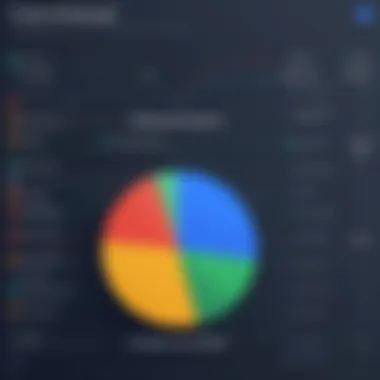

Slack has emerged as a formidable player in the market, often synonymous with team collaboration. The platform's strong suit is its integration capabilities; it connects effortlessly with a plethora of third-party apps. This means teams can create a customized workspace tailored to their workflow. Also, Slack's user interface is clean and easy to navigate, making it a favorite, especially among tech-savvy followers.
When considering pricing, Slack offers a Free plan with limited features. However, its Standard and Plus plans come with more comprehensive features like increased storage and advanced permissions, but with higher costs. It's important to note the value each tier provides; some users might find that Google Chat, primarily included in Google Workspace, delivers better value for basic needs.
- Pros of Slack:
- Cons of Slack:
- Extensive integrations with other tools
- Intuitive user interface
- Suitable for larger teams
- Can become pricey as team size grows
- Overcomplicated for smaller teams who don’t need all features
Microsoft Teams
Microsoft Teams has quickly gained traction, particularly in organizations already utilizing the Microsoft 365 ecosystem. This makes its integration with Word, Excel, and other Microsoft tools seamless. What sets Teams apart is its inherent capability to host video calls, which integrates well with chat and collaboration features.
From a cost perspective, Teams is included with most Office 365 subscriptions, making it enticing for businesses already invested in Microsoft's ecosystem. The pricing structure can be advantageous for some, although users find some features lacking compared to dedicated chat platforms.
- Pros of Microsoft Teams:
- Cons of Microsoft Teams:
- Integration with Microsoft 365 tools
- Video conferencing features included
- Good for businesses already using Microsoft products
- Steeper learning curve for new users
- Limited third-party integrations compared to Slack
Zoom Chat
Zoom Chat is part of the broader Zoom platform, primarily known for its video conferencing capabilities. It is often seen as a supplementary tool for existing Zoom users. The pricing can be difficult to compare directly since many organizations already use Zoom for meetings, effectively bundling the chat feature without additional cost.
While it excels during video calls, Zoom Chat’s functionality in terms of standard messaging features may not compete with dedicated platforms like Slack or Teams. Users often find the chat interface a bit basic unless they are heavily engaged in Zoom’s video calling capabilities.
- Pros of Zoom Chat:
- Cons of Zoom Chat:
- Excellent video conferencing capabilities
- Easy accessibility for current Zoom users
- No additional cost for video meeting participants
- Limited to Zoom users; not a stand-alone solution
- Inferior messaging features in comparison to rivals
Overall, each platform has its strengths and weaknesses, and the choice should reflect the nature of your collaboration needs. Understanding what Google Chat offers and how it compares might just give you the edge you need to thrive in the digital workspace.
User Experience and Usability
User experience (UX) and usability are not mere decorative frills in Google Chat but are rather fundamental elements that shape how effectively individuals and organizations communicate. In this fast-paced digital age, where every second counts, a platform that’s intuitive and user-friendly can make all the difference. Users want to engage with tools that not only fulfill their communication needs but also make that process smooth and engaging. The importance of a well-thought-out user experience cannot be understated—it’s about creating an environment where users can thrive.
Interface Design
The interface design of Google Chat plays a pivotal role in how users interact with the platform. The layout is clean and straightforward, ensuring users can navigate without feeling overwhelmed. Icons are intuitive, resembling familiar symbols which aid in quick identification. For instance, the use of color coding and different tabs simplifies locating recent conversations and important channels. This design choice not just enhances functionality but also contributes to a seamless experience.
Moreover, the dark mode option has become increasingly popular, enabling users to choose an aesthetic that reduces eye strain, especially during long hours of work. This consideration for personal preferences not only makes the experience more pleasant but also reflects Google's commitment to user-centric design.
However, while the interface is generally praised, it’s crucial to remain vigilant about user feedback. Small tweaks based on user suggestions can significantly impact overall satisfaction, ensuring that the platform evolves in line with user needs.
Accessibility Features
Accessibility in Google Chat is another cornerstone of its usability. The platform incorporates features designed to ensure that all users, regardless of ability, can effectively engage with its tools. Screen reader compatibility is a primary consideration, providing auditory descriptions of user actions and notifications. This capability is indispensable for visually impaired users, serving to level the playing field in a space where communication is key.
Aside from screen-readers, features like keyboard navigation enhance accessibility for those with mobility challenges. Users can navigate through various features using simple key combinations, which is both time-efficient and empowering. Google has set a standard, pushing the envelope on what it means to ensure inclusivity in technology.
Furthermore, captions for audio and video calls cater to the hearing impaired, allowing for a richer, more inclusive participatory experience. This focus on accessibility not only benefits the individual users but also fosters a culture of inclusivity in workplaces, making Google Chat a preferable choice for organizations that prioritize diversity.
In summary, the user experience and usability aspects of Google Chat are not just technical considerations; they are integral to creating an engaging and efficient communication platform. As businesses transition to remote work structures, the value of a user-friendly design and robust accessibility features become even more apparent, making a compelling case for Google Chat's place in modern communication strategies.
Cost Considerations for Businesses
When it comes to integrating any software solution into a business’s workflow, cost considerations play a pivotal role. This is especially true for communication tools like Google Chat. Understanding how these costs align with the value they provide can significantly influence decision-making processes within organizations.
The pricing models for Google Chat offer different tiers, each tailored to meet varying business needs. The importance of comprehending this setup cannot be overstated, as it affects budgeting strategies, operational efficiency, and long-term financial planning.
A clear grasp of cost implications allows businesses to make informed choices that optimize their investment in technology.
Budgeting for Google Chat Services
Budgeting effectively for Google Chat services involves more than just looking at the monthly or annual subscription fees. Organizations need to take into account several elements:
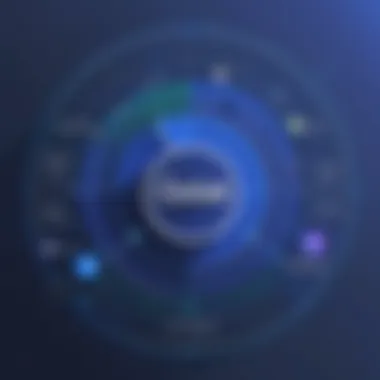

- Feature Requirements: Each business has unique needs. While a small startup may find the free tier sufficient, larger companies might require the comprehensive features of paid plans. Evaluating which features are essential is crucial.
- Employee Count: The number of employees using Google Chat impacts cost significantly. Paid plans are typically billed on a per-user basis. Hence, growth projections need to factor in potential subscription costs.
- Training and Implementation Costs: Investing in chat tools is not solely financial. Educating users on effective usage can incur additional expenses. Providing training can maximize the return on investment, but budget ear-marking for this is vital.
- Integration Expenses: Google Chat functions seamlessly with other Google services. However, businesses might utilize third-party tools. Budgeting for these potential integrations is essential to get a complete picture of the overall financial commitment.
Long-term Value Assessment
Evaluating the long-term value of Google Chat services extends beyond immediate costs. Here are a few aspects to consider:
- Productivity Gains: The efficiency of team communication through tools like Google Chat can lead to substantial productivity increases. Research shows that effective communication tools boost collaboration, reducing project timeline delays.
- Scalability: As businesses expand, can the chosen Google Chat plan grow with them? Ensuring that the communication tool can adapt to increased needs is integral to long-term planning.
- Support and Maintenance: Understanding the level of support provided with different plans helps in evaluating long-term reliability. Google’s track record shows that higher-tier plans often include more robust support options.
- Potential Cost Savings Over Time: By observing trends in spending related to communication, businesses may discover that a seemingly expensive solution yields more cost savings when all factors are considered.
- Team Collaboration Metrics: To quantify this, companies should analyze collaboration metrics before and after implementing Google Chat.
"The goal is not to keep costs down, but to maximize the value derived from investments in team communication tools."
In summary, when diving into the costs associated with Google Chat for businesses, a broader perspective is necessary. An effective budgeting strategy, combined with a long-term assessment of value, paves the way for informed decisions that ultimately benefit the organization.
Case Studies of Google Chat Implementation
Exploring how different entities employ Google Chat not only sheds light on its features but also reveals the tangible effects of this multi-functional tool in real-world settings. Case studies serve as a critical component in understanding Google Chat's pricing models, guiding potential customers through the nuances of implementation and demonstrating its benefits across various operational scales. From small businesses to large corporations, these examples highlight adaptability, efficiency, and user experience, all vital considerations that help prospective users make informed decisions.
Small Businesses
Small businesses face unique challenges, including budget constraints, resource limitations, and a need for streamlined communication. Google Chat provides an appealing solution by offering a free tier that allows these companies to integrate modern collaboration tools without breaking the bank. Studies show that a local coffee shop adopted Google Chat to enhance team communication among staff working various shifts.
The management reported that shifting from emails to real-time messaging enabled faster decision-making. They could organize schedules, update menu changes, and address customer queries—all within the app. Additionally, Google Chat's integration with Google Drive meant staff could easily share daily reports and inventory lists, streamlining workflows considerably. An organized chat history ensured that no one missed crucial announcements, thereby reducing miscommunication. In the end, the coffee shop observed a notable improvement in team efficiency and customer satisfaction, all while staying within budget.
Large Enterprises
As for large enterprises, the implementation of Google Chat can lead to transformative changes in how departments function. A case worth mentioning is that of a multinational tech firm, which had been grappling with fragmented communication across its various offices worldwide. By shifting to Google Chat as part of its Google Workspace subscription, the company effectively centralized its communication channels.
Arming employees with features like video conferencing and file-sharing capabilities, Google Chat became a pivotal part of the organization's day-to-day operations. They rolled out training programs to ensure users were equipped to use the myriad tools available within the platform. As a result, the company enjoyed improved collaboration between teams in different locations, accelerating project timelines and promoting innovation.
Moreover, real-time communication fostered a more agile response to client demands, an essential factor in maintaining competitive advantage. Management noticed a marked increase in employee engagement and a reduction in project lead times. With Google Chat seamlessly integrated into their workflow, the enterprise enhanced its operational efficiency and significantly improved employee morale, showcasing yet again that well-implemented tools can drive substantial value in large organizations.
In today’s fast-paced digital environment, effective communication is not just a luxury—it's a necessity. Adopting Google Chat can yield significant operational advantages, whether for small businesses or large enterprises.
Both case studies underscore the value of Google Chat beyond its pricing structures. They illustrate how the strategic deployment of collaboration tools can lead to enhanced productivity and improved communication dynamics within teams. As such, understanding these implementations can aid potential users in comprehending their own needs and expectations when considering Google Chat.
Future Trends in Google Chat Pricing
As organizations shift gears toward a more digital-first approach, understanding future trends in Google Chat pricing becomes essential. This segment isn’t just about numbers or dollar signs; it lays the groundwork for smarter decisions. Both small startups and large corporations need to anticipate how these pricing shifts might impact user experience, scalability, and budget allocation. By having a pulse on potential changes, businesses can position themselves advantageously in a competitive market.
Anticipated Changes in Pricing Structure
The pricing landscape of Google Chat is not set in stone. As with many tech services, current trends hint at possible adjustments.
- Tier Expansion: There is speculation around the possibility of new pricing tiers tailored for niche markets. For instance, a special plan for educational institutions could arise, offering unique features at reduced prices.
- Dynamic Pricing Models: Considering the varying needs of businesses, Google may introduce dynamic pricing based on usage. Businesses might pay less in quieter months while facing higher fees during peak times.
- Bundled Services: We might see strategies similar to cable TV, where Google offers bundles of services—Google Chat combined with Google Meet, for example. This not only simplifies purchasing decisions but also can offer greater value for money.
These anticipated changes embody the shifting priorities of users, focusing on flexibility and a tailored approach to pricing.
Impact of Technological Advancements
Technological changes don't just enhance features; they also’ll likely influence pricing significantly. Here’s how:
- AI Integration: With advancements in AI, Google may integrate smart features in its Chat service that drive both performance and efficiency. The development costs associated with AI might initially push prices up, yet, they could also lead to cost savings for users over time due to better automation.
- Increased Security Demands: As cyber threats loom larger, enhanced security features may come at a premium. Companies will demand top-notch encryption and data protection, potentially affecting overall pricing.
- Operational Efficiency: As technology improves, the infrastructure underpinning Google Chat may see greater efficiency, potentially leading to lower operational costs. This might create room for future pricing reductions, benefiting users directly.
"Staying ahead of technological changes not only mitigates risks but also translates to better pricing strategies."
Keeping an eye on these areas can help business leaders and decision-makers determine how to best allocate funds while leveraging Google Chat's full potential.
Culmination
When exploring the intricacies of Google Chat's pricing models, it's essential for users to grasp how these structures align with individual or organizational needs. The choice between free and paid plans can significantly impact communication efficiency and user satisfaction. Businesses, in particular, need to weigh cost against feature availability, drawing connections between their operational requirements and what Google Chat offers.
Summary of Findings
Through this detailed examination, it's clear that Google Chat provides diverse pricing options, catering to different user base segments. The free tier, while stripped-down, offers fundamental functionalities that allow small teams to communicate effectively without incurring costs. As we shift our focus to paid plans like Google Workspace Essentials, Business, and Enterprise, it becomes evident that each tier adds more advanced features, integrations, and enhanced security—elements that larger organizations often require:
- Free Tier: Basic messaging and collaboration tools suited for small teams.
- Google Workspace Essentials: Affordable access to enhanced features like video meetings and additional storage.
- Google Workspace Business: More comprehensive features for growing teams including added security measures and custom domain usage.
- Google Workspace Enterprise: Tailored for large organizations needing extensive control and enterprise-level features.
"Understanding the multitude of offerings within the Google Chat pricing framework ensures users can maximize their productivity while aligning with budgetary constraints."
Final Recommendations for Users
- Assess Your Needs: Identify which features are essential for your communication needs. Do you need advanced security options? Is storage a critical factor for your team?
- Budget Wisely: Prioritize spending based on your organization’s size and expected growth. The cost-effectiveness of the plan should not overshadow the features that might drive productivity.
- Future-Proof Your Choice: As Google continues to evolve its offerings, staying informed about upcoming features and pricing changes will ensure you remain adaptive and competitive.
In sum, navigating Google Chat's pricing models requires a blend of careful consideration and future foresight. Armed with this knowledge, users can make informed decisions that align with their budgets and enhance their daily communication practices.



