In-Depth Guide to Google Custom Email Pricing Plans


Intro
The landscape of email communication has evolved significantly, especially for businesses seeking to bolster their professional image. Google Custom Email, a part of Google Workspace, offers a reliable solution for organizations aiming to establish a brand presence through customized email domains. This analysis sheds light on the specific pricing structures involved, the array of features associated with the plans, and the comparative advantage of Google’s offerings against its competitors.
Businesses today require more than just a communication tool. They choose solutions that align with their unique needs, and Google Custom Email meets this demand effectively. Through this article, we aim to unearth the financial aspects of using Google Custom Email, providing valuable insights for software developers, IT professionals, and technically savvy individuals.
Software Overview
Purpose and Function of the Software
Google Custom Email allows businesses to create email addresses that reflect their own domain names, elevating their brand's professionalism. The software is designed to simplify communication, enhance collaboration, and integrate seamlessly with other Google services. As part of Google Workspace, users can access applications like Google Drive, Google Calendar and Google Meet directly within the email interface.
Key Features and Benefits
The benefits extend beyond aesthetics and into functionality, including:
- Custom Domain Names: Tailor your email address to your business.
- Security Features: Advanced spam filtering, two-step verification, and other protective measures safeguard users.
- Collaboration Tools: Built-in access to Google’s suite of productivity tools.
- Storage Space: Varies by plan, accommodating different organizational needs.
"A custom email domain is not just about looks; it's about the credibility it imparts to your business communications."
Additionally, Google’s reputation for reliable uptime and customer service further cements its place in the market. The pricing structure accommodates various budgets, ensuring accessibility for small startups to large enterprises.
Installation and Setup
System Requirements
Before embarking on the installation of Google Custom Email, it’s important to note the basic system requirements:
- A Google Workspace account is necessary.
- Domain name registration, to create custom email addresses.
- Internet access to utilize the service.
Installation Process
Setting up a Google Custom Email is relatively straightforward:
- Sign up for Google Workspace.
- Verify your domain ownership through DNS settings.
- Create user accounts and configure settings.
- Set up email clients or access through the web.
The user-friendly interface and clear instructions provided by Google make this process accessible even for those with limited technical expertise. By completing these steps, businesses can swiftly integrate Google Custom Email into their operations.
Intro to Google Custom Email
Google Custom Email represents a pivotal solution for businesses looking to enhance their professional communication. The option to establish an email address that uses a company's domain name, like info@yourcompany.com, offers more than just a branding opportunity. It signals credibility, ensures consistency, and contributes to a more cohesive corporate image. In an era where digital communication dominates, the choice of email provider can significantly impact the perception of a business.
Overview of Google Custom Email
Google Custom Email operates under the Google Workspace umbrella, which provides a suite of productivity tools designed for collaboration and efficiency. This service is not merely about sending and receiving emails; it encompasses a wide range of functionalities including advanced security measures, storage options, and integration with other Google services.
This offering is tailored to meet the needs of both small businesses and large enterprises, providing flexibility and scalability. Businesses can choose from various plans, each delivering a different set of features, allowing users to select the package that best fits their operational requirements. All facilitates easy adoption and transition, emphasizing a user-friendly interface.
Importance of Custom Email for Businesses
Adopting custom email services can significantly elevate a company's professional standing. First, it builds trust. Customers are more likely to engage with a business using a branded email rather than a generic free-service email. This enhances the chances of responses from recipients.
Second, custom emails provide a centralized point of communication. This is crucial for teamwork and collaboration, as all members can be reached through uniform email addresses.
Lastly, essential data security becomes a feature many businesses cannot overlook. With Google Custom Email, enhanced security protocols safeguard client and company information. This is particularly relevant in times of rising cyber threats.
"A custom email domain does not only create a brand; it creates an identity."
Transitioning to a custom email service ultimately allows businesses to communicate effectively, manage information securely, and project a professional image to potential clients and partners. The global market is competitive, and small advantages can lead to significant gains in customer trust and engagement.
Understanding Google Workspace
Google Workspace, previously known as G Suite, is an integrated suite of cloud-based productivity tools and collaboration software developed by Google. Understanding Google Workspace is vital in comprehending the broader context of Google Custom Email services. This suite provides essential tools that are indispensable for businesses aiming to enhance their operational efficiency and communication. With Google Workspace, organizations gain access to various applications that streamline tasks and facilitate seamless collaboration among team members.
For businesses looking to adopt a professional email solution, Google Workspace offers the backbone of functionality that enhances not just email but overall productivity. This section highlights why Google Workspace is foundational when considering custom email solutions.
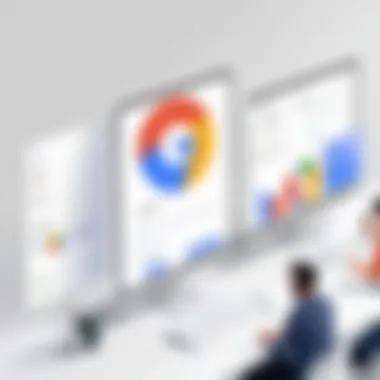

Components of Google Workspace
Google Workspace comprises several key components that collectively contribute to its functionality:
- Gmail: The primary email service that offers a user-friendly interface, powerful search, sorting features, and integration with other Google services.
- Google Drive: A cloud storage service that allows users to store files and collaborate on documents in real-time.
- Google Docs, Sheets, and Slides: These tools enable creation and editing of documents, spreadsheets, and presentations, facilitating collaboration.
- Google Calendar: A scheduling tool that integrates with Gmail and enables sharing of calendars between users.
- Google Meet and Chat: Communication tools for video conferencing and instant messaging, which enhance real-time collaboration.
Each of these components plays a crucial role in providing a comprehensive solution for modern businesses. By integrating communication, document management, and collaboration, Google Workspace becomes a central hub for productivity.
Tools Included in Google Custom Email Plans
The tools offered within Google Custom Email plans are designed to cater to the diverse needs of businesses:
- Custom Domain Email: Users can create professional email addresses that include their business domain (e.g., info@yourbusiness.com), enhancing brand credibility.
- Increased Storage: Custom email plans often come with more storage options compared to standard free services, allowing businesses to manage and store a large volume of emails.
- Enhanced Security Features: Businesses benefit from advanced security protocols including two-factor authentication and data encryption, protecting sensitive information.
- Admin Controls: Google Workspace provides administrators with robust management capabilities, allowing control over user access and settings for the organization's domain.
- Integration with Third-Party Apps: The ability to connect with various third-party applications increases functionality and organizational adaptability.
Understanding these tools helps businesses recognize the value proposition of adopting Google Workspace for custom email. They not only provide email services but also enhance productivity and security, fundamental aspects for any organization striving for efficiency in their operations.
Exploring Pricing Options
Pricing options are a crucial aspect of Google Custom Email as they directly influence decision-making for potential users. Businesses evaluate these options based on their budgets, needs, and future growth. A clear understanding of how Google Workspace's custom email plans are structured helps users identify which plan aligns best with their requirements.
Basic Pricing Structure
Google Custom Email has various plans, each tailored to different needs. The pricing starts at competitive amounts, making it accessible for small to large businesses. Plans typically include features like storage capacity, number of users, and additional tools that enhance productivity. Knowing the base cost is important as it sets the stage for further comparisons.
- Basic Plan: Generally focused on users who need essential features at a low cost.
- Business Plan: Aimed at medium-sized businesses requiring more advanced tools.
- Enterprise Plan: Designed for larger organizations with extensive needs and advanced security.
The specifics can change, so regularly checking Google’s site for updates is smart.
Monthly vs Annual Payments
The choice between monthly and annual payments can impact long-term budgeting. Monthly payments offer flexibility for those hesitant to commit. However, annual payments often provide discounts, making this route more economical for businesses planning to use the service long-term.
This choice might also depend on cash flow. For example:
- Monthly payments allow easier adjustments if business needs change.
- Annual payments reduce the total expenditure if committed for a longer period.
Each option has its merits, depending on business stability and growth projections.
Free Trial Insights
Taking advantage of Google’s free trial is an excellent way for users to assess the service without any financial commitments. The trial typically lasts for 14 days, providing ample time to explore various features.
During the free trial, users can get insights into:
- Feature functionality: Understand how features work together.
- User experience: Gauge the interface’s usability for team members.
- Integration capabilities: See how well it merges with other Google tools.
Utilizing the free trial is advisable before settling on a pricing plan. This period can yield valuable experience that informs a more sound decision regarding which plan to select.
Remember, understanding the pricing options can significantly affect overall business efficiency and user satisfaction.
Comparative Pricing Analysis
Understanding the comparative pricing analysis for Google Custom Email is crucial for businesses and individuals looking to make informed decisions. This section provides a deeper insight into how Google Custom Email prices stack up against competitors. By understanding these distinctions, potential users can align their choices with their specific needs and budget considerations.
Competitors in the Market
Google Custom Email faces competition from various email hosting providers. Companies such as Microsoft with their Office 365 offering, Zoho Mail, and ProtonMail serve as notable alternatives. Each competitor presents distinct pricing structures and features:
- Microsoft Office 365: Known for its integration with popular productivity tools, Office 365 offers a range of plans that include custom domains. However, their pricing can be higher compared to Google, particularly for business plans.
- Zoho Mail: This alternative is appealing for small businesses due to its competitive pricing. Zoho Mail provides a suite of services starting at lower rates than Google Custom Email, although it may lack some advanced features.
- ProtonMail: Focused on privacy, ProtonMail has gained a reputation for its end-to-end encryption. Though it offers a free tier, businesses may find its paid services to be less comprehensive than Google’s.
In summary, each of these providers has strengths and weaknesses. Potential users should evaluate their specific requirements against these offerings to make a well-informed choice.
Value Comparison with Other Email Providers
Comparing the value of Google Custom Email against other providers involves examining features, usability, and cost-efficiency. Google Custom Email includes:
- Seamless integration with Google Workspace: Users gain access to tools like Google Docs, Drive, and Calendar. This integration enhances productivity, making it easier to collaborate and manage tasks.
- Robust security features: Google places a high priority on security. Custom email accounts benefit from advanced security protocols, reducing risks associated with cyber threats.
- User-friendly interface: The Gmail platform is widely known for its intuitive design, making it accessible to users of all skill levels.


When evaluating cost, it is necessary to account for these added values. While some other providers might list lower prices, the comprehensive feature set offered by Google Custom Email usually justifies the potential increase in costs.
"Understanding the total value offered by Google Custom Email, including integration and security, is crucial for assessing its cost-effectiveness."
Benefits of Google Custom Email
Understanding the benefits of Google Custom Email is crucial for businesses looking to enhance their online presence and professionalism. Having a custom email solution lays the foundation for effective communication and branding. In today's competitive landscape, it is not just about sending emails but also creating trust and a distinct identity. Custom email addresses associated with a domain convey reliability, which can significantly impact client relationships and company impressions.
Professional Image for Businesses
A custom email address like info@yourbusiness.com instead of yourbusiness@gmail.com showcases a stronger brand identity. This distinction contributes to a professional image that can be pivotal in attracting clients. Here are several key areas where this matters:
- Brand Recognition: Using a custom email reinforces brand presence. Email communications reflect your business consistently, enhancing logo visibility and name recall.
- Trust Building: Customers tend to trust businesses with a custom domain more than those who use generic email accounts. When an email is received from a recognizable domain, recipients generally feel more secure engaging with the business.
- Market Positioning: Companies that emphasize professionalism with custom emails often outperform competitors who do not. They seem more established and credible in the market.
A custom email can establish a sense of permanence, differentiating businesses from startups or less serious ventures. As a result, clients and partners may be more inclined to engage with a business that displays professionalism through its communication channels.
Increased Control and Security
Another significant benefit of Google Custom Email is the enhanced control and security it offers. Businesses today face constant threats of phishing, spam, and data breaches. With a custom email solution, companies gain several crucial advantages:
- Centralized Management: Google Workspace allows for centralized control over user accounts and access permissions. Admins can easily manage who has access to sensitive company information.
- Enhanced Security Features: Google provides advanced security measures such as two-factor authentication and data loss prevention. These features help protect against unauthorized access and potential data leaks.
- Customizable Policies: Businesses can set specific policies for email use, which reduces risk and enhances compliance. Custom rules can be created to filter out harmful messages or restrict certain functionalities.
Overall, the combination of a professional image and improved security makes Google Custom Email an attractive choice for businesses aiming to establish credibility while safeguarding their communications.
"A custom email domain elevates your business credibility and provides essential security features to protect your communications."
In essence, adopting Google Custom Email does not only reflect a sincere commitment to professional standards but also facilitates better management of communication security, thereby fostering a more secure business environment.
Potential Cost Savings
Understanding potential cost savings is vital for businesses considering Google Custom Email solutions. This segment focuses on the financial advantages that can be realized over time by implementing these services, analyzing factors like reduction in overall expenses and improved efficiency.
Long-Term Financial Benefits
Investing in Google Custom Email can lead to several long-term financial benefits. Companies may experience lower overhead costs and higher productivity. For instance, using Google Workspace can eliminate the need for maintaining expensive on-site email servers. This not only saves on hardware expenses but also reduces costs associated with server maintenance and energy consumption.
Moreover, many users notice that a custom domain can boost customer trust and professional image. When clients receive communications from a branded email address, it increases credibility. This enhanced reputation can lead to more business opportunities, further benefiting the financial landscape of the company.
"Investing in a professional email solution today can yield significant financial benefits in the long run."
Those who switch from free email providers to Google Custom Email often find that the time lost to downtime and technical issues is costly. By ensuring reliable performance and support, organizations can focus on core operations instead of troubleshooting email problems.
Efficiency Gains with Integrated Tools
Google Custom Email is part of Google Workspace, which comes with several integrated tools that promote efficiency within the organization. This integration means that teams can seamlessly work with Google Drive, Google Calendar, and Google Meet without switching platforms. As a result, workflows are streamlined, which directly impacts productivity and reduces wasted time.
Using tools like Google Hangouts or Chat for instant communication simplifies team collaboration. Employees can resolve issues quickly, avoiding delays that occur with traditional emails. Furthermore, document sharing with Google Drive makes it easy to manage projects and establish team accountability.
Ultimately, efficiency gains can significantly translate to cost savings. By leveraging integrated tools, teams spend less time on administrative tasks, allowing for more focus on productive work. This increased productivity can result in a higher output, thus facilitating potential growth without a corresponding increase in costs or resources.
In summary, Google Custom Email provides not only immediate benefits but also extensive long-term savings through enhanced productivity and reduced operational costs. Understanding these aspects is crucial for companies looking to optimize their communication strategies and align them with business objectives.
Setup and Configuration Cost Considerations
The setup and configuration of Google Custom Email accounts is a crucial aspect that businesses must evaluate carefully. Understanding these costs allows companies to budget accurately and avoid potential unexpected expenses. Furthermore, having clear insight into setup requirements helps streamline the process of integrating a new email system into existing workflows.
Initial Setup Fees and Tasks
Initial setup fees can vary based on several factors, including the size of your organization and specific requirements for your email system. Google does not charge a direct fee for creating custom email accounts through Google Workspace. However, businesses can incur costs related to training, migrating data from existing services, or hiring professionals for optimal setup.
Some tasks to consider during the initial setup may include:
- Domain Verification: To use Google Custom Email, the domain must be verified. This may involve additional steps and technical knowledge.
- User Account Creation: Each employee needing access requires an individual account, which requires administrative effort.
- Email Migration: Data must be migrated from previous email systems, which could necessitate investments in third-party tools or services.
- Configuration of Settings: Setting up security protocols and filtering guidelines is essential for preserving data integrity and security.
Ongoing Maintenance Costs
After the initial setup, ongoing maintenance costs will likely arise. These can stem from both technical upkeep and user support. Understanding these can assist in planning long-term financial commitments associated with using Google Custom Email.


Some of the common costs may include:
- Subscription Fees: Depending on the plan selected, businesses must account for monthly or annual subscription fees.
- User Support: As new employees join or existing users require assistance, there may be costs for technical support or additional training sessions.
- Upgrades and Add-ons: New features and additional storage options might incur extra charges requiring regular review.
- Security Measures: Implementing and maintaining security measures can involve third-party tools, impacting budget allocations.
"Understanding initial and ongoing costs can directly influence the return on investment for businesses utilizing Google Custom Email, impacting both efficiency and budget constraints."
By evaluating both the initial setup and ongoing maintenance costs, organizations are better prepared to make informed decisions about their email solutions.
User Experience and Support
User experience and support play a crucial role in the overall satisfaction and effectiveness of any email solution, including Google Custom Email. A well-designed user experience can greatly enhance productivity and increase user adoption rates. With the complexities engaged in managing custom email domains, reliable support becomes vital for businesses to maintain seamless communication.
Customer Support Options
When considering Google Custom Email, understanding the available customer support options is essential. Google offers various support channels, including:
- Email Support: Users can reach out to Google support via email for assistance on non-urgent inquiries. This option allows for detailed explanations of issues but may result in longer response times.
- Phone Support: For urgent matters, Google provides phone support, which is available 24/7 for paying customers. This direct communication can resolve issues swiftly.
- Live Chat: Users can utilize the live chat feature found on Google's support site. This option combines the convenience of real-time communication with online resources.
- Help Center: Google has a robust help center filled with articles and community forums. Users may find answers to common queries without needing direct support.
Understanding these options helps users select the most efficient pathway for assistance, ensuring that any disruptions to service are managed effectively.
User Satisfaction Ratings
User satisfaction serves as a critical indicator of the performance of Google Custom Email services. Numerous platforms collect user feedback, which provides insights into the strengths and weaknesses of the service. Overall, many users report high levels of satisfaction due to several factors:
- Ease of Use: The interface is generally regarded as intuitive, making it easy for users to navigate and manage their email accounts.
- Integration with Google Workspace: Users appreciate the easy integration with other Google services, which enhances productivity.
- Response Times: The quality and speed of customer support also contribute positively to satisfaction ratings.
Surveys suggest that most businesses find value in the reliability and performance of Google Custom Email, confirming its robustness as a communication tool.
"User satisfaction ratings reflect the overall positive experience that many businesses have when utilizing Google Custom Email, highlighting key features that meet their needs."
In summary, both user experience and support are pivotal to the success of Google Custom Email services. With a variety of support avenues and generally positive user feedback, Google provides an email solution that effectively meets the needs of businesses.
Future of Google Custom Email Pricing
The future of Google Custom Email Pricing is an essential topic for businesses and tech-savvy individuals who rely on effective email solutions. As companies grow and evolve, so do their communication needs. Understanding the anticipated changes and potential impacts on pricing structures can aid organizations in budgeting and selecting the right plans.
Expected Pricing Trends
Pricing trends for Google Custom Email services are likely to shift based on various market factors. Enhanced competition, technological advancements, and user demands directly influence service costs. Several key trends are expected in the coming years:
- Increased Demand for Custom Domains: More businesses recognize the importance of custom emails for branding. This rise in demand may lead to adjustments in pricing as Google aligns its offerings with market expectations.
- More Tiered Options: Google may introduce different tiers of service that cater to varying levels of business needs. This strategy can create more adaptable pricing structures, encouraging users to select packages more suited to their requirements.
- Bundling Services: Google may bundle additional services within pricing plans, providing more value. Features like enhanced security tools or extra storage could become standard offerings.
Overall, pricing is expected to be more flexible, catering to a wider range of business needs.
Possible Changes in Features and Cost
Cost changes often come hand-in-hand with feature adjustments. Google frequently assesses user feedback to enhance user experience, which could result in some significant changes:
- Improved Flexibility in Plans: Users might see more customizable plans that allow selection of only the necessary features, reflecting a user's specific business demands. This can lead to varied pricing based on the selection made by customers.
- Introduction of New Tools: Google Workspace is known for integrating innovative tools. These additions, like advanced AI capabilities or enhanced security measures, may necessitate higher costs but bring substantial benefits to users—such as improved productivity.
- Scaling Prices Based on Usage: With the growth of cloud services, it might become common for pricing to reflect usage metrics. For instance, businesses using more storage or requiring more support might face additional charges.
As the landscape evolves, remaining adaptable to these trends will be essential in maximizing the benefits provided by Google Custom Email Solutions.
Epilogue
The conclusion serves as a vital aspect of this article, summarizing key insights about Google Custom Email Pricing. It encapsulates the complexities of email solutions tailored for businesses while presenting the value this service offers. Understanding the pricing structures is essential, as it informs potential users about the financial implications associated with adopting Google’s custom email services.
Key elements to consider include the various plans available, all aimed to cater to different organizational needs. The flexibility in pricing, including options for monthly and annual payments, allows businesses to make calculated decisions based on their specific requirements and budget constraints.
Furthermore, a deep understanding of the potential savings through integrated tools enhances the relevance of the conclusion. Users can appreciate the long-term financial benefits that a well-chosen custom email solution provides. Thus, the conclusion not only reflects on the information presented but also encourages readers to think critically about their options.
Final Thoughts on Google Custom Email Pricing
Google Custom Email is more than just a digital mailbox; it's a key component of a company's communication strategy. The pricing tiers reflect the scalability and features that support business growth, allowing companies to choose a service level that meets their unique demands. Feedback from current users indicates a strong appreciation for the professional appearance and control provided by the platform. This suggests that investing in a custom email domain is significant for brand perception and operational efficiency.
The energies and resources devoted to understanding these pricing structures can be seen as a stepping stone toward better decision-making for future email solutions. Beyond mere cost, it's about aligning these services with overall business strategy. Organizations can leverage the benefits of Google Custom Email to enhance their brand image and secure their data effectively.
Recommendations for Potential Users
For businesses considering Google Custom Email, here are some targeted recommendations:
- Assess Your Needs: Understand your organization’s requirements thoroughly. Evaluate factors such as team size, expected growth, and necessary features before selecting a plan.
- Explore Different Plans: Review the pricing tailored to various business needs. Consider the flexibility of monthly versus annual payments based on your financial strategy.
- Utilize Free Trials: Take advantage of the trial periods. These can provide valuable insights into the product's functionality and reliability without any financial commitment.
- Factor in Long-Term Costs: Think about the long-term investment. Consider how integrated tools can lead to efficiency gains, which may justify higher up-front costs.
- Stay Updated: Regularly check for updates on pricing and available features. Google often makes adjustments to its services that could impact your decision.
With these considerations in mind, potential users can navigate the complexities of Google Custom Email Pricing with clarity and confidence.



